All the details regarding AMD’s next-gen AM5 desktop platforms are starting to be revealed, but there’s one important question that still needs answering: how the devil do you apply thermal paste to that freaky-looking heatspreader?
We jest, but correct application of thermal paste is a sensitive subject among us enthusiasts, and Ryzen 7000 Series CPUs, with eight unusual tentacles, aren’t straightforward. Thankfully, cooling specialist Noctua has put forth official recommendations and the answer is as simple as you might expect.
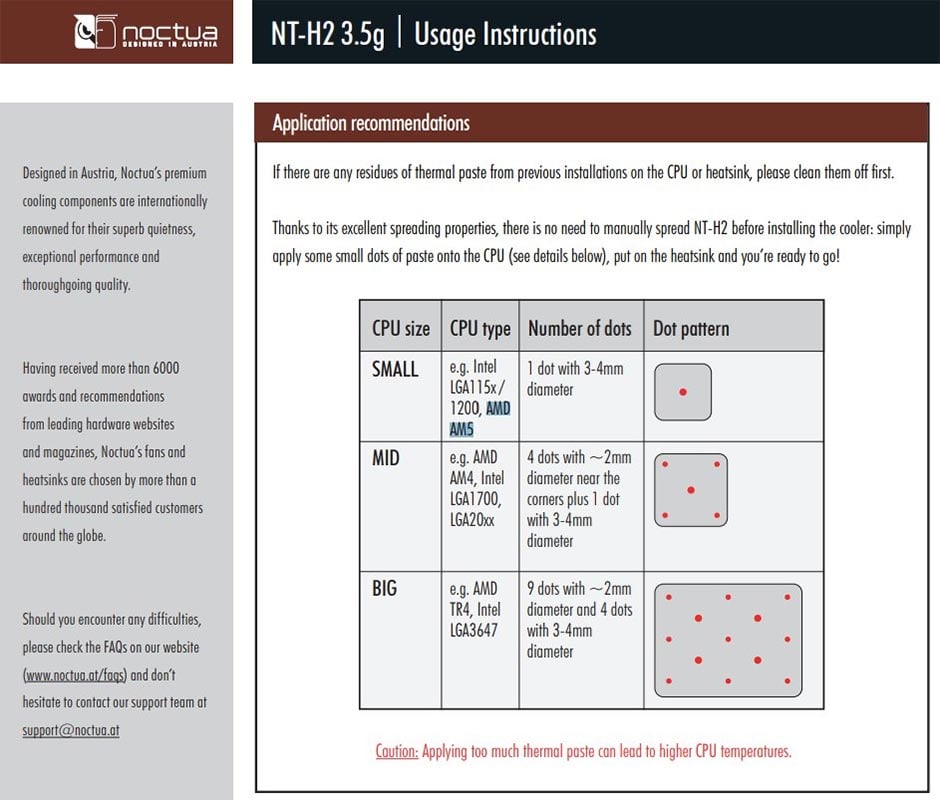
In an updated instruction sheet for its NT-H2 thermal paste, spotted by @momomo_us, the Austrian firm recommends a single dab of 3-4mm diameter at the centre of the IHS (integrated heatspreader).
A small but important change, given that Noctua had favoured a further four dots near the corners of existing AM4 CPUs. As someone who suffers from OCD, I’m grateful for the updated recommendation; I couldn’t stand icky paste building up in the cutouts lining the heatspreader perimeter.
It’s worth remembering that existing AM4 coolers are socket compatible with AM5, so while your paste application may have to change, your current cooler can be carried across.
Despite Noctua’s guidance, we’re still itching to try it out for ourselves. Will coolers perform better with paste extending to the tips of each tentacle, and is it still worth getting out the ol’ razor blade or credit card for an ultra-fine spread? Only time will tell.

