Customisation is a key attraction when building a PC. Irrespective of budget, there’s opportunity to do things different and make your system truly unique. Traditionally, such alterations have revolved around top-line performance, with enthusiasts eager to overclock and embellish their rigs for maximum impact. The times, however, they are a changing.
Soaring energy costs and increased awareness of eco-friendly design have many of us thinking differently, and when it comes to PC component choices, the Club386 team is now frequently asked for recommendations of low-power parts that deliver capable credentials without the excess.
There’s clearly a lot of merit to such an approach, and you might be surprised just how potent an efficient, ultra-quiet PC can be. In fact, why put up with any noise at all? Passive builds have been around for a long while – yours truly put together a HTPC with no fans back in the ’90s with mixed results – but modern hardware has the potential to do it better than ever before.
To see what the passive landscape has to offer in 2023, we’ve sourced some top-notch components, put everything together, and come away astonished at how well it all works.
Why Passive?
Let’s backtrack for a minute and tackle the inevitable question; why would you want to build a PC without any fans whatsoever? There’s a higher probability of reduced performance, costs are almost always increased, and given the quality of today’s best fans, an actively cooled PC can be configured to run extremely quiet in any case.
All that is true, yet for those who truly understand and appreciate the nature of a silent PC, passive cooling remains a worthy pursuit. There’s potential for less dust build-up, fewer moving parts is a boost for reliability, but ultimately the real allure is true silence. It’s a feeling that’s difficult to appreciate until you’ve tried it. We’re all so accustomed to some form of noise when the PC is switched on that a passive build takes you by surprise. Much like an EV, you press the power switch and don’t realise it’s running until the image appears on screen.

Building Passive
Ryzen 9 7900 + NH-P1
Goodbye Fans
Hello Silence

One could also make a case for modern components favouring a passive approach. SSDs have taken away the need for noisy mechanical hard disks, optical drives have similarly fallen by the wayside, and the latest 65W CPUs deliver excellent performance while generating little in the way of heat. Discrete graphics cards are the obvious exception – passive designs remain few and far between – yet with most boards featuring 0dB modes, there’s still scope for a high-end PC to be silent for all activities outside of gaming.
Component Picks
Temptation growing? Before you pick up the shopping basket, let’s chat about the components you should be looking for. Any passive build will be centred around the CPU cooler, and if you’re going to put this level of trust into a single piece of hardware, it makes implicit sense to opt for a well-known brand. Enter the Noctua NH-P1.
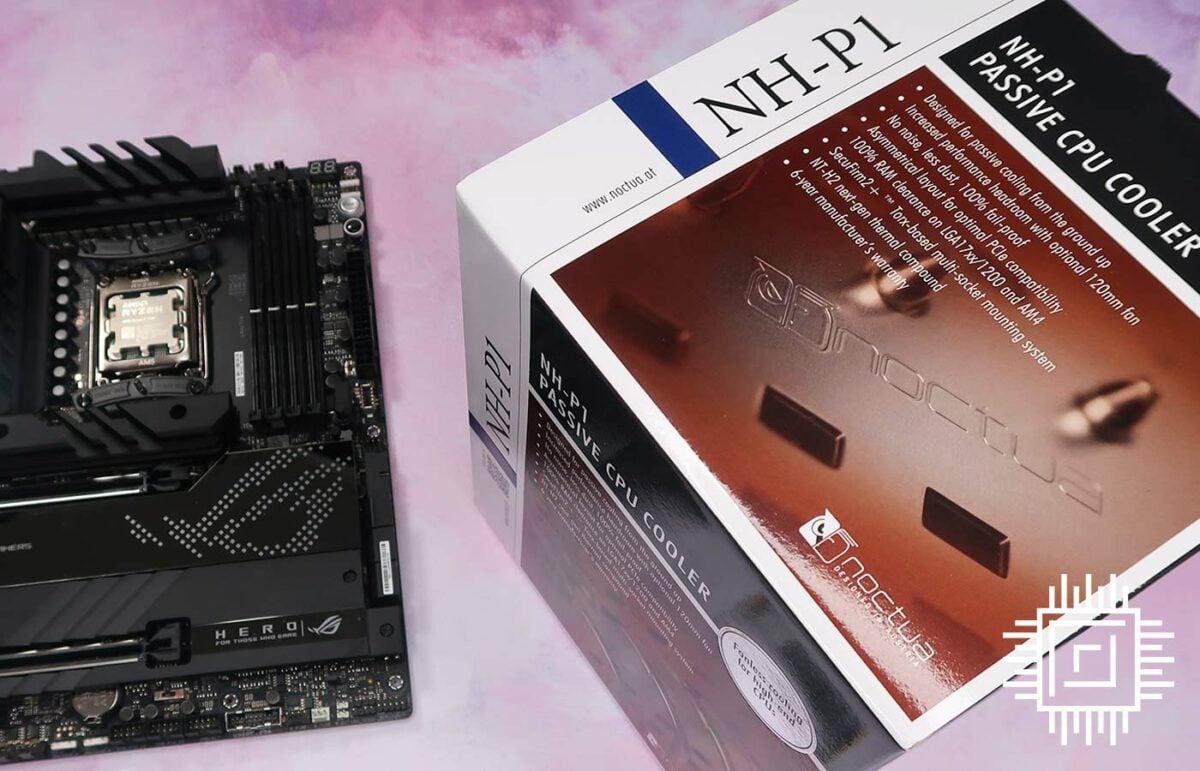
Officially the Austrian manufacturer’s first passive CPU cooler, the NH-P1 fetches £110 at retail and claims to be “ideal for powerful builds that have no moving parts and run absolutely silent.” You can see where the bulk of that costs goes, too, as it’s an absolute unit, measuring 158mm x 154mm x 152mm and tipping the scales at almost 1.2kg.
We’ve been tinkering with PCs for decades, yet don’t recall ever handling a CPU heatsink as big or as well built as this. It is an exquisite hunk of metal encompassing six copper heatpipes and chunky, well-spaced aluminium fins. Sheer size alone means you’ll need a spacious chassis, yet the asymmetrical layout is such that memory and PCIe clearance isn’t in doubt.

Noctua NH-P1
The NH-P1 is Noctua’s first passive CPU cooler and has been custom-designed for fanless operation from the ground up.
An upside of the Noctua, other than six-year warranty and arguably the industry’s best mounting kit, is the manufacturer has a comprehensive compatibility guide to help identify companion products. For our choice of CPU, we’ve opted for AMD’s excellent Ryzen 9 7900, a 12-core, 65W chip that Noctua lists as compatible, albeit with a proviso stating “CPU might fall below base clock when used under continuous full load on all cores.”
We’ll be putting that caveat to the test shortly, but the IGP-enabled AMD processor is without doubt the premier choice for a passive build, as we know it adheres stringently to the 65W cap; our in-house testing shows nothing else comes close with regards to efficiency.
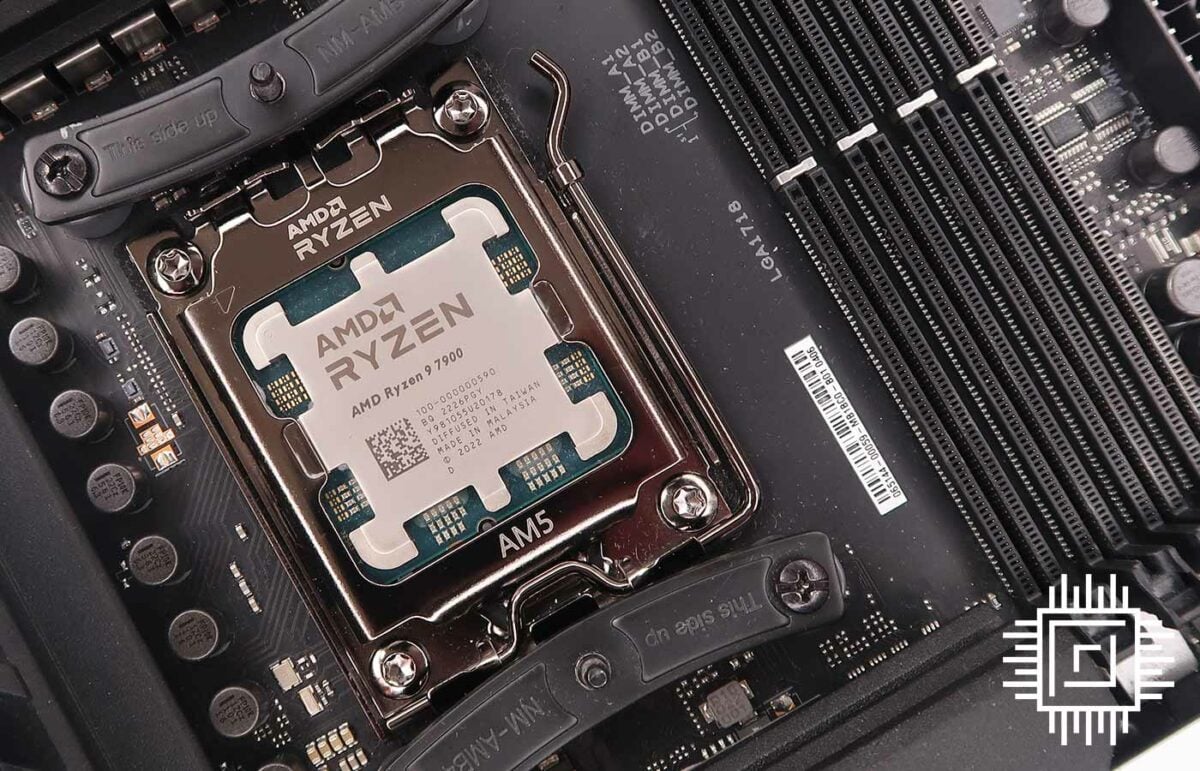
With CPU and cooler picked, the supporting cast falls into place relatively easily. Going by the theory it’s best to avoid cramped motherboards, we’ve opted for a regular ATX Asus ROG Crosshair X670E Hero whose chunky VRM heatsinks bode well for a passive configuration. Just about any M.2 drive and DDR5 kit will do for storage and memory; we’ve used a 4TB Crucial P3 Plus M.2 SSD and 32GB (2x16GB) of Kingston Fury Beast DDR5-6000 for no other reason than we happened to have them lying around. Perks of the job.

AMD Ryzen 9 7900
Enjoy serious speed and the ultimate power efficiency for gaming and creating. This processor comes fully unlocked, overclockable, and will remain cool and quiet. Read our review.
Then there’s the chassis. Noctua has a list of recommended cases for an NH-P1 build, but we’re going against the grain with a Fractal Design North that’s yet to be certified. If building a passive PC, why not do it in style? And North doesn’t just look fantastic, it’s great for airflow and generally adheres to Noctua’s case selection criteria:
- Open, unrestricted airflow path from the bottom to the top of the case.
- Air can enter from underneath, e.g. due to high feet, offset design, etc.
- Sufficient space above the cooler so that hot air can exhaust towards the top.
- Air can exit at the top of the chassis, e.g. through ventilation holes, grills, etc.
- Mid to high internal air volume (compact cases are usually less suited).
- No noise insulation panels.
[Update] The kind folk at Noctua reached out to Club386, stating that while we’ve shown the North chassis to work well, it isn’t on the official recommended list for two reasons. Firstly, the PSU shroud is relatively closed, reducing bottom-to-top airflow. Secondly, the amount of space between the cooler and the top of the case isn’t huge. While we’re happy with North’s performance, Noctua reckons “you should see even better results with the cases we recommend for passive builds.”
Last but not least, our choice of power supply – a 760W Fractal Design Ion+ 2 Platinum – may stoke controversy for one simple reason; it contains a fan. Bugger it, we couldn’t get our hands on a fanless PSU in time for the editorial, and perhaps it would be unnecessary. Fractal’s Zero RPM mode means the power-supply fan remains off almost all the time. A compromise we’re willing to make.
Build Gallery


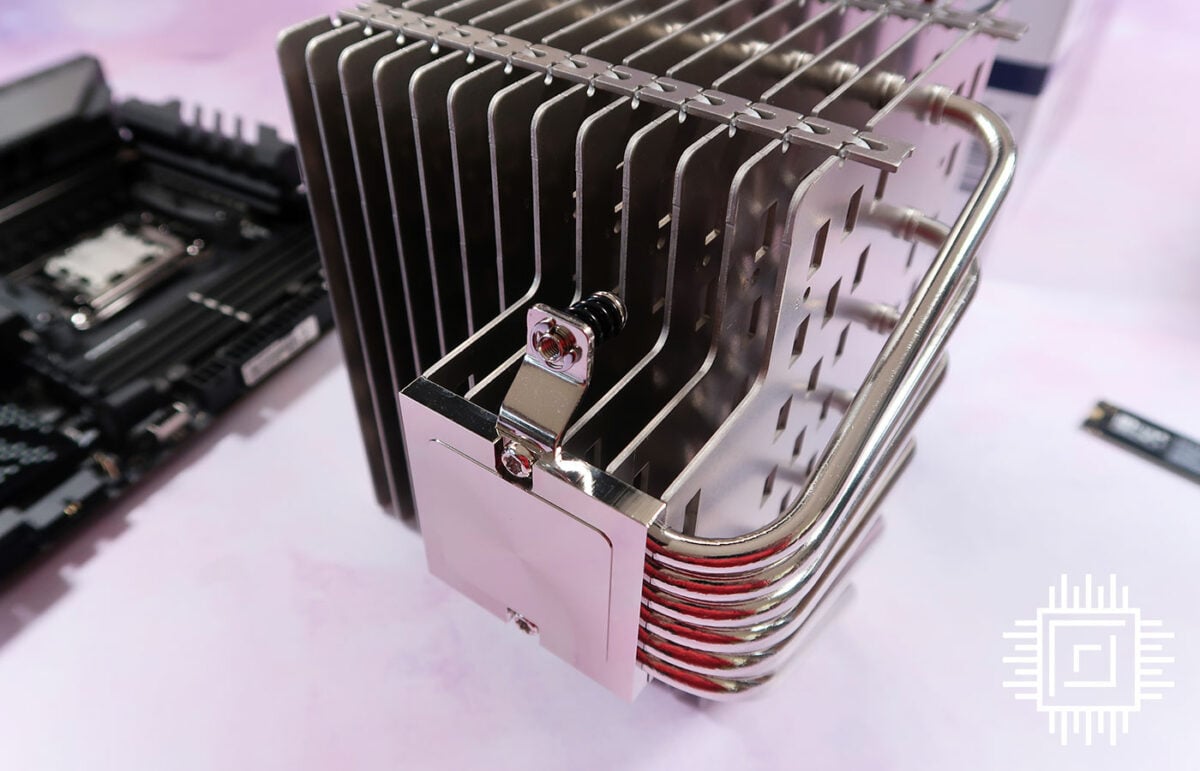
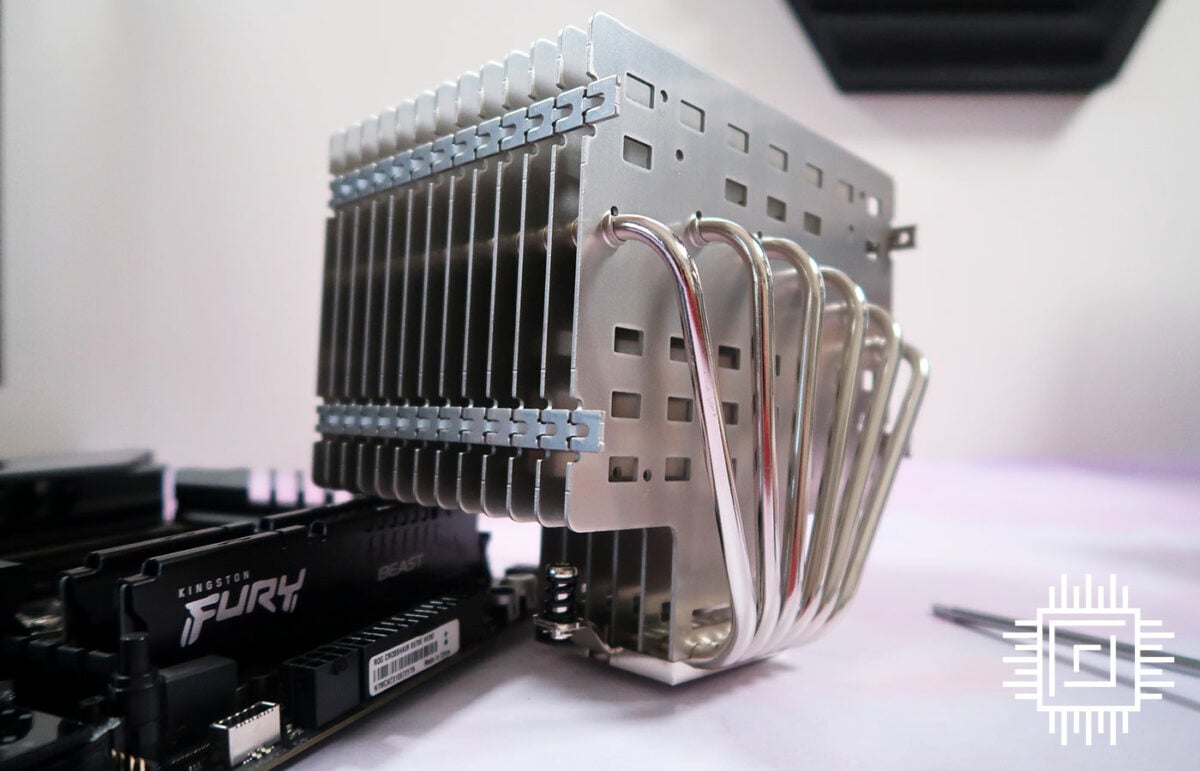


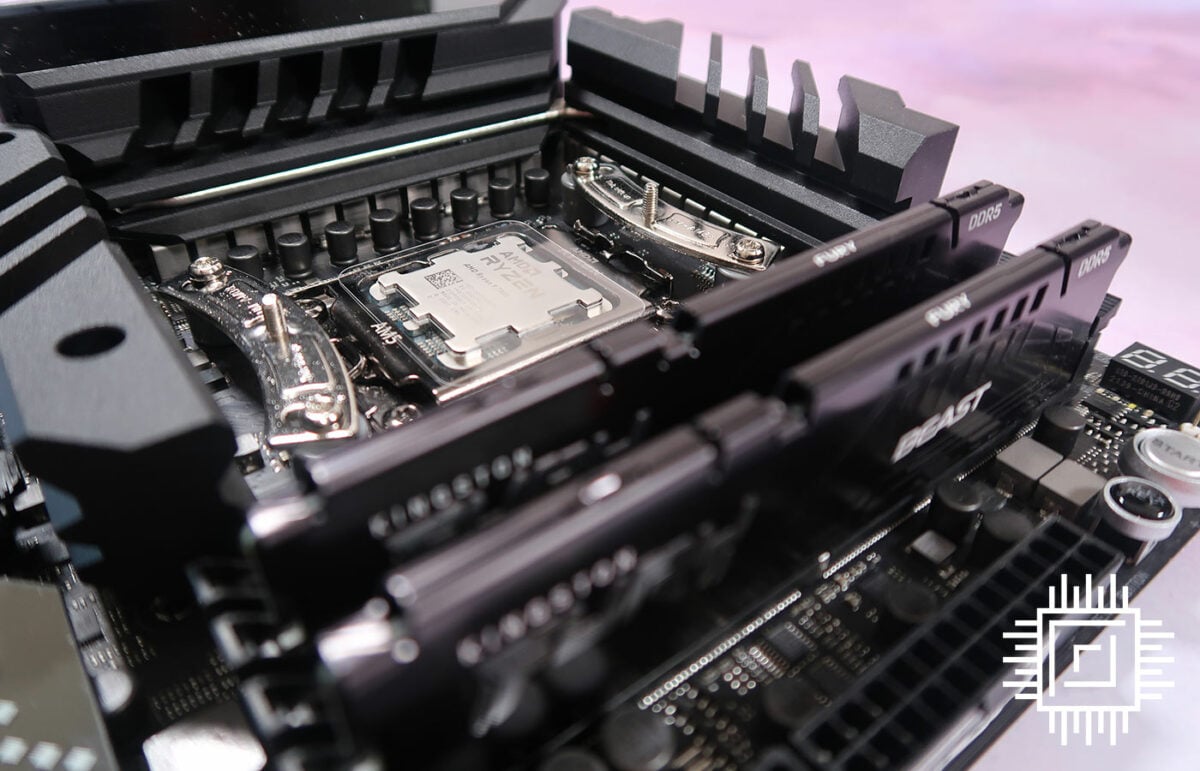




Performance Testing
Having put together so many formulaic PCs, it’s refreshing to build something quite different, and if taking the passive approach, early feelings of trepidation are perfectly normal. The first warning sign will almost certainly come from the motherboard BIOS at boot, which without knowing better, will prompt that the CPU fan is either faulty or missing entirely. Well, duh.
Enter BIOS and set CPU fan speed monitoring to ignore to get past any such warnings, and let the feeling of dread fade away; all modern boards will have baked-in overheating protection, so the chances of inadvertently cooking a CPU are slim to none.
Our rig, which we’re christening Silent Bob, went together without a hitch. A clean install of Windows 11, plus AMD chipset drivers, and we’re away. For those intrigued by running costs, Bob idles at 51W, rising to ~140W under full load. Doing some basic calculations based on the current UK energy price cap of 34p per kWh, it would cost just over £152 to keep the system powered on 24/7 for an entire year. Bob working flat out for 12 months would increase running costs to £417, though such extreme usage would be ill-advised for a passive setup.
More importantly, let’s talk cooling. With an ambient room temperature of 21°C, the Ryzen 9 7900 would routinely idle at a healthy 46°C. After an hour of power-on time, the top of the North chassis becomes mildly warm to the touch, with convection taking its natural course. Large swathes of mesh ventilation, including the entire side panel, make the Fractal case a prime prospect for passive configurations. To help aid cooling, consider removing the front mesh filter, and if the going gets particularly tough, the chassis’ top cover pulls away with ease.
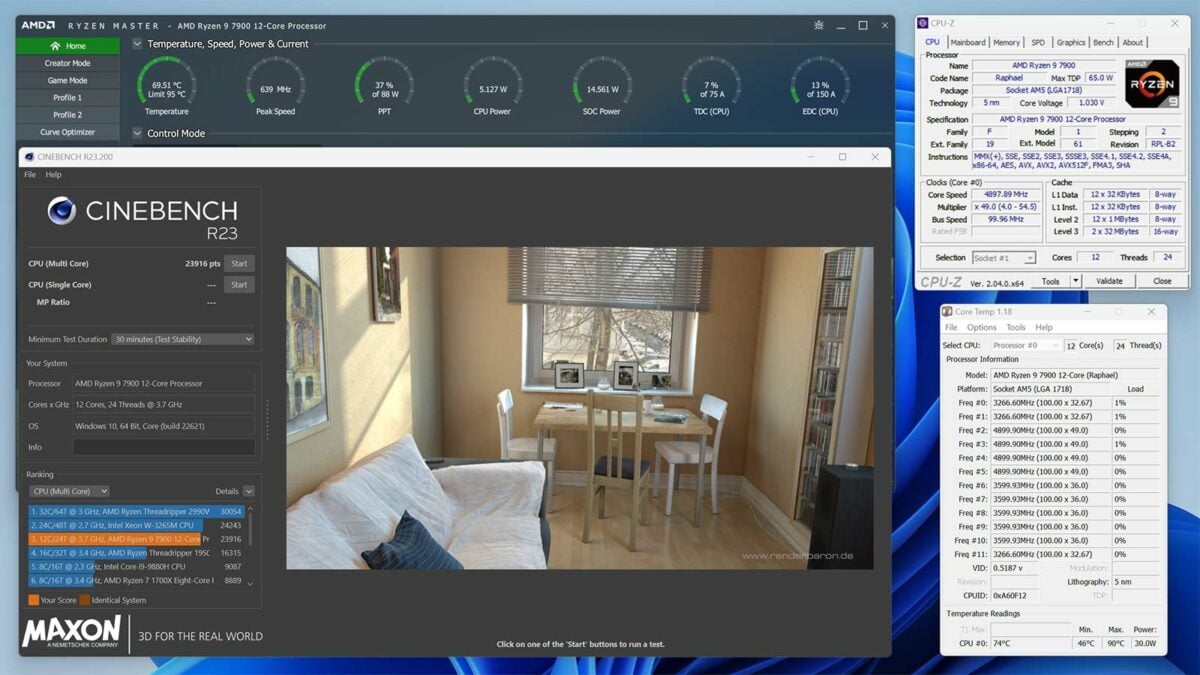
Jumping straight in at the deep end, we opted to stress test Bob with a 30-minute, multi-core run of Cinebench R23, putting all 12 cores and 24 threads under the cosh for a decent amount of time. The results are encouraging, with Noctua’s NH-P1 able to maintain a peak speed of between 4.2GHz and 4.3GHz for the duration of the run. Core temperature was kept below 80°C for the first five minutes, then climbed gradually to 87°C toward the end of the demanding test, with the odd spike to 90°C. Warm, as it to be expected, but within AMD’s specified 95°C limit.
“…delivering roughly the same level of performance as last-gen flagship, Ryzen 9 5950X, without so much as a peep.”
Benchmark performance is right in line with our expectations of an air-cooled setup, and even after long periods of heavy use, peak all-core frequency rarely wavers. An initial Cinebench score of 24,442 drops by only two per cent, to 23,916, after numerous passes. Putting those figures into perspective; Silent Bob’s delivering roughly the same level of performance as last-gen flagship, Ryzen 9 5950X, without so much as a peep.
A commendable feat, and remember prolonged load isn’t the intended usage scenario. Keeping tabs on core temperature during my everyday work – involving multiple browser windows and productivity apps such as Outlook and Photoshop – showed perfectly stable readings in the low 70s. Impressive, and as predicted, the PSU fan never feels the need to spin into action at these low wattages. It’s helpful, also, that North keeps the PSU in its own compartment, meaning CPU heat is unlikely to trigger the fan.
Speaking of fans, would it be cheating to add another to the build? Perhaps, but also kind of fascinating to see how much of an impact a single blower might have. Curiosity getting the better of us, we installed a high-quality Noctua NF-A12x25 LS-PWM 120mm fan as a semi-passive front intake. The fan is configured in BIOS to spin at a maximum of 600RPM for minimal noise.

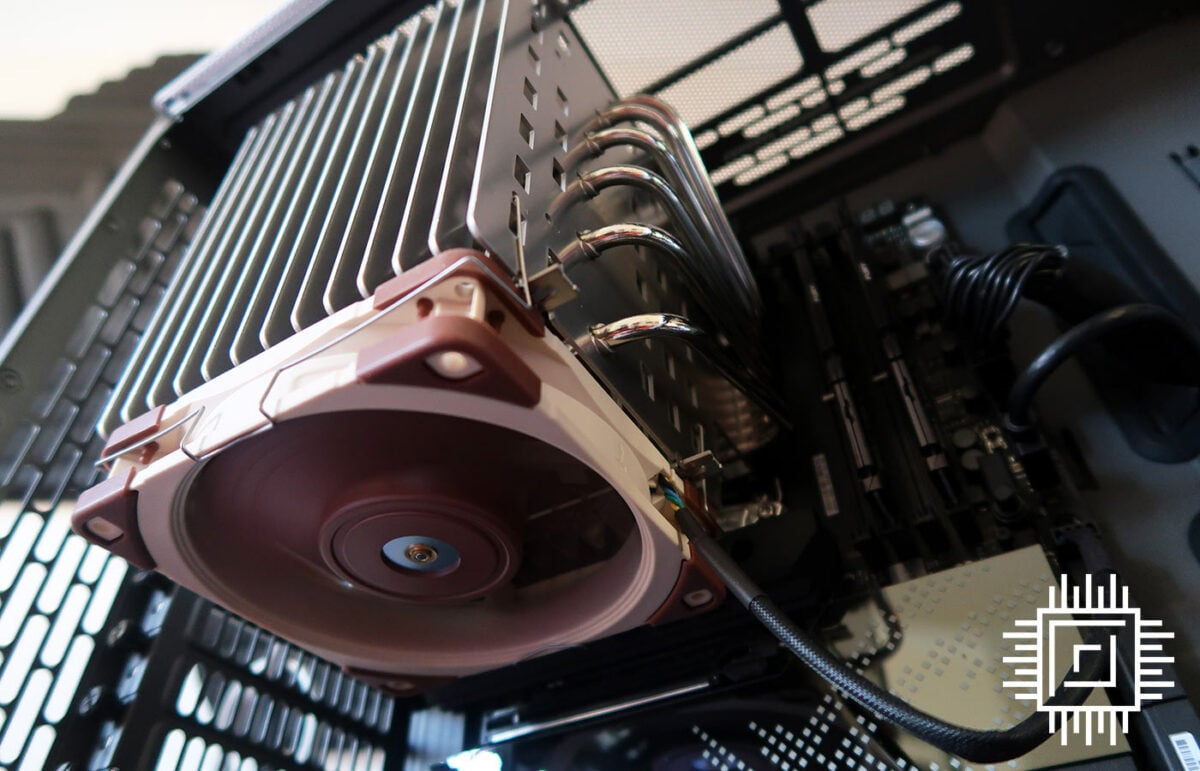
In this scenario, multi-core temperature in the same Cinebench stress test peaked at 85°C, representing only a minor improvement, even with the CPU heatsink rotated 90°. For more meaningful reductions, the fan has to be relocated onto the gargantuan cooler itself. Do this and load temperature drops by 22 per cent, to 68°C, highlighting the fact that even a small amount of moving air goes a long way.
It should also be noted the Noctua fan is extremely quiet at low speed. Not silent, granted, but so hushed you would only hear it in a particularly quiet room. Better still, the transition from off to 600RPM is practically imperceptible, making it a fine choice for a semi-passive setup. No harm in a little safeguarding.
There’s one more permutation, isn’t there. Onboard AMD Radeon graphics are well and good for everyday duties but are limited to casual 1080p gaming; Bob returned a score of just 756 in popular 3DMark Time Spy, paling in comparison to even a lowly GeForce GTX 1630.
Averaging a mere 15fps in Final Fantasy: Endwalker at an ubiquitous 1080p resolution intimates aspiring gamers will want to add a discrete card, inevitably bringing more heat into the chassis. Passive boards are limited to less-powerful GPU – who remembers the cutely-named Palit GTX 1650 KalmX? – so we’ve opted for something with a whole lot more grunt. Namely, the Nvidia GeForce RTX 4080 Founders Edition.
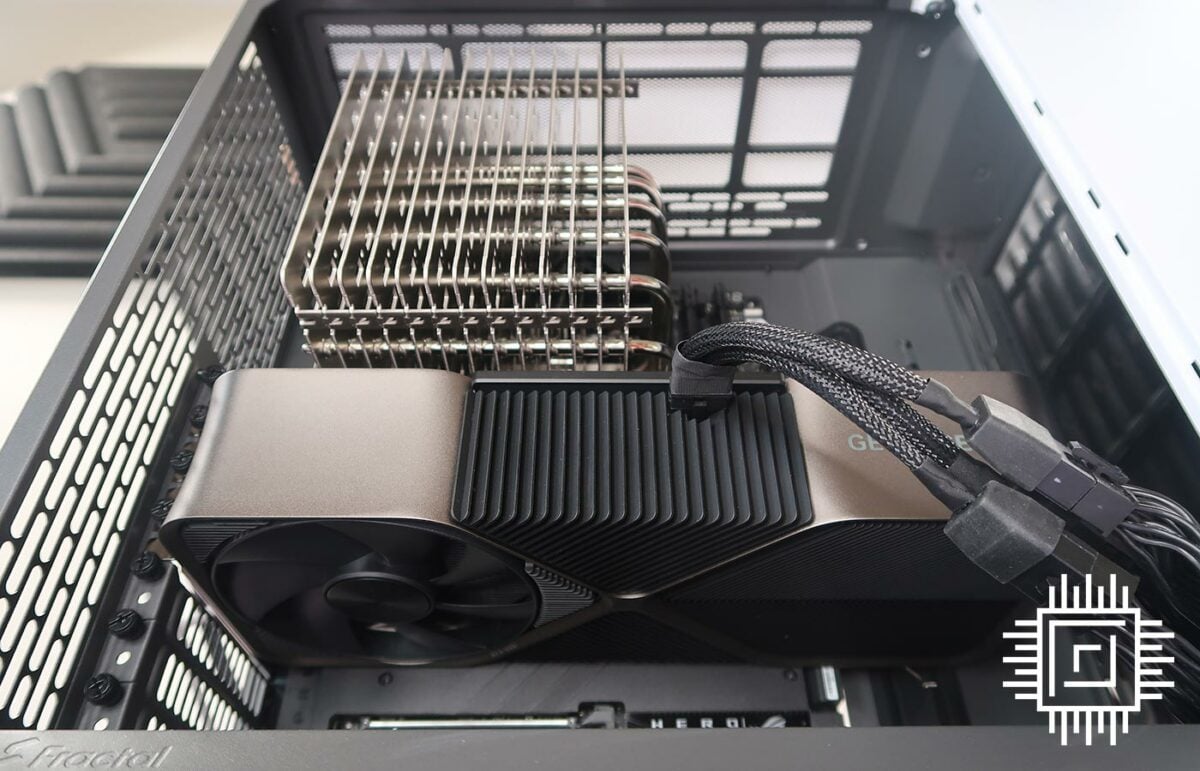
Asking for trouble, right? Well, perhaps. When gaming at 4K UHD, the GeForce GPU settled at around 64°C – the FE board fares well in the mesh-laden North chassis – but extra heat output directly beneath the NH-P1 CPU cooler invariably pushes Ryzen 9 7900 to the limit, with core temperature hitting 95°C. That’s without any chassis or CPU fans whatsoever, and the addition of the GeForce reveals interesting observations.
Firstly, we’d describe the RTX 4080 FE as one of the quietest graphics cards in its class. That much is true, yet after just a few days acclimatising to a silent passive PC, the GeForce seems much louder than we remember. It is clearly audible, and the fans aren’t the only culprit; in a practically silent rig, coil whine becomes all the more intrusive. Heck, even without the graphics card, we can identify electrical noise from the CPU/motherboard. Those seeking near-perfect silence may well have to play the silicon lottery hoping to land on components that exhibit minimal whine.
Summary
Silent PC aficionados should be enthused by the prospect of a muted build in 2023. The latest crop of 65W CPUs delivers an astonishing balance of performance and efficiency, which when coupled with a proficient passive cooler, high-speed SSD and fast memory, enable a potent PC with zero moving parts.
Achieving true silence remains something of a quandary – electrical noise and coil whine become all the more apparent when no fans are present to mask the dissonance – yet it’s a worthwhile aspiration for anyone who appreciates a truly peaceful rig. In these times of rising power consumption and increased noise, an efficient, hushed PC feels appropriate.

Gaming, as you might have predicted, is an obvious stumbling block. There’s limited mileage from IGP solutions, and adding a discrete card with no case fans will almost certainly upset the balance. If high-end gaming is important, a completely fanless rig remains out of reach for all but the most specialised setups.
For everyday use, and ending on a personal note, I’ve been looking for a good reason to upgrade my main office PC, which features an ageing Intel Core i7-8700K. The promise of greater performance alone hasn’t been enough of an incentive, but a passive machine that’s quicker, bordering on silent and more efficient? That’s a combination to get on board with.
I’m a fan, if you’ll pardon the pun.

