Xbox Insiders who are part of the Alpha and Alpha Skip-Ahead ring received a surprise update that allows automatic game capture transfer to OneDrive, among other things.
According to the accompanying blog, alongside the ability to auto-upload, the update also adds a handy how to ‘wizard’ in the Captures app that’ll help users transfer their existing collection of prized game clips and screenshots to OneDrive. Hmm, colour me intrigued.
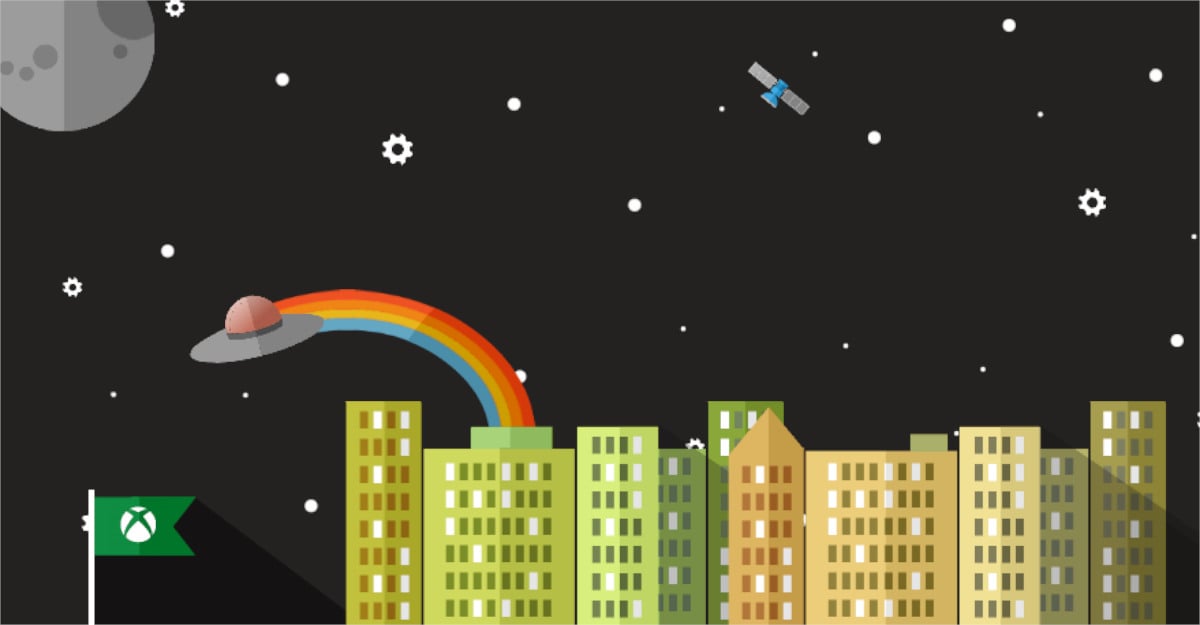
The feature is only available to Alpha and Alpha Skip-Ahead users belonging to the Xbox Insider Program, at least for now, but from what we’ve gathered, implementation is relatively simple. All it requires is an update to the latest OS version designated XB_FLT_2309ZN\25398.2160.230824-2200, then navigate to Settings > Preferences > Capture & Share and enable the feature under the automatic uploads section. Presto! Your uploaded video clips and captured moments should start heading to their respective folders on OneDrive.
However, there are a few caveats. Seeing as the feature is still in the early phases, 4K and HDR clips are not currently supported, but will likely be enabled in the future. Secondly, video clips and screenshots may appear in the wrong location. Microsoft says screenshots are being uploaded to Pictures\ rather than Pictures\Xbox Screenshots, and video clips are uploaded to Videos\ rather than Videos\Xbox Game DVR.
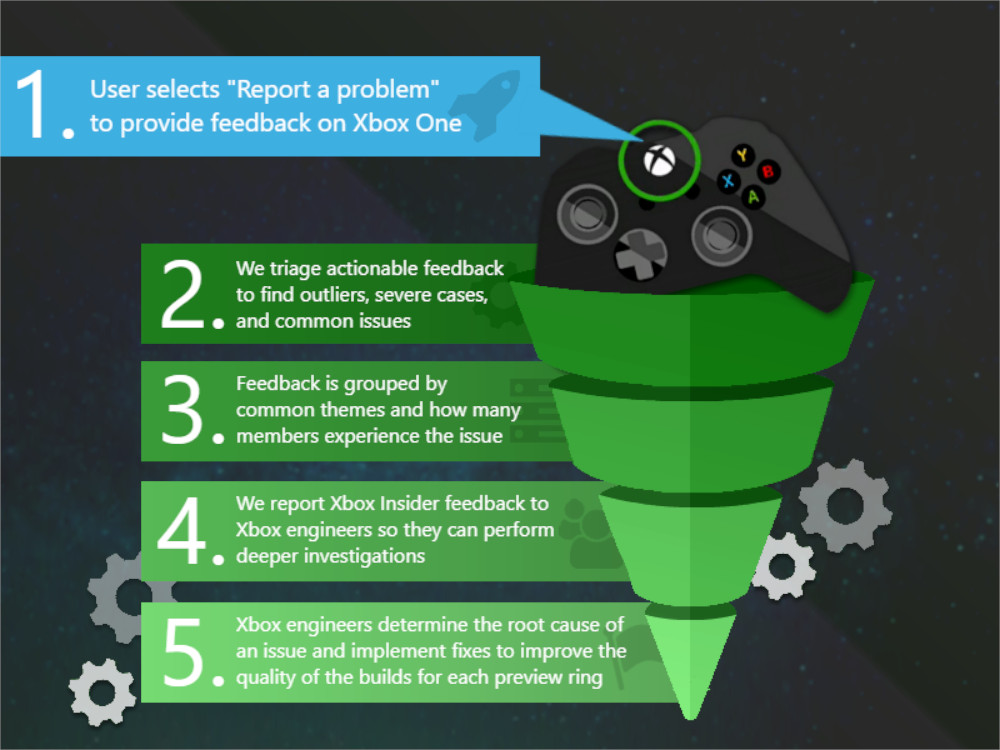
Lastly, Microsoft advised users to have a little patience, especially if you’re backing up a very large collection to OneDrive, because it may take quite a while. Luckily, it’ll continue uploading in the background, while you take care of more important things like, you know, gaming. Also, it may take a few days for everything to appear in OneDrive. So, relax and maybe “come out to the coast, we’ll get together, have a few laughs.”
Besides this, there are additional fixes introduced in the latest system update. Highlights include a fix for users encountering unexpected issues when pre-installing titles before launch, and various updates to properly reflect local languages across the console interface. Though, this is not entirely complete, therefore users participating in the preview may see odd text also known as ‘pseudo-loc’ from time to time. Of course, Xbox encourages Insiders to report an issue via the ‘Report a problem’ directly on the console. Many hands make light work.
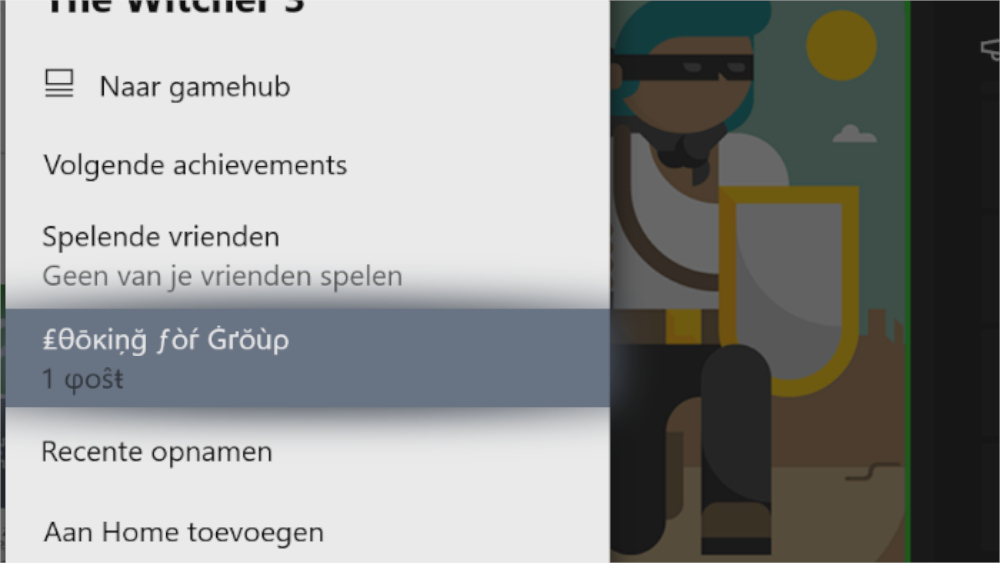
Finally, Microsoft also provided a list of known issues, as follows:
Audio
- We have received reports of users experiencing intermittent issues with audio across the dashboard, games, and apps.
- Note: If you experience issues with audio, please submit feedback via Report a Problem immediately with the “Reproduce with advanced diagnostics” option, then select the category “Console experiences” and “Console Audio Output Issues”.
- Be sure to include as much information as possible:
- When did the issue start?
- Did you lose audio just in the game/app or system audio as well?
- Does changing the audio format resolve the issue? If yes, what was the format before and after?
- Does rebooting resolve the issue?
- What does your setup include? Equipment, layout, etc.
- And any additional information you can provide to reproduce the problem.
Keyboard Button Mapping for Xbox Controllers
- In the Xbox Accessories app, the “Learn More” button is currently not functional.
- If you change your keyboard language settings while the Xbox Accessories app is open, the change will be reflected after quitting the app or rebooting your console.
My Games & Apps
- Titles in collection may incorrectly appear with a “trial” tag.
Reactive Voice Reporting
- This feature is currently limited to English language in US, CA, GB, AU, NZ, and IE regions.
Upload your Captures to OneDrive
- 4K and/or HDR video clips are not currently being automatically uploaded to OneDrive Cloud Storage. This will be enabled in the future.
- Video clips and screenshots automatically uploaded to OneDrive are currently uploading to the wrong location. Screenshots are being uploaded to Pictures\ rather than Pictures\Xbox Screenshots, and video clips are uploaded to Videos\ rather than Videos\Xbox Game DVR.
- If you are backing up a very large collection of captures (1000+) to OneDrive, it may take a while. Please allow for a few days for everything to appear.
That about it! There’s not exactly a scheduled timeline for when the feature will be made available to us regular folk, but based on past experiences, it usually takes a couple of months from the initial announcement, once Microsoft is confident enough for it to be rolled out to the masses. This one can’t come soon enough.

