Microsoft is updating its Notepad and Snipping Tool, effectively bringing these two age-old tools to the modern era with a slew of new features that include an autosave function for Notepad, among other things.
Notepad will now automatically save you content, meaning users will finally pick up where they left off, allowing for a hassle-free closing experience. This has been one of the most-requested features for many who rely on the simple text editor on a day-to-day basis.
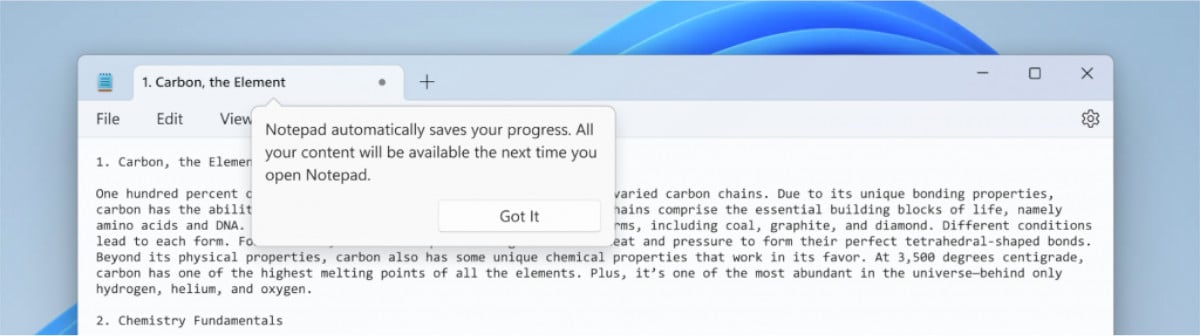
That’s not all, mind you, as another great incoming feature is the addition of Tab support, so much like any other Windows document, file, or folder, users may work with multiple text files in Notepad, and it also includes a Session Restoration feature that’ll get you up and running in no time. Of course, it is still your choice whether you want to save or discard unsaved changes to said Tabs, as the feature can be turned on or off in the app settings at any time. Neat.
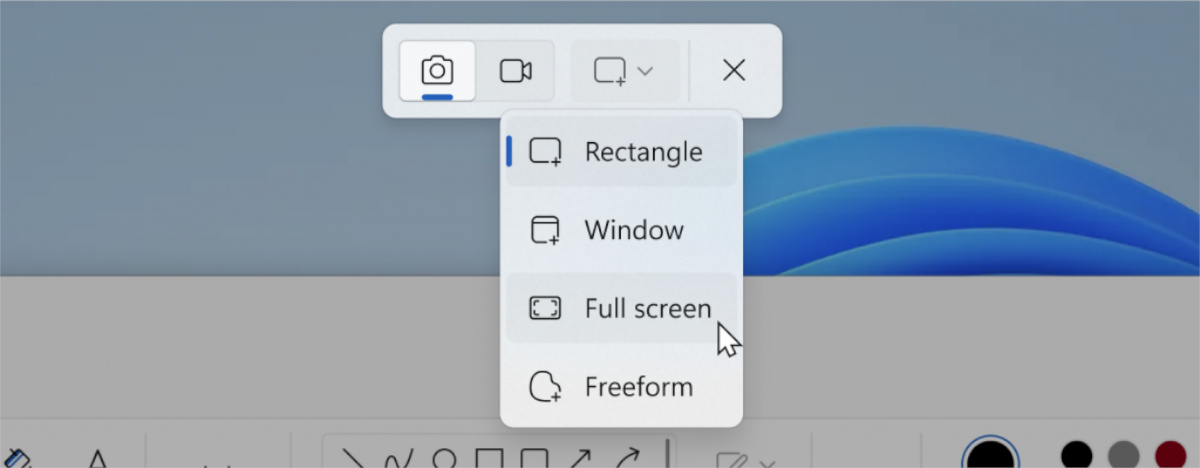
Meanwhile, the Snipping Tool introduces a combined capture bar for a more intuitive, user-friendly experience. This allows users to easily switch between capturing screenshots and screen recording without the need to open the app. Simple yet effective.
Additionally, Microsoft says it has also improved the screen recording experience with support for PC audio and voice-over recording, particularly useful for content creators and demonstration purposes. New app settings lets users configure their default audio settings, as well as select a preferred recording device, before recording.
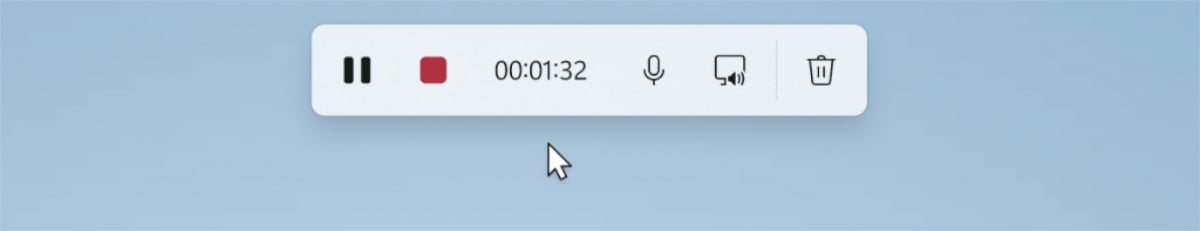
The Windows 11 Notepad and Snipping Tool update is only available to a select few in the Canary and Dev Channels via the Microsoft’s Windows Insider Program, and will eventually make its debut to the masses once all the kinks are ironed out. Can’t wait.


