You can’t spell Corsair without air, but it’s been a good three years since its last CPU cooler that didn’t rely on liquid. Fortunately, the brand has taken a break from PCs, peripherals, cases, SSDs, and just about every other bit of kit to bring us Corsair A115.
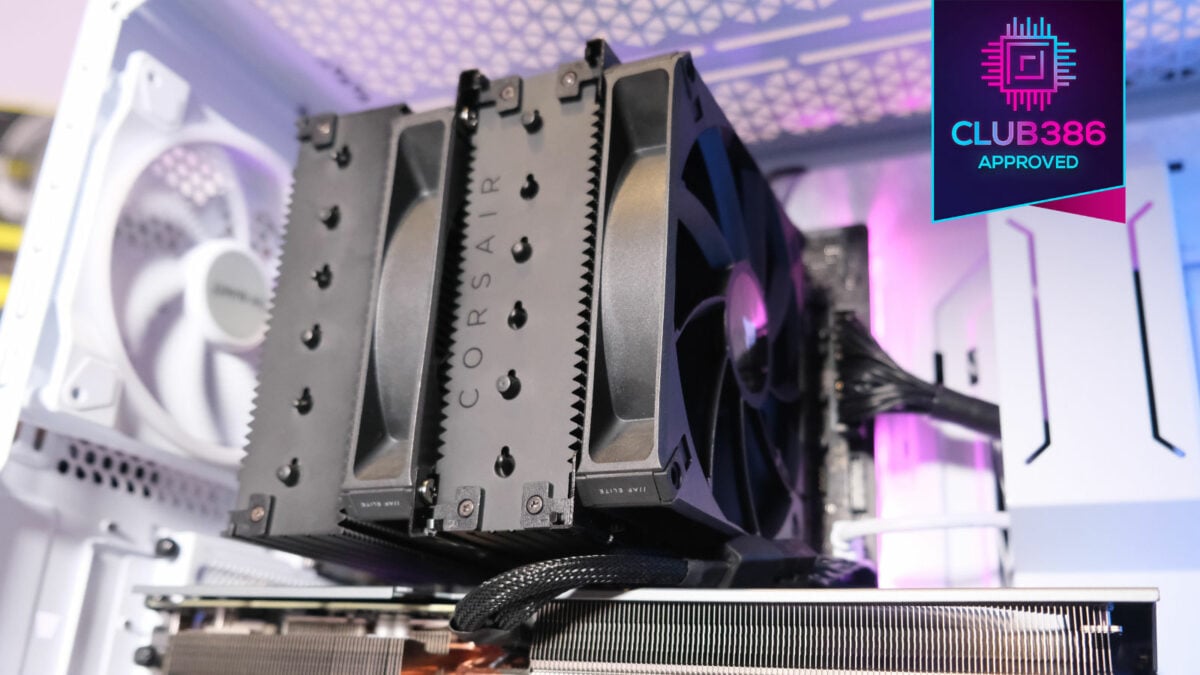
Corsair A115
£100 / $100
Pros
- Rail fan mounts
- 5-year warranty
- Good 253W performance
- Simple installation
Cons
- Pricey
- It’s a behemoth
Club386 may earn an affiliate commission when you purchase products through links on our site.
How we test and review products.
Even at first glance, it’s a pretty big leap from Corsair A500. Instead of a single mass, A115 takes the dual tower approach. The fins are much more serrated this time, hoping to channel airflow and heat dissipation better. It more than doubles the sintered copper heatpipes with 12 running into the nickel-copper plated base. And, to cut no corners, it sticks bigger 140mm PWM fans on top.
It hasn’t exactly reinvented the wheel against other dual-tower coolers in recent years. You could even say it’s a relatively simplistic design. Still, it’s already a monumental improvement over Corsair’s own past attempts with a solid construction.
At £100 / $100, A115 is in a challenging spot. The price tag not only has the cooler going toe-to-toe with other high-end air solutions but dancing with AIOs, too. Considering the tippy top best CPUs suggest liquid cooling nowadays, Corsair’s new option might have an existential crisis asking where it belongs in the world. Fortunately, we believe there’s enough room in this town for a good old metal solution.
Going some way to justify its premium price tag, the star of the show is the slide-and-lock mount system. Instead of removing the cooler to fix your fans, you attach your blowers to brackets that slip on and off a rail. Maintenance has never been easier, and it’s a smart solution to clearance. If your RAM or I/O shield is just a little too bulky, you can slide your second fan higher to compensate. Better yet, it’s not notched. You can adjust it to any height you want.
Make no mistake, you’ll need the versatility. A115 is mindful of height to fit in as many cases as possible, but it’s a hulking unit that stretches out in all other directions. Clocking in at 153mm (L) x 155mm (W) x 164.8mm (H) and weighing 1.65kg, it’s the chonkiest cooler we’ve tested. You’ll definitely want to measure your PC case’s compatibility twice.
Given Corsair’s penchant for iCUE-powered RGB lighting, I’m glad to see A115 sticks with tried and true matte black. The last thing I want to do is draw attention to the most dominating part of my system. Instead, we get exactly what we asked for in our be queit! Dark Rock Elite review: an uncapped top showing metalwork in all its glory.
Completing the look are two high-quality AF140 Elite fans that are far more focussed on performance than anything else. The fluid-dynamic motors can run at anywhere between 400RPM and 1,600RPM, offering the potential for a whisper-quiet build depending on what chip you’re running. It’s a shame not to see MagLev fans lumped in at this price tag, but I can imagine it’d only make the device more costly.


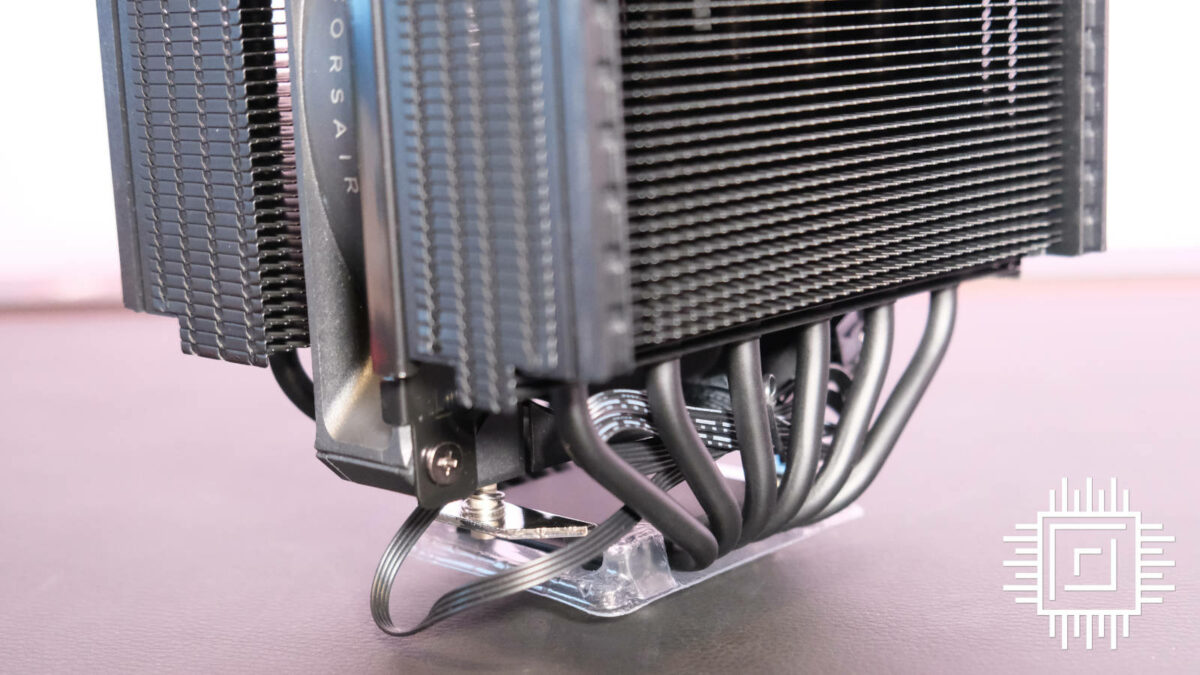
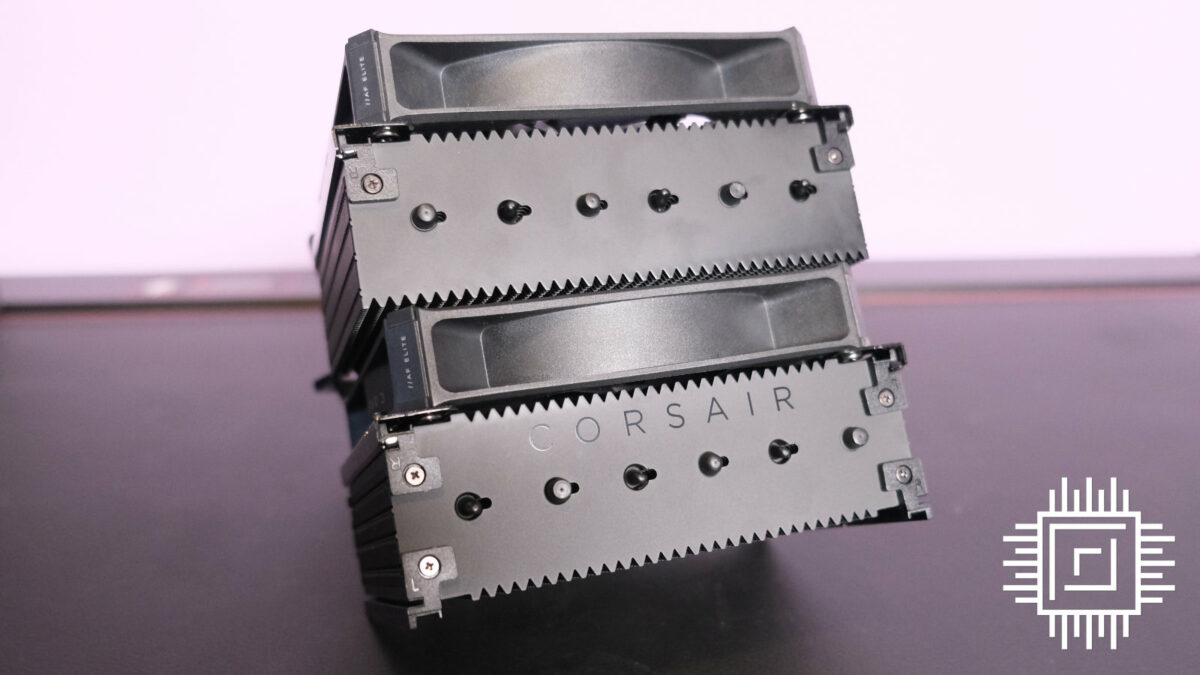
Installation
Corsair A115 supports all modern Intel and AMD sockets, aside from Threadripper. That’s not particularly surprising since Team Red’s workstation powerhouse runs a little toasty for an air cooler, anyway.
Plonking this on top of our Intel LGA 1700 system wasn’t too difficult, but there is some nuance. While the pre-installed central fan saves some space in the box, it doesn’t save time. You’ll need to remove it in order to access the thumbscrews underneath. This is as simple as slipping it off using the rail mounting system.
Turning your attention to the motherboard, you’ll need to choose your CPU’s compatible bracket and secure it with the corresponding standoffs. They’re all labelled in individual bags and fairly self-explanatory.
Before attaching your cooler, it’s worth taking a second to think about airflow. Ideally, you want it pushing air in the same direction as the rest of your system rather than going against the grain. If you mess up at this point in the process, it’s not the end of the world. You don’t need to remove the cooler to change the fans.
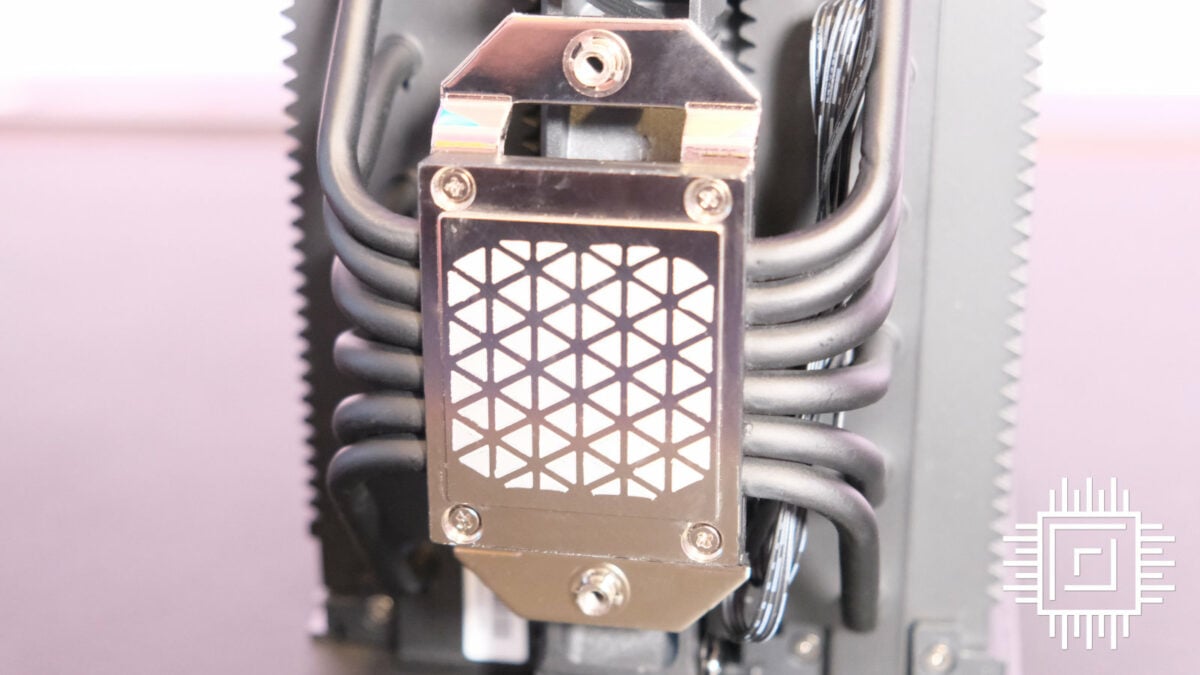
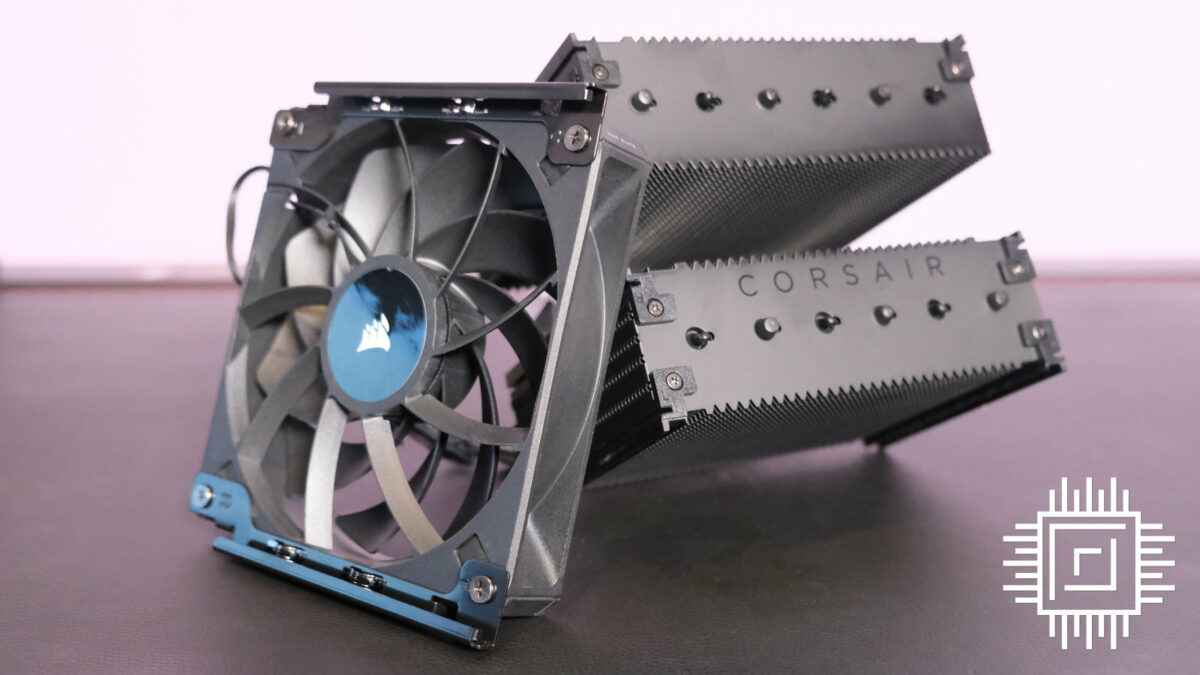

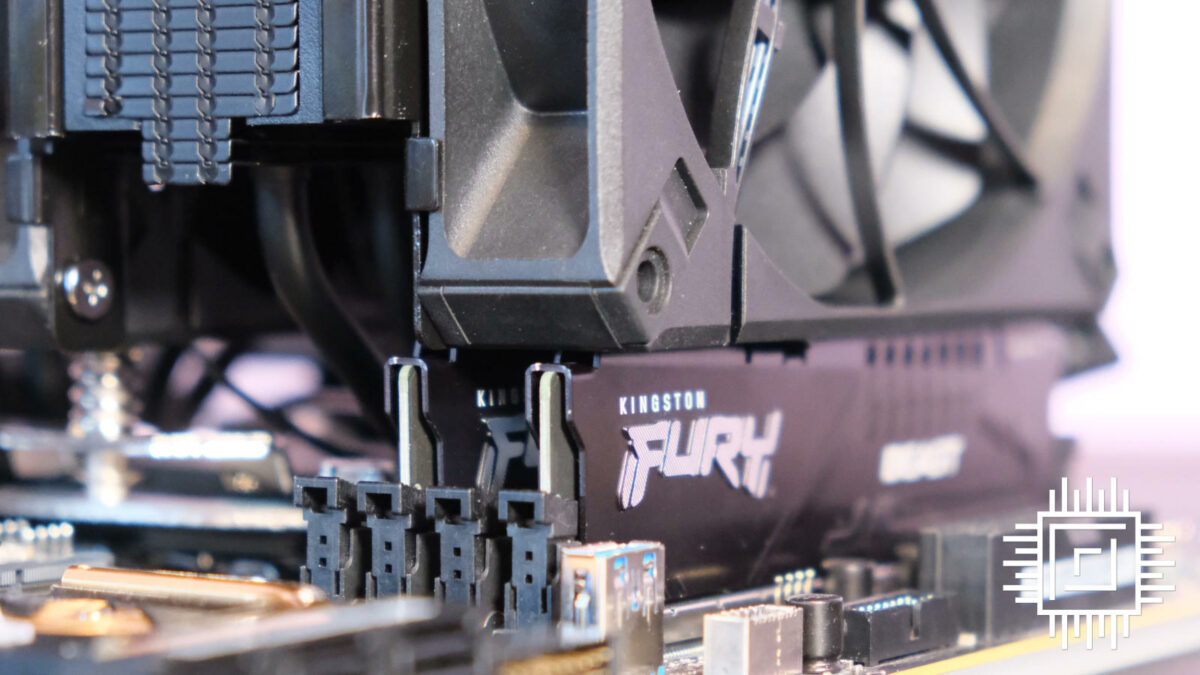

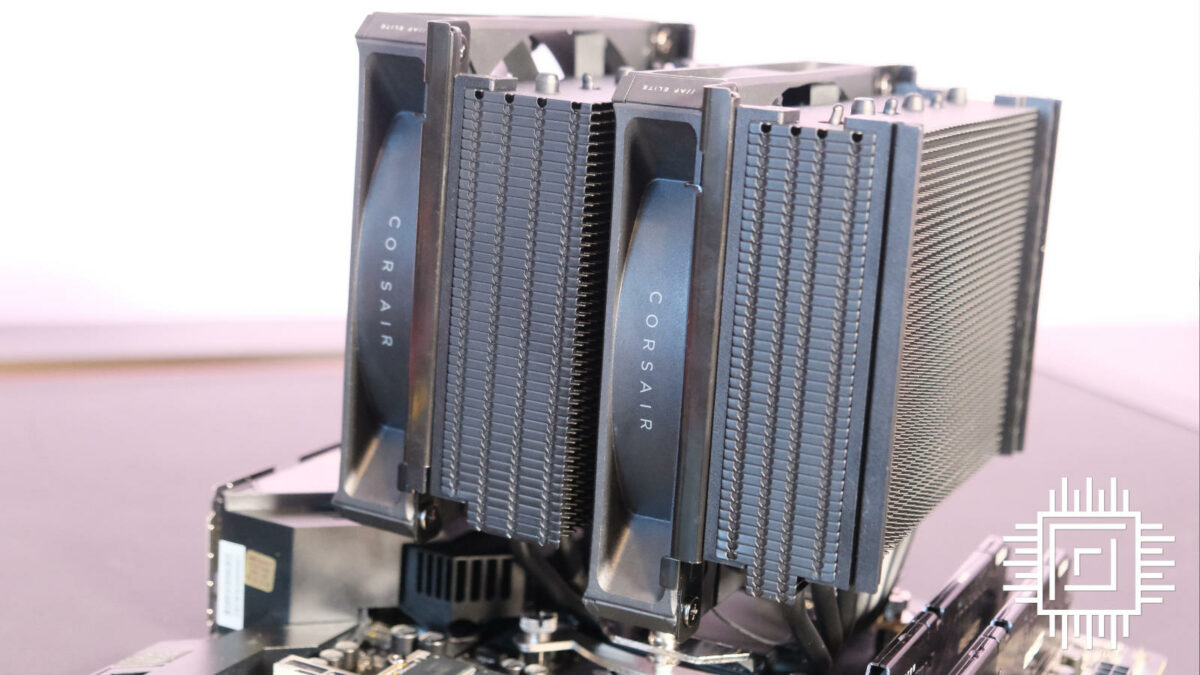
The easiest way to line everything up is to make sure the four-pin wires face the motherboard, and the Corsair logo on the rear of each fan points the correct way up. This is the default for a front-to-back airflow config.
A115 already has pre-applied thermal XTM70 paste, so you’re good to fix it to your motherboard the moment you’re set on a plan. You’ll need to put some pressure on to help the screws reach the thread, but not so much that it’s a cause for concern.
Slide the central fan back into the main rail. You’ll need to assemble the second fan yourself using the two mount halves, but it’ll slip onto either side of the cooler just as easily. Since these are standard 140mm fans, you can replace them with other models at your own leisure. This earns it repairability points in my book.
Finally, feed each fan’s four-pin wire through to the nearest cable grommet, hook it up to the included PWM splitter cable, and then bring it back around to the CPU fan header. You can now control the speed of both fans using a single curve.

Performance
Cooling is, naturally, the most important part of a cooler, but each device is versatile. Fan speeds ebb and flow depending on tasks, cranking the volume up and down as it goes.
Using the Club386 Core i9-13900K test platform with an ASRock Z690 Taichi motherboard and Gigabyte GeForce RTX 4070 Ti graphics card, we put Corsair A115 through its paces. Running Cinebench R23, we record noise, temperatures, and scores at 600, 1,200, and max RPM, which is 1,600RPM in this case.
Noise levels
| Type | Noise at 600RPM | Noise at 1200RPM | Noise at max RPM | |
|---|---|---|---|---|
| Corsair A115 | Air | 31.8 | 41.1 | 48.1 |
| be quiet! Dark Rock Elite | Air | 30.2 | 33.7 | 41.8 |
| Noctua NH-D15 chromax.black | Air | 30.8 | 39.6 | 44.2 |
| be quiet! Pure Loop 2 280 | Liquid | 31.1 | 34.8 | 46.0 |
| MSI MAG CoreLiquid E360 | Liquid | 31.2 | 40.2 | 52.6 |
Out of sight, out of mind at 600RPM. Although A115 might be a touch louder than some other devices we’ve tested, it’s barely a whisper when spinning slowly. Things start to separate when we double the RPM, though. Corsair’s latest aligns with NH-D15 but falls behind Dark Rock Elite. This gap grows even further at max RPM, which is particularly notable considering there’s only 100RPM between the two coolers’ top speeds.
Cinebench scores
| 253W 600RPM | 253W 1200RPM | 253W Max RPM | 153W 600RPM | 153W 1200RPM | 153W Max RPM | |
|---|---|---|---|---|---|---|
| Corsair A115 | 34,458 | 36,227 | 38,181 | 31,132 | 32,828 | 33,163 |
| be quiet! Dark Rock Elite | 36,544 | 36,614 | 36,668 | 31,899 | 32,126 | 32,127 |
| Noctua NH-D15 chromax.black | 36,657 | 36,831 | 36,991 | 31,674 | 32,058 | 32,183 |
| be quiet! Pure Loop 2 280 | 36,846 | 37,001 | 36,974 | 32,010 | 32,190 | 32,187 |
| MSI MAG CoreLiquid E360 | 36,730 | 36,830 | 37,294 | 32,085 | 32,285 | 32,266 |
Cinebench R23 is a staple in our testing because it’s wonderfully consistent. Using 253W, we expect Intel Core i9-13900K to reach a score of 38k. This can dip as low as 32k when cutting the power draw to 153W. It might seem strange to consider limiting such a beefy CPU, but undervolting is all the rage these days to better balance efficiency.
Corsair A115 is a tale of two halves. With fans spinning at a mild 600RPM, Cinebench scores stumble a fair bit behind the competition. Turning the dial to 11 changes the story completely, with A115 blazing ahead of even some AIO coolers we’ve tested. It’s a sharp contrast, and only temperatures can solve the mystery as to why.
Temperatures
| 253W 600RPM | 253W 1200RPM | 253W Max RPM | 153W 600RPM | 153W 1200RPM | 153W Max RPM | |
|---|---|---|---|---|---|---|
| Corsair A115 | 98.9 | 95.1 | 89.8 | 82.4 | 71.5 | 69.2 |
| be quiet! Dark Rock Elite | 94.4 | 93.0 | 91.8 | 77.6 | 70.8 | 67.7 |
| Noctua NH-D15 chromax.black | 93.1 | 91.6 | 89.8 | 75.7 | 67.6 | 66.1 |
| be quiet! Pure Loop 2 280 | 91.8 | 89.3 | 85.5 | 76.7 | 65.9 | 61.8 |
| MSI MAG CoreLiquid E360 | 87.2 | 86.0 | 82.0 | 71.9 | 62.2 | 59.7 |
Corsair A115 couldn’t quite keep it together at slower speeds, pushing eerily close to 100°C at 600RPM. ASRock Z690 Taichi motherboard’s built-in critical temperature limit ramps fans up to 100% once it hits this threshold. I avoided this as much as I could, but like the Dark Rock Elite and NH-D15 chromax.black, this was inevitable. The result is a lot of thermal throttling that hampers Cinebench performance. As much as I like a silent build, I wouldn’t recommend leaving fans so low on such a hungry CPU anyway.
A115 starts to get a handle on the reins at max RPM. Keeping top-tier processors consistently below 90°C at 253W is still a job for an AIO, but credit where it’s due: A115 strikes one of the most impressive balances between temperatures and Cinebench score we’ve seen yet.
Conclusion
Corsair A115 is a welcome revamp of the brand’s air cooling solutions. It’s the best in its current line-up, with a lot to love. The premium finish has a level of craftsmanship its predecessors dreamt of. Rail mounting is definitely the future and something I’d love to see more on AIOs. While it’s slightly louder than its rivals, the faster-spinning fans net a performance and temperature gain when everything’s running at full pelt.
The main question surrounds its price. Releasing with a £100 / $100 MSRP, it undercuts the launch prices of its competition nicely. However, this is anything but a fair fight. Noctua NH-D15 and Dark Rock Elite regularly fall as much as £10 lower than our new arrival. A115 is already in dire need of a discount or something to give it the edge. All of these coolers are worth considering on a more reasonable CPU than an i9, but the winner will be the one that costs you the least.
Verdict: It’s not the smallest or quietest, but it arrives with a performance mic-drop for an air cooler.

