A modder has managed to force a QLC SSD to run in SLC mode, delivering much higher durability and performance. The steps are simple enough for most users willing to tinker a bit with their hardware.
In a video posted on his YouTube channel, Gabriel Ferraz demonstrated a NAND flash mode change to improve performance and durability. To do so, Gabriel used a piece of software to modify the SSD code/firmware with the help of some folks from Silicon Motion – a brand that makes SSD controllers.
For this experiment, the computer engineer used the BX500 from Crucial which is a 500GB SATA SSD built from QLC NAND flash chips. With the help of the aforementioned software, he modified the way this NAND is operating, from QLC (quad-level cell) into SLC (single-level cell) mode. As you can expect, this reduced the drive’s total capacity from 500GB to 120GB.
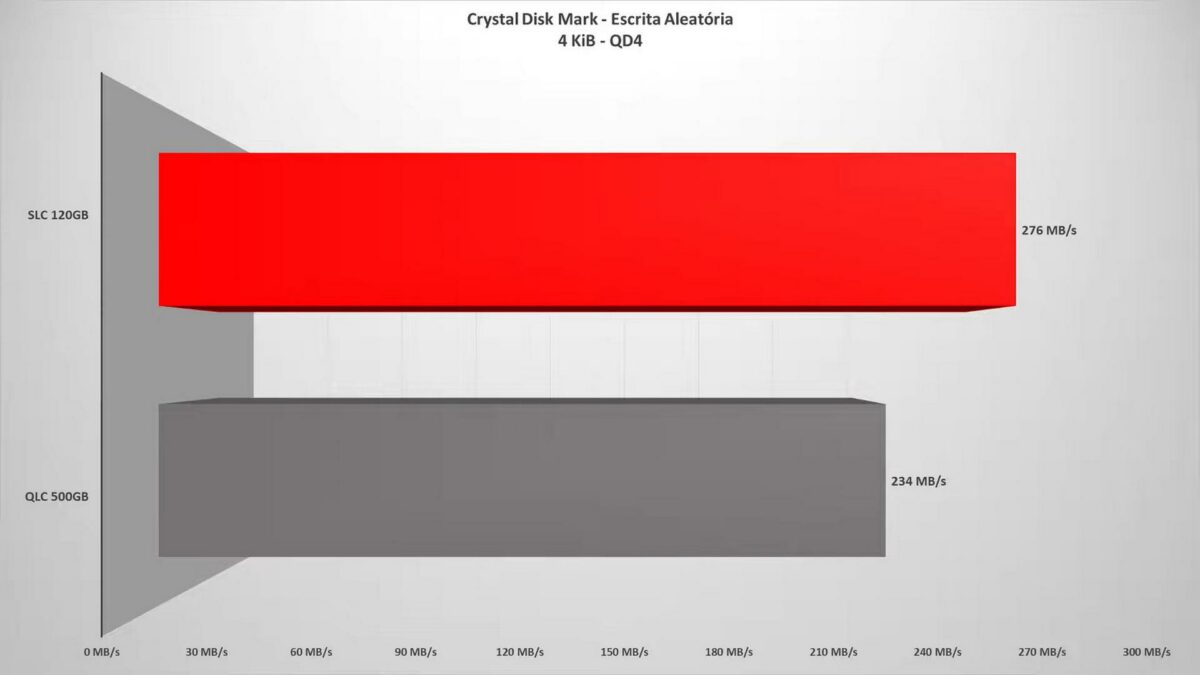
Thankfully this hefty price is largely replaced by a noticeable increase in durability and speed. Theoretically, in SLC mode, this drive now offers 4,000TBW of durability instead of a weak 120TBW. In other words, more than a 3,000% increase.
But that’s not all. While the main purpose of this mode is to improve durability, SLC flash is also faster than MLC, TLC, and especially QLC – in theory at least. To be more specific, latency saw a noticeable drop from 90μs to 80μs in read and from 37μs to 28μs in write, with random write speeds jumping from 234MB/s to 276MB/s. M.2 SSD may see greater improvements since they are not limited by the SATA protocol. Good news on this front, as Gabriel is considering a similar guide for M.2 drives.
However, the most interesting and useful aspect of this upgrade is the sustained performance of this SLC mode. While previously the drive transfer speed dropped drastically to about 50MB/s after filling the 45GB of allocated SLC cache, with this mode it was able to continue at its full 500MB/s until the 120GB of available space was filled. This makes it perfect for writing intensive tasks where it would ensure stable performance.
If you’d like to see this operation in more detail, check out the video below which goes step by step into the inner workings of SSDs and how to flash and modify them.
Needless to say, such a procedure isn’t for everyone as it greatly reduces the total drive size. More so, as you can find much faster drives with good enough durability at your local retailers. It is interesting however to see that modifying the inner workings of NAND flash is possible without chip swapping.
If you’d like to see more storage-related tweaks and overclocks – yes even SSDs aren’t safe from overclocking – check out Gabriel’s other videos where he pushes many SSDs beyond their official specifications.


