The iron triangle of gaming monitors usually forces you to pick between cheap, good specs, and luxury panel types. Fortunately, the rise of 360Hz QD-OLED screens over the past ten months has shifted the goalposts in our favour, as we welcome Philips Evnia 27M2N8500 at an impeccably low price point.

Philips Evnia 27M2N8500
£650 / $650
Pros
- Great colour accuracy
- Unrivalled value
- Toolless build
- Built-in Ambiglow RGB
- Three-year warranty
Cons
- Text fringing issues
- Cable management
- Stand can’t pivot
Club386 may earn an affiliate commission when you purchase products through links on our site.
How we test and review products.
Much like Evnia 34M2C6500, it makes sacrifices to reach its £649.99 / $649.99 MSRP, but none where it really counts. After a week with Evnia 27M2N8500, it stands tall as one of the best gaming monitors I’ve tested, with a buttload of value and a three-year warranty, including special care for QD-OLED in specific regions.
Specs
| Philips Evnia 27M2N8500 specs | |
|---|---|
| Screen size | 26.5in |
| Resolution | 2560×1440 |
| Refresh rate | 360Hz |
| Response time | 0.03ms |
| Panel technology | QD-OLED (Third-Gen) |
| Variable refresh rate | Adaptive Sync |
| HDR | DisplayHDR True Black 400 |
| KVM switch | No (single USB passthrough) |
| Ports | 3.5mm headphone output (x1) DisplayPort 1.4 (x1) HDMI 2.1 (x2) USB 3.2 Gen 1 Type-A downstream (x2) USB 3.2 Gen 1 Type-B upstream (x1) |
| Speakers | Yes (5W) |
| Features | Ambiglow RGB |
| Warranty | 3 years |
| Price | £649.99 / $649.99 |

Design and features
The striking white colourway immediately sets Philips Evnia 27M2N8500 apart from other black husks. Remove the speckled stand in favour of a VESA mount, and it’d be tough to tell with its thin bezel approach, but the silver chin certainly adds a distinct flavour. I couldn’t help but sit back and admire it during the week I spent with the screen.
Although smaller, the stand shares many similarities to Evnia 34M2C6500, for better and for worse. Philips’ signature headphone holder returns at the tip of the plastic stem around the back. Admittedly, reaching to the rear whenever you want your cans is a bit impractical, but it’s nothing if not a fantastic space saver.
Piecing it together is entirely toolless unless you clamp it to your wall or desk, letting you get up and running in seconds. Taking it apart again might be a bit more challenging. I had tremendous trouble prying the latch from Evnia 34M2C6500, but this Evnia 27M2N8500 thankfully comes apart at the press of a button. Your mileage may vary, so I recommend putting extra thought into your setup before assembling.
My main gripe with the hinge is its inability to pivot. The 26.5in flat screen is perfect for a vertical setup, but you’re forced into using the 100×100 VESA mount for that option. Otherwise, there’s plenty of manoeuvrability here. You can swivel it -/+ 20 degrees, tilt it -5 or +20 degrees, and have 130mm of height adjustment to fiddle with. You shouldn’t need to move it far with wider 178º/178º viewing angles, but a bit of versatility goes a long way.
Cable management still leaves something to be desired. While there are small refinements in feeding wires through the centre toward their downward-firing destination, there’s little to stop cables dangling into your vision. There’s also no trench for the keyboard wire, leaving your only option to drape it over the splayed feet. I can tell there’s thought here, but there’s still plenty of room for improvement.



Despite being a strength of its workstation monitors, like Philips 27B1U7903, Evnia 27M2N8500 ditches a KVM switch in favour of a standard USB hub. Hooking it up to your PC via a Type-B upstream, there are two USB 3.1 Gen 1 Type-A downstreams. Running at 5Gbps, these are great for peripherals alongside other, more bandwidth-heavy devices like webcams. Follow the yellow brick USB, and you’ll even be able to fast-charge when the monitor is on standby. It’s sad not to see a fully-fledged dock here, but it’s understandable, as it keeps costs down.
In addition to a single audio jack out for your 3.5mm headphones, Philips also includes two built-in 5W speakers that do more than their fair share of heavy lifting. I’d always recommend a dedicated set of audio monitors or a soundbar, but these perform nicely in a pinch. They can also get incredibly loud, even at 50%, so make sure turning them down is one of the first things you do.
You can plug your device in via DisplayPort 1.4 or one of the two HDMI 2.1 inputs. Each supports the full 360Hz refresh rate at 1440p resolution without issue, giving you plenty of options. Console gamers can also benefit from the dedicated 120Hz mode for each HDMI port, nestled in the on-screen display (OSD).
Odd shape aside, I’m a big fan of Evnia’s OSD. Every option sits under a clearly defined header, making navigation a cinch – the opposite of most cluttered or compact menus. The only unclear aspect is Ambiglow, which controls the back-loaded RGB lighting, comprising 18 bulbs and a central LED strip.
If you have Dynamic Lighting switched on in Windows Settings, you’ll find the Ambiglow menu greyed out and inaccessible, but with no indication as to why. Only when I downloaded Evnia Center did I find I needed to turn the option off. Granted, the software is a touch easier to change monitor settings than the physical 4D joystick, but it’s largely superfluous and something I otherwise wouldn’t bother with. Philips tells us it’s looking into signposting this conflict more clearly in the future, hopefully helping you avoid such faff.
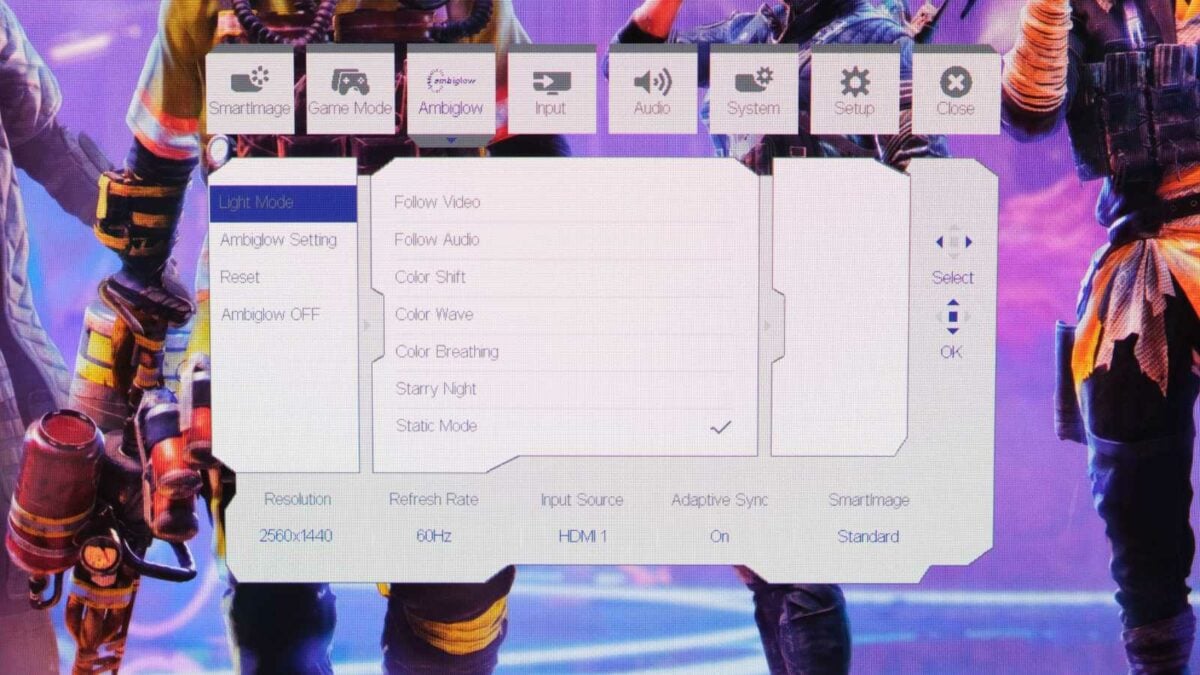


Much like other Ambiglow monitors, RGB isn’t just a slap-dash gimmick. Once you have the reins over your rear lighting, there are several options to choose from. Sure, some don’t shine quite as brightly as others, but each has merit.
Instead of twinkling lights, Starry Night’s harsh flicker is more reminiscent of a blinking Boeing in the sky. I appreciate the experimentation even if it doesn’t stick the landing. The usual suspects mostly do what they say on the tin, with Colour Breathing, Colour Wave, and Colour Shift giving a splash of rainbow. Follow Video is likely the most popular, adding a little extra to your gaming or movie experience by replicating what’s on screen. I usually stick with Static Colour, which might sound plain but gives you a well-lit background. After all, you can’t put a price on the health of your peepers.
Generally, Ambiglow is a weaker version of the Ambilight we see on Philips televisions with fewer options. Club386 has spoken to Stefan Sommer, Vice President Global Marketing at TPV (Philips’ parent company), who expressed a desire to its fully-fledged feature to future monitors. For now, Ambiglow is certainly a step in the right direction. It forgoes the hassle of standalone solutions from Philips Hue and Govee, with no extra boxes, cables, or incompatibilities. Still, I’m excited to see how this evolves.
Performance
Most displays are about compromise, struggling to find the perfect balance between refresh rate and resolution. Evnia 27M2N8500 strikes the ideal. A 2560×1440 resolution across a flat 26.5in screen gives just over 110 PPI (pixels per inch), paired with a lofty 360Hz. Naturally, you’ll need the best graphics cards to reach that high in the few games that’ll support it, but it’s better to have the headroom than not.
Once again, QD-OLED is a smart choice with its extra Quantum Dot layer, which gives it better-perceived brightness over standard OLEDs. WOLED often packs more nits, but the way Samsung’s tech handles colour makes everything visibly punchier. XDefiant looks far more vibrant in each match than any other panel type I’ve tested, especially in Nudleplex with its arcadey palette.
It’s not all sunshine and roses, as QD-OLED brings text fringing issues. The triangular RGB subpixel layout muddies the clarity of words, blurring the edges. Some people are more sensitive than others, so your experience may differ, but I feel fringing is only apparent with my face pressed against the glass, making it less of an issue.

Getting into games, Evnia 27M2N8500 doesn’t miss a beat as its 360Hz refresh rate offers superb motion clarity. It isn’t a silver bullet that’ll make me good at a game, nor is it a replacement for my ageing bones, but it does afford the opportunity of seeing my opponents before they see me. Combined with OLED’s ultra-fast response times falling as low as 0.03ms, there’s no better fit for esports.
Touching the ceiling is another thing entirely. Even with the helping hand of upscalers, modern titles like Helldivers are tough to run at 360Hz. Instead, this is more suited for competitive titles with lower overhead, like Counter-Strike 2 and Valorant, where mid-range cards like Club386’s Radeon RX 7800 XT and GeForce RTX 4070 sit in the 300-400fps margin. It’ll even benefit the frame times of games you don’t quite get the full amount from, offering a smoother experience.
It’s not all about multiplayer, as Philips also throws some love towards immersion. High-dynamic range content looks fantastic with a DisplayHDR True Black 400 rating and several profiles catering to games, movies, and more. I tend to steer clear of HDR during general use because Windows implementation isn’t fantastic, dimming the desktop significantly, but it can make all the difference when playing or watching.
Colour accuracy and gamut
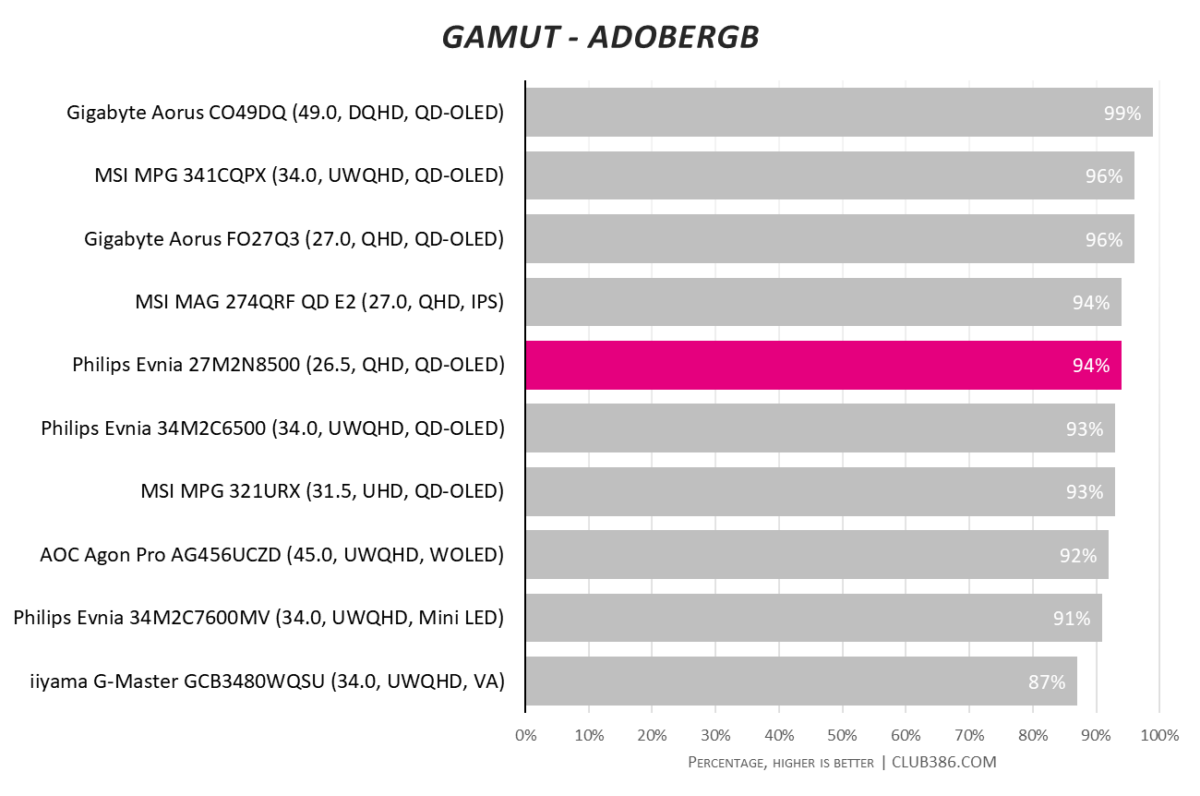
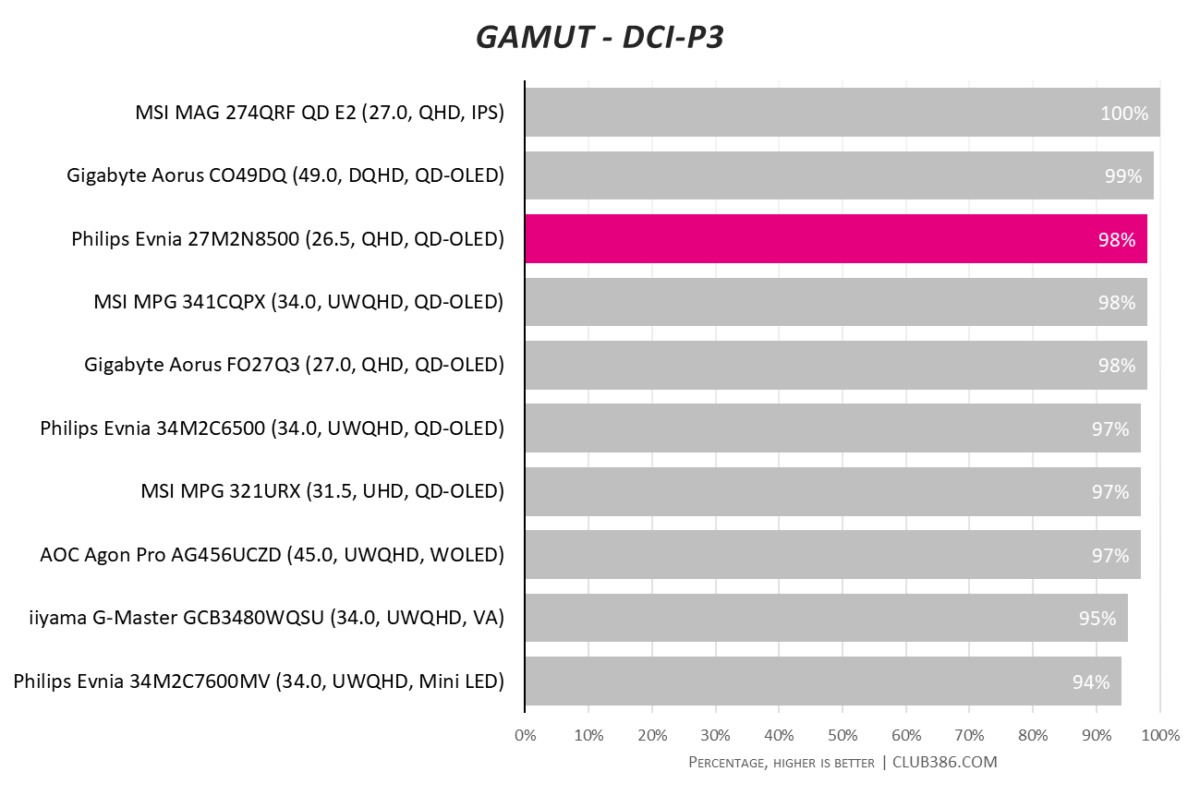
Philips has a reputation for exquisite out-of-the-box calibration, and Evnia 27M2N8500 lives up to the hype. Wearing its gamut coverage like a badge of honour, it achieves 98% DCI-P3 and 94% AdobeRGB using the Standard preset.
You could tinker with the ten other picture profiles, but none will give you the accuracy of the default. That said, LowBlue and EasyRead modes come in handy at nighttime, and I’ve taken to using Economy throughout the day to lower my electricity bill.
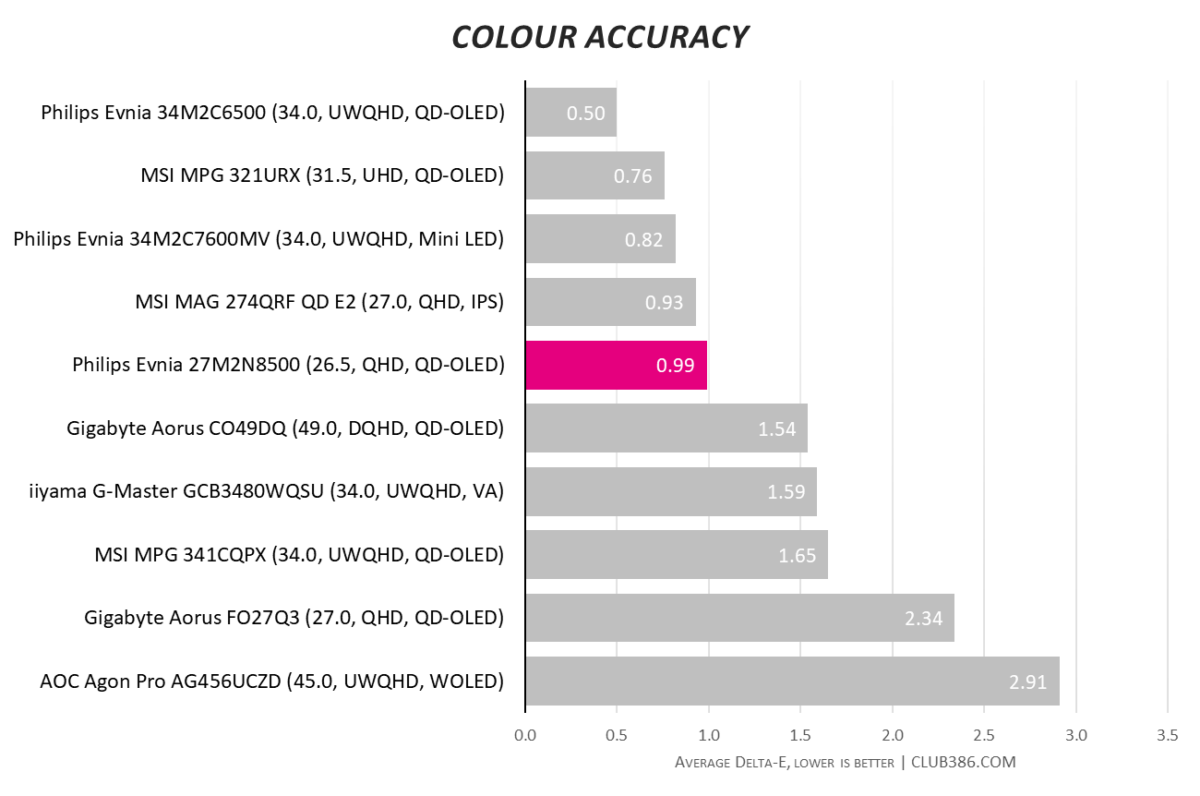
As usual, Evnia 27M2N8500 follows Philips’ strict sub-2.00 Delta E guidelines, but its custom calibration goes a bit further. Reaching an average below 1.00 Delta E in our tests, colour accuracy is fantastic on this QD-OLED, and it shows to the naked eye. Even peaks stay below 1.76, well within margins.
Just one look at the table above shows this is a huge strength for Philips across every Evnia model we’ve had our hands on. All I can say is, keep it up!
Brightness and contrast
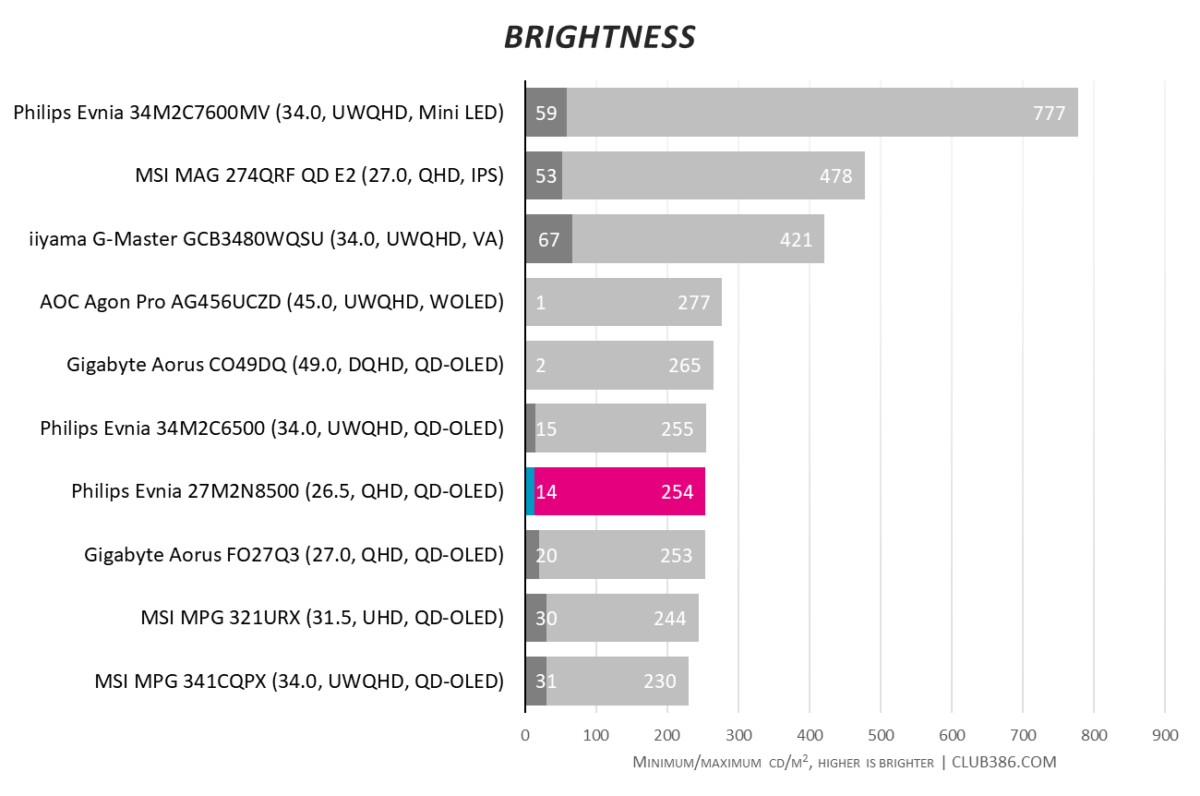
Just like all other OLEDs, brightness is a weakness for Evnia 27M2N8500 because there’s no dedicated backlight. Third-gen Samsung panels fare better than previous attempts but slip behind WOLED, ranging between 14cd/m2 at its dimmest right up to 254cd/m2. From my experience, this only becomes an issue in the brightest rooms when the screen has to contend with direct sunlight, which is something a little thoughtful placement can fix in a pinch.
In return, Philips offers a near-infinite contrast ratio with pixel-perfect inky blacks. It’s easy to see how the monitor earned its DisplayHDR True Black 400 rating, leaning into cinematic quality with great effect. Working in tandem with punchy colours, it’s a match made in heaven for space-faring games like No Man’s Sky, illuminating the desolate vacuum with a beautiful array of celestial clusters.
Screen uniformity
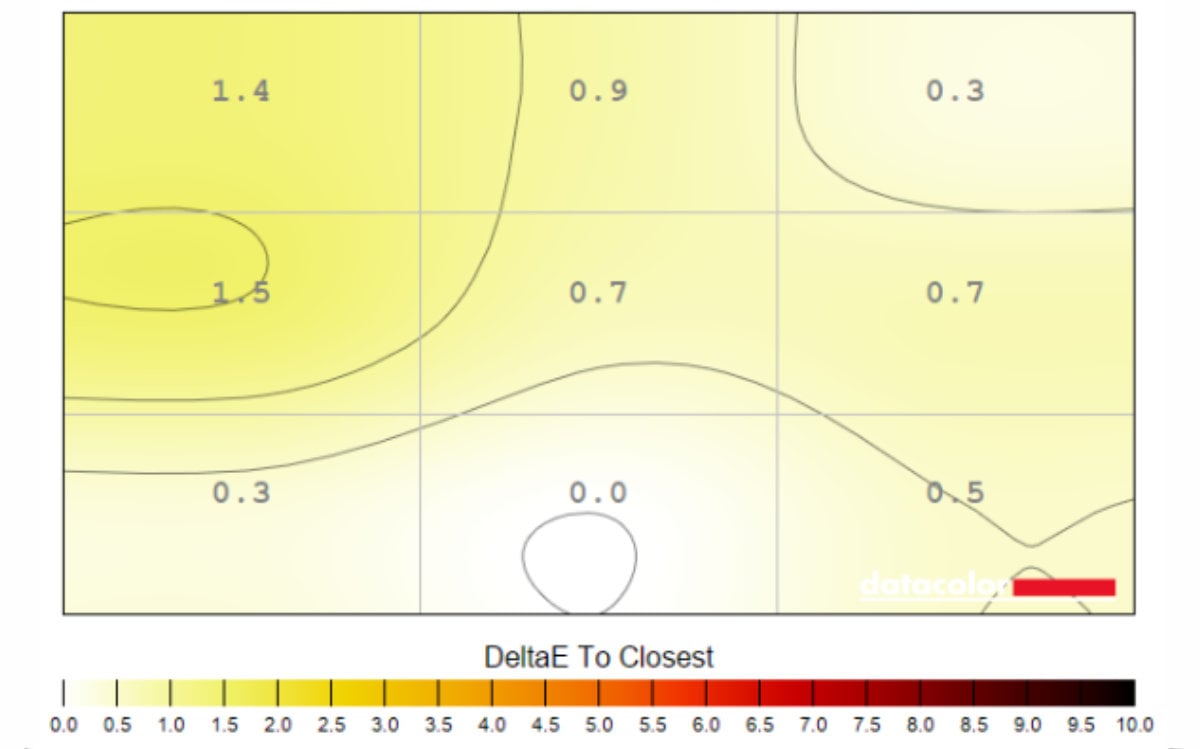
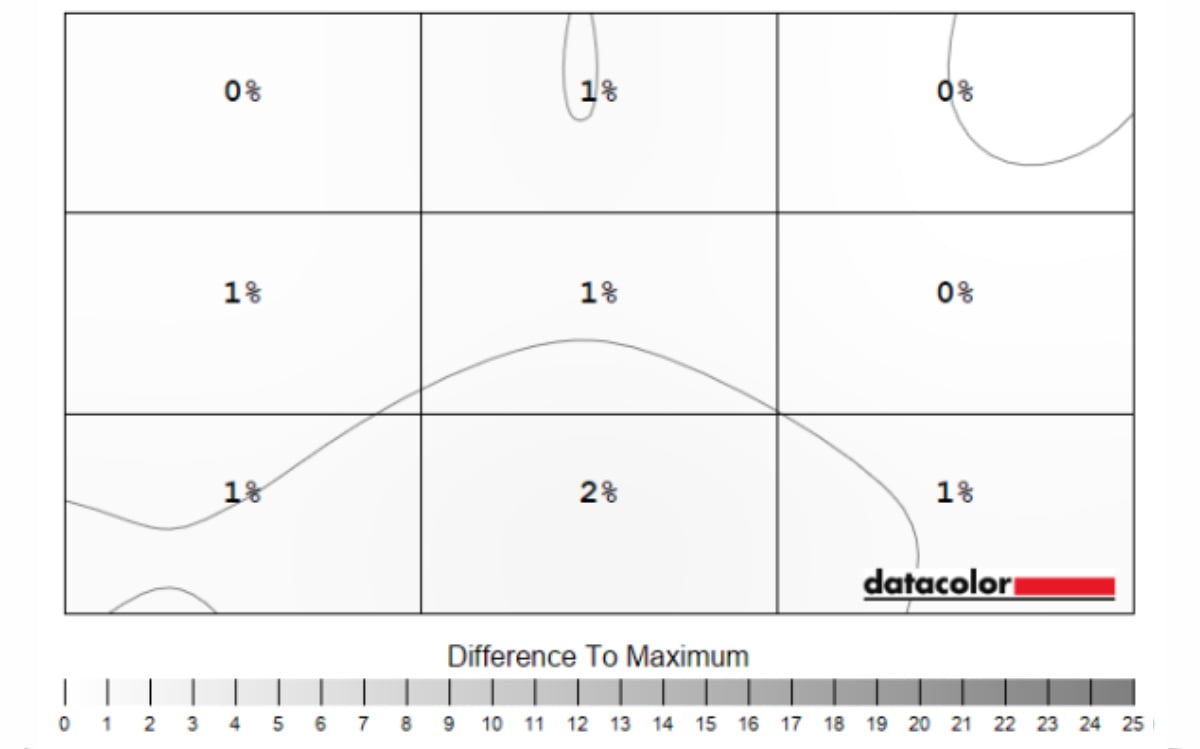
Another benefit of OLED is corner-to-corner uniformity. For reference, anything less than 10% is acceptable, but you can’t ask much more than Evnia 27M2N8500’s sub-2% showing. No matter where you look on the screen, you can expect the same brightness and colour from top to bottom, left to right.
Power consumption
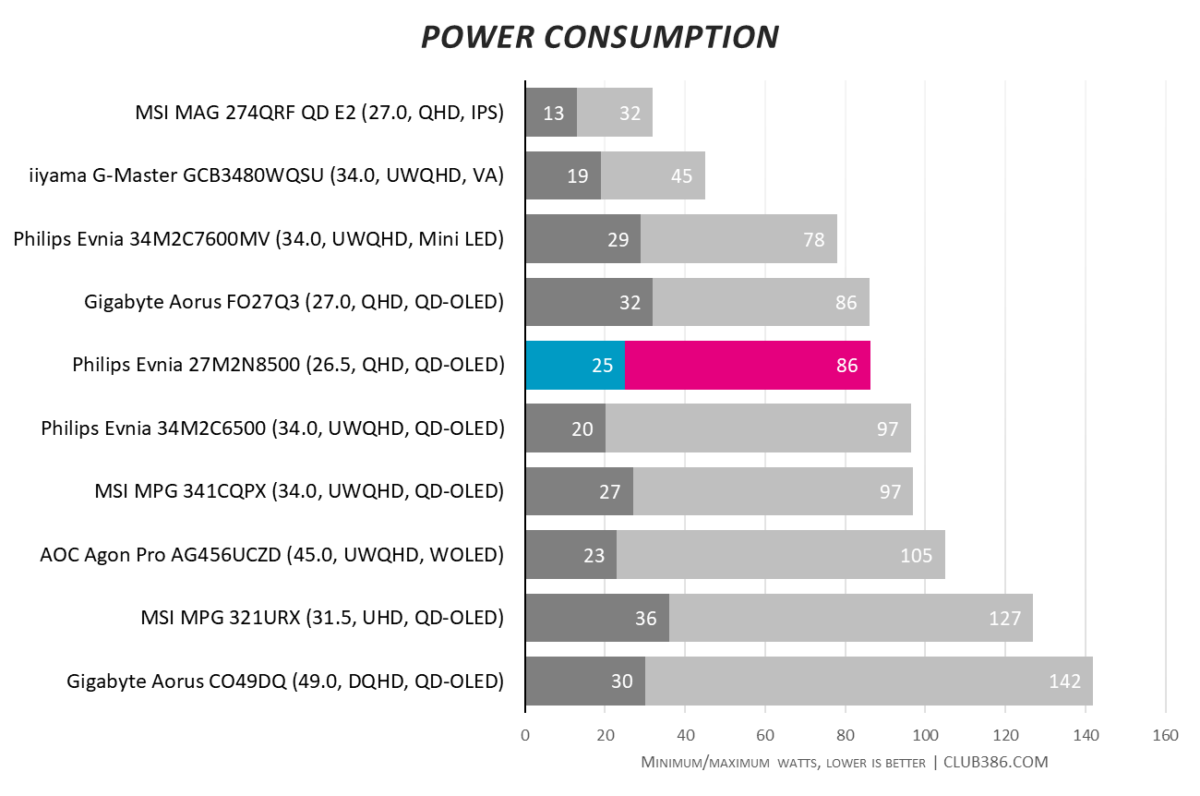
Lower brightness should mean slimmer power consumption, but OLED will happily sink its pixels into your electric bill compared to VA and IPS alternatives. This is because it takes a lot more energy to power self-emitting pixels individually than it does to support a backlight. The good news is that Philips handles this demand well, asking for comparatively little against its rivals, with just 20W at its lowest brightness and 86W at its highest – even with Ambiglow lighting on.
Naturally, the wattage fluctuates since visuals on a monitor never sit still. You can expect somewhere in the middle. For example, the sunset New York skyline in Spider-Man Remastered averages just 33.4W, but Fimbulwinter-ridden Midgard in God of War: Ragnarok runs a little higher at 44.2W with its snowy backdrop.
To keep things efficient, Evnia 27M2N8500 monitors on-screen movement and dims the display when it detects none. This inactivity meter means it doesn’t waste any energy when you’re not around, which is especially important given you’re supposed to move about every hour to keep the blood pumping.

Conclusion
Philips continues to impress, pairing premium panels with a rock-bottom price tag. At launch, Evnia 27M2N8500 runs £649.99 / $649.99, which vastly undercuts the MSRP of any and all competition. The cheapest alternative I can find at the same spec is Aorus FO27Q3 at £700, followed by Alienware AW2725DF at £779 / $800, and that includes discounts.
With a starting price already undercutting the best deals out there, it sets the bar for others to follow. Right now, Evnia 27M2N8500 is the best 360Hz gaming monitor you can buy. The only way to lower the cost any further would come at the sacrifice of features, such as refresh rate, resolution, or size.
On one hand, there’s no KVM switch, you’re stuck with a fully plastic build, and it’s a little extra work to neaten the cables. On the other, there are all the benefits of a QD-OLED panel, from vibrant colours to true blacks, speedy response times, and supersonic refresh rates wrapped in a 1440p package. It’s a trade that leans in your favour at such a low price.
I’m keen to see how the wider market replies to such a competitive offer, but as it stands, there’s no better choice without considerably lowering your expectations.
Verdict: impeccable value ensures no QD-OLED monitor packs more for your money in 2024.


