Intel today takes the wraps off its latest consumer desktop CPUs. Colloquially known in tech circles as Arrow Lake-S or to some dyed-in-the-wool press as 15th Gen, you’ll see them sold as Core Ultra 200S Series. Available to buy October 24, they represent a sharp departure from recent Core processors. Let me explain why.
Core what?
Exactly. Intel has shaken up the nomenclature for this launch. Following tradition, these new chips would officially have been called 15th Gen core, with a top-bin chip occupying a title along the lines of Core i9-15900K. For this range, however, Intel abandons long-held naming in favour of snappier terminology. Core Ultra 200 branding isn’t absolutely new, mind, as the laptop variant, known by the codename Lunar Lake and productised as Core Ultra 200V Series, is already out in the field.
You haven’t missed a generation, either. There’s no Core Ultra 100S Series, and I guess marketing folk at Team Blue’s HQ felt 200 sounds stronger than 100. And you know, higher is always perceived as better.

OK, what models are available?
Good question. This time keeping with tradition, Intel’s releasing a roster of five chips, though only three really count; the other two are F-suffixed variants only really differing by having no integrated graphics. I’ve left them out for brevity. The following table describes best-in-breed chips from regular Core 5, 7, and 9 families from today’s and prior generations.
| Model | Cores / Threads | TDP | L2 Cache | L3 Cache | Socket | Boost Clock | Launch MSRP |
|---|---|---|---|---|---|---|---|
| Ultra 200 (2024) | |||||||
| Ultra 9 285K | 24 / 24 | 250W | 40MB | 36MB | LGA1851 | 5.7GHz | $589 |
| Ultra 7 265K | 20 / 20 | 250W | 36MB | 30MB | LGA1851 | 5.5GHz | $394 |
| Ultra 5 245K | 14 / 14 | 159W | 26MB | 24MB | LGA1851 | 5.2GHz | $309 |
| 14th Gen (2023) | |||||||
| i9 14900K | 24 / 32 | 253W | 32MB | 36MB | LGA1700 | 6.0GHz | $589 |
| i7 14700K | 20 / 28 | 253W | 28MB | 33MB | LGA1700 | 5.6GHz | $419 |
| i5 14600K | 14 / 20 | 181W | 20MB | 32MB | LGA1700 | 5.3GHz | $319 |
| 13th Gen (2022) | |||||||
| i9 13900K | 24 / 32 | 253W | 32MB | 36MB | LGA1700 | 5.8GHz | $589 |
| i7 13700K | 16 / 24 | 256W | 24MB | 30MB | LGA1700 | 5.4GHz | $419 |
| i5 13600K | 14 / 20 | 181W | 20MB | 24MB | LGA1700 | 5.1GHz | $319 |
| 12th Gen (2021) | |||||||
| i9 12900K | 16 / 24 | 241W | 14MB | 30MB | LGA1700 | 5.2GHz | $648 |
| i7 12700K | 12 / 20 | 190W | 12MB | 25MB | LGA1700 | 5.0GHz | $450 |
| i5 12600K | 10 / 16 | 150W | 9.5MB | 20MB | LGA1700 | 4.9GHz | $318 |
Even high-level specifications unearth interest. Intel’s new naming scheme is consistent within itself, so at the top of the pile rests Ultra 9 285K, next up is Ultra 7 265K and bringing up the rear, for now, is Ultra 5 245K. I believe it’s almost a foregone conclusion that Intel will fill out the stack in January 2025 with a number of non-K SKUs within each family.

Maximum TDPs are also consistent between various generations, though there’s more to this than meets the eye, as I’ll explain later. You can see Intel’s invested in more L2 cache (on the P-cores) – which is a sure-fire way of augmenting performance – while L3 remains at usual levels. Let me be clear, there is no AMD-like X3D technology in the works.
Boost also keep tabs with previous models, so there’s a certain level of familiarity with this new design. Pricing, too, is on-point, with Core Ultra 200S Series generally being a tad cheaper than previous generations. If you take time value of money into account – inflation and all that – I have no issues with what Intel is charging… assuming performance is up to snuff.
Build me up, take hyperthreading out
It’s important to know that Intel goes about building Arrow Lake completely differently to all desktop Core processors that have come before. In common with mobile Meteor Lake and Lunar Lake, Core Ultra 200S Series uses a four-tile approach for tying various constituent parts together into one overall package.
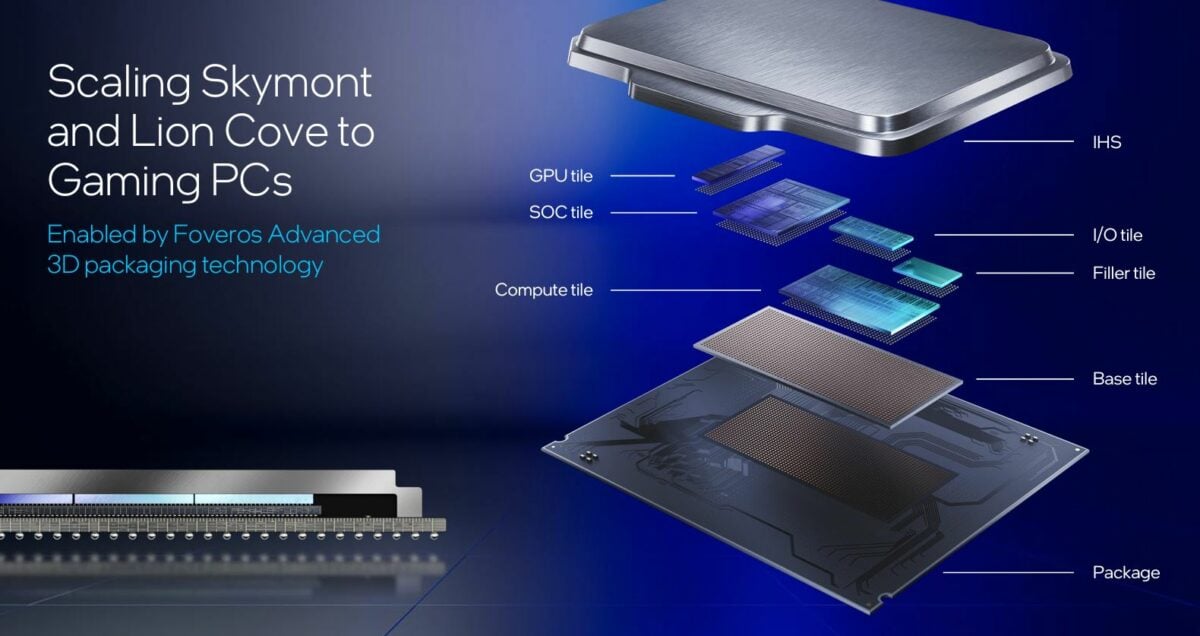
Using in-house Foveros technology to bind tiles, Intel cites multiple benefits by going down this road, including a 33% reduction in package size, arguably higher yields as each tile is smaller and less likely to have manufacturing defects, together with more design flexibility delivered by enhanced modularity. It’s easy to see how, in the graphic above, Intel can change GPU or Compute tiles to suit various configurations.
You’d think Intel being a manufacturing giant with multiple billion-dollar fabrication plants around the world, each shiny, new Arrow Lake chip would roll off the company’s production lines. That’s not the case in the main, as rival TSMC is the go-to partner for the Compute tile (N3B process) while the IO tile uses the Taiwanese’s N6 technology. If you recall, multi-tile Meteor Lake also outsourced certain production to TSMC.
Looking more closely at Compute tile composition, Arrow Lake uses a combination of up to eight Lion Cove P-cores and 16 Skymont E-cores. That’s the same ratio as present on top-spec Raptor Lake models, though both sets of cores are new for this generation.

To be fair, Intel’s used this hybrid big-small CPU architecture since Alder Lake days of 2021, brought together by Thread Director software. Historically, big P-cores have all used SMT hyperthreading to boost performance.
Unlike all previous incarnations, however, Arrow Lake rips out hyperthreading and consigns it into the dustbin of history. Yes, you read that right. Go back up to the table and note how cores and threads match up to each other. Top-bin Core Ultra 9 285K, for example, has 24 cores (8 P-core, 16 E-core) and 24 threads. Interesting, huh.
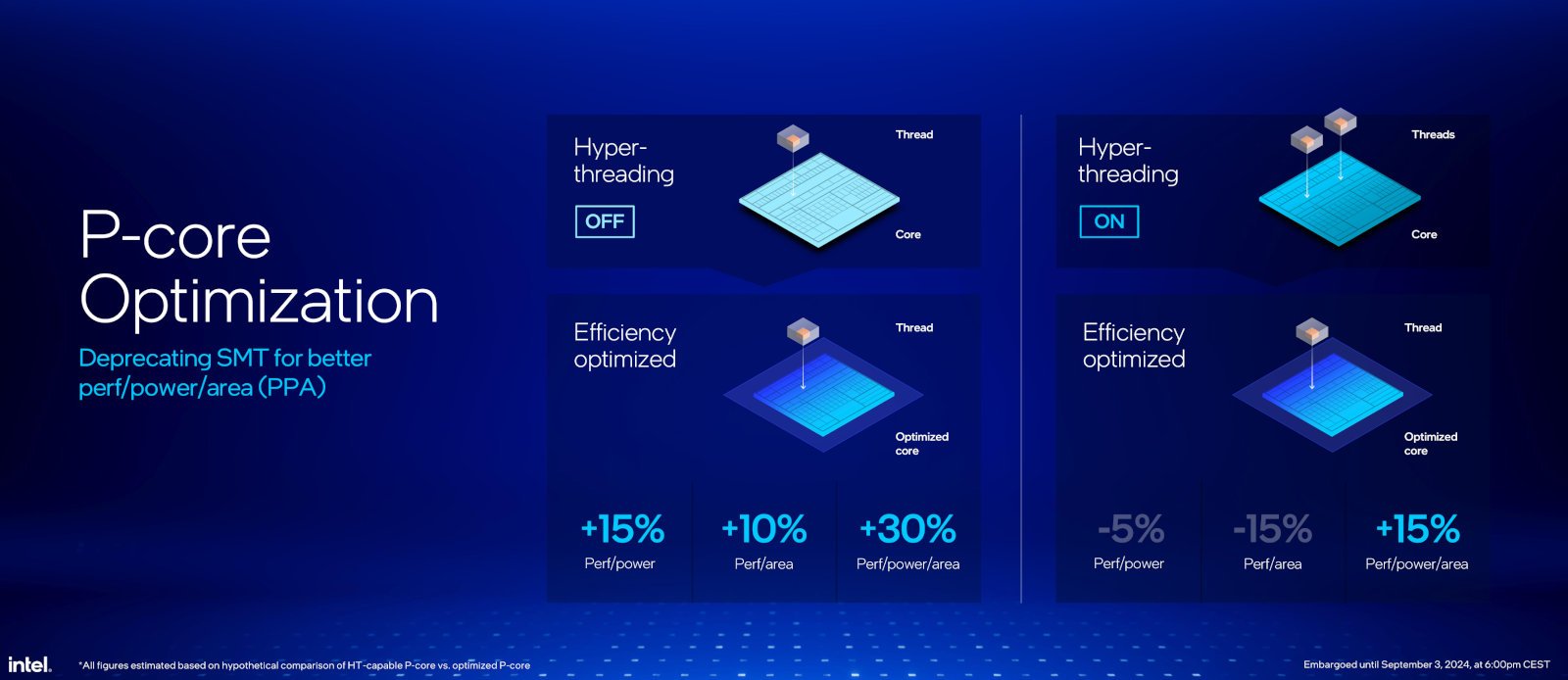
Why has Intel done this? Well, hyperthreading is a double-edged sword. In existence on desktop CPUs since the Pentium 4 days of 2002, modern architectures and incessant drive towards energy efficiency question the very need for it. Including hyperthreading in any CPU leads to a higher transistor count and more power usage. This trade-off has been worth it so far, but Intel feels the potency of its latest cores is enough to do without. That’s quite a claim when matching up to the latest SMT-enabled Ryzen 9000 Series chips from AMD.
But if you think about it logically, nearly all power-optimised CPUs shelve hyperthreading for reasons pertaining to energy efficiency. Looking at the other end of the spectrum, Apple’s Arm-based CPUs shy away from HT for this very reason. Hyperthreading also can detract from gaming performance, so if your cores are powerful enough, there’s scope to do the math and get rid.
Furthermore, a lack of hyperthreading also makes the life of Intel’s Thread Director that much easier as it doesn’t have to account for up to eight additional P-core threads.
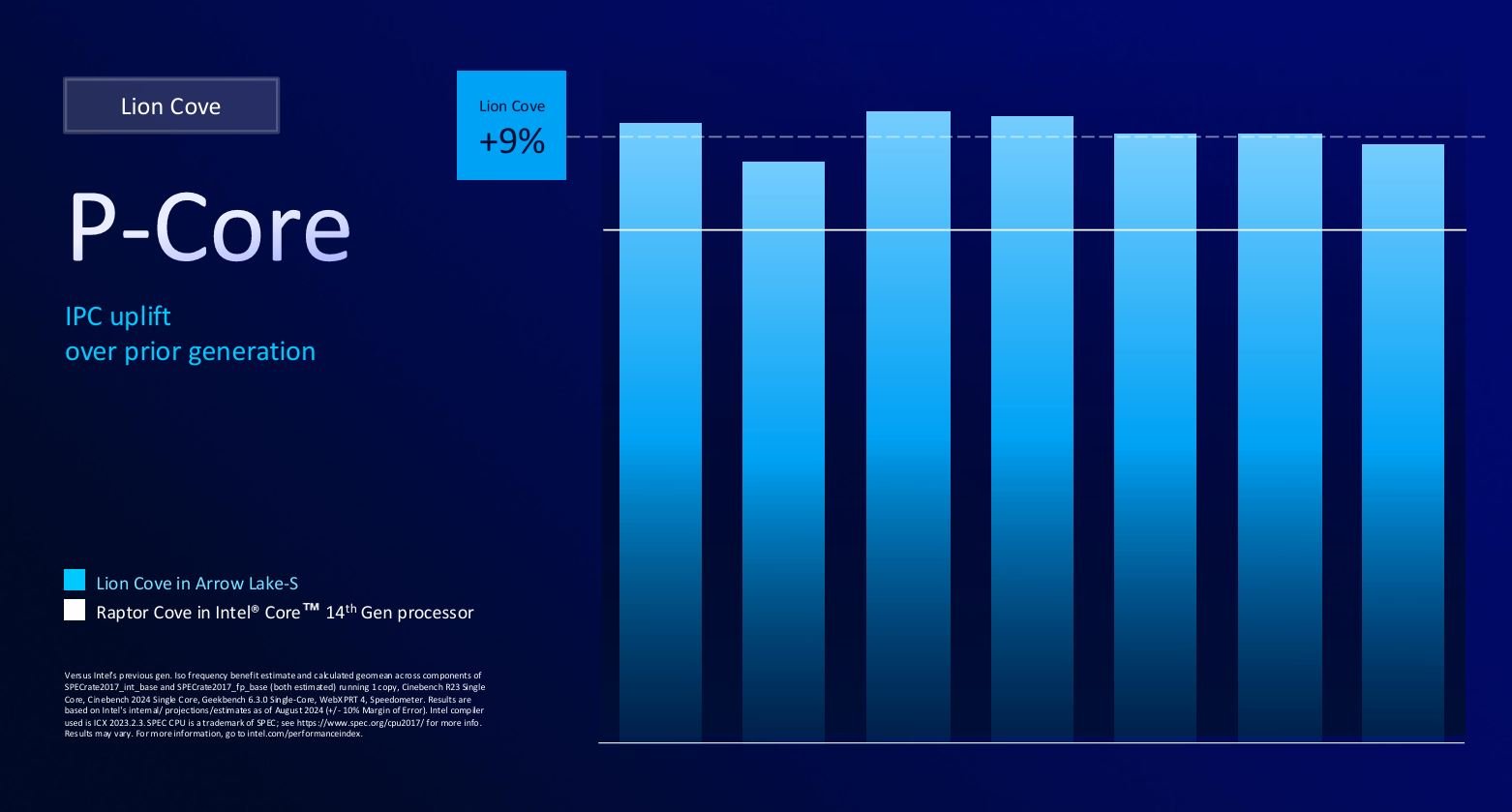
On a more practical note, as Arrow Lake is largely derived from the HT-less mobile Lunar Lake architecture, bringing it in for this generation stalls time to market. That’s not to say hyperthreading won’t make a return, just not now.
Intel is clearly satisfied that eight strait-laced P-cores – consistent with high-performance chips from prior generations – is enough for high-octane work. As I mentioned earlier, removal of HT is purely down to gains required for mobile-first efficiency.
On a core-for-core basis, Intel’s latest Lion Cove P-cores offer a 9% iso-frequency uplift over the Raptor Cove core present in 14th Gen processors. That’s not a huge deal, of course, so more is needed elsewhere to balance the books.
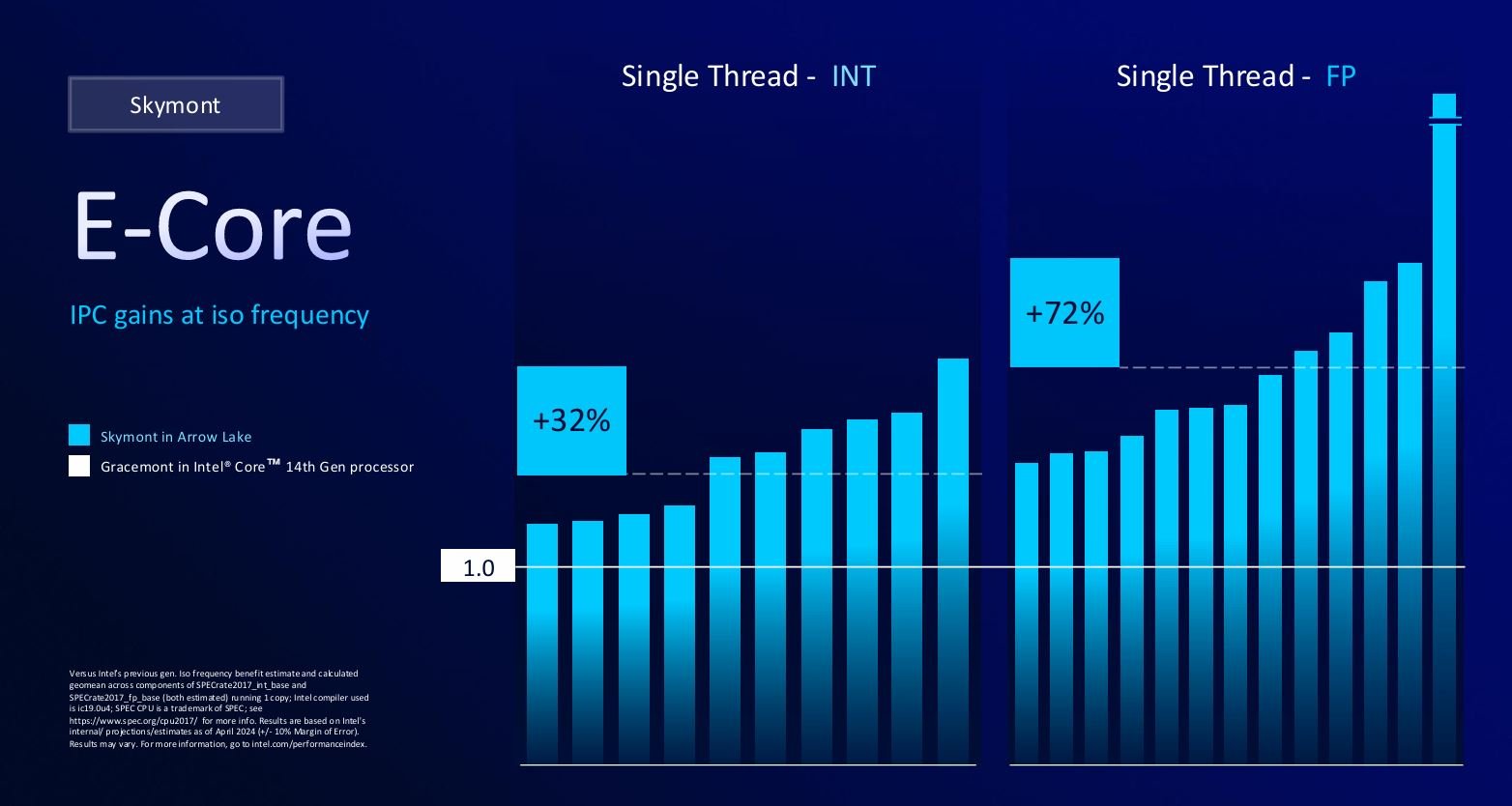
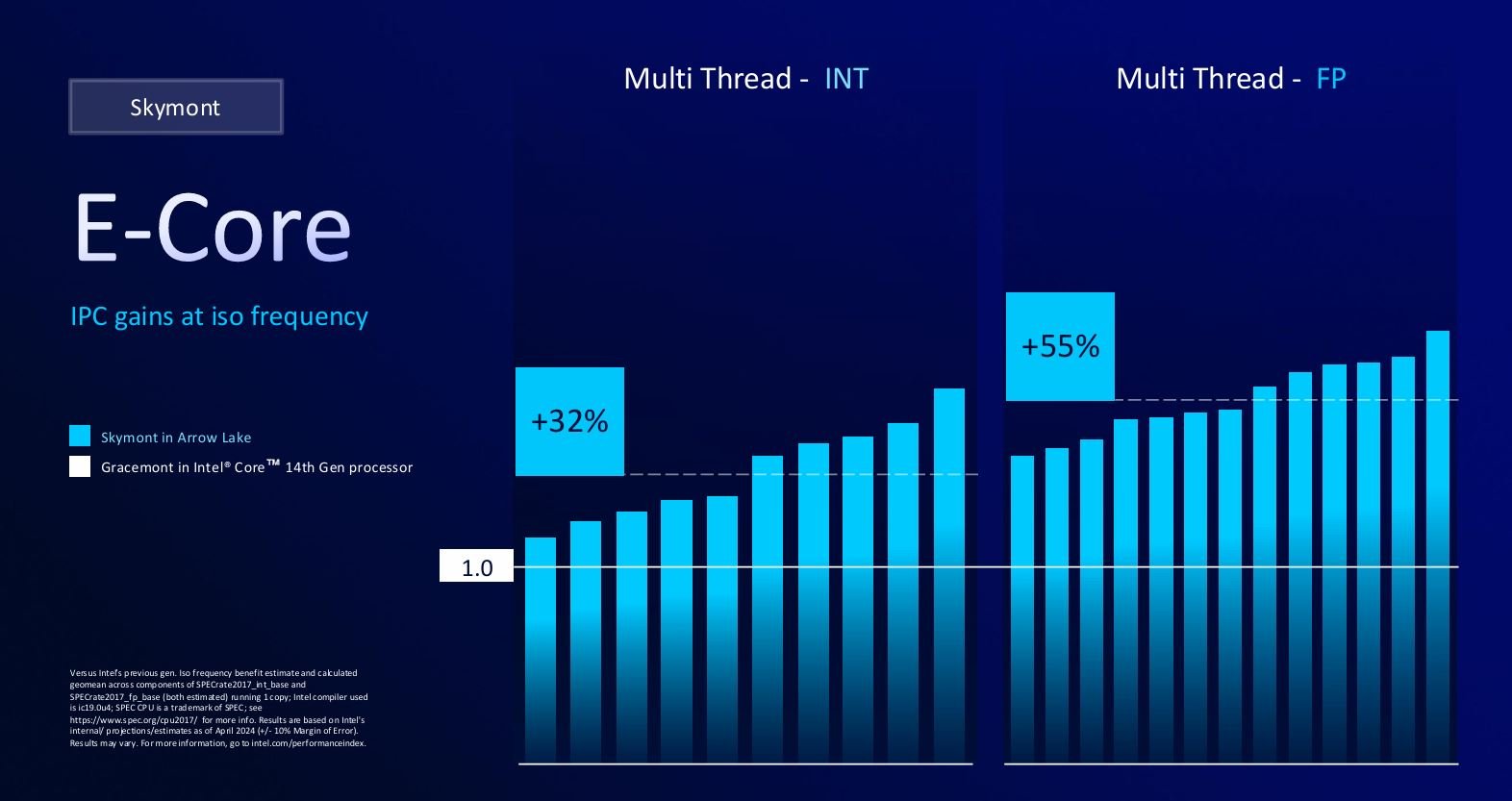
What Arrow Lake lacks in outright P-core muscle is arguably more than compensated for by vast performance improvements available to the new E-cores. Comparing this chip’s Skymont to Raptor Lake’s Gracemont is illuminating. The wider, deeper design is a significant step up, and I imagine E-cores will do lots of the medium lifting in everyday applications.
Citing average 72% and 55% iso-frequency performance gains in single- and multi-core floating-point operations, respectively, I consider them to be as capable as even recent P-cores. Following this line of thought, what was previously run on a P-core may well be shifted to an E-core this time around. Such a move is a natural boon for efficiency. They’ll likely clock well, too, adding further impetus.
The way I read it; Intel is effectively saying that you shouldn’t think of the number of total threads when evaluating the worth of a CPU. Consider, instead, the sum amount of work achieved by them, and whether they emanate from the P or E cores isn’t as important. All other things being equal, 24 Arrow Lake thread throughput is equal or better than 32 Raptor Lake threads, according to Intel.
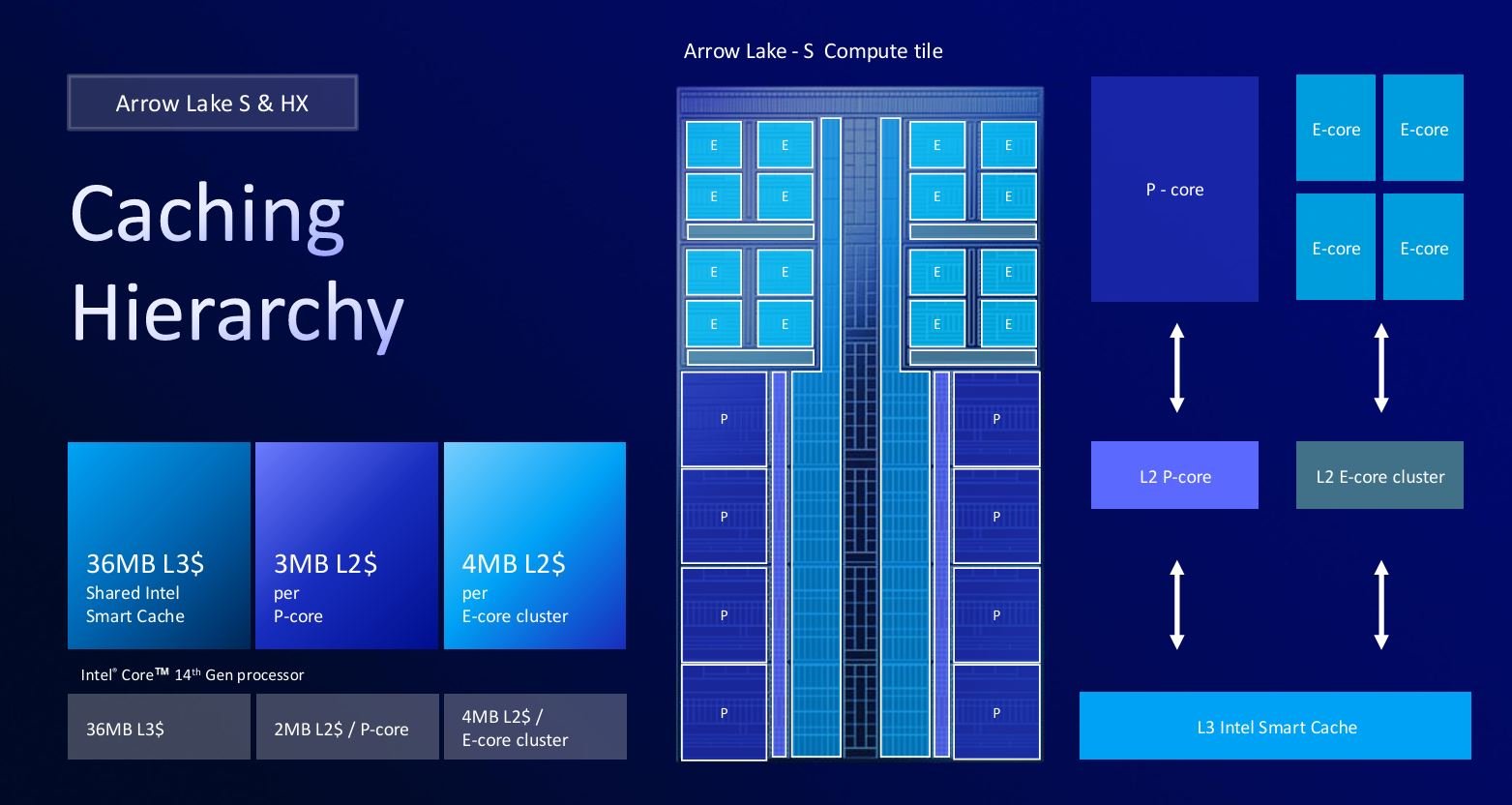
Intel also goes heavy on L2 and L3 caches contained on the same Compute tile. Making up for the hyperthreading shortfall to an extent, each P-core has access to 50% more L2 than Raptor Lake. This means you have an extra 8MB of L2 when comparing Core Ultra 9 285K against, say, Core i9-14900K. E-core L2 and total L3 remain the same, however.
A first-ever NPU and new iGPU
The emergence and global impact of artificial intelligence (AI) processing cannot be underestimated. Complex calculations required for AI can be run on any general-purpose processor – they are all, in fact, giant calculators – but is most efficient on a dedicated neural processing unit (NPU).

Pulling in technology that already exists within mobile processors, for the first time, a desktop Intel chip features a dedicated NPU.
It’s actually the same hardware as on Meteor Lake CPU, meaning its less performant than Lunar Lake’s. Nevertheless, for AI tasks that require energy efficiency before brute force, a 13 TOPS unit is a welcome addition not found on recent AMD desktop processors.
Intel operates a multi-pronged AI desktop approach, offering up to 36 TOPS across a single Core Ultra processor. Deciding what to run where is always complicated, so it’s up to software to determine the best CPU-integrated accelerator for an AI task. Do bear in mind that for those of you who want a step-change in local AI performance, a discrete GPU remains the only way to go; there’s up to 8x more performance available on today’s latest add-in graphics cards.

If you’re going to take an NPU from Meteor Lake, you might as well grab the improved integrated graphics, too. That’s exactly what’s been done here. Known as Xe-LPG and superseding Xe-LP of Raptor Lake, all IGP-enabled Arrow Lake SKUs feature four Xe cores operating at up to 2GHz.
From what I have seen of Meteor Lake’s performance, I’d expect a decent uptick in general gaming performance over Raptor Lake – enough to play games at 1080p with basic image-quality settings, especially with framerate-boosting XeSS support.
Efficiency is the new king
Taking architecture as a whole, multi-tile Arrow Lake series is built with energy efficiency as the main lever. This makes sense as previous desktop generations have required inordinate power to function at their very best.
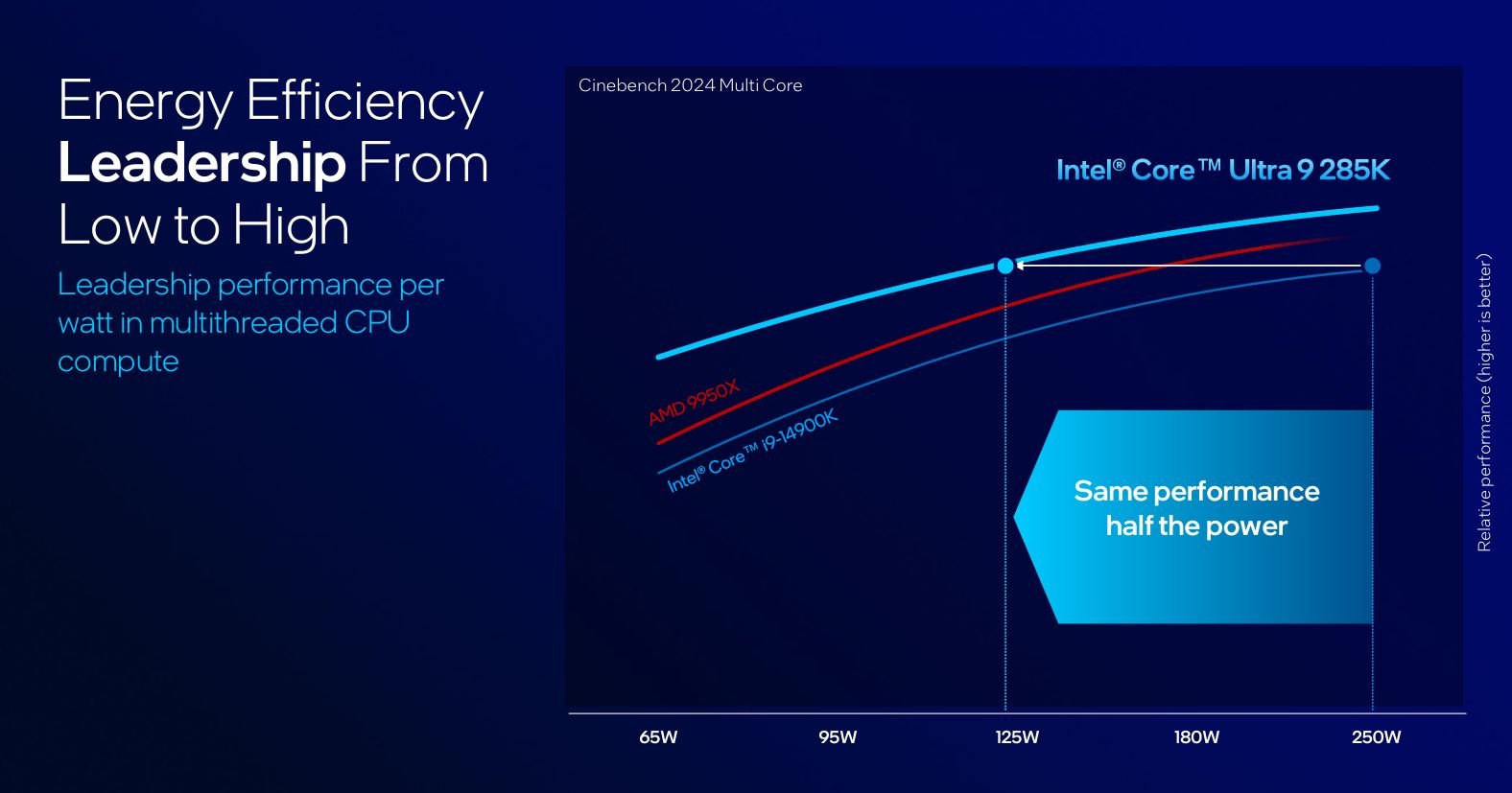
Take a good look at this slide. It shows relative performance of Intel Core Ultra 9 285K, Core i9-14900K and AMD Ryzen 9 9950X in Cinebench 2024 multi-core all plotted against wattage.
The first key takeaway is that Core Ultra 9 285K running at 125W matches performance of a Core i9-14900K operating at 250W. How is this possible, you might ask. Well, removing P-core hyperthreading helps efficiency, as do stronger E-cores and more overall cache.
Moving across to AMD, Intel still believes it has a significant performance-per-watt advantage at every level. In fact, it’s most pronounced at 65W, reinforcing mobile-first leanings of Arrow Lake architecture. It looks like Core Ultra 9 285K at around 80W produces similar performance as Ryzen 9 9950X running at 125W. If that’s true, I can see numerous 65W Arrow Lake chips being of interest to small-form-factor PC enthusiasts who demand performance in a cool and quiet system.
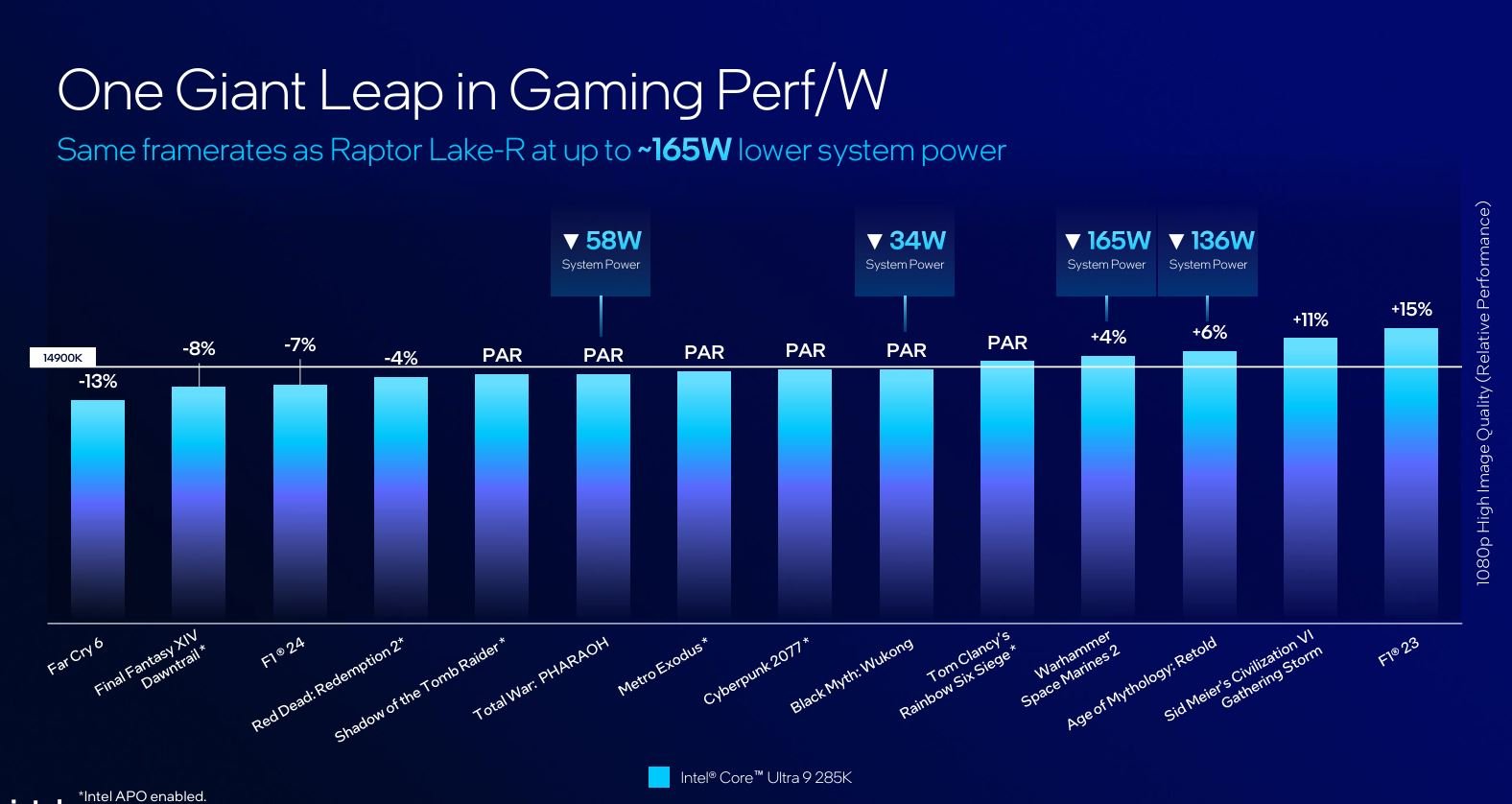
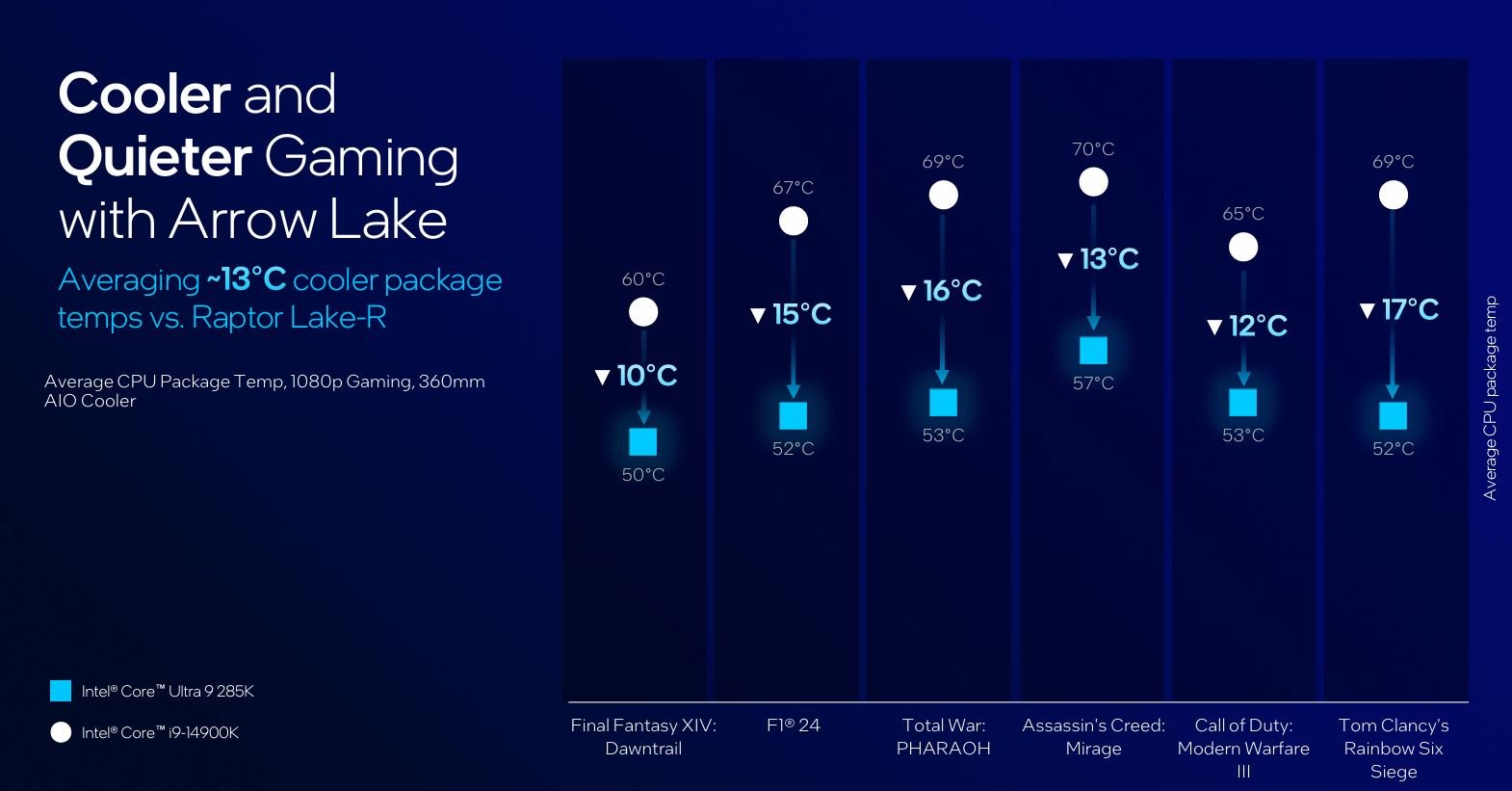
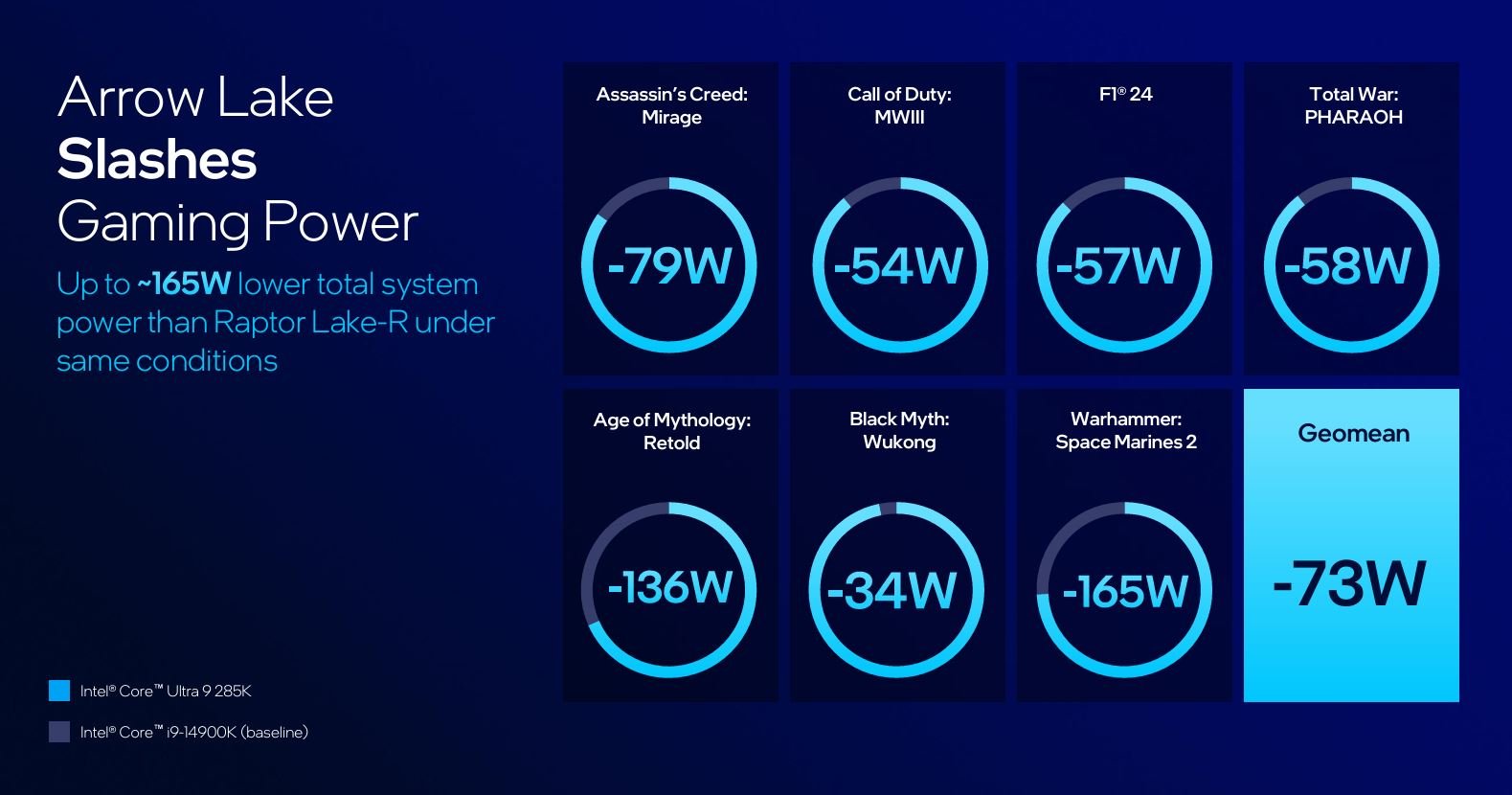
Ramming home this energy-efficiency message, Intel reckons Arrow Lake offers similar gaming performance to Raptor Lake albeit at much lower power. I’m keen to try this out for myself and also compare numbers to the latest Ryzens.
New socket, new motherboards
Significant changes to architecture herald a new socket for Arrow Lake CPUs. Incumbent LGA1700 is replaced by LGA1851, meaning you need to invest in a new 800 Series motherboard, preferably Z890, before the CPU powers up. Nevertheless, the CPU package and heatspreader is identical to, say, Raptor Lake refresh. This means you can (re)use existing cooling, should you have already invested in a recent Intel platform.

You may recall that 12th, 13th and 14th Gen Core processors use a hybrid memory controller able to interact with either DDR4 or DDR5 memory. That said, all but the cheapest supporting motherboards tend to use DDR5. Intel takes that decision out of your hands because the combination of Arrow Lake and 800 Series motherboards works with DDR5 alone. That’s no bad thing as the standard is truly ubiquitous now.
The Wrap
There’s a lot to take in here. Intel’s Arrow Lake desktop CPUs, productised as Core Ultra 200S Series, represent a fairly radical departure from previous generations.
Now built using a multi-tile approach and using many learnings from mobile-first architectures such as Meteor Lake and Lunar Lake, energy efficiency and AI smarts are considered more important than all-out CPU core performance.
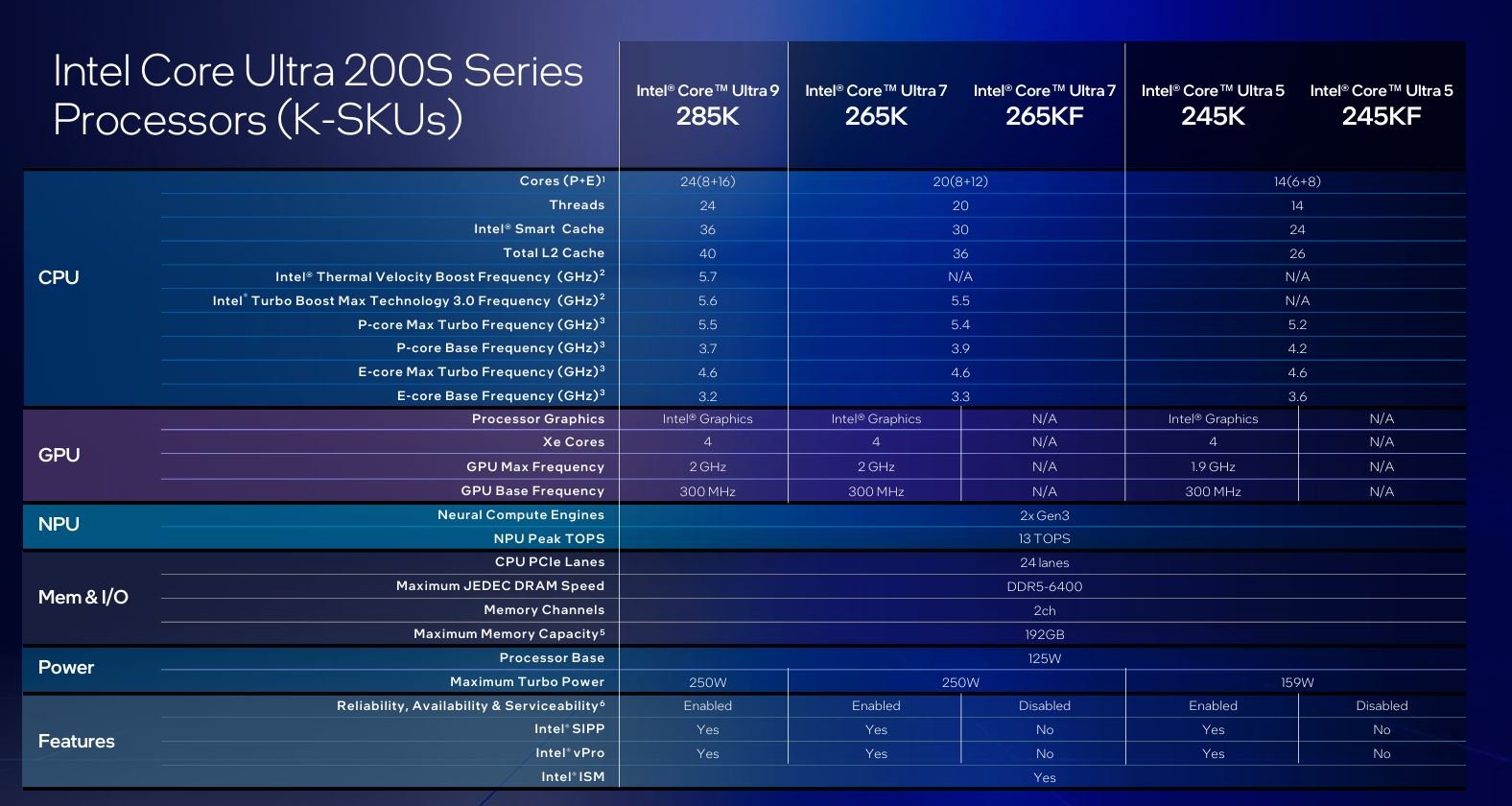
Intel’s realised it cannot keep cranking wattage to be competitive with AMD’s latest desktop CPUs. With that in mind, out goes P-core hyperthreading, in come more performance E-cores and a dedicated NPU. The sum of these changes is content creation and gaming chops that are, according to Intel, at similar levels as premier chips from desktop Core and Ryzen, albeit at markedly lower power levels.
To me, Arrow Lake feels like a mobile chip packaged in desktop form, not the other way around. I’m okay with that as I like cool and quiet systems. True performance users may be left somewhat disappointed with Intel’s decision to give up on more cores and outright performance on mainstream platforms.
I’ll let you know exactly how good Core Ultra 200S Series is come October 24.


