A new generation of processors begets a new set of record-breaking overclocks, and MSI hopes to provide the bedrock from which to set them with $670 MEG Z890 Unify-X. Following in the footsteps of its Z690 predecessor, this motherboard aims squarely at those comfortable tinkering with clocks and watts alike. It’s an excellent motherboard out the gate for Core Ultra 200S CPUs, with more than enough mettle to push Intel’s new chips even further.
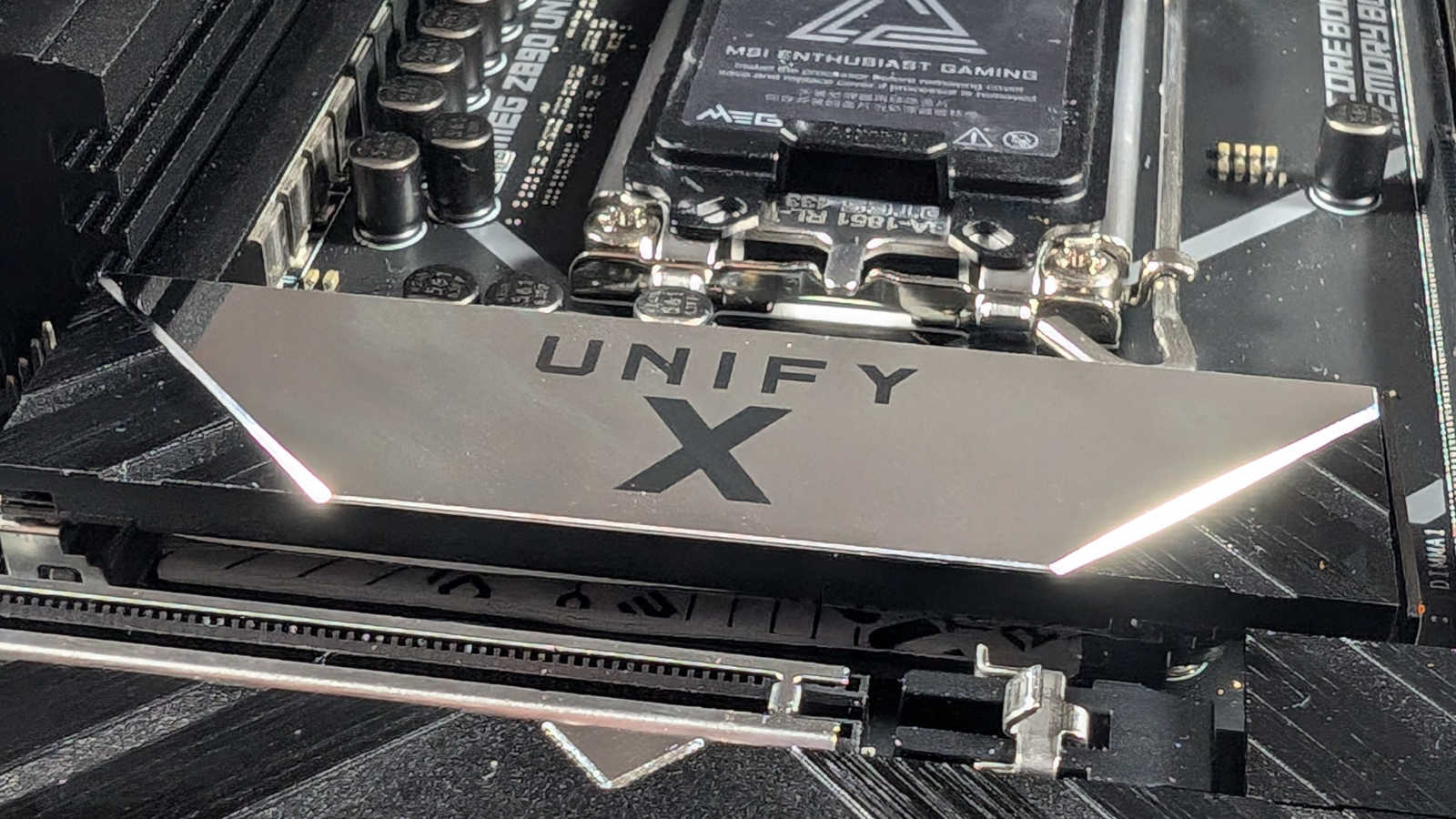

MEG Z890 Unify-X
$670
Pros
- Steadfast VRM
- 9,600MT/s RAM support
- Excellent USB connectivity
- Useful accessories
- Classy aesthetic
Cons
- Auto OC features need work
- Limited availability
Club386 may earn an affiliate commission when you purchase products through links on our site.
How we test and review products.
Shifting to Z890 naturally brings a bump in spec, but MSI has also taken the opportunity to give this Unify-X a fresh lick of paint. The company has also bumped up the quality of the board’s VRM design, in a bid to strengthen its overclocking abilities. The result is a motherboard that has every potential to smash performance ceilings and look good doing so to boot.
Specifications
The most pertinent specification upgrade MEG Z890 Unify-X boasts is the 20+2+1+1-phase VRM design, complete with a power stage running at up to 110A. Nestled under a set of beefy heatsinks, it provides a practically bulletproof platform to overclock Core Ultra 9 285K, as well as other unlocked SKUs. It’s not the largest array on the market, relative to MEG Z890 Godlike for example. Nonetheless, it’s much more affordable and boasts all the VRMs you could realistically want anyway.

Just like its predecessor, MEG Z890 Unify-X only sports two DIMM slots. What it loses in maximum capacity, topping out at just 128GB (64GB per DIMM), it gains in speed. This is thanks to shorter trace lengths, relative to models that can hold up to four DIMMs. Out of the box, MSI claims it’ll support sticks running up to 9,600MT/s and beyond. Naturally, I expect RAM overclockers to push well beyond this into five-digit territory. After all, MSI did manage 10,004MT/s back in 2022.
Outside of the generational improvements to overclocking chops, the board also boasts more modern standards of connectivity. In addition to speedy 5Gbps Ethernet, there’s support for Wi-Fi 7 with Bluetooth 5.4 also tagging along for the ride. The chipset also sees two Thunderbolt 4 ports, delivering 40Gbps of bandwidth, replace the 20Gbps Type-C connector of yesteryear.
| MEG Z890 Unify-X | MEG Z690 Unify-X | |
|---|---|---|
| VRM | 20+2+1+1, 110A | 16+1+2, 90A |
| RAM support | Slots: 2 Capacity: 128GB Speed: 9,600+MT/s | Slots: 2 Capacity: 96GB Speed: 6,800+MT/s |
| Onboard graphics | DisplayPort 1.4 (x1) HDMI 2.1 (x1) Thunderbolt 4 (x2) | N/A |
| PCIe expansion slots | PCIe 5.0 x16 (x2) PCIe 4.0 x16 (x1) PCIe 4.0 x1 (x1) | PCIe 5.0 x16 (x2) PCIe 3.0 x4 (x1) |
| Audio | Realtek ALC4080 | Realtek ALC4080 |
| Storage | PCIe 5.0 x4 (x2) PCIe 4.0 x4 (x4) SATA 6Gbps (x6) | PCIe 4.0 x4 (x4) PCIe 3.0 x4 (x1) SATA 6Gbps (x6) |
| Rear USB | Thunderbolt 4 Type-C (x2) 10Gbps Type-C (x2) 10Gbps Type-A (x8) | 20Gbps Type-C (x1) 10Gbps Type-A (x7) 2.0 Type-A (x2) |
| Front USB | 20Gbps Type-C (x1) 5Gbps Type-A (x4) 2.0 Type-A (x4) | 20Gbps Type-C (x1) 5Gbps Type-A (x4) 2.0 Type-A (x4) |
| LAN | Intel Killer 5Gbps (x1) | Intel 2.5Gbps (x2) |
| Wireless | Bluetooth 5.4 Intel Killer Wi-Fi 7 | Bluetooth 5.3 Intel Wi-Fi 6E |
In terms of USB, you won’t find any 2.0 ports on the back of MEG Z890 Unify-X. Instead, MSI kits the board out with a whopping eight 10Gbps Type-A and two 10Gbps Type-C connectors. In addition to overall bandwidth boost, this also pushes the number of ports up to 12 from the 10 of its predecessor. Headers for front USBs remain unchanged, though, providing a standard array of up to four USB 2.0, four 5Gbps Type-A, and one 20Gbps Type-C.
There’s a surprising number of expansion slots on this board, given its overclocking focus. There are six NVMe slots in total, two PCIe 5.0 and four PCIe 4.0, alongside six SATA 6Gbps headers. For add-in cards, there are two PCIe 5.0 x16 slots, running at x16 and x8 speeds, respectively, in addition to a PCIe 4.0 x16 slot that runs at x4. Finally, there’s PCIe 4.0 x1 slot too.
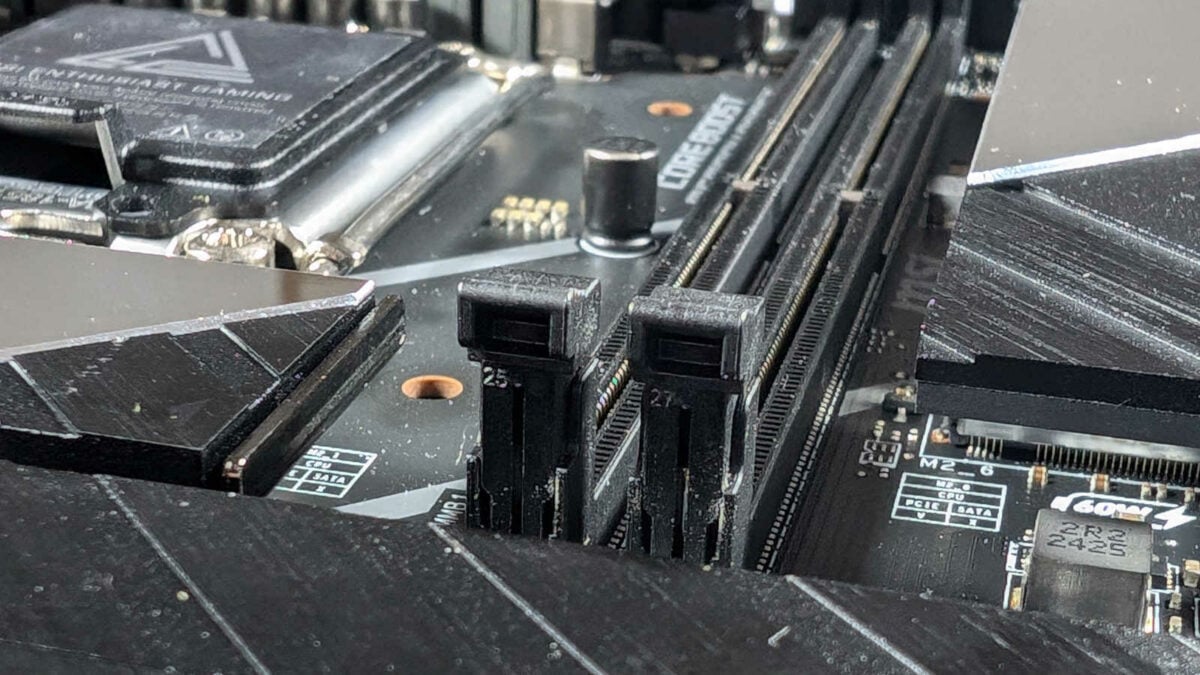
It’s difficult to find a weak spot in MEG Z890 Unify-X’s specs. If I had to nitpick, I’d like to see MSI match or exceed the much cheaper ASRock Taichi OCF’s convoluted 22+1+2+1+1-phase design and its native support for 10,133MT/s RAM speeds. Were I an avid overclocker, these are the specs I’d place priority on. Relative minor shortfalls aside, this motherboard’s DNA easily impresses.
Features
As you’d expect from a high-end motherboard, MEG Z890 Unify X packs a rich feature set that excites enthusiasts like me plenty. It packs practically every bell and whistle MSI can give, but it’s the only board in the company’s lineup to feature a ‘Tuning Controller’.

This accessory serves as a remote control for the motherboard, with power and reset buttons in addition to a debug code LED. More interestingly for overclockers, it’s able to tweak either bus clock or core ratio in real-time. Should tweaks go awry, though, it also has buttons that will clear CMOS, start the system in safe mode, or just brute force retry an OC until the system (hopefully) boots.
Tuning Controller connects to the JDASH1 header at the bottom of the board via a lovely, long cable. While I doubt this novel device will replace tried and tested overclocking methods among experts, I enjoy its quant quality. In fact, using it resulted in the best quick and dirty OC I managed with the motherboard, as I’ll explore later.
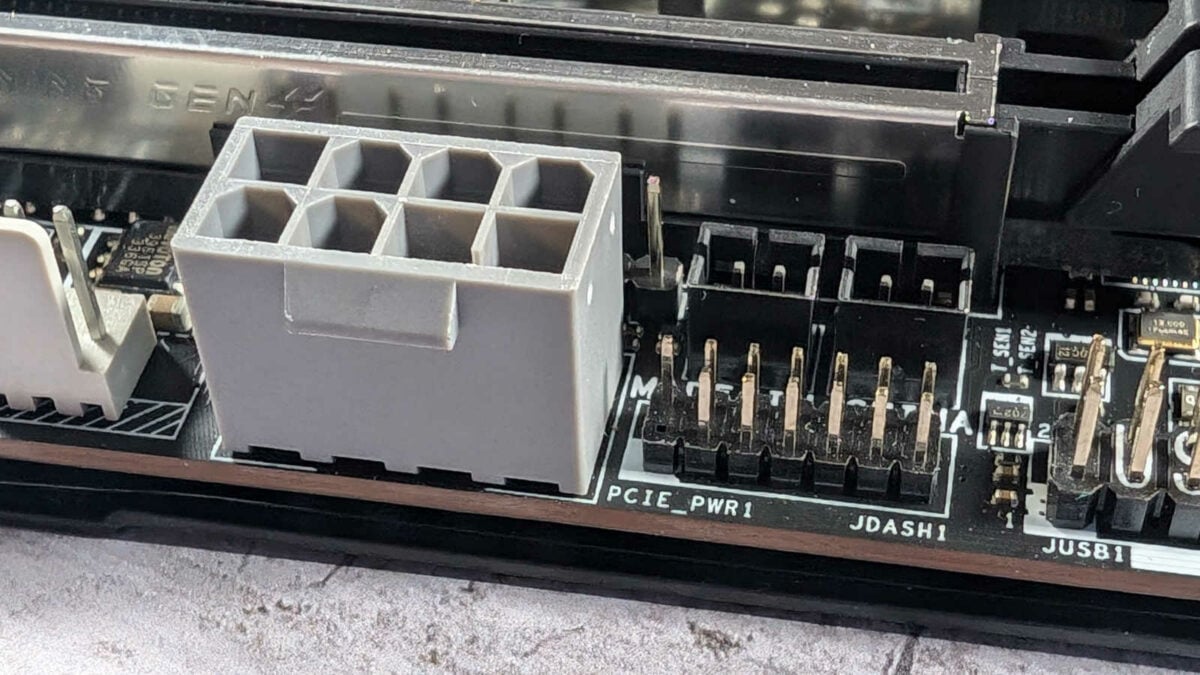
The board itself has a few welcome additions that bolster its overclocking capabilities. On the rear, MEG Z890 Unify-X has a built-in backplate with thermal pads. This assists with MOSFET cooling but also strengthens the motherboard, protecting it from warping and mitigating any damage to traces while handling it.
Elsewhere, you’ll find an EZ Debug LED array with an EZ Digi-Debug LED, making it easier to troubleshoot any errors during a boot sequence. There’s also a dual BIOS switch, ready to provide a backup BIOS should your overclocking exploits go horribly wrong. MSI also includes an EZ Memory Detection LED, which lights up if you’ve improperly installed RAM. Testing the latter feature, its usage seems niche but anything to stop users tripping up during installation is always welcome.

Of course, MEG Z890 Unify-X (or any overclocking motherboard for that matter) wouldn’t be complete without dedicated buttons to clear CMOS or flash BIOS. Both are conveniently located on the rear I/O, in addition to a ‘Smart Button’. By default, pressing it will reset the system but you can configure it to toggle RGB LEDs, boot into safe mode, or engage ‘Turbo Fan’ mode. I appreciate its versatility and only wish that it were possible to assign more or custom functions to it.
Seeing EZ M.2 Shield Frozr II applied to every NVMe slot also pleases me, completely eliminating the need to keep a screwdriver handy if I need to access storage. On that note, I’m quite keen on the primary slot’s placement next to the system’s RAM, making it easily accessible regardless of whether I have a large graphics card installed.
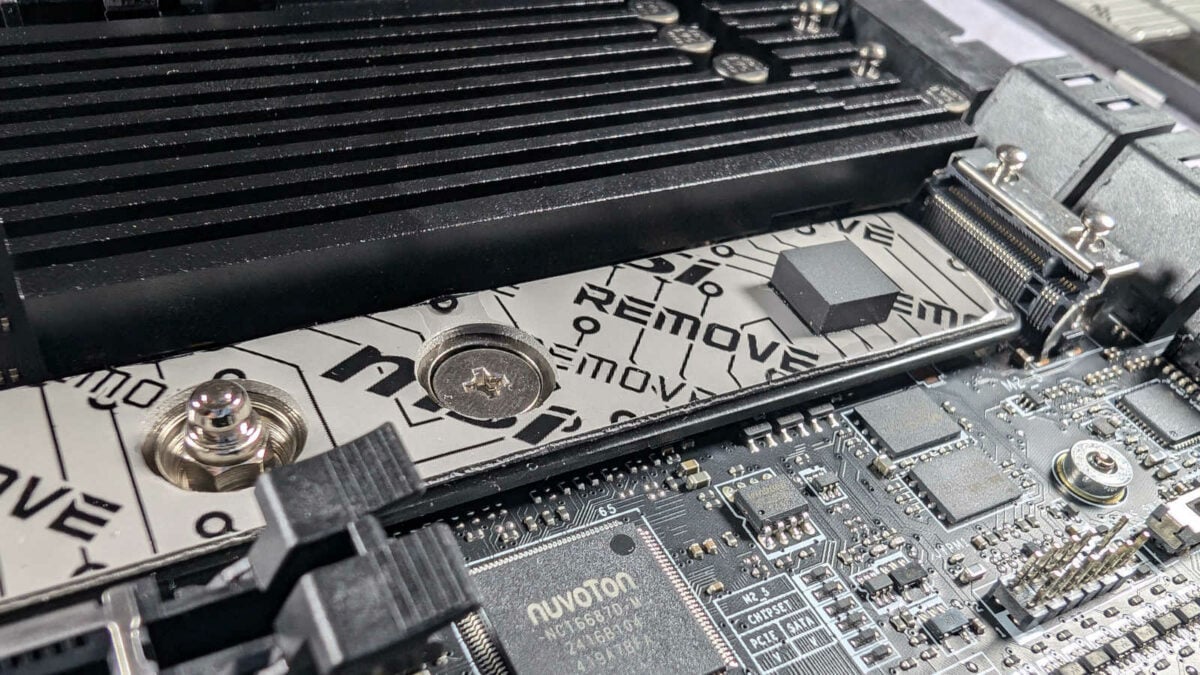
Each slot features an EZ M.2 Clip, which is MSI’s bespoke toolless take on catchers for M.2 drives. While it is slightly more convenient than the conventional rotating clip, it does require a tool to remove in order to fit storage that deviates from the standard 2280 form factor. In this respect, I much prefer the sliding mechanism found on the likes of ROG Strix Z890-F Gaming WiFi.
However, relative to the aforementioned motherboard, I do prefer the look of MEG Z890 Unify-X. It’s mostly black but it does have a few reflective accents and a small streak of RGB atop the heatsink to give it a little flair. It’s subtle aesthetic that does just enough to be more pretty than plain. If nothing else, it speaks to the confidence MSI has in letting performance do the talking.

Finally, I’d like to highlight a few minor but welcome conveniences. I sang the praises of EZ Antenna in my MAG X870 Tomahawk WiFi review and will do so again here. Seeing the WiFi antenna’s fiddly rotating screws replaced with a plug and play solution nourishes my techy soul, reminding me of the transition from DVI to HDMI.
I’m also thankful to MSI for including an EZ Front Panel cable, reducing the bothersome task that is marrying chassis cables to the motherboard. The company also packs a USB with drivers in the packaging, removing the need to connect to the internet to get your board up and running.
Firmware
Along with every other motherboard MSI is launching this year, MEG Z890 Unify-X uses the company’s new Click BIOS X interface.
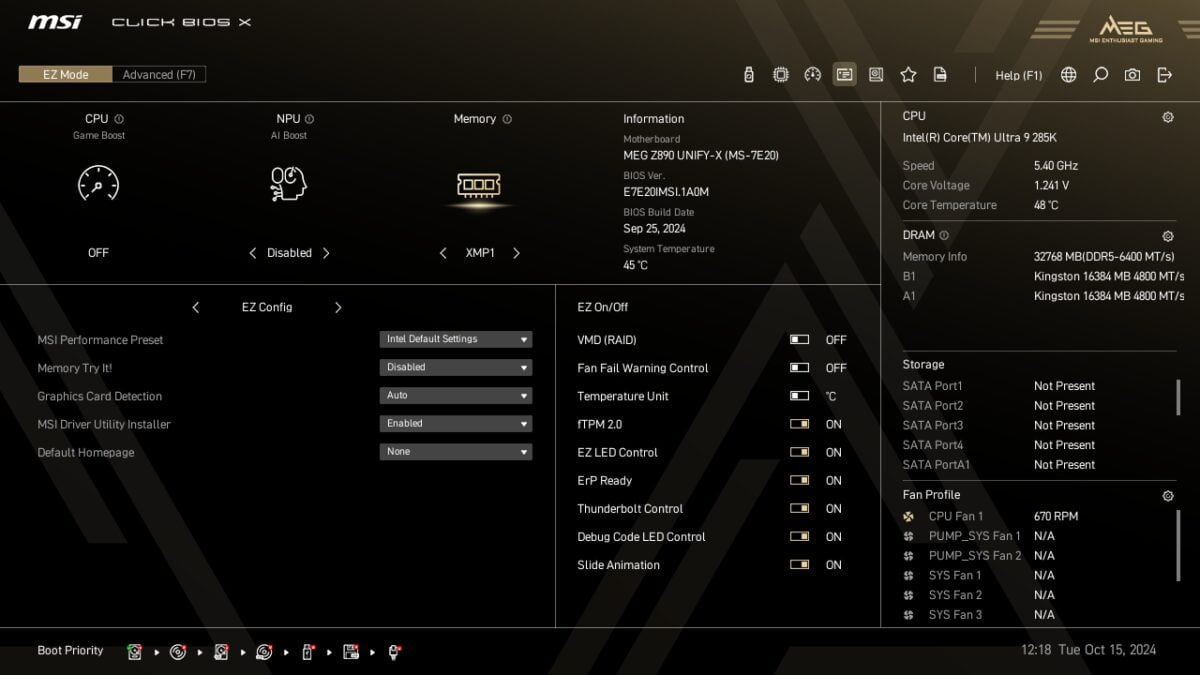
Booting into ‘EZ Mode’ by default, the layout of Click BIOS X feels far more intuitive to navigate than the company’s prior Click BIOS 5. It’s much easier on the eyes too, although it would be all the better for a resolution bump from its 720p output. This shortfall feels all the more odd considering the prevalence of 1080p BIOS interfaces among competitors.
From this panel, you have all the basic information you could want about your system. It’s also easy to engage one-click overclocks such as XMP profiles, ‘Game Boost’ and MSI’s ‘AI Boost’. I’ll explore the performance benefits of these features shortly.
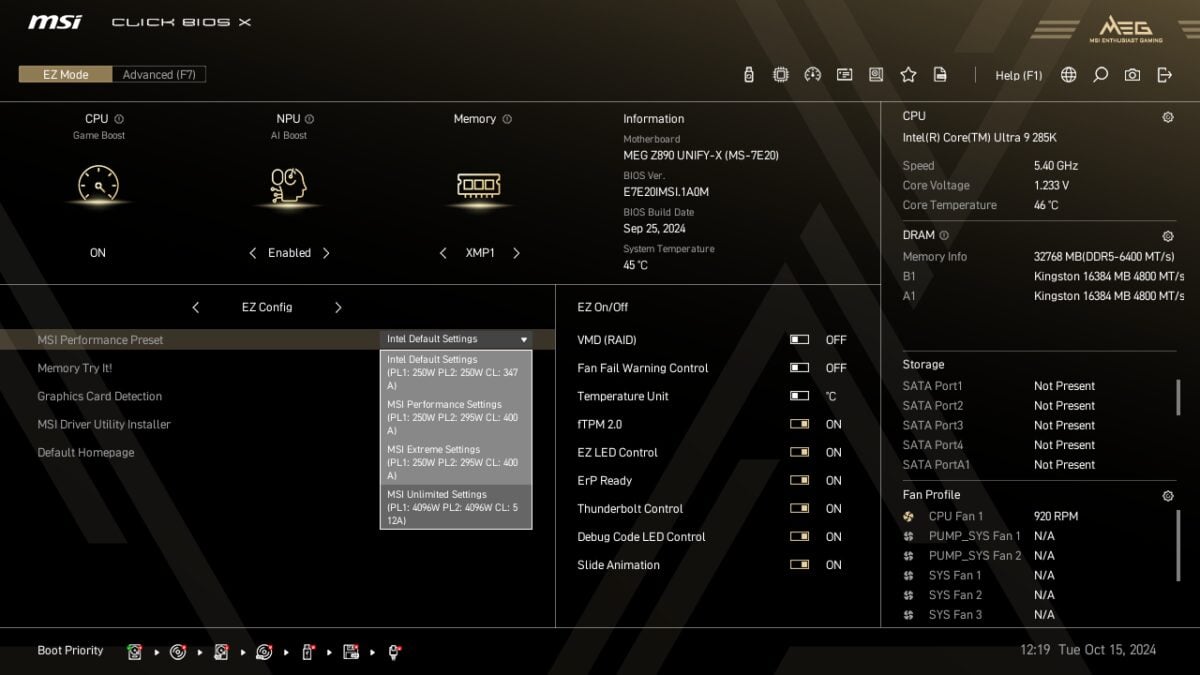
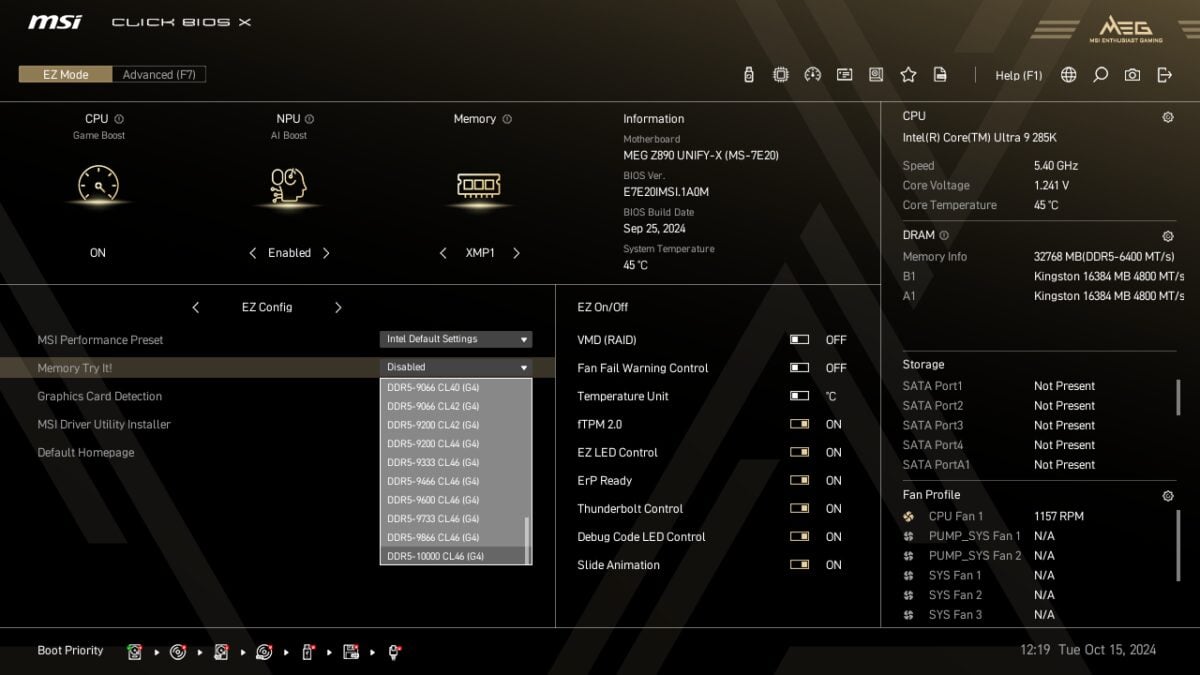
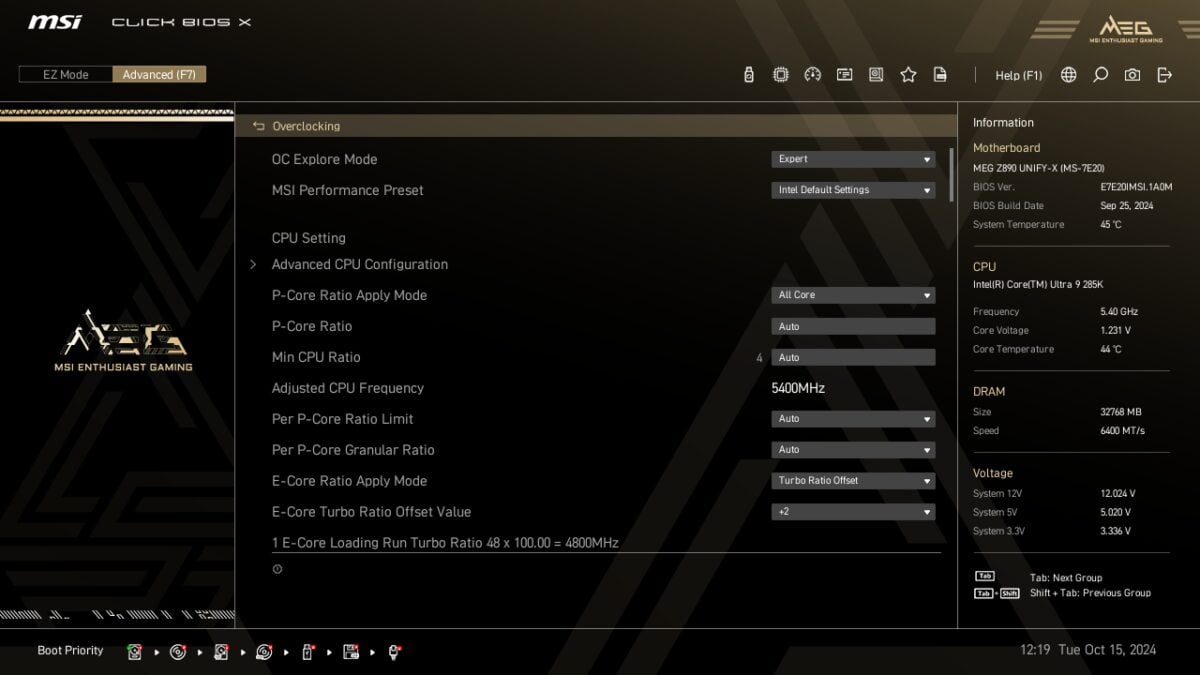
While in EZ mode, options for power limits and various ‘Memory Try It!’ profiles are available. The latter is a new feature from MSI that provides preset memory speeds and timings, aiming to boost RAM performance.
Of course, most MEG Z890 Unify-X users will spend the majority of their time in the ‘Advanced’ view. Here you’ll find all the options that should be well-familiar to seasoned overclockers, albeit with a new coat of paint.
Performance
Test bench components include Core Ultra 9 285K, Radeon RX 7800 XT, Crucial T700 2TB, Noctua NH-D15 chromax.black, be quiet! Dark Power 13 1,000W and 32GB of Kingston Fury Renegade DDR5-6,400 RAM.
| MSI MEG Z890 Unify-X | Asus ROG Strix Z890-F Gaming WiFi | |
|---|---|---|
| AIDA Read (MB/s) | 99,485 | 99,170 |
| AIDA Write (MB/s) | 87,702 | 88,392 |
| AIDA Copy (MB/s) | 91,440 | 92,448 |
| AIDA Latency (ns) | 87.2 | 85.9 |
| Cinebench 2024 1T (Score) | 145 | 145 |
| Cinebench 2024 MT (Score) | 2,461 | 2,436 |
| PCMark 10 (Score) | 10,650 | 10,691 |
| 3DMark Time Spy (Score) | 19,755 | 19,829 |
| 3DMark Steel Nomad (Score) | 4,155 | 4,155 |
| CrystalDiskMark (Seq. read / Seq. write) (MB/s) | 12,256 / 11,762 | 12,399 / 11,817 |
| Geekbench AI Single Point Precision (Score) | 7,998 | 8,060 |
| Geekbench AI Half Precision (Score) | 9,629 | 9,799 |
| Geekbench AI Quantized (Score) | 13,765 | 13,981 |
| Avatar: Frontiers of Pandora (Min. FPS / Avg. FPS) | 68 / 87 | 67 / 87 |
| Cyberpunk 2077 (Min. FPS / Avg. FPS) | 66 / 76 | 66 / 76 |
| F1 2024 (Min. FPS / Avg. FPS) | 96 / 113 | 89 / 107 |
| FFXIV: Dawntrail (Min. FPS / Avg. FPS) | 83 / 180 | 88 / 185 |
| Mount & Blade II (Min. FPS / Avg. FPS) | 166 / 237 | 175 / 258 |
| VRM temperature (°C) | 38.7 | 42.9 |
| Power consumption (Idle / Load) (W) | 62 / 335 | 55 / 323 |
MEG Z890 Unify-X comes so close so pushing AIDA Read speeds to the 100,000MB/s mark but falls just short. Of course, highlighting this victory ultimately amounts to splitting hairs, considering that other Z890 motherboards like ROG Strix Z890-F Gaming WiFi perform similarly.
Where MEG Z890 Unify-X shines, though, is in its VRM temperatures. While trashing Core Ultra 9 285K with a Cinebench MT benchmark across ten minutes, its heatsink peaked at a cool 38.7°C. However, it did pull slightly more power from the wall than the main comparison point above.
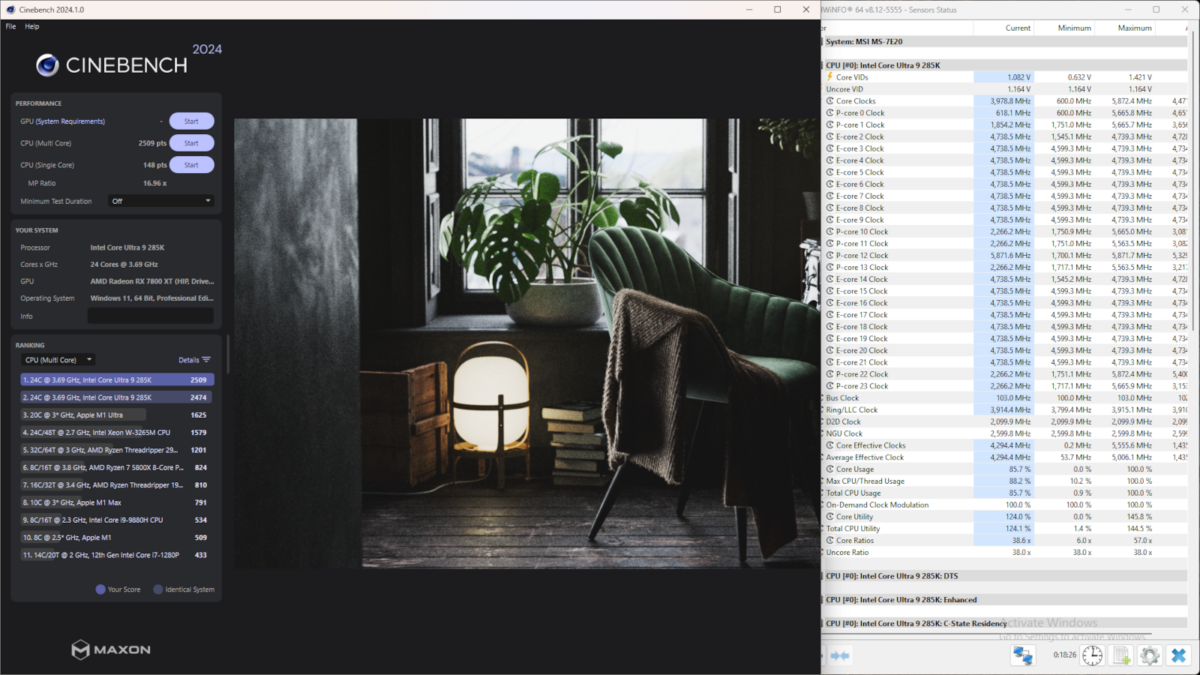
With stock performance logged, let’s try a bit of overclocking. It is, after all, what this motherboard is made for. Using the Tuning Controller accessory, I’m able to knock bus clock up to a stable 1.03. This improves Cinebench ST and MT scores to 148 (+2%) and 2,509 (+2%), respectively.
MSI’s automatic overclocking tools prove a mixed bag. The ‘Game Mode’ CPU overclock actually reduces performance in my case. Truth be told, all it does is affect efficient core ratios and turn off smart fan control, so this isn’t surprising.
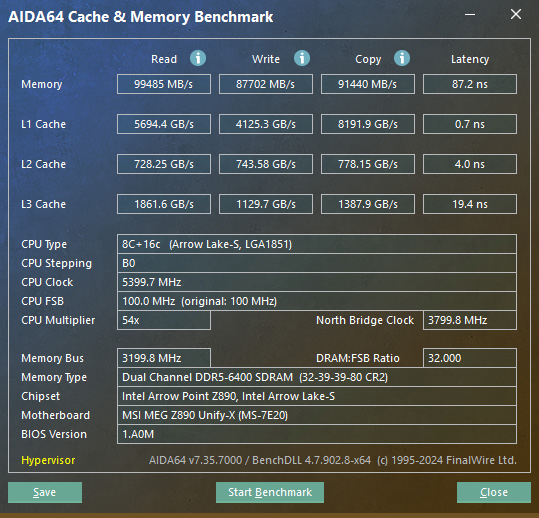
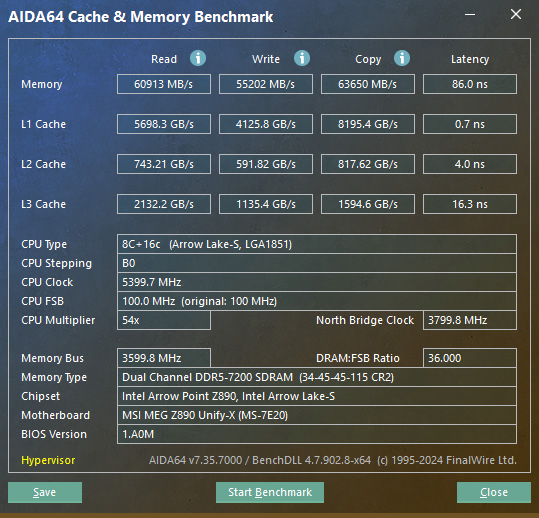
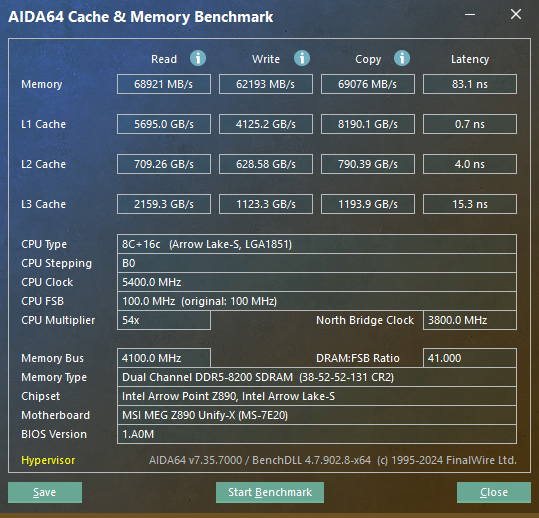
Strangely, my scores in AIDA64 also fall using anything other than XMP. I’m able to run the RAM kit at 8,200MT/s with CL38 timings or 7,200MT/s with CL34 timings. Something feels amiss here, given I saw performance improvements using the same ‘Memory Try It!’ feature on MAG Tomahawk X870 WiFi. So, perhaps a BIOS update or too can fix this.
Finally, there’s AI Boost. This aims to improve NPU performance and, true to its word, does boost results in Geekbench AI. Well, sort of. Single Point Precision and Quantized scores rise to 8,124 (+2%) and 13,870 (+1%), respectively. However, Half Precision falls to 9,657 (-1%).
Of course, these are just quick and dirty overclocks. With some LN2 in hand and years of overclocking experience, I’m sure someone will quickly obliterate these results.

Conclusion
This is a motherboard for a particular kind of enthusiast, one that wants to spend hours squeezing every last drop of performance out of their system. It won’t hold your hand in such endeavours but gives you the tools to do so. Though my meagre gains do satisfy me, it conjures a hunger in me to push further when I have time.
Sadly, as a UK resident I won’t be able to buy MEG Z890 Unify-X. At least, not for now. MSI is only launching this board in the United States for the foreseeable, with a price tag of $670. If you’re lucky enough to live Stateside, and have the OC know-how or desire to learn, this board is one to grab or at the very least shortlist.
Alternatively, those that demand every feature under the sun but long for something with a more reserved styling, MEG Z890 Unify-X is a beautiful and performant option. Were money (and geography) no object, it’d be among my first choices for a build centring around Intel Core Ultra 9 285K.
Verdict: An excellent choice for those seeking to push Intel Core Ultra 200 CPUs and DDR5 RAM to their limits, providing you have the knowledge to do so.


