MSI has announced the Pro MP275QPDG professional monitor featuring a built-in PC mount and KVM switch. A great solution for those searching for an office display with a focus on efficiency.
Say goodbye to messy desks! Now, you can mount your PC directly on the monitor stand, which conveniently supports mini PC designs. You can also power or charge another device through the display’s integrated USB Type-C port, which offers up to 98W power delivery and video output. In other words, you can power and send data to another monitor using a single cable, allowing for sleek dual-screen setups. Otherwise, you can power a mini PC directly from the USB port, reducing the need for power adapters.
Additionally, if you plan on hooking up these to one of MSI’s Cubi NUCs, you can benefit from the brand’s Power Link feature, which allows you to turn on the PC when pressing the monitor’s power button. With Pro MP275QPDG, you can switch between two machines thanks to the integrated KVM switch and PiP/PbP modes. Great for multi-tasking.

When it comes to specs, don’t expect anything outstanding. After all, this is an office display, not a gamer’s dream. Pro MP275QPDG only focuses on the important parts, i.e. a 2560 x 1440 (WQHD) resolution perfectly adapted to its 27in size, an IPS panel for reliability and durability, and a 100% sRGB gamut coverage to ensure a good base for colour reproduction. That said, MSI doesn’t indicate if this model is factory-calibrated. Not a big deal since the brand isn’t targeting content creators.
Refresh rate is capped at a comfortable 100Hz, complemented with a 4ms GtG response time. Next, contrast is set to 1,300:1, accompanied by a basic 250nits of brightness and an anti-glare coating for those open office environments. On the bright side, you have less chance of stressing your eyes with such luminosity.
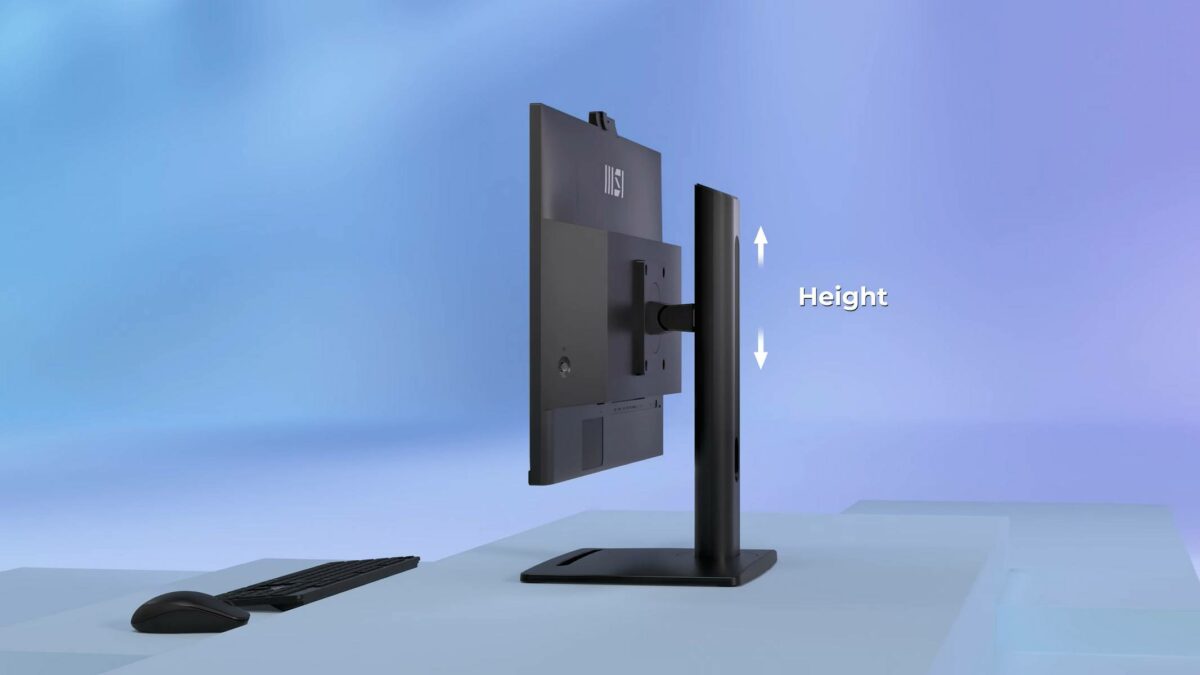
Another important aspect of this monitor is ergonomics. Here, you will find up to 130mm height adjustment, -5°/+20° tilt, -45°/+45° swivel, and -90°/+90° pivot. The latter is further enhanced by a G-Sensor, which automatically adapts and rotates the content.
Lastly, connectivity-wise, you get two HDMI 2.0b, two DisplayPort 1.2a (one being an output), a USB Type-C with DP alt mode and 98W power delivery, a four-port USB hub for peripherals, a headphone-out jack, a 1GbE LAN. You will also find two 2W speakers plus an FHD webcam with an integrated mic and shutter.
All in all, MSI has a well-balanced professional monitor that doesn’t try to impress you with shiny specs.

