Fashionably late to the party, MEG X870E Godlike is finally ready to show its siblings and competitors what a flagship motherboard really looks like with. MSI truly has saved its best for last, producing the kind of board that enthusiasts dream about. Its exceptional qualities are immediately easy to appreciate, only becoming moreso as one uses it. However, reaching such heights requires a kingly four-figure sum.


MEG X870E Godlike
£1,200 / $1,100
Pros
- Excellent build quality
- Fabulous connectivity
- Solid one-click OC
- Useful accessories
- Spectacular showpiece
Cons
- Intimidatingly expensive
- Tuning Controller not included
Club386 may earn an affiliate commission when you purchase products through links on our site.
How we test and review products.
Godlike’s £1,200 ($1,100) price tag makes it as exceptionally expensive as it is brilliant. Naturally, this cost doesn’t just cover the PCB but also includes several accessories that come part and parcel with it. Thankfully, none feel superfluous and contribute to the unique experience of building and operating the motherboard.
Putting price to one side, difficult as that understandably is, it becomes much easier to appreciate this stellar bit of kit. Buckle up, as MEG X870E Godlike is well-worth gushing over.
Specifications
Parsing MEG X870E Godlike’s specifications makes for a dizzying read. There are few, if any, superior examples of what AMD’s X870E chipset is capable of, as one would expect from a flagship motherboard.
| MEG X870E Godlike | MEG X670E Godlike | |
|---|---|---|
| VRM | 24+2+1, 110A | 24+2+1, 105A |
| RAM support | Slots: 4 Capacity: 256GB Speed: 9,000+MT/s | Slots: 4 Capacity: 256GB Speed: 8,000+MT/s |
| Onboard graphics | Type-C DisplayPort (x2) | N/A |
| PCIe expansion slots | PCIe 5.0 x16 (x2) PCIe 4.0 x4 (x1) | PCIe 5.0 x16 (x3) |
| Audio | Realtek ALC4082 | Realtek ALC4082 |
| Storage | PCIe 5.0 x4 (x2) PCIe 4.0 x4 (x2) PCIe 4.0 x2 (x1) SATA 6Gb/s (x4) | PCIe 5.0 x4 (x1) PCIe 4.0 x4 (x3) SATA 6Gb/s (x8) |
| Rear USB | 40Gb/s Type-C (x2) 10Gb/s Type-C (x5) 10Gb/s Type-A (x8) | 20Gb/s Type-C (x2) 10Gb/s Type-A (x7) |
| Front USB | 20Gb/s Type-C (x1) 10Gb/s Type-C (x1) 5Gb/s Type-C (x4) 480Mb/s Type-A (x4) | 20Gb/s Type-C (x1) 10Gb/s Type-C (x1) 5Gb/s Type-A (x4) 480Mb/s Type-A (x4) |
| LAN | Marvell 10Gb/s (x1) Realtek 5Gb/s (x1) | Marvell 10Gb/s (x1) Intel 2.5Gb/s (x1) |
| Wireless | Bluetooth 5.4 Wi-Fi 7 | Bluetooth 5.3 Wi-Fi 6E |
Godlike doesn’t trade substance for style, instead packing both in equal spades. This philosophy is evident throughout the board but is perhaps most pronounced by its VRM and heatsink. Featuring a 24+2+1 phase design, complemented by a 110A SPS, you can’t hope for a more reliable base for your system. While it’s all very iimpressive on its own merits, MSI’s stereoscopic dragon engraving atop the I/O shield makes for a picturesque pairing to the stellar specs.
Its four DIMM slots support up to 256GB (4x64GB) of DDR5 RAM, at speeds up to a staggering 9,000+MT/s. Far as I can tell, this is the highest speed you’ll find on any X870E motherboard. Part of me wishes MSI went for two slots in a bid to push transfer rates even higher, as it does on MEG Z890 Unify-X but that approach wouldn’t nearly be as showy. I can’t wait to see what speeds a successor to this board will boast once AMD bakes in support for CUDIMM modules.

Turning to its I/O, MEG X870E Godlike continues to offer an assortment of riches. It’s hard not to gawp at its 15 USB ports, with all but two operating at 10Gb/s. The exceptional headers are even faster, reaching 40Gb/s per second and serving as the display inputs for a processor’s integrated graphics. However, I highly doubt anyone whose eyes are on this board has any intention of running the system without a dedicated graphics card. All the more freedom for those USB 4 ports to show off their lightning-fast qualities, then.
With such high-end peripheral connectivity, it’s only right that MSI outfits Godlike with bleeding-edge networking capabilities too. In addition to X870E’s base requirements of WiFi 7 and Bluetooth 5.4, the board has two LAN ports. The fastest of the Ethernet options runs at 10Gb/s, but the other’s no slouch delivering 5Gb/s of bandwidth. It’s almost criminal connecting it to my 1Gb/s broadband and home network, instilling a need for speed within me.
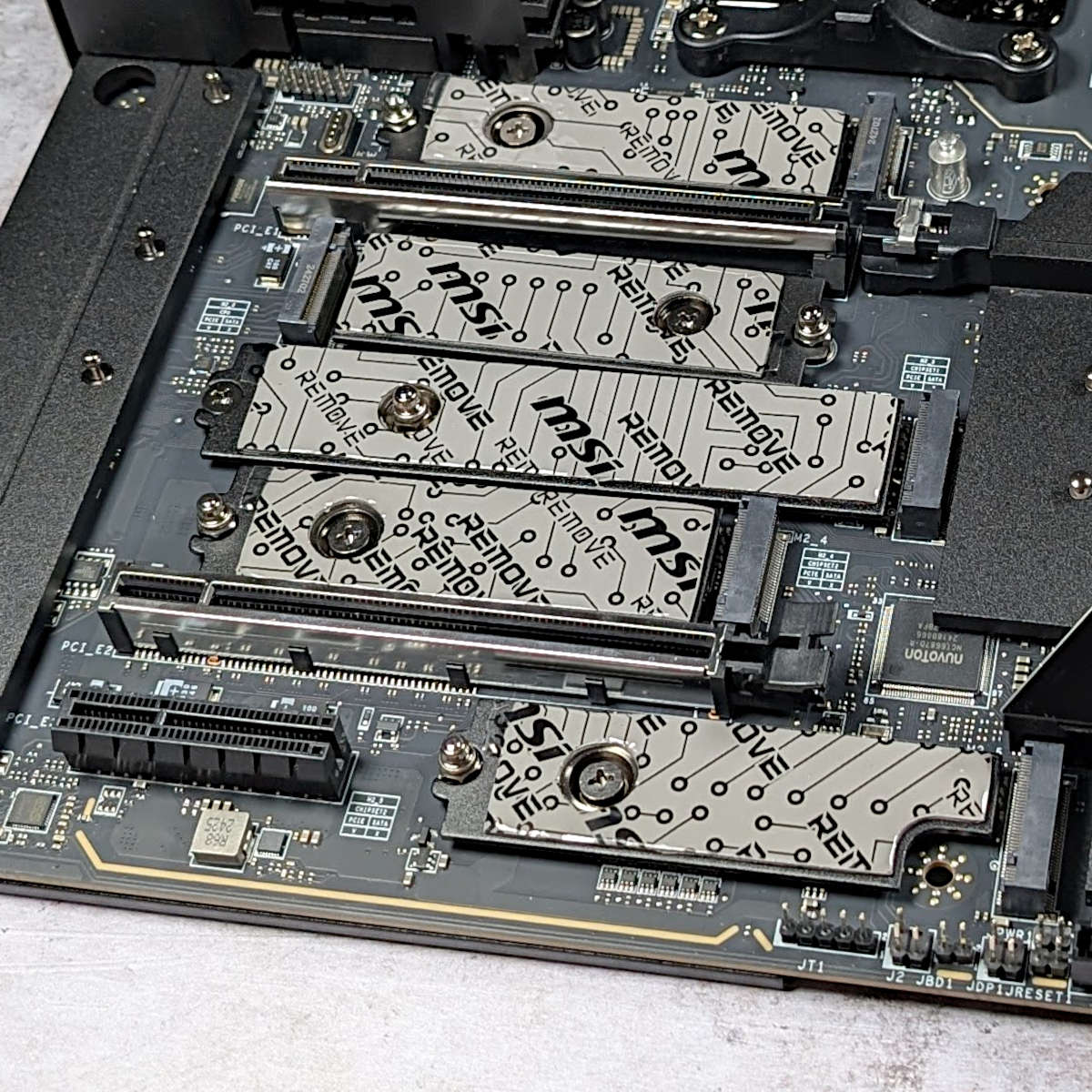
As one should expect from a motherboard of this calibre, there are plenty of expansion slots ready to house add-in cards and SSDs alike. On the latter front, MEG X870E Godlike boasts two PCIe 5.0 x4 slots, two PCIe 4.0 x4 headers, and a single PCIe 4.0 x2 connector. Both PCIe 5.0 x16 slots enjoy Steel Armor II reinforcement, but only one runs at full speed with the other topping out at x8. There’s also a PCIe 4.0 x4 slot that still packs enough bandwidth to house high-quality capture cards, such as Elgato 4K Pro.
Finally, I should briefly note that this is an eATX board. While its size does hamper its ability to fit into many popular chassis, there are plenty of options out there that can cater to its larger footprint. Given how much of a showpiece Godlike is, it only seems fitting to place it in a case with a tempered glass window. be quiet! Dark Base Pro 901 springs to mind.
Features
Undeniably fantastic and practically faultless as its specifications are, MEG X870E Godlike has a kitchen sink’s worth of features too. While you’ll find many of these on the PCB itself, much of what makes the board so unique from its peers stems from its accessories. I use the word “accessories” somewhat loosely, as only one of the three is optional. Semantics aside, the setup makes for a smorgasbord of tech that plenty of enthusiasts would love to get their hands on.

Against the grain, ATX 24-pin and other headers face horizontally. It’s not the first motherboard to adopt this layout but I can’t help but wish more would. The orientation makes it far easier to grip retention clips, not to mention the positive effect it has on cable management. Gone are the days of cable curve, as my wires daren’t intrude upon Godlike’s facade.
Being the Swiss Army Knife of motherboards, MEG X870E Godlike has plenty of other tricks up its sleeve to create as neat and tidy a system as you can without adopting a back-connector design, like B650M Project Zero. The most unique of them all, and new for this iteration of the board, is ‘EZ Bridge’, which is part-display and part-header hub.


Connected to the board, locked in snugly with magnets, the block provides connections for JFP, JAF-2, and USB 2.0 cables, as well as thermal sensors. It also packs satisfyingly tactile power, reset, and EZ PCIe Release buttons. However, its main purpose is to serve as the titular bridge between Godlike and ‘EZ Control Hub’.
On that note, EZ Control Hub houses all seven of Godlike’s fan headers, its single RGB and two ARGB connectors, as well as a a WaterFlow header. MSI’s vision is that it lives in the other side of your case, further trimming back the number of wires littering your prized board.
The combination of EZ Bridge and Hub makes for a novel approach that further gives MEG X870E Godlike a bleeding-edge aura. The inclusion of a backplate removes any chance of a Project Zero variant, which, while sad, is easier to stomach thanks to the strong execution of this design. Hesitant as I am to introduce two potential points of failure, the build quality of both and the board itself quickly brushes away these anxieties.

The 3.99in LCD portion of EZ Bridge is undeniably the flashiest part of MEG X870E Godlike. Dubbed ‘Dynamic Dashboard III’, its most useful as a hardware monitor, able to display fan RPMs, MOSFET temperatures, provide debug codes, and indicate the progress of BIOS flashing, among other techie functions. Dynamic Dashboard III can also serve as a clock, connect to your music player with waveform graphics, or display a custom message via MSI Center.
Features like this are more nice to have than game-changing, but there’s no denying that Dynamic Dashboard III makes for a showstopping display. This addition alone makes MEG X870E Godlike feel like it’s demanding you place it upon a proverbial pedestal, in a large tempered glass, if not panoramic chassis atop your desk. Anything less just seems wrong.

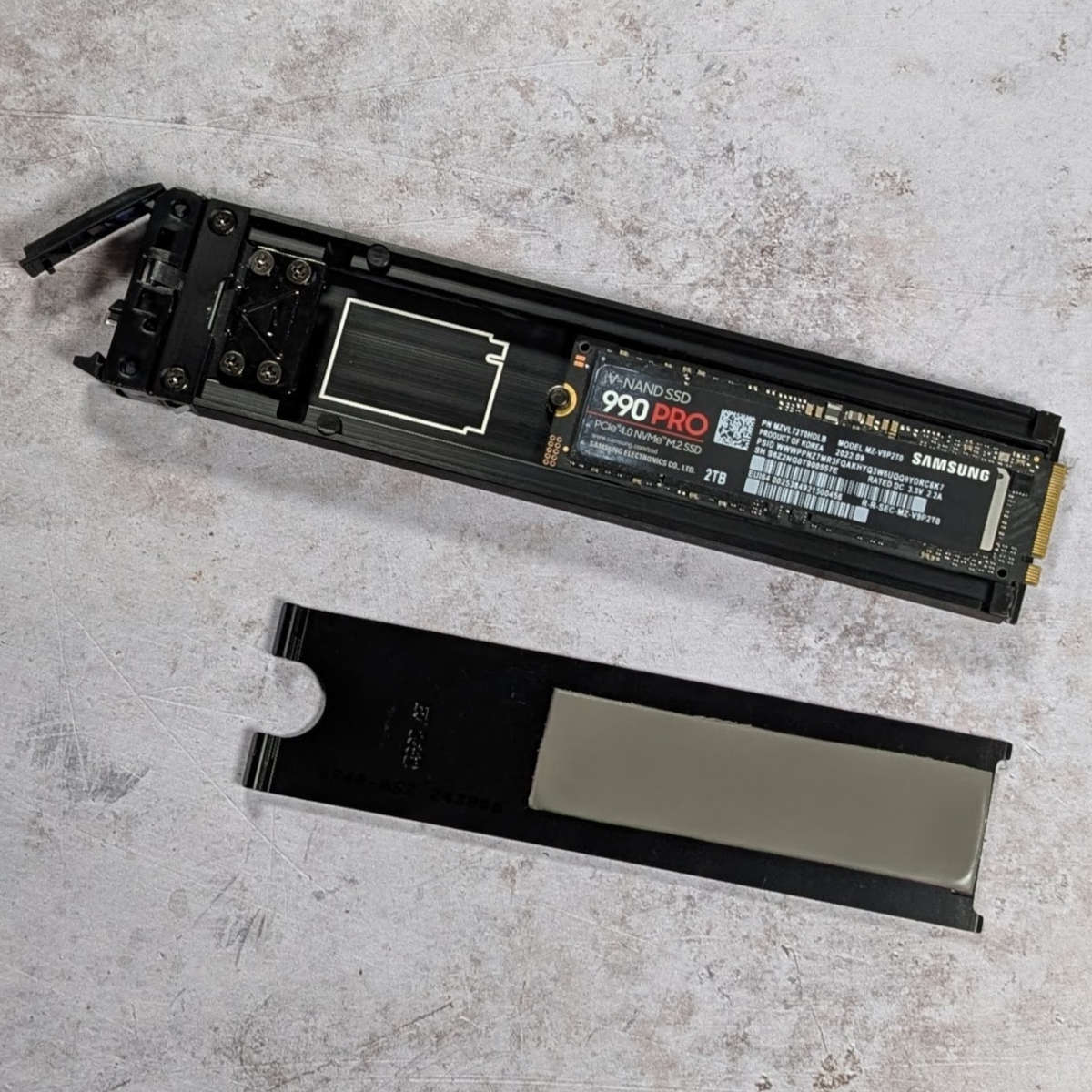
Rounding off Godlike’s unique offerings is ‘M.2 Xpander-Z Slider Gen5’. This add-in card provides an additional two PCIe 5.0 x4 expansion slots, naturally requiring PCIe 5.0 x8 worth of bandwidth. As such, it’s perfect for the second full-size PCIe header which runs at that exact speed.
It’s best to load drives into the card before you pop it into your system, but you can easily swap them out by unlocking the trays from its rear. Each tray has two removable thermal pads, and contains a stencil outline demonstrating the proper orientation for your NVMe drive. Simple and foolproof.
The card also has a built-in fan to help keep the SSDs cool. For everything outside of PCIe 5.0 drives, I’d recommend leaving it off to reduce noise. Should you need it, though, be sure to connect it to a fan header, or else it’ll run at 100% and it’s very loud.

MEG X870E Godlike naturally comes dressed in all the bells and whistles of MSI’s EZ Design suite. Installing SSDs is an toolless affair thanks to EZ M.2 Clip II EZ Magnetic M.2 Shield Frozr II heatsinks, with every drive benefitting from passive cooling. Meanwhile, the primary PCIe 5.0 x16 slot enjoys the EZ PCIe Release mechanism. Curiously, EZ Bridge covers the small padlock indicator but it’s easy to tell whether or not your graphics card is locked in without causing any damage.
I’m also glad to see Flash BIOS and Clear CMOS buttons, accompanied by a ‘Smart Button’ which can either toggle LEDs or start the system via Safe Boot. Finally, EZ Wi-Fi Antenna, with its plug and play connector, also brings me joy. Truly, the only thing missing from this setup is MSI’s ‘Tuning Controller’ as seen with its Unify-X motherboards. Given EZ Bridge has a header for the accessory, its omission strikes me as odd and would’ve served as a pièce de résistance. Nonetheless, there’s no denying MEG X870E Godlike leaves little room for improvement.
Firmware
Like other X870(E) stock, Godlike features MSI’s new Click BIOS X firmware complete with MEG stylings and colour scheme. There’s nothing unique to the motherboard in its menus, but there are several useful features that deserve highlights as well as a welcome relatively new addition.
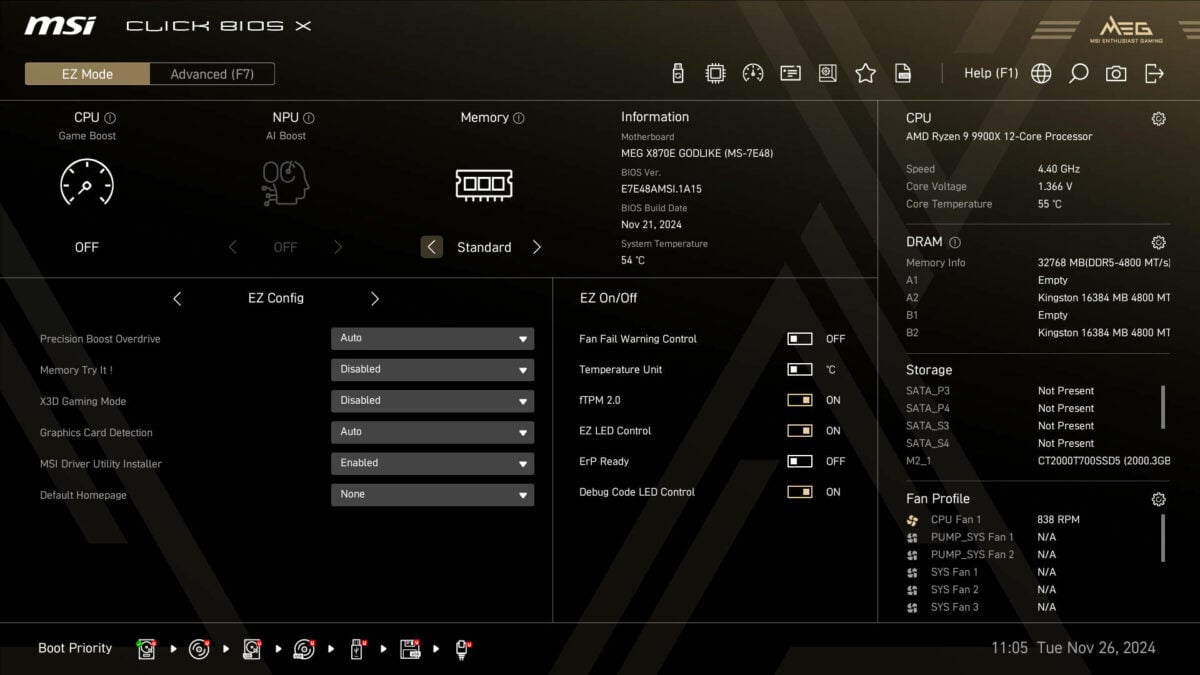
From the ‘EZ Mode’ homepage, you’re easily able to toggle one-click overclocks for both CPU and memory. Since Ryzen 9000 and 7000 series processors don’t feature neural processing units (NPUs), AI Boost is unavailable. I strongly suspect this isn’t a feature taking up space in perpetuity, as AMD will almost certainly launching Socket AM5 desktop processors equipped with NPUs in the future.
‘Memory Try It!’ contains a series of RAM profiles offering various transfer speeds and timings to trial with your memory, rather than undergoing fiddly manual testing. Like any form of overclocking, your success will greatly depend on your kit and processor. However, I’ve personally found a surprising level of success using it here and in my MAG X870 Tomahawk WiFi review.
As part of a recent update to Click BIOS X across its motherboard range, MSI added an ‘X3D Gaming Mode’ toggle. Should you own a processor equipped with 3D V-Cache, ala Ryzen 7 9800X3D, the new setting promises to deliver up to 20% greater performance in some games.
Of course, all the advanced controls relating to clock speed, voltage, and more are duly present for those wanting to fine-tune their system. Summarily, Click BIOS X is a fine accompaniment to MEG X870E Godlike, providing quality firmware to a quality motherboard.
Performance
Test bench components include Ryzen 9 9900X, Radeon RX 7800 XT, Crucial T700 2TB, Noctua NH-D15 chromax.black, be quiet! Dark Power 13 1,000W and 32GB (2x16GB) of Kingston Fury Renegade DDR5-6,400 RAM.
| MEG X870E Godlike | MAG X870 Tomahawk WiFi | |
|---|---|---|
| AIDA Read | 77,578MB/s | 77,642MB/s |
| AIDA Write | 83,586MB/s | 82,827MB/s |
| AIDA Copy | 72,406MB/s | 72,279MB/s |
| AIDA Latency | 82.5ns | 70.2ns |
| Cinebench 2024 1T | 137 points | 137 points |
| Cinebench 2024 MT | 1,811 points | 1,826 points |
| PCMark 10 | 10,903 points | 11,490 points |
| 3DMark Time Spy | 19,345 points | 18,768 points |
| 3DMark Steel Nomad | 4,188 points | 4,161 points |
| CrystalDiskMark seq. read | 12,397MB/s | 12,387MB/s |
| CrystalDiskMark seq. write | 11,809MB/s | 11,827MB/s |
| Avatar: FoP (Min. / Avg.) | 64fps / 82fps | 64fps / 81fps |
| Cyberpunk 2077 (Min. / Avg.) | 66fps / 77fps | 66fps / 76fps |
| F1 2024 (Min. / Avg.) | 98fps / 118fps | 91fps / 105fps |
| FFXIV: Dawntrail (Min. / Avg.) | 84fps / 188fps | 83fps / 182fps |
| Mount & Blade II (Min. / Avg.) | 175fps / 258fps | 172fps / 260fps |
| VRM temperature | 41°C | 48°C |
| Power consumption (Idle / Load) | 98W / 265W | 156W / 312W |
Relative to MAG X870 Tomahawk WiFi, much of MEG X870E Godlike’s performance is what I expect. However, there are three results that stand out to me. Latency in AIDA64 is strangely much higher than usual, but switching MSI’s new ‘Latency Killer’ from ‘Auto’ to ‘Enabled’ eliminates this weak point. From 82.5ns to 70.9ns, that’s more like it.
Godlike’s most impressive feats though stem from its VRM temperatures and power consumption. Not only does it emerge as the most efficient X870 motherboard I’ve tested so far, it’s also the coolest under load. Don’t forget, it’s a motherboard driving a 3.99in display in addition to everything else.
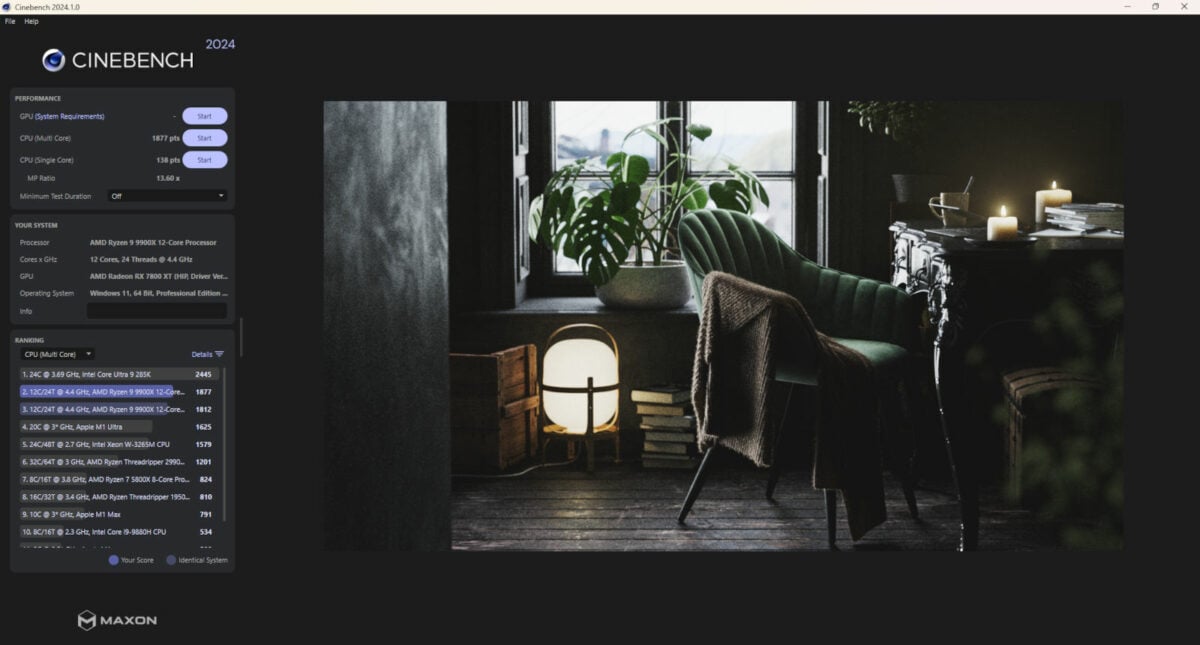
One-click overclocking features hold some merit too. Engaging ‘Game Boost’ in combination with Latency Killer sees Cinebench 2024 multi core and single core scores climb to 1,877 (+4%) and 138 (+1%), respectively. Naturally, there’s more headroom to exploit through manual tinkering.
Conclusion
There’s no denying that MEG X870E Godlike is an incredible motherboard in every way that matters. Whether we’re talking aesthetics, accessories, features, or performance, it shines above all. To put it simply, if I had any choice of motherboard to place in my system, then this would be the one.
Only a single factor holds me back from running out and buying one: price. At a spine-tingling £1,200 ($1,100), MSI designs MEG X870E Godlike more for strongest workhorses that leave no performance on the table than the regular home PC. It’s not for the faint of heart (or wallet), but this is X870E at its finest.
If you’re lucky enough for cost not to be a factor, then there’s no reason to go for anything else. Others might want to turn their attention to MSI’s MPG X870E Carbon WiFi, which offers better bang for your buck at less than half the price, but it doesn’t possibly compete in raw specifications and user experience.
Verdict: A magnificent motherboard in every sense, whose splendour is held back only by its four-figure price tag.

