Since 2020, I’ve worked from home full-time. Over the years I’ve taken steps to improve my networking infrastructure, upgrading to gigabit internet, ensuring our all our Ethernet cables were at least Cat 6, and hounding my ISP (internet service provider) for a better router. Solid as my setup is, it’s behind the times as far as bleeding-edge goes thanks to the advent of WiFi 7.
Curious as I was to see how much further I could take my network’s performance with WiFi 7, I approached the prospect of upgrading with a large amount of scepticism. Oh, what an excitingly wireless ride I was in for.
What is WiFi 7?
WiFi 7 is the newest wireless networking standard, building on the foundations of WiFi 6E. It boasts several key improvements relative to its predecessor, pertaining to bandwidth, capacity, latency, and stability.
Unpacking the benefits of WiFi 7 in more detail, the most notable is undoubtedly its greater bandwidth. The standard supports a theoretical maximum data rate of 46Gbps, almost 4.8x that of WiFi 6E’s 9.6Gbps. This translates to less congestion on your local network, allowing for improved communication across the board.
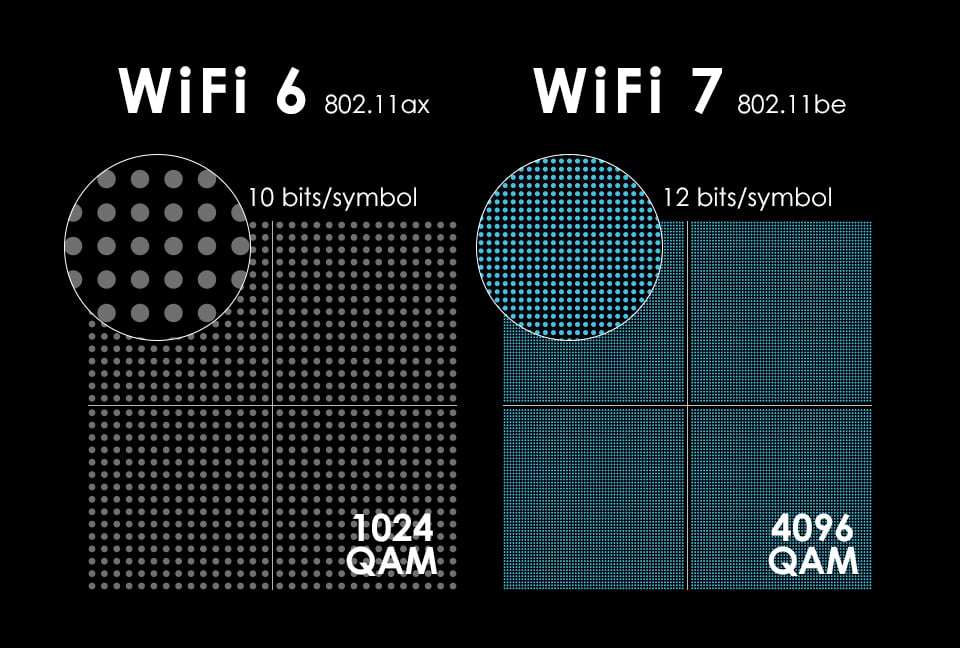
The adoption of 4096-QAM (Quadrature Amplitude Modulation) plays a large part in separating WiFi 7 from past iterations. It allows individual data packets to carry 12 bits, up 20% from the maximum ten bits on 1024-QAM (WiFi 6E). This efficiency gain gives networks greater capacity and faster transmission rates between hosts and clients.
Prior to WiFi 7, devices couldn’t connect to multiple frequencies (2.4GHz/5GHz/6GHz). Following the introduction of MLO (Multi-Link Operation), that all changes. Now, it’s possible to send and receive data across frequencies, further reducing congestion.
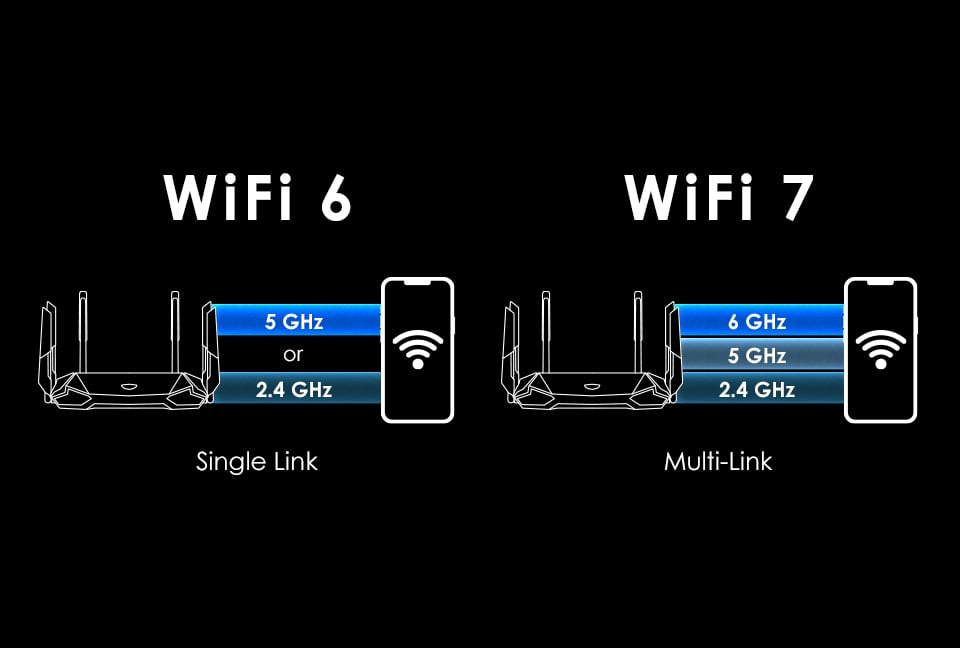
Channel widths also get a glow up on W-Fi 7, doubling from 160MHz to a 320MHz maximum. This creates a compound effect with 4096-QAM, as each channel is now able to carry more data packets at a time, each of which carries more bits. However, 320MHz channels necessitate a 6GHz frequency which is not a strict requirement of WiFi 7 devices.
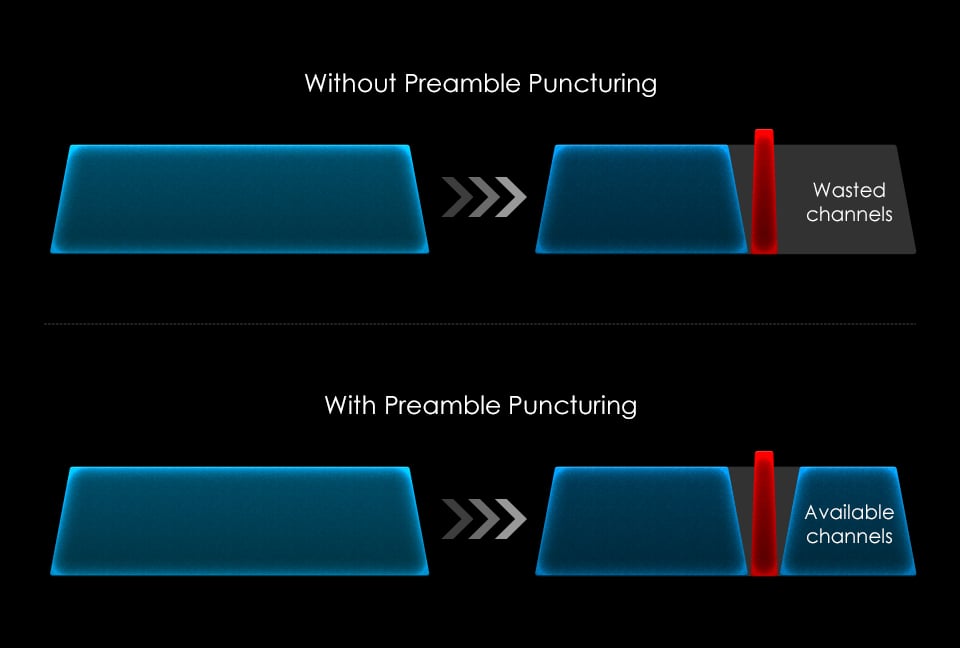
Finally, Preamble Puncturing is no longer optional as it was on WiFi 6 and is instead part of the WiFi 7 standard. In a nutshell, this feature allows routers to smartly slice busy channels depending on the needs of a device rather than it hogging up its entire capacity.
Whichever way you cut it; WiFi 7 is a superior means of connection.
What devices are WiFi 7 compatible?
The number of WiFi 7 certified devices is growing but it’s still early days for the technology. The majority of AMD X870 and Intel Z890 motherboards support WiFi 7 out of the box, but you’ll need corresponding networking infrastructure for them to communicate with.
Thankfully, like prior generations of WiFi, this latest version is backwards compatible. So, if you pick up a WiFi 7 router or device and don’t have the other piece to complete the proverbial networking puzzle, the signal will fall back to whatever standard each supports.
To help provide some market context in the case of smartphones, Apple and Google began respectively supporting WiFi 7 as early as their iPhone 16 and Google Pixel 8 series.
MSI Roamii BE Lite

In order to take this latest networking standard for a spin, I need to swap out my Virgin Media Hub 5 for some meatier hardware. Enter Roamii BE Lite, MSI’s WiFi 7 mesh system. Thankfully, this isn’t my first mesh networking rodeo. For those unfamiliar with its nuances, though, it essentially decentralises wireless communications from a single device to multiple nodes in a bid to boost signal strength.
In my case, I have two Roamii BE Lite units at my disposal. This is MSI’s most affordable mesh networking bundle, with Roamii BE Pro and Max variants arriving further down the road. It boasts the majority of the WiFi 7 feature set, all of which come together to greatly improve the signal strength and speed of my home network for a relatively affordable price of £299.99 ($278.99).
| Roamii BE Lite specs | |
|---|---|
| WiFi | WiFi 7 (802.11be) WiFi 6 (802.11ax) WiFi 5 (802.11ac) WiFi 4 (802.11n) 802.11g 802.11b 802.11a |
| Frequencies | 2.4GHz 5GHz |
| Speed | 4,323Mbps (5GHz) 688Mbps (2.4GHz) |
| Encryption | WPA-PSK WPA2-PSK WPA3-PSK |
| Security | Trend Micro FortiSecu Guest network isolation Network security Parental controls |
| Ports | 2.5Gb/s (x1) 1Gb/s (x2) |
| CPU | Quad-core @ 1.5GHz |
| RAM | NAND 256MB DDR4 2GB |
| Antennae | Four (internal) |
| Dimensions | 118.5 x 108 x 238mm |
| Weight | 585g |
| Features | 4K-QAM Adaptive Puncturing Beamforming Guest WiFi/Multiple SSID Multi-Link Operation (MLO) MU-MIMO Multi-RUs OFDMA WPS |
Much as I wish there was room for a 6GHz band in Roamii BE Lite’s specs, its omission undoubtedly keeps costs down and is far easier to forgive than I expect in practice. MSI sweetens the deal through 240Hz channel width support via a 5GHz signal, which combined with Adaptive Puncturing and MLO makes for plenty of avenues for packets to flow.
Turning to its port selection, each Roamii BE Lite sports two gigabit ports and a single 2.5Gb/s header. The latter serves as the go-between from your modem, providing more than enough bandwidth for most homes, as well as those like mine with a 1Gb broadband package. Much as I’d prefer to see USB connectivity here for shared external drives and more 2.5Gb ports, these creature comforts will be available on the more-expensive Roamii Pro model.

Roamii BE Lite is unassumingly attractive as networking devices go, keeping its four antennae hidden underneath its white plastic shell. While it won’t blend into the furniture like some smart devices given its size, it doesn’t demand attention like some gaming routers. Better still, for those who’d prefer to have it as out of sight as possible, MSI includes wall mounts for both units. I’d go so far as to encourage mounting to enhance coverage.
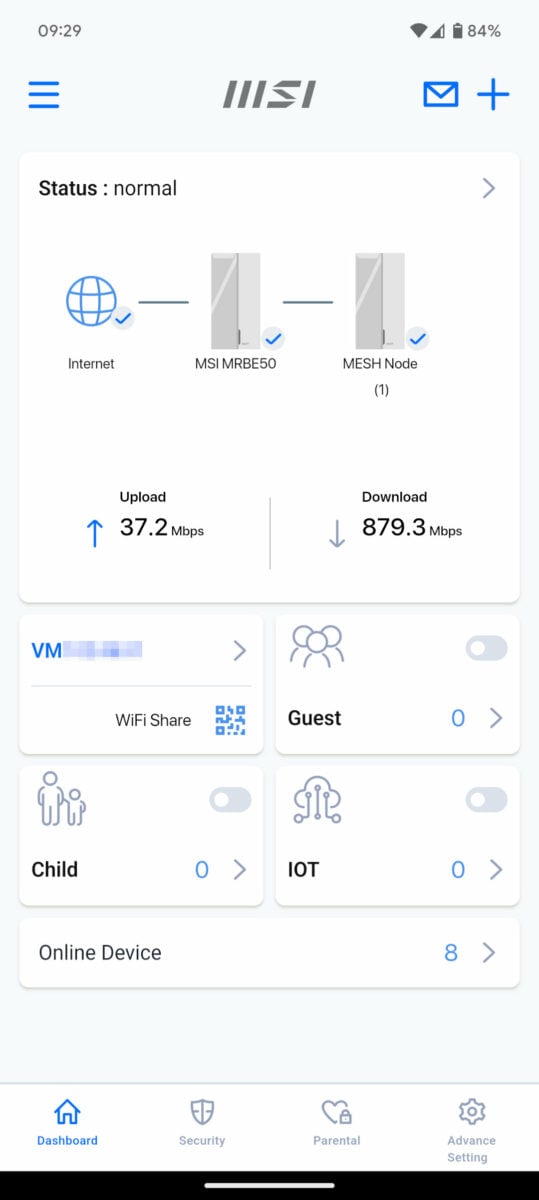
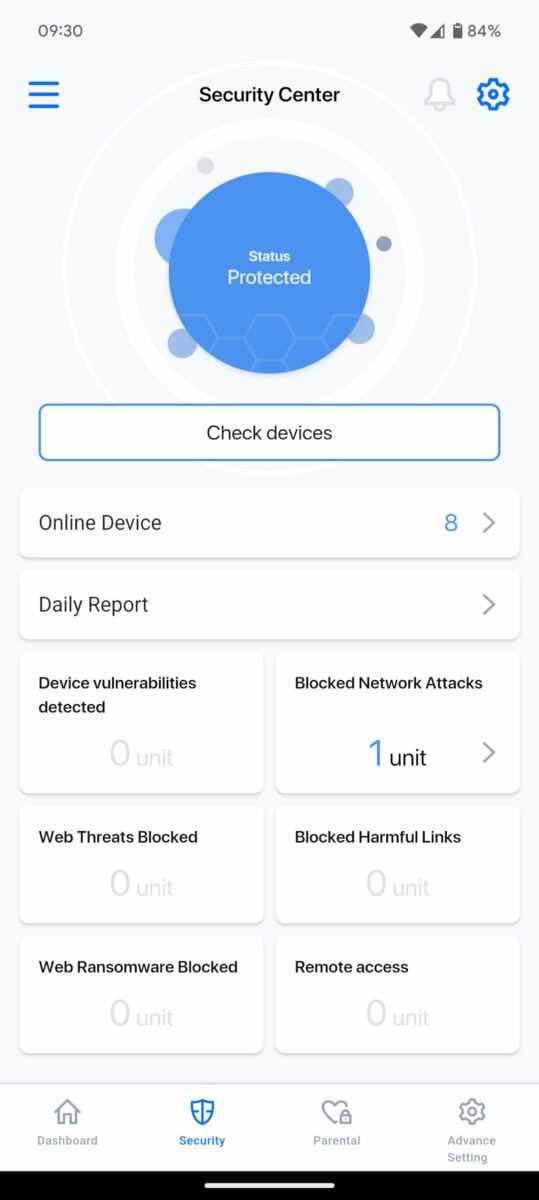
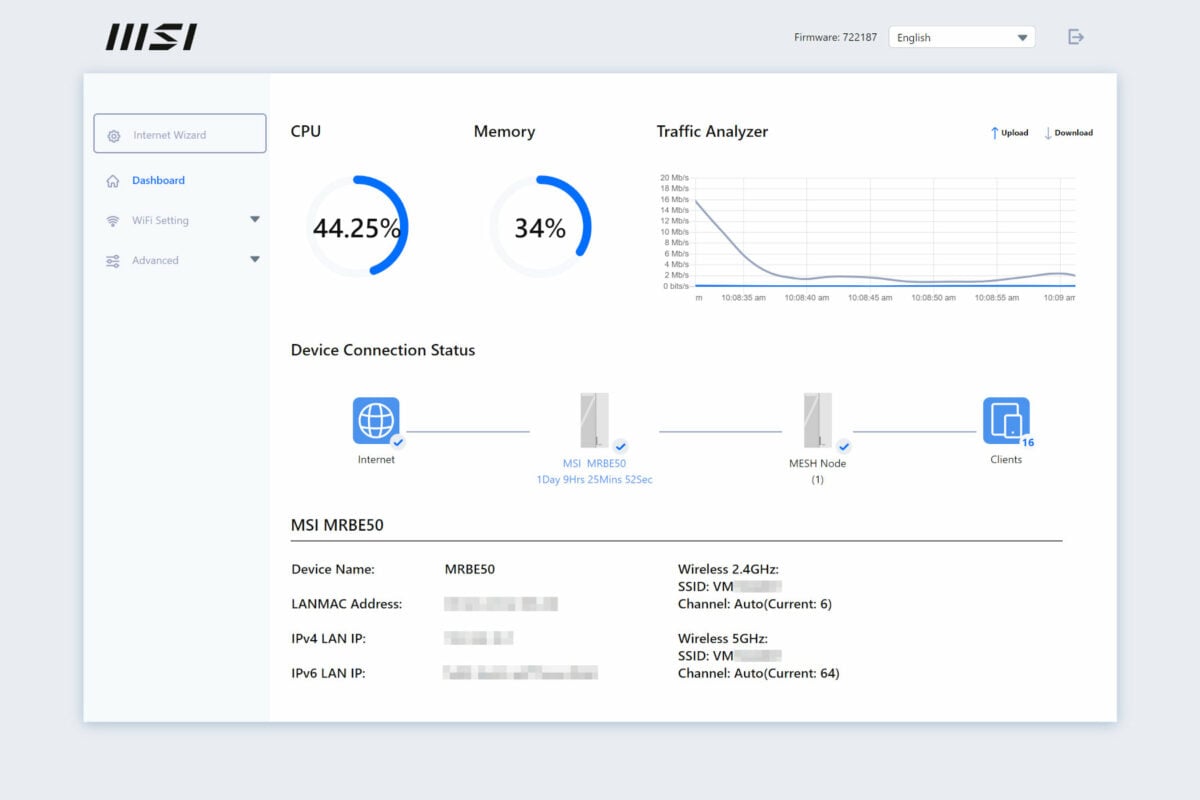
Setup of Roamii BE Lite requires a smartphone app, but you can manage the final network from your phone or PC. With a few tweaks to permissions, you can do this both locally and remotely. In addition to traffic monitoring, the suite includes useful features like the ability to create multiple networks as well as parental controls. Finally, in addition to WPA3-PSK encryption, FortiSecu serves as an additional layer of protection courtesy of the kit.
WiFi 7 performance
To fully demonstrate the improvements WiFi 7 offers, I’ll be comparing base performance of my Virgin Media Hub 5 against Roamii BE Lite in solo and dual operation. The client I use to determine signal strength and speed is an ROG Zephyrus G16 (2024), using Speedtest by Ookla as my bandwidth measurement tool. To ensure parity across results, I ensure all tests also use the same server.
For context, my router sits near the top of my stairs with fibre optic cable fed into the property. Both the bedroom and office are around 15ft away, a wall and door blocking clients, respectively. Fighting through the floor, there is 20-25ft separating the signal source from my living room and hallway. Finally, my front room is furthest away at around 30ft.
| MSI Roamii BE Lite | Virgin Media Hub 5 | |
|---|---|---|
| Bedroom | 1,073Mb/s | 814Mb/s |
| Front room | 624Mb/s | 355Mb/s |
| Hallway | 1,058Mb/s | 568Mb/s |
| Living room | 1,133Mb/s | 751Mb/s |
| Office | 1,111Mb/s | 815Mb/s |
I still can’t quite believe just how much transformative Roamii BE Lite is for my network. With just one unit taking over routing duties, in the same spot as my now-modem, we have true gigabit speeds in all but one room. Even the worst result sees bandwidth grow by a whopping 76% and with improved signal strength to boot. MSI rates the maximum coverage of its mesh networking kit at 5,800 sq. feet using both units, but I should note my house is far more modest at 800-1,000 sq. feet across each of its two floors.
Given that a single unit boosts WiFi signal from four to five bars, there’s understandably little benefit to introducing a second. That is, of course, until I make use of Roamii BE Lite’s support for wired backhaul. Connecting the satellite to the primary router via one of the wired access points in my walls, I’m able to feed it a near-lossless 1Gb/s signal that it can then broadcast. A few cables later and front room speeds soar from a respectable 624Mbps to a lighting-fast 949Mbps.
Of course, all of these results are specific to my house. Roamii BE Lite and other WiFi 7 mesh networking kits are only as good as their environment allows them to be. There’s no guarantee you’ll see gains similar to mine but swapping out older routers, even those with WiFi 6E, for more modern technology should provide a boost.
Conclusion

Seeing WiFi 7 in action has made me more open to cutting the cord for the majority of my devices. While my preference for a hard-wired connection above all remains intact, it’s impressive to see such excellent performance emerge from a budget offering like Roamii BE Lite. I daren’t dream how 6GHz options would prove more spectacular still, as my wallet might not forgive me.
It’s only a matter of time before internet service providers begin rolling out WiFi 7 certified routers, but the advantages of investing in a third-party solution are plain to me, mesh or otherwise. Sure, the usefulness of wireless gigabit download speeds across my house is niche but I might as well get the full bandwidth that I’m paying for.
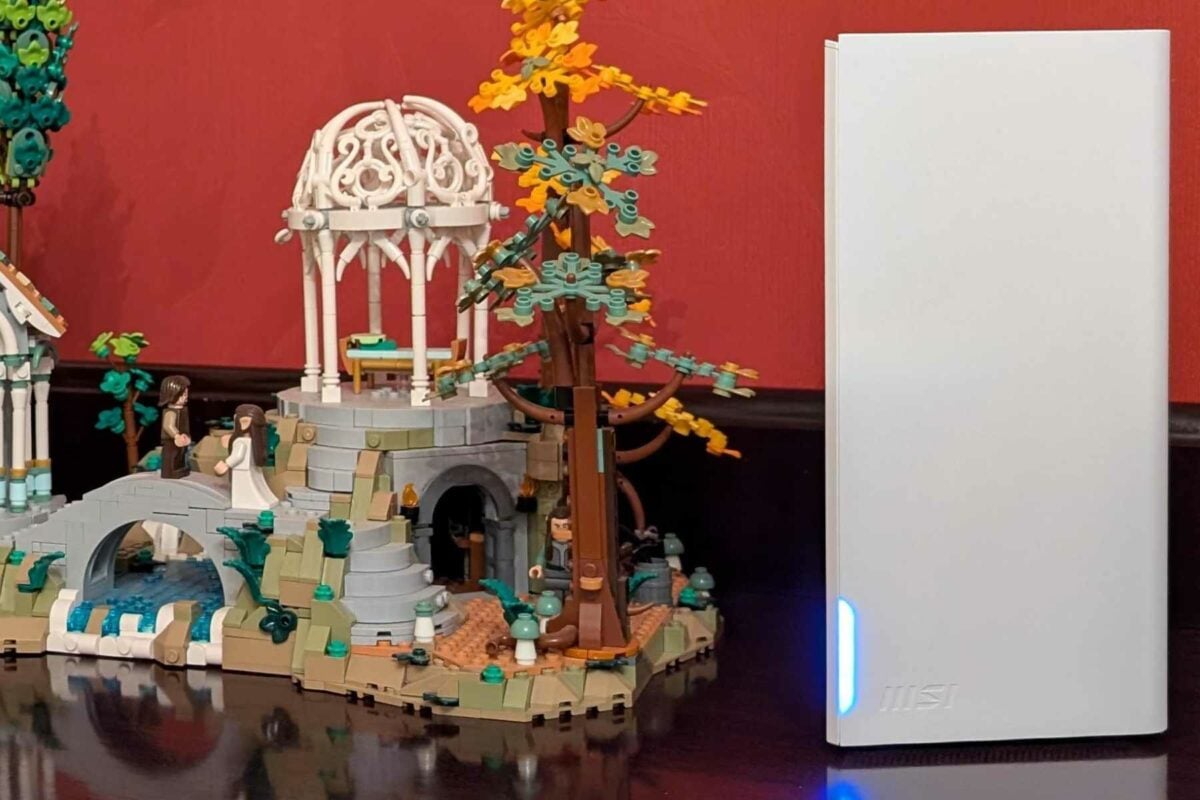
MSI Roamii BE Lite WiFi 7 Mesh Set
Roamii BE Lite Mesh System, made to provide seamless home connectivity for an increasing number of WiFi 7-supported mobile devices and AI-accelerated applications.
The future is fast with WiFi 7 and chances are you’ll connect to networks using it before you know it. I, for one, welcome our new wireless overlord, as should you.

