There was a time when TN monitors ruled the roost with response times and refresh rates that IPS and VA panels could only dream of. Fast forward to the present day, and TN screens have mostly taken a back seat as newfound technologies such as OLED race ahead with key benefits. There’s always an exception to the trend, mind, and AOC’s Agon Pro AG246FK shows there’s still some steam left in traditional TN solutions.
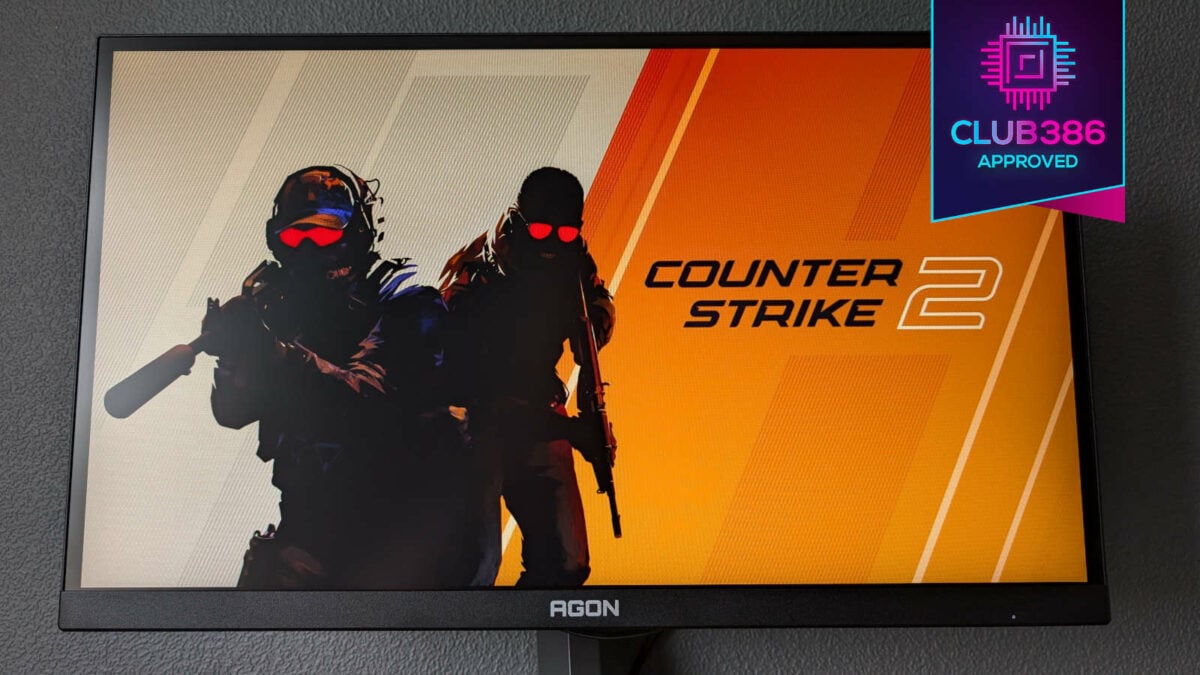
AOC Agon Pro AG246FK
£599
Pros
- 540Hz refresh rate
- Wide colour gamut
- Surprising colour accuracy
- Low power consumption
Cons
- Poor stock configuration
- Middling contrast
- Limited viewing angles
Club386 may earn an affiliate commission when you purchase products through links on our site.
How we test and review products.
AG246FK boasts the same TN panel as ROG Swift Pro PG248QP but at a substantially lower price of £600 / €700. This reduced cost makes it a more palatable purchase than the Asus model, as AOC doesn’t skimp on core performance. However, despite boasting a blazing-fast 540Hz refresh rate and surprisingly strong relative colour performance (with a few tweaks), this has to be the most niche monitor I’ve ever tested.
Specifications
| AOC Agon Pro AG246FK | |
|---|---|
| Screen size | 24.1in |
| Resolution | 1920×1080 |
| Refresh rate | 540Hz |
| Response time | 0.5ms (GtG) / 0.3ms (MPRT) |
| Panel technology | TN (Twisted Nematic) |
| Variable refresh rate | Yes (Adaptive Sync) |
| HDR | Yes (DisplayHDR 400) |
| KVM switch | No (single USB passthrough) |
| Ports | 3.5mm headphone output (x1) DisplayPort 1.4 (x1) HDMI 2.0 (x2) USB 3.2 Gen 1 Type-A (x3) USB 3.2 Gen 1 Type-B upstream (x1) |
| Speakers | No |
| Features | Quick Switch RGB lighting |
| Warranty | 3 years |
| Price | £599.99 / €699.99 |

Design and features
Assembling AG246FK is a simple, toolless task. With a few twists of a screw and a click marrying its silver stand to screen, you’re ready to rock. In terms of ergonomics, there’s 150mm of height adjustability to play with, alongside 30° of tilt, 56° of swivel, and it can also rotate 90° clockwise. Cable management, however, is surprisingly lax. There’s room for one thick cable in the rear clip, with a few thin additions, but it’s simply not enough to house both display and power cables.
Put together, it boasts an unusual asymmetrical appearance with a metallic hexagonal base. While this design certainly separates the monitor from the rest of the pack, it’s not one that comfortably gels with my aesthetic preference. Still, I’ll take this over unnecessarily invasive wing-style stands. Of course, you can forgo the included stand entirely with a 100×100 VESA mount and monitor arm.

The front of the screen has a simplistic look, with a grey brushed plastic chin and small white power LED. Round the back, you’ll find a hexagonal RGB party of sorts. You can configure these LEDs via AG246FK’s OSD, but don’t expect a light show akin to the Ambiglow offerings on Philips Evnia monitors. They’re simply not bright enough to be anything other than decorative, leading me to promptly switch them off.
While its RGB doesn’t warm my heart, the monitor’s built-in headset rest most certainly does. Tucked away on the left side of the screen, it emerges and retreats to its holster with little force and a satisfying click. It holds my cans without issue, be it my WH-1000XM4 or Arctis Nova Pro Wireless. Smaller and lighter headphones pair best here but there’s no worry about resting larger and heavier alternatives given its steadfast quality.

On the underside of the display, you’ll find a solid assortment of I/O. AG246FK features a single DisplayPort 1.4 and two HDMI 2.0 ports. The former is the only option with sufficient bandwidth for 540Hz gaming, with the latter topping out at 240Hz. There’s no KVM switch here, but AOC does include three USB 3.2 Gen 1 Type-A ports that connect to your system via a USB 3.2 Gen 1 Type-B cable.
Rounding things off, we have a 3.5mm headphone output and a ‘Quick Switch’ port for the included titular accessory. This little hockey puck is my preferred method of navigating the monitor’s OSD in place of the joystick on the rear of its chassis, as it saves me from reaching over, thanks to its lengthy cable. It’s also far less mushy, with satisfying clicks to match its superior directional definition. AOC’s G-Menu software also makes for a solid alternative.

This brings me neatly to the monitor’s OSD, which is largely the same as every other Agon monitor made in the past several years. That’s to say that its red tones aren’t the easiest on the eyes, but it’s intuitive to use. In just a few button presses, I was able to get AG246FK running and looking much better than its out-of-box configuration.
I’m thankful for AOC’s inclusion of an sRGB toggle to clamp its otherwise wide gamut panel. Other useful features nestled in the monitor’s menus include overdrive profiles, controls for brightness and contrast, as well as picture-in-picture settings. There are also gaming features such as a crosshair and sniper scope, among others, although I’ve never found much use for any of these.
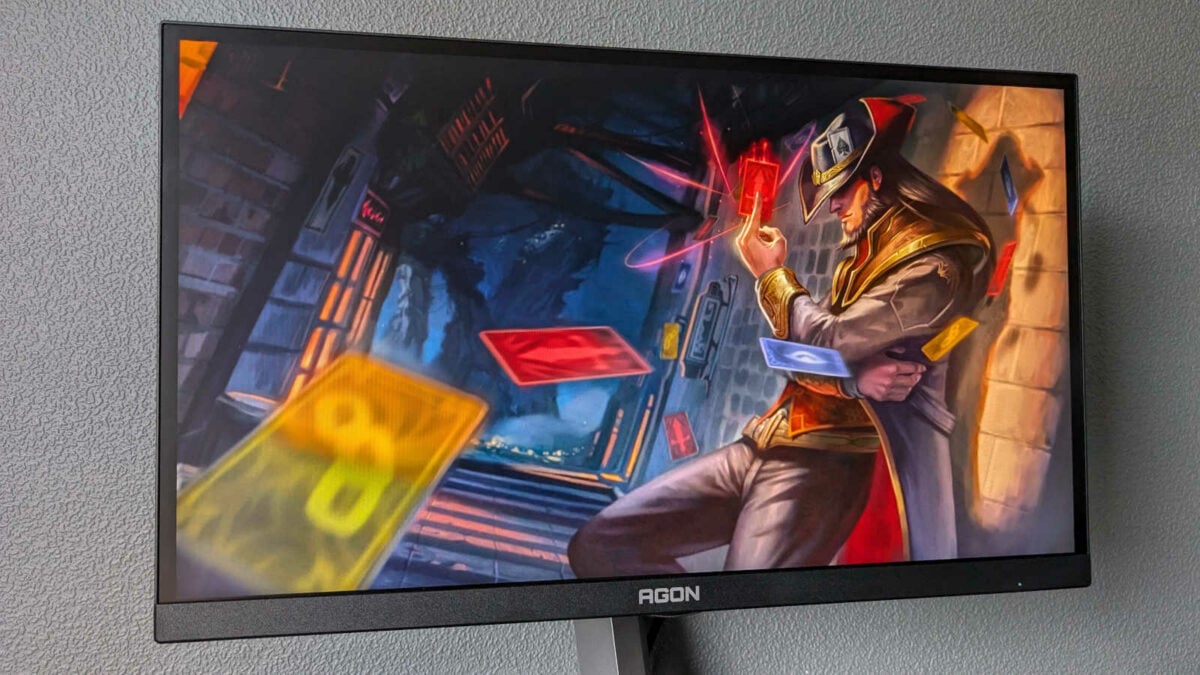
Performance
Right out of the gate, 540Hz hits different. Even before I’ve loaded up a game, my mouse feels more responsive than it does on my 240Hz Alienware AW3225QF OLED. Jumping into games of League of Legends and Counter-Strike, the difference becomes even more apparent. Motion clarity is naturally superb in both titles, which I’m fortunate enough to be able to actually run at 540fps, allowing me to more quickly parse targets and text in fast-paced scenarios. Like any esports hardware, it won’t make you a better gamer outright, but it will give your skills extra breathing room to shine.
The experience of playing games on AG246FK feels somewhat reminiscent of Aorus FO27Q3. Each monitor provides practically instantaneous response times, if your system’s up to snuff. Even with a Ryzen 7 7800X3D and GeForce RTX 3080 Ti at my disposal, driving so many frames per second is difficult, even at 1080p. While I was confidently hitting north of 540fps in League of Legends during quieter laning phases, it would drop closer to 400fps during team fights. CS2 proves even more punishing, with frame rates in the range of 300-400fps. Suffice to say, you need an expensive, bleeding-edge system to justify this screen.

Of course, overdrive is necessary to achieve response times even remotely close to the AOC’s claimed 0.3ms (MPRT) / 0.5ms (GtG). It’s disabled by default, but using Blurbusters’ UFO test and in-game assessments, ‘Medium’ offers the best balance of image stability and enhanced responsiveness. ‘Strong’ introduces slight but noticeable ghosting and is useful at a push, while ‘Boost’ is a step too far for the eyes.
Kicking back with some more narrative-driven games like Until Dawn, the monitor delivers an acceptable experience with a few tweaks. By default, the monitor enables its ‘FPS 1’ game mode, which forgoes all adherence to a proper 2.2 gamma curve, resulting in an unnatural image. This has theoretical competitive advantages, brightening shadows in favour of flatter visuals and reducing the ability for enemies to hide in darker spots. For everything else, it just looks weird. Thankfully, it’s easy to switch off, yet we’d rather AOC not choose this profile as standard.
With game mode disabled, the panel’s surprisingly strong colour performance contrast comes through. This is not a TN of yesteryear, with AG246FK able to give some IPS models a run for their money. However, weaknesses inherent to the technology are unavoidable. You’ll need to sit dead-centre to the monitor to prevent its limited viewing angles from impacting the viewing experience. Even then, I find its matte anti-glare coating somewhat distracting.
Colour accuracy and gamut
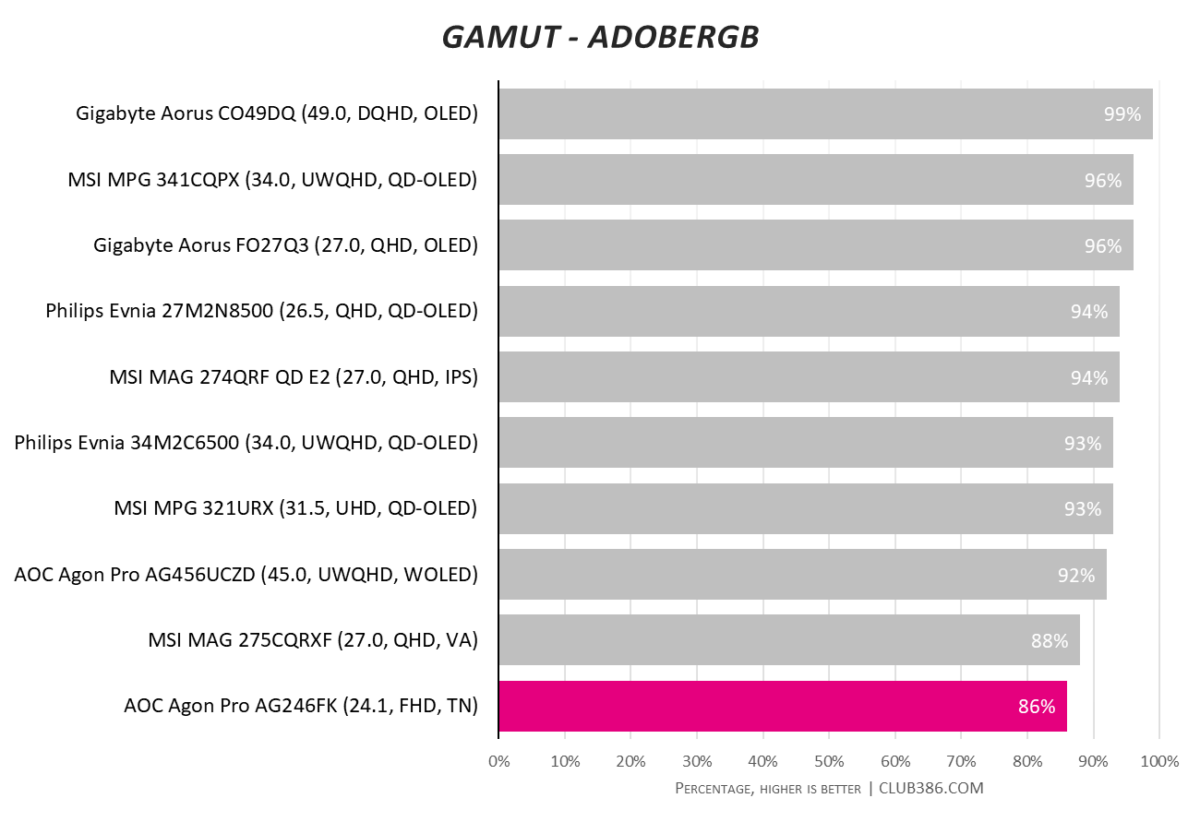
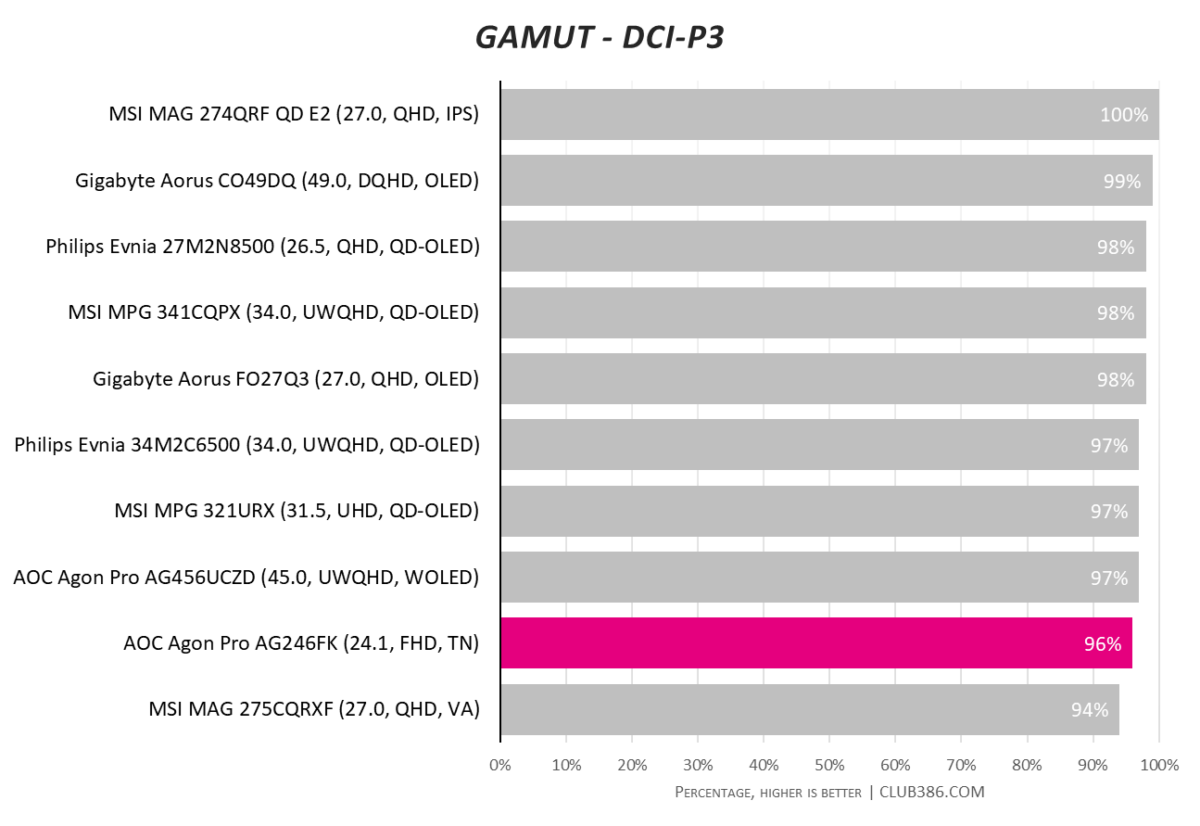
Covering 96% of the DCI-P3 colour gamut, AG246FK competes with many other modern monitors in this particular test. This is impressive for a TN panel, which historically lacks proper colour credentials.
However, it doesn’t perform nearly as well when switching over to AdobeRGB. Covering just 86% of this gamut, it joins VA displays like MAG 275CQRXF on the lower end of results we’ve seen across our reviews.
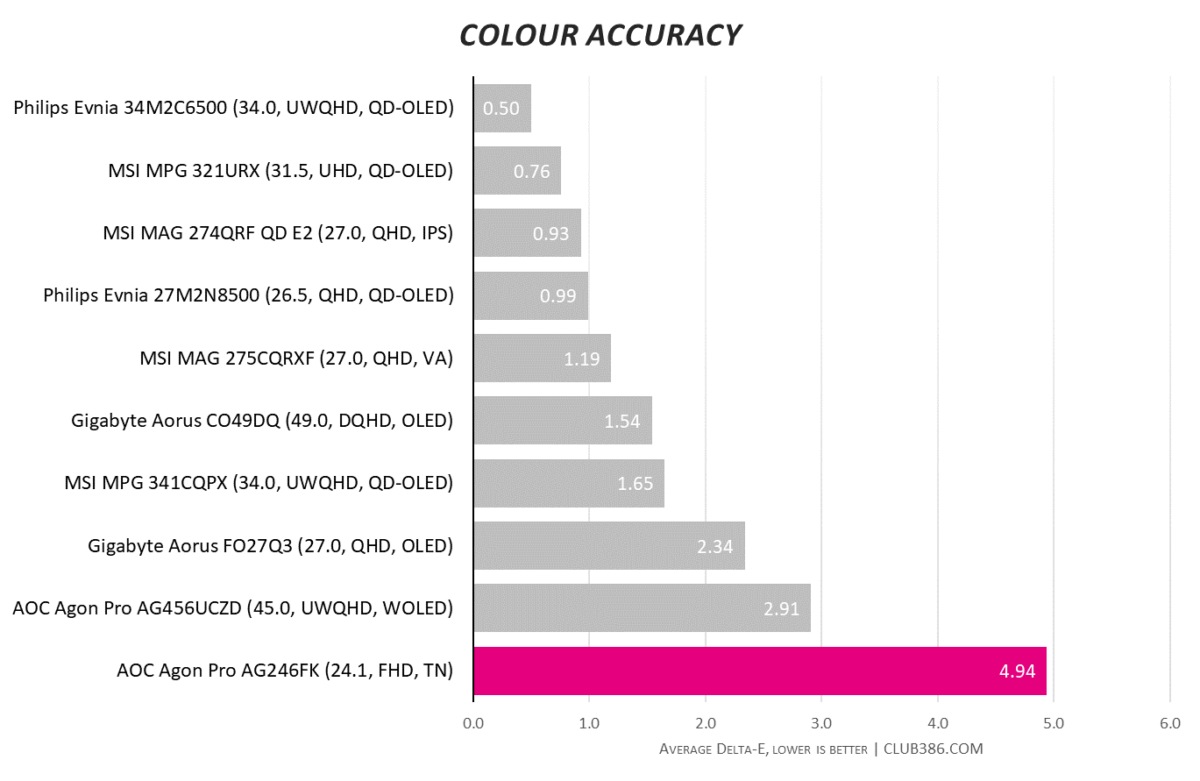
I’ve stated that AOC’s default ‘FPS 1’ profile doesn’t look right to my eye, and my test equipment would agree. Out-the-box accuracy is poor, with an average delta-e of 4.94 and an egregious maximum of 17.22.
Frustratingly, this panel’s factory calibration is actually rather good, with AOC proudly flaunting its qualities in the included report. Disable game mode, and AG246FK returns a much more respectable average delta-e of 1.68, topping out at 3.10. Once again, this is very decent for a TN panel. First impressions matter, and AOC has missed the mark here despite having the ability to impress.
Brightness, contrast, and black levels
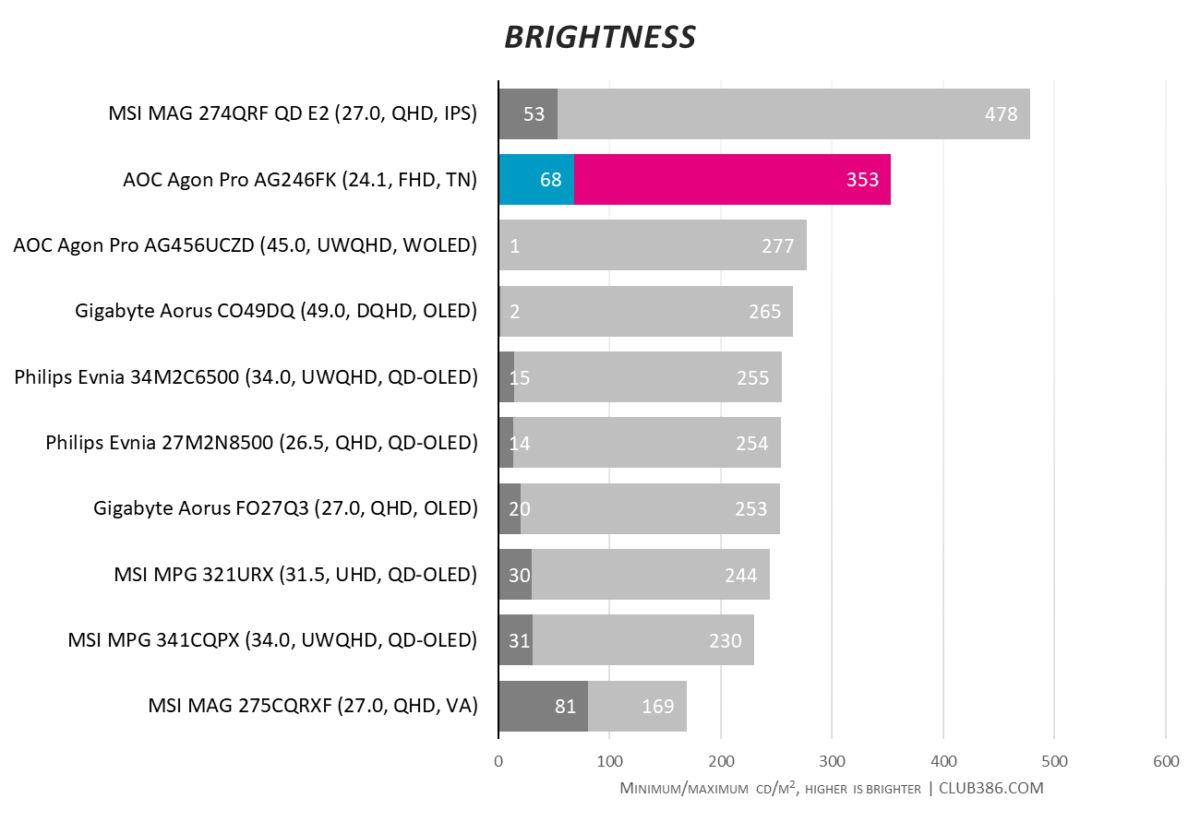
Peaking at 353nits, AG246FK is solidly bright. It confidently clips past VA and OLED alike but plays second fiddle to some IPS models. With this amount of light pouring out of its screen, it’s easy to use in environments both dark and well-lit. Do note, though, that it can’t get especially dim with a minimum brightness of 68nits; that’s worth knowing if you game in a dark room.
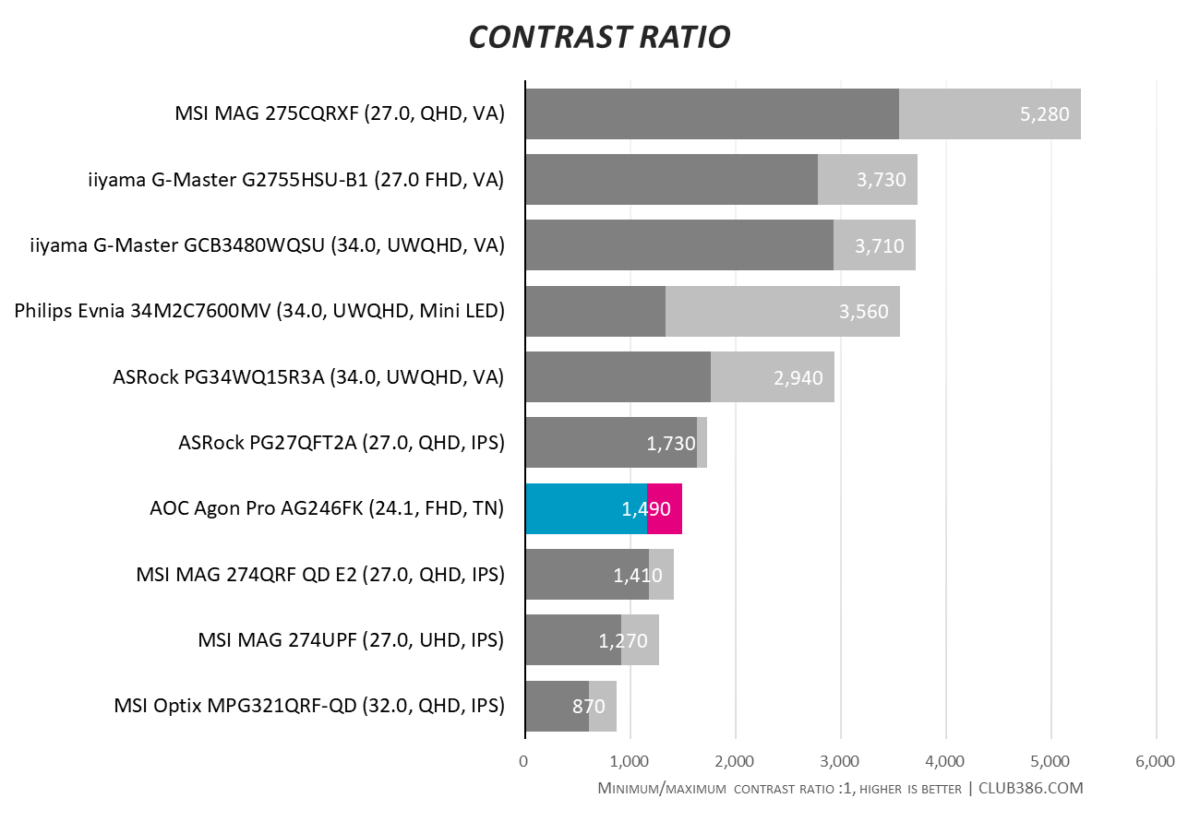
Given OLED’s practically infinite contrast ratio, it doesn’t make sense to compare them to backlit displays like AG246FK. So, for a more pertinent comparison, I’ve plugged in results from previous reviews of IPS and VA monitors, as well as a Mini LED example for good measure.
At best, it manages a contrast ratio of 1,490:1, pipping past most IPS screens save for ASRock’s PG27QFT2A. This is, once again, relatively impressive for a TN panel. However, it’s still a middling result taken in a wider context. It leaves little room for highlights to pop or the darkness of shadowy scenes to engulf the screen.
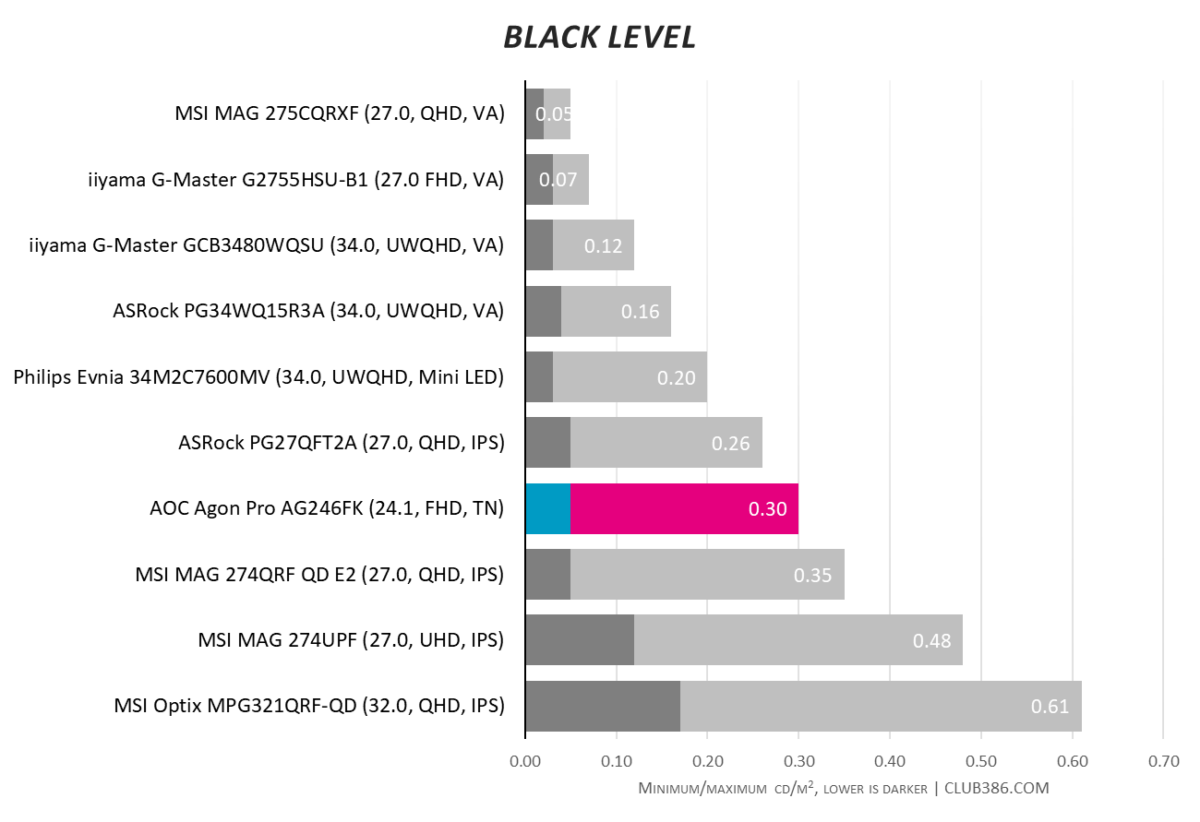
Peak black levels of 0.30 further echo the assessments given in light of AG246FK’s contrast ratio. These results are decent for a backlit display, particularly for one using TN tech, but don’t hold up against VA or Mini LED.
Screen uniformity
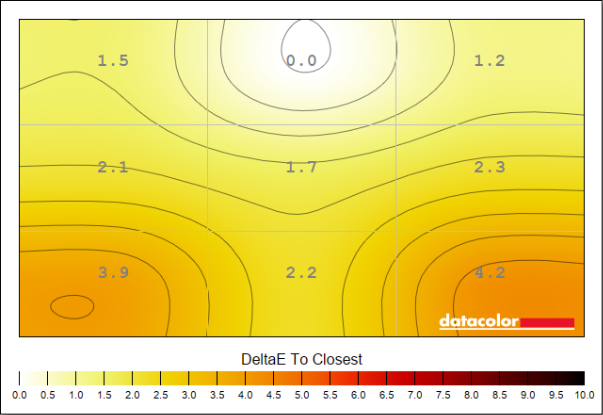
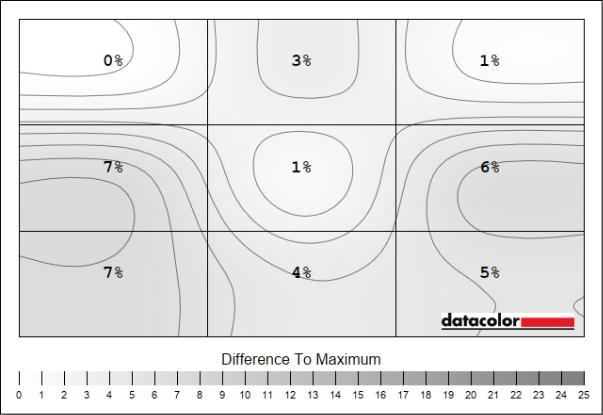
Colour uniformity is generally good on AG246FK, but the bottom-left and right of our review unit do see Delta-E deviations of 3.9-4.2. Luminance uniformity is slightly spotty, but this is an inherent flaw of backlit panels and a maximum deviation of 7% is well within expectations.
The monitor includes a ‘Uniformity’ display preset, which does improve colour consistency, reducing Delta-E deviations to 3.1. However, be aware it locks brightness at 70%.
Power consumption
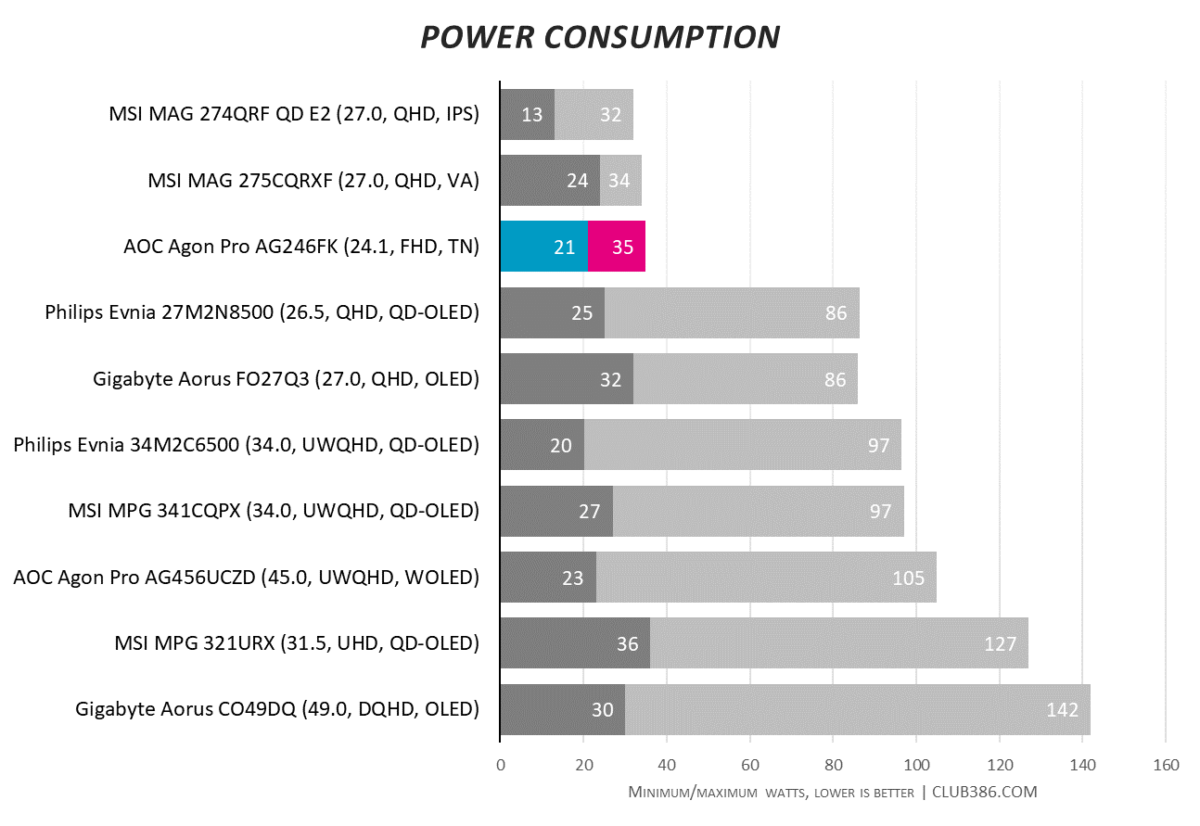
A power consumption footprint of 21-35W makes AG246FK one of the more efficient monitors I’ve tested. These results include the few watts required to power its RGB LEDs too, meaning it can still be more frugal if you turn out the lights.
Conclusion
Agon Pro AG246FK isn’t a monitor for the masses, necessitating graphics firepower that most systems lack. With its £600 price tag, there are plenty of other options that might suit general gamers, from AOC’s cheaper Agon Pro AG276QZD boasting a 27in QHD OLED screen and 240Hz refresh rate, to Philips Evnia 27M2N8500 costing a touch more with a 26.5in QHD OLED display at 360Hz.
Instead, AOC takes aim at esports aficionados who settle for nothing less than the fastest possible panel. At 540Hz, it’s 50% quicker than 360Hz. This doesn’t mean much to the layman, jumping from 2.78ms per frame to 1.85ms per frame, but it’s yet another advantage for professionals to get a leg over the competition. Pair this with a price tag that’s 40% below the RRP of it’s closest rival, and there’s no competition at this spec.
It’s portable, primed for competitions, and sets you up for next-gen graphics cards. Just keep in mind that you’ll need to tinker with the settings in order to get the best picture quality, as the default configuration isn’t up to scratch.
Verdict: A 540Hz refresh rate makes AG246FK ideal for esports enthusiasts but this monitor isn’t for everyone.

