Intel has markedly improved its processor platform with its Z890 chipset and these benefits stretch from expensive flagships to more budget-friendly boards. The latter is plain to see on models like ASRock Phantom Gaming (PG) Z890 Lightning WiFi, which provides a solid and relatively affordable base from which to build a Core Ultra 200S rig.


ASRock PG Z890 Lightning WiFi
£260 / $270
Pros
- Solid VRM design
- Good USB connectivity
- Toolless SSD heatsinks
- Great value
Cons
- Restrictive WiFi aerials
- Aged BIOS design
Club386 may earn an affiliate commission when you purchase products through links on our site.
How we test and review products.
This motherboard demonstrates great value through it specifications and feature set, nailing the basics while also offering welcome niceties that system builders of all walks will appreciate. Its weaknesses are few and generally easy to forgive thanks to its low price point of £260 ($270), making it an ideal choice for the budget-conscious.
Specifications
The shift from Z790 to Z890 naturally ushers in several spec upgrades, but ASRock has also taken this platform shift as an opportunity to improve the motherboard’s VRM relative to the prior generation. Underneath the board’s heatsink there’s an 18+1+1+1+1, 80A phase design, making for a boost in terms of phase count and power stage. This setup would be plenty strong for Intel’s power-hungry 14th Gen Core processors, so it should come as no surprise that it’s perfectly suitable for Core Ultra 200S CPUs.

Four DIMM slots provide ample room for up to 256GB of RAM, with PG Z890 Lightning WiFi supporting overclocked speeds of up to 9,466MT/s. Of course, you’ll need CUDIMM modules to reliably reach such transfer speeds. With such hardware in tow, though, it’s a marked improvement over the 7,600MT/s limit of its predecessor.
Both WiFi 7 and Bluetooth 5.4 put this board at the forefront of wireless connectivity like much of its Z890 brethren and X870(E) competitors. For sticklers like me who prefer to wire in their PCs, 2.5Gbps Ethernet will more than sate the needs of many. Naturally, all of these specs will only go so far as your network infrastructure allows, downscaling accordingly to Wi-Fi 6 and 1Gbps without issue in my case.
| PG Z890 Lightning WiFi | PG Z790 Lightning WiFi | |
|---|---|---|
| VRM | 18+1+1+1+1, 80A | 16+1+1, 50A |
| RAM support | Slots: 4 Capacity: 256GB Speed: 9,466MT/s | Slots: 4 Capacity: 256GB Speed: 7,600MT/s |
| Onboard graphics | HDMI 2.1 (x1) Thunderbolt 4 (x2) | DisplayPort 1.4 (x1) HDMI 2.1 (x1) |
| PCIe expansion slots | PCIe 5.0 x16 (x1) PCIe 4.0 x16 (x1) PCIe 4.0 x1 (x1) | PCIe 5.0 x16 (x1) PCIe 4.0 x16 (x1) PCIe 3.0 x1 (x2) |
| Audio | Realtek ALC1220 | Realtek ALC897 |
| Storage | PCIe 5.0 x4 (x1) PCIe 4.0 x4 (x3) SATA 6Gbps (x4) | PCIe 4.0 x4 (x3) SATA 6Gbps (x6) |
| Rear USB | 40Gbps Thunderbolt 4 (x2) 10Gbps Type-A (x2) 5Gbps Type-A (x4) 480Mbps Type-A (x2) | 20Gbps Type-C (x1) 10Gbps Type-A (x2) 5Gbps Type-A (x4) 480Mbps Type-A (x1) |
| Front USB | 20Gbps Type-C (x1) 5Gbps Type-A (x4) 480Mbps Type-A (x4) | 10Gbps Type-C (x1) 5Gbps Type-A (x4) 480Mbps Type-A (x2) |
| LAN | 2.5Gbps (x1) | 2.5Gbps (x1) |
| Wireless | Bluetooth 5.4 Wi-Fi 7 | Bluetooth 5.3 WiFi 6E |
It pleases me to see a good USB array on a relatively affordable motherboard, with USB 2.0 (480Mbps) making up just two of the ten headers. Four 5Gbps Type-A ports comprise the majority of the board’s rear I/O, complemented by two 10Gbps Type-A connections. Naturally, the stars of the selection are the two 40Gbps Thunderbolt 4 inputs.
Sitting pretty in the middle of PG Z890 Lightning WiFi is its PCIe 5.0 x16 expansion slot, making for a comfortable home for present day and future graphics cards. Further down the board is a PCIe 4.0 x16 slot and a PCIe 4.0 x4 connector for the likes of a capture card.

Storage credentials on this motherboard are suitably high, supporting a single PCIe 5.0 x4 SSD alongside three PCIe 4.0 x4 drives. All but one also benefits from a built-in heatsink to keep your NVMe stock cool and running at its best.
Taken as a whole, this specification suite nails the needs of mainstream gamers. The only nitpick I have stems from its slightly cheaper sibling, Z890 LiveMixer WiFi. The two motherboards are near dead-ringers each other but LiveMixer curiously boasts more USB ports than Lightning. Sure, it doesn’t have additional 3.5mm inputs and has a less-prestigious Ethernet driver, but these seem like minor trade-offs for the sake of additional connectivity.
Features
As part of ASRock’s ‘Phantom Gaming’ series, PG Z890 Lightning WiFi’s feature set has gamers in mind first and foremost. While this is the most affordable option in the lineup, it packs several niceties that bolster its value.
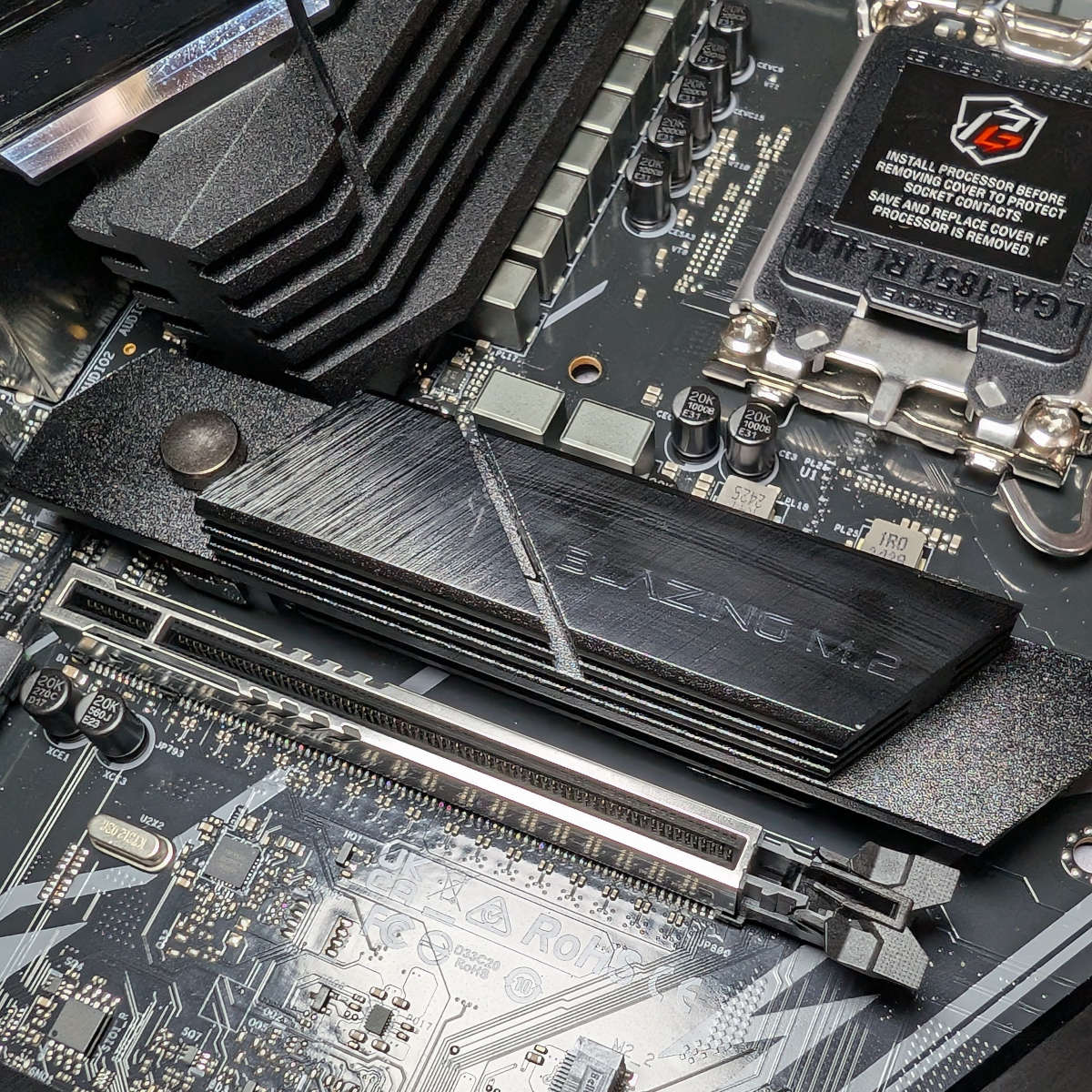
As someone that regularly runs a handful of M.2 SSDs in their systems, I’m thankful for the lack of screws on this motherboard’s heatsinks. Both are toolless, making installation hassle-free. Of course, if your solid-state drive comes with its own cooling solution you’ll be able to discard either at your leisure.
There’s sadly no ‘EZ Release’ mechanism for the primary PCIe slot, but skipping it undoubtedly plays a part in making PG Z890 Lightning WiFi more affordable. After installing a graphics card into the motherboard, reaching the latch can be difficult, as with other motherboards rocking the tried-and-tested locking method. Inconvenient as this is, it’s thankfully not something you’ll need to contend with all that often.
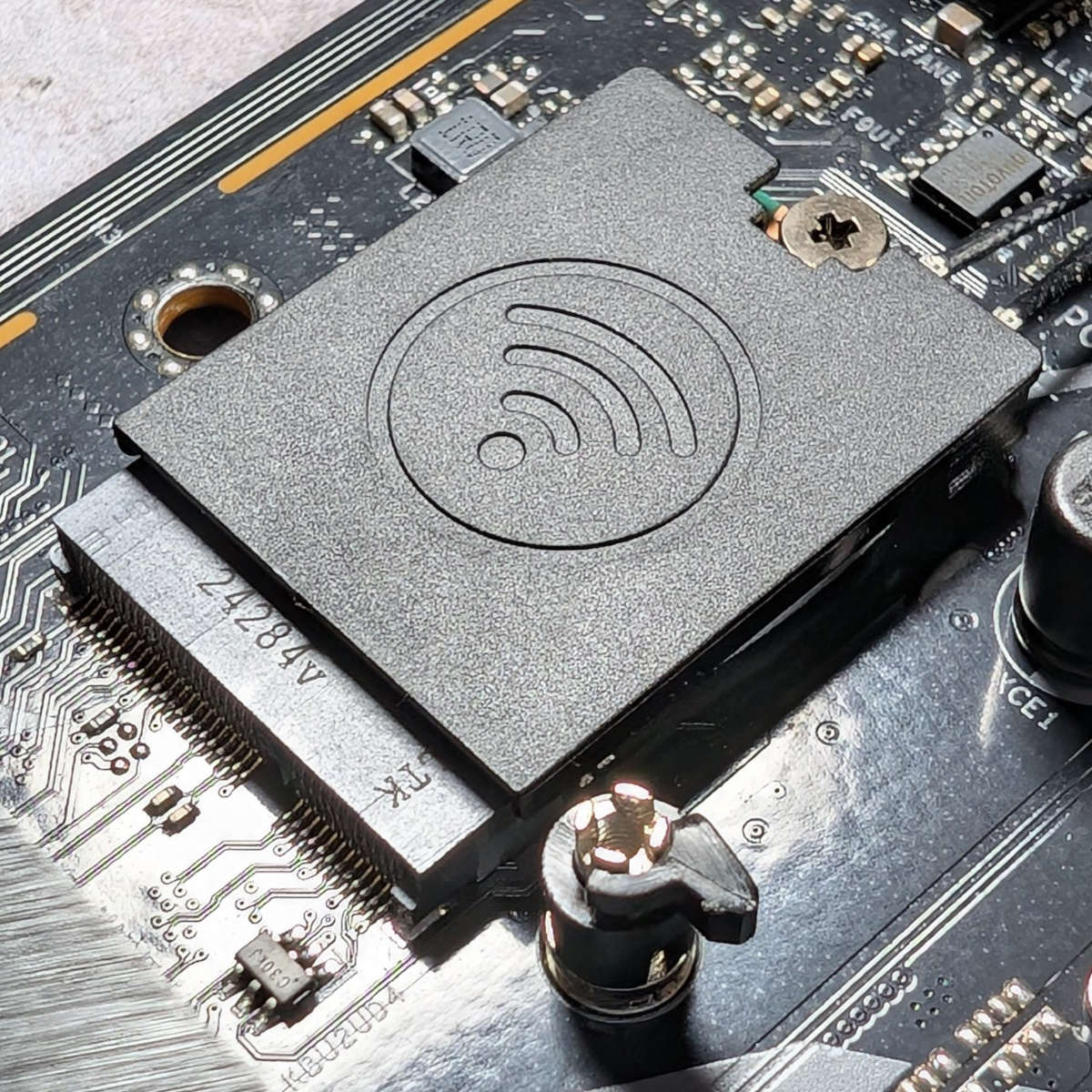
One of the benefits of a Phantom Gaming motherboard like this are its ‘Lightning Gaming’ and ‘Ultra USB Power’ ports. Through the former, ASRock separates the interfaces for each header with the intention of reducing jitter and latency for your gaming keyboard and mouse. The latter, meanwhile, aims to reduce digital noise by transforming a +12V power rail into 5V, making it ideal for your gaming headset or streaming microphone. For clarity, they are 5Gbps Type-A ports.
A minor shortfall that bugs me about this board and other lower-priced boards are their relatively restrictive Wi-Fi aerials. Rather than adopt a dongle that you can place away from your system to improve signal, PG Z890 Lightning WiFi uses aerials that attach right to the connector instead. It’s not the only motherboard to do this, but this is a trend some competitors are thankfully shifting away from.
Other small touches include a thermistor header, providing an additional means to track your board’s temperatures with the included cable. Finally, this wouldn’t be a gaming motherboard without a dash of RGB, which PG Z890 Lightning WiFi more than fulfils with a splash of rainbow along its lower M.2 heatsink. Whether you leave the lightshow on or not is up to you.
Firmware

ASRock hasn’t amended its BIOS design from Z790, as was the case for the launch of other recent motherboards such as X870E Taichi Lite. While it benefits from a relatively sharp 1080p resolution, its aesthetics feel more basic and aged relative to competitors like Asus and MSI with chunky buttons and varying font sizes.
What it lacks in form, it certainly does not in function, with several key settings readily available in the BIOS’ ‘Easy Mode’. In addition to XMP profiles, ASRock populates the dashboard with a CPU fan speed toggle and quick access to wider fan tuning. Lastly, having ‘Instant Flash’ easily accessible from the outset makes updating BIOS versions a breeze.
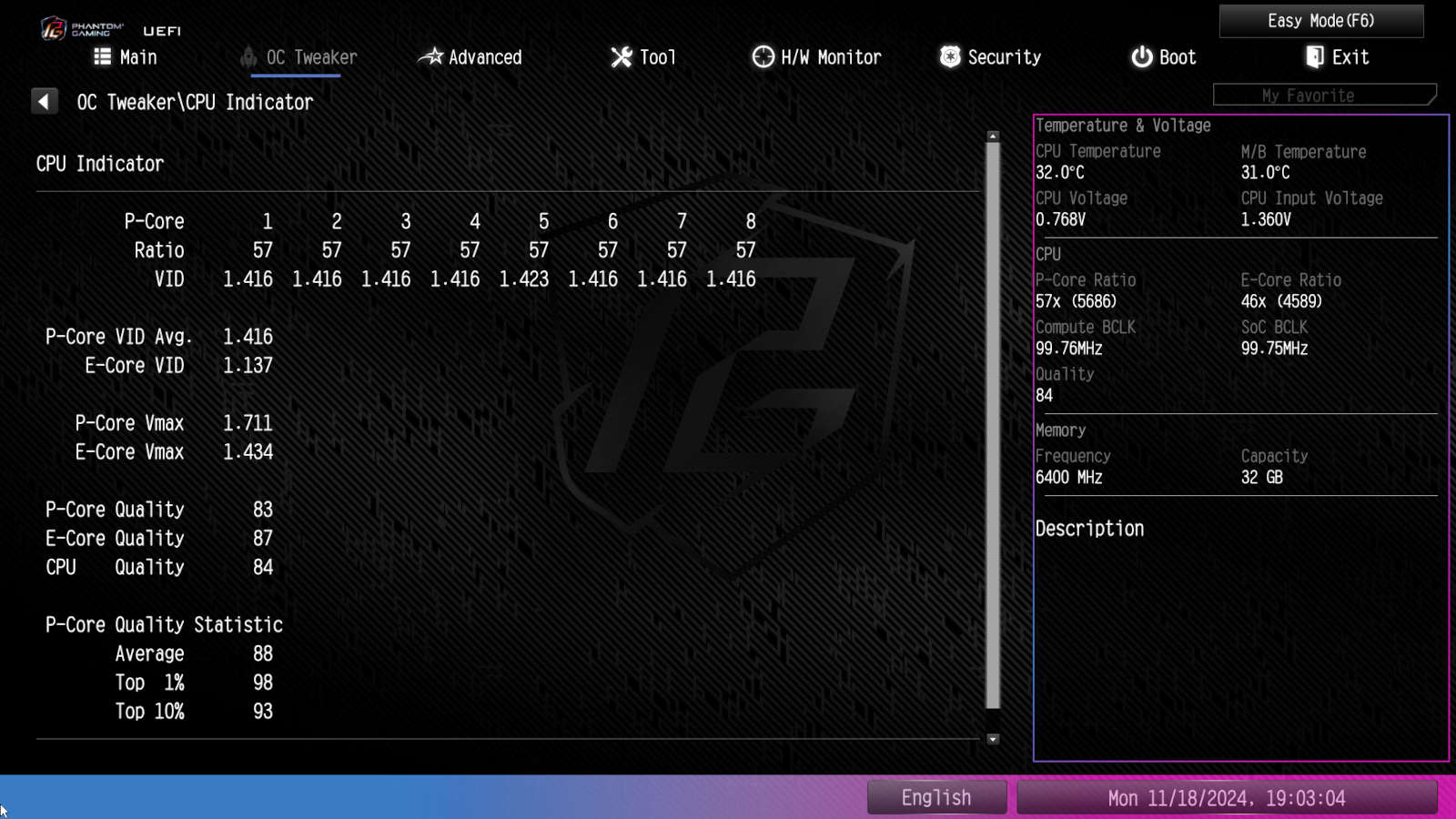
Returning from prior generations of Intel motherboards, ASRock includes its ‘CPU Indicator’ feature. This serves as a snapshot of your processor’s quality, both overall and its individual core types. It falls short of explaining how exactly it calculates scores but they are subject to change following BIOS updates and microcode patches. In any case, it’s a cool curiosity that will help overclockers separate the wheat from the chaff when deciding which chip to push beyond stock performance.
Performance
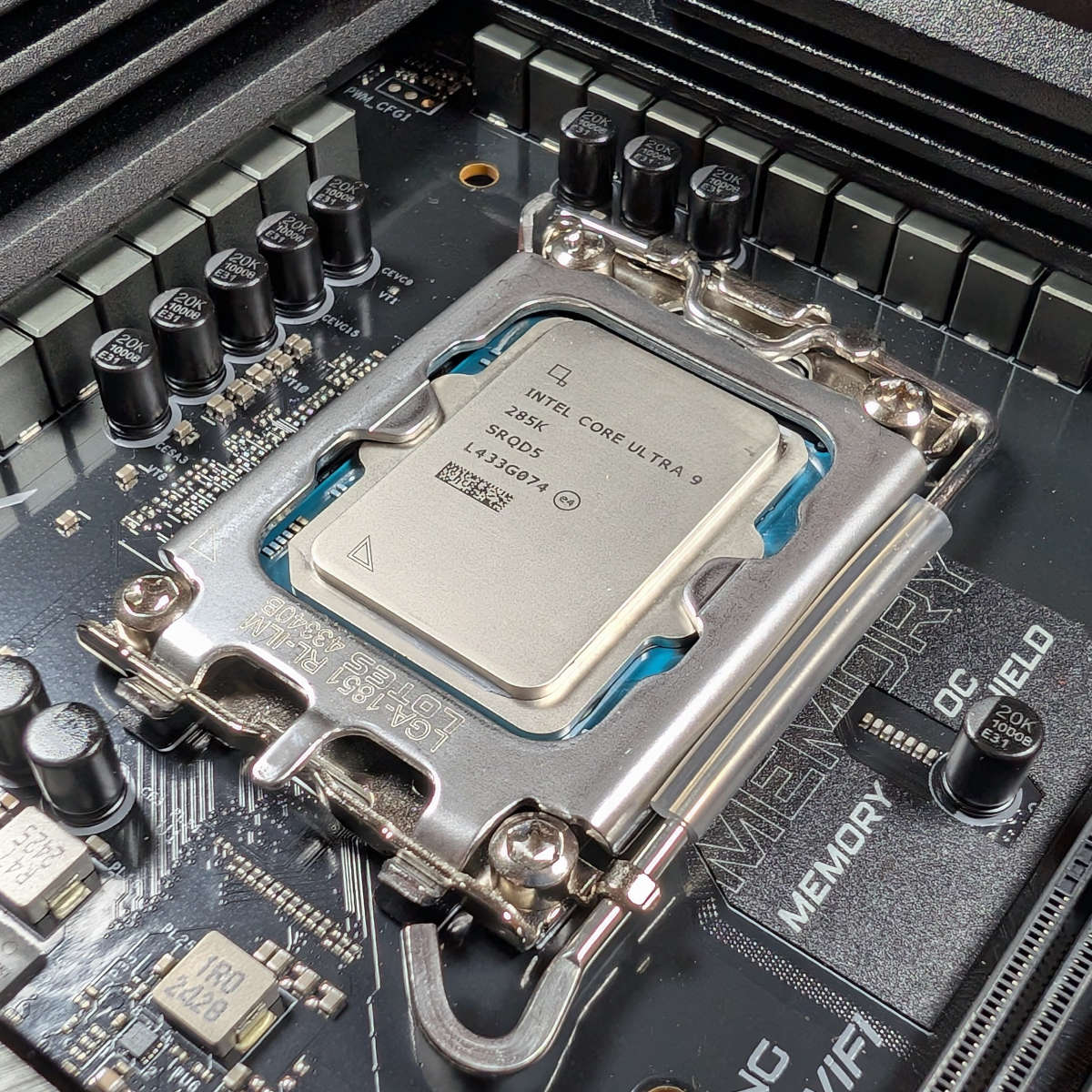
Test bench components include Core Ultra 9 285K, Radeon RX 7800 XT, Crucial T700 2TB, Noctua NH-D15 chromax.black, be quiet! Dark Power 13 1,000W and 32GB (2x16GB) of Kingston Fury Renegade DDR5-6,400 RAM.
Measuring PG Z890 Lightning WiFi against the mighty MSI MEG Z890 Unify-X may seem unfair at first glance. However, such lofty comparisons only serve to demonstrate just how solid a foundation this motherboard provides.
| ASRock PG Z890 Lightning WiFi | MSI MEG Z890 Unify-X | |
|---|---|---|
| AIDA Read (MB/s) | 98,668 | 99,485 |
| AIDA Write (MB/s) | 87,940 | 87,702 |
| AIDA Copy (MB/s) | 92,195 | 91,440 |
| AIDA Latency (ns) | 86.8ns | 87.2 |
| Cinebench 2024 1T (Score) | 126 | 145 |
| Cinebench 2024 MT (Score) | 2,458 | 2,461 |
| PCMark 10 (Score) | 10,677 | 10,650 |
| 3DMark Time Spy (Score) | 20,091 | 19,755 |
| 3DMark Steel Nomad (Score) | 4,146 | 4,155 |
| CrystalDiskMark (Seq. read / Seq. write) (MB/s) | 12,292 / 11,801 | 12,256 / 11,762 |
| Geekbench AI Single Point Precision (Score) | 8,045 | 7,998 |
| Geekbench AI Half Precision (Score) | 9,565 | 9,629 |
| Geekbench AI Quantized (Score) | 13,756 | 13,765 |
| Avatar: Frontiers of Pandora (Min. FPS / Avg. FPS) | 64 / 82 | 68 / 87 |
| Cyberpunk 2077 (Min. FPS / Avg. FPS) | 66 / 77 | 66 / 76 |
| F1 2024 (Min. FPS / Avg. FPS) | 98 / 118 | 96 / 113 |
| FFXIV: Dawntrail (Min. FPS / Avg. FPS) | 86 / 185 | 83 / 180 |
| Mount & Blade II (Min. FPS / Avg. FPS) | 175 / 258 | 166 / 237 |
| VRM temperature | 36°C | 38.7°C |
| Power consumption (Idle / Load) (W) | 54 / 311 | 62 / 335 |
As expected, PG Z890 Lightning WiFi more than holds its own against far more expensive alternatives. In fact, it even manages victories in power consumption, VRM temperatures, and several benchmarks across applications and games. Otherwise, it’s difficult to tell the motherboards apart at stock settings.
Turning to overclocking proves slightly more troublesome. Engaging either one of the board’s one-click ‘Gaming OC Profile’ presets creates instabilities in my system. These problems range from strange behaviours with Cinebench 2024, such as dropping CPU usage mid-cycle and failing to complete warm-up stages, as well as more typical Windows BSODs.
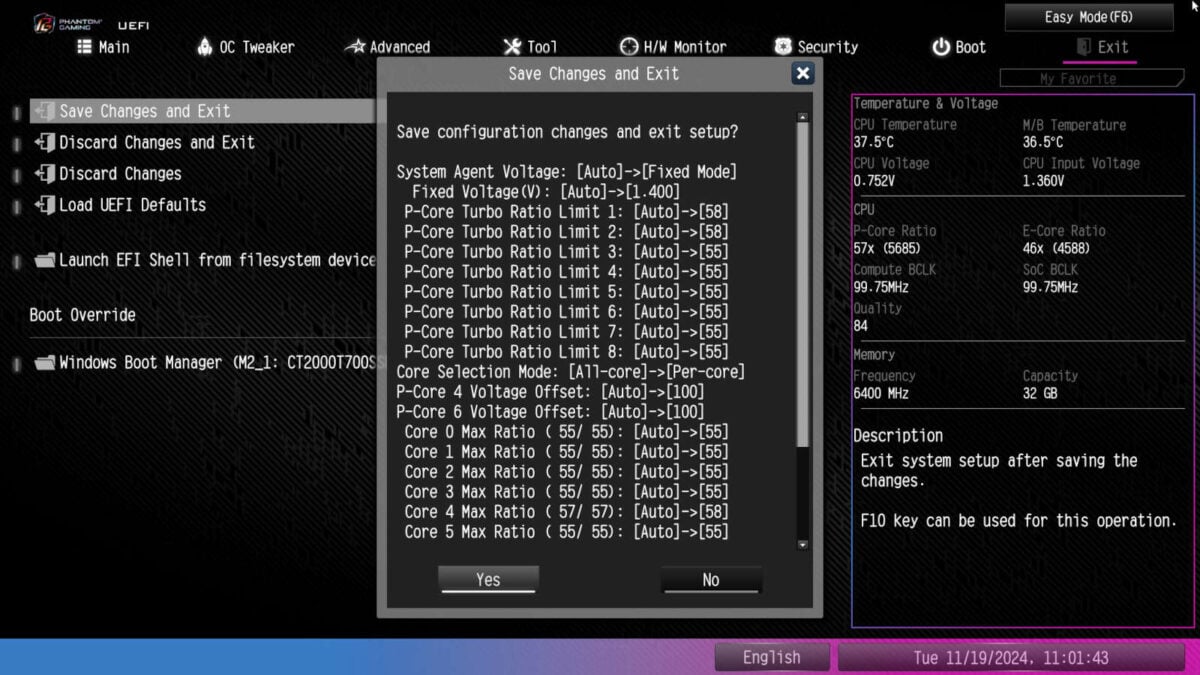
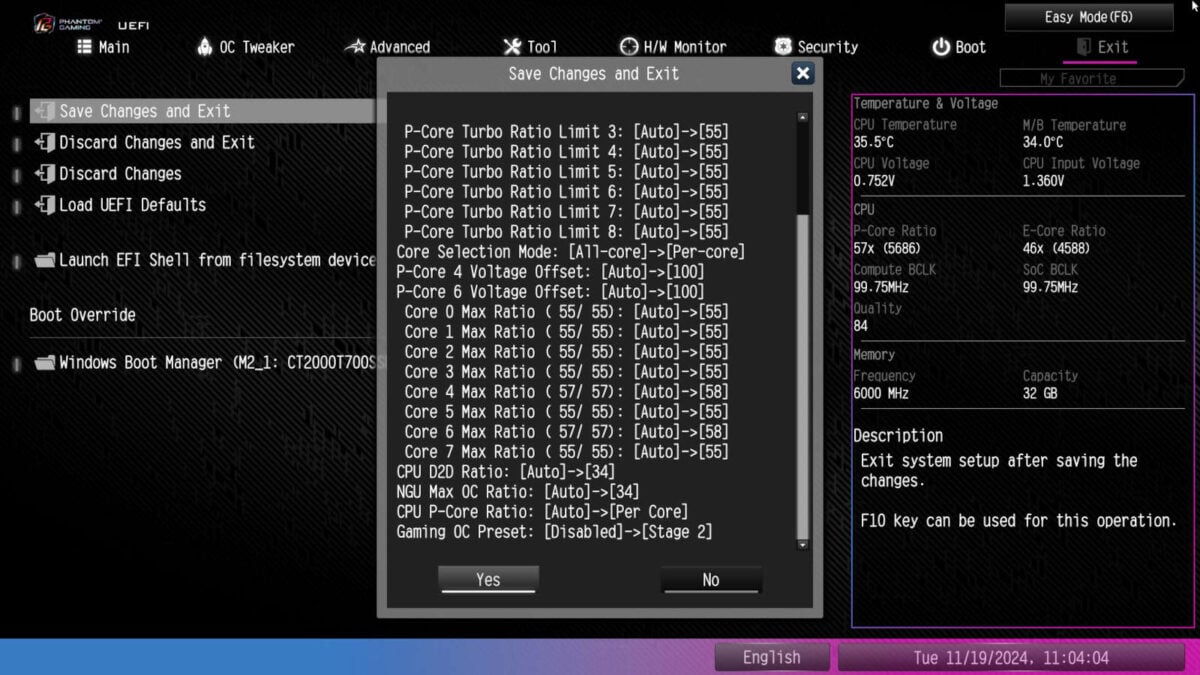
Examining ‘Stage 1’ and ‘Stage 2’ preset changes in the BIOS reveal that they don’t do anything out of the ordinary, making this development all the more puzzling. It would be fair to say that one-click overclocking tools aren’t as reliable as manual fine-tuning.
Conclusion
PG Z890 Lightning WiFi has plenty to offer gamers seeking an inexpensive way into crafting a computer with Core Ultra 200S. Toolless SSD heatsinks and specialist USB ports make for an appreciably easy building experience, which is sure to greatly benefit those new to the hobby especially. Out of the box performance measures up well too.
Should you fancy everything this motherboard has to offer but with a white colour scheme, then PG Z890 Steel Legend is worth a look given how similar in price it is to this one. Otherwise, there’s little reason to opt for the slightly more expensive PG Z890 Nova WiFi unless you need additional SSD cooling and want a Wi-Fi dongle.
It’s difficult to find a more well-rounded motherboard for £260 / $270, with alternatives commonly compromising on USB bandwidth to reach lower prices. Better still, at the time of writing, Z890 Lightning WiFi is down to £240 in the United Kingdom. Its value is plain to see, deal or no deal.
Verdict: An affordable LGA1851 motherboard that provides a solid foundation for a Core Ultra 200S system.

