Usually, ultra-high refresh rate gaming monitors come with a few asterisks, demanding you sacrifice something for that silky smooth advantage. ASRock PG27FFX2A is the first step to putting those days behind us with a blistering 520Hz on top of a beautiful IPS panel, although you need a lot of muscle to make the most of it.


ASRock PG27FFX2A
£610
Pros
- Sleek 520Hz refresh rate
- Beautiful IPS screen
- 27in form factor
- Low power consumption
Cons
- Large stand
- Middling contrast
- Colour uniformity is uneven
Club386 may earn an affiliate commission when you purchase products through links on our site.
How we test and review products.
Such lofty heights demand nothing short of the best hardware money can buy, but can you really put a price on such a competitive edge? Now that OLEDs hit your wallet for the same amount, that’s a question only you can answer, but ASRock might very well have the best gaming monitor for esports on its hands.
Specifications
| ASRock PG27FFX2A review | |
|---|---|
| Screen size | 27in |
| Resolution | 1920×1080 |
| Refresh rate | 520Hz |
| Response time | 1ms (GtG) |
| Panel technology | IPS (In-Plane Switching) |
| Variable refresh rate | AMD FreeSync Premium |
| HDR | VESA DisplayHDR 400 |
| Ports | 3.5mm headphone output (x1) DisplayPort 1.4 (x1) HDMI 2.1 (x2) USB 3.2 Gen 1 Type-A (x2) USB 3.2 Gen 1 Type-B upstream (x1) |
| Speakers | 2W (x2) |
| Features | WiFi antenna |
| Price | £610 |
Design and features
Sporting an understated matte black design, you’d be forgiven for thinking ASRock PG27FFX2A is just another no-frills unassuming monitor. This stealthy shell helps it blend seamlessly into any setup regardless of whether it sits in a dedicated gaming cave or doubles up as something more professional during the day.
It shares much of the same ethos as the rest of the Phantom Gaming line-up, for better and for worse. On the plus side, assembly is entirely toolless as you secure the feet to the stand via thumbscrew and slot the stand into the rear of the display. A simple click confirms you’re good to go.


ASRock continues to shine with an integrated WiFi antenna built into the stand. While I’ll always prefer a good wired connection, this ensures your PC’s wireless receiver is above the desk, reducing any potential signal interference. The included cables are of decent length, reaching towards compatible motherboard headers with ease and even tuck away neatly into a Phantom Gaming cable sleeve.
I’ll forever protest splayed feet on a 27in screen as they often extend past their welcome, but it does come with some added benefits. They are more stable, preventing shakes and wobbles as you hammer your mechanical keys and it’s safe to say this doesn’t budge an inch even when you bang your desk in frustration – not that I make a habit of it. These outstretched appendages also raise slightly towards the rear, making it easier to tuck away your peripheral wires instead of draping them over.

Provided you have around ten inches of depth to accommodate the chonky stand, you can tilt the screen between -5° ~ +20°, swivel from -20° ~ +20°, and adjust the height from your desk up to 100mm. You won’t be able to pivot into a portrait setup without opting for the 100×100 VESA mount, but ASRock positions this as your primary gaming monitor anyway. Finally, there’s the same keyhole cable route to guide your wires to their destinations in a clean and concise manner.
And make no mistake, there are a fair few cables running around. ASRock PG27FFX2A doesn’t feature a true KVM switch, but it does hook up to your PC via a Type-B upstream, linking two USB 3.1 Gen 1 Type-A downstreams. Transmitting up to 5Gb/s a piece, they’re well suited for bandwidth-heavy peripherals like webcams that need to transmit data sharpish, alongside your standard mouse and keyboard. There’s also a separate 3.5mm headphone out to round out the port selection.
I gravitate more towards the two built-in speakers to free my ears up, but at 2W apiece and rear-mounted facing upwards, they’re only good in a pinch. Sound is a little heavy on the treble and lacks depth without bass, muddying the quality. As I watch Rainbow Six Siege’s annual Six Invitational event or hop in the very same game, voices forgo their usual sultry tones and gunfire feels flat. They remind me of laptop speakers, although it’s better to have and not need than need and not have.


You can connect devices via a single trusty DisplayPort 1.4 or one of the two HDMI 2.1 ports. ASRock provides you with one of each cable. While both have more than enough horsepower to handle 520Hz with DSC (Display Stream Compression), the higher bandwidth of HDMI 2.1 makes it a better choice for uncompressed visuals. It would’ve been nice to see DisplayPort 2.1 along for the ride, but it’d only serve to increase costs.
One of my favourite parts of PG27FFX2A’s design is how simple its on-screen display is. Beyond turning on AMD FreeSync Premium or HDR to flex its VESA DisplayHDR 400 certification, you likely won’t visit the OSD too frequently. Brightness and speaker volume are tied to quick access options to avoid the main hub, which is a blessing in my eyes.
Performance
Out of the box, the image appears full of life adhering to a proper 2.2 gamma curve and 6,500K colour temp. You’ll want to hold off booting your favourite game to activate the 520Hz refresh in your desktop settings, but the results are immediately clear with a significantly more responsive cursor. Keep in mind that some operating systems have limitations, as Windows 10 caps out at 500Hz, while Windows 11 doubles this for a much higher ceiling.
There is an overdrive setting you can use to combat ghosting buried in the OSD, but the standard 1ms (Grey to Grey) response time looks top notch without added processing in Blurbusters’ UFO test and in game. The ‘Normal’ preset offers some peace of mind if you’d prefer to be safe than sorry, though.

Provided you pack the best graphics card in your PC, you might just about be able to hit 520fps in games like League of Legends, where it really does make a difference. Otherwise, you’ll struggle to hit this ceiling without the help of upscalers like Nvidia DLSS or AMD FSR, each of which adds latency at lower frame rates but this is nothing to worry about if your native count is in triple digits.
For reference, GeForce RTX 5080 and Ryzen 9 7950X3D in the Club386 test bench nets 361fps in CS2 using the high preset without the aid of upscalers. Crank AMD FSR to Performance and you’ll see up to 371fps but diminished visual quality as a result. Meanwhile, the comparatively newer Marvel Rivals hits 178fps native at ultra. Only by slipping the settings down to low and leaning on Nvidia DLSS Frame Generation was I able to hit that coveted average of 518fps. All of this is to say it is possible, but extremely difficult.
Generally, I’m a firm believer in diminishing returns as we climb up the refresh rate ladder. Whereas I instantly feel the sluggishness of 60Hz coming from the lofty heights of my 240Hz OLED, there’s no jarring switch returning to my primary display from this swift 520Hz beast. That said, the results are still very much apparant, and even when they’re not, it yields benefits that aim to give you the competitive edge.
As I always caveat, technical advantages are no replacement for raw skill and they won’t make you any better at the game, but they can be an ace in the hold in otherwise level playing field.
| Millisecond per refresh | Difference from 520Hz | |
|---|---|---|
| 520Hz | 1.9ms | – |
| 480Hz | 2.1ms | -10% |
| 360Hz | 2.8ms | -32% |
| 240Hz | 4.2ms | -55% |
| 144Hz | 6.9ms | -72% |
| 120Hz | 8.3ms | -77% |
| 60Hz | 16.7ms | -89% |
Input lag is the best way to demonstrate the uplift you’ll see with a 520Hz monitor. Those coming from a bog standard 60Hz display will instantly feel a whopping 89% reduction in latency, while swapping out a 480Hz model will shave just 10% off. Each of these translates to a tangibly smoother picture that could sneak you a peek at pixels that otherwise wouldn’t appear on slower screens, but it’s safe to say your mileage will vary depending on your current setup.
As we kick off 2025, there are only a handful of monitors that comes toe-to-toe with ASRock PG27FFX2A in terms of speed, but each come with a couple of drawbacks. AOC Agon Pro AG246FK offers a slightly zippier 540Hz, but you’ll shrink down to 24.1in and sacrifice the beautiful colours of an IPS for the limited viewing angles of a TN. Neither are features I’d want on the chopping block, personally, but it’s something to consider.
Colour accuracy and gamut
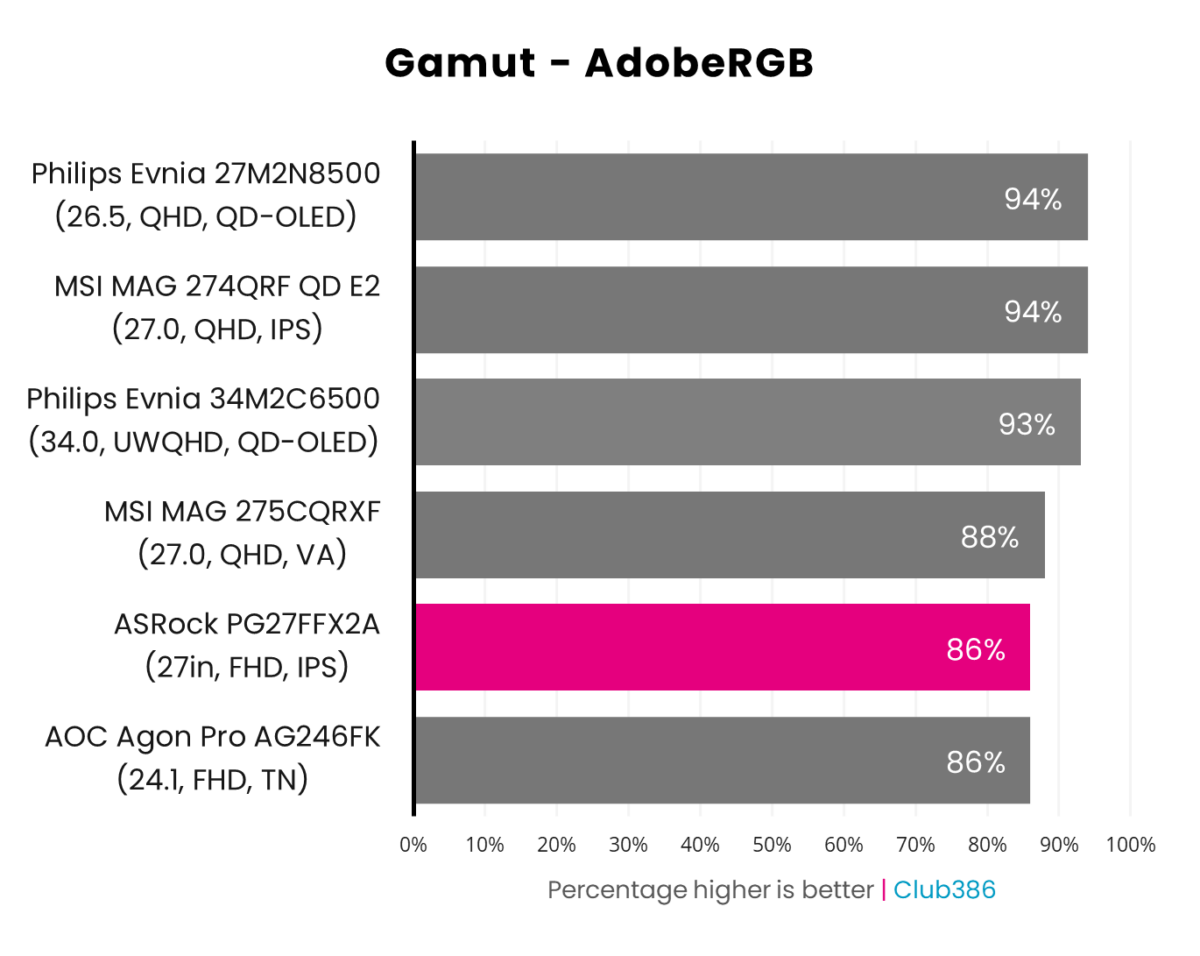
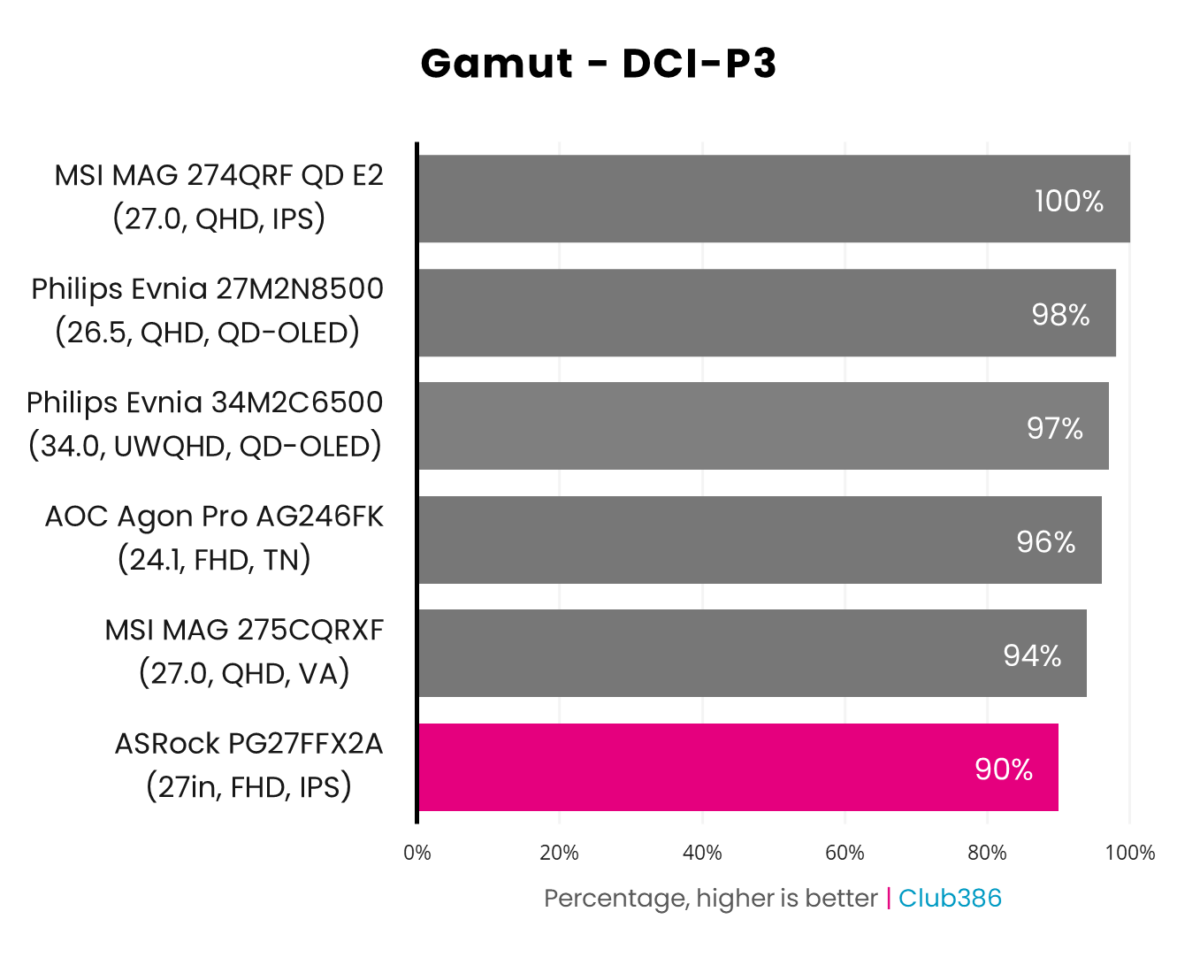
Colour coverage is modest, spanning 86% of AdobeRGB and 90% DCI-P3, falling slightly short of what I’d expect from IPS. However, as much as this might leave content creators wanting more, it’s not designed with them in mind.
In fact, ASRock PG27FFX2A has come a long way since the brand’s Phantom Gaming PG34WQ15R3A just two years ago and offers more than enough to satisfy competitive gamers who might even find anything extra distracting.
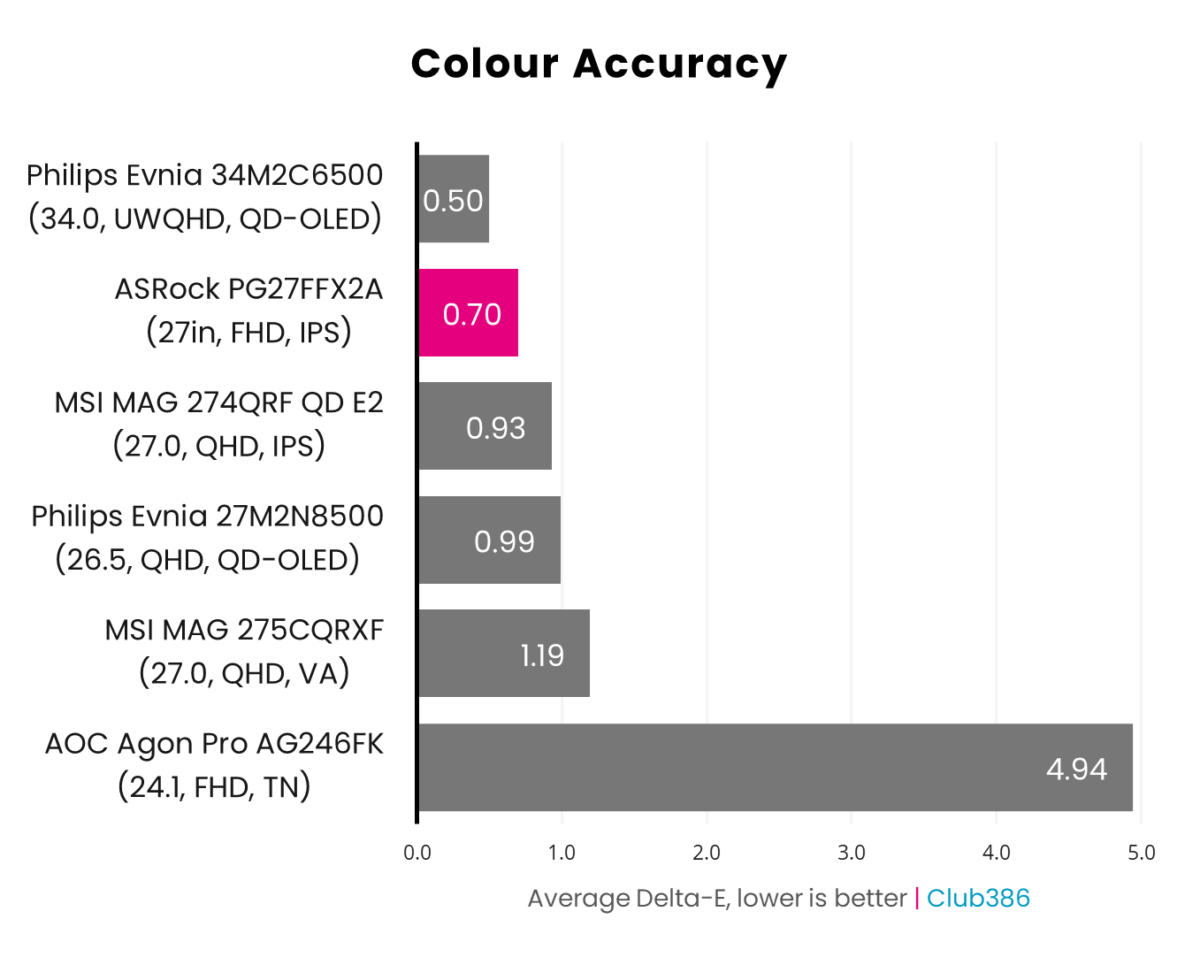
Rather than breadth, ASRock focuses on depth, producing some of the best colour accuracy right out of the box. Although you could spend some time sifting through the three other colour modes to see what suits, the default standard preset rises aboe the rest, affording a near unprecedented 0.70 Delta-E without any extra faff.
For reference, we consider anything below 2.00 Delta-E a win and under 1.00 exceptional. PG27FFX2A hits an absolute maximum 1.98 Delta-E with two outliers, making it wonderfully consistent across the board with very few rivals.
Brightness and contrast
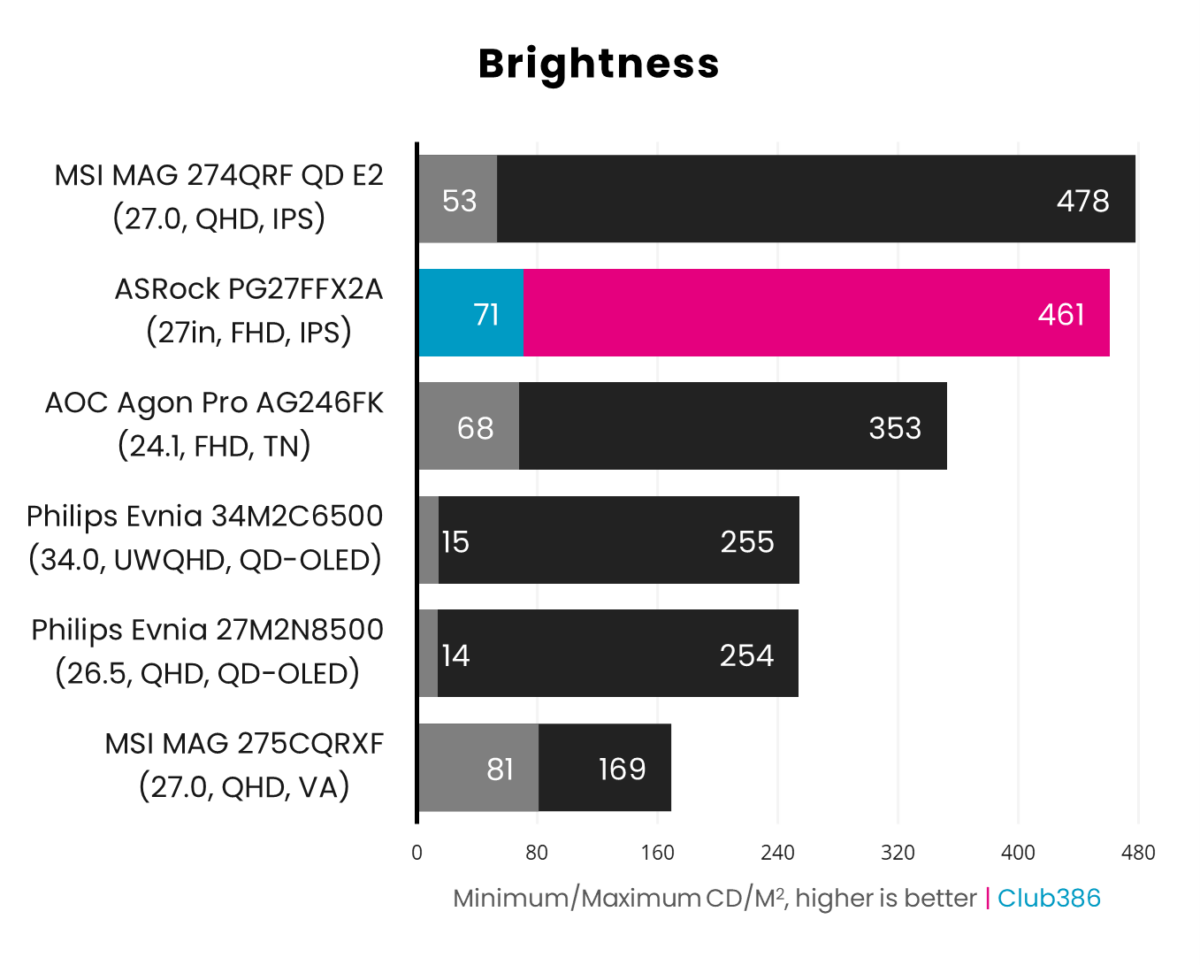
Blessed with a fantastic backlight, OLED, VA, and even TN don’t hold a candle to this IPS panel, which cranks all the way up to 461nits. It’ll bat away the glare of sunlight or RGB LEDs like a fly so nothing gets in the way of your clutch moment. This noticeably dims when using HDR to the point I’d stick with SDR in the daytime, but another nice-to-have option.
Admittedly, minimums of 71nits means it doesn’t get particularly dim if you’re in a dark room, but do yourself a favour: protect your peepers in a well-lit environment where you can.
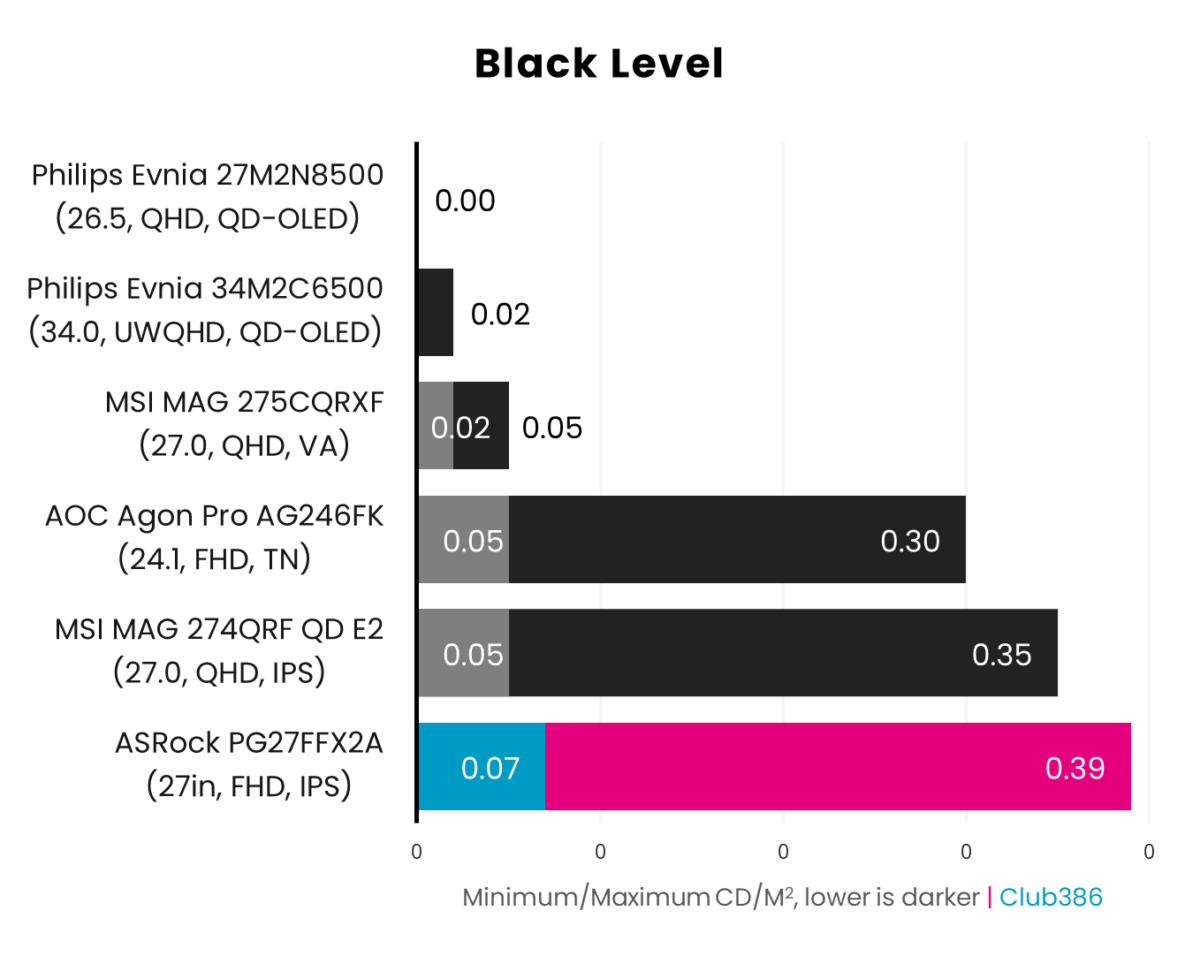
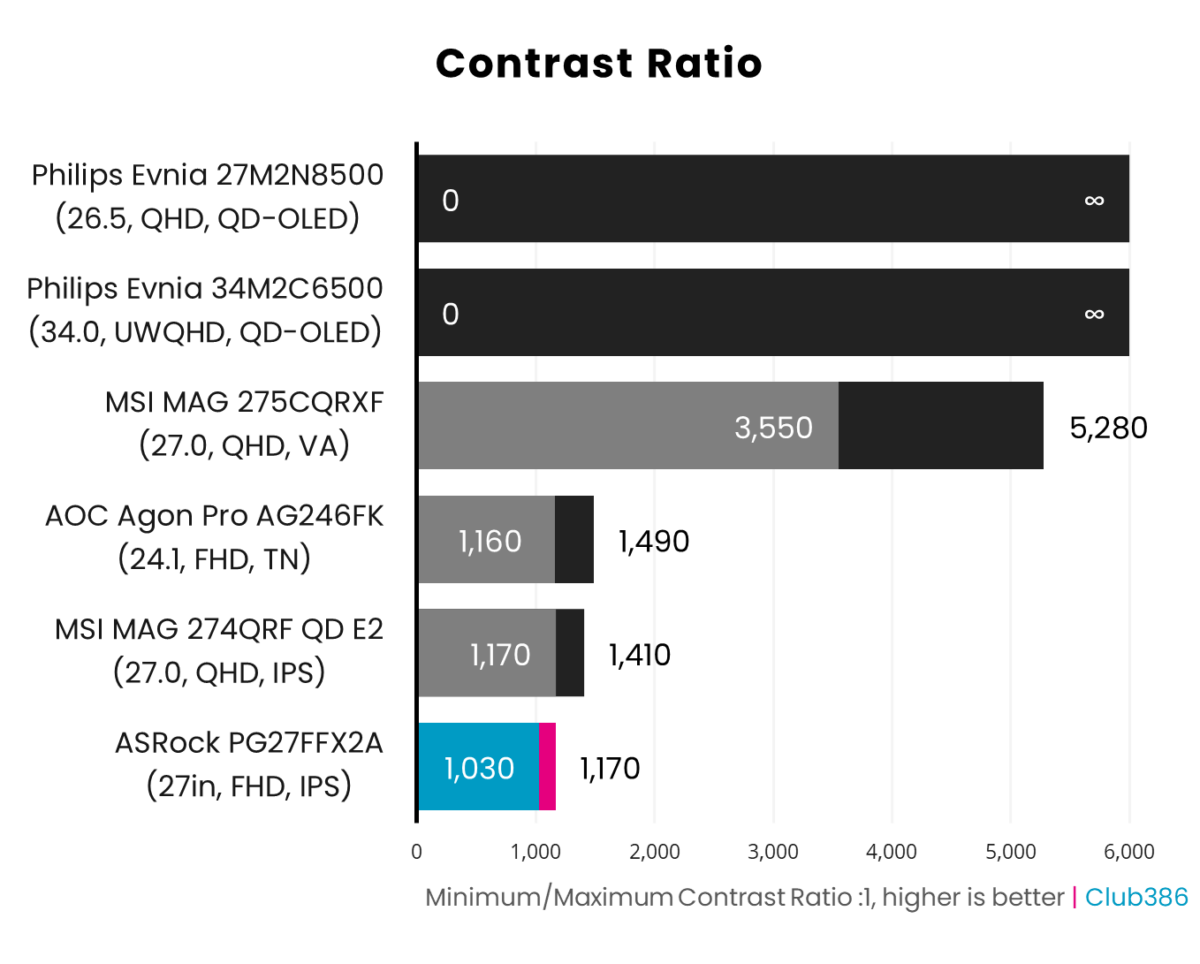
At their darkest, black levels are close enough to perfect but they occasionally stray a little further than alternatives at times. It’s a similar story with contrast, which remains fairly low. This is all typical of IPS panels and as much as these sound like detractors, it might actually aid the intended audience.
The reality is that immersion takes a back seat to ensure all details are visible at any given time. You don’t want enemies enshrouded in darkness just because TrueBlack creates something of a hiding spot. Besides, it’s pretty tough to see the difference without a tool spelling out the metrics.
Screen uniformity
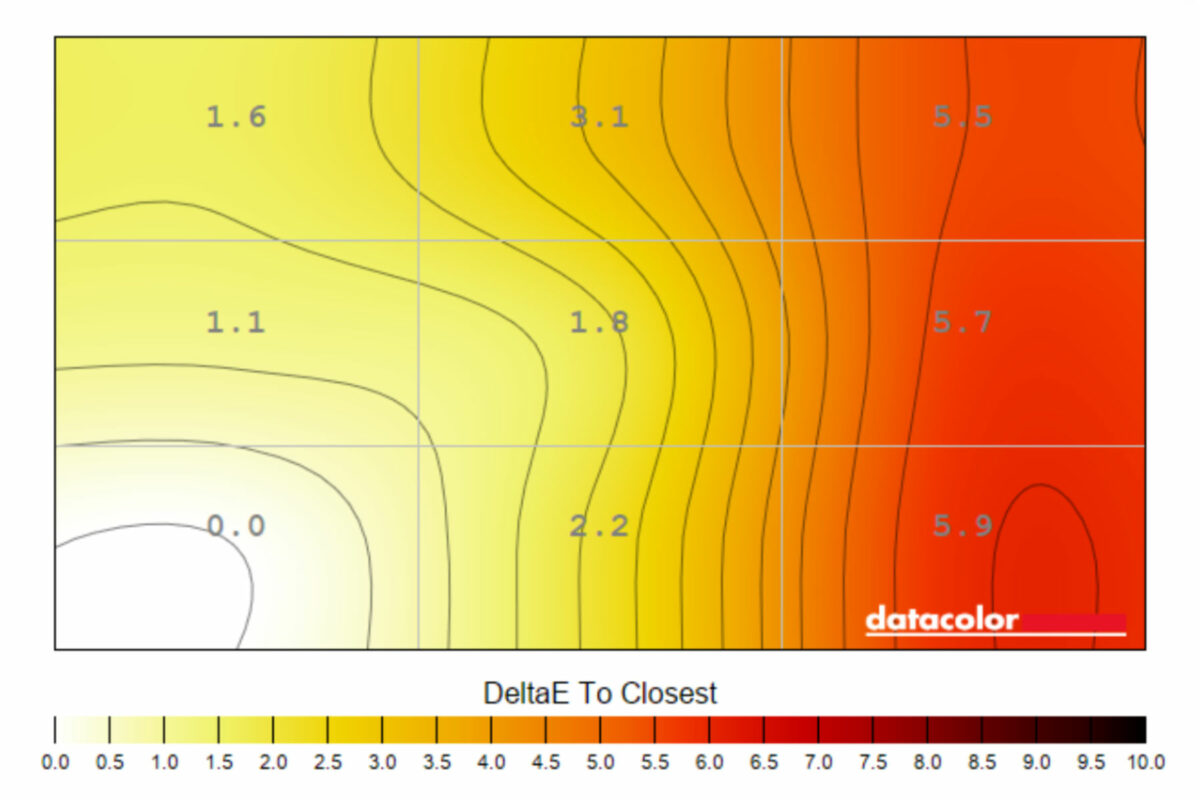
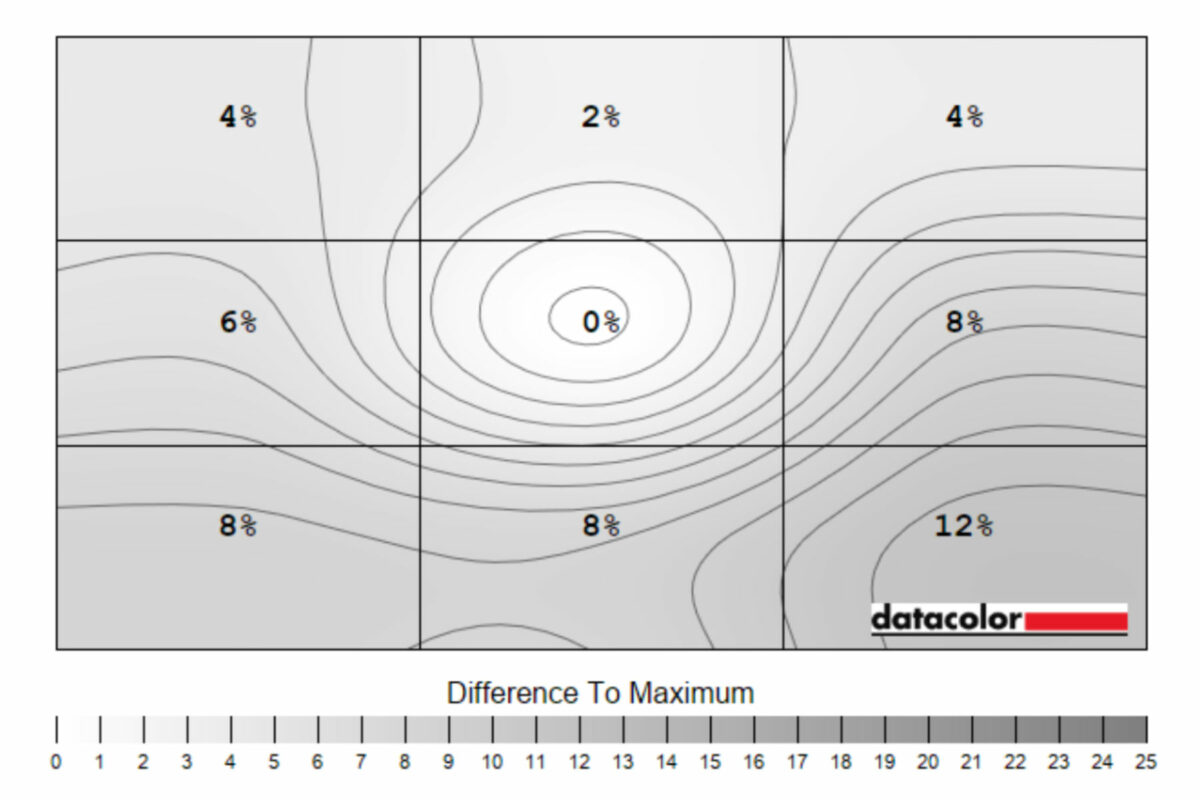
Colour uniformity has minor inconcistencies to the right side of the panel, but nothing disruptive to the naked eye. Luminance spreads a bit more evenly, although the bottom-right quadrant deviates above our double-digit threashold at 12%. At an ill-advised close viewing distance, you might notice it in the same way you would a harsh viewing angle, but it’s barely visible sat the traditional 20-25 inches away.
Power consumption
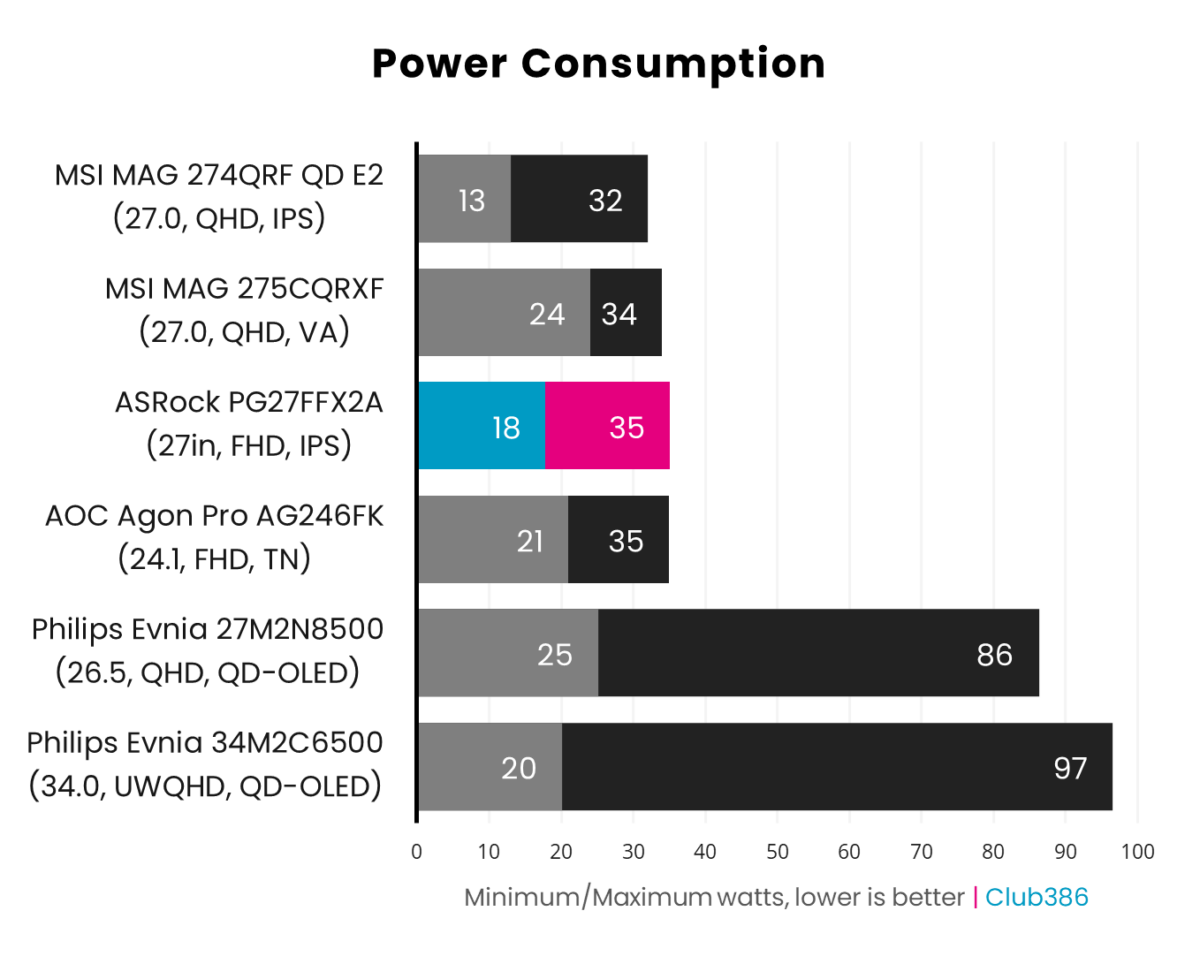
Despite being blindingly bright with a flourish of colours, PG27FFX2A doesn’t ask for much in return. An 18W power draw at its dimmest and 35W at its hungriest respects your electricity bill, which is ever pertinent with the insatiable graphics cards of 2025.
Conclusion
ASRock has raised the bar, removing some of the compromises that come with ultra-high refresh rates. Wrapping it in a popular 27in form factor alongside the bright and beautiful colours of an IPS panel, there are few esports displays out there that compete in the 500Hz+ arena.
The main catch is that you’ll need to find a weapon with enough firepower to push PG27FFX2A to its limits, which proves trickier than you’d think. Even if you’re fortunate enough to get your hands on Nvidia’s latest graphics cards amid stock shortages, you’ll be a frequent flier in the settings menu tinkering to strike the right balance.
As a personal user, my eye would sooner wander over to Philips Evnia 27M2N8500, which grants you a 360Hz, 1440p OLED for a marginal price bump. That said, competitive users have struck gold with ASRock PG27FFX2A setting up shop at just £610.

