High-end monitors are soaring in popularity, and if you’re going to upgrade just one key piece of hardware in 2023, a new screen will deliver striking results. Manufacturers are well aware of the trend, and as you’ve no doubt noticed, all the big names in PC gaming are eager to get onboard.
The likes of Corsair, HyperX and NZXT have recently jumped on the bandwagon, and Taiwanese manufacturer ASRock, best known for enthusiast motherboards, is joining the fray with half a dozen monitors claiming to have been ‘refined by gamers.’


ASRock Phantom Gaming PG34WQ15R3A
£480
Pros
- 3440×1440 at 165Hz
- Immersive gaming
- Unique Wi-Fi booster
Cons
- No USB ports
- Limited software settings
- Basic HDR
Club386 may earn an affiliate commission when you purchase products through links on our site.
How we test and review products.
Swift refresh rates are available throughout the Phantom Gaming range, which spans from 27in FHD through to 34in UWQHD, and the latter arrived at Club386 HQ for review purposes.
Officially known as the PG34WQ15R3A, ASRock’s best is available for just under £480 if you shop around and becomes one of the latest to enter a marketplace chock full of ultrawide competitors. 34in screens touting an immersive 3440×1440 resolution have become a dime a dozen, yet there’s ample scope to package such foundations differently. Evnia goes all out for HDR, Philips puts an emphasis on productivity, while iiyama tackles gaming to good effect.
ASRock’s proposition is unique in its own way. A gaming solution first and foremost, PG34WQ15R3A delivers the pervasive 3440×1440 format on a VA panel touting a 1500R curve and brisk 165Hz refresh rate. Adaptive sync is supported in the common 48-to-165Hz range, ensuring a tear-free experience on capable graphics hardware, and as you’d expect given the panel tech, contrast is decent at 3,000:1. An anti-glare coating bodes well for gamers wanting to keep reflections at bay, and a 1ms MPRT response time is par for the course.

On the luminance front, peak brightness of 550 nits is ample for the intended usage scenario, though don’t expect much in the way of HDR wow factor. With no localised dimming and only basic HDR400 certification, the ASRock isn’t intended to compete with much brighter competitors that tend to attract a hefty premium; like many in its class, the PG34WQ15R3A works best in good ol’ SDR.
In use, the VA panel holds up reasonably well. Black crush is evident when viewed head on, meaning some detail is lost in dark scenes, yet viewing angles are quite forgiving on the horizontal axis.
Pixel response time and subsequent motion blur on VA-based solutions can range from appalling to pretty good, and the ASRock leans more toward the latter. Ghosting does become clearly apparent at low fps, but keep framerate above or 100 or so and the trail is reduced enough not be overly bothersome. We’ve seen better VA implementations, but we’ve also seen much worse.

At this price point, the gaming experience is ultimately enjoyable, especially now that developers are more broadly onboard with an ultrawide aspect ratio. Forza Horizon 5 looks and plays wonderfully well, and I’m one of many who can’t wait to put all that desktop real estate to good use in Diablo IV. Worth noting, also, that while gaming is the PG34WQ15R3A’s forte, the scope of 3440×1440 automatically bodes well for productivity. Multi-tasking is a breeze, and on a screen as wide as this, the gentle curve is immersive without impinging on actual work.
If there’s a caveat to the ASRock setup, it’s that customisation is surprisingly limited. In contrast to competitors, the OSD is particularly basic and offers no gamer-specific enhancements such as on-screen crosshairs or timers. Similarly, there are no granular overdrive settings to help achieve the best balance between ghosting and overshoot; OD is either on or off, and doesn’t appear to have much impact, if any, on end results.
The pared-back approach extends to I/O, where you’ll find DisplayPort 1.4, two HDMI 2.0, headphone jack and a connector for the built-in power supply. Do note that DisplayPort will be required to achieve the advertised maximum refresh rate, as HDMI 2.0 will be limited to 100Hz at the native resolution, and there’s nothing in the way of USB. We’ve become so accustomed to seeing Type-A hubs and Type-C power delivery that to have absolutely zero USB seems rather peculiar.

Rounding out the core package, a pair of stereo speakers provide basic audio capabilities – they’re fine for basic notifications but of limited use for gaming or music – while the OSD is navigated by an intuitive joystick plus three tactile buttons positioned in the lower-right corner. Nothing out of the ordinary thus far.
Surprise Value Adds
Though ASRock’s 34in VA ultrawide screen appears generic in some regards, the same can’t be said for the accompanying VESA-compliant stand. Offering 120mm height adjustment, 20° swivel and a modicum of tilt, it is a well-built foundation whose 660mm wide and 310mm deep footprint helps keep the monitor well planted with little sign of wobble.
What sets the stand apart from anything we’ve seen before is the integration of Wi-Fi antenna in the flared section directly behind the screen. Offering 7dBi peak gain, the theory is that gaming PCs with basic antenna may be shoved into a corner or under a desk to the detriment of signal strength.



We prefer to game on a wired connection, but if that simply isn’t possible, there’s merit to ASRock’s innovation, and it helps that implementation is simple and straightforward. Bundled antenna cables are of a good length, and as merely an extension for your motherboard’s rear headers, there’s no extra software to contend with. Attach the cables and you’re good to go, and better yet, given the extra cabling, ASRock helpfully includes a zip-up cable sleeve that does an excellent job of tidying the setup. Neat.
Exactly how well the improved receivers function will depend entirely on personal circumstance. Given the close proximity of our router, the monitor provided little real-world advantage in Wi-Fi stability, but if you’re prone to adjusting motherboard antennae in the hope of a better signal, there ought to be meaningful gain, if you’ll excuse the pun.




The other pictured cable, a USB Type-C to Type-A, provides power for the stand’s baked-in RGB, as well as a small 1.3in OLED display embedded near the bottom. The benefit of either is questionable, as the rear RGB is barely bright enough to provide decent ambient lighting, while the novelty of the customisable OLED screen soon wears off.
Users can upload up to three GIFs for rotating animations via the accompanying Polychrome Sync app, but once again, the options are limited. This screen would be all the more useful if it were able to display vital system stats or notifications. As things stand, it feels a wasted opportunity.

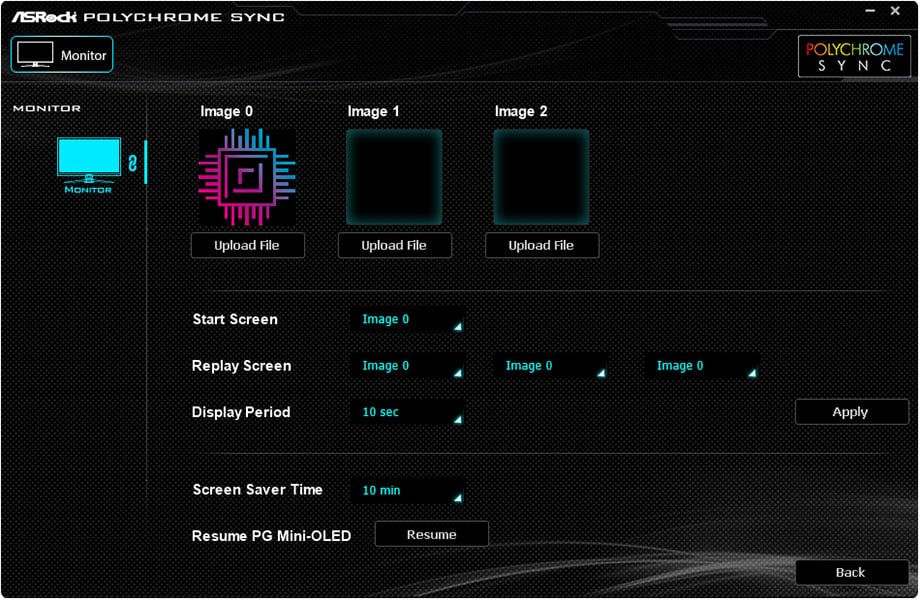
Lighting is easily customised, but in today’s world of increasingly competitive gaming monitors, companion apps tend to offer deeper functionality covering everything from picture-in-picture modes to toggling monitor settings from within Windows. ASRock has a proven track record in hardware, and the PG34WQ15R3A’s build quality is testament to that, yet there’s a ways to go on the software front.
Colour Credentials
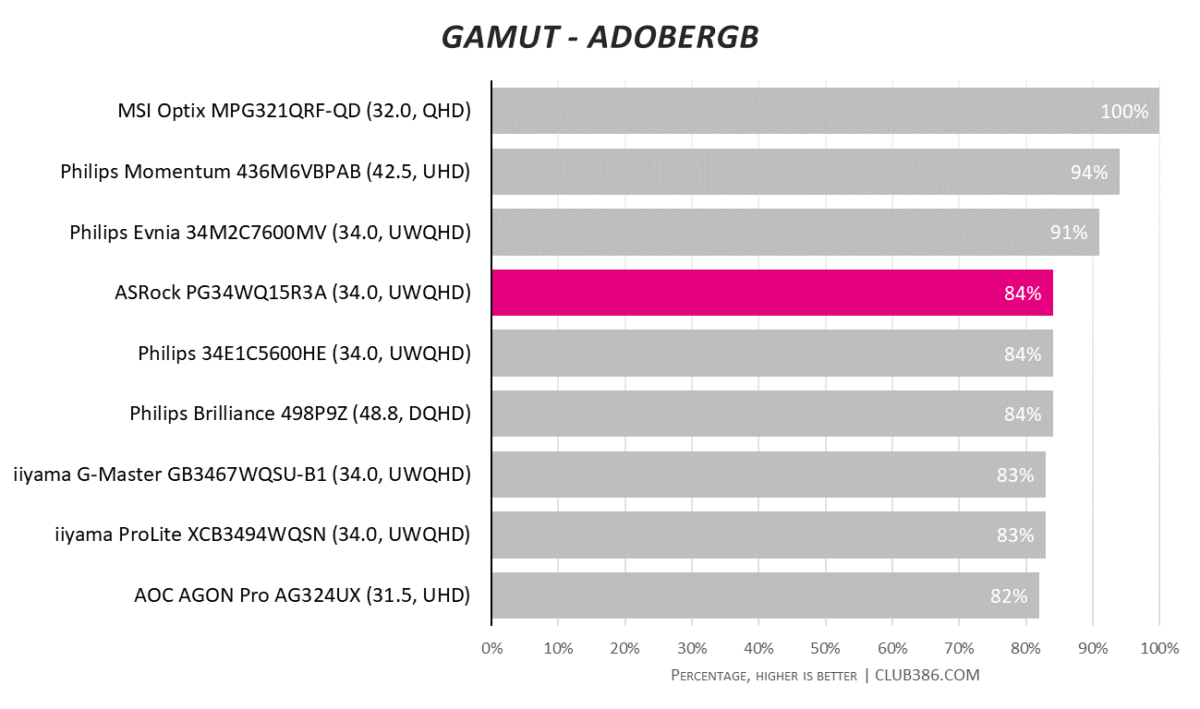
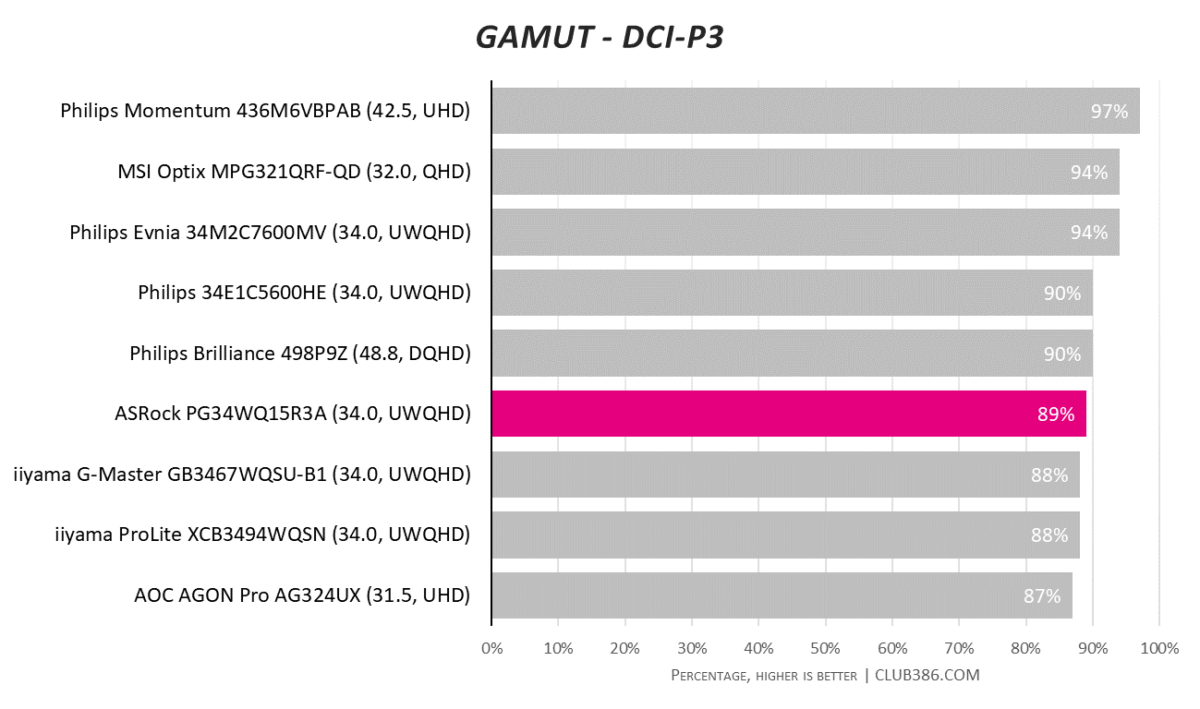
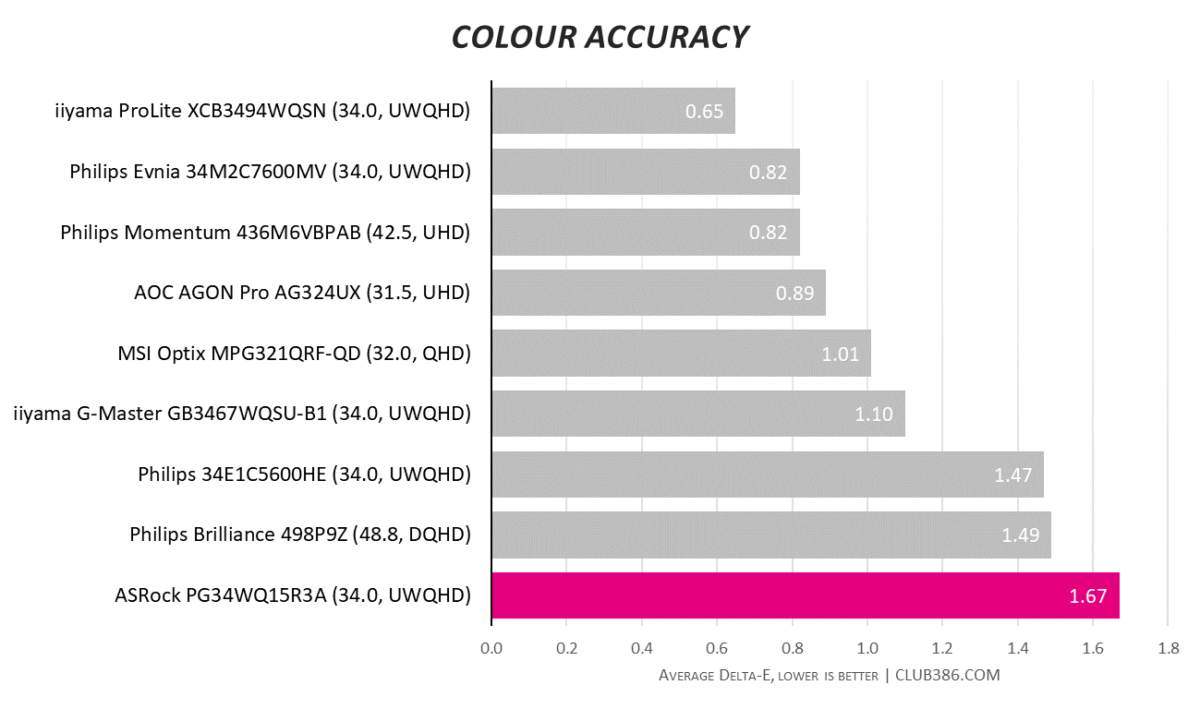
In-house testing reveals modest colour coverage akin to a similarly priced 165Hz ultrawide from iiyama. Bottom-of-the-chart accuracy doesn’t look impressive, yet remember any score below two is deemed very good. All modern monitors have improved significantly in this regard.
Brightness and Contrast
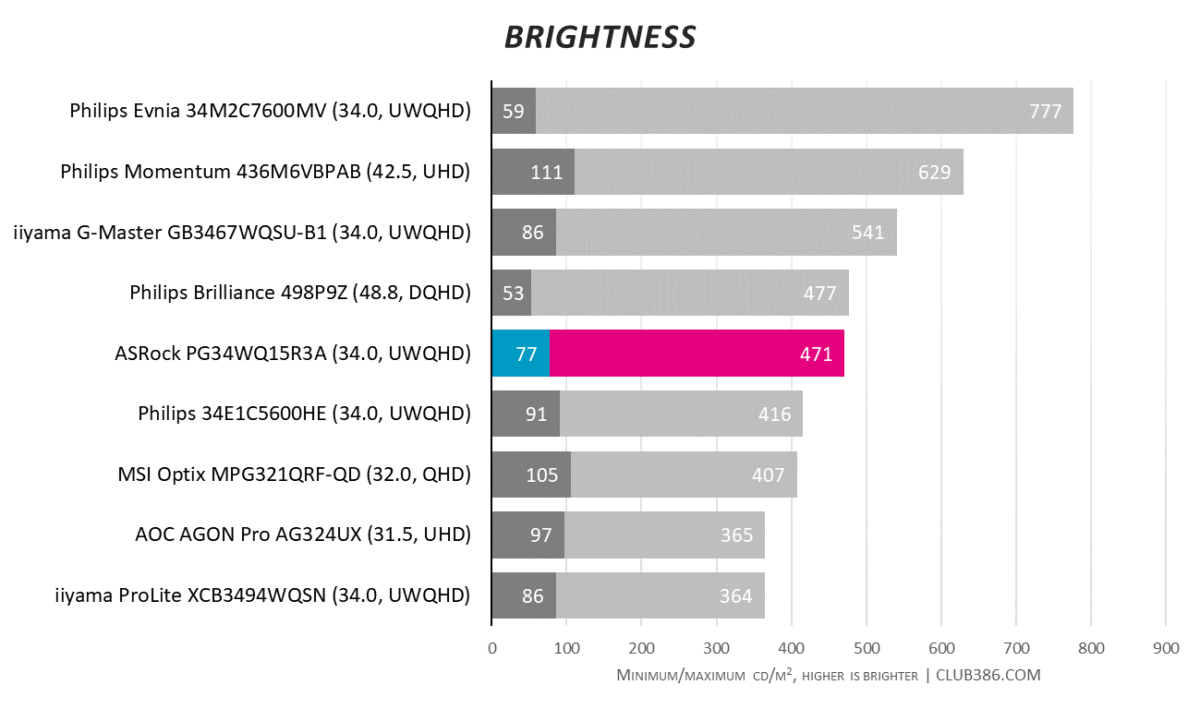
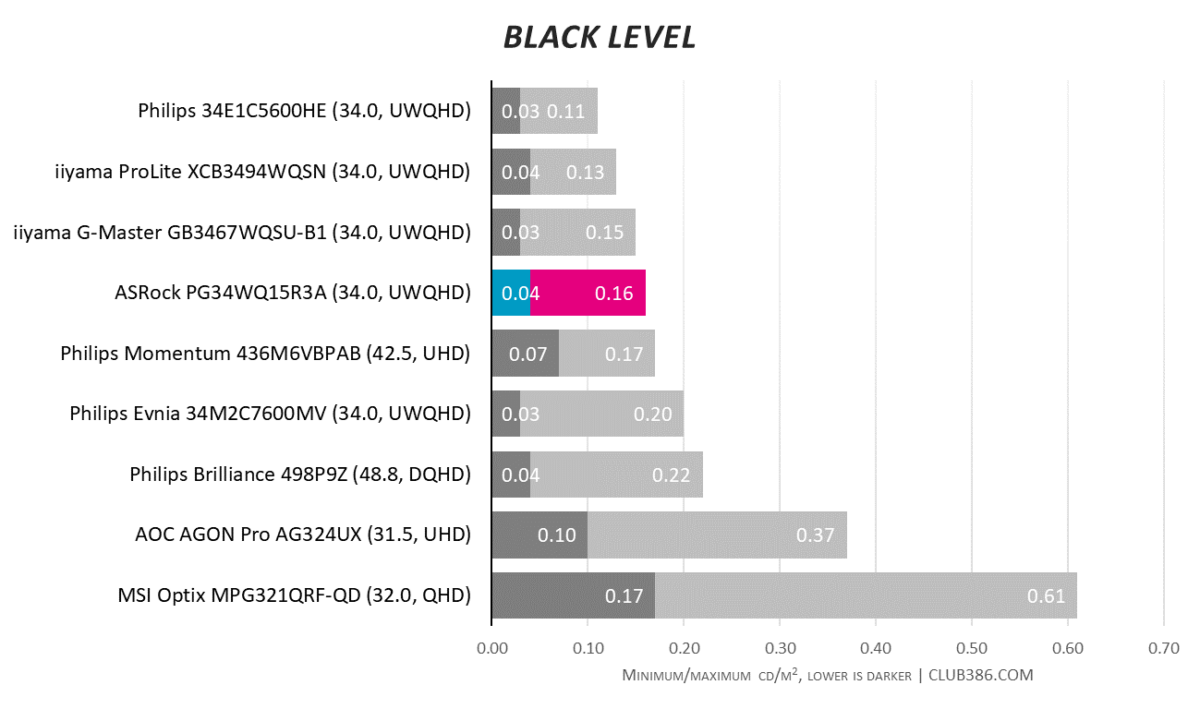
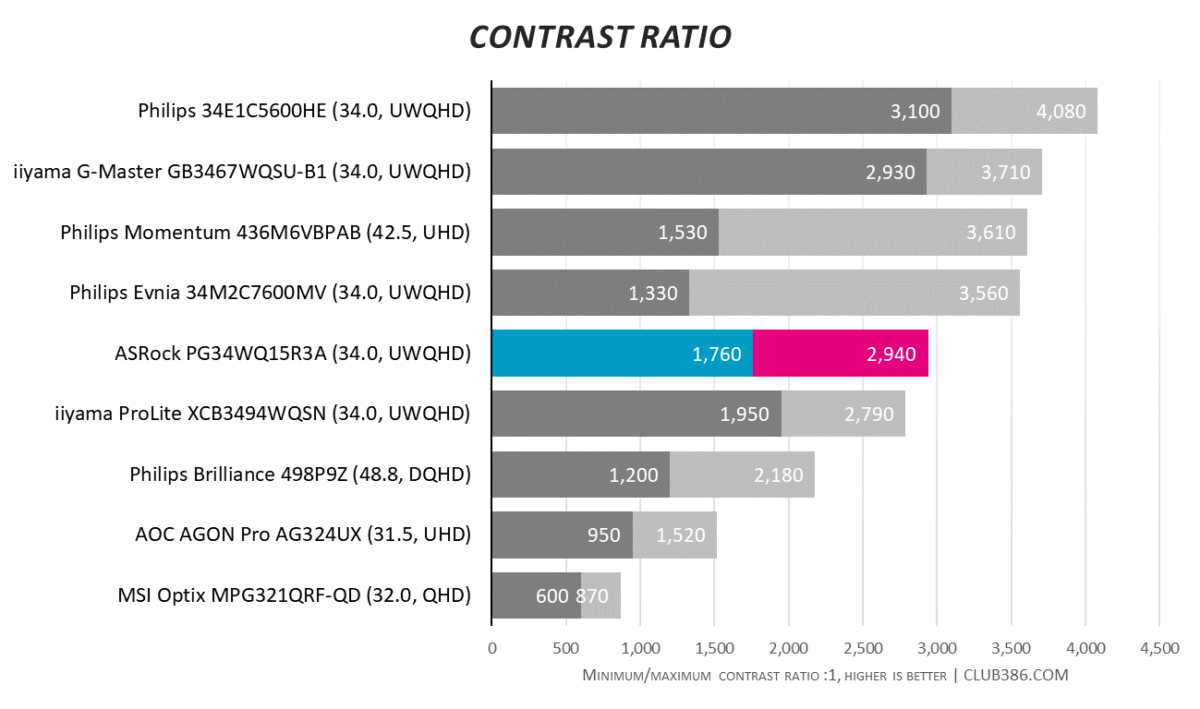
Peak SDR brightness on our review unit falls just short of ASRock’s official specs. Competent, mid-pack results across the board.
Uniformity and Efficiency
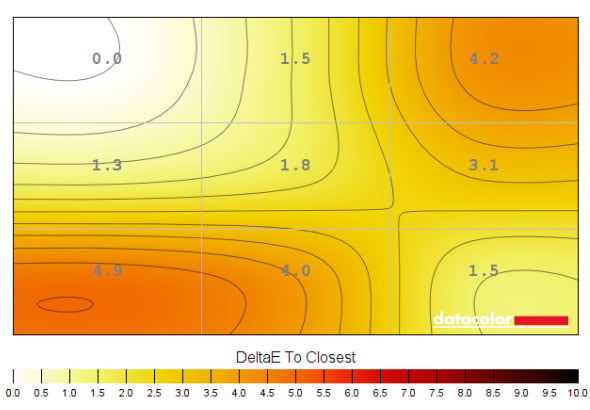
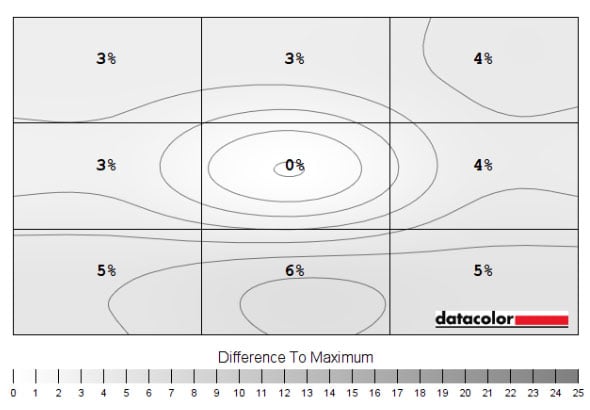
Colour uniformity (above, left) shows minor inconsistency toward the bottom-left and top-right corners, but not enough to be noticeable during daily use. Luminance uniformity (above, right) is excellent across the entire ultrawide expanse.
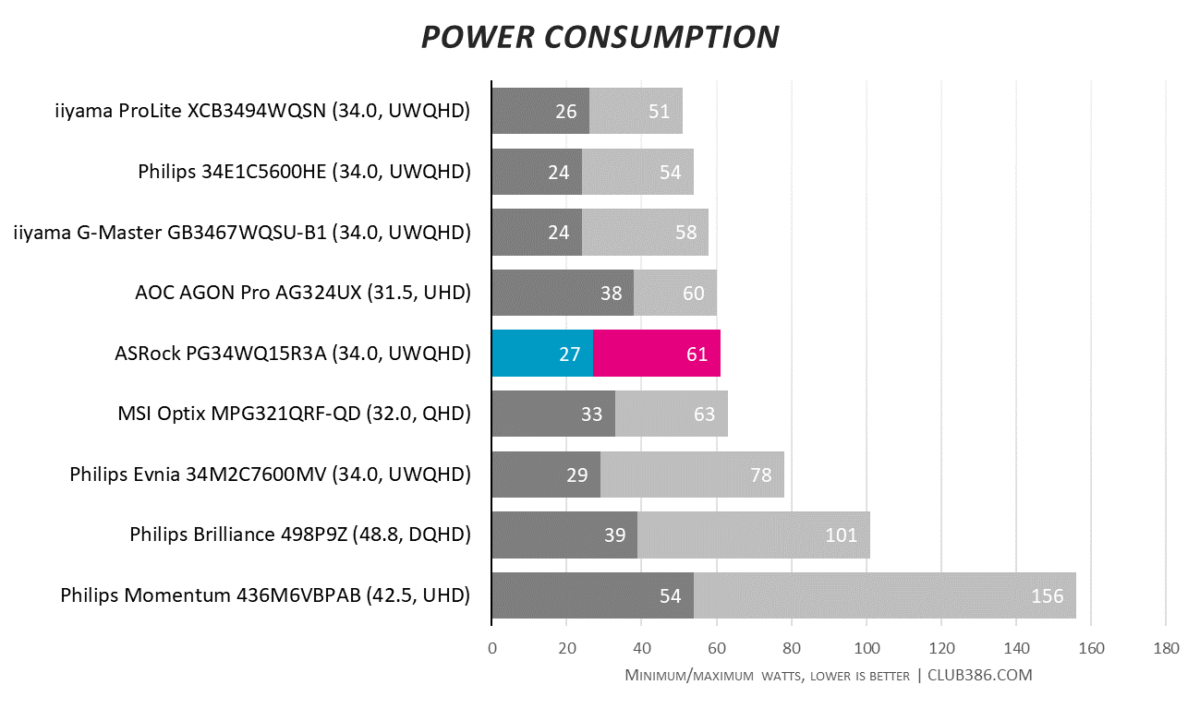
Power consumption is in the expected ballpark, albeit a smidge higher than rival 34in UWQHD solutions.
Conclusion
ASRock has laid the groundwork for its entry into the burgeoning gaming monitor market. At the top of the firm’s range, Phantom Gaming PG34WQ15R3A delivers familiar ultrawide credentials for gamers seeking to broaden horizons. A 3440×1440 resolution at 165Hz on a subtly curved 32:9 format is a formula you’ve seen before, but an onboard Wi-Fi extender and mini-OLED display introduce something a little different to the norm.
It’s always refreshing to see manufacturers try something new, yet while potential boosts in wireless connectivity may be of interest to some, the novelty of the OLED is short-lived, and we’d happily trade both novelties for a well-stocked USB hub and better software.
The underlying panel nonetheless offers an immersive gaming experience and a meaningful step up from a regular 1080p display, yet there’s good news if you deem the extra features superfluous. ASRock has a sister model, dubbed PG34WQ15R2B, that retains the same screen and drops the mini-OLED, bringing pricing down closer to £400. That’s the one to go for.
Verdict: ASRock joins the ranks with a safe but unspectacular ultrawide. Worth a look if the price is right.

