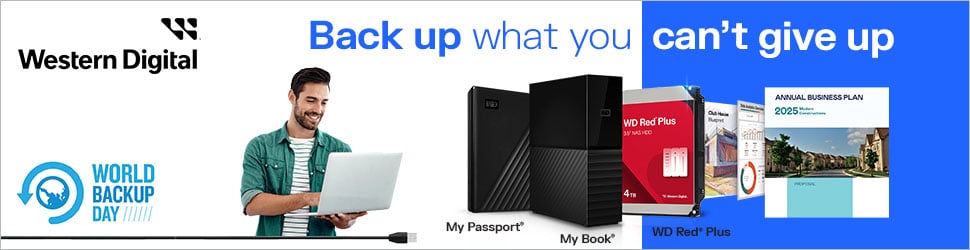Building a new PC in 2022 presents the enthusiast with a dilemma. Component choices are dictated by opting for either Intel or AMD CPUs. Thankfully, there are no bad options because Alder Lake and Zen 3 sport excellent performance and modern motherboard support.
Z690 is the preferred performance destination for most enthusiasts – it opens up the full feature-set – and Club386 took an in-depth look at ASRock’s Z690 Extreme late last year. Priced at around £280, we reckoned it was a good board a couple of features short of excellence.

ASRock Z690 Taichi
£280
Pros
- Competitive performance
- Good overclocking
- Frugal on power
- Thunderbolt 4
Cons
- Sparse M.2 coverage
- Jarring blue and red PCB additions
- Needs more rear I/O USB
Club386 may earn an affiliate commission when you purchase products through links on our site.
How we test and review products.
We’re now back with a heavyweight offering known as the Z690 Taichi. Promising more of everything, let’s take a closer peek.
The styling is immediately recognisable as the cog-heavy Taichi, and if you haven’t seen it before, prepare to be unnerved by the moving cog directly on top of the I/O shroud. RGB is present behind this section, near the chipset, and a long, thin line running down the back of the right-hand side. In all, ASRock does a good job, as the RGB is diffused and even. For those wanting more, the board has a further four headers – three aRGB, one RGB – dotted in pairs along the top-left edge and bottom.
It’s now not worth mentioning the electrical capability of Z690 boards as even entry-level models have enough VRM power for a beastly overclock. Taichi is no different and the power delivery is cooled by two thick heatsinks connected via a heatpipe. Though not immediately obvious, there’s a small fan contained to the right of the cog, with the opportunity to connect another, side-mounted externally, supplied in the bundle.
ASRock’s black-and-gold colour scheme is jarred by red audio caps near the bottom-left corner and a blue vertical USB 3.2 Gen 1 Type-A connector by the DIMM slots. Its purpose is to provide independent USB access by enabling the feature in the BIOS, but we can see very few reasons to do so on a board of this ilk.
If you are not a fan of the overall look, ASRock has partnered up with Razer to launch a special edition board that, while using the same underlying componentry, carries a distinctive appearance and integrates with Razer’s popular Chroma RGB lighting.
Comparison
| ASRock Z690 Taichi | MSI MEG Z690 Unify | Asus ROG Maximus Z690 Hero | Gigabyte Z690 Master | |
|---|---|---|---|---|
| Price | £540 | £500 | £520 | £450 |
| Memory support | DDR5 | DDR5 | DDR5 | DDR5 |
| Power delivery | 19-phase 105A | 19-phase 105A | 20-phase 90A | 20-phase 105A |
| M.2 | 3 (2 PCIe 4.0) | 5 (4 PCIe 4.0) | 5 (3 PCIe 4.0, 1 PCIe 5.0) | 5 (4 PCIe 4.0) |
| SATA | 6 | 6 | 6 | 6 |
| USB 20Gbps | 1 (board) | 2 (I/O, board) | 1 (board) | 2 (I/O, board) |
| Total rear USB | 8 | 10 | 11 | 11 |
| LAN | 2, 1 2.5G + 1 1G | 2 2.5G | 1 2.5G | 1 10G |
| Physical PCIe | 3 x16, 1×1 | 2 x16, 1 x4 | 2 x16, 1 x4 | 3 x16 |
| Audio | ALC 1220 | ALC 4080 | ALC 4082 | ALC 1220 |
| RGB | Yes | No | Yes | Yes |
| Thunderbolt 4 | Yes | No | Yes | No |
| Fan headers | 8 | 8 | 8 | 10 |
| Video output | Yes, HDMI | No | Yes, HDMI, DP | Yes, DP |
| Form factor | ATX | ATX | ATX | E-ATX |
A handy comparison chart shows how Taichi stacks up against rival boards at roughly similar price points. The most obvious shortcoming is the relative lack of M.2 slots, as three is considered low for a high-end offering. There is no additional bracket, or card, in the bundle to add more.
In terms of overall layout, it is good to see power, reset, debug LED, and RGB headers along the bottom edge, but ASRock is a tad stingy for Type-A USB on the I/O section. Only six ports exist, though a bundled adaptor provides two USB 2.0 by a bracket that plugs into a USB header. That’s fine until you realise there is only one proper USB 2.0 header on the board… which we use for watercooling. ASRock could find space for at least a few more.

The company will arguably counter with the provision of two USB 4/Thunderbolt 4 (40Gb/s) ports, which is fair. Dual LAN is provided by Intel (1G) and Killer (2.5G), while Wi-Fi 6E also comes from the Killer stable (AX1675). Audio remains last-gen (ALC 1220). Is asking for 10G Ethernet a request too far on a £500 board?
Firmware

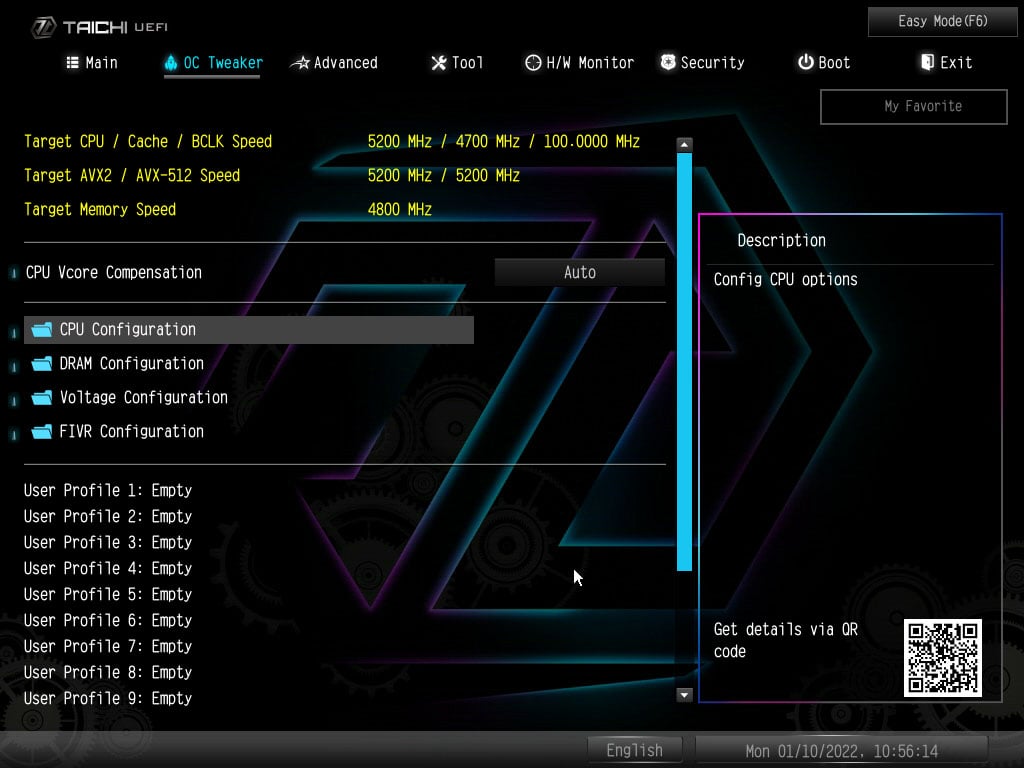

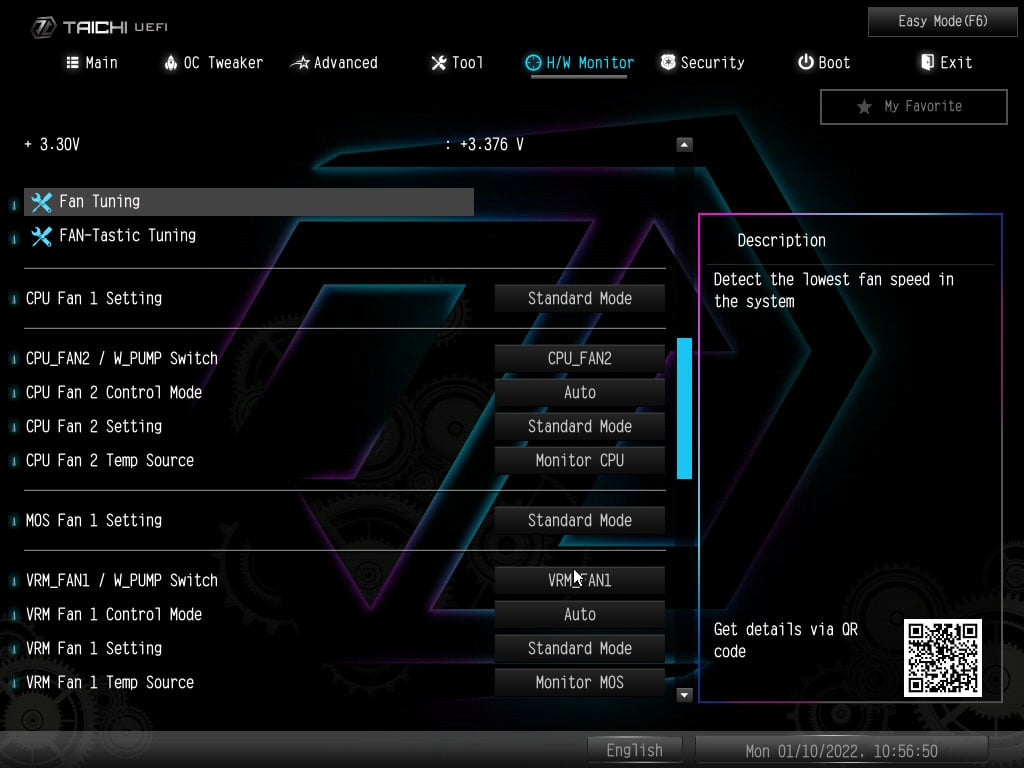
As with just about every motherboard BIOS, ASRock’s has elements we like, and some we don’t. On the plus side, firmware is updated in less than half the time taken on Asus and MSI boards, and the board finds any new BIOS quickly on an attached USB stick. There are plenty of profiles into which you can store specific BIOS settings, too.
We’d prefer the DRAM XMP configuration to be on the same page as the CPU’s, as Asus does it, and the overall firmware doesn’t feel as intuitive and slick as those present on ROG boards. Surprisingly, Thunderbolt 4 USB support is turned off by default, causing us a few headaches when benchmarking a WD device that wouldn’t connect until we took a deeper trip into BIOS.
Testing setup
| ASRock Z690 Extreme | ASRock Z690 Taichi | Asus Z690 ROG Maximus Hero | MSI MEG Z690 Unify | |
|---|---|---|---|---|
| CPU | Intel Core i9-12900K | Intel Core i9-12900K | Intel Core i9-12900K | Intel Core i9-12900K |
| BIOS | 1.17 | 6.04 | 0702 | 1.14 |
| Memory | G.Skill Trident Z DDR4-3200 | Crucial DDR5-4800 | Crucial DDR5-4800 | Crucial DDR5-4800 |
| Memory config | 2x16GB | 2x16GB | 2x16GB | 2x16GB |
| Memory timings | 14-14-14-34 | 40-40-40-76 | 40-40-40-76 | 40-40-40-76 |
| Memory speed | 3,200MHz | 4,800MHz | 4,800MHz | 4,800MHz |
| Disk drive | Corsair MP600 Pro XT 1TB | Corsair MP600 Pro XT 1TB | Corsair MP600 Pro XT 1TB | Corsair MP600 Pro XT 1TB |
| Power supply | 1,000W | 1,000W | 1,000W | 1,000W |
| Graphics card | Nvidia RTX 3080 FE | Nvidia RTX 3080 FE | Nvidia RTX 3080 FE | Nvidia RTX 3080 FE |
| CPU cooler | Asus Ryujin II 360 AIO | Asus Ryujin II 360 AIO | Asus Ryujin II 360 AIO | Asus Ryujin II 360 AIO |
| OS | Windows 11 (64-bit) | Windows 11 (64-bit) | Windows 11 (64-bit) | Windows 11 (64-bit) |
Performance
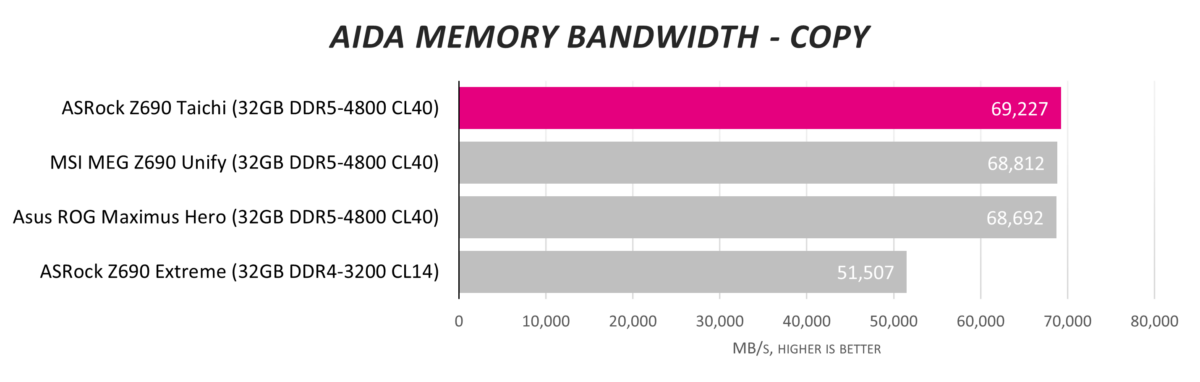
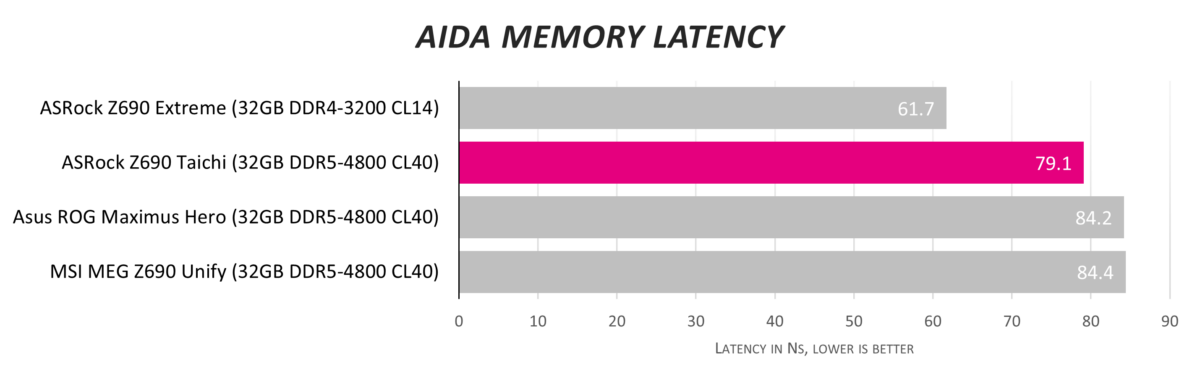
ASRock does a fine job of tuning the latest BIOS to extract optimal performance out of the new architecture’s memory subsystem. No complaints here.
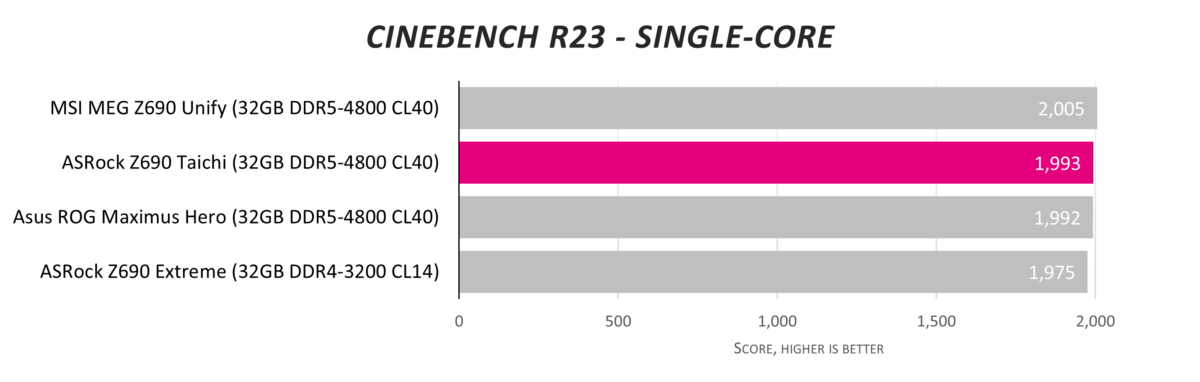
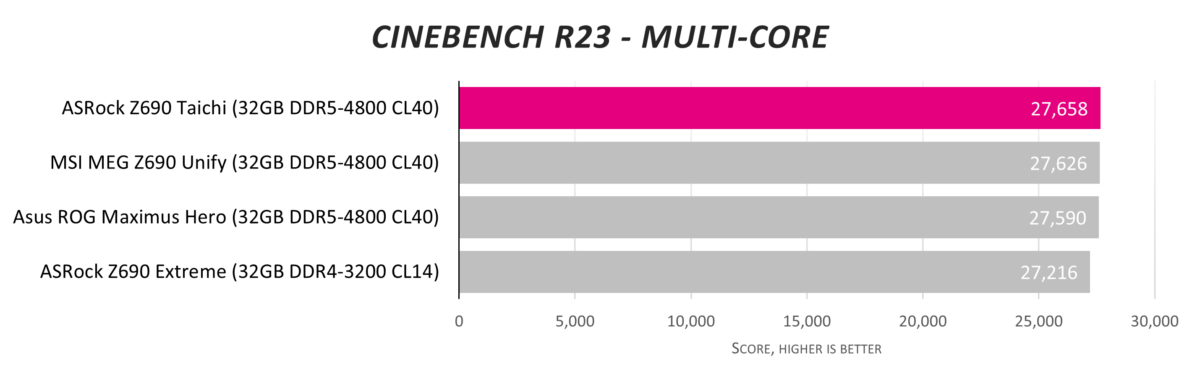
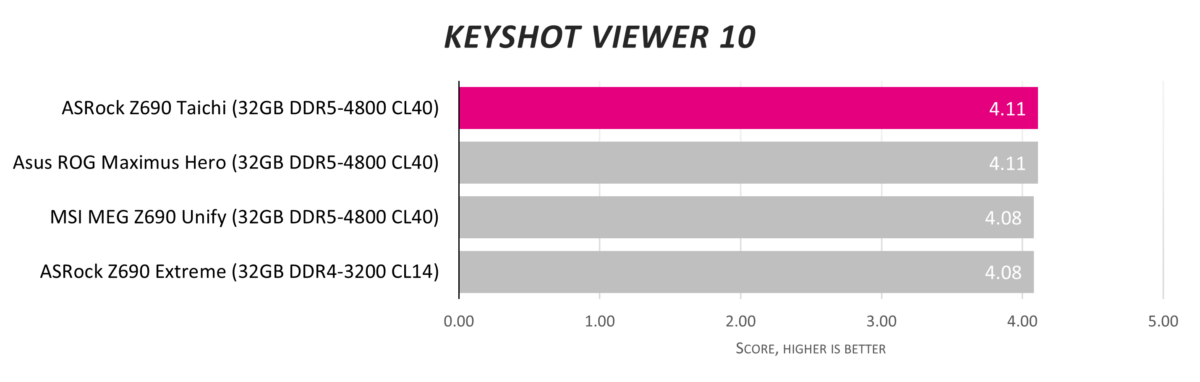
Absolutely nothing wrong with the Taichi’s performance from a CPU viewpoint, either.
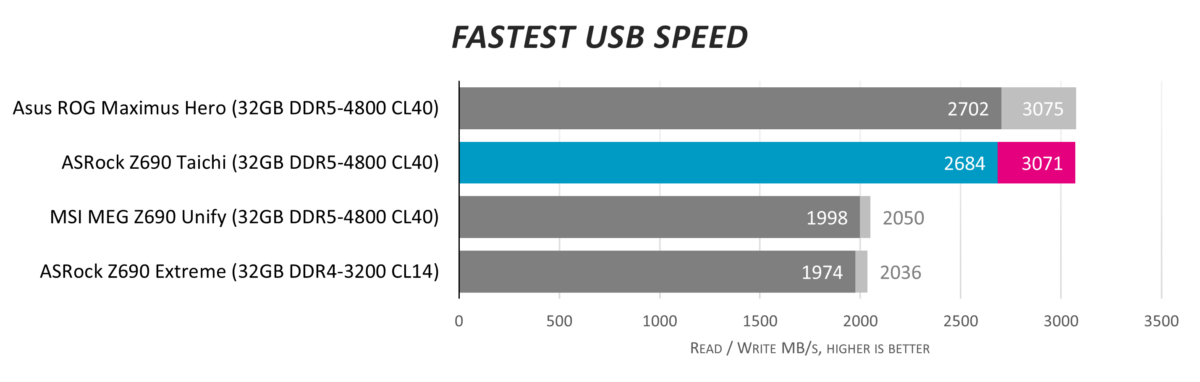
We test the fastest USB capability by using either a SanDisk Extreme PRO Portable SSD V2 drive (20Gbps) or, if the motherboard supports it, a WD Black D50 Game Dock connected via Thunderbolt. It’s clear which two boards have that feature, and the Taichi has some juicy bandwidth out to external storage.
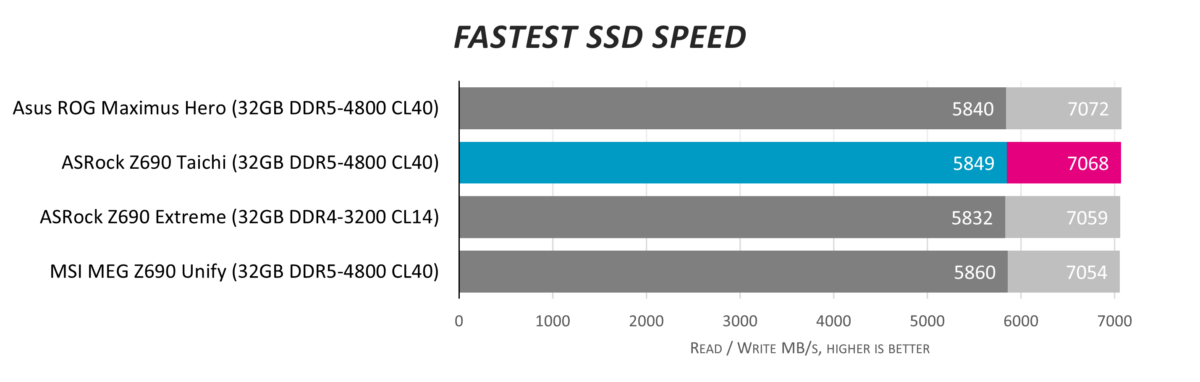
One of the fastest NVMe PCIe 4.0 SSDs around is the Corsair MP600 XT Pro. All Z690 boards support it properly.
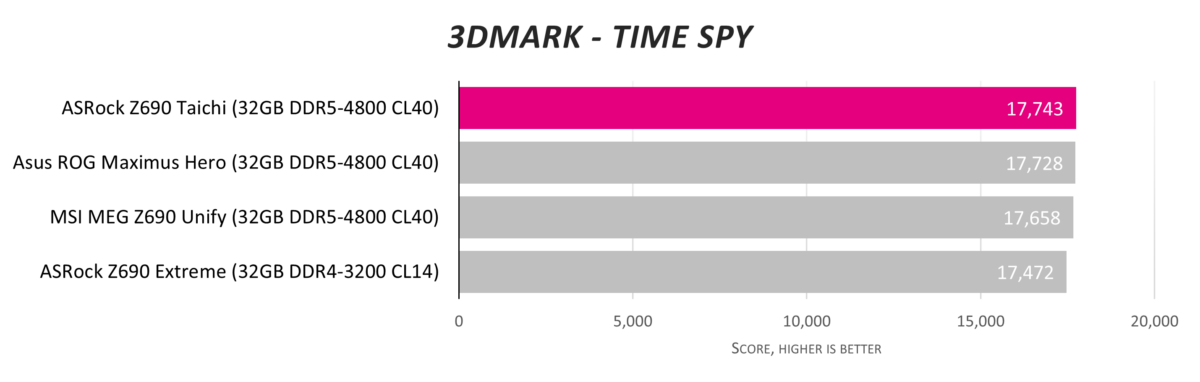
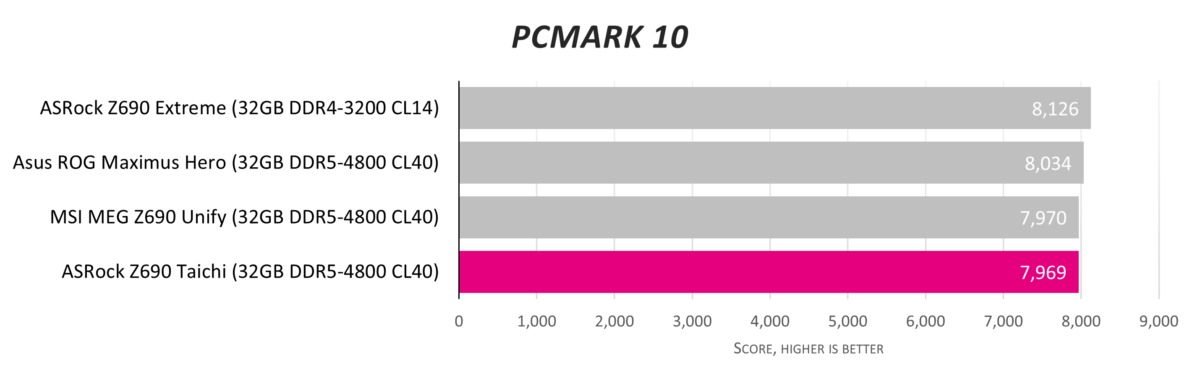
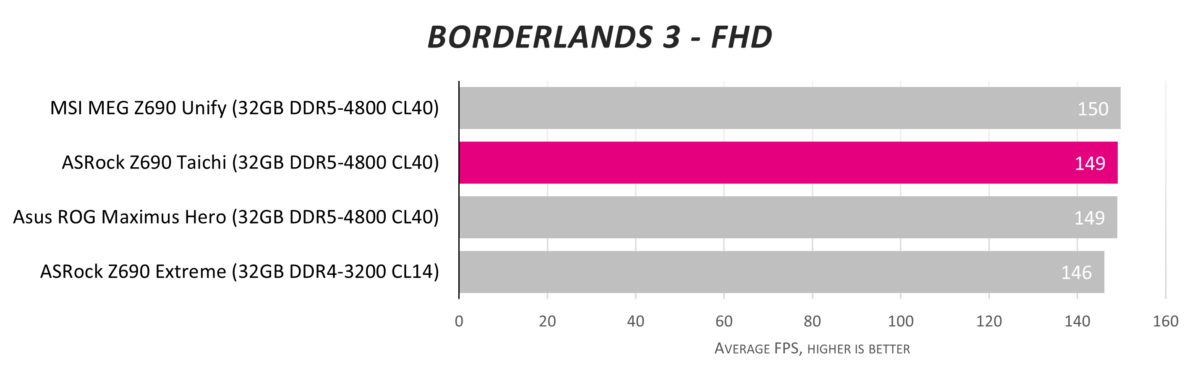
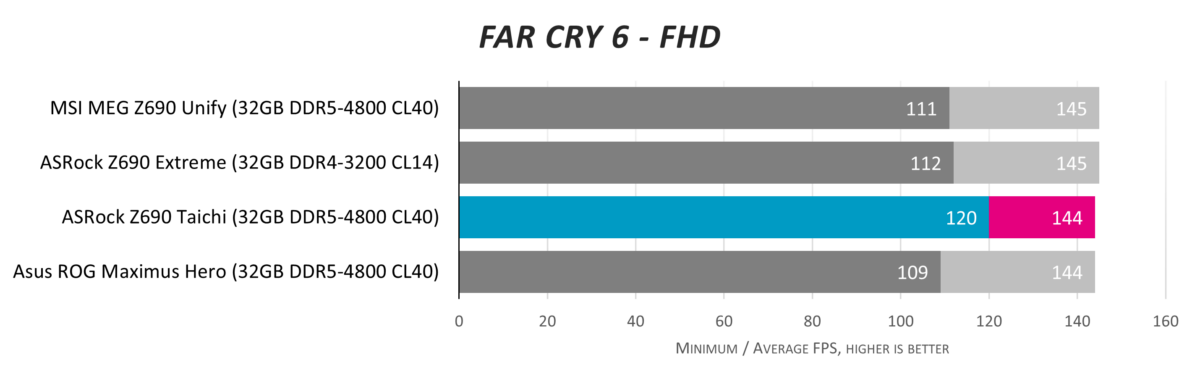
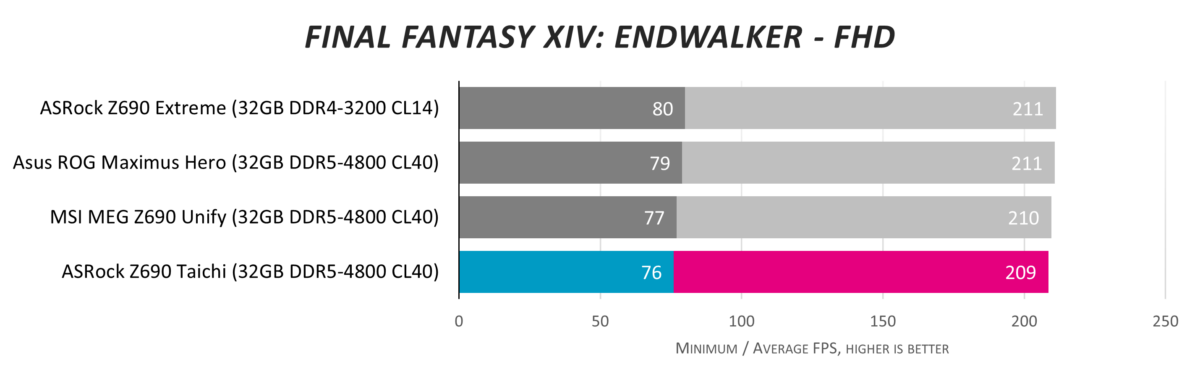
Taichi continues to push out solid results.
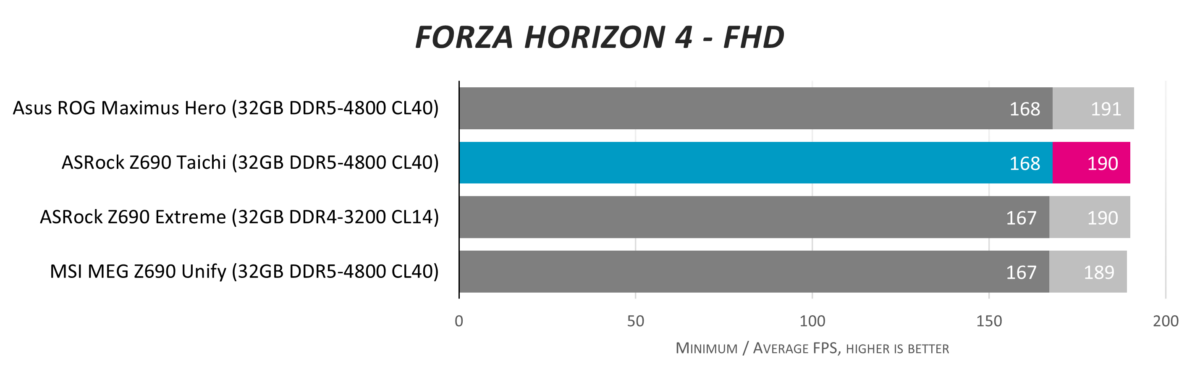
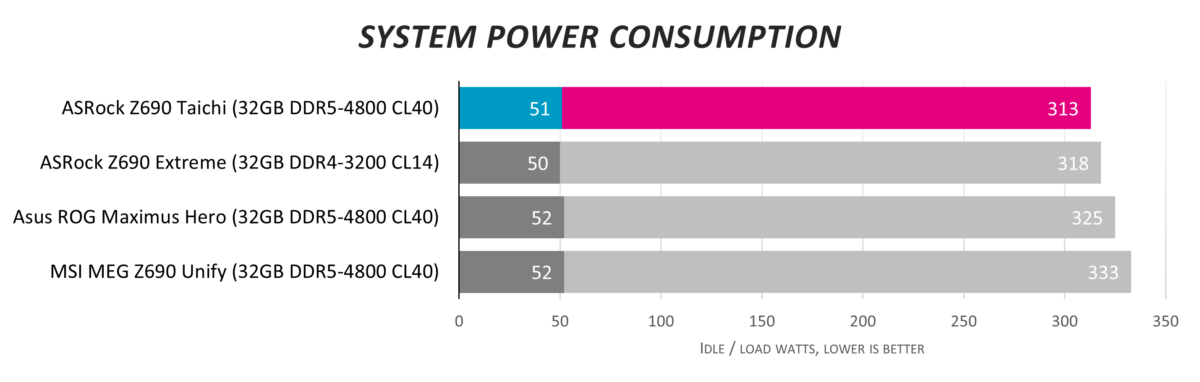
System power is a noticeable amount lower than other high-end boards from the competition, even though the all-core speed remains the same. This is explained by the conservative voltage applied for our sample Core i9-12900K. Taichi uses an average 1.292V under load, whereas the MSI Z690 Unify, for example, opts for 1.330V.
Overclocking
| ASRock Z690 Taichi | MSI MEG Z690 Unify | ASRock Z690 Extreme | Asus ROG Maximus | |
|---|---|---|---|---|
| Maximum CPU speed at 1.4V | 5,100MHz | 5,100MHz | 5,100MHz | 5,100MHz |
| Maximum Memory Speed at 1.4/1.2V | 5,700MT/s DDR5 | 5,600MT/s DDR5 | 3,600MT/s DDR4 | 5,600MT/s DDR5 |
| Cinebench R23 multi-core | 28,394 score | 28,318 score | 27,912 score | 28,297 score |
| Far Cry 6 – FHD | 150/124 fps | 149/113 fps | 149/114 fps | 148/112 fps |
As we mentioned earlier, all boards have excellent power delivery and regulation. You are likely to achieve higher CPU speeds by having a hand-binned sample, rather than relying on a high-end motherboard. Taichi is the first to run our sample memory at 5,700MT/s, by the way.

Conclusion
Strong on performance, frugal on power and touting good cooling throughout, the ASRock Z690 Taichi is an interesting solution offers something different in terms of aesthetics.
Spending more than £300 on a Z690 comes down to which features matter most. Taichi opts to go above and beyond with Thunderbolt 4, impressive RGB, and heavy-duty cooling coverage for M.2. That said, ASRock does make some omissions elsewhere. Only three M.2 is below average, and the rear I/O is light on USB when compared to the competition.
A board with plenty of promise, ASRock needs a few tweaks for it to stand out in a high-specification crowd.
Verdict: This would be a knockout board if imbued a few extra features, but look elsewhere if lots of M.2 and many USB headers are high on your list of priorities.