Entering the market with a brand-new product is difficult at the best of times but be quiet! has its work cut out wading into the vastly saturated gaming keyboard arena for the very first time. Fortunately, Dark Mount isn’t a mere toe-dip. Entering the fray with an unmistakably confident stride, it’s a statement of intent: premium, modular, and engineered with the same obsessive attention to silence that the brand has championed for decades across its power supplies, coolers, and cases.


be quiet! Dark Mount
£240 / $255
Pros
- Supremely silent switches
- Modular numpad and media dock
- Great software with web version
- Eight LCD macro keys
- Smooth typing experience
Cons
- ABS plastic build
- No barebones model
- No USB passthrough
Club386 may earn an affiliate commission when you purchase products through links on our site.
How we test and review products.
Perhaps more iteration instead of innovation, be quiet! builds Dark Mount on familiar foundations, taking Mountain Everest Max and continuing its hot-swappable legacy with much-needed spit and polish. As a result, its debut certainly feels like a second-generation outing rather than first, but that’s not to undersell the sheer amount of effort that’s gone into improvements in tactility, sound dampening, and the overall user experience. This is a flagship product, no question, and one that’s distinctly more mature than other freshmen.
Design and features
be quiet! Dark Mount strikes an admirable balance between professional elegance and gamer flair. This isn’t your typical over-the-top RGB festival, nor is it a sterile corporate slab. Instead, it’s a nuanced blend: hard edges with a distinctly premium aura complete with a brushed aluminium top plate, and all the bells and whistles a gamer or designer can ask for.

Keen to craft its own identity away from Mountain Everest Max, it ditches the soft rounded corners of its predecessor in favour of harsh right angles, bleeding from the board to the included media dock and even the stackable square magnetic feet that elevate it to an ergonomic height. In doing so, I feel it loses some personality but gains the ability to sit in just about any setup without looking out of place.
On the surface, Dark Mount flaunts a 360-degree light bar that runs around its rim, complementing the per-key RGB lighting shining through its PBT double-shot keycaps. With the LEDs sitting so close to the diffuser, it creates something of a chequered effect rather than a uniform glow, but it’s still vivid and tasteful enough to work just as well in a battle station as it does on a stylish desk.

Under the hood, quiet operation remains at the heart of everything. Dark Mount employs a triple-layer noise dampening system to mute every keypress at the source: a foam layer between the top plate and PCB, a second layer underneath the PCB, and an exceptionally thick silicon pad lining the case bottom. Coupled with Cherry’s lubed stabilisers optimised specifically for noise reduction, it delivers one of the most silent mechanical typing experiences available without sacrificing tactility.
At launch, it comes in ISO layouts for the UK, Germany, and France, as well as ANSI layouts for US – all housing full NKRO (n-key rollover).
Modularity
Dark Mount continues Mountain’s tradition of modularity, letting you have your cake and eat it, too. Arriving in five distinct pieces, you get a standalone TKL (80%) main board, detached numpad, top-loaded media dock, dual wrist rests, and 12 stackable feet, making for up to 18 different configurations. Each part is magnetic, slotting into place with ease and not budging without enough force to pry them apart.

Unlike Everest Max, there is no barebones model, as Dark Mount comes in a single full package. On one hand, this keeps everything simple, meaning your only choice is which mechanical switch you’d prefer. On the other, Mountain’s model made an otherwise expensive keyboard that much more affordable, allowing you to forge an upgrade path by starting off small and adding to your modular keyboard until you have the full thing.
I’ll miss the lower barrier to entry, but it all comes down to manufacturing cost. After seeing the sales data, be quiet! tells me there’s not enough interest in the incomplete SKUs to warrant the logistical tangle it brings with it. If nothing else, you can still grab Mountain Everest Max in whichever form you choose as the company plans to support it and its Base Camp software for years to come, but don’t expect it to work with Dark Mount or IO Center as they’re built on different firmware foundations.
Numpad
The star of the show bar none is the detachable numpad. It’s not battery-powered, so you can’t use it on its lonesome, but it’s easy enough to set up. Using the same slide-out mechanism as Everest Max on its underside, it’s as simple as popping out the numpad’s USB-C, removing the plated covers on the TKL board, and pairing the two.





You can fit it to the traditional right-hand side or pop it to the left, but there’s no extended cable to tether it like there was on Everest Max. Frankly, I never used that feature being a southpaw savant, relishing the ability to use it as a macro board without ever taking my hand off my mouse.
Adding further utility, the numpad now boasts eight integrated Display Keys – double the number found on Everest Max without increasing the keyboard’s footprint. This opens up functionality similar to an Elgato Stream Deck or Loupedeck, where you can add macros, Windows Shortcuts, and a variety of other quick-access functions. Just keep in mind that there’s no baked-in integration with Twitch or Discord just yet.
Just think of the possibilities: Club386.com Competitions on a dedicated hotkey so you have a continuous reminder to nab that daily entry, bolstering your chances of winning.


Another quality of life change that be quiet! makes is by giving the numpad its own magnetic memory foam wrist rest. Mountian left the add-on floating without any support for your arm, whereas Dark Mount is uniform in both look and comfort. I generally don’t use them having to dart from one setup to the next, but have grown accustomed to these cloud-like pillows during my time testing over the past couple of weeks.
Media Dock
The fan-favourite media dock returns as a clip-on module that shares a similar top rail orientation as its predecessor. It’s strikingly different in appearance with 90-degree angles and a wider screen, but rather similar in approach.

Despite the 4:3 aspect ratio, you can’t play videos or GIFs like you can on other screen-clad devices, such as AIO coolers. Instead, your screensaver will be a static 320×240 resolution image. For me, it’s not that big of a deal. As flashy as it may be to have Nyan Cat galloping from left to right, practical uses will always take precedence, letting me glance at the time or monitor my media – such as how far through the current song or YouTube video is.
Navigation is a little easier than it used to be on the circular dock, now featuring full names for each of the symbols without hovering over them. Once again, this debatably loses personality but gains usability in the process. Controls aren’t very intuitive, as the singular select button leads a secret life as the return button, requiring you to double click to go back to the previous menu. Space saving, but not entirely obvious when you first use the gadget.
The four media buttons are far easier to interact with, flanking the navigation panel from each corner rather than lining up in a row. You can’t change the static white LEDs, but they blend nicely with any colour profile and help you find the keys in the dark.





Slotting into one of the two USB-C headers on the top, you can switch the media dock from left to right or vice versa at any time without faff. Unfortunately, the spare USB header doesn’t act as a passthrough, built to solely recognise be quiet!’s accessories. This is a major disappointment since Dark Mount ditches Everest Max’s USB-A passthrough, leaving you without.
Of course, the idea is to grow the number of available attachments. This is a promise Mountain made once upon a time that never came to fruition, but I have faith that be quiet! might yield better results with an established cashflow courtesy of premium power supplies, coolers, and cases.
Switches
A truly bespoke gaming keyboard, Dark Mount comes with the first-ever be quiet! mechanical switches. Silent Linear or Silent Tactile are built to dampen every keystroke for an eerily muted typing experience. You currently can’t choose any third-party switches at the point of purchase, but its hot-swappable nature means you can pop in your own three-pin or five-pin switches whenever the mood strikes.
The orange Silent Linear switches offer a 45g actuation force, which are on the lighter end, maintaining a satisfying weight without the mushy feel common in cheaper alternatives. These appear in my be quiet! Light Mount review, showcasing a zippy typing experience that’s optimised for fast-paced gaming without inducing fatigue quite as quickly as heavier alternatives.

My Dark Mount sample features black Silent Tactile switches, which require a bit more force to use with 55g actuation. These are better for everyday typing, less prone to accidental key presses than lighter counterparts. Ultimately, it comes down to preference.
It comes as no surprise that the company doesn’t manufacture these in-house, as that requires massive infrastructure, but make no mistake; these are be quiet!’s switches through and through. The brand designed the specification right down to the materials involved, wading through compromises such as settling for a milky housing rather than transparent in order to keep the plastic soft enough to avoid friction. We’re not privy to its current partner, but whether they come from the labs of Gateron, Kailh, or someone else, you won’t find these designs elsewhere.
Performance
No matter which be quiet! mechanical switch you choose, they’re all factory lubed and feel like a dream. I wasn’t entirely sold on the experience when I initially tried the keyboards on the showroom floor, questioning whether the company missed the mark chasing silence rather than the sexy sound profile enthusiasts aim for. In practice, Dark Mount has changed my opinion almost entirely.
Many will miss the thock that comes with high-end models such as Glorious GMMK 3 or Keychron Q1 Pro, as the typing experience has more in common with gaming boards from Razer and Logitech. That said, plenty more will crack a smile at just how silky smooth Dark Mount is, all without destroying relationships with your midnight gaming sessions and drowning your microphone with each key press. I’ve seen too many friends die to Repo’s Huntsman because not even Nvidia Broadcast can tame their relentless clacking.

For the price, however, there’s still room for improvement. Beneath the aluminium plating, the case is mostly ABS plastic for better or worse. This makes the board feel cheaper than it is at a light 1.38kg, slipping and sliding across my mouse pad more than I’m used to. In return, the board is more portable than my daily driver and the material aids its hushed sound profile. I’d still prefer an all-metal construction, but one hand gives as much as the other takes.
As expected, much of the cost rests squarely on the versatility of its accessories. Spend £220 on other keyboards and you’ll get access to hall effect switches and 8,000Hz polling rates, but you’ll miss out on the media wonder that is Dark Mount’s optional numpad. By comparison, 1,000Hz polling rate and satisfying mechanical switches doesn’t seem like a bad trade.
Software
Mountain’s biggest failing was its Base Camp software. At best, it was sluggish and slow to update any changes you make; at worst, it was bug-ridden with stumbling blocks that made a chore of setting Everest keyboards up. These woes weren’t lost on be quiet!, who set out to remedy all complaints and then some with IO Center.
It still commits the cardinal sin of over-branding by omitting ‘be quiet!’ from its name. With a Glorious mouse to my right, Rode mixer above it, SteelSeries headset wrapped around my ears, and countless peripherals from other makers walking through the revolving door of our test bench, the last thing I need is to commit yet another name to memory in order to find it in the sea of software. Sure, you can always pin it to your start menu, taskbar, or desktop, but if I have to do that with all apps, it defeats the purpose of easy access. I’m all about that search bar.
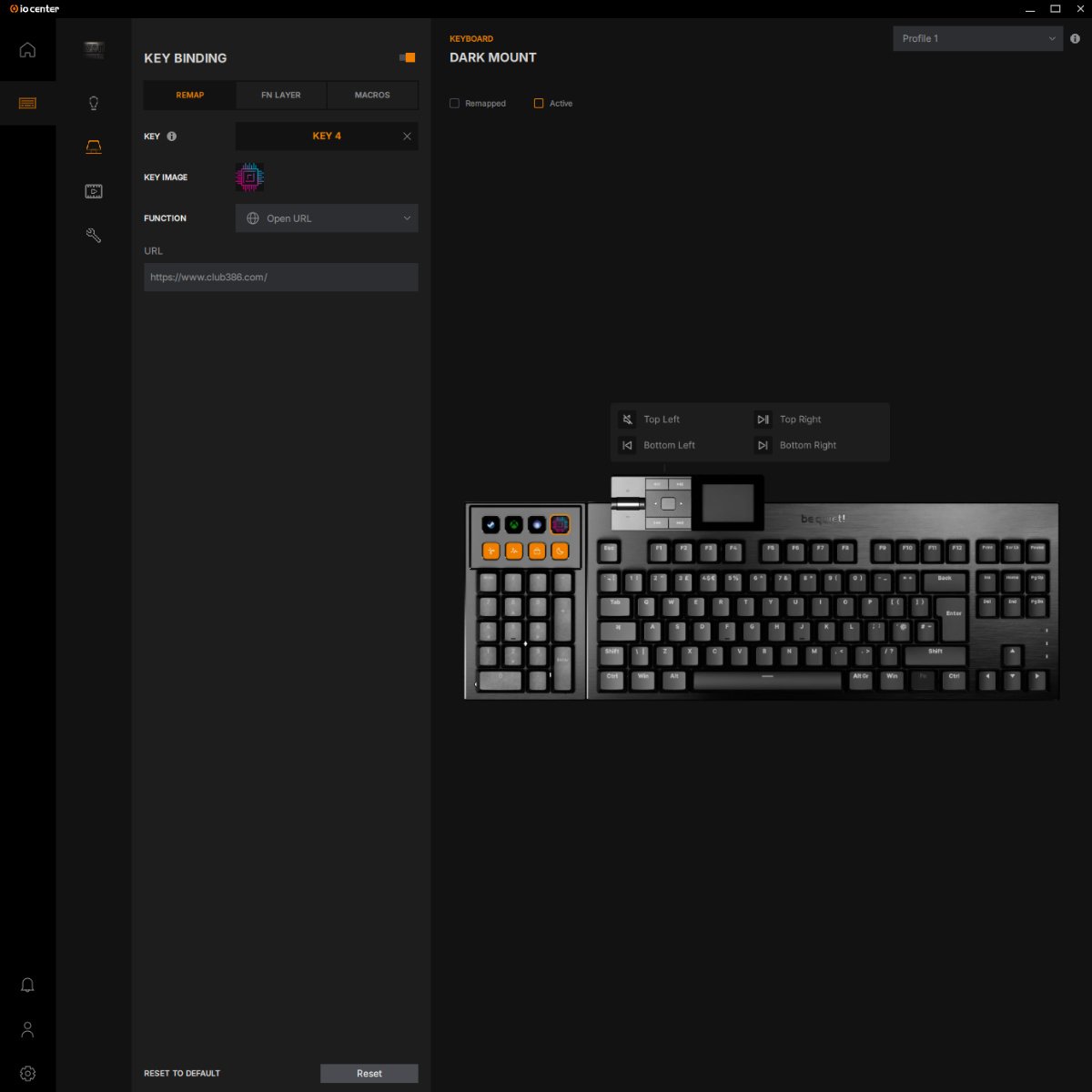
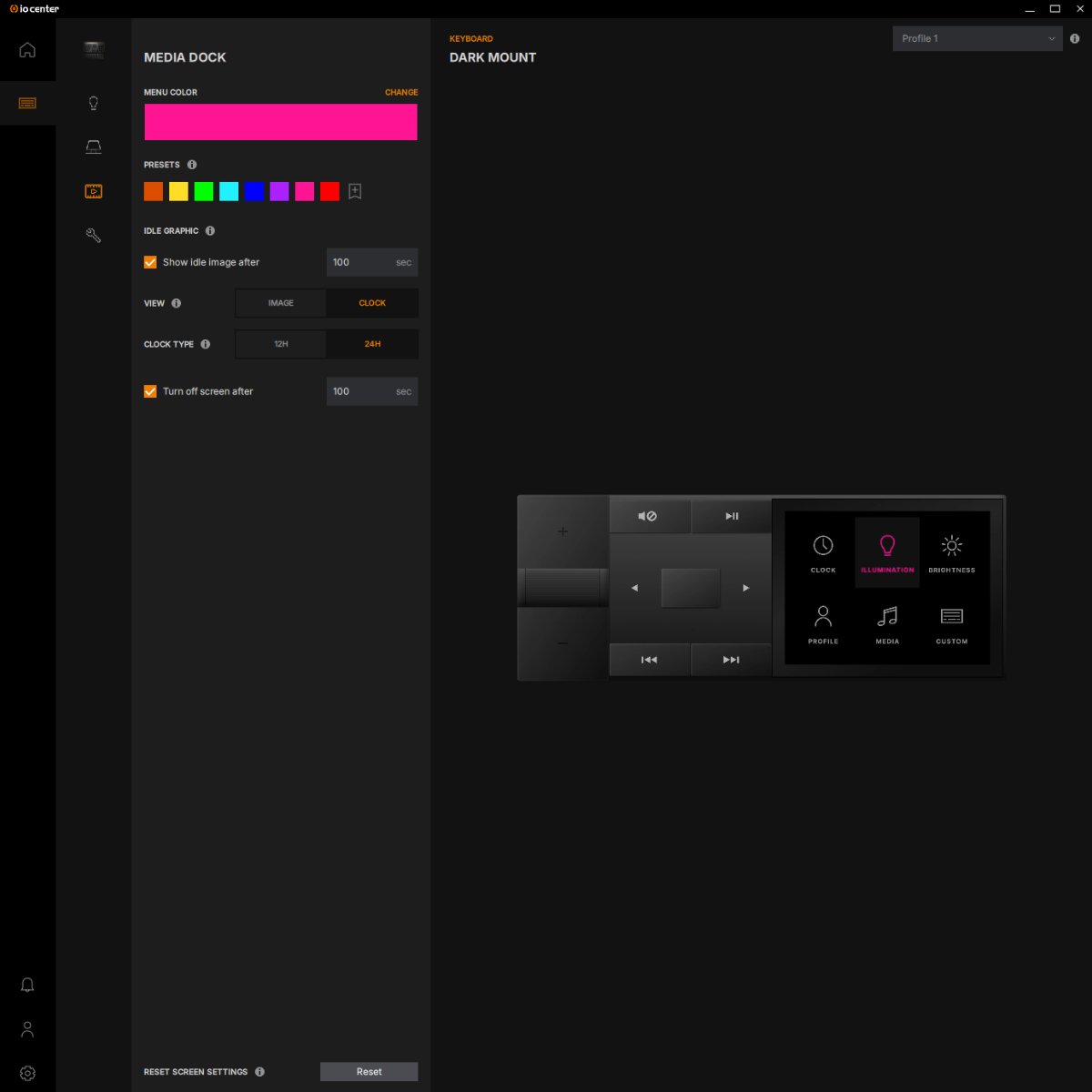
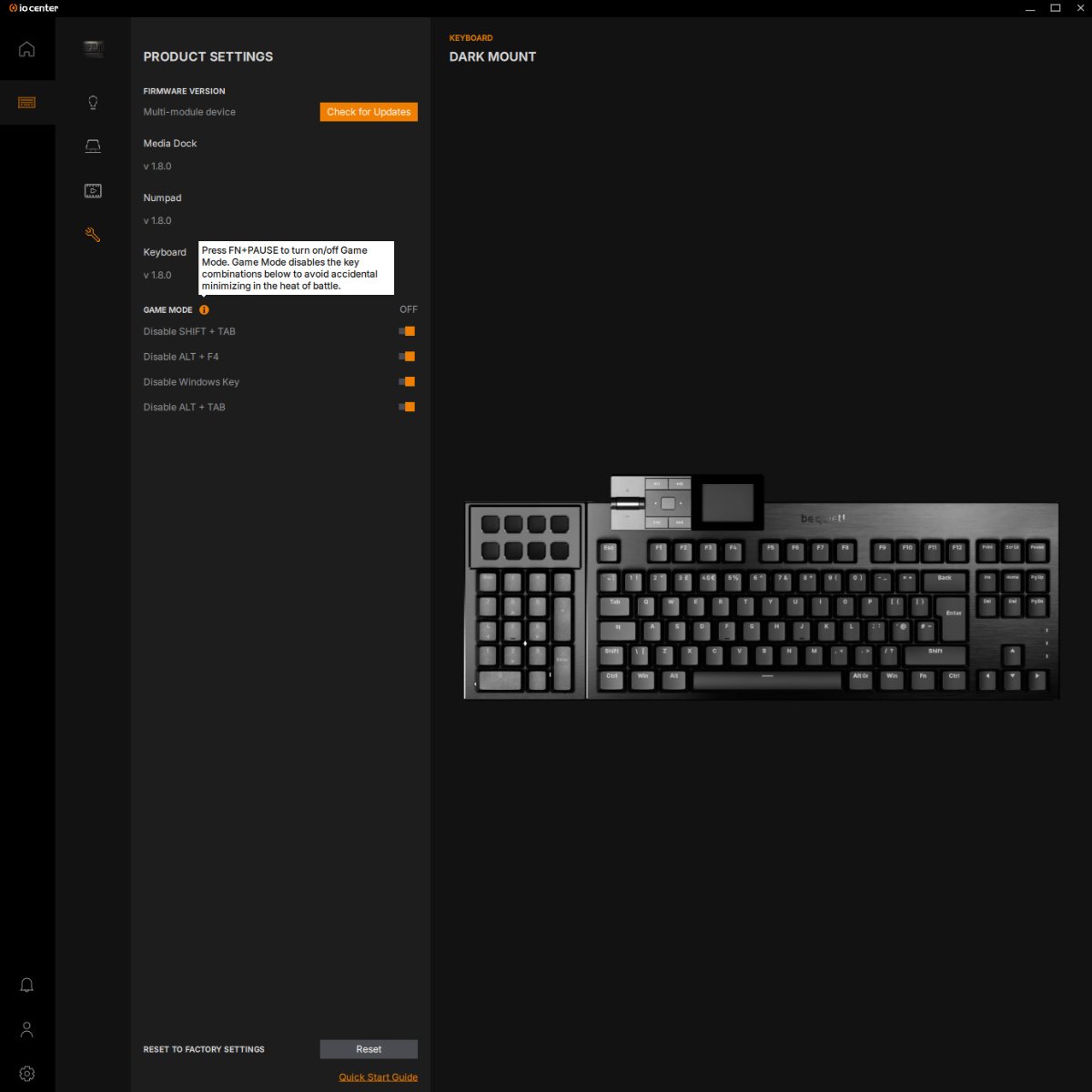
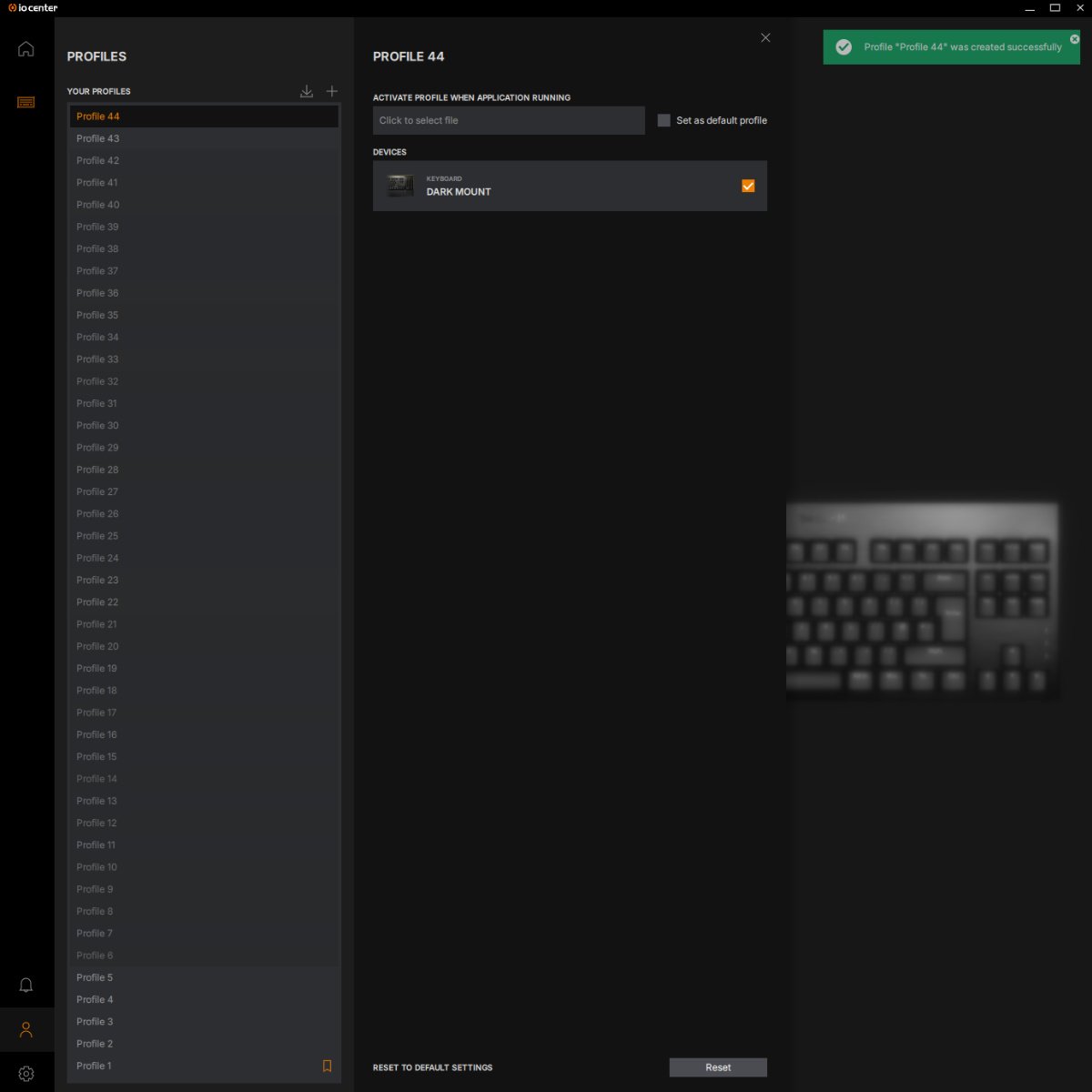
Thankfully, that’s where my complaints end. Once you get past the Windows warning when installing the software (simply because it’s so new), IO Center greets you with a short tutorial outlining where everything is and remains incredibly responsive throughout.
Illumination is robust, allowing you to select from one of six presets including static, colour wave, tornado, breathing, reactive, and matrix. Giving you complete control, you can alter the colours, direction, brightness, and speed of each animation, but the real magic comes from customising your own profile from scratch.
With up to seven different layers to play with, you can have several presets running at once, which is something I didn’t know I needed until Dark Mount graced my desk. Usually, I’d just keep it one static colour, but complimented with a tornado of RGB swirling around the edge-fitted light bar makes the keyboard more of a spotlight piece without getting too distracting in my peripheral vision.
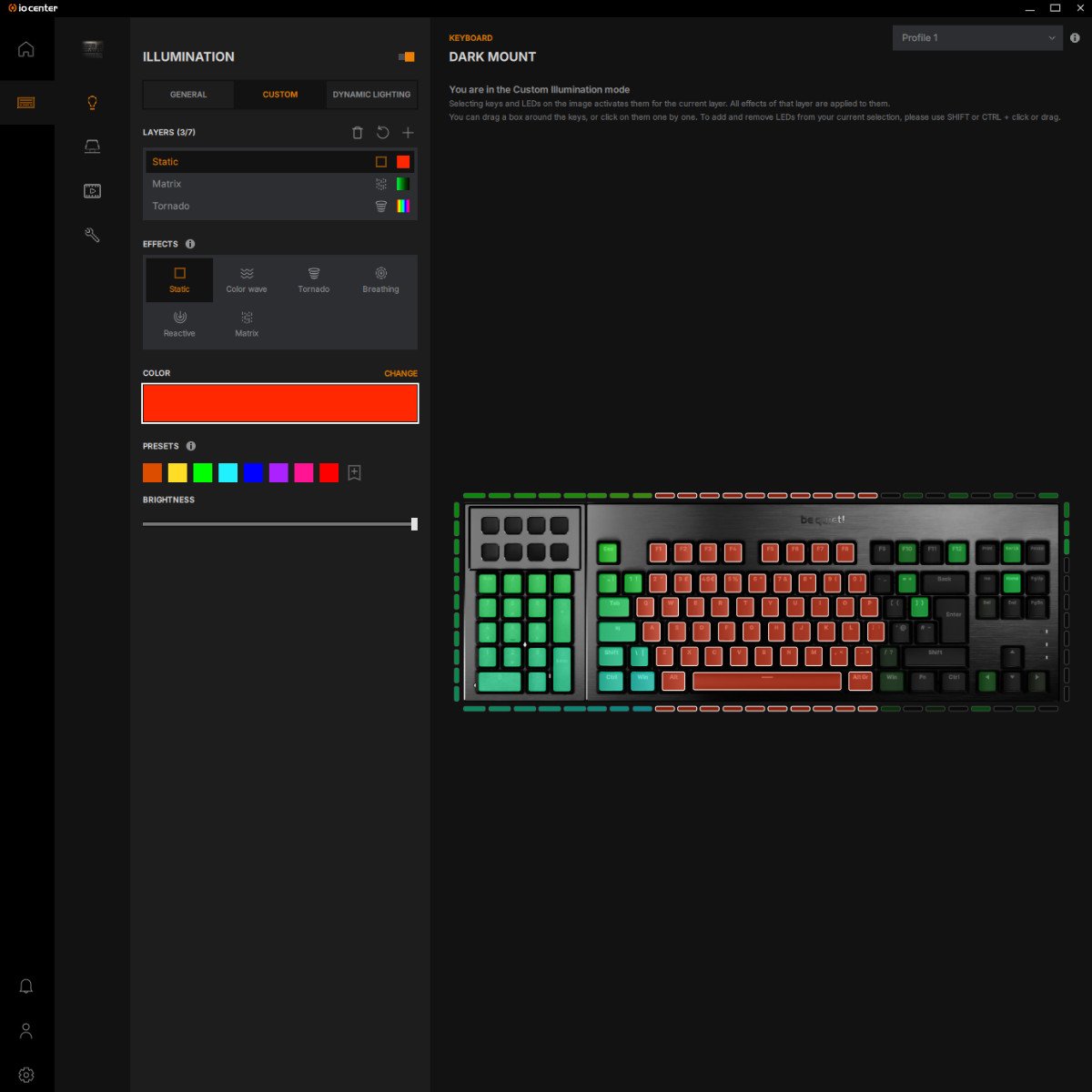
If you’d prefer to synchronise this with other devices, Dark Mount comes ready for MSDL (Microsoft Dynamic Lighting), giving you unified LED control through Windows. However, this takes over your IO Center settings, which won’t return until you turn Dynamic Lighting off again.
Key binding is as simple as it gets, letting you change the function of any button you see on your keyboard, including the display and media keys. You can even alter the FN layer of all but the LCD keys, giving you another 108 inputs in total. Good luck remembering that many combinations, but it’s certainly freeing to have the option.
The native app is only available for Windows systems at the time of writing, but keen not to fall into the same compatibility traps as its predecessor, IO Center also has a web counterpart you can use on Mac and Linux. It’s similarly robust with most the same options as the software, allowing you alter on-board profiles directly from your browser – particularly important for a keyboard with this many add-ons. That said, some features, such as media information on the attachable dock, require the Windows app specifically to run as it’s tied to the operating system’s media stream.
Like any kind of software, IO Center is a work-in-progress, but I’ve not seen debut software this polished in a long while. It’s feature-rich, simple to use, and does exactly what you’d expect it to right out of the box. Kudos to the developers.
Conclusion
It’s difficult to overstate how impressive Dark Mount is, not just as a debut keyboard, but as a serious challenger to entrenched industry leaders. It borrows the best elements of the Mountain Everest Max, then polishes them to a mirror sheen, all while injecting be quiet!’s signature philosophy of noise suppression and understated design.



From modularity to everyday performance, Dark Mount ticks almost every conceivable box for a flagship mechanical keyboard. Minor nitpicks exist, as the asking price will understandably give pause to budget-conscious buyers or those in the market for a premium metal build. Some might even wish for a wider variety of default switch options – but these are trivial complaints against the broader excellence on display.
At the end of the day, your gaming keyboard is a Swiss Army Knife pulling double duty for both work and play. Few models hit the heights of Dark Mount, providing fantastic functionality to gamers, creators, and the everyday office worker. It heralds an exciting new chapter not just for be quiet!, but for the entire gaming peripherals landscape, especially if support for accessories ramps up after launch. Here’s hoping its Dark Perk wireless gaming mouse follows in equally hushed, triumphant footsteps.


