Adding to its well-regarded wireless peripheral lineup, Corsair has yet again tackled the compact keyboard segment with a brilliant 75% format unit. Dubbed K65 Plus Wireless, this gaming keyboard combines many features in a miniature package that leaves ample room for mouse movement. Perfect for low DPI mice users.
The unit we have on hand mixes black and grey accents, in addition to a unique-looking Esc key brandishing a Corsair logo. Fancy. The keys’ font is clear and large enough for visibility, though they only use Dye-sub PBT single shot – more on this later. All switches are entirely hot-swappable on top of two sound-dampening layers to improve acoustics.

Corsair K65 Plus Wireless
£150 / $160
Pros
- Controls up to five devices
- Pre-lubed switches
- Intuitive software controls
- Compact size
- Wireless
Cons
- No wrist-rest
- Opaque letter font
Club386 may earn an affiliate commission when you purchase products through links on our site.
How we test and review products.
All this and more come at a high yet understandable price of £149.99 / €159.99 / $159.99, backed by a two-year warranty.
Switches
The K65 Plus Wireless features Corsair’s MLX Red linear mechanical switches, which are also on the K70 RGB Core. Corsair pre-lubricates these switches in the factory, offering a fantastic typing experience out of the box. It’s the first thing you would feel if you came from a regular mechanical keyboard. Each press feels smooth and nice.
These switches have 45g actuation force, 1.9mm actuation distance, and 4mm total travel. The brand also guarantees each will last 70 million keystrokes. Of course, we can’t really verify that claim with our poor little fingers. Each one has its dedicated RGB LED, providing a wide variety of light customisations.

While the switches are good enough for most users, they’re not even the best part. That accolade belongs to its hot-swappable nature. Yep, you can change every single switch with any compatible model you like. The K65 Plus Wireless is just a canvas you can fill with your preference, even though the included ones are pretty nice. You can even swap switches with the keyboard on, although we wouldn’t recommend it. It’s never worth tempting fate and shorting out a socket.
As the PCB houses 5-pin switches with north-facing LEDs, 3-pin variants are also compatible. Regardless of the type you choose, they sit firmly in place. I would even say too much. Some switches required a lot of force to dislodge them from their sockets.

Partway through writing this review using MLX Reds, I swapped to Drop’s Holy Panda X Mechanical Switches. The combination of tactile feedback and lubrication provided an excellent feel when writing. So, if you’re more of a writer than a gamer, these could be a nice upgrade, though the £35 / $35 price tag for a 35 switches set is an additional expense to factor in.
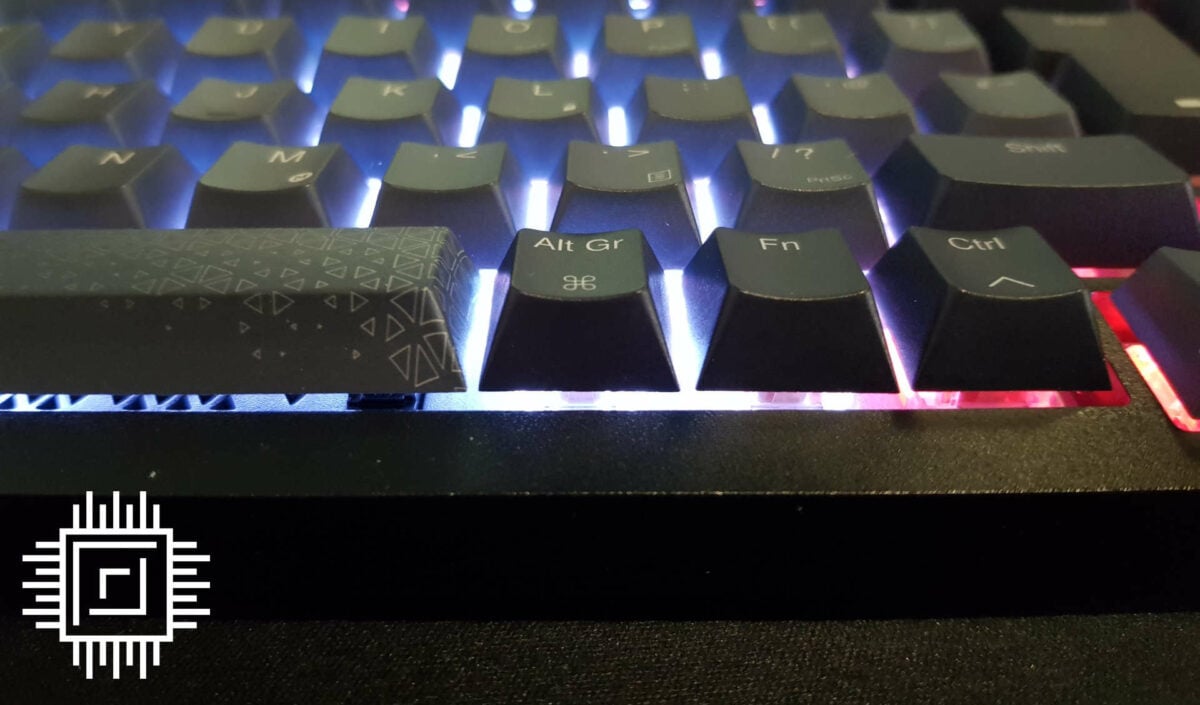
That said, while the overall design is very nice, I wonder what pushed Corsair to choose opaque keycaps. In other words, the RGB lighting can’t pass through the letter fonts, only shining between the keys. I found this very annoying, as it makes it hard to see the letters. This is not an issue if you know where each letter is located, but for someone used to full-size keyboards, I had to look to find some keys/symbols.
Lastly, like the K70 RGB Core, this model also comes with a programable dial on the top right side. By default, it can control volume, light brightness, scrolling, and zoom.
Processing
The K65 Plus Wireless doesn’t chase the highest polling rate on the market, clocking at 1,000Hz. While not record-breaking, I find it perfectly suited for all my needs. It’s fast enough for games and less demanding on the CPU and battery.
Talking of which, the K65 Plus Wireless houses a 4,200mAh battery rated for up to 266 hours of operation on a single charge with RGB off. You might even be able to get more if you use an aggressive sleep mode that turns the keyboard off when not in use. Recharging from empty to full takes around five to six hours.

Another excellent feature is the keyboard’s ability to connect to multiple machines. You can switch between five devices: one wired via the USB, one via the included 2.4GHz receiver, plus three via Bluetooth. Swapping between Bluetooth and 2.4GHz is instantaneous, allowing me to control my main desktop and Surface Pro 8 tablet without delay. Same goes for sleep mode, the keyboard wakes up fast enough you would wonder if it was asleep in the first place. Overall, a pleasant experience.

In addition to PCs and Macs, the K65 Plus Wireless also supports smartphones via Bluetooth, plus Xbox and PlayStation consoles via USB. Just note that when switching from wireless to wired on the same PC while the cable is plugged in, the keyboard doesn’t work. You need to unplug and re-plug the USB cable if you want to use it in wired mode. No issue if you connect the USB and 2.4GHz receiver to different machines.
Build
Regarding build quality, Corsair makes the K65 Plus Wireless using plastic with round edges and reinforced steel plates. However, that doesn’t stop it from being quite robust with minimal flex. Yes, you can make it flex if you force too much, but this is not a skateboard. Its small dimensions, 320mm (L) x 136mm (W) x 35mm (H), probably help with the structural rigidity.
Inside, we find two layers of sound-dampening material meant to improve the typing acoustics. Combined with the pre-lubed switches, it results in a great typing experience compared to regular switches. Don’t forget the two-step rubberised feet that help adjust the height for optimum comfort. All of this tips the scale at 0.918kg. Not bad if you want to take it on the go.
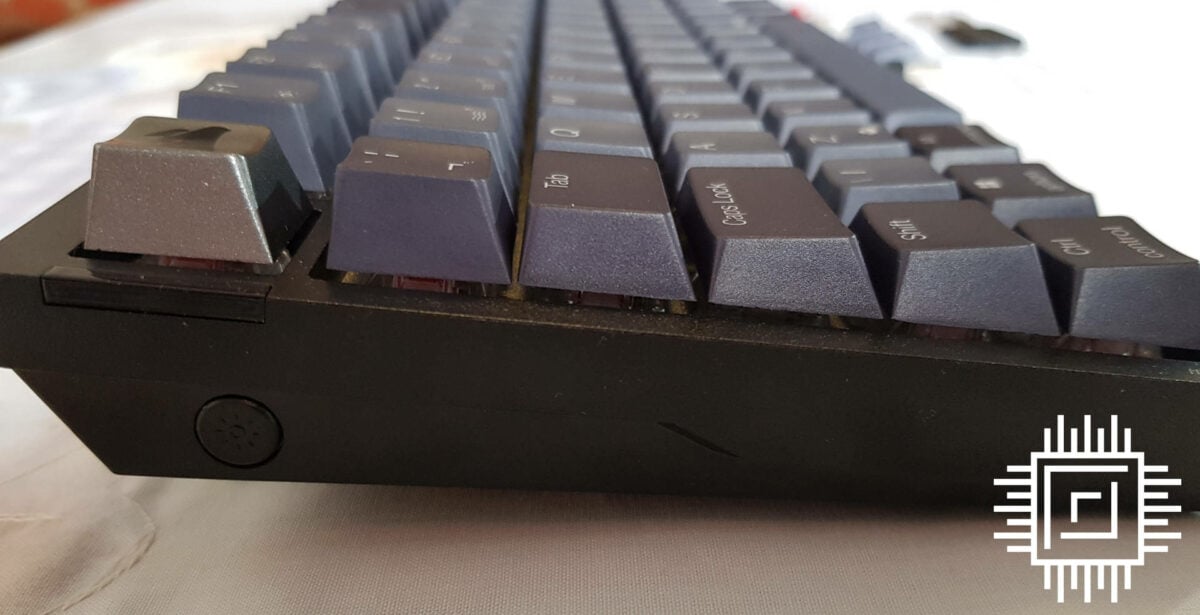
Lastly, the keyboard’s frame wraps around the keys, which hides the switches from view. Visually, it looks nicer, but from experience, this design tends to collect debris more than the flat style found on the K70 Pro RGB OPX, for example. An acceptable compromise.
Software
When it comes to software, Corsair has already proved that it knows how to build one. Once more, iCUE doesn’t disappoint. It’s easy to use and packs plenty of customisation options. Inside, we find the usual key assignments and macros, plus a plethora of lighting effects. If only the keycaps allowed light to shine through.
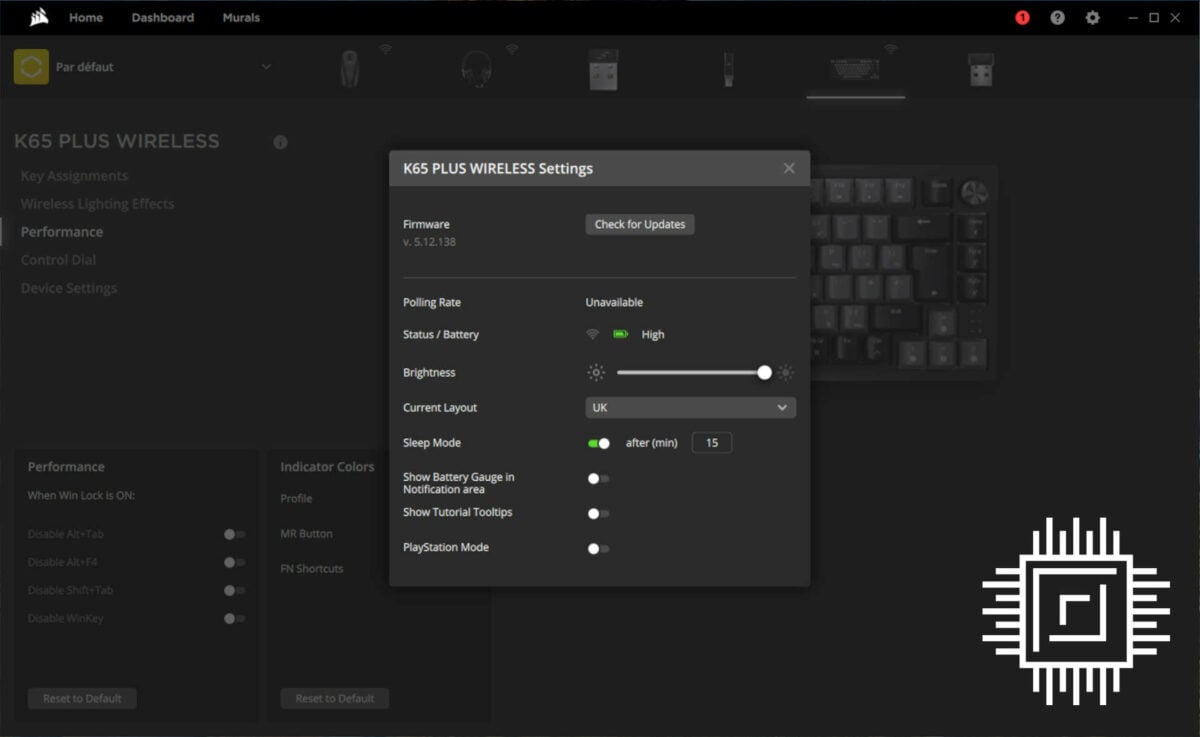
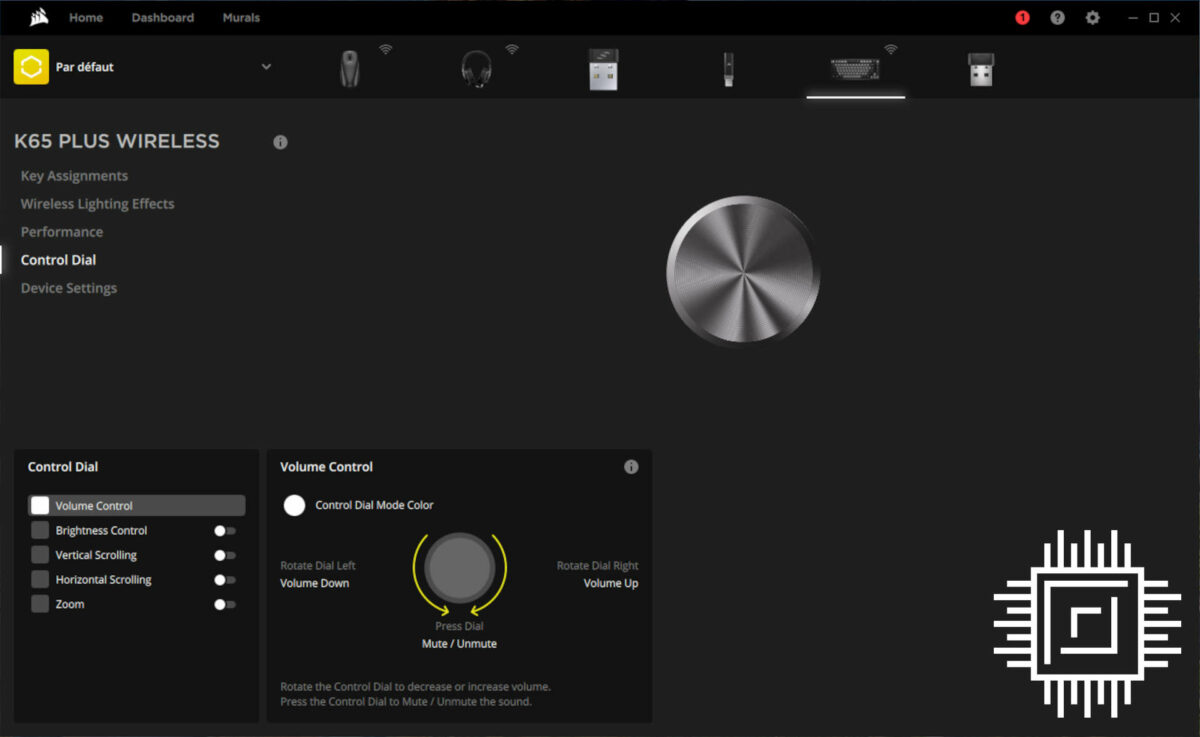
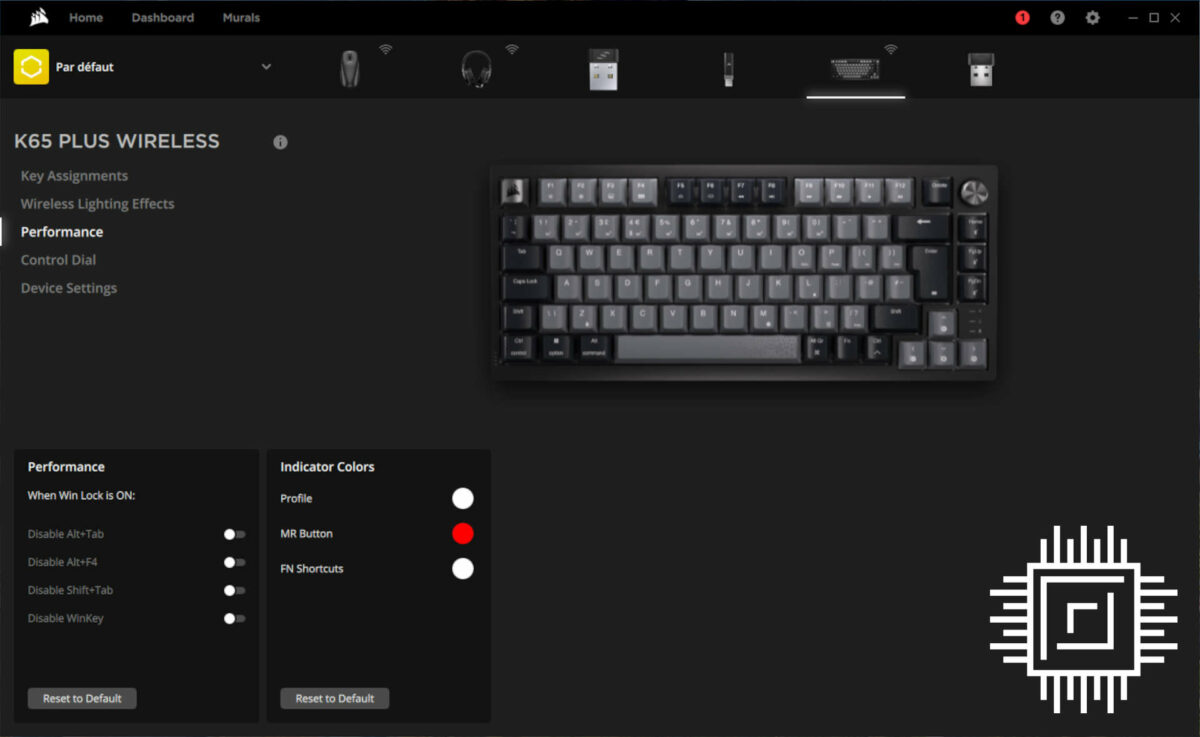
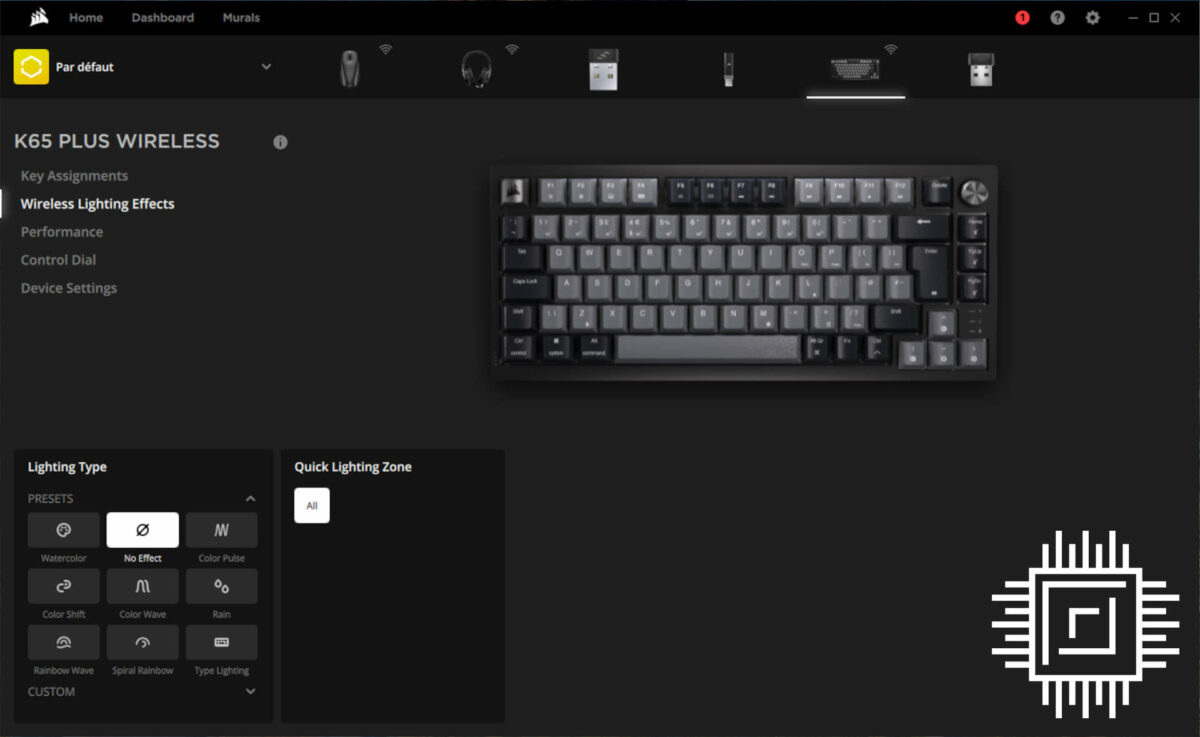
You can also disable functions such as Alt+Tab or Win key to avoid unwanted situations during intense gaming sessions. Another thing you can do is alter what the dial does. I configured it exclusively to control volume since I switched RGB lighting off to save battery. That said, you can customise colours as you wish and turn it off using the dedicated button on the left side of the keyboard when you want to save battery.

Something I appreciate about this model is that it saves all your settings automatically to the onboard profile, of which there are four. This is extremely handy for new users unfamiliar with iCUE. Just select a lighting colour and effect and you are good to go, no need to apply or find the button to load it into the onboard memory.
Conclusion
All in all, the K65 Plus Wireless is a great keyboard for every kind of use. It offers a fantastic typing experience, nice acoustics, and outstanding connectivity. If you’re searching for a keyboard that can multitask, this one should be on your list. And if you are a gamer, its size and ability to swap switches on the go are hard to beat.
The only part that let me down with this keyboard is its lack of translucent keycaps, plus the absence of a wrist rest to some extent. But these minor points didn’t hinder an otherwise fantastic experience. If you are looking for a keyboard packing similar specs, I highly recommend this one. I want the same with a numpad and a soft wrist rest.
Verdict: a multi-tasking beast of a mechanical keyboard that you can customise to your liking.

