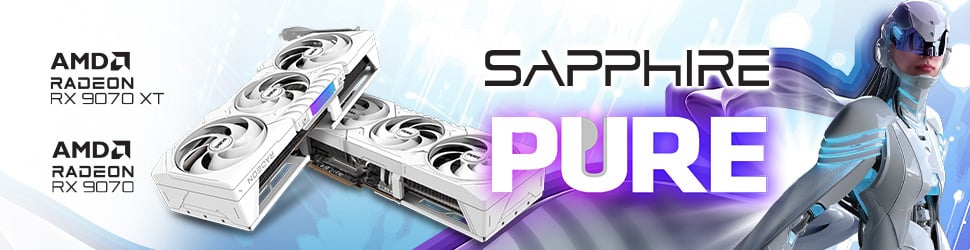Panoramic PCs are some of my all-time favourite builds. It doesn’t matter whether you’ve put in the elbow grease to build it yourself or spent a chunk of hard-earned cash on a CyberpowerPC UK Ultra R77 3DS. There’s nothing quite like looking over at your pride and joy and breathing a sigh of contentment.
Of course, it’s just as much about what’s under the hood as the hood itself. If you pop in the wrong components, your showcase build quickly falls apart and becomes an eyesore. Fortunately, Ultra R77 3DS gets the first impressions right with its panda PC aesthetic.

CyberpowerPC UK Ultra R77 3DS
£1899
Pros
- Great system temps
- Efficient gaming
- Lovely panoramic case
- 1440p gaming
Cons
- Loud fans
- Lower app scores
Club386 may earn an affiliate commission when you purchase products through links on our site.
How we test and review products.
Following in the footsteps of Lian Li, the NZXT H6 Flow RGB looks a treat in white. With no tinted windows, the case puts your hardware proudly on display. At 435×287×415mm, it’s a little shorter than you’d expect but a lot deeper. This is owed to the rear chamber holding the MSI 850W power supply unit, keeping your cables tucked away.
Specification
Other than the front I/O being at the bottom, it’s your usual arrangement. You’ll find a USB 3.2 Gen 2 Type-C, two 3.2 Gen 1 Type-A ports, and a headset jack. It takes some getting used to, but it’s a blessing for wired headphones, which no longer need to stretch.
You won’t be short on connectivity, as MSI MAG X670E Tomahawk WiFi motherboard is stacked. There is a total of eight USBs, all split between different generations. Of the Type-A variety, there are four USB 3.2 Gen 2 with 5Gbps and two more with double the speed. With Type-C, there’s a USB 3.2 Gen 2 at 10Gbps that supports DisplayPort Alt and a Gen 2×2 at 20Gbps. If this all sounds confusing, don’t worry; only the form factor counts when it comes to compatibility.


Other than USBs, you get your standard audio cables, S/PDIF-Out, and both 2.5G and WiFi 6E for internet. The Flash BIOS button will come in handy during the rare moments you’ll need to update, making the process easier. And the motherboard’s DisplayPort and HDMI are useful if you ever need to troubleshoot.
You’ll probably want to run your monitor through the graphics card where possible, though. After all, it’s Nvidia GeForce RTX 4070 Super under the hood. Team Green’s latest refresh beats RTX 3090 in just about every metric. It even gives RTX 3090 Ti a run for its money when overclocked. Not bad for 12GB of GDDR6X memory and a 2,475MHz boost clock. This particular model is MSI GeForce RTX 4070 Super Ventus 2X, sporting two fans. It’s quite petite but still packs a wallop.
The GPU isn’t the only gaming powerhouse in this system, however. AMD Ryzen 7 7800X3D adds Herculean strength with 96MB of L3 cache, known for elevating frame rates up to 40%. Of course, that’ll depend on what games you play, but there’s a reason we rate it our best CPU for gaming. As for other tasks, you have eight cores, 16 threads, and a 5GHz boost clock at the ready.
It’s a little unusual to see WD Green as the default primary storage, considering it has a 3,200MB/s sequential read and write rating. Our test rig came with a 2TB Kingston Fury Renegade instead, which will cost you £70 more but has double the speed. For reference, this is up to 7,300MB/s sequential read and 7,000 sequential write. Oh, what a difference moving from PCIe Gen 3 to Gen 4 makes.
Whichever storage solution you choose, there is plenty of room to expand later down the line. The main M.2 slot supports PCIe 5.0 x4 drives up to the bigger 22110 format. Then, there are three other chipset-fed PCIe 4.0 x4 slots. Just keep in mind that the fourth slot shares PCIe bandwidth and will halve to x2 when both are in use.




Corsair Vengeance DDR5 memory is a popular choice nowadays, and 32GB at 5,600MHz graces this system. Unfortunately, they’re bog-standard black sticks that look a little understated for a build like this. It feels like a missed opportunity to add some RGB, given how nicely the fans shine against the white chassis. It’s something for you to consider with your config.
Speaking of aesthetics, the CyberpowerPC UK Master Liquid Lite 360 ARGB AIO cooler is a bold choice. Since it comes in black, it gives the system a panda look. There’s a slight disconnect alongside the white fans that come with the NZXT case, but generally, this style is in fashion right now.
The default configuration sets you back £1,899 including VAT. PCPartPicker sources all the individual components at £1,790. You might be able to shave off more if you’re particularly thrifty or have a keen eye for deals. If you want fancier things, like the Kingston SSD in our test build, you can change pretty much anything under the hood for an additional price.
Spending roughly £100 on labour means you don’t have to build the thing yourself or maintain it if something goes wrong. CyberpowerPC UK chucks in an industry-leading five-year warranty. This covers five years of labour, two years of parts, two years collect and return, and offers a lifetime of technical support. That’s one less headache for you.
Performance
CPU
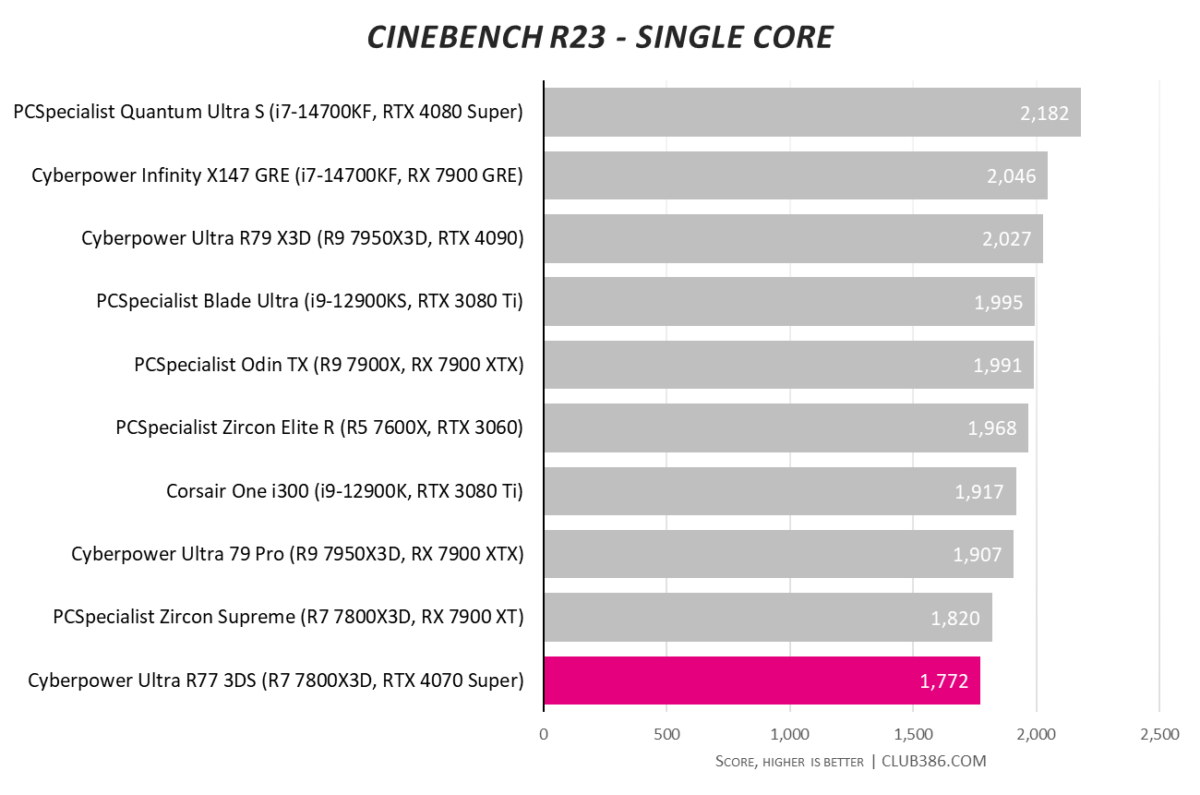
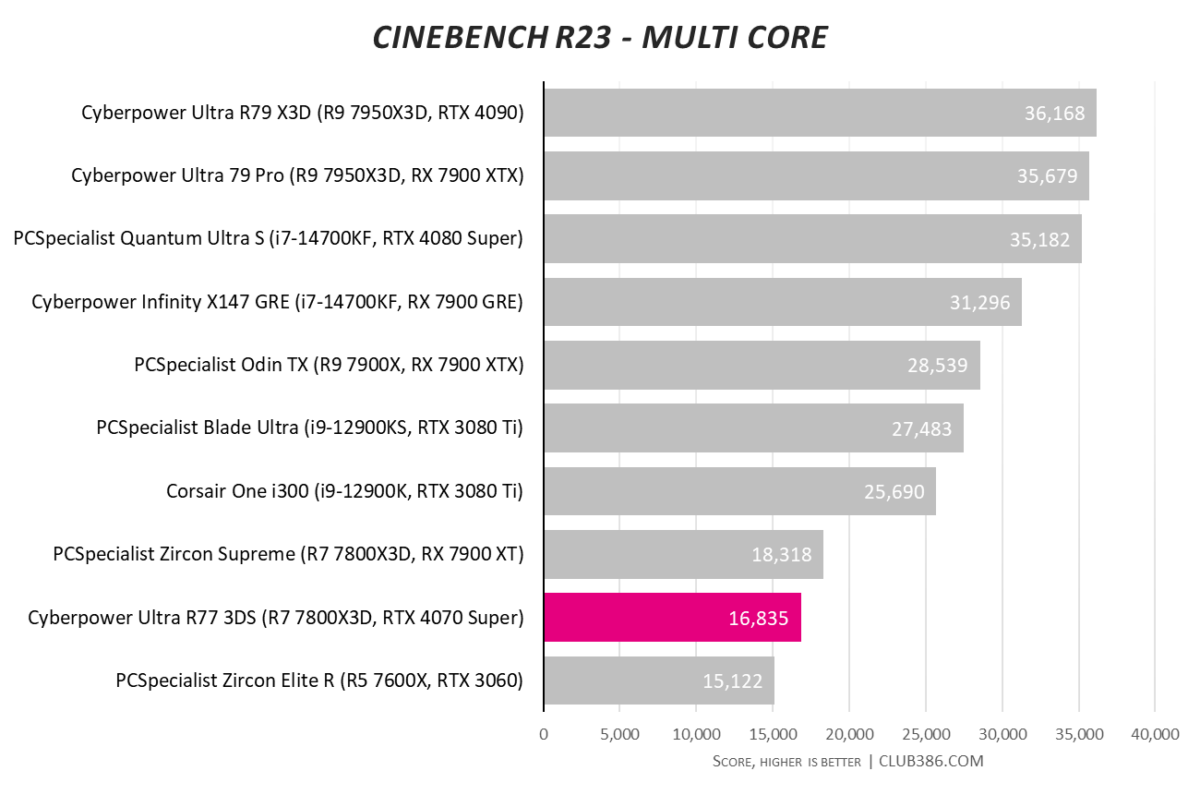
CyberpowerPC UK Ultra falls slightly short of our AMD Ryzen 7 7800X3D benchmarks, but there’s a little variance per system. After all, CPU performance depends on the entire config, including BIOS power settings.
Memory
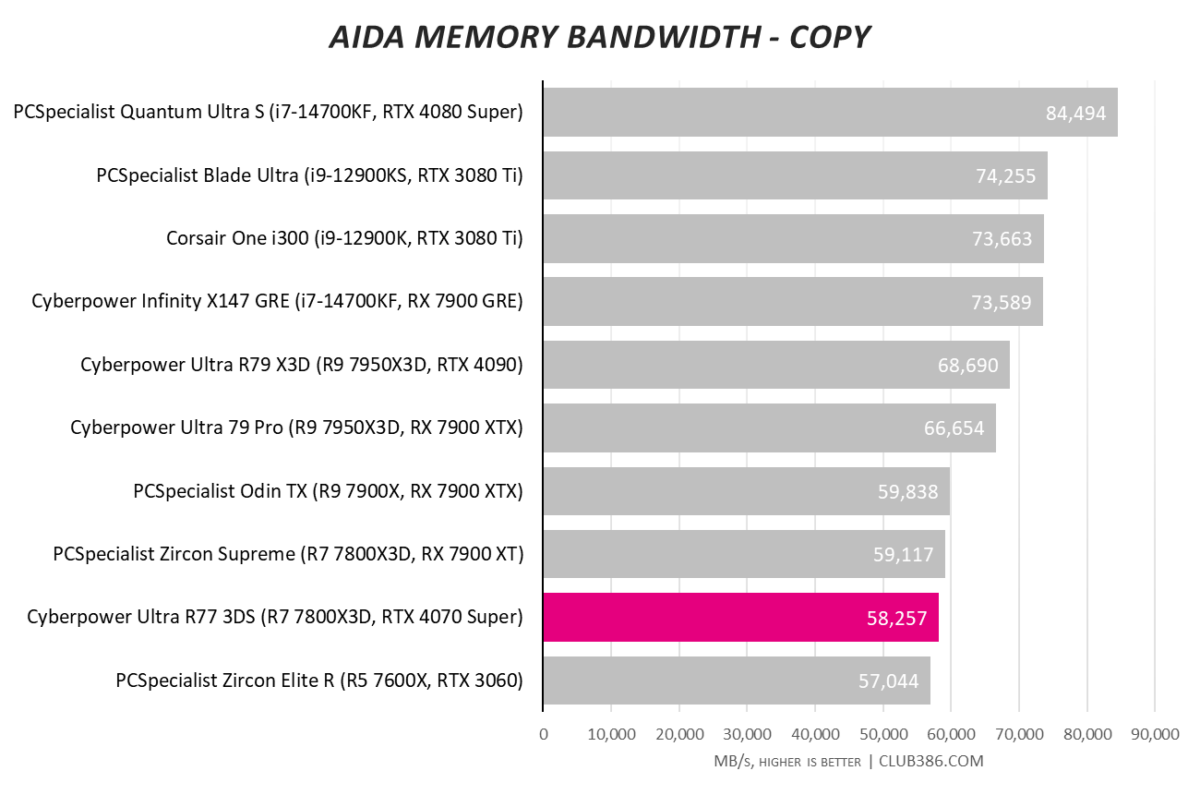
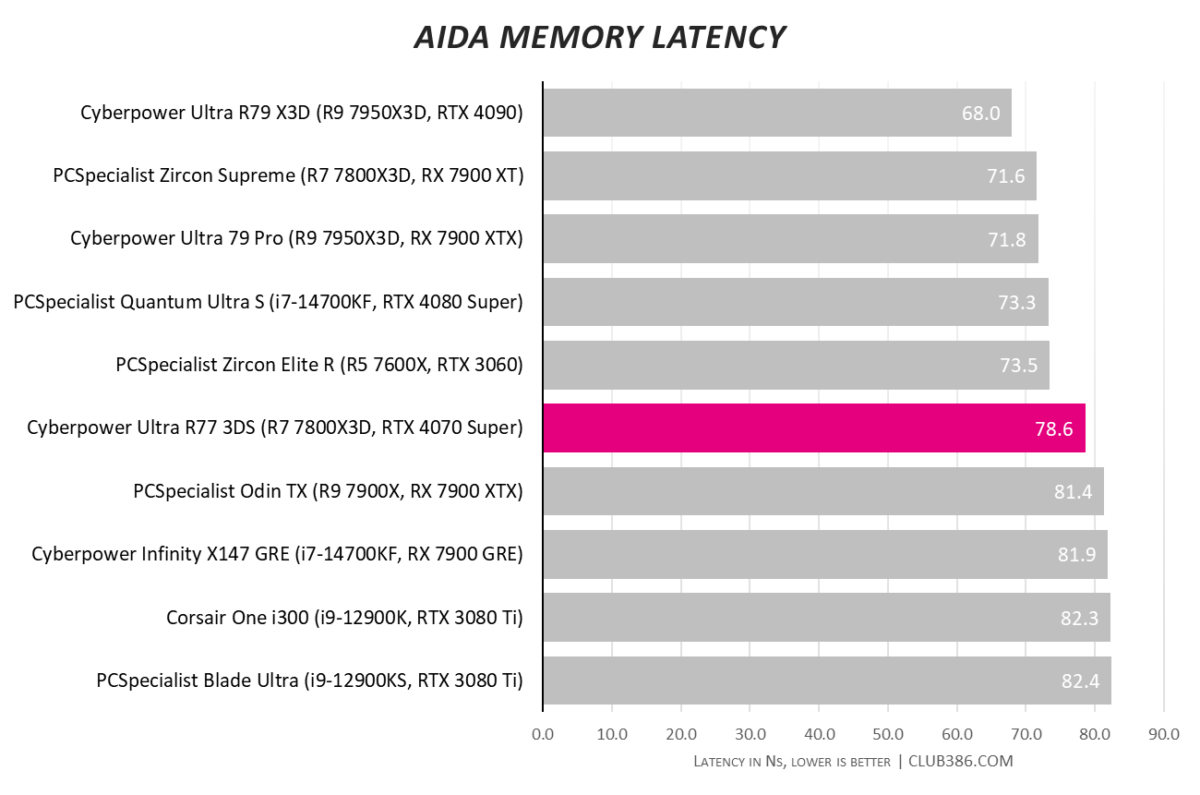
Corsair Vengeance DDR5-5600 performs how we’d expect on an AM5 platform. There’s perhaps slightly more latency than I’d like, but I highly doubt anyone will notice a few nanoseconds.
Storage
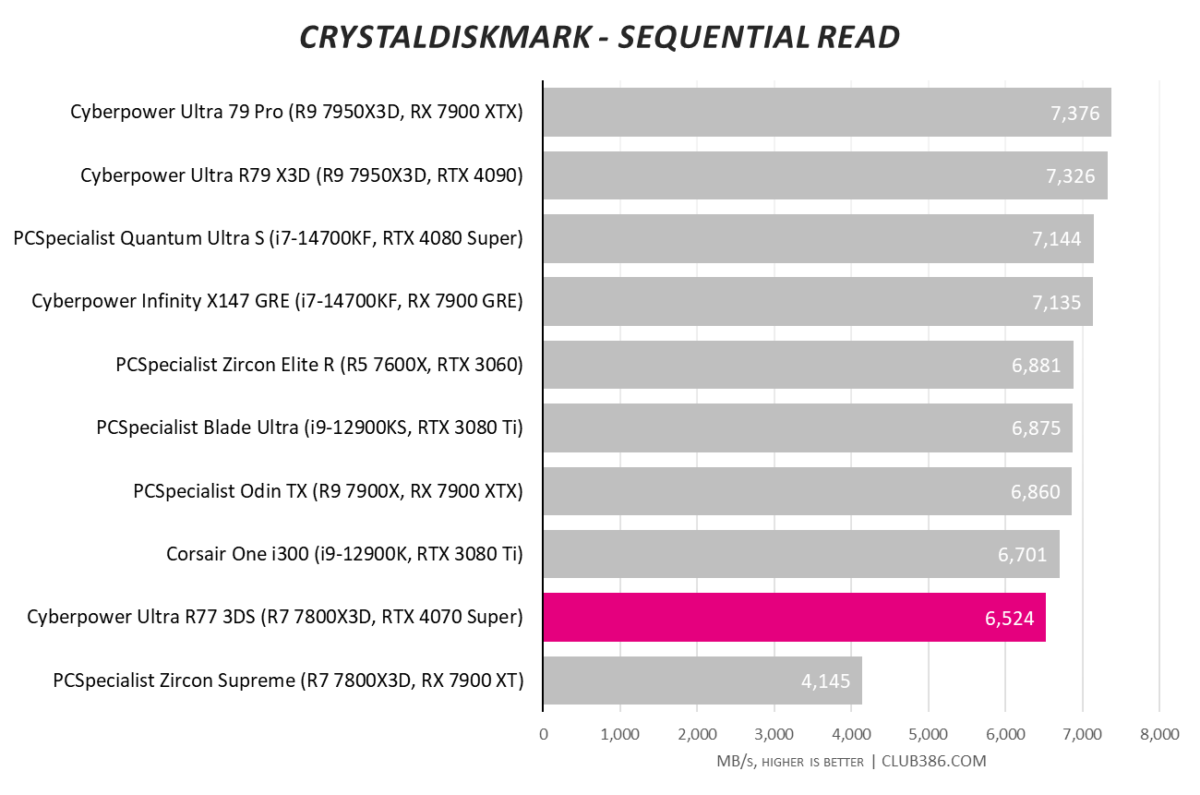
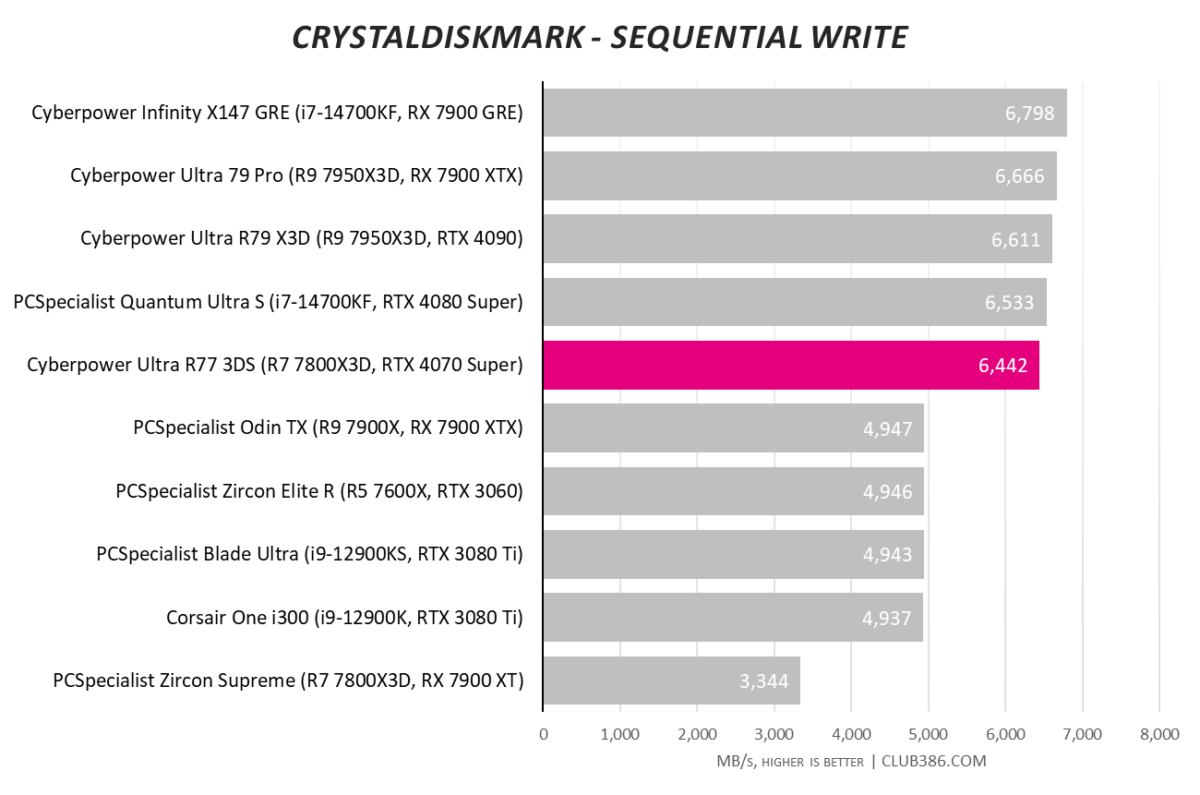
Kingston Fury Renegade is a worthy upgrade over the default WD Green. It doesn’t meet the brand’s lofty 7,000MB/s+ promises, but it far outclasses the alternative with nearly double the speed. Tack on 2TB worth, and you should be good for a little while, at least until games get inevitably bigger.
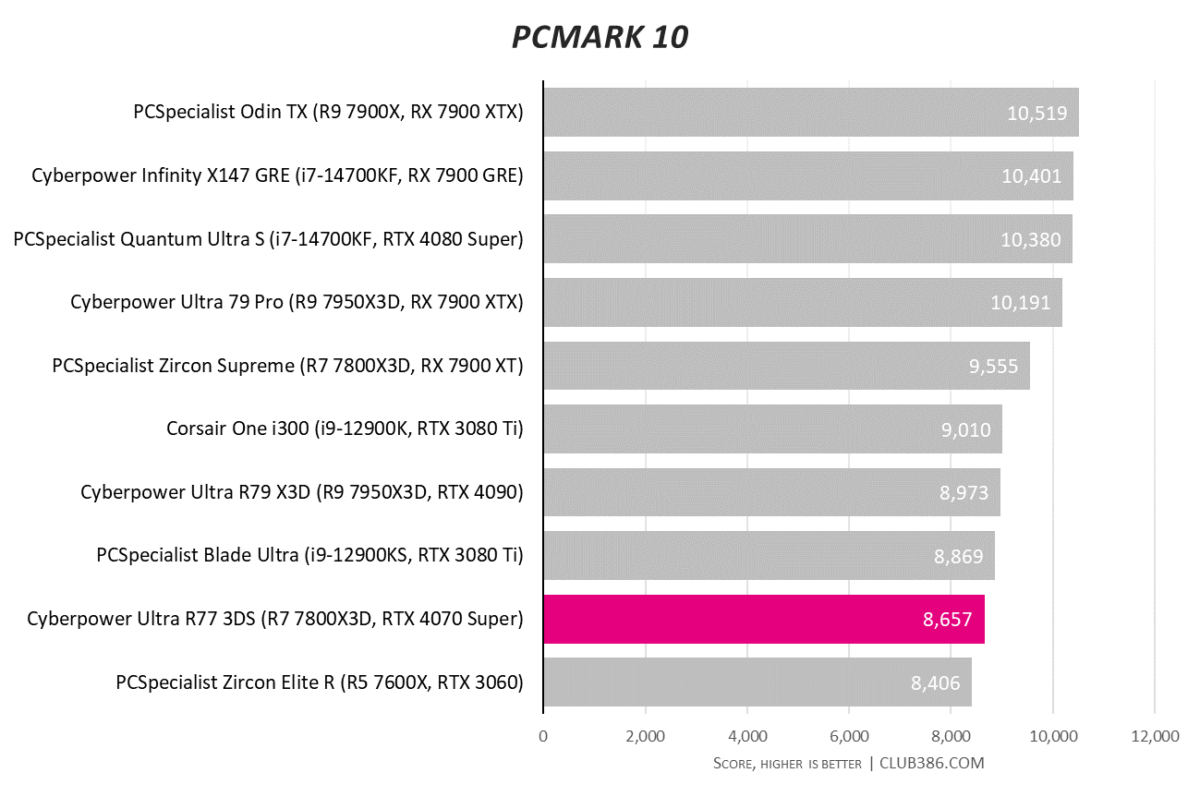
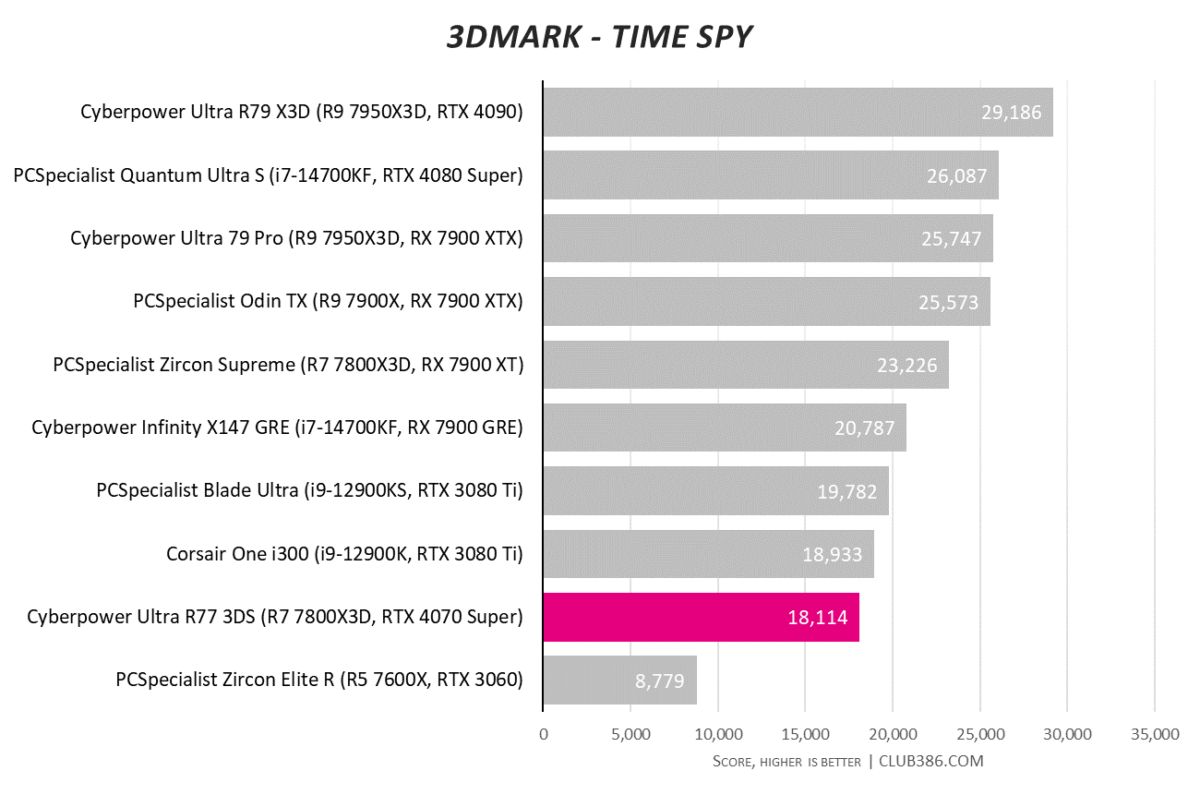
With the exception of top-tier components, AMD and Nvidia don’t always make the most impressive mark in application tests. There’s nothing wrong with the power afforded here, but there might be better bang for your buck elsewhere.
Gaming
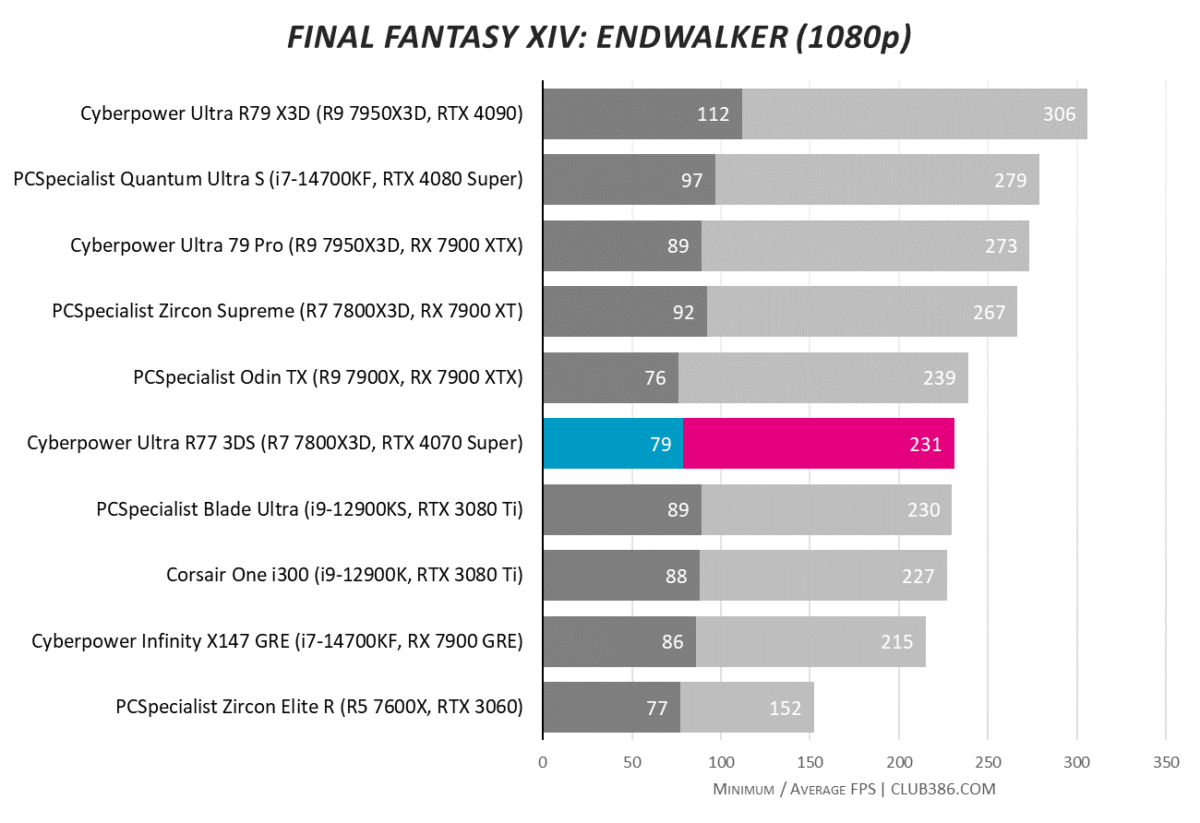
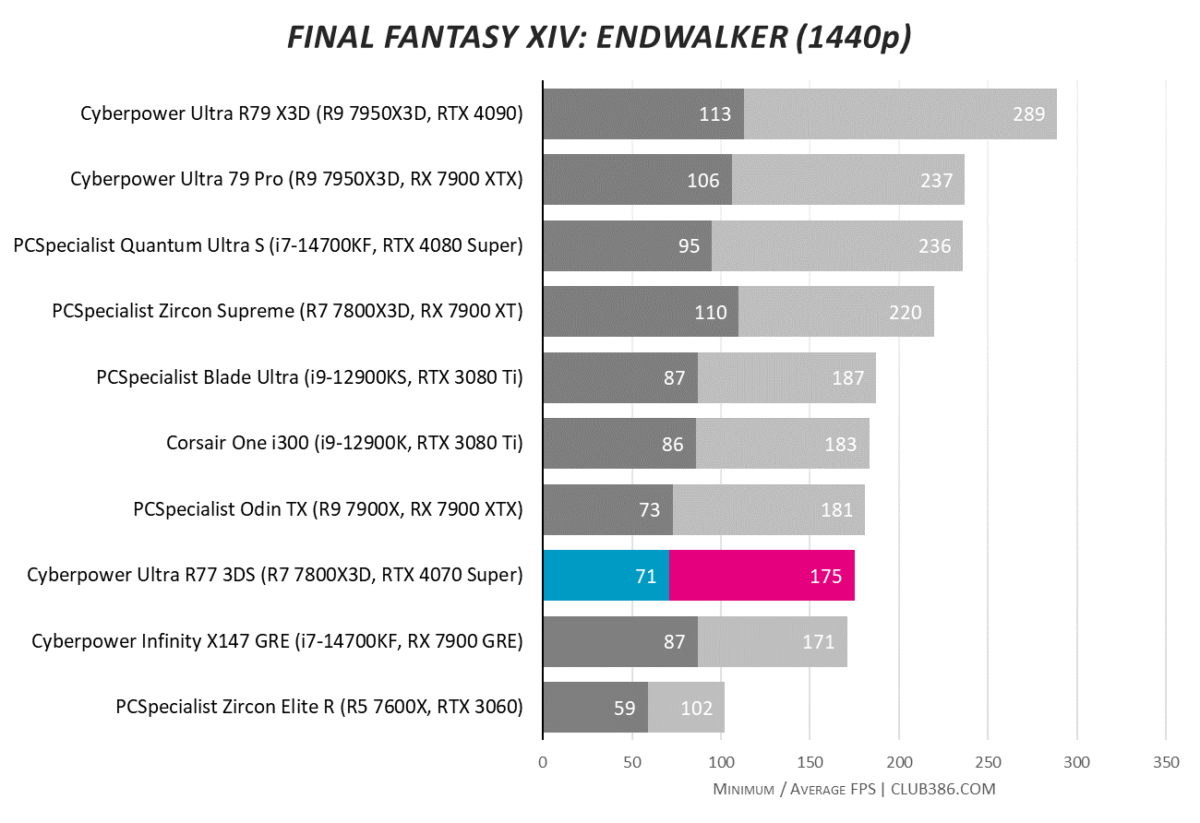
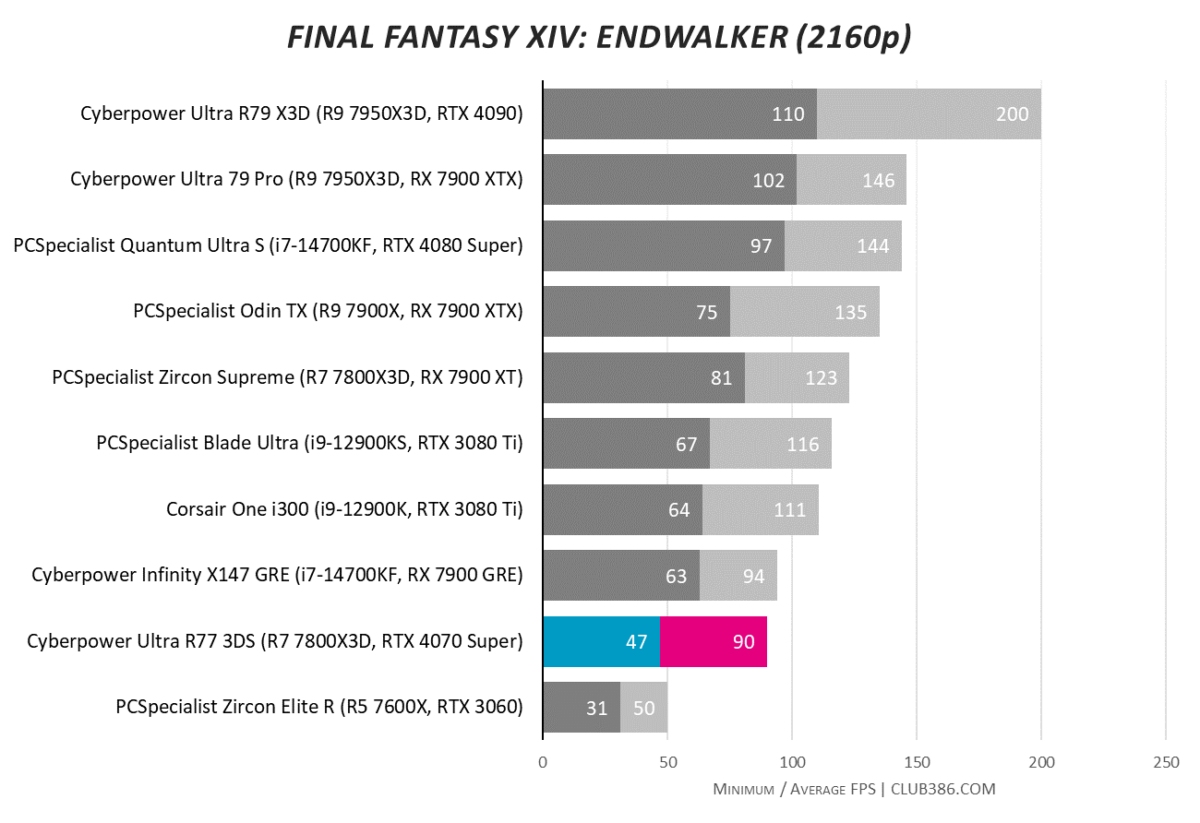
MSI GeForce RTX 4070 Super Ventus 2X offers quite a jump over the original RTX 4070. While 4K performance is roughly on par, there’s a 14% performance increase in Final Fantasy XIV: Endwalker at 1080p resolution and a 5% jump at 1440p. Generally, it’s tough to go wrong with this mid-range replacement.
| Game | FPS @ 1080p | FPS @ 1440p | FPS @ 2160p |
|---|---|---|---|
| Assassin’s Creed Valhalla (Ultra High Quality, FSR Off) | 156 | 121 | 73 |
| Cyberpunk 2077 (Ray Tracing: Ultra, FSR On) | 107 | 73 | 37 |
| Far Cry 6 (Ultra Quality, HD Textures and DXR On) | 146 | 121 | 69 |
Benchmarking another three games reaffirms our Final Fantasy XIV: Endwalker results. RTX 4070 Super isn’t quite as groundbreaking with Cyberpunk 2077 as RTX 4080 Super, but it performs admirably for its price bracket. Aside from 4K in CD Projekt Red’s title, you’re guaranteed 60fps in nearly every modern game at all resolutions.
This is an ideal 1440p config for most games or a 1080p setup for competitive titles you want to ramp up to that coveted 200fps.
Vitals
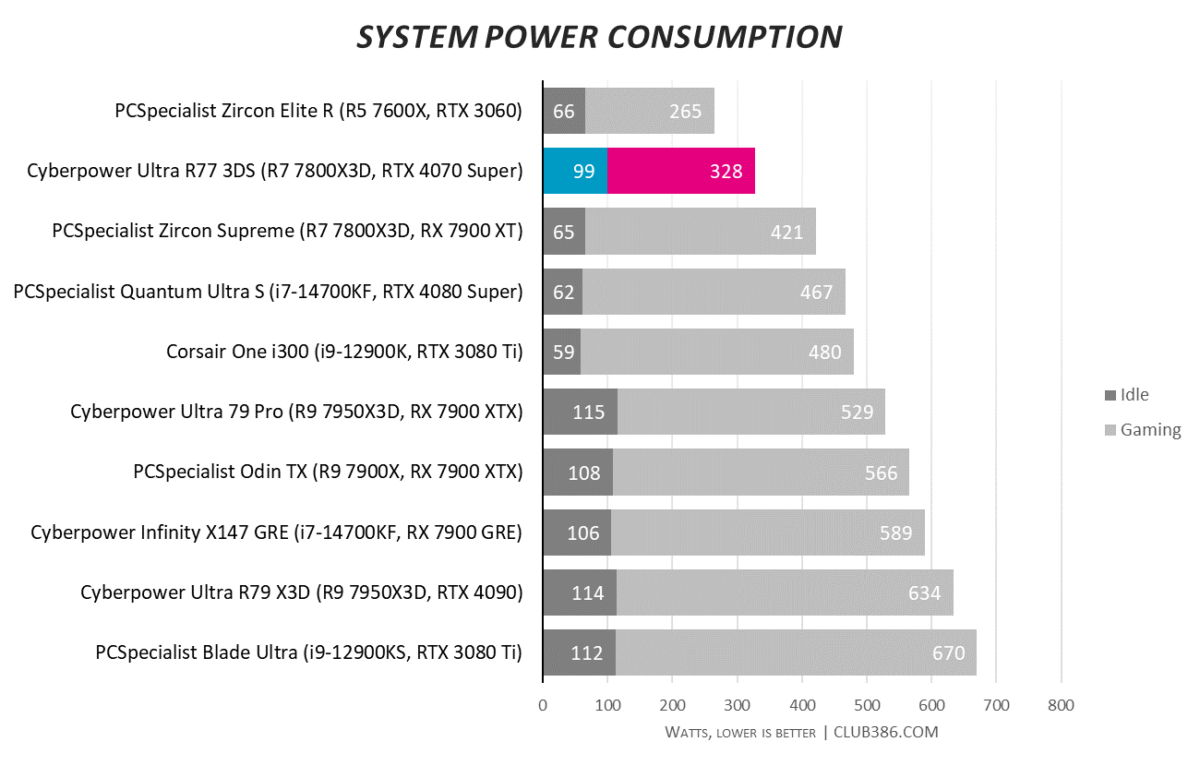
This PC sits at a higher idle wattage than most. When push comes to shove, however, RTX 4070 Super and Ryzen 7 7800X3D are efficient when under load. The graphics card understandably requires more power than its predecessor, but is still a blessing to your electric bill.
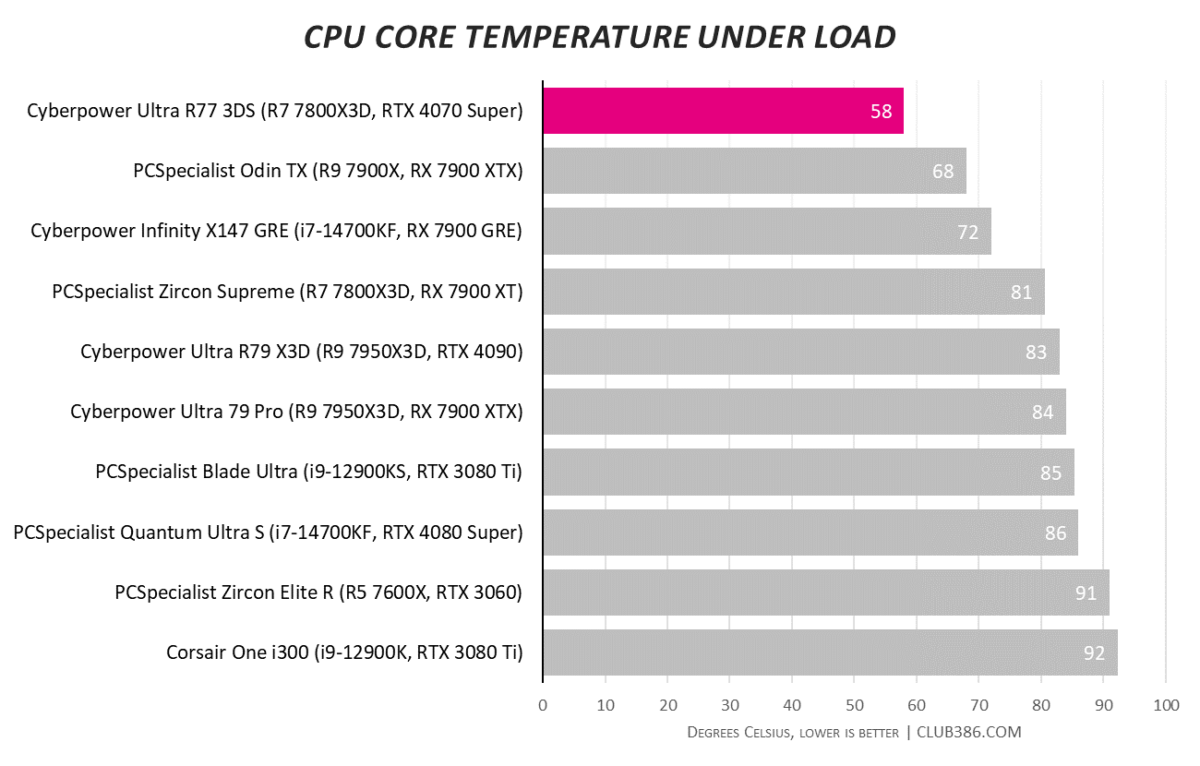
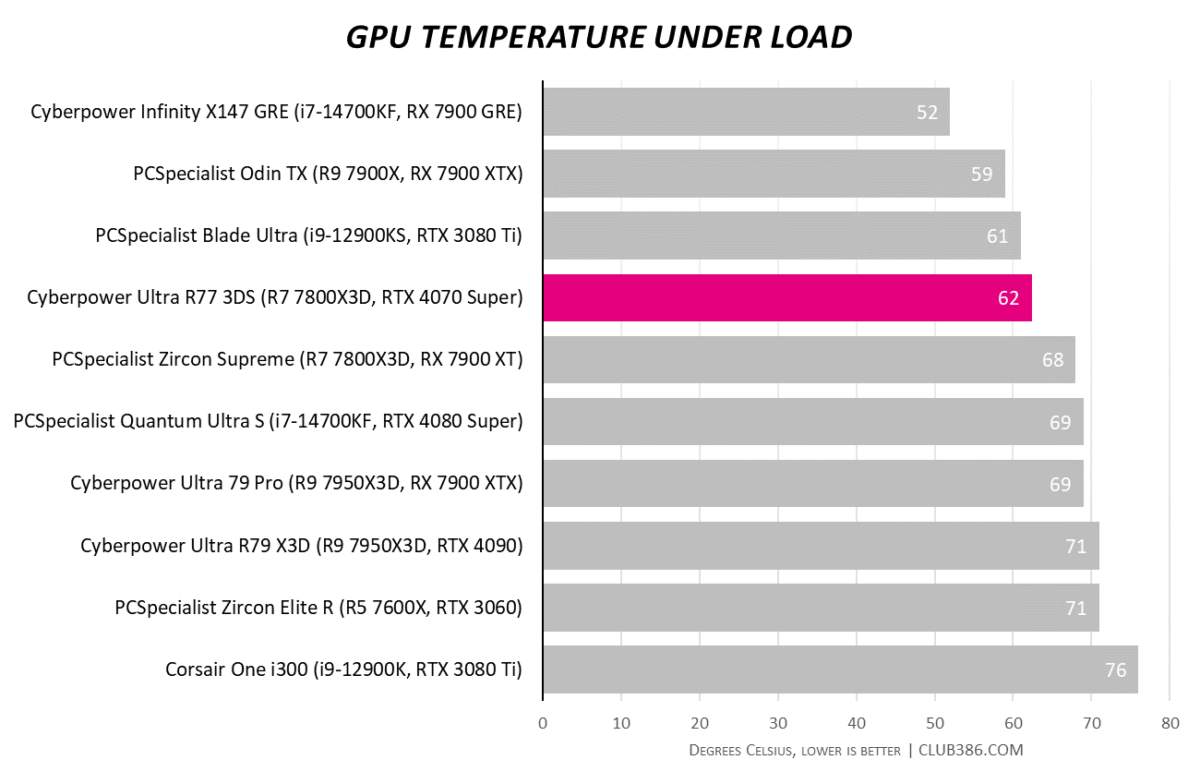
CyberpowerPC UK Ultra R77 3DS is one of the coolest systems we’ve tested, and that’s not just in the looks department. The Master Liquid 360 ARGB AIO goes above and beyond to keep the CPU chilled. MSI’s Ventus 2X dual cooler impresses me so much that I’m curious what the 3X triple cooler can do. Still, this is a testament to the fan configuration from top to bottom.
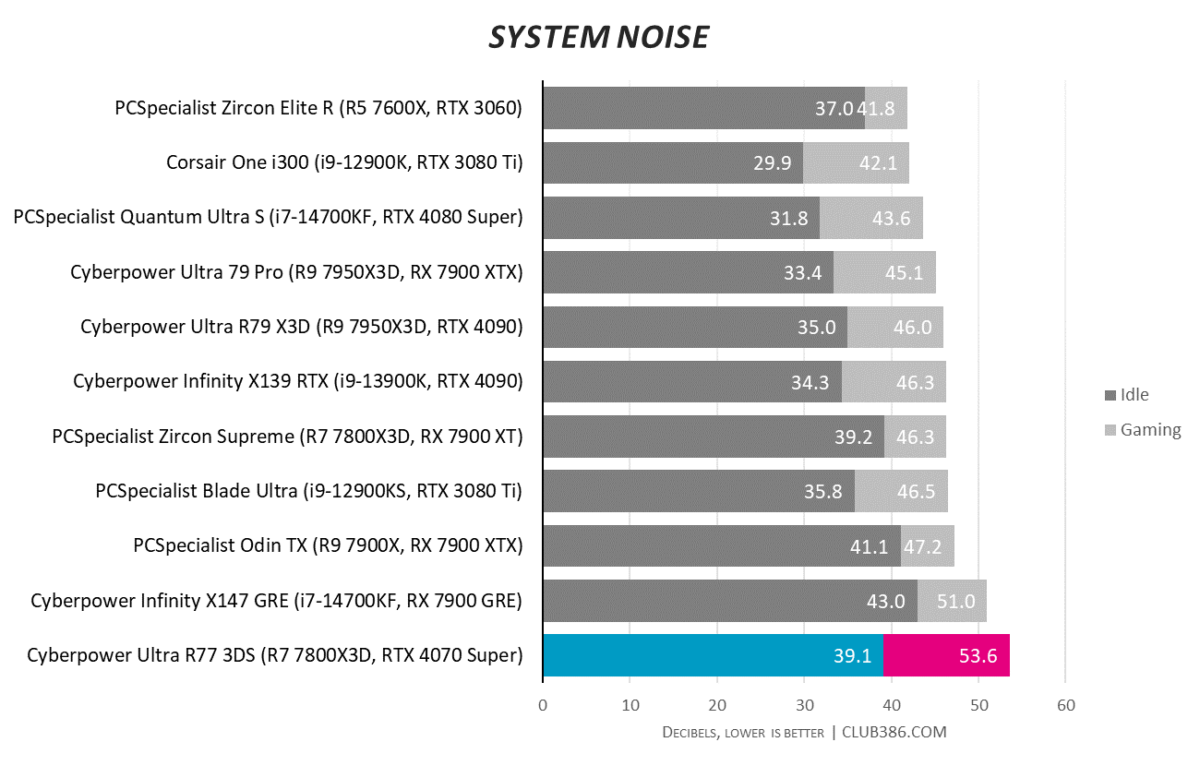
Unfortunately, fantastic cooling comes at a great cost. At full speed, the fans blare like a helicopter and dominate the room. If you pop it on your desk, there’s a good chance you’ll annoy your teammates by sounding like you’re in a wind tunnel. When idle, it’s still on the louder side but much tamer to the ear.
My test model came with an unusual issue that ramped all fans up to max the moment I booted into Windows. The culprit seems to be a non-essential process called CC_Engine_x64, which is an MSI SDK. The moment I ended this in Task Manager, fans reverted back to normal PWM control. This is a process you’d need to repeat every time you log in, but you can solve it permanently by uninstalling ‘MSI SDK’ or ‘MSI Center SDK’. It’s frustrating, especially at this price point, but not a dealbreaker.
Conclusion
CyberpowerPC UK Ultra R77 3DS is a system that doesn’t cut corners, it adds them. All eyes are drawn to the striking NZXT H6 Flow RGB the moment you enter a room, as colourful lights bloom brighter against the white chassis. Sure, it’d benefit from an RGB strip or two, but that’d only make it more expensive.
Distinctly midrange, RTX 4070 Super and Ryzen 7 7800X3D topped with the fantastic Master Liquid 360 ARGB AIO are still deserving of the spotlight. They leave a little to be desired in app performance, but this is a gaming rig through and through, netting you 60fps+ at 1440p resolution. My only real complaint is noise, as the system is loud in most aspects.
£1,899 is fair for what’s on offer here. As you’d expect, you’re paying a premium for labour and warranty, but it’s tough to put a price on the hours you’d spend troubleshooting should you hit a snag. Capacity matters more than speed, but if there’s wiggle room in the budget, I highly recommend opting for a faster SSDs than the default WD Green. As you can see from the scores, it pays dividends in the long run.
Verdict: a 1440p showcase build that proudly puts its hardware on display, and rightly so.