Cast your mind back to the late 90s, and it’s easy to see just how much gaming PCs have changed. Instead of an off-white husk, tempered glass panels have taken over to give you a window into your desktop’s soul. Don’t get me wrong, I’m as taken with retro nostalgia as the next enthusiast, but when you pay enough for the parts inside systems like this CyberpowerPC UK Ultra R77 RTX, you damn well want to show them off.
With a beautiful panoramic view that’s just as much substance as it is style, sliding CyberpowerPC UK Ultra R77 RTX under your desk seems just short of blasphemous. This is a tower destined to sit proudly to the right of your monitor. It’s not quite as plug-and-play as I’d like, but one or two tweaks make this £2,299.20 computer a worthy purchase.

CyberpowerPCUK Ultra R77 RTX
£2299
Pros
- Stellar gaming performance
- Quiet when adjusted
- Swift NVMe SSD
- Panoramic view
- Five-year warranty
Cons
- MSI software makes it loud
- CPU doesn’t hit full potential
- No dust filter
Club386 may earn an affiliate commission when you purchase products through links on our site.
How we test and review products.
Specification
The NZXT H6 Flow RGB chassis is something of a favourite at CyberpowerPC, as this isn’t the first time we’ve seen it. Matte black doesn’t quite reflect the RGB lighting as well as its bleached counterpart, but it’s just as generous at giving you a peek at the goods. Aside from the palette swap, it features the same shorter 435×287×415mm (H×W×D) stature and bottom-loaded I/O arrangement comprising a USB 3.2 Gen 2 Type-C, two 3.2 Gen 1 Type-A ports, and a headset jack.



You’re limited on customisations because the unique corner fans can’t fit a radiator behind them, but it gives as much as it takes. The dual-chamber design hides the power supply around the back and is supposed to better direct airflow to keep your components cool. We’ll soon put that to the test. My only complaint is that there are no removable dust filters to help keep it clean.
For a PC that’s distinctly RGB, MSI MAG B650 Tomahawk WiFi is a rather understated motherboard with no flashing lights. Sometimes, less is more, and it has the fundamentals down to a T, anyway.
I’ll always favour its 2.5G Ethernet over WiFi 6E, but it’s handy to have such a modern wireless protocol baked in. It’s not always easy to run a wire from your router into your system. Speaking of cables, there’s plenty of room for peripherals across a single USB Type-C port and nine USB Type-A ports (two 2.0, four 5Gb/s, three 10Gb/s). Even Bluetooth 5.3 is ready to help you cut the cord.

While it’s impressive to see MSI pack the motherboard with HDMI 2.1 and DisplayPort 1.4, you won’t use them much unless you need to troubleshoot. Instead, the beefy MSI GeForce RTX 4080 Super 16G Ventus 3X OC handles all your visuals, flexing with zippy 2,595MHz speeds and 16GB GDDR6X VRAM. Sitting just below Nvidia’s flagship, the graphics card is one of the brand’s premiere gaming models and looks great with a triple-fan cooler to keep temps in check.
The eight-core, 16-thread AMD Ryzen 7 7800X3D joins the GPU to add some more gaming oomph. Its 96MB L3 cache is one of the largest on any processor, earning it a spot on our best CPU list. This feature alone sometimes nets up to 40% more frames in games, although that’ll depend on the titles you play.
Naturally, higher-end processors are more susceptible to lofty temperatures, warranting a trusty all-in-one (AIO) cooler. There’s no mistaking who built this rig, as CyberpowerPC UK’s logo glows atop a customised Cooler Master MasterLiquid Lite 360 ARGB AIO cooler. We’ve seen the radiator and pump before, and there are very few others I’d want by my side with this spec.

CyberpowerPC UK only fills out one of the three NVMe slots, so there’s plenty of room to upgrade. While you can add more before purchase, I’d hold off for the time being. 2TB WD Black SN850X is a mighty good start with plenty of room for games and outstanding performance. It’s easy enough to just slot more SSDs in later down the line.
Much of the aesthetic comes from Kingston Fury Beast RGB DDR5 RAM spread across two DIMMs. They’re a highlight with some of the brightest RGB you can sync using MSI’s Mystic Light. Boasting both form and function, the 32GB kit here pushes 6,000MHz. It doesn’t come cheap, but the extra speed is usually worth it, given it’s usually only £10 more expensive.
That said, you might want to count every penny because CyberpowerPC UK Ultra R77 RTX costs £2,299.20. You won’t save much by sourcing the parts yourself, however, as going DIY costs around £2,118 even with deals. £181 is a relatively small premium to pay, considering the brand takes responsibility for building it. Backed by its Gold warranty, you get five years labour, two years parts, two years collect and return, and a lifetime of online tech support. Not a bad trade for less of a headache.
Performance
CPU
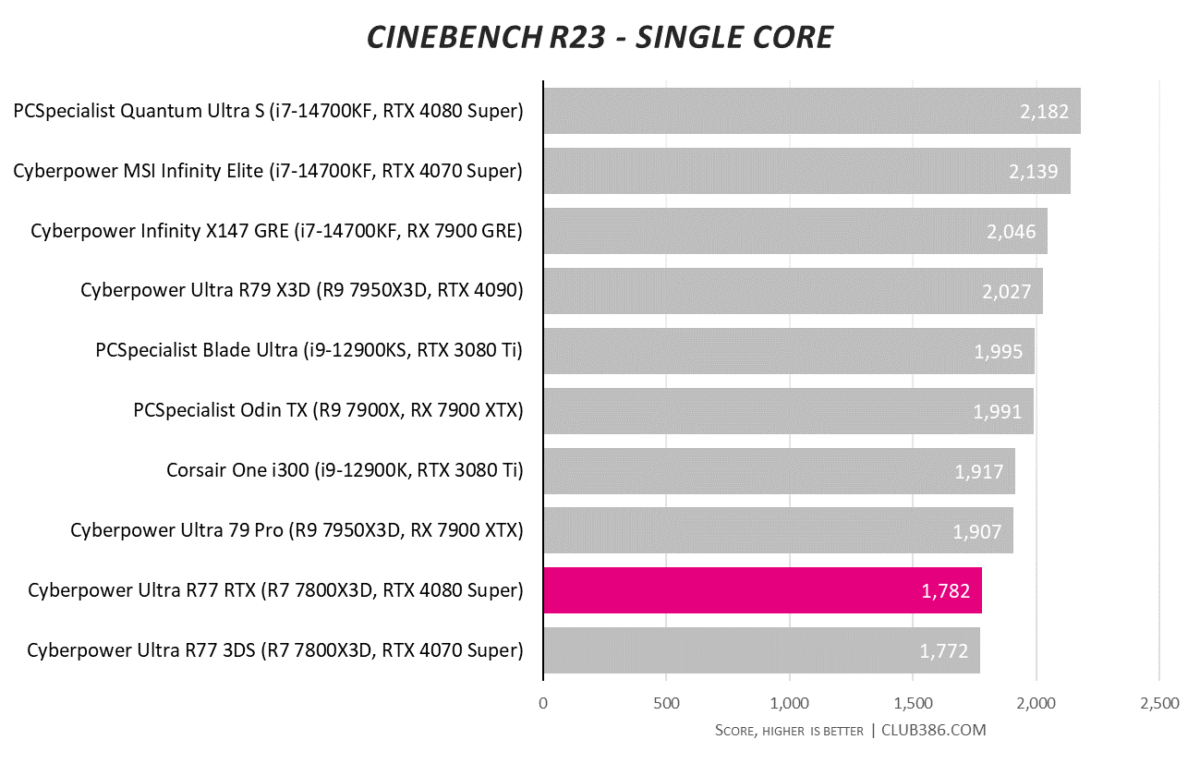
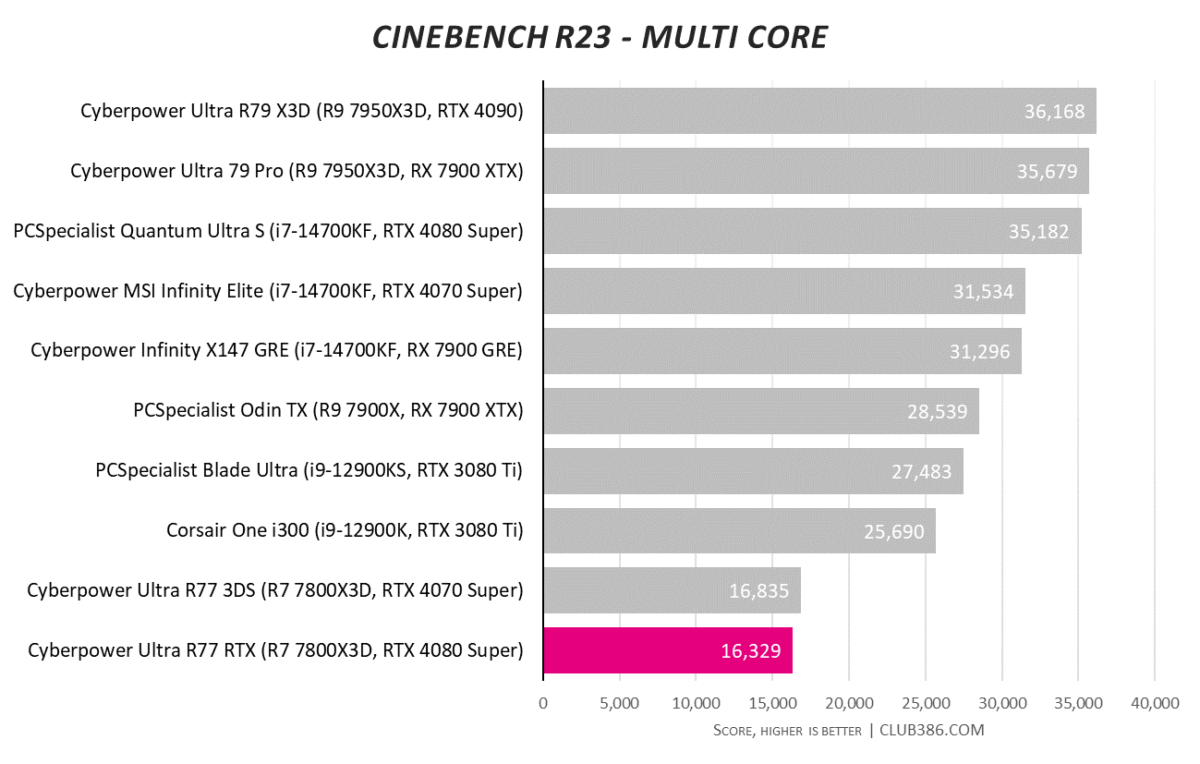
CyberpowerPC UK Ultra R77 RTX doesn’t quite live up to its full potential in Cinebench R23. We’re used to seeing AMD Ryzen 7 7800X3D score 18,000 in multi-core tests, while this slips down to 16,329. This could relate to the system’s BIOS power settings, but we test pre-builts as they come. Fortunately, single-core scores are a little more in line at 1,782.
As for the newer Cinebench 2024, we don’t have enough of a comparison just yet, but this rig hits a respectable 111 single-core score and 998 multi-core score.
Memory
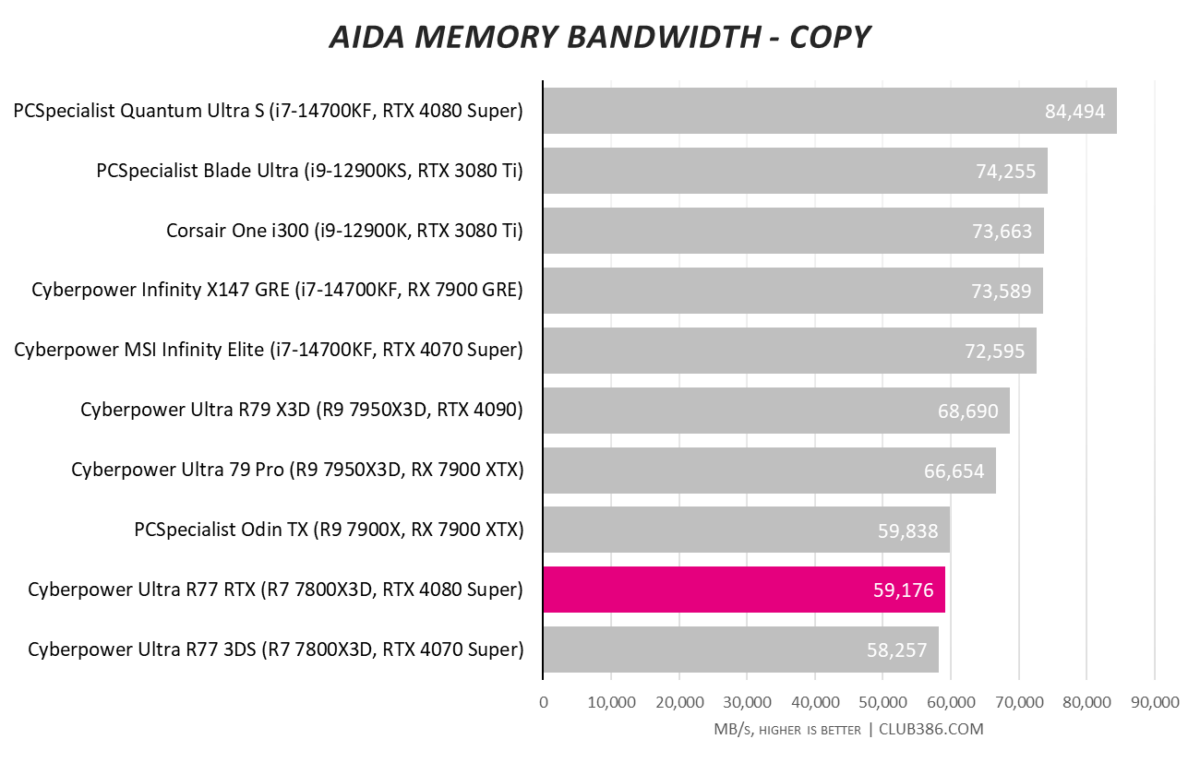
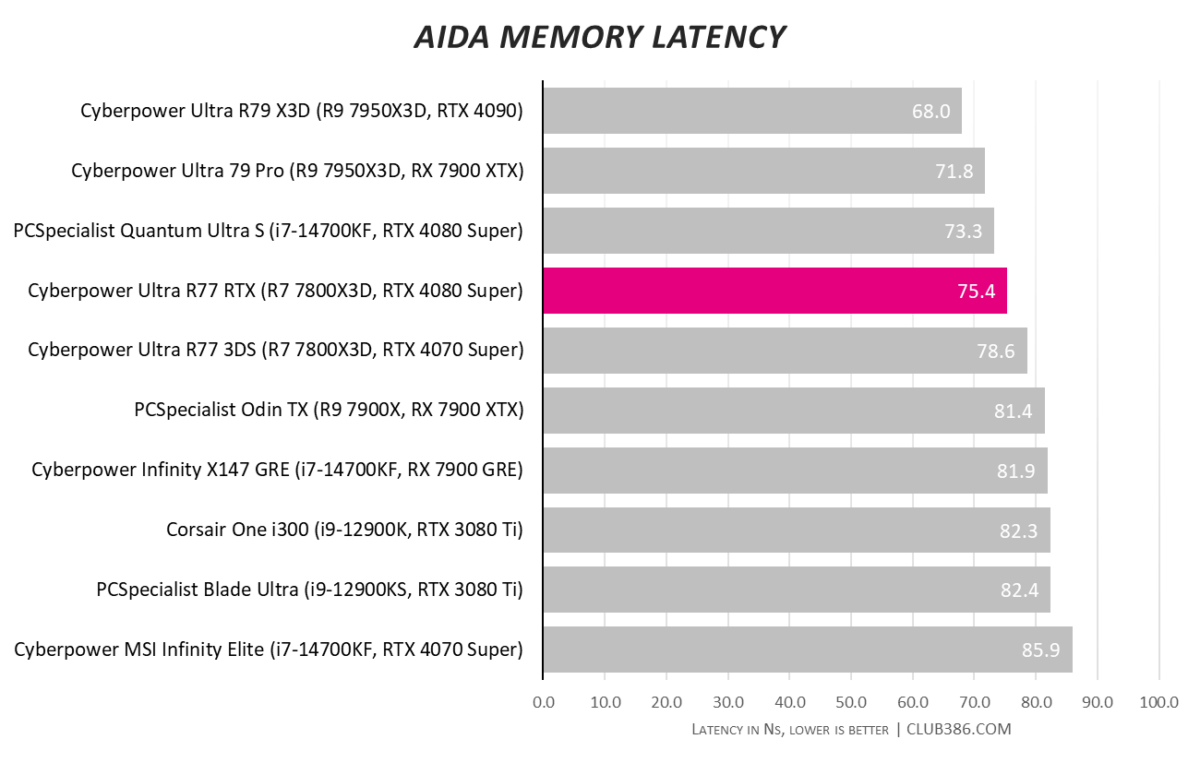
Our 32GB Kingston Fury Beast RGB RAM has great latency, clocking in 75.4ns. Currently, CyberpowerPC UK Ultra R77 RTX sits in our top five gaming PCs for response times.
While it puts up a similarly decent fight in AIDA memory bandwidth copy tests, it’s ultimately at the whim of its configuration. 59,176MB/s is nothing to scoff at, but we’ve seen other 6,000MHz sticks run up to 43% faster in Intel- and Nvidia-based systems. This is likely because AMD modules prefer tighter timings.
Transfer speeds can make a small difference in games, but they’re much more important in the world of productivity. Don’t blindly commit to Team Blue just yet, though, as this Ryzen CPU has a trick up its sleeve for the former.
Storage
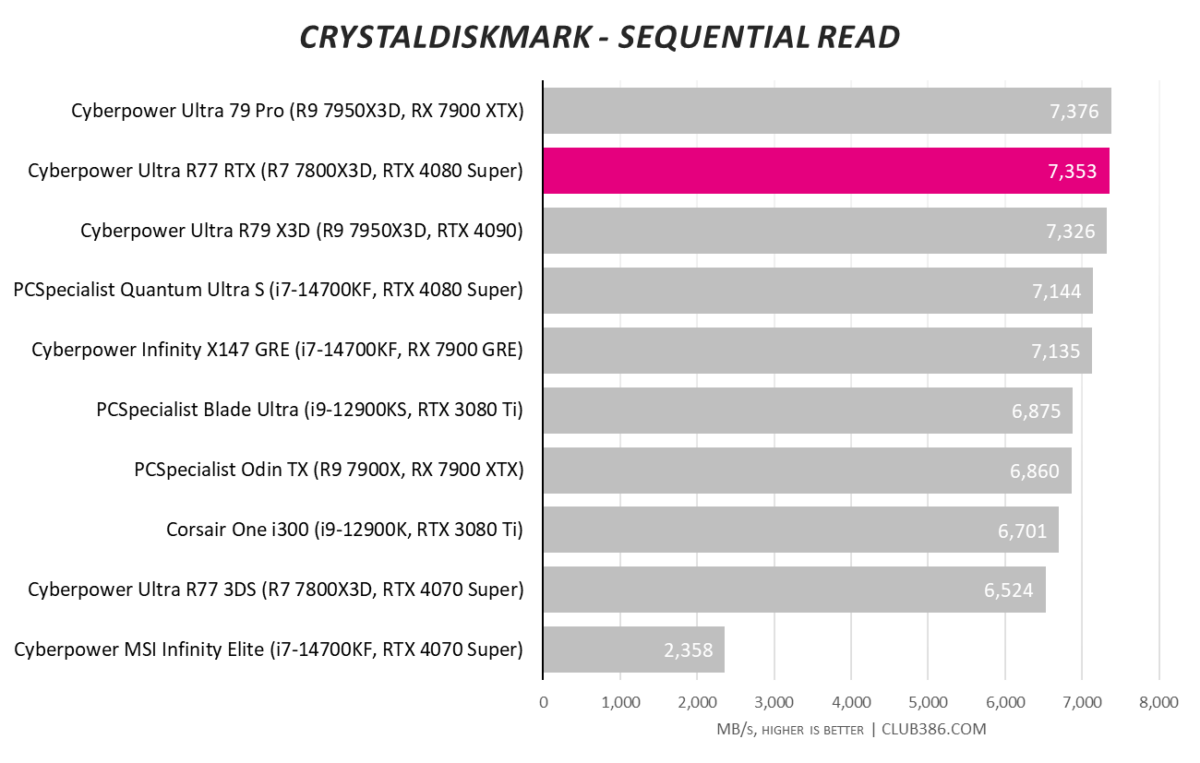
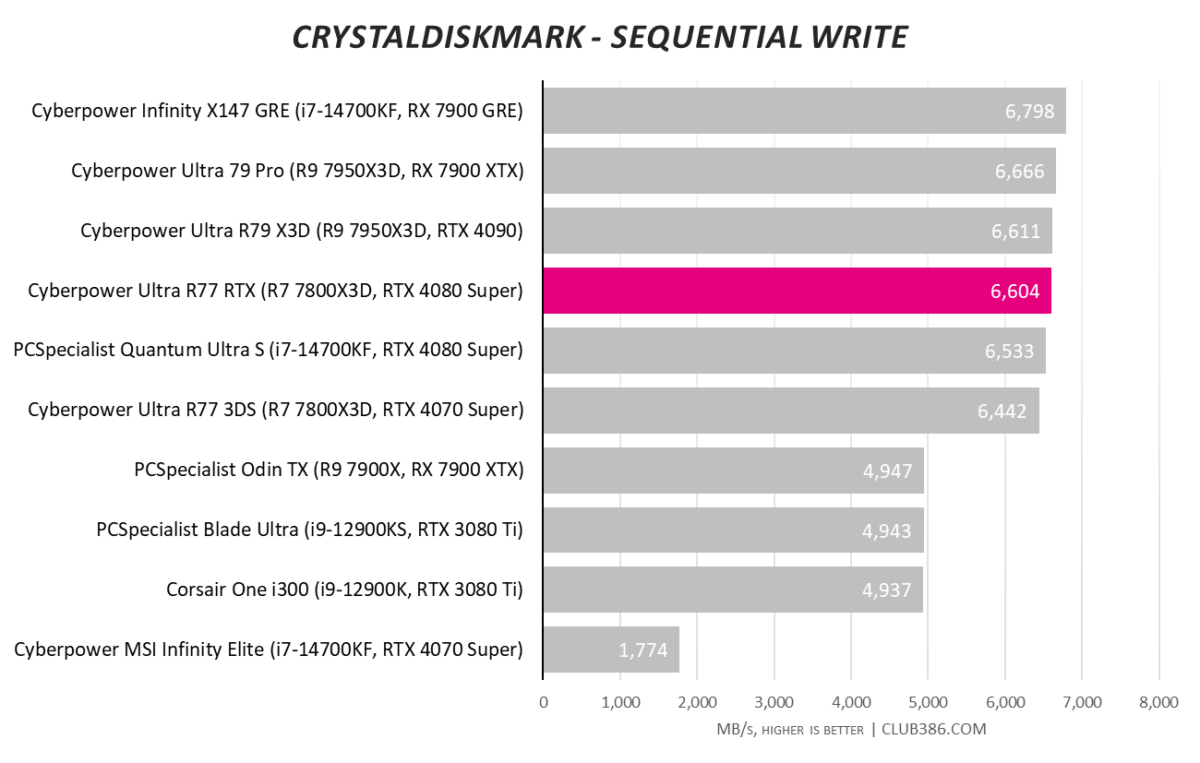
WD Black SN850X is an extraordinarily fast SSD, leaving no performance on the table. Better yet, only one of the three slots is filled, so you have plenty of room to kit this out with more.
Apps
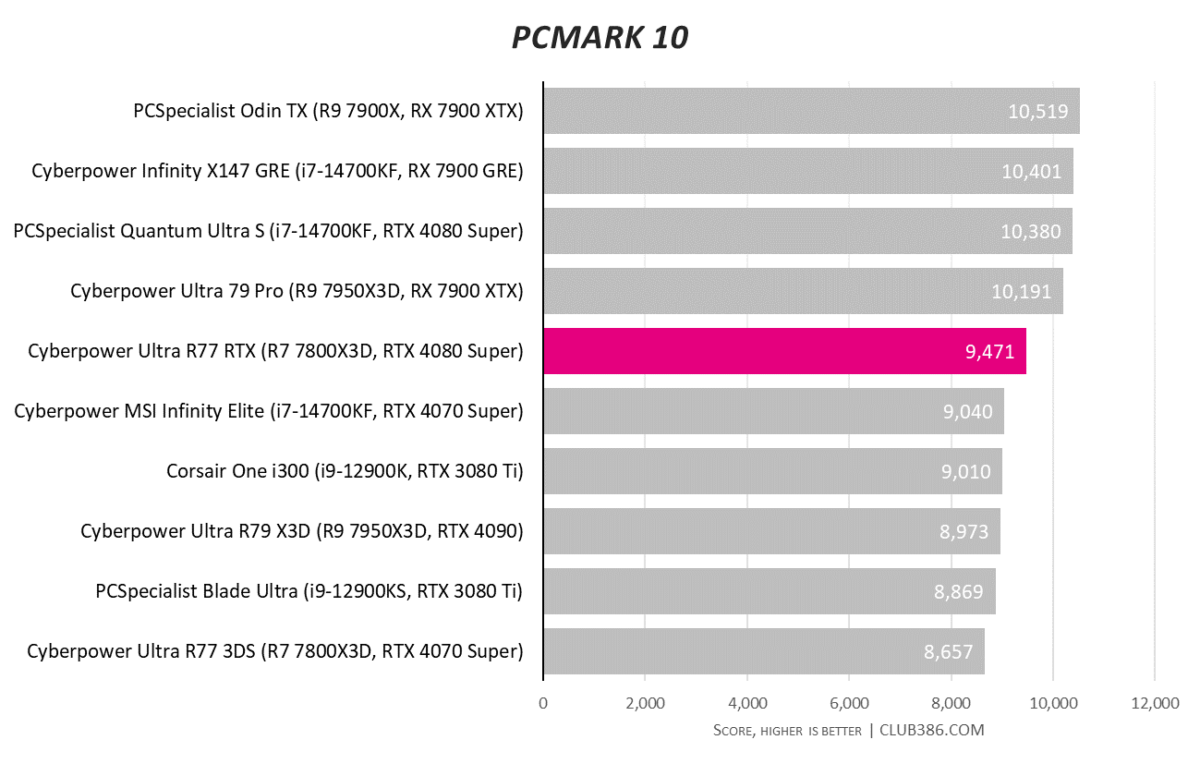
Although we don’t see any record-breaking numbers, the rig manages applications well. Scoring 9,471 in PCMark 10 shows that Ryzen 7 7800X3D pairs well with GeForce RTX 4080 Super, even if Intel might edge the CPU out slightly.
Gaming
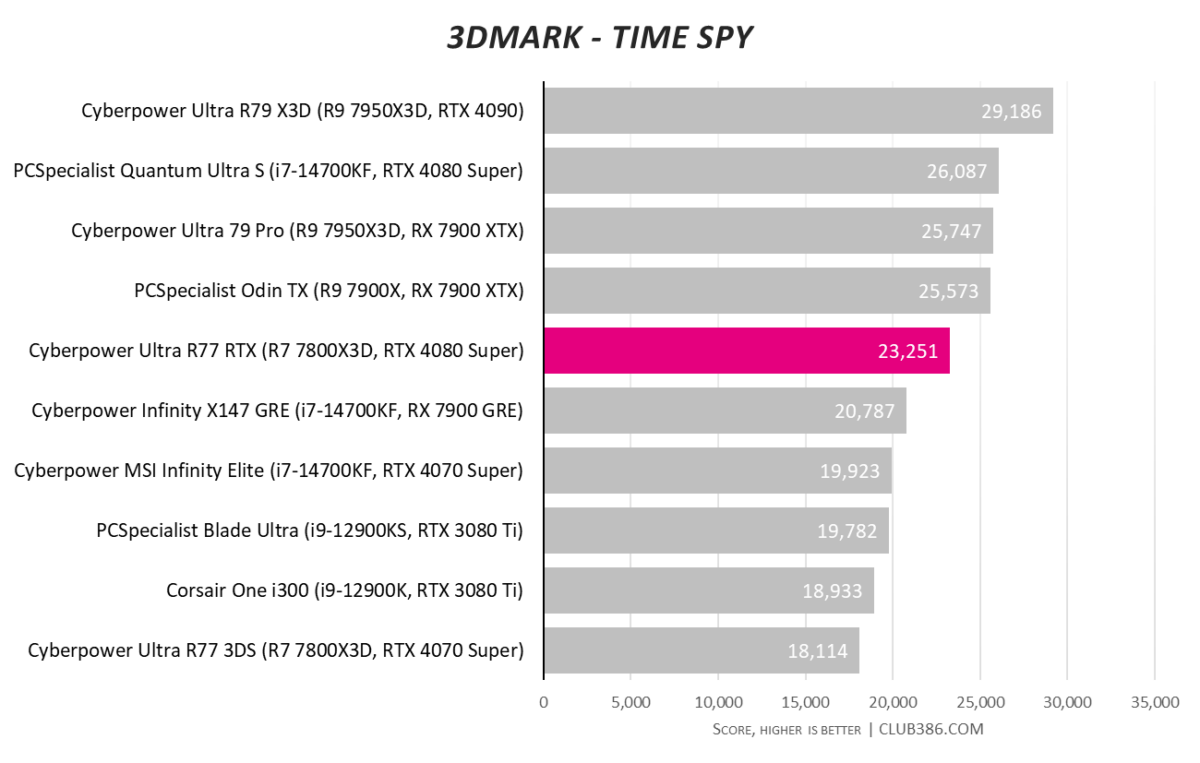
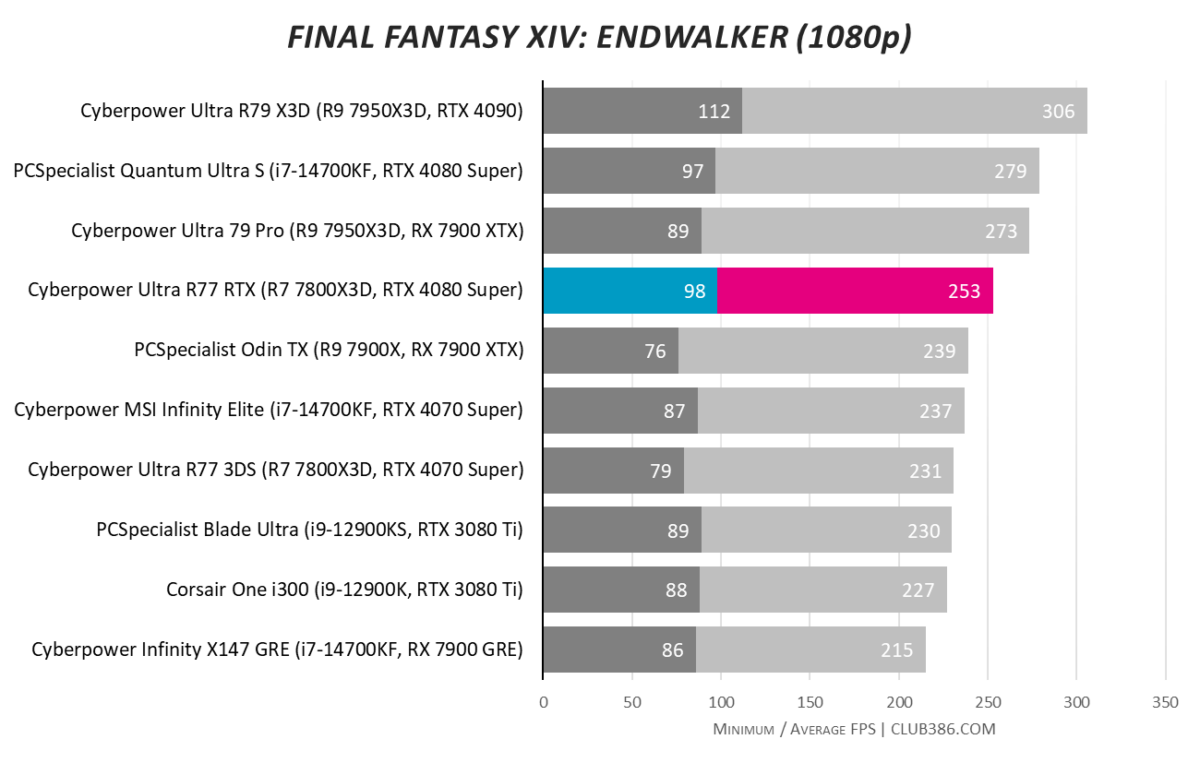
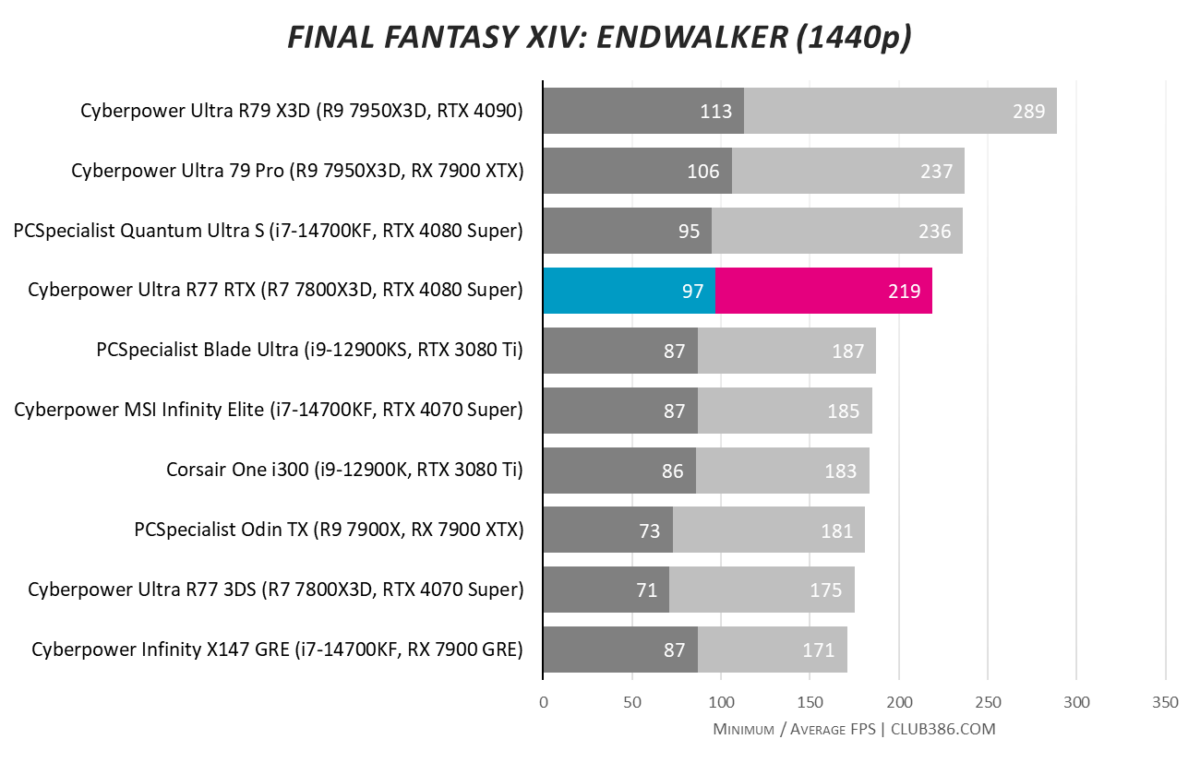
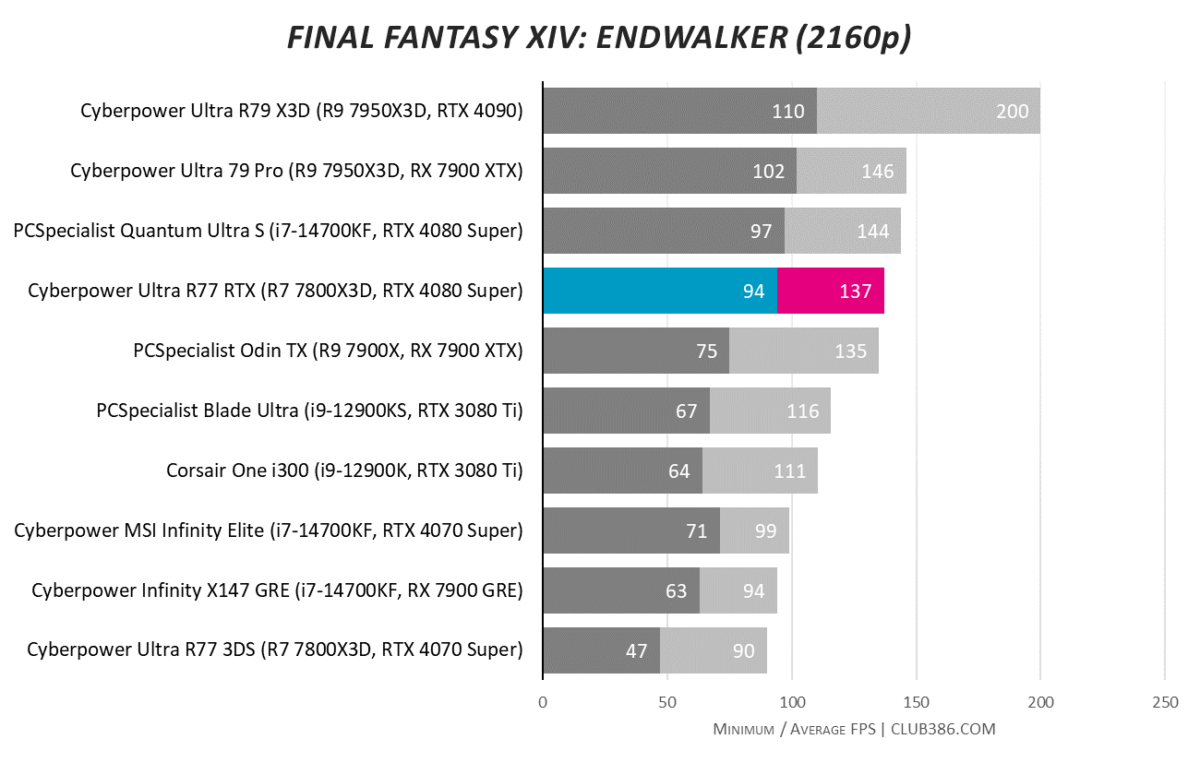
So, here’s where AMD Ryzen 7 7800X3D’s ace in the hole comes in. That huge L3 cache lends itself to gaming particularly well when backed by one of Nvidia’s best graphics cards.
3DMark tells half the story, with CyberpowerPC UK Ultra R77 RTX achieving 23,251 in synthetic tests. This beats all but one Intel config we’ve tested. The other half comes from real-world performance with an impressive showing at Ultra HD.
| Game | FPS @ 1080p | FPS @ 1440p | FPS @ 2160p |
|---|---|---|---|
| Assassin’s Creed Valhalla (Ultra High Quality, FSR Off) | 184 | 148 | 99 |
| Cyberpunk 2077 (Ray Tracing: Ultra, FSR On) | 133 | 114 | 80 |
| Far Cry 6 (Ultra Quality, HD Textures and DXR On) | 145 | 128 | 93 |
| Tom Clancy’s Rainbow Six Extraction (Ultra Quality) | 346 | 248 | 140 |
| Final Fantasy XIV: Dawntrail (Maximum) | 248 | 103 | 62 |
Of course, a spec like this is tailor-made for 4K gaming, so it should be a champ at higher resolutions. I’m especially impressed with how it handles Cyberpunk 2077, which is a notoriously demanding game. These frame rates only get better when you enable DLSS 3.5, which adds a fair few frames more than FSR.
Vitals
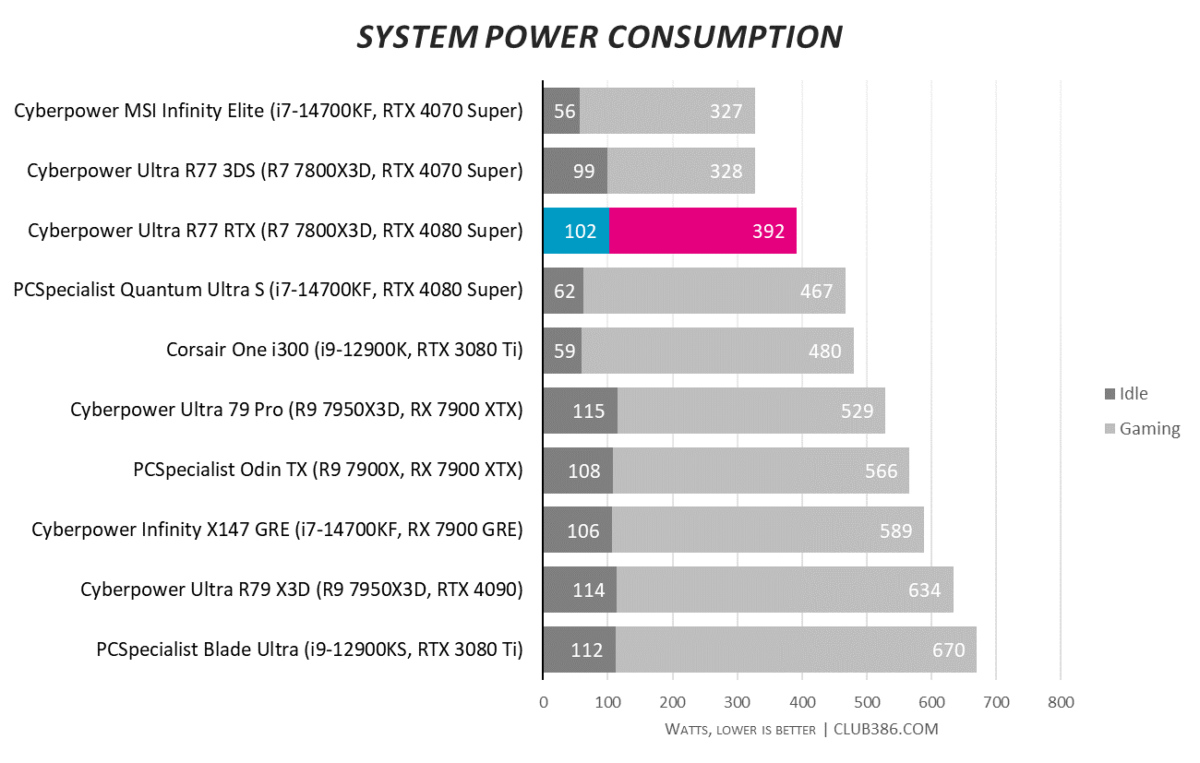
CyberpowerPC UK Ultra R77 RTX isn’t the most economical gaming PC, siphoning 102W when idle. That said, it’s a surprisingly lean machine when gaming, demanding just 392W. And you know what that means: less power means it should run a little cooler.
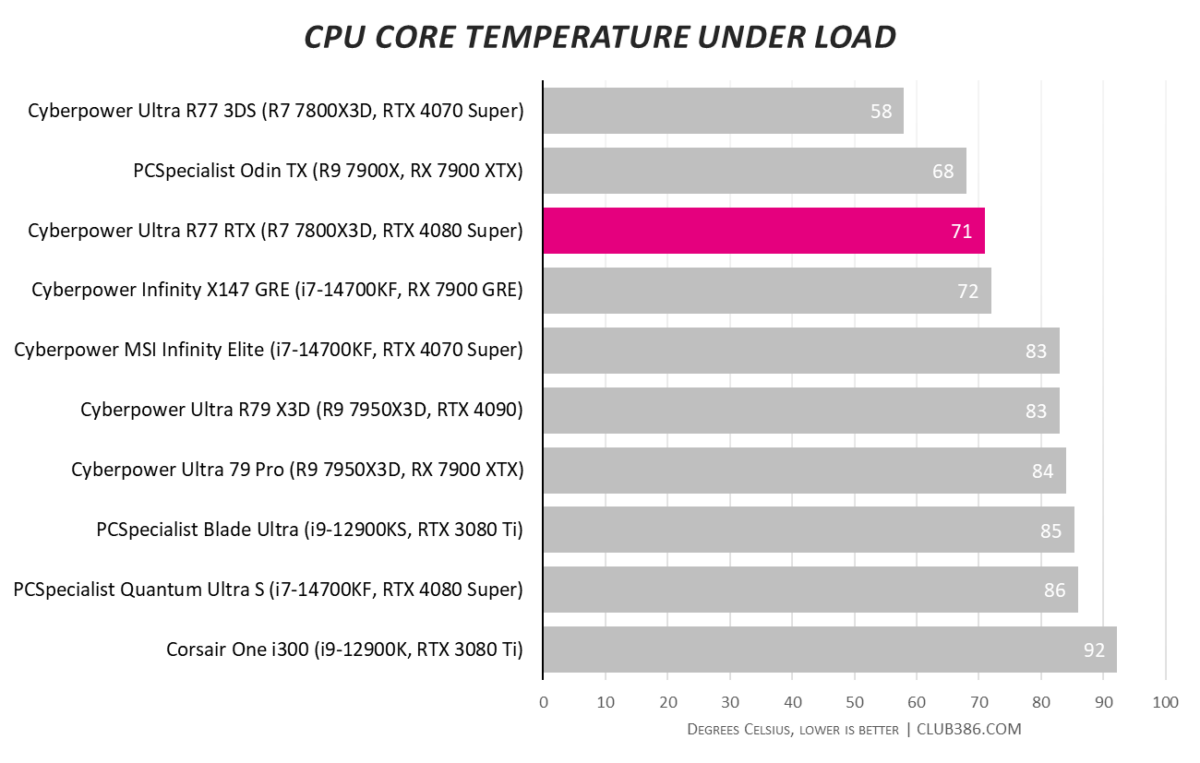
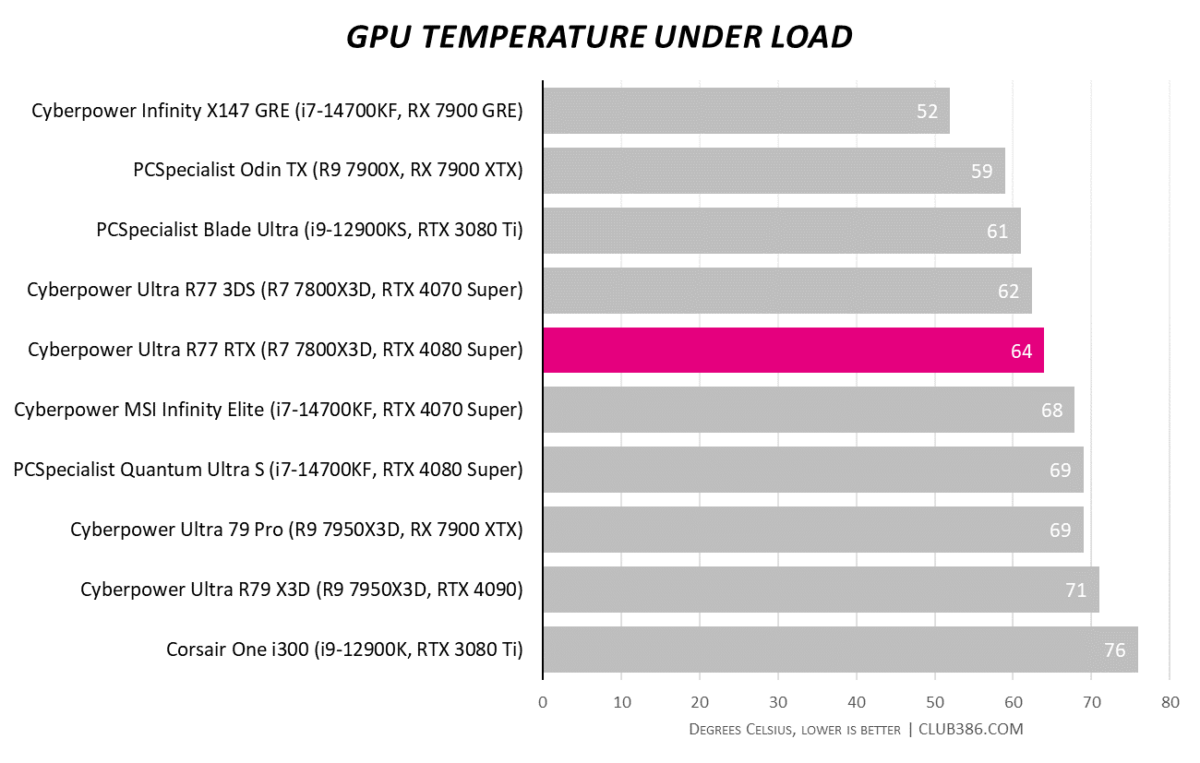
Lo and behold, the system is pretty darn chill. The 360mm AIO cooler reduces CPU temperatures down to just 71°C, while the MSI Frozr triple-fan setup does wonders, keeping the GPU at around 64°C. It should do you well on those blistering summer days, preventing your system from overheating.
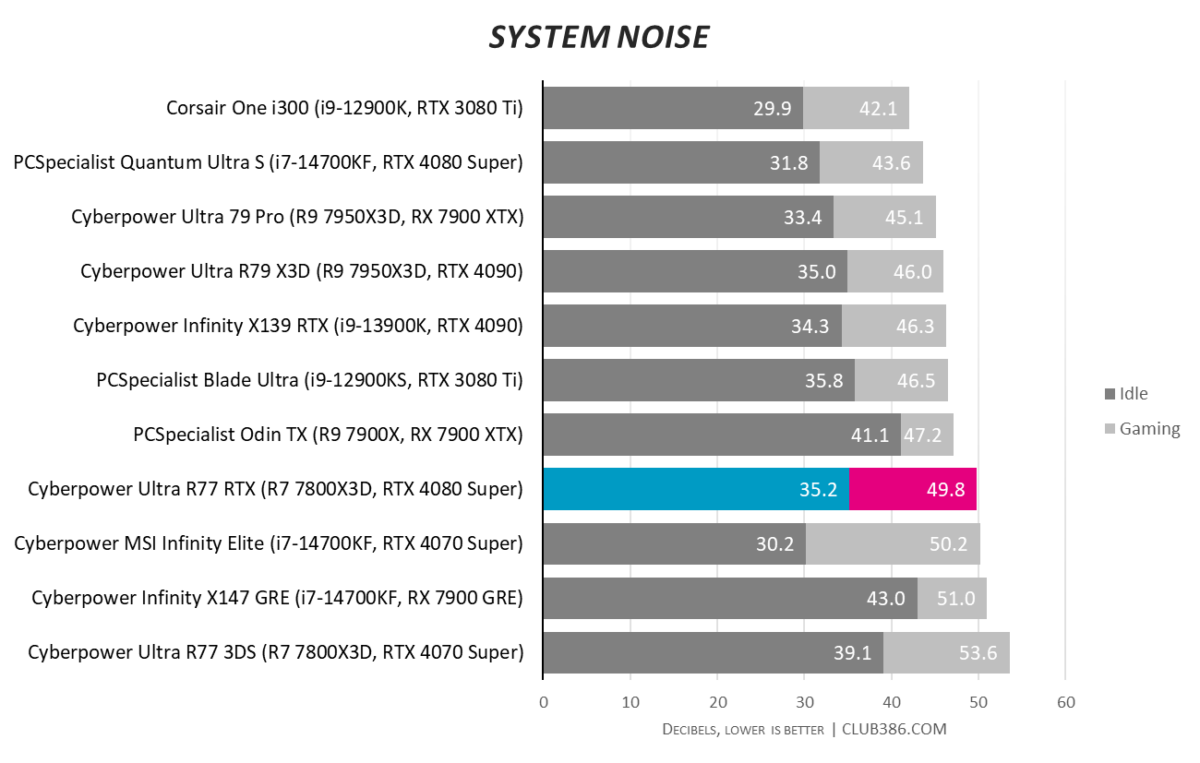
The very first thing you’ll notice is how loud this PC is at 51.9dB when idle. This has nothing to do with the blowers or CyberpowerPC UK’s fan curve but MSI’s strangely fiddly software.
MSI Center comes bundled with a process called CC_Engine_x64 that sits in the background even before you properly install the program. Once it’s running, the fans return to their intended speeds. Close it down, and they’ll ramp right back up again. Despite ticking the boot on startup option, the software doesn’t seem to wake until I manually nudge it. All it’s really good for is monitoring fan speeds, so I recommend a swift uninstall to avoid the headache.
Once you send the background process to the shadow realm, you get cushy idle sounds of 35.2dB. Even gaming comes down to 49.8dB around the 70°C mark.
Conclusion
CyberpowerPC UK Ultra R77 RTX is a showstopper, both in terms of eye candy and performance. NZXT H6 Flow RGB demands your attention the moment you walk in the room, glistening with RGB. RTX 4080 Super and Ryzen 7 7800X3D, however, might fool you with middling synthetic test results because they save the big guns for real-world gaming.
The only real dampener comes from MSI’s troublesome software configuration. Nobody wants to boot into a hurricane, after all. Fortunately, there’s an easy solution if you know where to look, and it doesn’t come at much sacrifice.
At £2,299.20, it’s a big investment but one that’s well worth considering. The value of the graphics card is in a much better place with Super editions. AMD’s X3D L3 cache works a charm to get you more frames in certain games. And there aren’t many better SSDs out there right now unless you fancy sticking a fan on it. You could save by sourcing the parts yourself, but the small premium gives you priceless peace of mind.
Verdict: It doesn’t wear an ‘S’ on its chest, but RTX 4080 Super gives a heroic gaming performance in this config.

