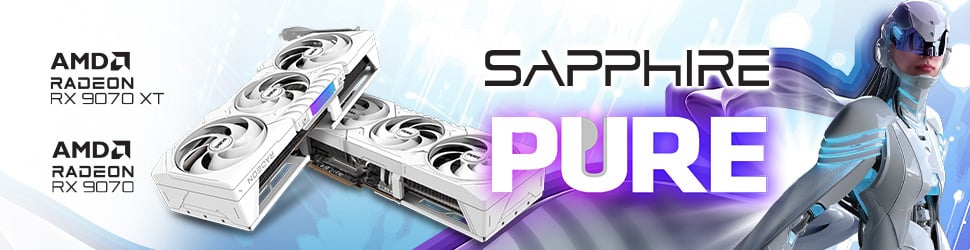Powerful graphics cards deserve processors that can keep pace, else they can’t realise all the performance they’re capable of. GeForce RTX 5080 is no exception and CyberpowerPC knows this. Its Ultra 5080 Pro prebuilt packs both Nvidia’s coveted high-end GPU plus AMD’s Ryzen 7 9800X3D, resulting in a compelling gaming configuration that’s hard to pass up.
CyberpowerPC Ultra 5080 Pro
£2,799.60
Pros
- Great price
- Excellent gaming performance
- Solid thermal management
- Lean power draw
- Five-year warranty
Cons
- Middling MT results
- No PCIe Gen 5 support
Club386 may earn an affiliate commission when you purchase products through links on our site.
How we test and review products.
Two parts, however, does not a system make. Thankfully, the remaining specifications are an ideal match for their two leading components. Its RRP is expectedly on the higher-side but not egregiously so, making the package all the more tantalising.
Specifications
At the heart of Ultra 5080 Pro is Ryzen 7 9800X3D. It’s one of two unicorns in the system’s specs, the other of course being GeForce RTX 5080. Both components are practically impossible to come by at the time of writing, primarily due to sky-high demand. It’s not difficult to understand why, considering one is the fastest gaming CPU on the planet and the other is among the top three beefiest graphics cards in the world, in turn spurring the allure of CyberpowerPC’s potent pairing in this prebuild.
For the uninitiated, Ryzen 7 9800X3D combines all of AMD’s latest advancements in processor design. It boasts eight cores and 16 threads, as well as an out-of-the-box maximum boost clock of 5.2GHz. What separates it most from its Zen 5 siblings though is 3D V-Cache technology, affording it the ability to house a whopping 96MB of L3 cache. This particular specification can have transformative effects on frame rates in games that lean heavily on the CPU. In essence, it’s an excellent all-round chip that’s particularly astute at gaming and there’s nothing I’d rather run alongside today’s graphics cards.
Speaking of which, let’s talk GeForce RTX 5080. The particular model inside this Ultra 5080 Pro is MSI’s Gaming Trio OC, arriving with an 83MHz overclock by default that rises to 98MHz with MSI Center installed on the system. It’s a thin albeit long cooler design that’s rather plain to look at from the side due to its exposed heatsink and monochrome colour palette, save for a small RGB strip. That said, the reflective dragon motif on its backplate does add a welcome touch of flair. Underneath all of this, though, is second-in-command of Nvidia’s RTX 50 Series, offering near-RTX-4090 levels of performance at a more affordable price alongside support for DLSS Multi Frame Generation.



Taking care of Ryzen 7 9800X3D’s temperatures is a be quiet! Dark Rock Pro 5. This big, black block of a heatsink is more elegant than its size suggests. It’s among the quietest air coolers you could wish for, thanks to its pair of Silent Wings fans. This focus on acoustics thankfully doesn’t come at much expense to operating temperatures, keeping the CPU cool and quiet under load. Impressive as its performance is, though, it’s a small shame that its frontmost fan partially blocks out the RGB of Ultra 5080 Pro’s RAM.
Given the calibre of hardware elsewhere in this system, it only seems appropriate to pair it with 32GB of DRR5-6000 memory at minimum, particularly for the sake of the memory-sensitive Ryzen 7 9800X3D. I’m happy to see CyberpowerPC oblige with two sticks of Kingston Fury Beast RGB that provide the aforementioned capacity and speed, running in a dual-channel configuration.
| CyberpowerPC Ultra 5080 Pro specs | |
|---|---|
| CPU | AMD Ryzen 7 9800X3D |
| CPU cooler | be quiet! Dark Rock Pro 5 |
| Motherboard | MSI MAG B650 Tomahawk WiFi |
| GPU | MSI GeForce RTX 5080 Gaming Trio OC |
| RAM | 32GB (2x16GB) Kingston Fury Beast RGB DDR5-6000 |
| SSD | 2TB Kingston Fury Renegade |
| PSU | MSI MAG A1000GL (80 Plus Gold) |
| Other features | 2.5Gb Ethernet Bluetooth 5.3 Wi-Fi 6E |
| Case | Lian Li Lancool 207 |
| Price | £2,799.60 |
Kingston makes a further appearance in Ultra 5080 Pro via its SSD, specifically via a 2TB Kingston Fury Renegade. This PCIe Gen 4 drive has more than enough mustard to handle the demands of today’s games and ample room to store them too. Of course, there’s room to expand the system’s capacity further via its other two M.2 slots and/or six SATA ports but there’s no support for PCIe Gen 5 here.
MAG B650 Tomahawk WiFi is a curious choice of motherboard for the surrounding specifications given its lack of PCIe Gen 5 expansion slots. Thankfully, running GeForce RTX 5080 through a Gen 4 expansion slot doesn’t come at a huge penalty and Cyberpower avoids the PCIe 5.0 woes we’ve experienced with other graphics cards. All the same, it bugs me knowing I’m missing out on a few frames, particularly given the affordability of B650E, X670E, and X870(E) alternatives. This B650 board also doesn’t support Wi-Fi 7 or Bluetooth 5.4 but these are easier trade-offs to live with.
What Ultra 5080 Pro lacks in internal connectivity it makes up for with its rear I/O. Ten USB ports in total, including a 20Gb/s Type-C, two 10Gb/s Type-A, four 5Gb/s Type-A, and two USB 2.0 headers. Alongside lots of room for peripherals, MAG B650 Tomahawk WiFi also features 2.5Gb Ethernet, DisplayPort 1.4 and HDMI 2.1 display connectors, and analogue audio ports. Its ‘Flash BIOS’ button is a welcome touch, too.



MSI MAG A1000GL handles power delivery with grace, boasting 80 Plus Gold efficiency. It also carries native support for GeForce RTX 5080’s 12V-2×6 connector, featuring a dual-colour pin array to ensure proper seating should you ever need to reconnect it.
Housing all this hardware is a Lian Li Lancool 207, a compact case that CyberpowerPC puts to good use with tidy cable management. The two large 140mm ARGB fans intake plenty of air and flash to the setup, flanked by another 120mm ARGB blower round back. This chassis unusually features two additional 120mm fans above the PSU shroud that serve as additional intakes.


It’s currently impossible to build Ultra 5080 Pro yourself owing to GeForce RTX 5080 availability (or lack thereof). Still, even when stock levels normalise, the rig’s cost of £2,799.60 is entirely reasonable. Building this system yourself, would cost about £100 less but that’s sans CyberpowerPC’s five-year warranty which easily makes up the difference. This is a well-rounded configuration of components that’s difficult to fault.
Performance
While not the first system I’ve tested featuring a GeForce RTX 5080, Ultra 5080 Pro is the first prebuilt to rock a Ryzen 7 9800X3D across the many prebuilts Club386 has tested. With this in mind, I’ll be making plenty of direct comparisons to PCSpecialist’s Nebula Ultra R to help demonstrate where this processor is making a difference to performance.
Here are the specifications of each system that I’ll be comparing Ultra 5080 Pro to, along with links to their respective reviews:
- PCSpecialist Nebula Ultra R
- Intel Core Ultra 7 265K
- Asus Prime Z890-P WiFi
- Nvidia GeForce RTX 5080
- 32GB DDR5-6000
- 2TB Solidigm P41 Plus
- CyberpowerPC UK Infinity Z890 Pro
- Intel Core Ultra 7 265K
- MSI Z890 Gaming Plus WiFi
- Nvidia GeForce RTX 4070 Super
- 16GB DDR5-5200
- 2TB Kingston Fury Renegade
- PCSpecialist Nebula Supreme R
- Intel Core Ultra 7 265K
- Gigabyte Z890 Eagle WiFi 7
- Nvidia GeForce RTX 4080 Super
- 32GB DDR5-5600
- 2TB Samsung 990 Pro
- PCSpecialist Helio Elite
- AMD Ryzen 5 9600X
- Asus Prime B650-Plus
- Nvidia GeForce RTX 4060 Ti 16GB
- 16GB DDR5-5200
- 1TB Samsung 990 Evo
- CyberpowerPC UK Ultra R99 Pro
- AMD Ryzen 9 9900X
- MSI MAG X670E Tomahawk WiFi
- Nvidia GeForce RTX 4090
- 32GB DDR5-6400
- 2TB WD_Black SN850X
CPU
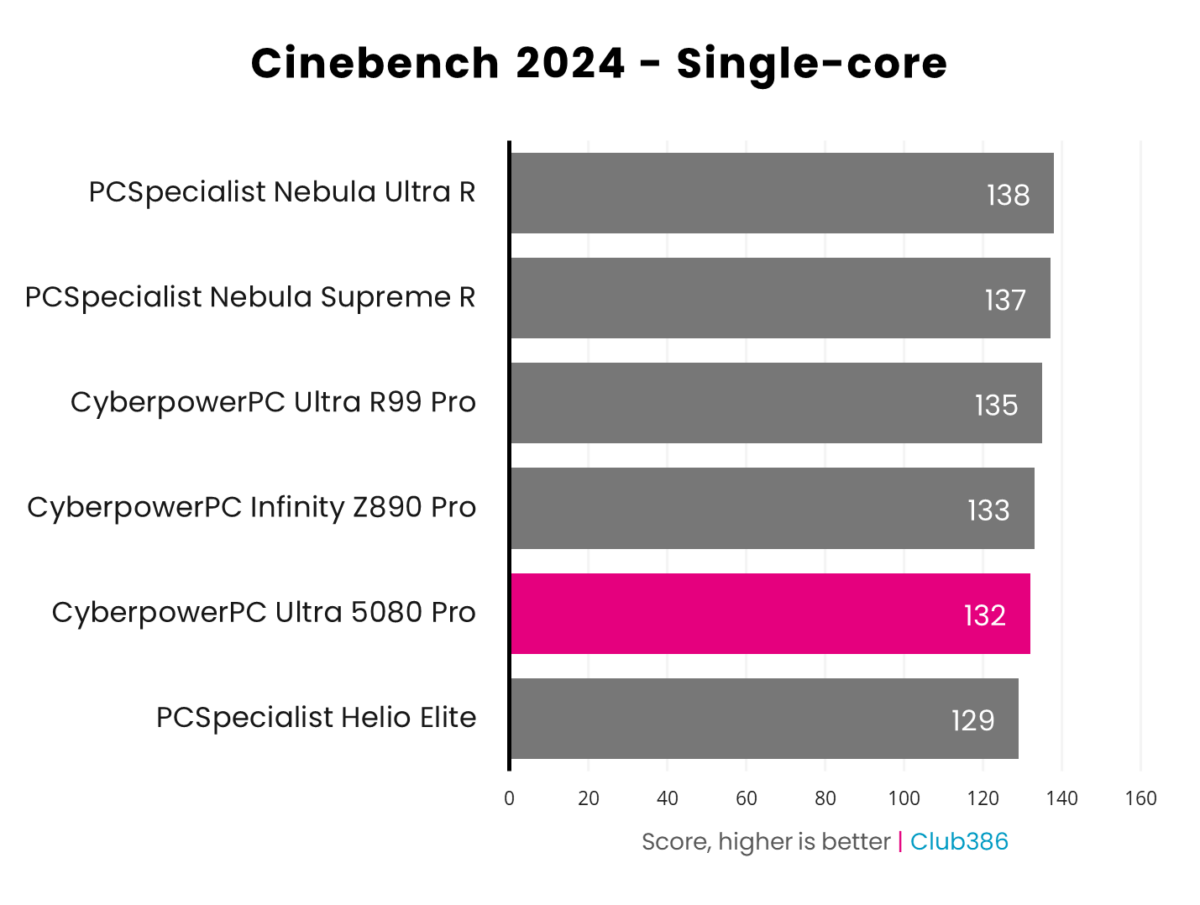
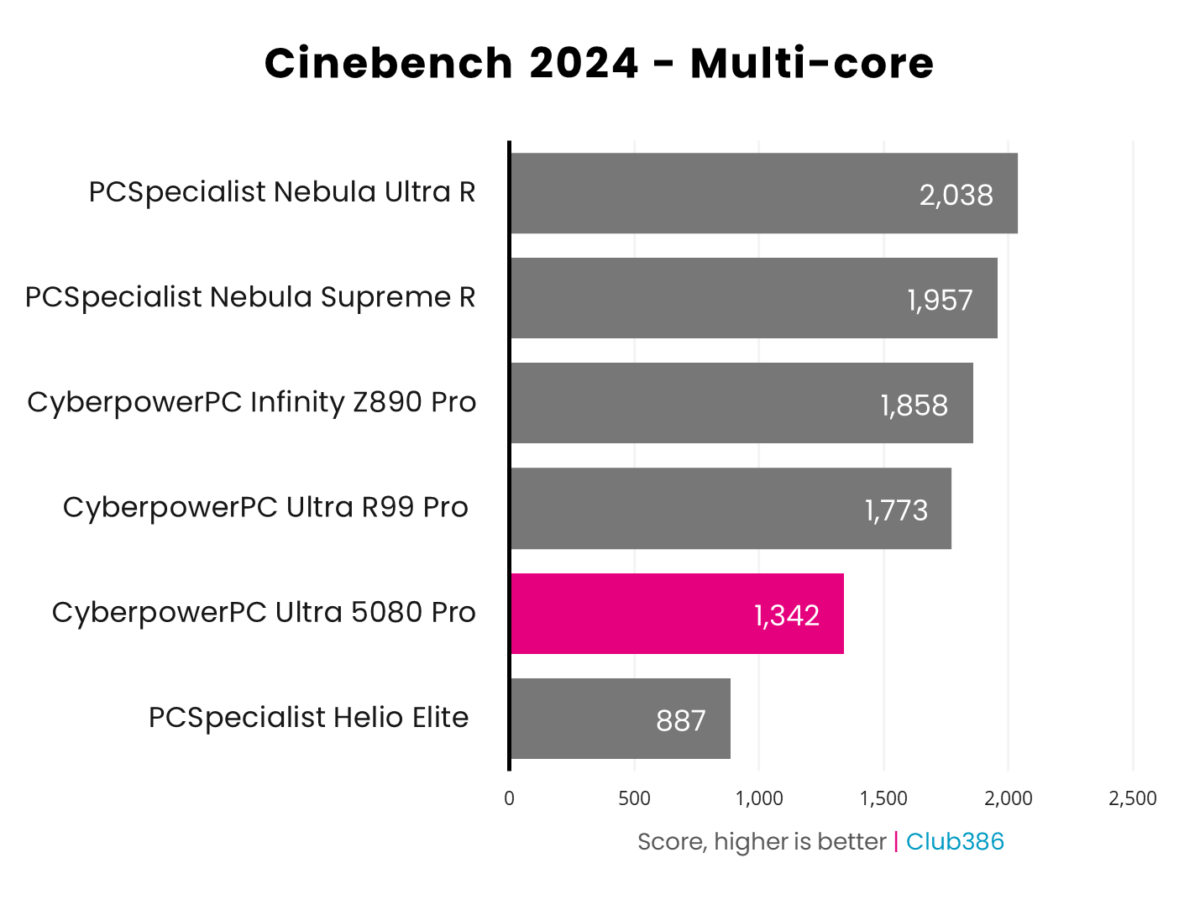
It’s a close race in Cinebench 2024 as far as single-core scores are concerned. Ultra 5080 Pro finds itself second-to-last against its competitors due to Ryzen 7 9800X3D’s relatively low maximum boost clock of 5.2GHz compared to the 5.5GHz frequency of Core Ultra 7 265K and 5.6GHz of Ryzen 9 9900X.
Turning to multi-core, Ryzen 7 9800X3D performs well given the eight cores it has at its disposal. However, both Core Ultra 7 265K and Ryzen 9 9900X have numbers on their side, boasting 20 and 12 cores, respectively.
Of course, the appeal of Ryzen 7 9800X3D lies in its abundance of L3 cache rather than clock speeds or number of cores. While AMD’s 3D V-Cache technology doesn’t assist the chip in this benchmark, it does provide benefits elsewhere such as gaming.
RAM
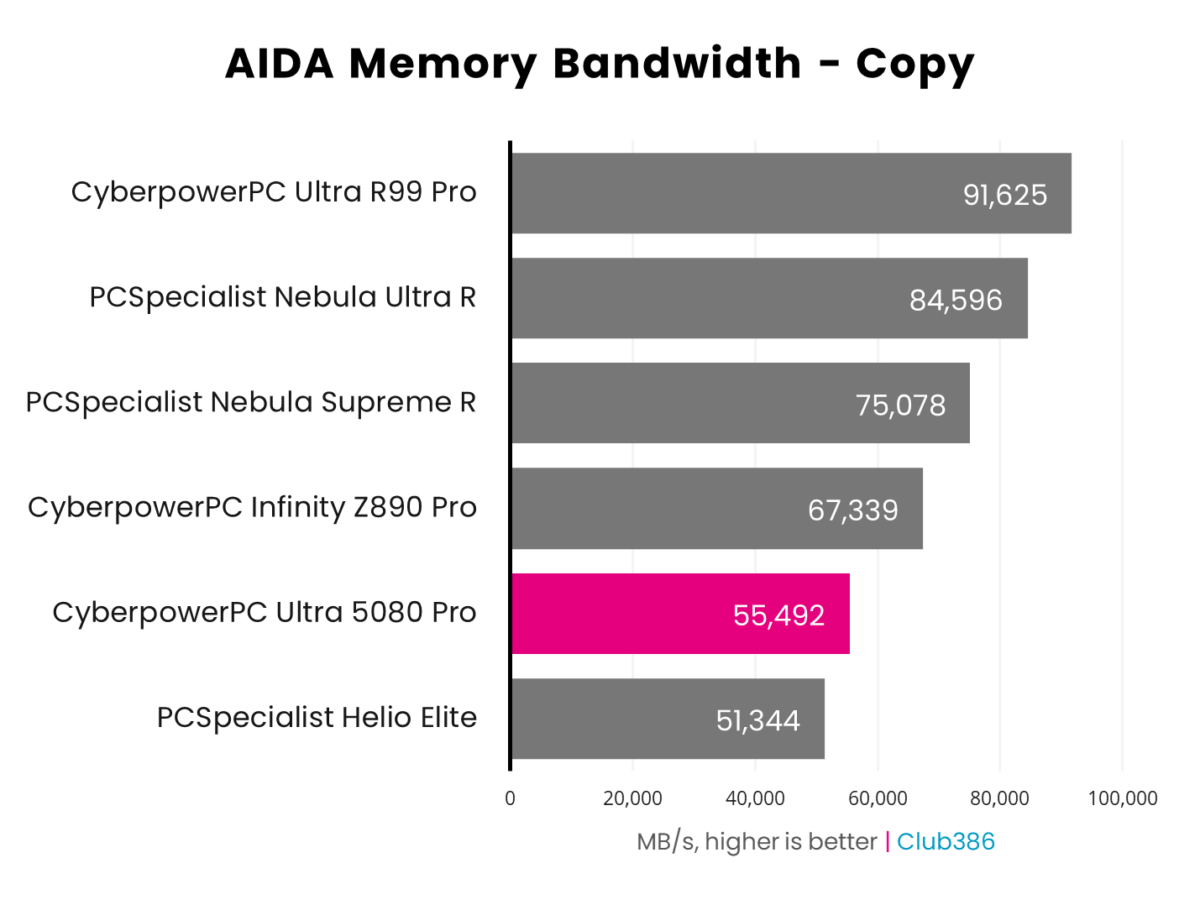
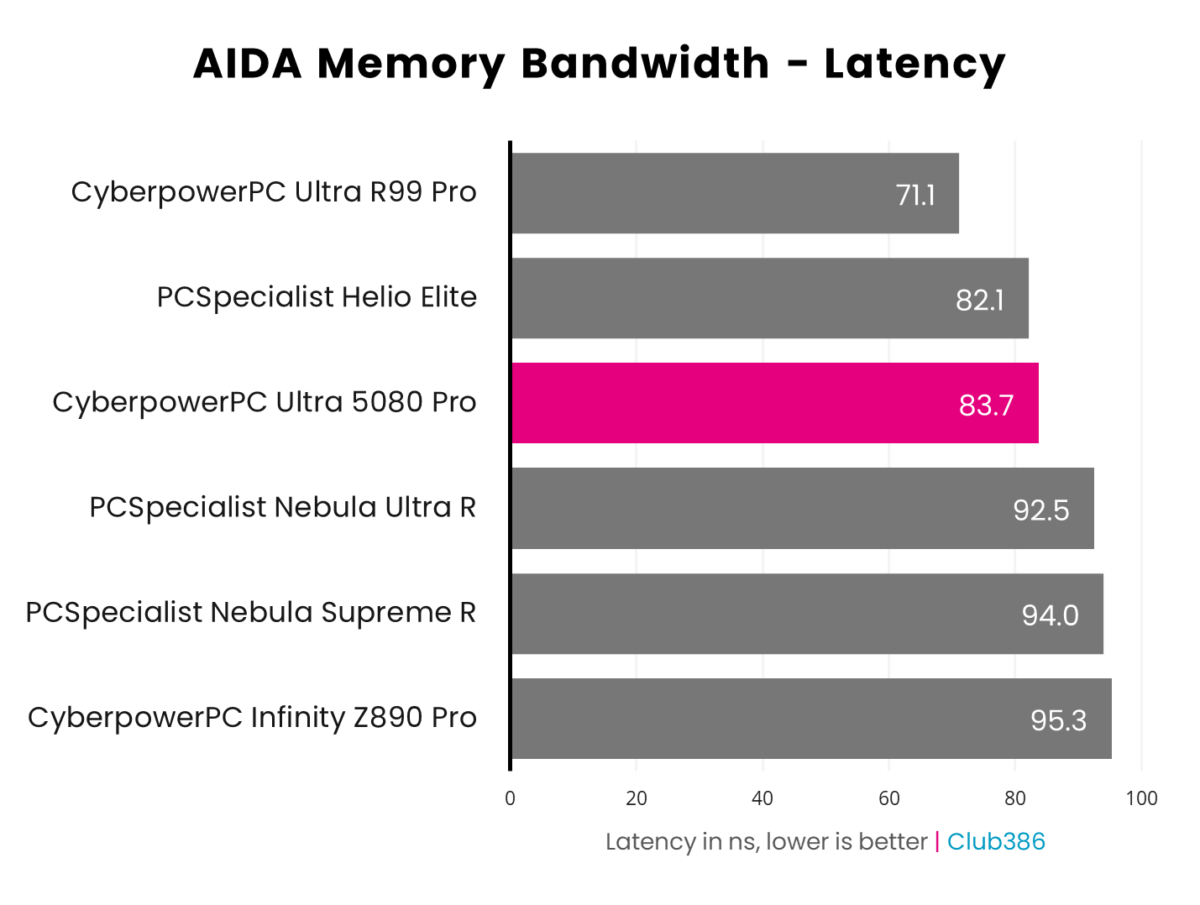
Processors with 3D V-Cache, including Ryzen 7 9800X3D, tend to score lower than their non-X3D counterparts in terms of latency as is the case here with Ultra 5080 Pro. That said, the system is markedly faster than Core Ultra 7 265K competitors in this regard.
General RAM performance is nothing earth-shattering but plenty-fast for gaming. CyberpowerPC ensures you get the most out of the Kingston kit by enabling EXPO before it ships the system.
Storage
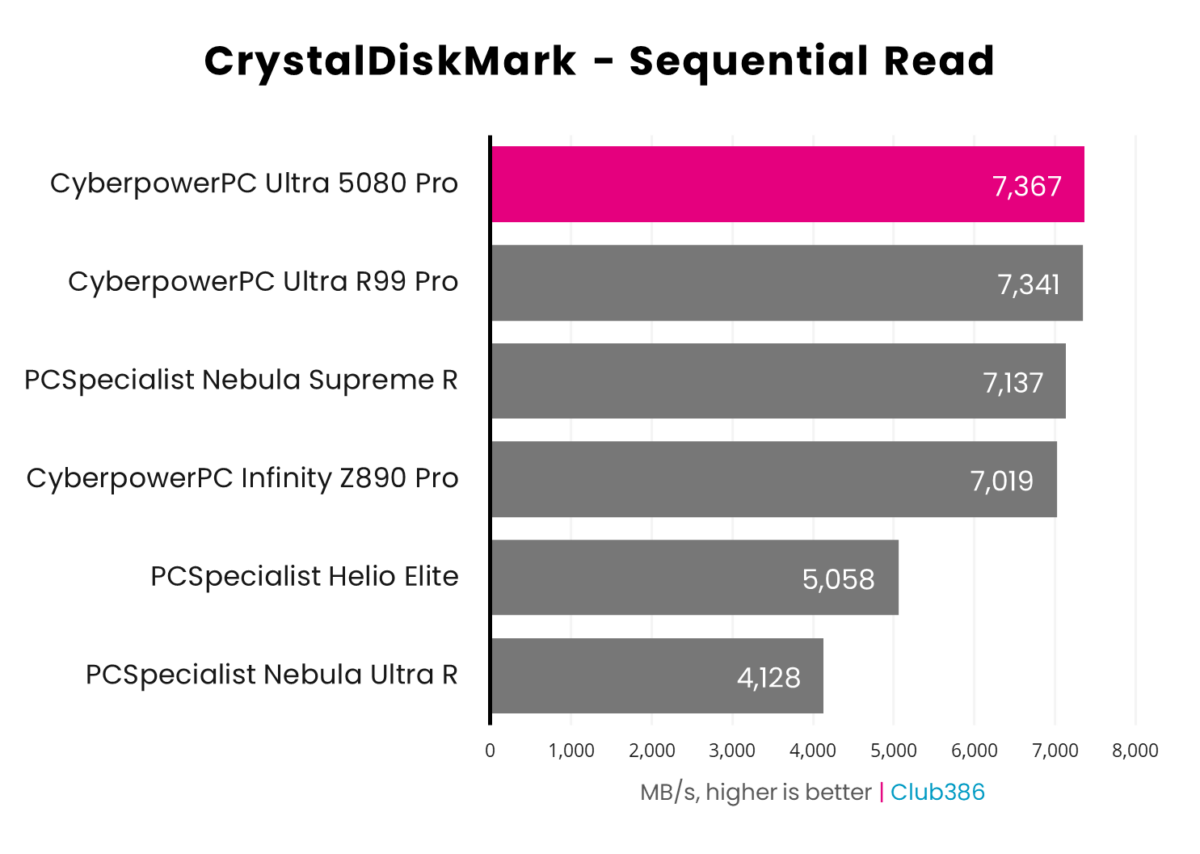
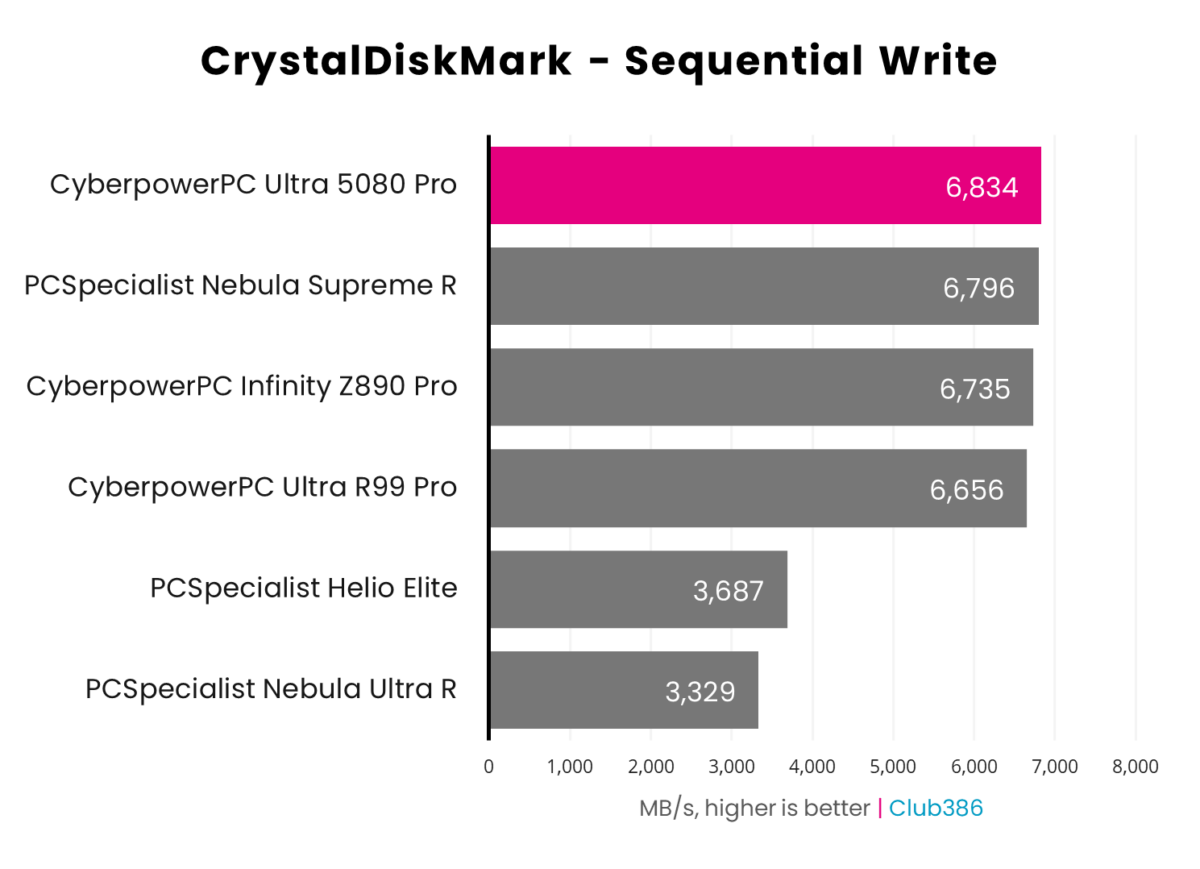
Spacious and speedy, the 2TB Kingston Fury Renegade SSD inside Ultra 5080 Pro tops the charts for both sequential read and write speed. It’s approaching the limits of its PCIe Gen 4 x4 interface, with few other drives capable of surpassing its specifications bar Gen 5 models. Suffice it to say, it doesn’t leave you wanting in just about every task you could think to throw at your storage.
Apps
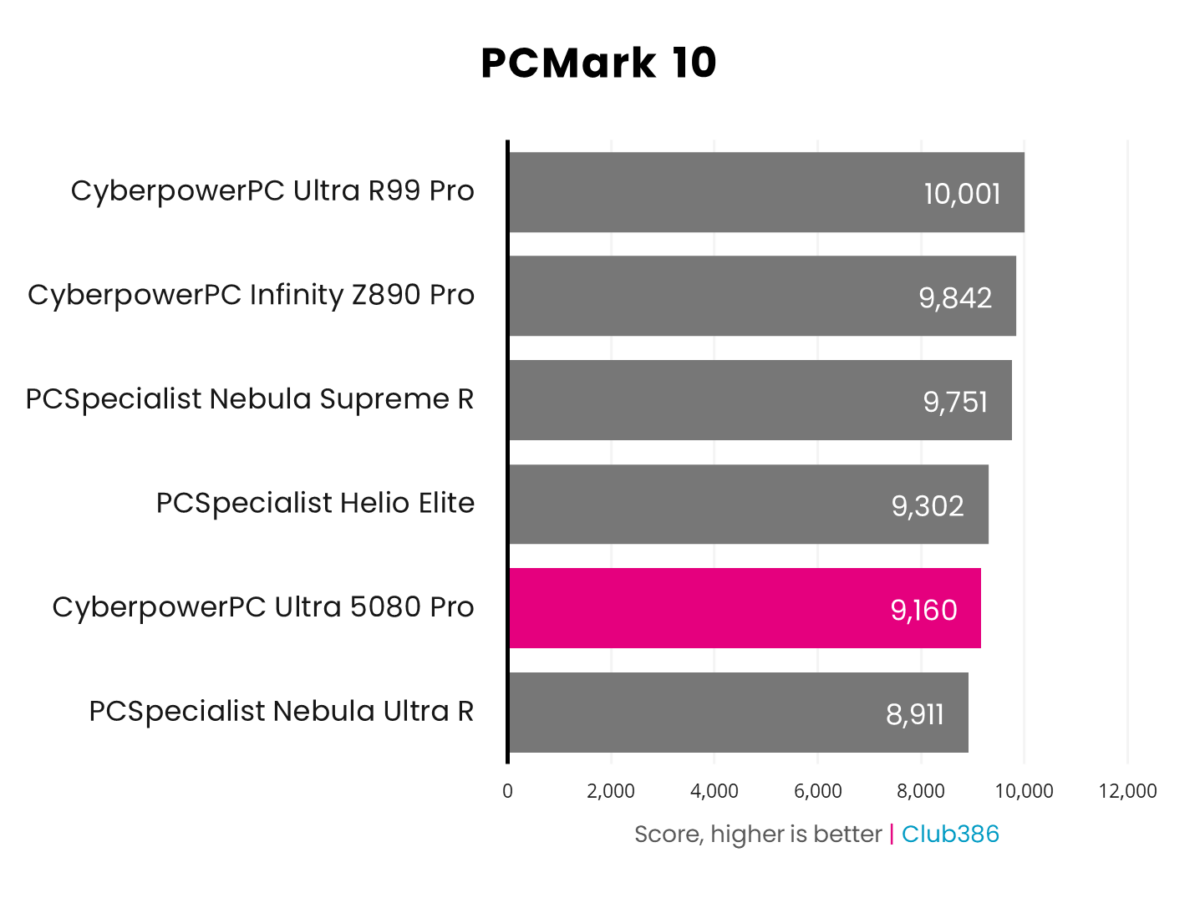
Well-rounded specifications see Ultra 5080 Pro cross the 9,000 point threshold in PCMark 10. Ryzen 7 9800X3D’s shortfall in core count and frequencies relative to its present competition once again allow other systems to exceed it in this benchmark, as they do in Cinebench 2024.
The differences in these scores are ultimately much of a muchness, though, as there are no noticeable problems with general system performance. In fact, the experience of using the PC is smooth to the point of it being difficult to fault.
Gaming
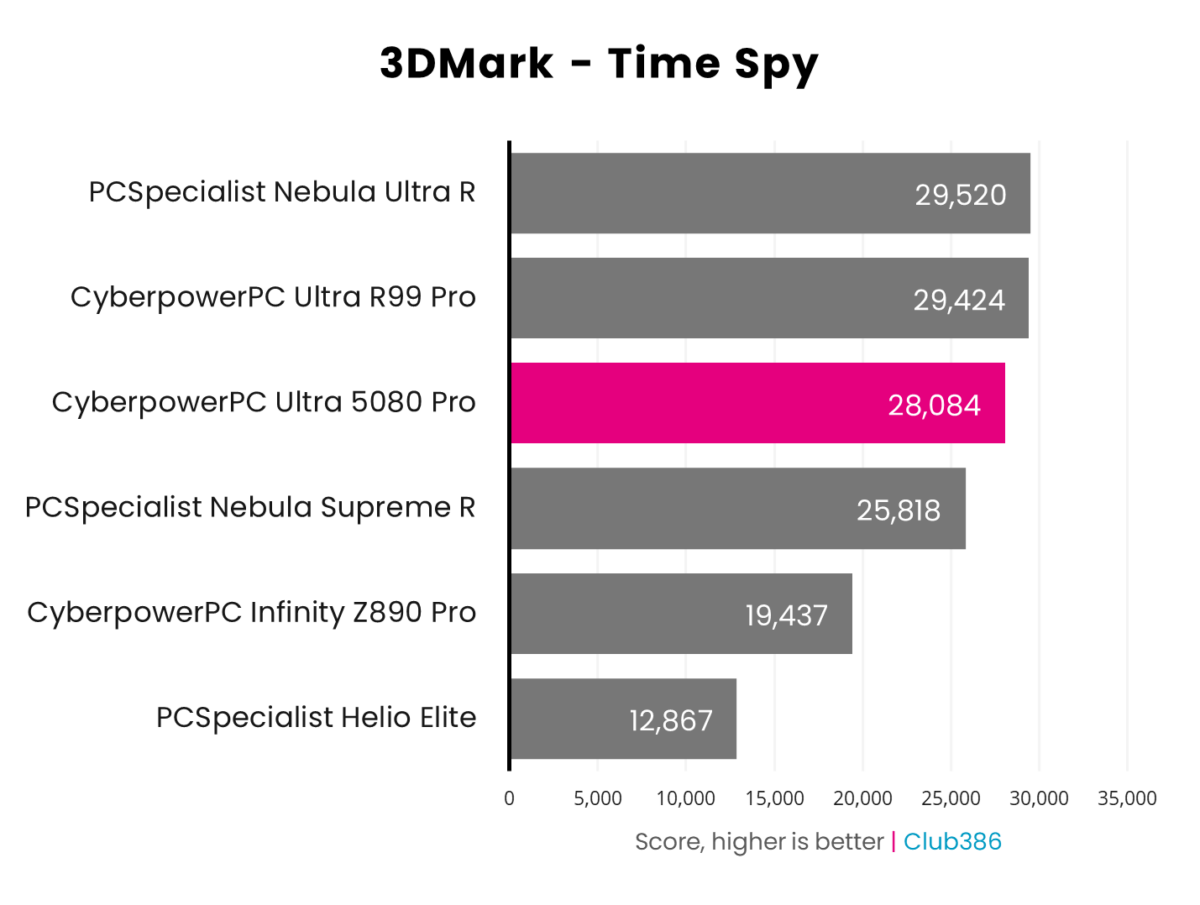
3DMark Time Spy is another instance where 3D V-Cache doesn’t supersede single thread performance, hence Ultra 5080 Pro’s position behind Nebula Ultra R despite both systems boasting a GeForce RTX 5080. However, the technology does allow CyberpowerPC’s contender to pull ahead in Speed Way and 3DMark, with respective scores of 9,126 (vs. 8,995) and 8,389 (vs. 8,322).
| Game | FPS @ FHD (Min. / Max.) | FPS @ 1440p (Min. / Max.) | FPS @ 2160p (Min. / Max.) |
|---|---|---|---|
| Assassin’s Creed Mirage | 143 / 202 | 125 / 166 | 87 / 112 |
| Final Fantasy XIV: Dawntrail | 125 / 276 | 123 / 211 | 73 / 112 |
| Forza Motorsport | 103 / 141 | 88 / 106 | 49 / 60 |
| Mount & Blade II: Bannerlord | 249 / 381 | 208 / 308 | 136 / 178 |
| Rainbow Six Extraction | 264 / 342 | 189 / 285 | 101 / 165 |
Leaving synthetic test behinds for real-world benchmarks, Ultra 5080 Pro is free to show off its capabilities. Whatever the resolution, this rig delivers a gaming experience that handily pleases those that prefer to pair high-fidelity graphics with high refresh rates.
The advantages of Ryzen 7 9800X3D are most obvious at FHD, keeping pace with GeForce RTX 5080 like no other processor can. Impressively, the processor maintains average and minimum frame rates north of 100fps at this resolution. This is something even the specced-out Club386 test rig can’t muster using its Ryzen 9 7950X3D, as you can see by consulting the site’s RTX 5080 Founders Edition review.
The joys of 100fps+ gaming continue at QHD, bar Forza Motorsport’s minimum frame rate dipping to 88fps. This is still an impressive result, and continues to showcase the excellent performance this CPU and GPU pairing offers. Ryzen 7 9800X3D does push beyond other processors at 4K too but frame rates at this resolution are far more reliant on the graphics card.
| Cyberpunk 2077 | FPS @ 1080p (Min. / Avg.) | FPS @ 1440p (Min. / Avg.) | FPS @ 2160p (Min. / Avg.) |
|---|---|---|---|
| Native | 55 / 62 | 34 / 39 | 16 / 19 |
| DLSS (Quality) | 95 / 107 | 67 / 74 | 36 / 40 |
| DLSS (Q) + Frame Generation (x4) | 312 / 346 | 212 / 234 | 120 / 133 |
You needn’t settle for a lower raw resolution to make the most out of what Ryzen 7 9800X3D and GeForce RTX 5080 can do together with DLSS Super Resolution at your disposal. While Ultra 5080 Pro and Nebula Ultra R mirror one another at native resolutions, upscaling sees the former pull ahead by as much as 11fps in Cyberpunk 2077 using the game’s RT Overdrive preset.
Throwing Multi Frame Generation 4x into the mix improves frame rates by over triple those conjured by Super Resolution alone. Note that while this does improve the look of gameplay it won’t feel the same as native as latency doesn’t improve alongside fps.
Try as Ryzen 7 9800X3D might it can’t push GeForce RTX 5080 into 60fps territory at 4K, using DLSS Quality. As such, dropping to ‘Balanced’ or ‘Performance’ is necessary before even considering toggling frame generation. Adjustments in hand, though, the silicon can shine bright.
Vitals
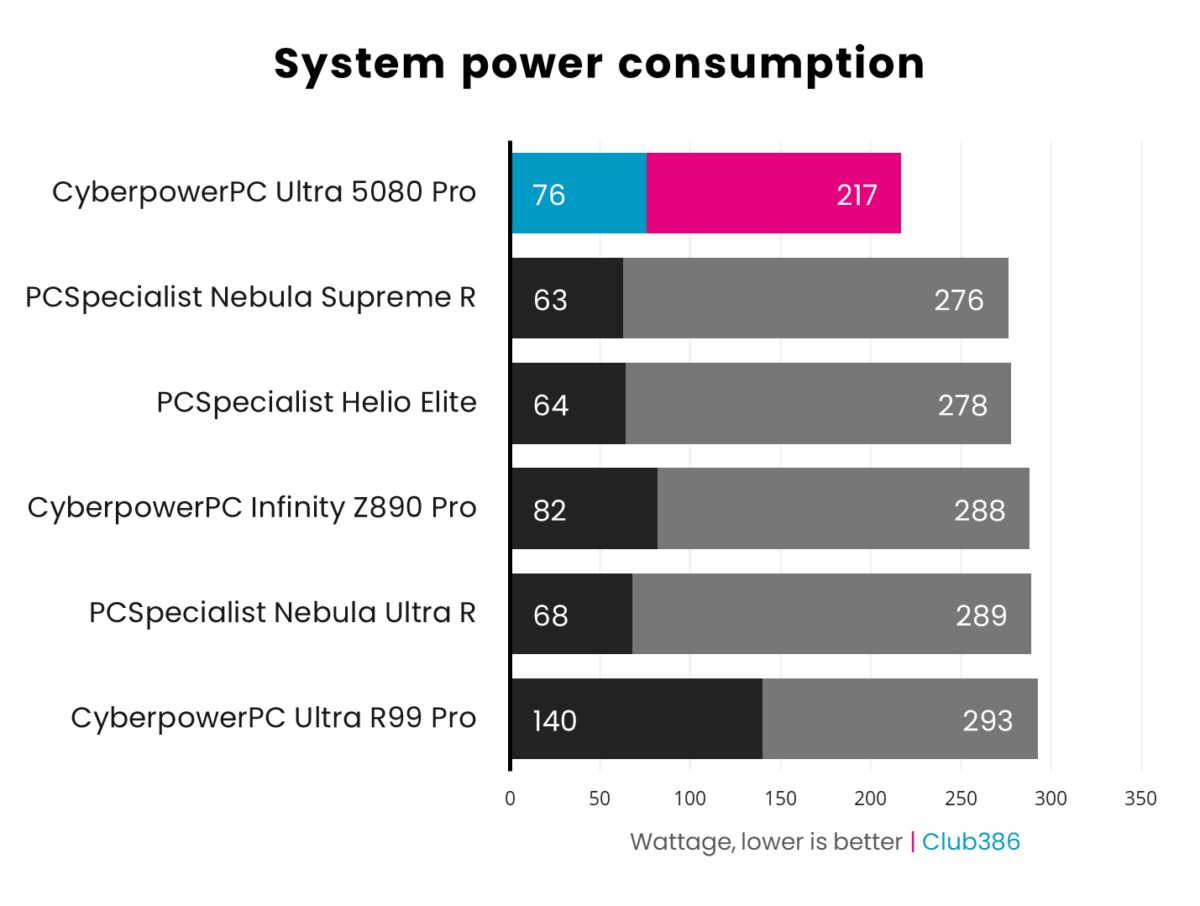
Pushing Ultra 5080 Pro’s processor sees system power consumption rise to 217W, a far cry from the 270+ of its competitors here. It won’t become a pain point on your electricity bill while it sits idle either, sipping a mere 76W from the wall as its twiddles its proverbial thumbs.
Running Cyberpunk 2077 and pushing both CPU and GPU hard naturally calls for more power, rising to 455W. Well within expected parameters considering the TDPs of the PC’s hardware.
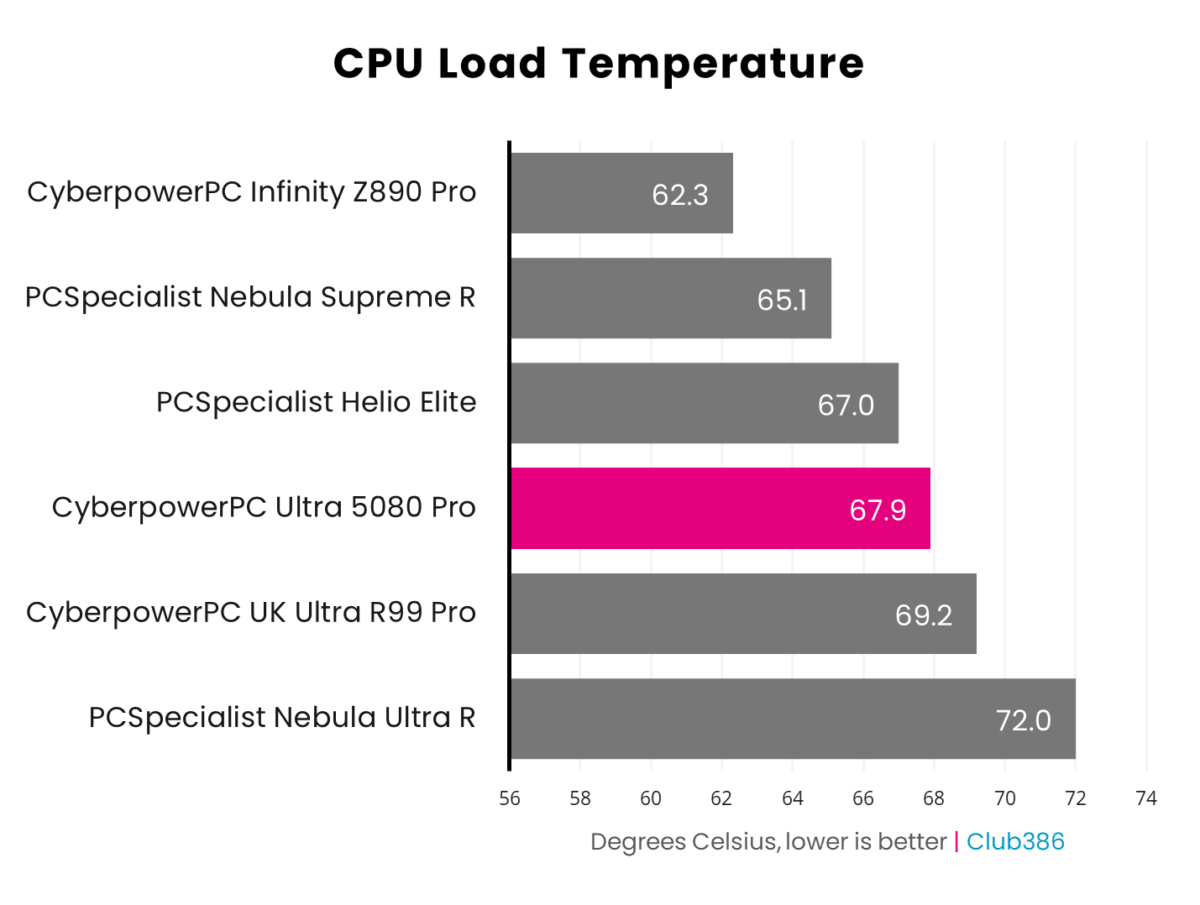
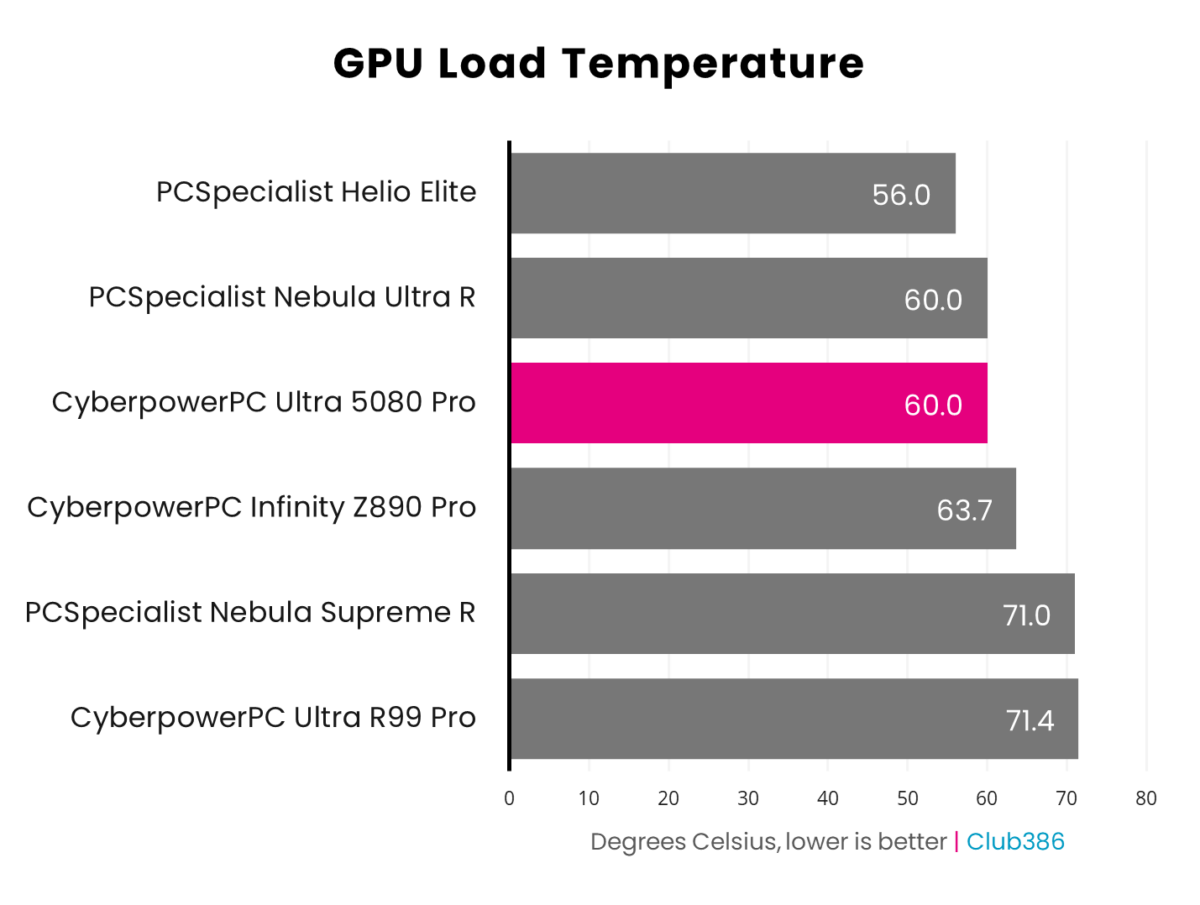
Ultra 5080 Pro keeps its cool under load. Stressing out Ryzen 7 9800X3D in Cinebench 2024 sees peak operating temperatures rise to an agreeable 67.9°C with stock clocks. There’s certainly potential to push the processor further via overclocking without needing to adjust cooling too much (if at all).
Meanwhile, GeForce RTX 5080 hums along at 60°C on the dot. Like its CPU companion, there’s ample room for adventurous tinkerers to take the card to new heights through overclocking.
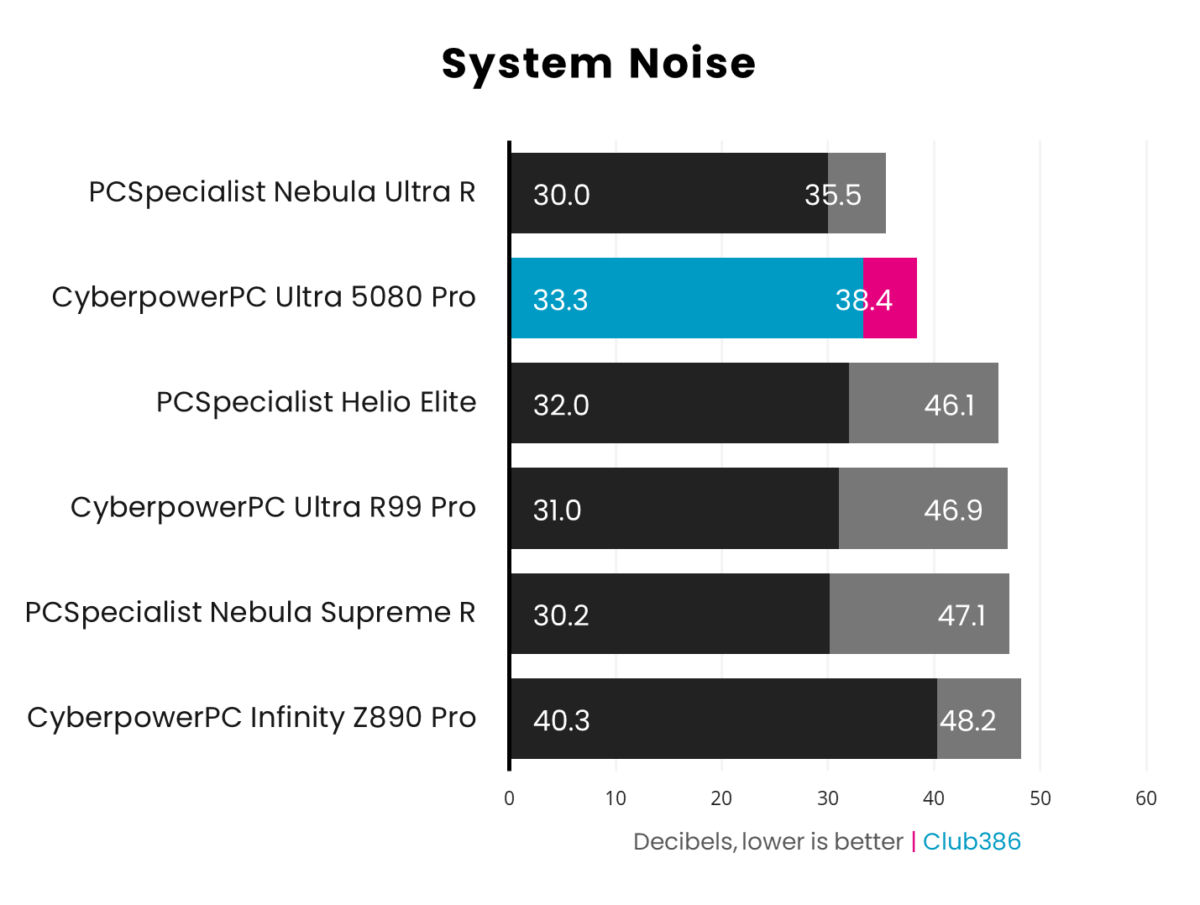
Default fan curves for Ultra 5080 Pro keep the system’s noise levels in check. Sitting idle at 33.3db, it’s difficult to notice it’s running in a quiet environment. Even under pressure the PC doesn’t get particularly boisterous, rising to an audible but unobtrusive 38.4db.
Referencing the CPU and GPU temperatures above, it’s possible that you could tweak the fan curves in service of silence rather than performance without greatly impacting performance. I appreciate that CyberpowerPC’s configuration affords you either option.
Conclusion
Sans a more-modern motherboard with PCIe Gen 5 niceties, there’s nothing I’d change about Ultra 5080 Pro (apart from giving it a more creative name, perhaps). Although this gripe is ultimately minor in the grand scheme of things. CyberpowerPC’s system unlocks practically all the gaming performance GeForce RTX 5080 has to offer by running it alongside Ryzen 7 9800X3D, complemented by a suitably high-end assortment of supporting components.

I’ve no complaints about its £2,799.60 asking price given the quality of its specifications and the execution of the build. It’s tidy, performant, reasonably quiet, among plenty of other positives, not forgetting that it comes part and parcel with a generous warranty period. There are viable cheaper alternatives available to those are happy to forgo some frames but for those that must have practically all GeForce RTX 5080 has to offer then look no further than this system.