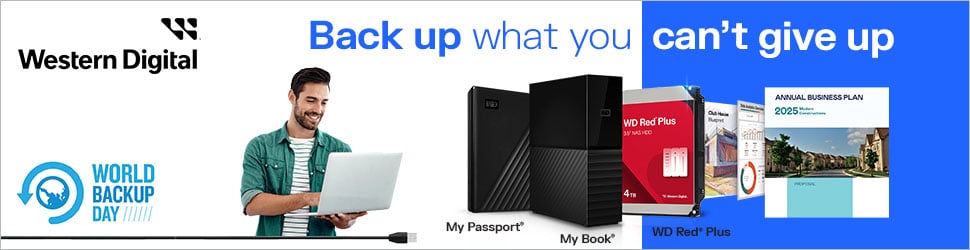Elgato’s most popular and successful product line just got better. The Stream Deck Plus mixes things up with a 108mm x 14mm touch panel and four dedicated dials, welcome additions sure to please any pro streamer, content creator, video/photo editor and anyone in between.
Elgato has been so successful in the custom controller market that the Plus now marks its fifth iteration since the original 15-button Stream Deck and for good reason, its user experience and overall software integration is unequivocally a cut above the rest. It’s easy and intuitive to function, navigate and map, and works with pretty much any app or tool you can throw at it, whilst looking quite attractive atop your desk.

Furthermore, thanks to Corsair and Elgato’s dedication to pumping out a wide variety of different streaming products including lights, camera, microphones, and capture cards, Stream Deck Plus an ideal homebase for those already acquainted with the ecosystem.
On the outset, the Plus immediately differs from its siblings thanks to its slant and new face. The body is tilted in a fixed position designed to optimally face the user atop a desk, but nitpicking somewhat, the single USB Type-C connection, situated on the top-rear of the chassis, leaves the cable dangling somewhat ungainly. We’d have preferred a connector at the bottom of the base.




As for the face, it consists of eight mappable LCD keys, with a touch bar-style display encompassing the centre, and directly at the bottom of this you will find the four integrated dials. All this fits in a rather sleek 13.8cm x 14cm x 11cm body weighing 470 grams.
In terms of software compatibility, there’s too many to mention, but OBS, Twitch, Twitter, TippeeStream, XSplit, YouTube, and Elgato’s very own game capture software are prime candidates. If you can think of a name, the Stream Deck most likely supports it. Elgato over 200 plugins are already available, with more on the way.
Dial and touch bar integration

LCD keys work in much the same way as before. Via the Stream Deck App simply drag and drop any plugin or function, then change the command and icons according to your needs. It’s that simple, easy peasy, lemon squeezy.
The all-new dial and touch bar display are designed to work in tandem, as the display gives visual feedback of each dial situated below and could be a gamechanger for those with complex audio setups or live streaming. As an example, when streaming, one dial could be used to control your mic, another might be dedicated to video and audio playback or even switching between scenes in OBS, while dial three might be connected to your light source like the Key Light or Key Light Mini, and the last could be used to control your webcams zoom and pan. The possibilities are plentiful.

Better yet, you could use the integrated dial stack function, which allows one dial to house up to three functions by simply pressing the dial. This type of on-the-fly versatility is particularly ideal for streamers and editors alike. Streamline your life.
Touch bar control works much in the same way as the Apple Touch Bar Display on the 13in MacBook Pro. You can control apps via touch, swipe to change pages, and display dial-specific information at a glance. Specific plugins for use in video creation, photo editing, and graphic design and the like have also been added. One such example can be seen via a Pro Color Panel for DaVinci Resolve, that controls specific colour parameters such as gamma, gain, and offset. Compatibility appears limited at this early stage, but the potential is there, and we look forward to seeing how developers tap into the new controls.
The Elgato Stream Deck Plus is currently available for pre-order on Amazon at £199.99. That’s roughly £50 more expensive than the previous Stream Deck Mk2 Model, a more than acceptable and dare I say, worthwhile price proposition, considering the added functionality and control.