Everyone’s looking for a holy hand grenade when it comes to the perfect gaming mouse, striking the right balance between shape, weight, and connectivity. Endorfy Liv Plus Wireless takes the challenge quite literally, carving chunks out of the chassis to make the wireless rodent as light as possible, all while keeping a decent battery under the hood.
Honeycomb mice aren’t anything new, dating back ten years to Thermaltake Ventus Laser, but they’ve come a long way. Attempting to do things a little differently, Endorfy Liv Plus Wireless stands out from the crowd with a multi-layered skeleton that reminds me a lot of 3D printing in the way each strand stacks on top of each other – but far more refined.


Endorfy Liv Plus Wireless
£75.37
Pros
- Clever lightweight design
- Great price
- Sleek magnetic charging dock
- Satisfying mechanical clicks
- Six profiles
Cons
- Rear RGB buzzes
- Desynchronised RGB lighting
- Holes can trap dirt
Club386 may earn an affiliate commission when you purchase products through links on our site.
How we test and review products.
Endorfy isn’t exactly a household name in the mouse world, but it has a lot of experience. Before the turn of the decade, the company traded under the name SPC Gear, sister brand to SilentiumPC, and this rich history is evident in such a wide portfolio. Just recently, the black Liv Plus Wireless you see here joined a white model, alongside wired Liv and dockless Liv Wireless alternatives. Fortunately, no matter which you go for, you’ll get a full two year warranty.

Design
Coming to the table meaning business, Liv Plus Wireless is a head-turner with a design tailored to save weight, reaching a spritely 69g. It’s not quite as featherweight as some similarly priced rivals, mind you, but still perfect for competitive gaming, where fast flicks and low inertia rule the day.
| Endorfy Liv Plus Wireless | |
|---|---|
| Sensor | PixArt PAW3395 |
| Resolution | Up to 26,000DPI |
| Tracking speed | 16.51m/s |
| Max speed | 650IPS |
| Connectivity | Wired, 2.4GHz wireless, Bluetooth |
| Polling rate | 1,000Hz via 2.4GHz or wired |
| Switches | Kailh GM 8.0 mechanical |
| Total buttons | Six |
| Battery capacity | 500mAh |
| Battery life rating | Up to 160 hours |
| Weight | 69g |
| Dimensions | 126 × 65.7 × 39.3mm |
| MSRP | £76 / €99 |
Aesthetically-speaking, it won’t be to everyone’s taste, but it’s just as much function as it is form. While honeycomb mice earned their namesake with hexagonal patterns, Endorfy made the inspired choice to intersect triangles instead. As the most structurally sound shape, this allows for larger cut-outs spanning almost the entire mouse without distorting its integrity. Squeeze it like you’re making lemonade, and you still won’t see it flex or hear it creak.
No matter the ingenuity, holed mice still bring with them cleaning concerns. The open design works wonders to keep palms from getting sweaty, knees weak, or arms heavy but inevitably you will need to tend to your rodent to get it back in ship shape. It speaks wonders that it’s easier to take the shell apart from underneath the PTFE feet, rinse, and dry it than it is to get stuck in with a cotton swab. Then again, traditional mice should be cleaned just as frequently, simply flying under the radar since the dirt isn’t surface level. Perhaps this is a hygienic blessing in disguise.



As someone with larger 9×4in paws, a natural palm grip, and a preference for ambidextrous mice, Liv Plus Wireless fits me like a glove. Its 126×65.7×39.3mm housing is slightly larger than my daily Glorious Series 2 Pro, but a small adjustment period and I was topping the scoreboard on Rainbow Six Siege.
It’s similarly well-suited to alternative grips, including claw and fingertip, even if they’re not my norm. Comfort instead hinges on the strength of your clutch. Lightly guide your rodent around the mat and it’ll feel like a cloud in your mitts but tighten your grip and you’ll feel every plastic beam, which is less than ideal. It’s nothing you can’t fix with some grip tape, but Endorfy doesn’t provide any in the box.
I’d say the build quality punches above its weight, although that might not mean much at 69g. There’s a slight rattle to the glossy back and forward buttons, but it’s nothing untoward. Each function exactly as it should with a satisfying tactile click not unlike the thoccy mechanical Kailh GM 8.0 switches underneath the right and left clickers.
Full sensor scan, Mr. Spock
Packing a PixArt PAW3395, the sensor maxes out at an eye-watering 26,000DPI (dots per inch). Like many of you, I used to be quick to dismiss this as marketing jargon as nobody in their right mind would ever use such sensitive tracking. This is still true, to some extent, but you can consider it an indicator of just how good a sensor is.

In fact, the reliance on low DPI in the pro scene is a relic of the 2000s and often misses the point of the metric entirely. Feeding more information to your system makes for a more accurate sensor reading, so the true aim is to have your DPI as high as you can comfortably stomach. You simply need to adjust your in-game sensitivity down to compensate.
This works in tandem with Liv Plus Wireless’ 1,000Hz wireless polling rate for a silky-smooth cursor gliding across your screen. I would’ve liked to see an 8,000Hz option since Razer Viper 8K proves its possible at a decent price, but there’s no fooling that it’s diminishing returns that you’d be hard-pressed to notice. Besides, higher polling rates require the fastest gaming monitors to benefit and don’t always gel well with all game engines.

In action, it’s a joy to use with weight being loaded more towards the rear of the mouse. Flicks feel particularly satisfying as I mostly guide the rodent by its clickers. The scroll wheel is similarly responsive with notched feedback and the bonus here is that its rubber grips don’t store dirt.
What’s up dock?
Endorfy’s mouse isn’t just multi-layered in its shell, it also brings with it a trio of different connectivity options. You can hook it up wired, pair it with the included 2.4GHz wireless dongle for low latency or opt for Bluetooth. Being a triple-threat means it works with all operating systems, including consoles, smart TVs, and mobile, but the optional software remains exclusive to Windows 10 or newer.



My favourite part of Liv Plus Wireless is its included charging dock. Connecting to your PC via its braided USB Type-C cable, it features a Type-A port on the front to double up as a hub for your 2.4GHz dongle.
In the rare event you need to plug it in, the cable is always within reach, but truth be told, I’ve not once forgotten to keep the mouse juiced up. The glowing RGB rim serves as a reminder to mount it after you finish a gaming session.
You can control the lighting with the button on the bottom, cycling through several animated and static presets. One long press will turn it off entirely if you find it distracting. Curiously, this is the only way you can control illumination here, as Endorfy software doesn’t recognise it independently.


Endorfy rates the battery for up to 160 hours but this only applies to Bluetooth. 2.4GHz is far less efficient, lasting around a quarter of that, but it’s a worthy trade-off for low latency. You can keep an eye on remaining life via the green bar in the top-right of the software. As I say, though, it’s a rarity it’ll ever dip below three quarters thanks to the dock being so easy to use.
Conserving battery life is a strong suit as the mouse goes to sleep after a brief period of inactivity. Unlike other mice, you’ll need to actively click to wake it up as shaking the sensor does nothing. I actually prefer this, as it’s all too easy to knock your mouse across your mat and see your cursor go flying with it.
Software
Unlike its keyboards, which receive an all-in-one app no matter the model, Endorfy currently makes individual software for each mouse in its portfolio. It’s an unusual approach that’s a touch frustrating if you want to synchronise multiple products under the same banner, but it does keep the package extremely lightweight – much like the mouse itself.
To distinguish itself, the app carries the same name as the product, Endorfy Liv Plus Wireless, making it easy to find without digging in File Explorer or pinning it to desktop. Call it a bugbear, but I’m never a fan of over-branding where apps force you to remember their names independent of the manufacturer who makes them. I’m looking at you Base Camp (Mountain) and iCUE (Corsair).
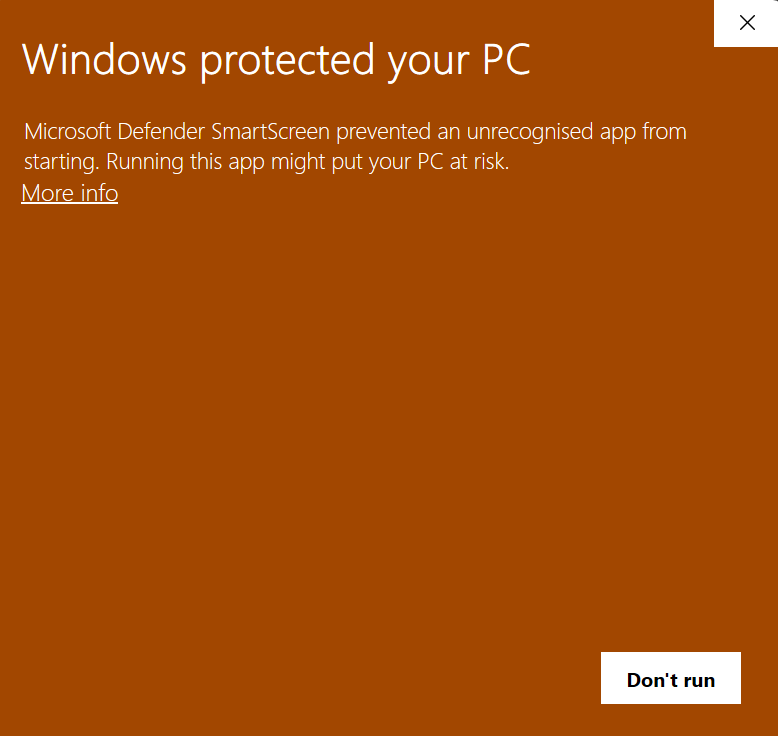
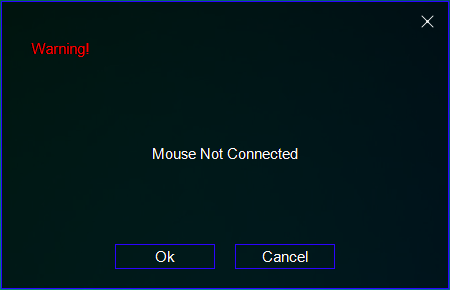
Microsoft Defender SmartScreen will flag any and all Endorfy software as unrecognised and warn you that proceeding puts your PC at risk. It’s not entirely uncommon for lesser-known brands to get caught in the Windows windmill from time to time, and you can safely ignore this one by hitting ‘More Info’ and ‘Run Anyway’. Load up the wrong app for your device and you’ll simply be greeted with a message that says “Mouse Not Connected.”
It’s amazing what a lack of bloat can do. Loading it up is near instant with an extremely low memory usage at just 63.7MB and it’s supremely easy to use. Generally, the default settings will satisfy most people with 0ms debounce, 1mm lift-off distance (LOD), but it’s neat having the ability to change the former up to 20ms to combat double-clicks and the latter to 2mm in the instance your mouse pad is a little too responsive. I did immediately change the polling rate from 500Hz to 1,000Hz to benefit from faster the response.
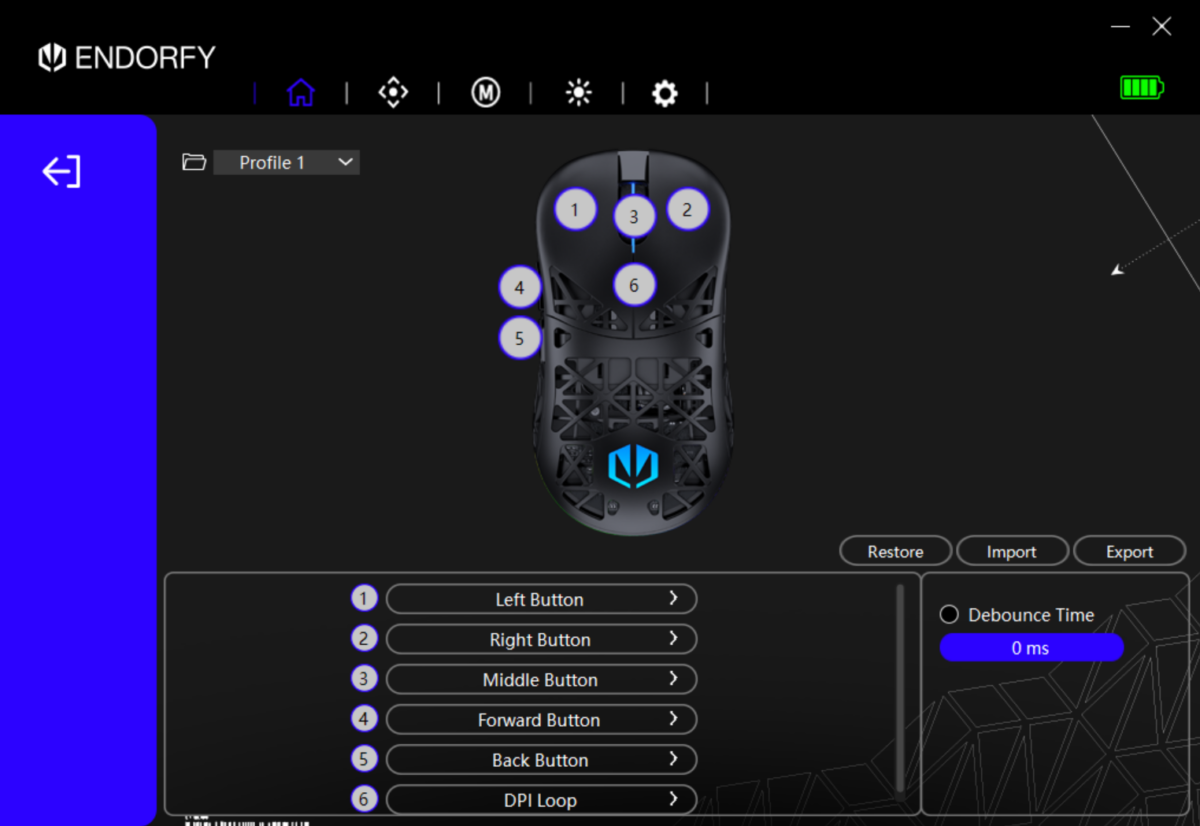
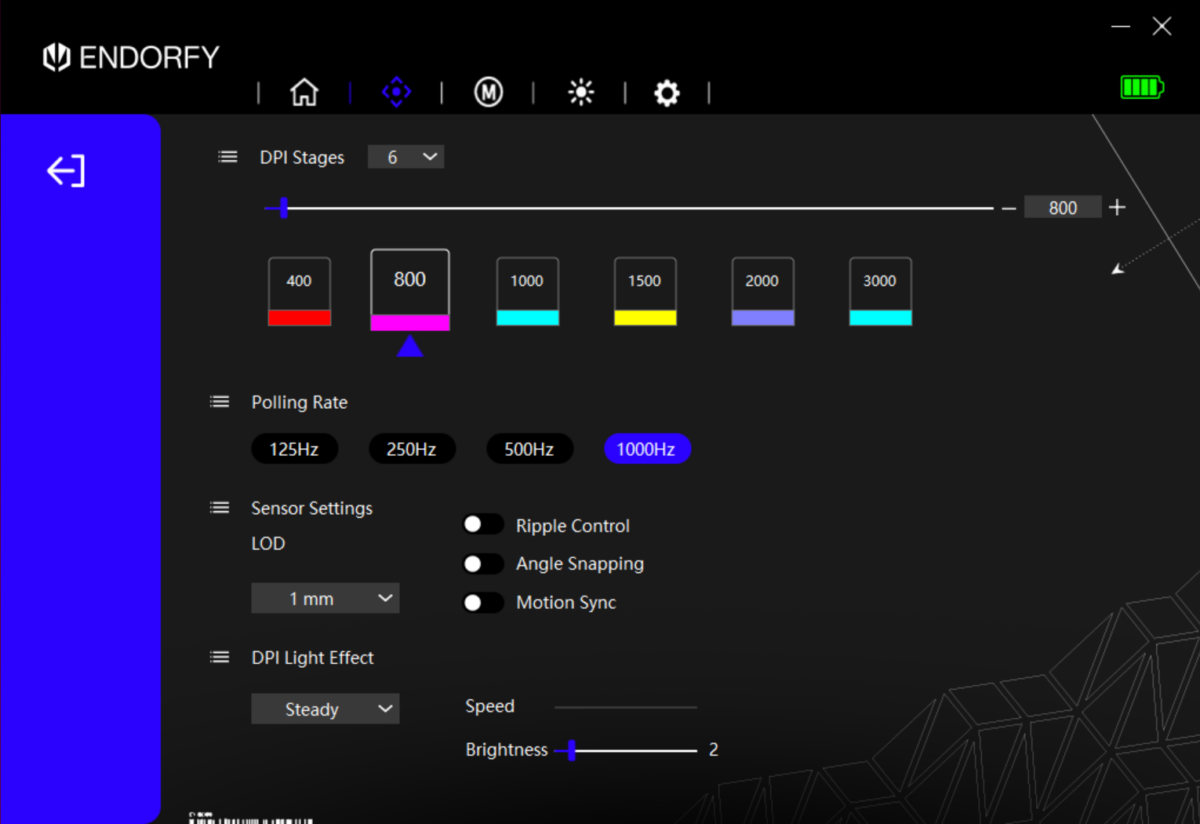
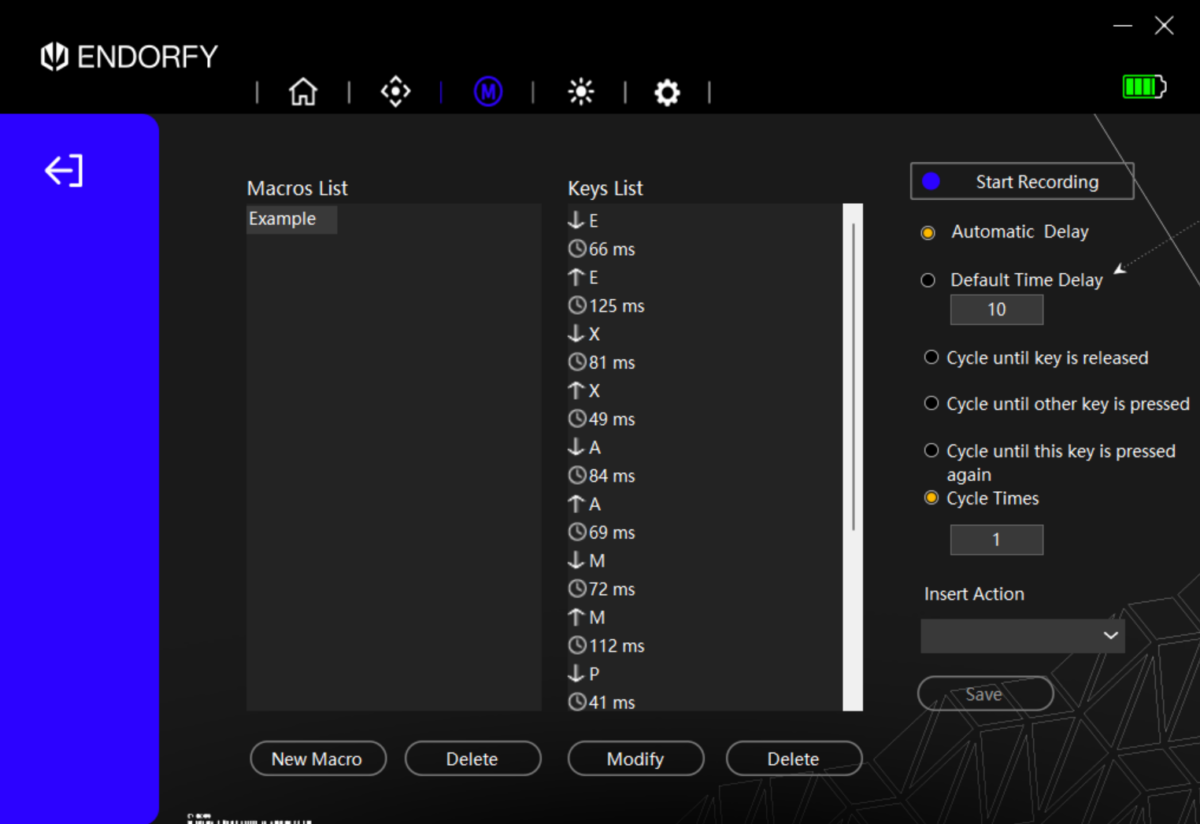
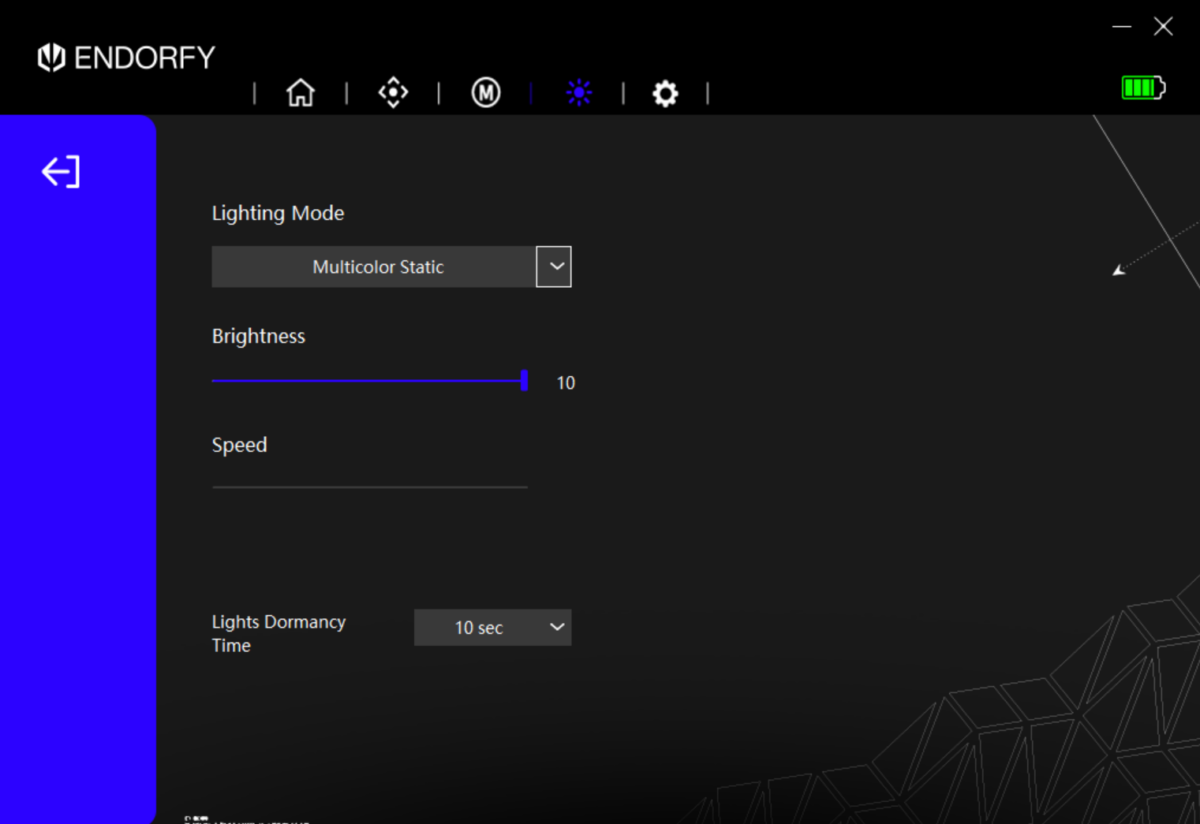
Most of your time will either be spent in the macro tab, crafting unique sequences you can attribute to a single button press or customising five out of your six buttons. Left click is fixed by design, which is probably for the best.
The way in which Liv Plus Wireless handles lighting is odd, to say the least. Alongside the dock being its own beast as I mentioned earlier, the two lighting zones comprising the scroll wheel and rear strip/Endorfy logo are also entirely separate without synchronisation.
About as practical as it gets, your scroll wheel will always reflect the colour of your DPI setting so long as it’s on. This makes it easy to know exactly which of your six sensitivities you’re using at any given time but doesn’t give it a whole lot of room for customisation with only steady and breathing options. I would’ve rather seen it flash the corresponding colour before reverting to a uniform profile, like other brands tend to.


Meanwhile, the underglow and logo are represented by the dedicated RGB tab. Here, you can choose from six presets including a rainbow that’s either breathing, a wave, or static, or a solid colour that’s breathing, static, or cycling. I gravitate towards turning it off entirely, and not just to save battery life. Electrical interference causes the lighting strip to buzz, with static colours emitting a low hum that’s only noticeable in the quietest of rooms. However, animations are higher pitched and cut through ambience. It’s barely an issue if you have headphones on but can be distracting when running everything through speakers.
Conclusion
There’s a lot going on with the Liv Plus Wireless, and most of it is good news. Between the clever geometric design, outstanding battery life, great sensor, and that ever-handy magnetic charging dock, it manages to offer a compelling all-in-one package for gamers and productivity nerds alike.
If I were to pick holes in the wireless gaming mouse, all its woes stem from RGB lighting. Endorfy’s implentation leaves a lot to be desired as there’s no synchronisation across its two lighting zones (three if you include the dock) and the rear LED strip buzzes with a distracting electrical whine. You’ll inevitably hear it more than you’ll see it as your hand will cover it up most of the time. Thankfully, it doesn’t add much to the cost and you can save a chunk of battery life by turning it off.

For the £75 price tag, the gaming mouse packs tremendous value with quality construction and a trio of connectivity options, allowing you to never fiddle with a cable again. If nothing else, it reminds me that every single wireless option should come with its own charging station to keep your desk tidy and act as a constant beacon keep your mouse juiced up.


