Artificial intelligence is everywhere, transforming the ways we interact with and view our world at a dizzying pace. From this continuing burst of change we now have AI PCs. In fact, you may be using one right now. Are you tapping into its full potential though? Probably not. Don’t fret, though, whether you’re rocking one or not, I’m here to provide a guiding hand on many of the capabilities these systems have to offer.
What is an AI PC?

An AI PC is any device that has a CPU, GPU, and NPU. While most people should be broadly familiar with the former two components, NPUs (Neural Processing Units) are the key qualifier of AI PCs. They arrive part and parcel of many modern processors and serve as dedicated hardware accelerators that enhance the performance of AI (artificial intelligence) and ML (machine learning) applications.
The majority of AI PCs consist of laptops manufactured from 2023 onwards, but the number of desktop examples are steadily increasing with Intel Core Ultra 200S providing the most recent push. Regardless of form factor, though, all AI PCs aim to enhance gaming, productivity, and security, through methods either made much faster or only possible via artificial intelligence.
If you’re unsure whether you already have an AI PC, there’s an easy way to find out. Simply open Windows Task Manager, navigate to the ‘Performance’ tab, and you’ll be able to tell depending on whether there’s an NPU block nestled among your system’s CPU, GPU, and other components. If you see one, you’re running an AI PC.
Copilot+ PCs
In May 2024, Microsoft debuted a new category of AI PC dubbed ‘Copilot+ PCs’. Qualifying devices have NPUs that deliver at least 40 TOPs (Trillions of Operations Per Second). In essence, this certification merely describes a performance threshold.
Another way to think of it is that all Copilot+ PCs are AI PCs but not all AI PCs are Copilot+ PCs.
AI PC vs. Cloud AI

While all devices can make use of cloud-based artificial intelligence via the internet, AI PCs aren’t reliant on external providers. Instead, they leverage their own hardware to run the likes of LLMs (Large Language Models) and other workloads reliant on artificial intelligence.
Opting for an Intel AI PC over Cloud AI comes with several advantages. Most notably, your data is less prone to security risks as it never has to leave your system, rather than it travelling back and forth from an external server. This mitigates the possibility of a man-in-the-middle attack, poisoning your input prompts and/or attempting to steal encrypted data mid-transit. All AI PC users gain from this but it’s particularly beneficial if you or your company handle sensitive datasets.
AI PCs also allow you to handle larger datasets at no extra cost. Cloud services often charge premium prices for larger file sizes, yet processing data locally removes additional extra expenditure. There’s no need to upload huge base files like 8K video or other high-resolution multimedia assets either, saving you time and cash by reducing the need for more-expensive broadband packages with fast upload speeds. That’s not forgetting the inherent advantage to being able to continue working without an internet connection at all.
Finally, AI PCs also offer greater configurability relative to Cloud AI. Adopting a local approach not only provides you with a larger variety of models but also a larger degree of control in how they operate. Ergo, you can tailor software to suit your preferences or the needs of your business, making amends as you need to rather than making the best of an off-the-shelf solution.
Cloud AI isn’t without its advantages, of course, such as lower upfront costs and easier scalability. However, investing in AI PCs, and particularly notebooks, could be the smarter long-term move depending on your business or personal needs.
Intel Core Ultra 200
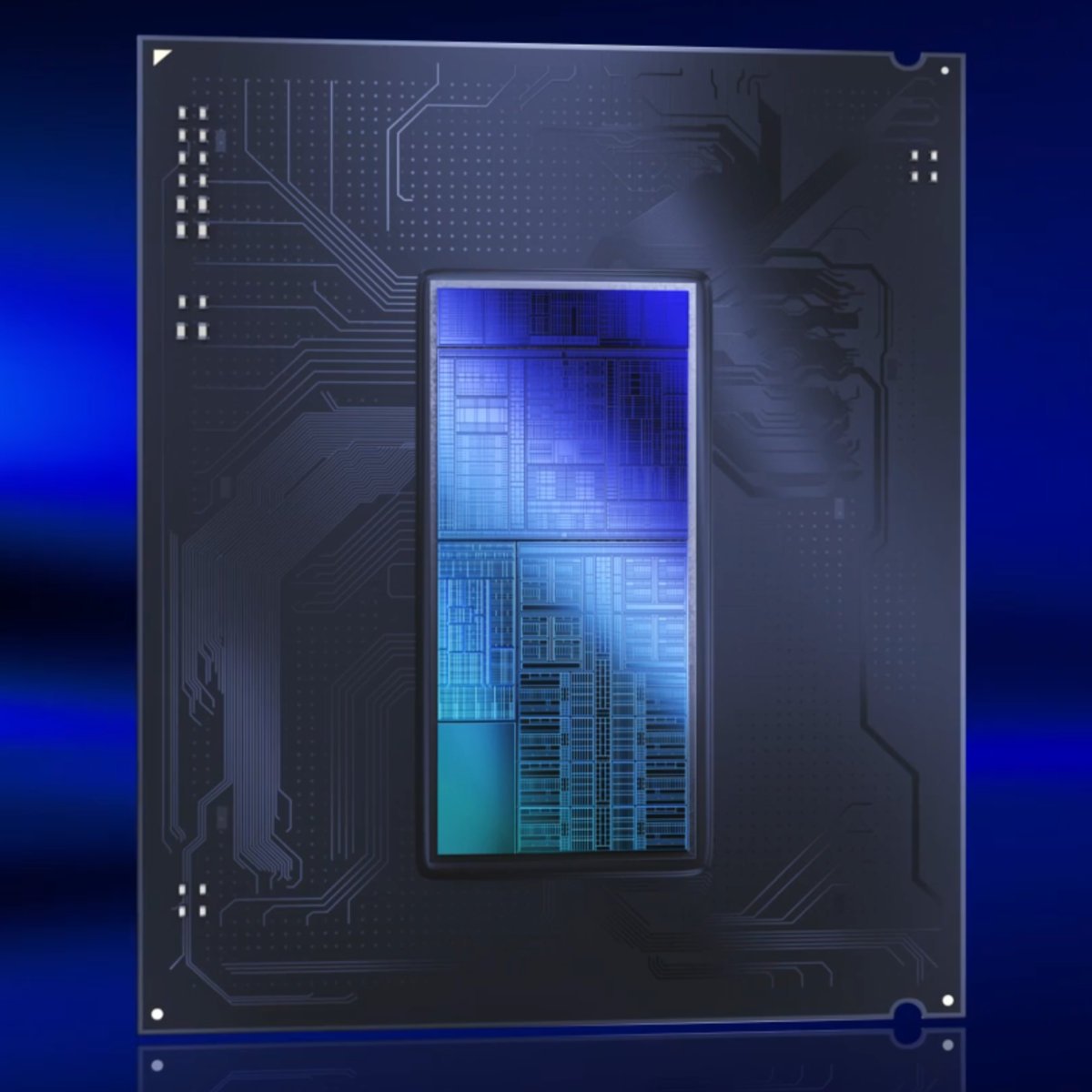
Many manufacturers have thrown their hat into the ring vying for AI PC supremacy, but none are currently as pronounced in both the desktop and mobile market as Intel. Launched in 2024, the company’s Core Ultra 200 Series processors provide all-in-one solutions with CPU, GPU, and NPU living together under one component.
While the likes of Core Ultra 9 285K brings local neural processing to the desktop, the company’s most compelling all-in-one offering comes in the form of Core Ultra 200V, otherwise known as Lunar Lake. Designed with laptops in mind, these chips provide up to a combined 120 TOPS of performance through their CPU, GPU, and NPU with a peak power consumption of just 37W on the flagship Core Ultra 9 288V.
There’s no shortage of Core Ultra 200V Series choice, either, with big-name players such as Acer, Asus, Dell, HP, Lenovo, LG, MSI and Samsung all having models in their 2025 arsenal.
What can an AI PC do for me?
Impressive as Core Ultra 200V processors are, their usefulness is dependent on a user’s knowledge of how they work and best to apply them. It can be difficult to identify what, if anything, artificial intelligence can do to assist workflows across industries. This is a common trend according to Intel, with many existing owners of AI PCs struggling to get the most out of their device due to a lack of know-how.
Expectedly, AI PCs are facing the same challenges as prior emerging technologies, but their advantages are becoming clearer by the day as applications and knowledge among users grows. In a bid to better understand the benefits of these devices myself, I took a Dell XPS 13 (9350) packing a Core Ultra 7 258V for a spin.
AI Playground
Intel offers a wealth of resources to better understand AI PCs on its website, with the company’s AI Playground application serving as a useful way to try various forms of artificial intelligence for yourself providing you have dedicated or integrated Arc graphics. More specifically, it provides a GUI to trial generative artificial intelligence as well as a chatbot powered by an LLM (Large Language Model). Any query put through it runs locally and is reliant on your device’s GPU.
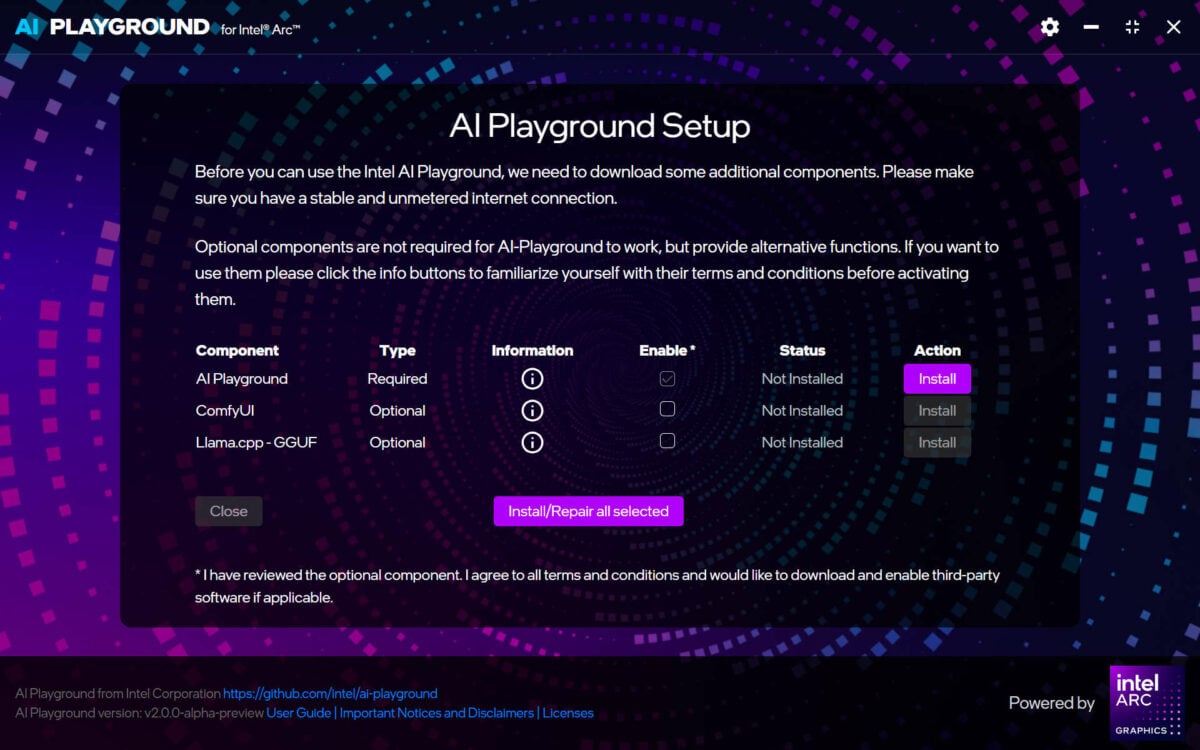
Getting to grips with AI Playground is a simple task but Intel doesn’t bundle any models with the software. Instead, the software will prompt you for permission to download models as and when it needs them following your input. For example, it will download Lykon/dreamshaper-8 or RunDiffusion/Juggernaut-XL-v9 in order to generate images depending on resolution and quality parameters. If you have alternatives in mind that you’d prefer, then you can easily slot them in instead.
AI Image generation
Through the ‘Create’ tab it’s possible to generate images from text prompts. I generated the above examples using the prompt ‘intel battlemage’ at various resolution and quality settings set via the settings menu. Out of the box, you can expect a simple prompt like this to return an image within 10 seconds or so, with more complex requests taking just over a minute on my Core Ultra 7 258V. Naturally, the more GPU horsepower you have at your disposal the faster a request will complete.


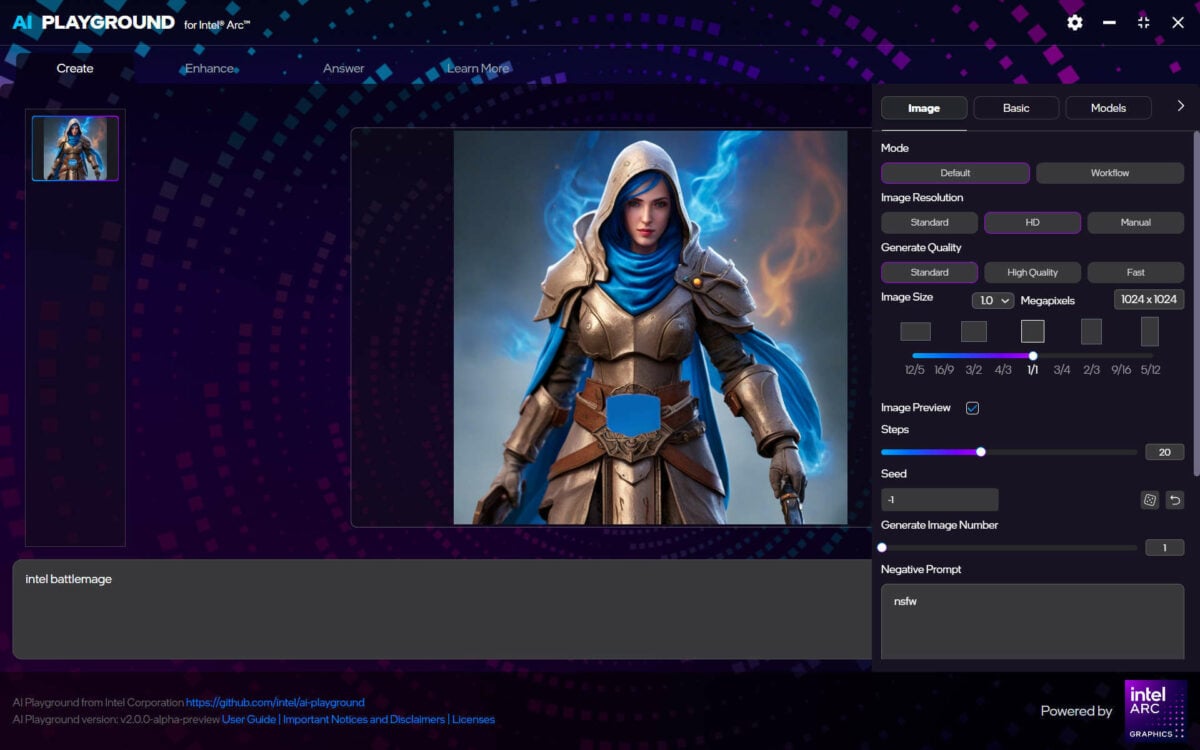
Other applications such as GIMP support integration with generative models like Stable Diffusion, while Adobe Photoshop uses its proprietary ‘Firefly’ software to create images through artificial intelligence. Both of these examples require an AI PC with powerful graphics to conduct these tasks to a high standard of quality and within a timely manner.
It’s important to note that most open-source models are trained on open data sets devoid of attribution, including those AI Playground defaults to. However, Intel’s VP and General Manager for Client AI and Technical Marketing, Robert Hallock shares with me that the company is actively investing in models, such as those made by Bria.ai, that use licenced content which can then provide royalties to artists based on the percentage that their work influences a generated image. There are also a growing number of models now trained exclusively using public domain materials like Mitsua that you can plug into the application.
AI Image enhancement
Switching over to the ‘Enhance’ tab provides tools to improve existing images, generated via AI Playground or those created outside of the application. These features include resolution upscaling, styling adjustments, in addition to inpainting and outpainting.


Starting with upscaling, AI Playground offers 1.5x or 2.0x boosts in resolution out of the box via Lykon/dreamshaper-8. Comparing the two images above, one 512p (left) and the other upscaled to 1024p (right) with my AI PC, the difference in sharpness is readily apparent. The quality of upscaling will depend on the model and source image, with higher-resolution reference materials naturally faring better.
As someone that champions the use of AI in game upscalers such as Intel XeSS, it’s awesome to see how this technology can salvage older low-quality assets either wholesale or as a means to speed up restoration projects with better bases.


It’s also possible to restyle existing images through text with an AI PC. Using the prompt ‘Cyberpunk’, I can bring the medieval-esque fantasy battlemage hundreds of years into the future in just a few seconds. The degree to which you wish prompts to vary from the original image is at your discretion, allowing for dramatically different reinterpretations or reserved remixes of your assets.
You’ll find similar image-to-image features in the likes of Adobe Photoshop, allowing you to restyle your images with a few words and clicks, but this is a cloud-based solution. It’s easy to get a local alternative up and running, as shown above, allowing you to maintain privacy and carry on with your work without the need for an internet connection.



Another application of image enhancement via AI is inpainting and outpainting. You may already be familiar with inpainting, which is the practice of using of replacing existing details within an image in a bid to improve or restore it. Magic Eraser on Google Pixel phones is a popular example of this technology that leverage artificial intelligence, but it’s also available on AI PC through a growing number of applications. Meanwhile, outpainting in this context refers to expanding images through further image generation.
Taking a prior generated image, I specifically want to remove the red flame next to the character’s arm but retain the splash of colour in some way. A few additional text prompts and it’s now markedly closer to what I have in mind. As a final touch, I’m able to extend the bottom half of the image.
Once again, similar functionality exists in the likes of Adobe Photoshop dubbed ‘Generative Fill’. The most useful application of this technology from my perspective is in support of restorative efforts. Whether we’re talking the removal of small imperfections like hair and dust or repairing damaged media, be they personal photographs or from cellular film, it can allow experts to use their time more efficiently.
And that’s the crux of it; getting work done in a more efficient manner, giving you scope to focus on other important tasks.
Chatbots
Finally, the ‘Answer’ tab serves as the place to engage with an AI chatbot which can provide answers to general queries as well as extrapolate data from files through prompts.
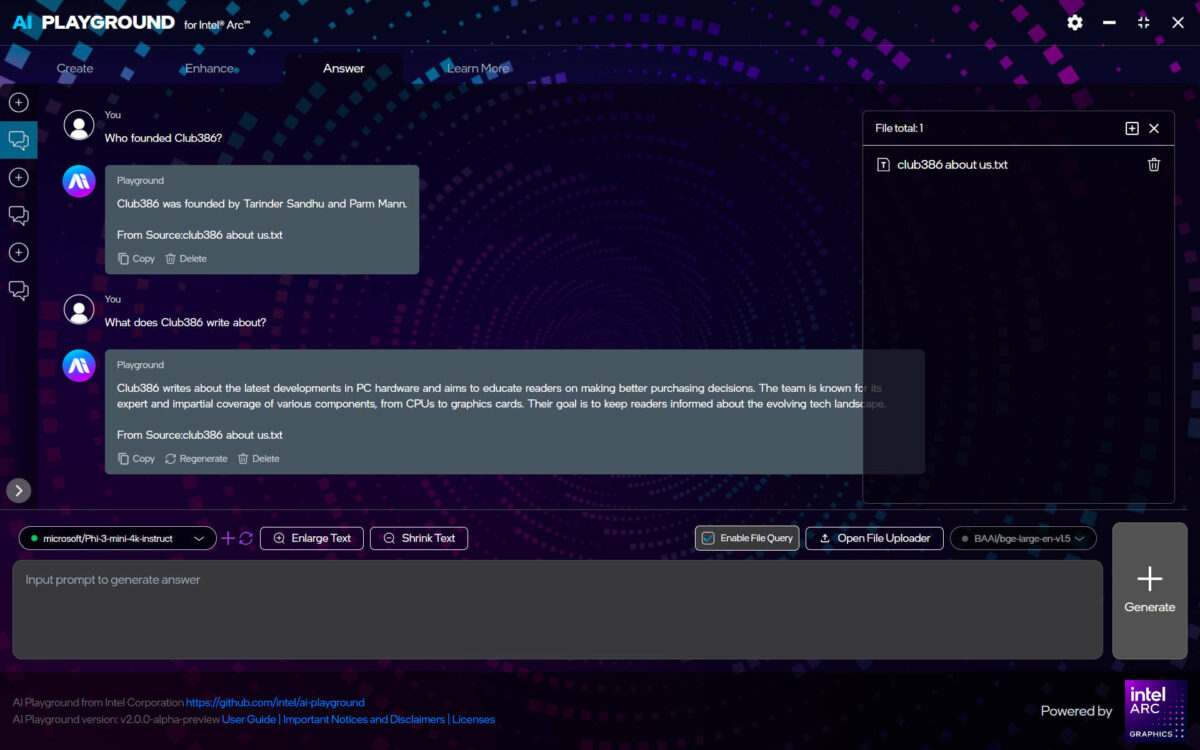
While I can query the chatbot like a search engine, its responses will only be as timely or useful as the data its creator trained it with. Instead, I find its ability to query files I upload more compelling. In the example above, I’ve copied and pasted the ‘About Us’ section from the Club386 website into a TXT file and asked it a few questions which it responds to with a good deal of accuracy.
Applying this feature to more complex documents like a PDF motherboard manual, I’m able to quickly identify what the recommended DIMM slot is for a single RAM stick and other particulars through chat prompts. Of course, one should treat this as an assistant and so it doesn’t hurt to double check responses but they’re more often than not time savers. With more training data and specialised model, I’m confident an AI chatbot could serve as a useful scraping or summary tool or even search engine.
I essentially have a mini ChatGPT at my fingertips, running locally on the AI PC. None of the data I upload into the chatbot leaves my system, mitigating security risks, and saving me from waiting for my broadband to upload any files. Neither am I subject to potential wait times due to being the only user of the LLM. All of these bonuses come in addition to out-of-the-box encryption of most LLMs.
Other AI applications
Useful and fun as AI Playground is it only captures a fraction of what AI PCs are capable of. Let’s take a look at how artificial intelligence can improve efficiency in popular applications as well as enhance the security of users’ systems.
Leveraging AI PC hardware, Zoom’s AI Companion makes meetings more productive. If you’re late to a meeting, you can catch yourself up on discussion points and query whether invitees have mentioned your name. It’ll also automatically provide a summary of the meeting, including action and discussion points which you can then share to your colleagues.
It can also assist with writing drafts of documents and emails, adapting tone and content based on user prompts. AI Companion can also save you from the chilling feeling of staring at a blank page, providing you with jumping off points from which to develop your ideas.
Adobe Premiere Pro now offers a plethora of tools powered by artificial intelligence that aim to make the editing process easier and faster for new and seasoned editors alike. Installed on AI PC, the software can transcribe audio into text which you can then use to search and edit a project by.
It also features ‘Scene Edit Detection’ which can scan large video files for cuts and separate them into individual clips automatically. Other useful features include automatic reframing for content across a variety of aspect ratios (both horizontal and vertical), auto tagging for audio as well as video elements, and more.
AI PCs allows system security to be more proactive against threats, too. A wide variety of software vendors, including CrowdStrike, McAfee, and more are using machine learning to enhance their applications.
For example, Bufferzone provides an anti-phishing solution that uses AI object detection to analyse webpages and emails to mitigate potential vulnerabilities brought on by users. Similarly, the company also uses artificial intelligence to analyse URLs to detect potential fraudulent actors more accurately and quickly. Naturally, this is all run locally on the machine, reducing latency and upkeep costs.
McAfee, meanwhile, leverages NPUs to detect deepfake audio and video. Its software detects content both wholly generated and/or manipulated using AI. This improves system security against sophisticated scams but also staves off the influence of misinformation.
Closing thoughts
There’s no doubt in my mind that every computer, be it desktop or laptop, will become an AI PC. The benefits to efficiency and security intrigue me most, with applications and LLMs impressing me in their current form only to send my head spinning thinking about their potential. It’s in our interests to acquaint ourselves with these devices and technologies sooner rather than later, lest we risk falling behind the curve as individuals or businesses.
Speaking to Robert Hallock, he likens the trajectory of AI PCs to the advent of 3D Graphics; initially misunderstood and even ridiculed but ultimately proven to be an invaluable evolution of computing. It’s a comparison I see merit in, speaking as someone that was largely ignorant of the multiple ways software manufacturers are deploying artificial intelligence in their applications until now.
Succinctly, it wouldn’t come as a surprise to see myself joining a growing number of people using an AI-powered assistive tool on a regular basis in the near-future. After all, according to Hallock, there are now around 500 features Intel AI PCs can run now compared to just 25 back in October 2023. That’s seriously exponential growth which shows no signs of slowing.
With new laptops en route following CES 2025, this year feels like a prime time to jump on the proverbial AI PC train. These advances in technology are here to stay so don’t fret if you’re unable to board just yet, as faster carriages will come down the tracks given time. For those with a ticket today, though, prepare for a wild ride.

