At long last, QD-OLED panels are now available with 360Hz refresh rates and Gigabyte has wasted no time putting one into its Aorus FO27Q3 gaming monitor. However, one spec does not maketh the monitor and a growing selection of alternatives with similar panels makes competition fierce for this screen. To its credit, though, Aorus FO27Q3 holds up well under scrutiny and makes for an excellent choice of display.


Gigabyte Aorus FO27Q3
£930 / $800
Pros
- Gen 3 QD-OLED panel
- 360Hz refresh rate
- KVM switch
Cons
- Slightly pricey
- Only 18W USB-C
- Power hungry
Club386 may earn an affiliate commission when you purchase products through links on our site.
How we test and review products.
In the time I’ve spent testing Aorus FO27Q3, it’s more than proven itself to be among the best gaming monitors on the market. There’s plenty here for esports enthusiasts and single player gamers alike, both on and off the screen with its excellent QD-OLED panel and robust feature set. While not perfect, its weaknesses are relatively minor.
Specs
| Aorus FO27Q3 specs | |
|---|---|
| Screen size | 27in |
| Resolution | 2560×1440 |
| Refresh rate | 360Hz |
| Panel technology | QD-OLED (Gen 3) |
| Variable refresh rate | Yes (AMD FreeSync Premium Pro) |
| HDR | Yes (VESA DisplayHDR True Black 400) |
| KVM switch | Yes |
| Ports | 3.5mm headphone output (x1) 3.5mm microphone input (x1) DisplayPort 1.4 (x1) HDMI 2.1 (x2) USB Type-C (DP Alt, 18W power delivery) (x1) USB 3.2 Type-A Downstream (x2) USB 3.2 Type-B Upstream (x1) |
| Speakers | Yes (5W x 2) |

Design and features
While the panel inside Aorus FO27Q3 is new, it’s otherwise a carbon copy of last year’s FO27Q2, right down to its port selection. This isn’t entirely negative, though, as Gigabyte has equipped its monitor with plenty of goodies.
Tilting or rotating the screen reveals a solid breadth of inputs, including a single DisplayPort 1.4 port, two HDMI 2.1 ports, and a USB Type-C that support DP Alt Mode. Providing you have a GeForce RTX 30 series, Radeon RX 6000 series graphics card, or something newer, both DisplayPort and HDMI ports will deliver the full-fat experience of Aorus FO27Q3’s resolution and refresh rate albeit via Display Stream Compression (DSC).
The KVM switch included with FO27Q3 makes controlling two systems, such as your PC and laptop, a breeze. Two USB 3.2 Type-A ports admittedly leaves little room for other devices outside of your mouse and keyboard (unless they can share a wireless receiver), but Gigabyte has at least kept up with the competition in this regard. That said, it is disappointing to see the USB Type-C port limited to a paltry 18W of power delivery.


In addition to separate microphone and headphone ports, Gigabyte includes two 5W speakers on Aorus FO27Q3. The two tweeters aren’t horrible by any means, but a decent headset or speakers will provide a much better listening experience. They’re nice to have in a pinch but would be first on the chopping block to keep costs down for future successors.
Moving on to Aorus FO27Q3’s build quality, there’s little to fault from a materials standpoint. Both the stand and chassis are made from plastic, but each feel premium to the touch, with nary a trace of wobble or droop once paired together in a toolless construction. For those who prefer monitor arms, Gigabyte has included a 100x100mm VESA mount too.
Aesthetically, though, Aorus FO27Q3 is quietly gaudy. Its all-black colour scheme camouflages the “tactical” look Gigabyte has gone for with this monitor, save for a few pointless RGB LEDs along its back and top. However, there’s simply no ignoring its large and intrusive forked legs. I’d much prefer Gigabyte take a leaf out of Asus and MSI’s book and replace this overly large solution with a leaner square stand.
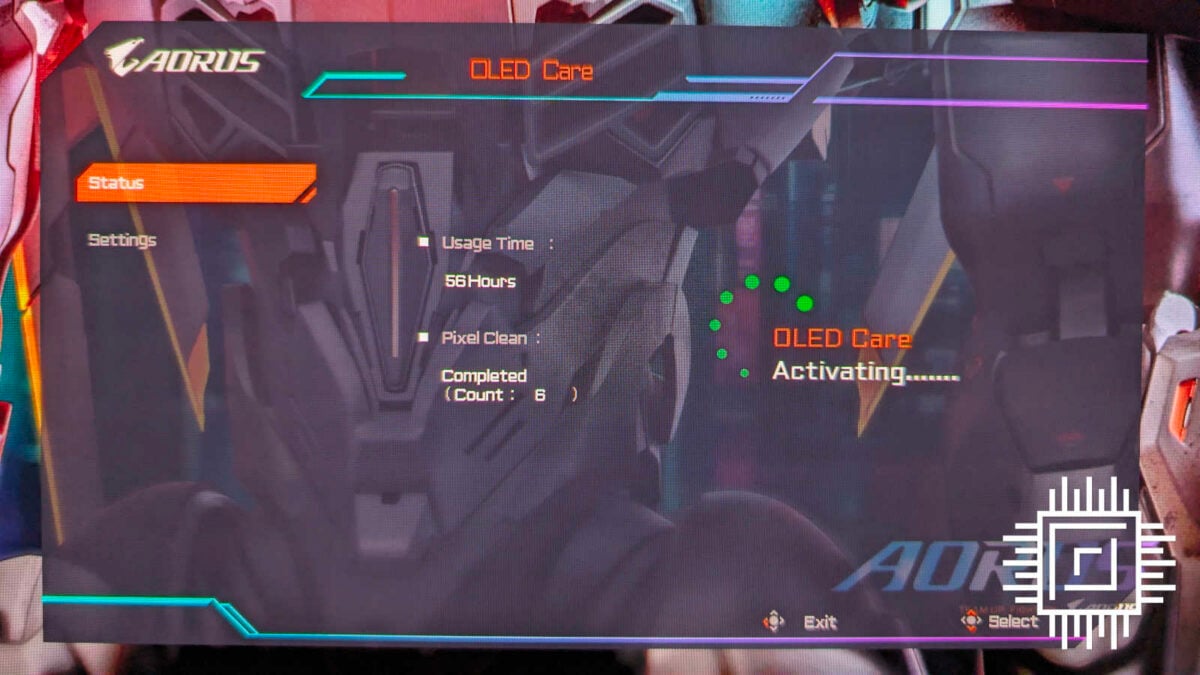
Navigating the OSD of Aorus FO27Q3 can be a bit overwhelming at first with its three different menus. Thankfully, Gigabyte has clearly labelled most of the monitor’s functions to the point that you should be able to find what you’re looking for with little difficulty. Scrolling through it all is at least simple enough with the conveniently placed joystick located under the monitor’s chin.
Inside Aorus FO27Q3’s ‘Game Assist’ menu, you’ll find the usual dross of crosshairs and other superfluous functionality, but Gigabyte has, to its credit, also included some genuinely useful tools such as a performance overlay and a switch the drops screen size to 24-inches and resolution to 1080p.
Gigabyte offers a wealth of features in FO27Q3’s OLED Care menu to allay any fears of burn-in. These are best left at their default settings, but I’m glad to see you can disable or tweak most to your preference. Finally, you’ll find the usual assortment of system settings such as language, auto off timers, etc. in the monitor’s ‘Setting’ menu.

Performance
Aorus FO27Q3 is equipped with a Gen 3 QD-OLED panel from Samsung Display, featuring a newly uplifted 360Hz refresh rate (up from 240Hz on Gen 2). Combined with its lightning fast 0.03ms GTG (grey-to-grey) response time, its motion clarity is truly a sight to behold and a joy to play with. That is, of course, providing you have the hardware to drive games at 360fps or higher to reap the benefits of the monitor’s specs.
Seriously, 360Hz gaming is demanding, especially so at QHD. Even with the best CPU for gaming at my disposal, Ryzen 7 7800X3D, paired with GeForce RTX 3080 Ti graphics, hitting that 360fps goal proves difficult. When the performance stars align, though, Aorus FO27Q3 offers a class-leading buttery-smooth gaming experience.
Jumping into matches of Counter-Strike 2 on Aorus FO27Q3, lining up shots on moving targets feels a touch easier at 360Hz even compared to a 240Hz QD-OLED. The improvement is slight, though, as the time between frames has only lowered to 2.78ms from 4.17ms (an improvement of 1.39ms). Still, in competitive shooters, every reduction to latency counts, however small.
The biggest benefit of 360Hz, though, comes in the form of motion clarity. Finer details on fast moving targets are much easier to discern at this refresh rate, further cementing Aorus FO27Q3 as an excellent choice for esports gamers. While 360Hz backlit monitors have been available for years now, the response times of OLED push them a cut above these would-be competitors. This benefit applies to single player games too but, as mentioned, it takes some settings adjustments if you’re able to reach the lofty ceiling at all.

Modern favourites like Helldivers 2 are simply too demanding to reliably run at 360fps, even for high-end systems like mine. Despite this, playing anything on Aorus FO27Q3 feels fantastic given its consistent response times across a wide range of frame rates. Variable refresh rate support in the form of AMD FreeSync Premium Pro also ensures a tear-free experience.
Games and media look fantastic in both SDR and HDR on Aorus FO27Q3. Truth be told, QD-OLED has become my preferred panel technology in recent years for this versatility alone, despite Windows’ best efforts to spoil the splendour of HDR gaming. Regardless of the dynamic range, the monitor delivers eye-popping colour vibrancy and cleanly resolves of highlights against shadows that combined make for awesome images.
Aorus FO27Q3 is a gaming monitor first and foremost, but it performs well enough as an everyday display. However, like other QD-OLEDs, it does require some due care to mitigate burn-in and prolong its lifespan. With the OLED care features previously highlighted though and a few tweaks to Windows, it’s by no means a big ask.
Sadly, Aorus FO27Q3 is also prone to text fringing as other QHD QD-OLEDs. Resolution is important here, as the greater number of pixels-per-inch (PPI) found on 4K/240Hz QD-OLEDs helps mask this issue. Sensitivity to this problem varies, but anyone hoping to double up this display for gaming and work with text should take this into consideration.
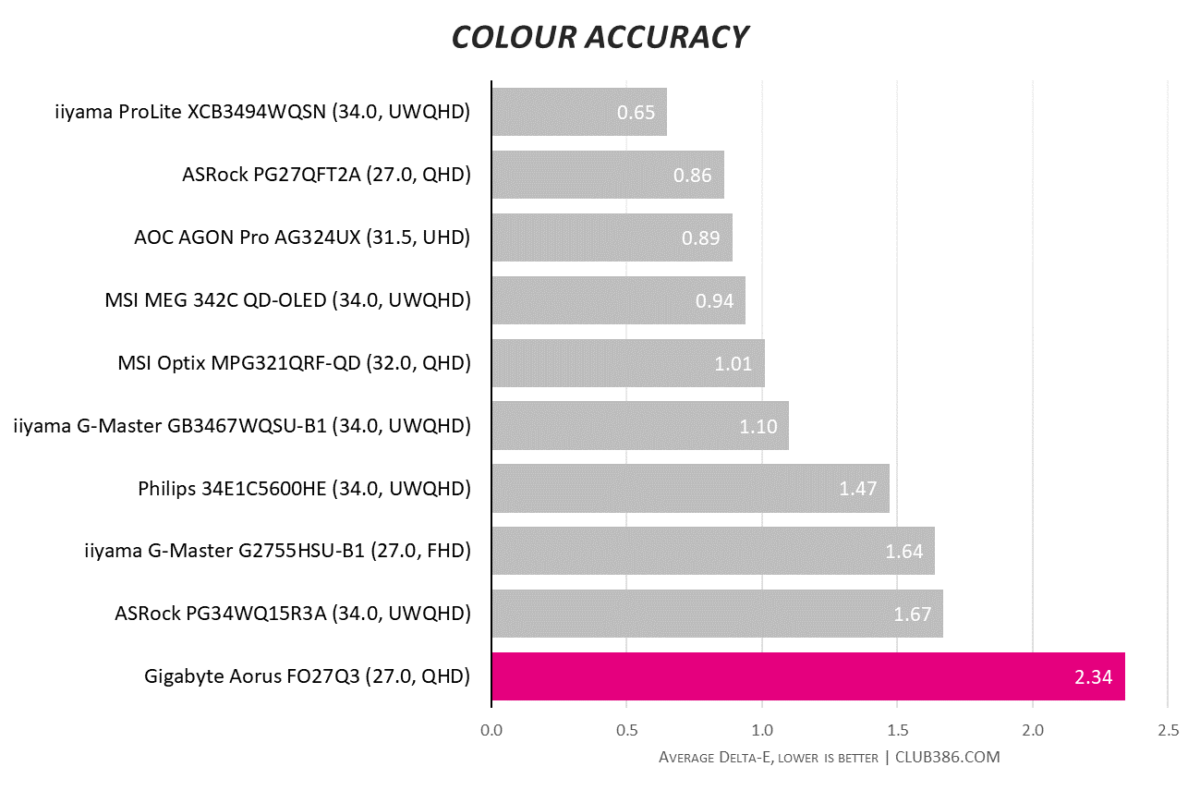
Colour accuracy and gamut
Gigabyte claims its factory calibration sets up Aorus FO27Q3 with pin-point colour accuracy, boasting an average Delta E ≦2. However, testing the monitor for ourselves reveals that the monitor comes tantalizingly close to this spec but isn’t quite there.
Of all Aorus FO27Q3’s picture presets, ‘sRGB’ is the most colour accurate on our panel with an average Delta E of 2.01. That said, both ‘Eco’ and ‘Custom’ turn in similarly strong results of 2.34 and 2.73 respectively. Suffice to say that while these results aren’t quite up to Gigabyte’s claimed spec, they all largely respect the creator’s intent. Better still, there’s little variance between QD-OLED panels, so every unit should behave similarly.
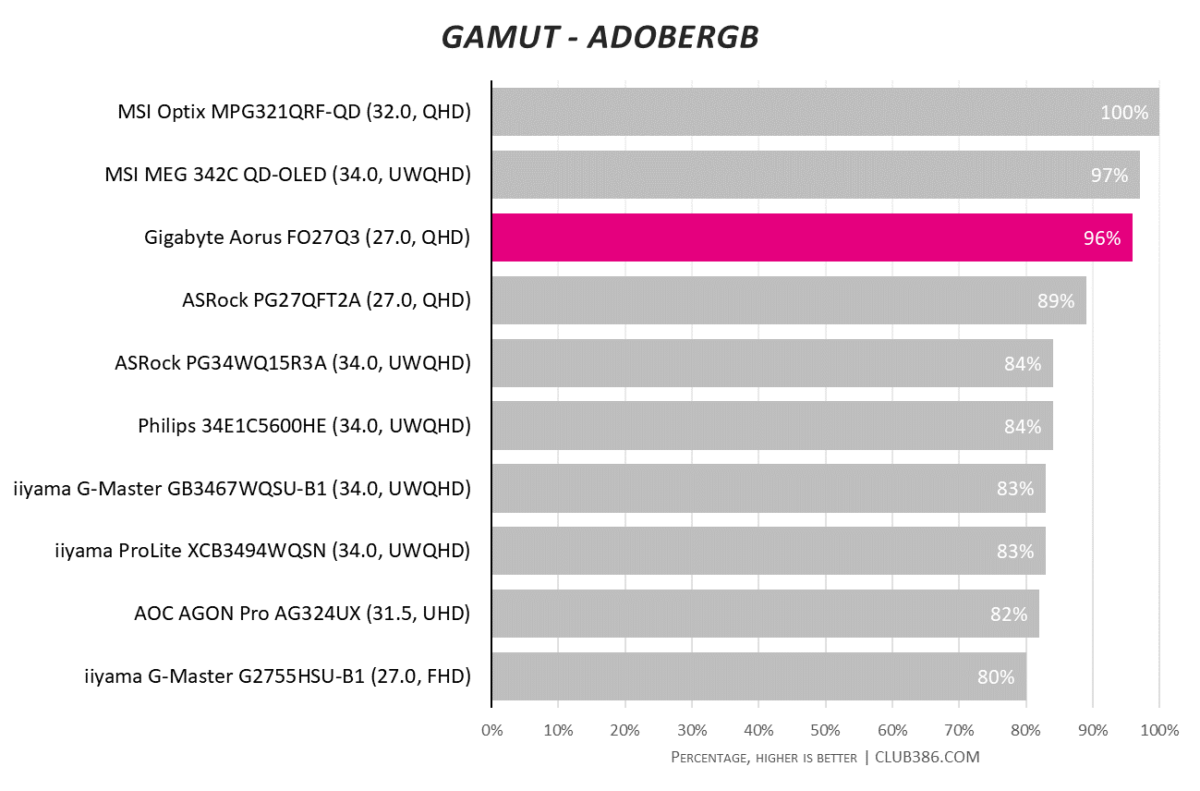
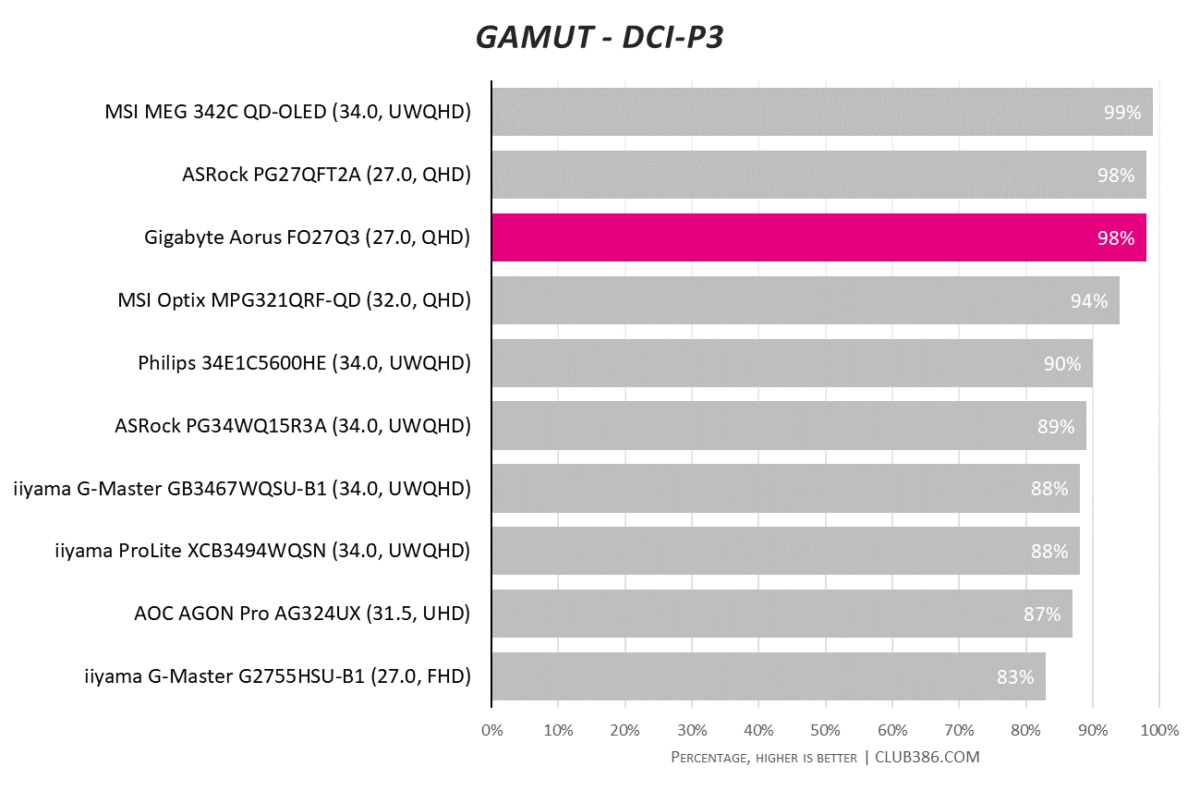
By default, Aorus FO27Q3 runs with an unclamped colour gamut. Left unaddressed, this creates an over-saturated appearance to some SDR content like YouTube videos. While some may prefer this look, I’m a stickler for colour accuracy and recommend using the sRGB clamp in SDR. In this stock configuration, though, the monitor impressively covers 100% of sRGB, 96% of Adobe RGB, and 98% of DCI-P3.
Great as these results are, Aorus FO27Q3 can’t quite keep up with the best examples of colour accuracy we’ve seen from the other QD-OLEDs like MSI’s MPG 321URX and backlit displays such as iiyama’s ProLite XCB3494WQSN. Admittedly, comparisons like this are nit-picking given the otherwise great calibration Gigabyte has accomplished.
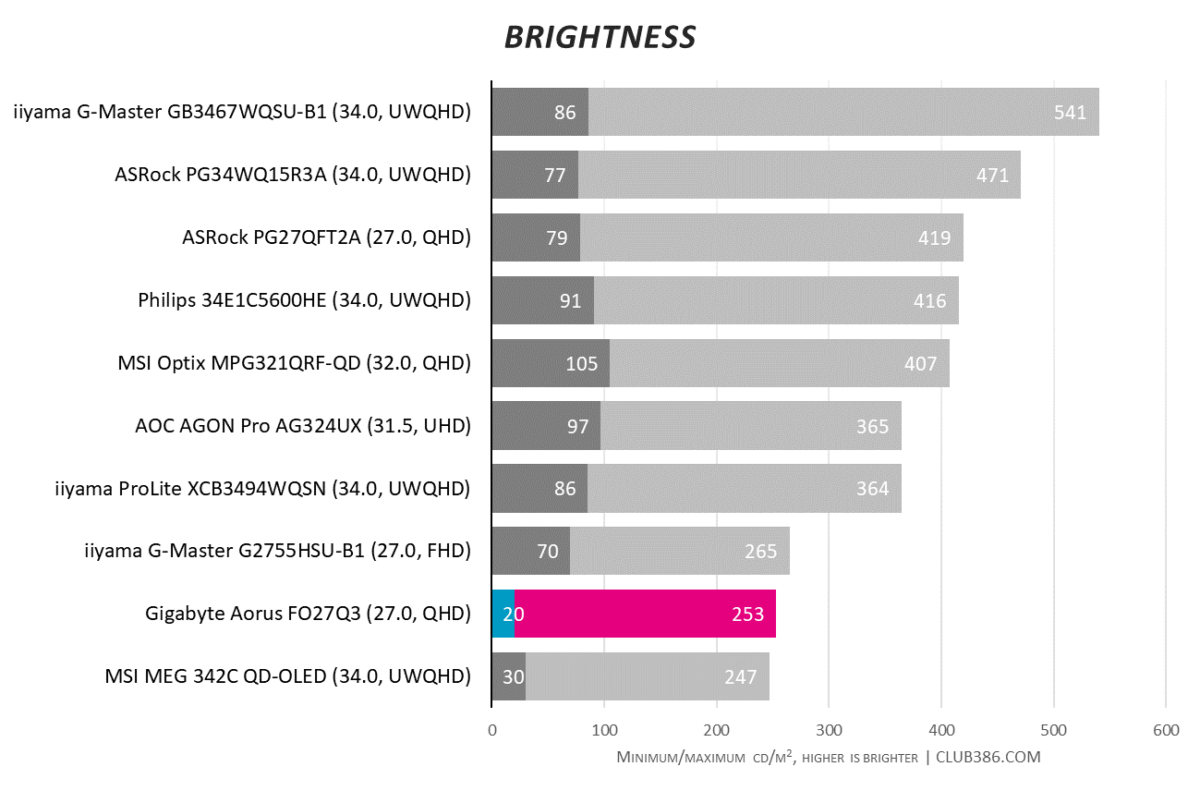
Brightness, contrast, and uniformity
Aorus FO27Q3 has all the hallmarks we’ve come to expect from monitors sporting QD-OLED panels. Its contrast and panel uniformity are excellent, as the per-pixel local dimming technology operating behind the screen works its magic. However, this display technology sadly continues to falter slightly when it comes to brightness.
Out of the box, Aorus FO27Q3’s ‘Eco’ picture preset leaves it with a disappointingly dim first-impression (even for a QD-OLED) with no room for adjustment as controls are locked down. Switching to ‘sRGB’ or ‘Custom’ and cranking brightness up to max thankfully creates a decidedly more pleasing viewing experience but naturally increases the power draw of the monitor.
Mustering an output of 253nits, Aorus FO27Q3 is one the brightest QD-OLEDs we’ve tested thus far, albeit only slightly ahead of the larger MPG M321URX using the same third-generation panel. The sheen fades fast from this accolade though once backlit displays enter the mix, with even budget offerings like ASRock’s PG27QFT2A besting it let alone more premium Mini LED alternatives.
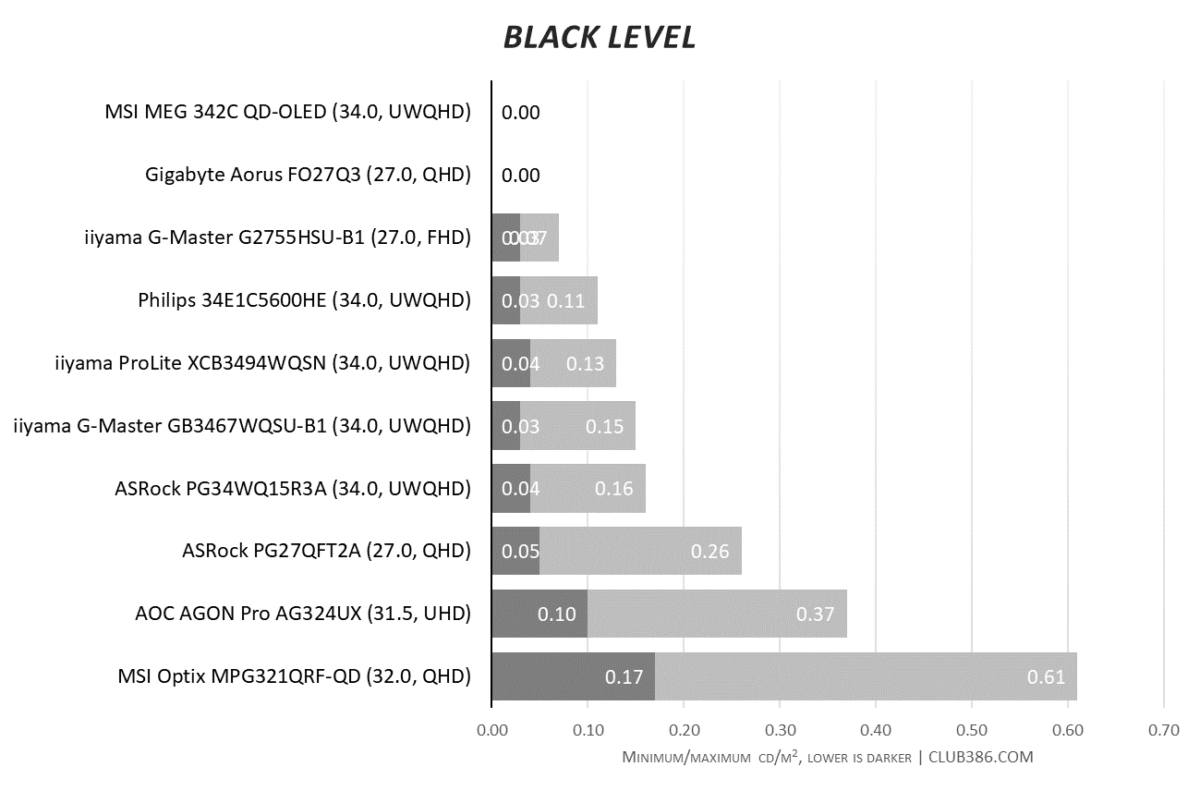
In ideal conditions, with minimal ambient light, Aorus FO27Q3 serves as a fantastic showcase for QD-OLED’s capabilities. With a perfect black level of 0.00, light and shadow contrast beautifully and dark scenes come to life with abyss-like depth that would be sure to make Nietzsche shudder.
With these measurements in mind, it should come as no surprise that Aorus FO27Q3 shines brightest in darker viewing environments. Its anti-reflective coating does an admirable job handling reflections on its glossy panel, but any bright lights shining on the display itself will raise black levels and rob the monitor of its inky OLED qualities.
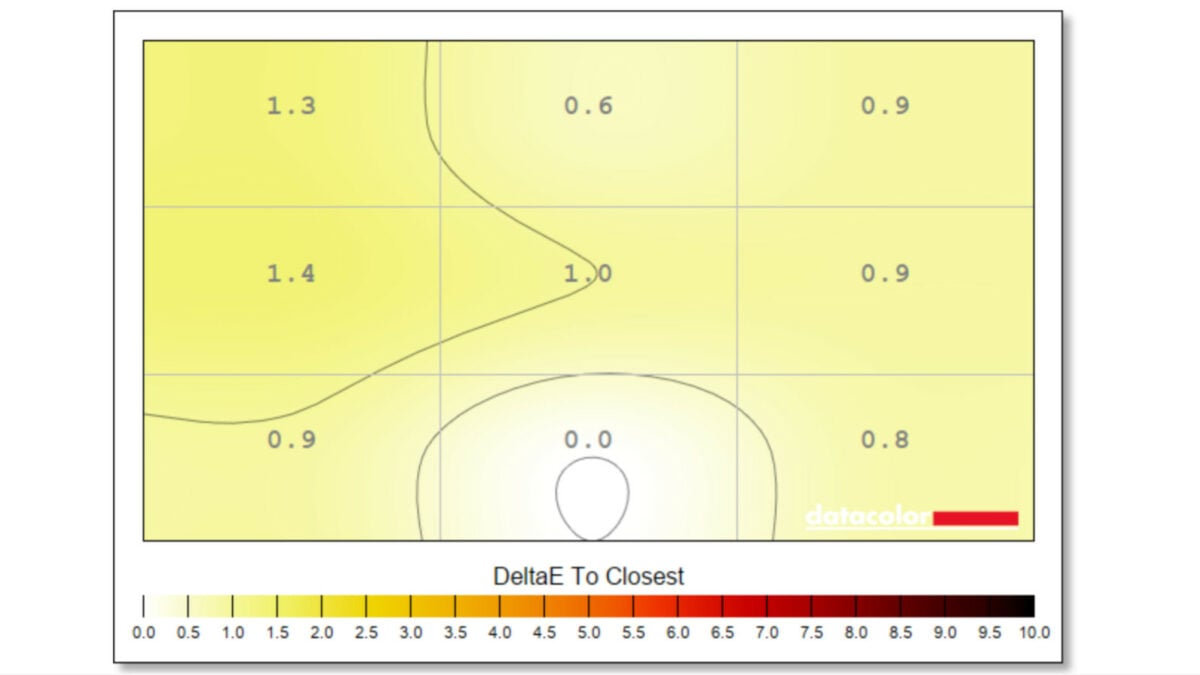
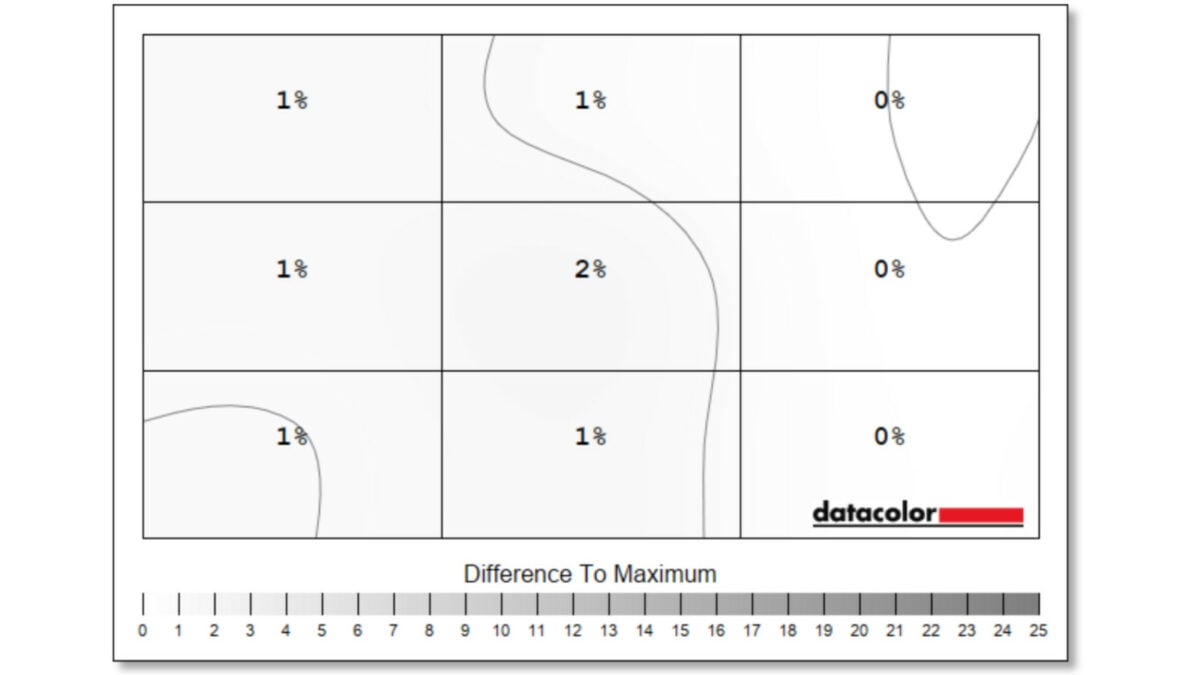
As there’s no backlight to contend with in Aorus FO27Q3, panel uniformity is expectedly excellent. At 100% brightness, the difference in luminance across nine 11% windows was 2% at most. Our tests revealed minimal deviations in colour across the panel too, with the biggest Delta E coming in at an imperceptible 1.3.
Regardless of where objects appear on screen, Aorus FO27Q3 will display consistent colours and luminance across its panel. Yet another reason to love QD-OLED technology.
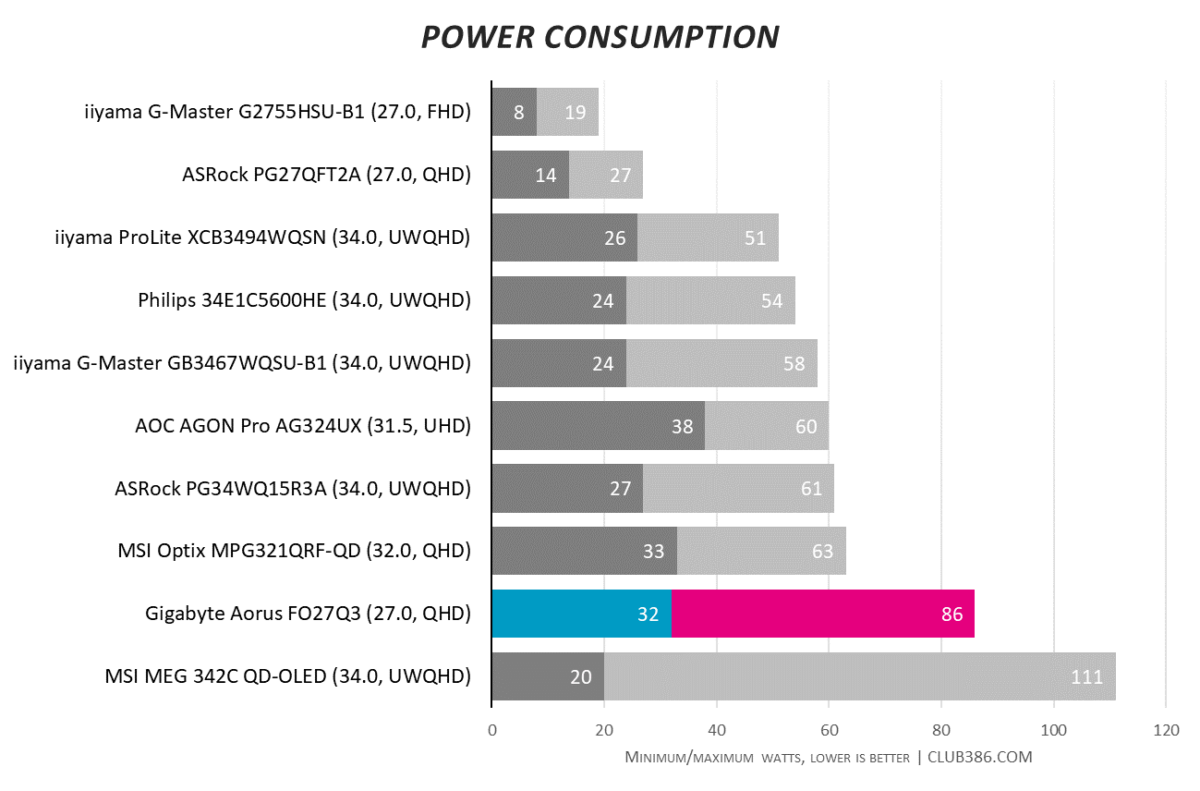
Power consumption
QD-OLEDs have a mighty thirst for watts and Aorus FO27Q3 is no exception. Both ‘Eco’ and ‘Custom’ picture presets have a similar footprint at 0% brightness displaying an all-black desktop, pulling 32-33W from the wall. However, swapping to all-white and 100% brightness sees power consumption spike to 72W and 86W, respectively.
These results make Aorus FO27Q3 the most efficient QD-OLED we’ve tested to date, compared to MSI’s MPG 321URX and MEG 342C. Both of those displays, however, are larger and boast higher resolutions, so an increased power draw is to be expected. That 86W result is still well above the majority of backlit panels, which will generally offer higher levels of brightness in return for all those watts

Price
The price of Aorus FO27Q3 varies across regions, costing $800 in the US but shooting up sharply to £930 in the UK. This price discrepancy isn’t unique to Gigabyte’s monitor, though, as alternatives from MSI and Dell also carry different costs depending on which side of the pond you’re shopping on.
In the United Kingdom, Aorus FO27Q3 unfortunately emerges as the most expensive 360Hz QD-OLED gaming monitor. The difference between it and MPG 271QRX is just £30, admittedly, but the £780 RRP of Alienware AW2725DF quickly puts its cost into perspective. FO27Q3 does offer more value with its more versatile port selection and KVM switch, but whether that amounts to £150 is entirely subjective.
Comparing Aorus FO27Q3 to MPG 271QRX in either region doesn’t provide much reprieve. MSI’s monitor offers a KVM switch too, as well as the same port selection with a higher 90W (vs. 18W) power delivery via USB Type-C. Although a small thing, the block stand design also tips things in MSI’s favour. Despite matching its competitors $800 price point in the US, Aorus FO27Q3 comes up short of a USP.
Should you buy it?
By most accounts, Aorus FO27Q3 is a wonderful showcase of what third-generation QD-OLED panels are capable of with very few caveats. The jump to 360Hz is more transformative to the eye than you expect, even if the latency advantage from last year’s 240Hz FO27Q2 isn’t as substantial.
That 360Hz refresh rate, though, is best suited to gamers who primarily play competitive shooters or MOBAs. Even then, you’ll need a suitably powerful system to drive Aorus FO27Q3 at its full potential. Should you fit into that box, the monitor is certainly worth considering alongside its growing list of competitors.
Verdict: The display has all the hallmarks of a stellar gaming monitor but its price is a tad too high, stifling its value.

