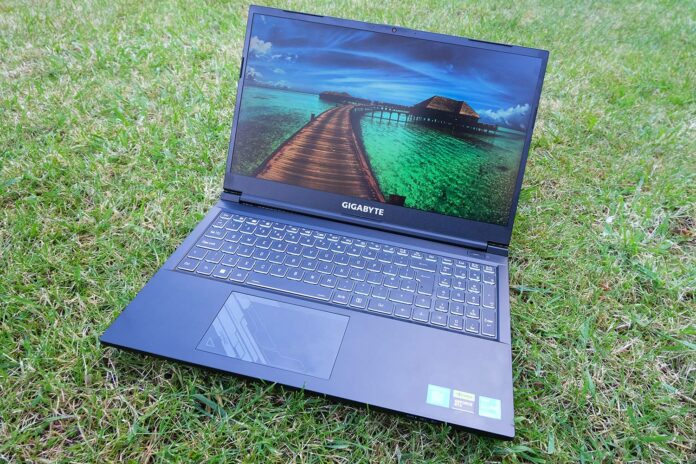Returning to normality is great. After years of pandemic-fuelled price rises and gouging, you can now buy practically any component for recommended pricing… or less. A good case in point of excellent sticker value is the Gigabyte G5 KF laptop boasting Core i5 CPU brains and GeForce RTX 4060 graphics for a street price of less than £1,100. Certainly worth a closer examination, don’t you think?
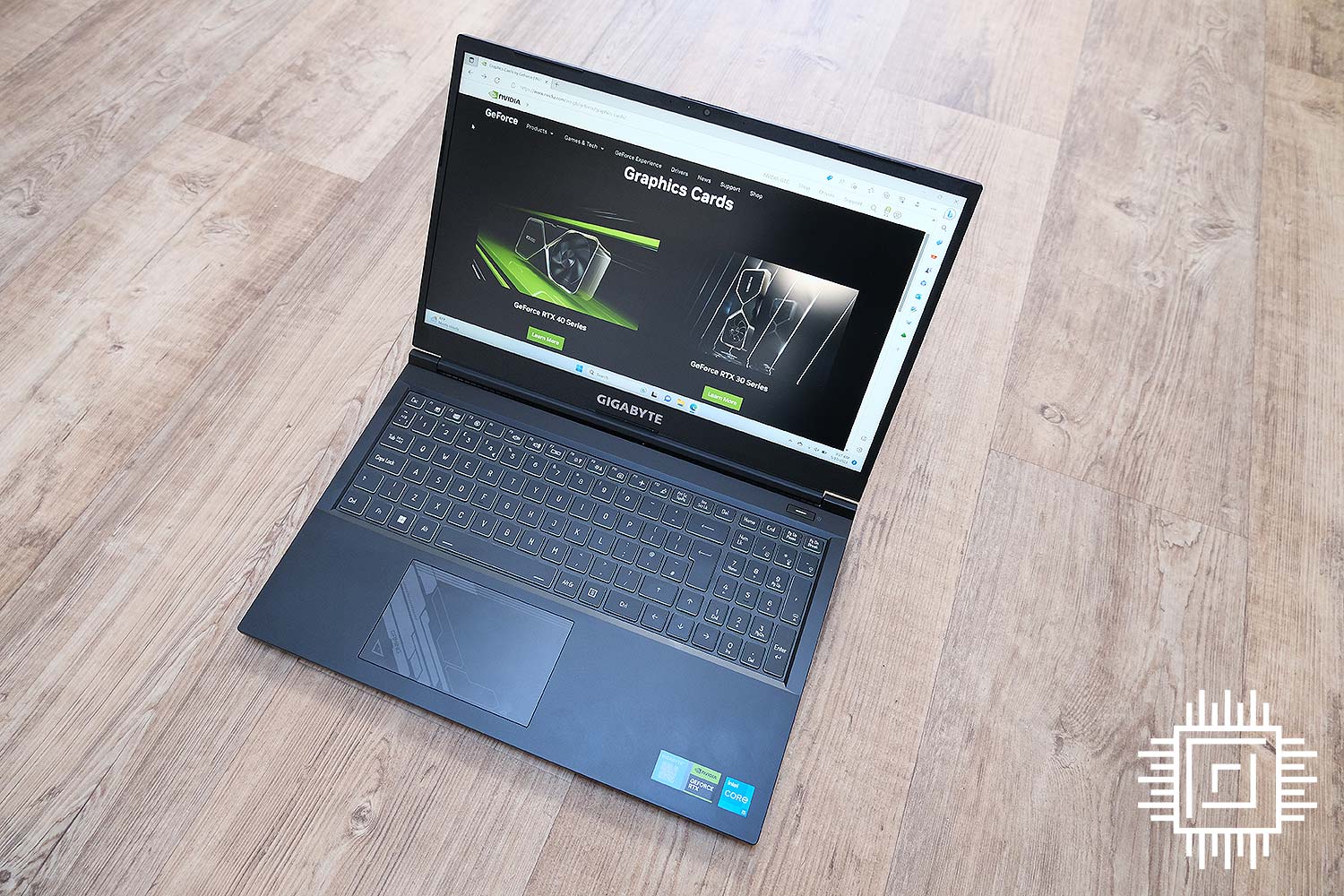

Gigabyte G5 KF (2023)
£1,100
Pros
- Excellent gaming
- Decent build
- Sharp pricing
- Understated design
Cons
- Gets very loud
- 512GB SSD
Club386 may earn an affiliate commission when you purchase products through links on our site.
How we test and review products.
The Gigabyte G5 is a mid-range staple evolved over many generations. Today’s model is one of three for this year, with the others largely differentiated by choice of GPU, so either an RTX 4050 or last-gen RTX 3050. But it’s to the best model we head.
Specification
It’s clear from the outset that Gigabyte’s intent is to offer the best gaming bang for your buck. Everything is built around the most capable mainstream graphics card to date, Nvidia’s GeForce RTX 4060. Not yet available on desktop – rumours are abound it’s coming later this month – the 3,072-core AD107 GPU promises stellar gaming performance in concert with the laptop’s native FHD144 panel.

An Intel Core i5-12500H supplies the CPU firepower. Based on the last-generation Alder Lake architecture, it carries four P-cores and eight E-cores for total computational throughput of 16 threads that run anywhere between 1.8GHz and 4.5GHz depending upon application and load. Outfitted with a native 45W TDP, Gigabyte installs a dynamic 125W maximum boost applicable for short periods. Though more cores are always better, especially P-cores, the CPU feels about right for a £1,100 gaming laptop.
Shoring up the CPU is 16GB of dual-channel DDR4-3200 memory; there’s provision for up to 64GB through user-instigated upgrades. A great plus point is Gigabyte makes it easy to access the inside by removing several holding screws, and doing so doesn’t void the two-year warranty unless there’s customer damage ensuing from the user upgrade.
There’s good reason to venture here as the provided 512GB NVMe PCIe 4.0 SSD, whilst fast – as we’ll demonstrate later – is too small to be a useful repository for holding modern games. I had to uninstall a game in the Club386 suite before copying over others, and given the ludicrously low prices for SSDs right now, an immediate upgrade may not be the worst call.
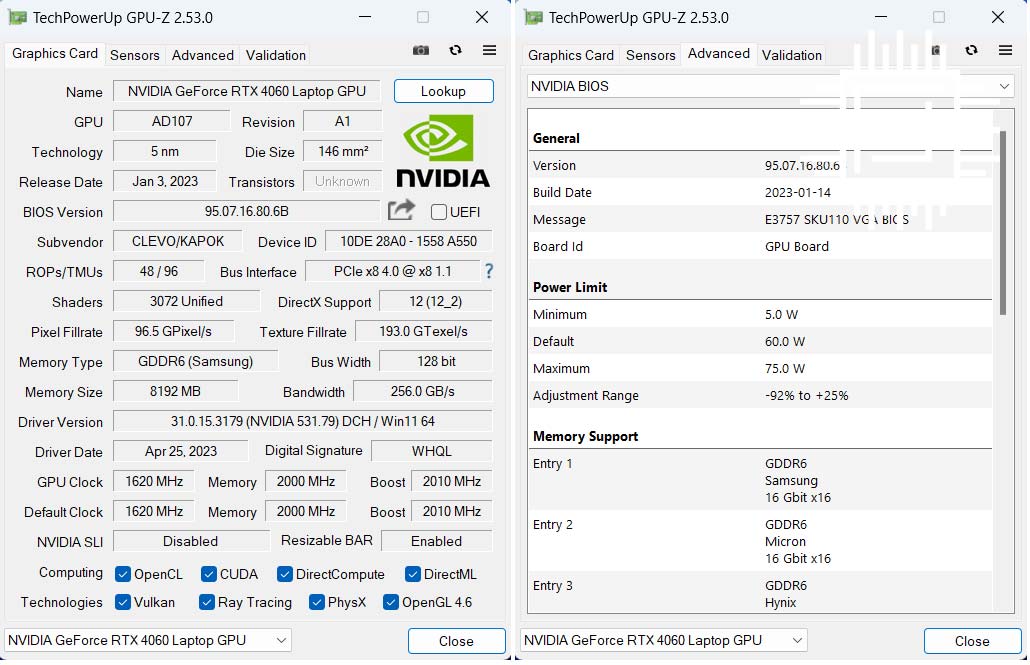
Coming back to the GPU, Nvidia’s mobile solutions can be confusing as they span a wide range of power budgets and speeds. Housed inside the relatively thin G5, Gigabyte chooses an RTX 4060 8GB with a native 60W power rating which dynamically boosts to 75W when there’s scope to do so. Such characteristics put it in mid-table spec as far as mobile AD107 is concerned, and the 2,010MHz boost clock and 16GT/s memory speed is testament to that fact. Being part of the 40 Series clan, framerate-boosting DLSS3 and attendant frame-generation technology is a big draw.
Having two hot centres – CPU and GPU – cooling takes the traditional approach of multiple heatpipes connected to fans on the periphery. Shipped with a passive 150W power brick and consuming practically the entire capacity when gaming, G5 transforms from a quiet everyday laptop to a loud beast. The fans need to work serious overtime to keep everything cool-ish when set to maximum performance mode.
Rounding it out, a non-replaceable 54Whr battery – older Gigabyte G-series laptops had this throwback feature – ought to provide modest on-the-go longevity for everyday tasks such as emailing and watching videos.

Design and User Experience
Gigabyte encompasses an array of capable hardware inside a restrained design with little in the way of gaming cues other than subtle decals on the top-right of the lid and on the trackpad. G5 could easily pass muster as a business laptop, which may well be the intent, and we appreciate the understated approach.
The 2,104g weight is about par for the course on a machine that measures 360mm wide, 238mm deep and 23mm thick. Though it may seem constructed from metal at first glance – the black colour scheme lends itself to such thoughts – the body is actually plastic. That would potentially be an issue if build quality was poor, but Gigabyte is to be commended on construction that doesn’t flex easily. It’s only by pushing down hard on the keyboard that any measurable give is present, and even then, there are no squeaks often present on cheaper models.

The left-hand side is home to a USB 3.2 Gen1 (5Gbps) and USB 2.0 port along with microphone and audio jacks. I’d prefer at least another Type-A here, preferably of the faster variety. The other side carries a USB 3.2 Gen2 (10Gbps) Type-C, Gigabit Ethernet and microSD card reader. Around back, meanwhile, I like that the power inlet is placed here, together with another 10Gbps Type-C USB, HDMI and mini DP 1.4. Yup, all that’s missing is more USB.
Opening her up reveals the sizeable bezel at the bottom of the panel, and like many others, unnecessary stickers whose inherent wonkyness plays havoc with my OCD. G5’s keyboard layout is generally fine other than yours truly preferring the four arrow keys to be more clearly defined – moving them down a row would do the trick.

Every key is backlit whose illumination is controllable via a Control Centre application. The implementation isn’t the best as using it in daylight and in a regular typing position means only the first two rows appear to be lit. A handy sleep timer enables illumination to switch off after a period of inactivity. Typing is generally a pleasant affair on the quiet board once you get used to the left-side bias caused by having a full number pad on the right. The trackpad, meanwhile, is large and responsive, though requires a tad more actuation force than on other laptops I’ve tested in the past.
Moving up to the screen, Gigabyte’s weapon of choice is a 15.6in non-G-Sync IPS panel whose native FHD resolution feels a little large for everyday work yet works well for gaming when paired with RTX 4060. Colours have decent depth, there are no obvious reflections to worry about, though the non-touch screen isn’t the brightest. Coming in at around 300 nits, I used it at maximum oomph all the time.
Audio is nothing to write home about. Two small speakers line each side and push out acceptable volume, albeit without the heft of premium solutions. This is certainly an area Gigabyte can improve in.

It pays to keep close attention to the baked-in Control Centre application as it predicates performance to a large degree. The shipping ‘Entertainment’ state strikes a good balance between performance and noise, but ‘Performance’ is where you want to go for maximum framerate. As an illustration of how much is gained, the Final Fantasy Endwalker benchmark returns an average 99fps in Entertainment mode and a considerably higher 139fps in Performance. Food for thought.
Performance
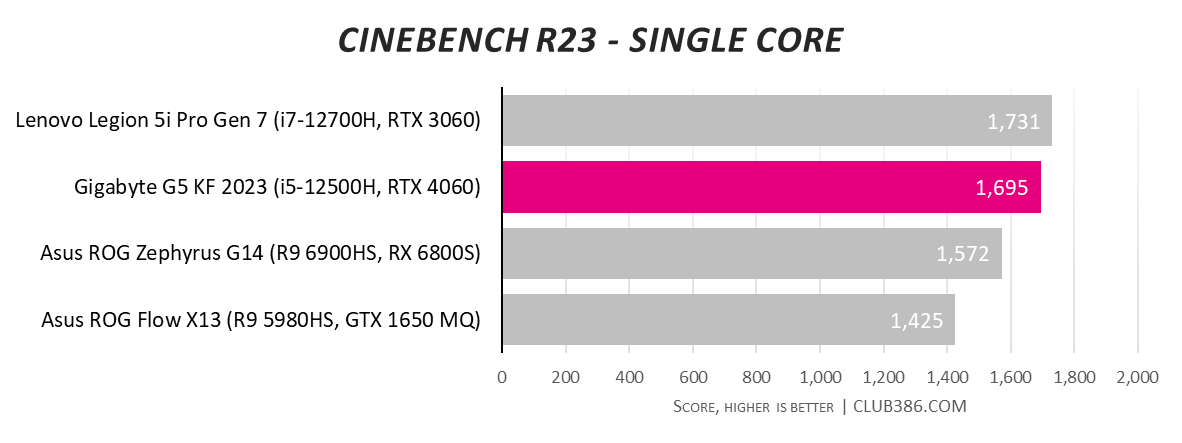
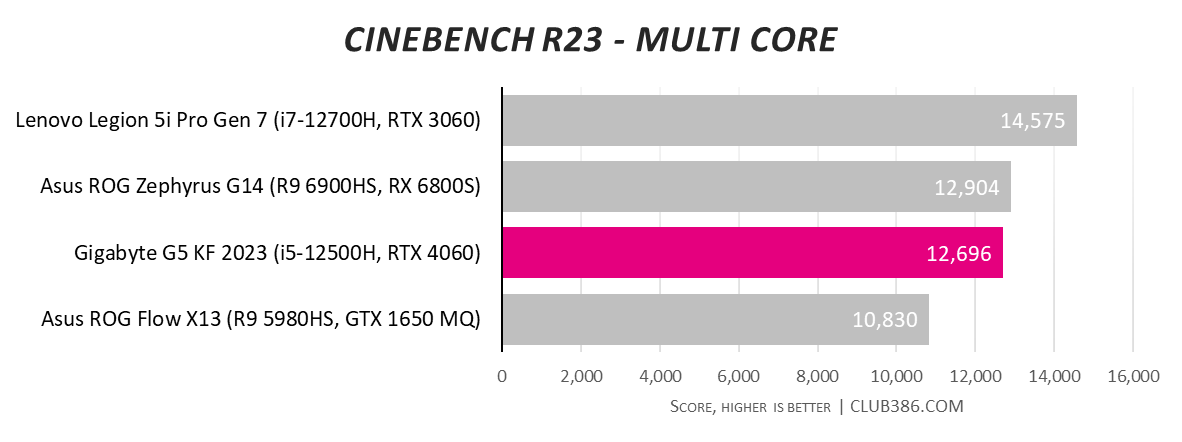
Humming along at well over 3GHz during intense load, Core i5-12500H is a solid workhorse for a 2kg laptop.
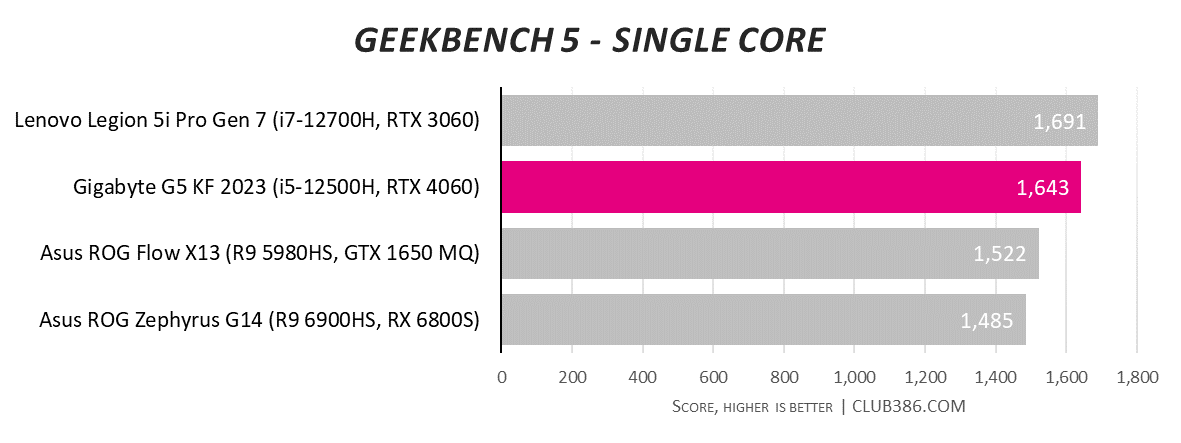
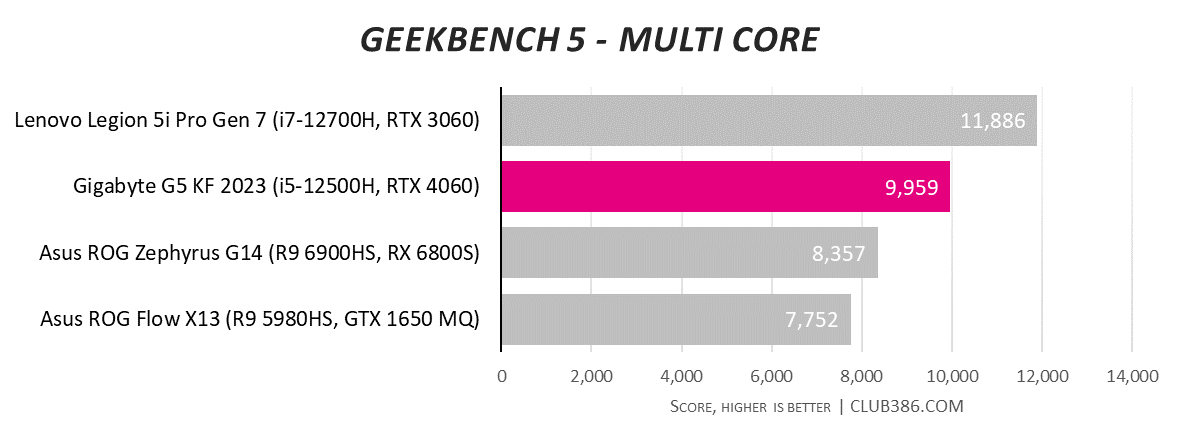
It would be nice to have the option of a Core i7-12700H – it offers about 20 per cent more straight-line performance whilst sharing the same 45W TDP, thanks to two additional P-cores – but hitting very close to 10k in the multi-thread test still bodes well for productivity.
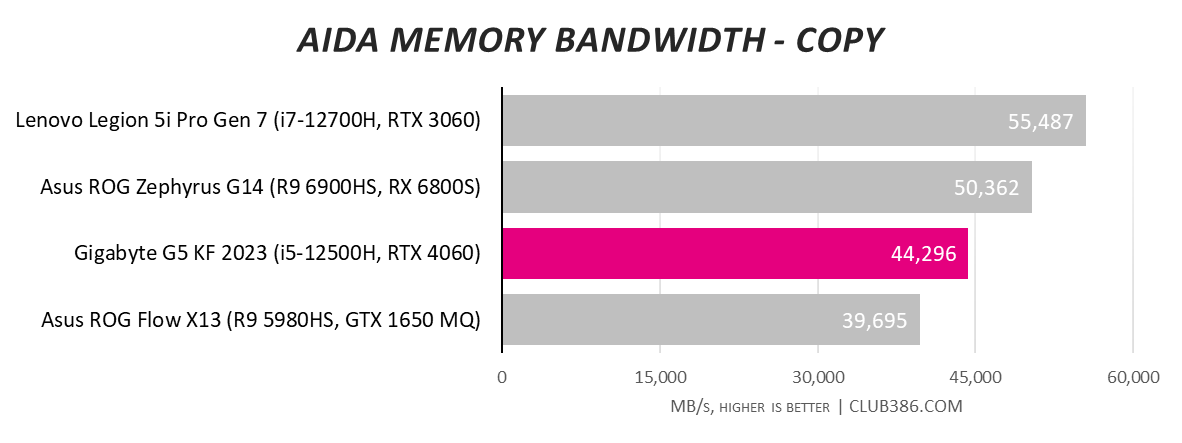
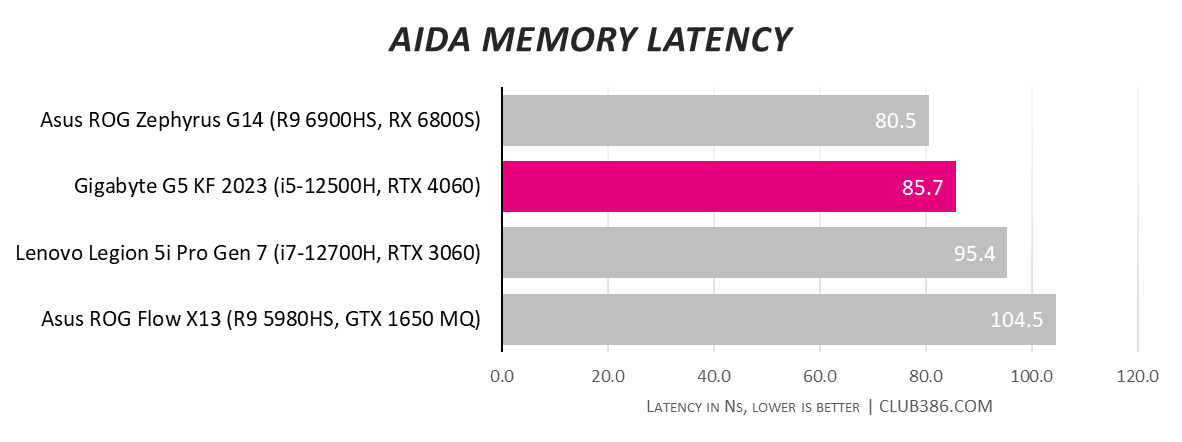
16GB of dual-channel DDR4-3200 has been a mainstay in the laptop world for a while now. DDR5-based laptops are out, of course, though there’s no rush to invest in one given the performance still present with the older standard.
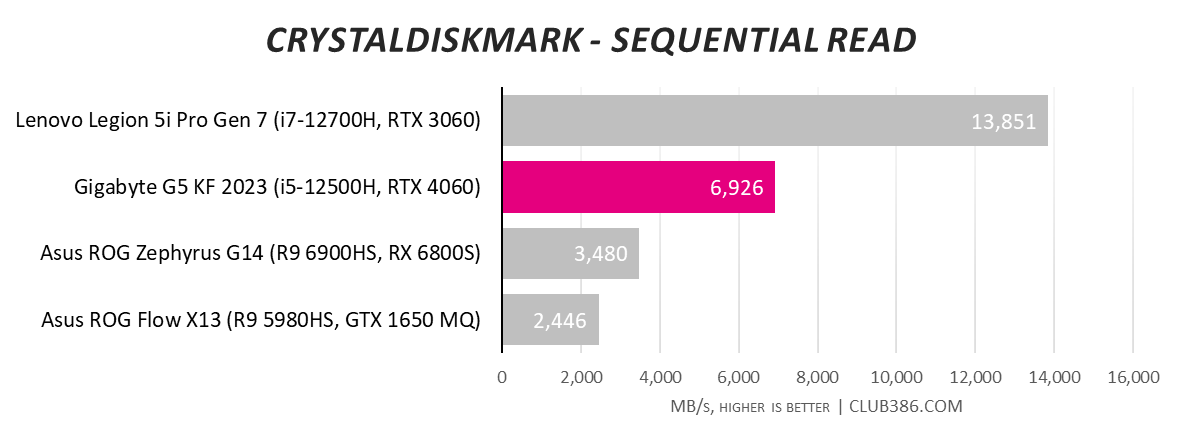
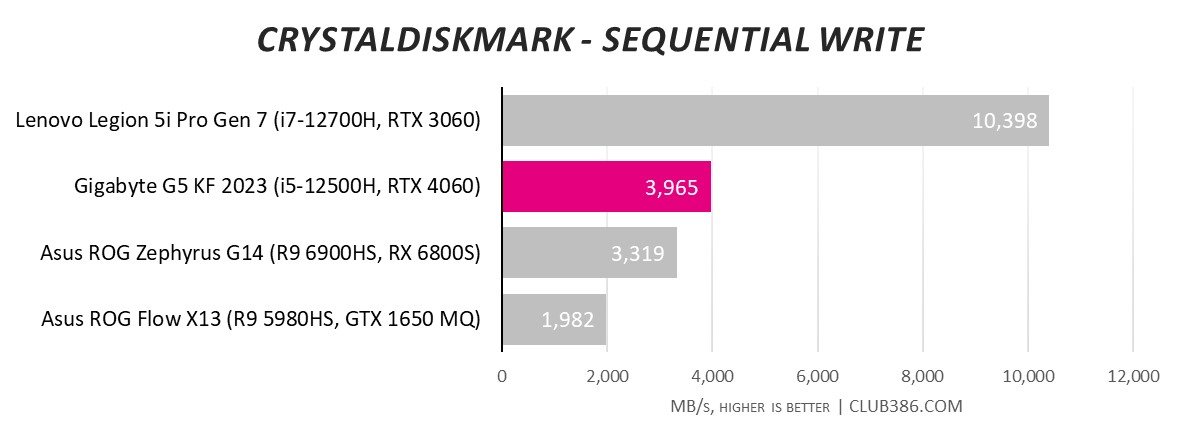
It’s not worth comparing to the dual-drive Lenovo laptop. Instead, the 512GB CA6-8D512 PCIe 4.0 x4 SSD, more commonly found in Dell laptops, puts up a commendable showing. It’s just a shame Gigabyte hasn’t managed to squeeze the 1TB model into the same price point.
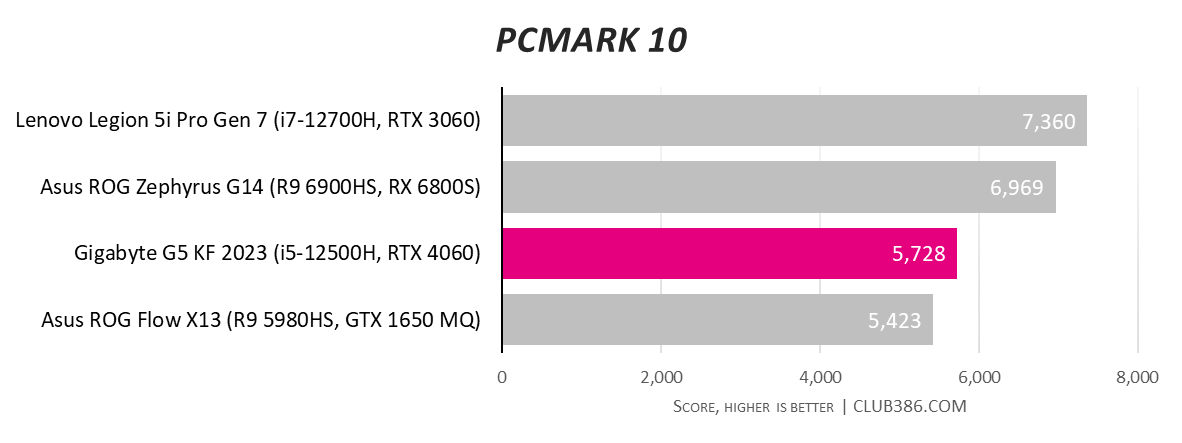
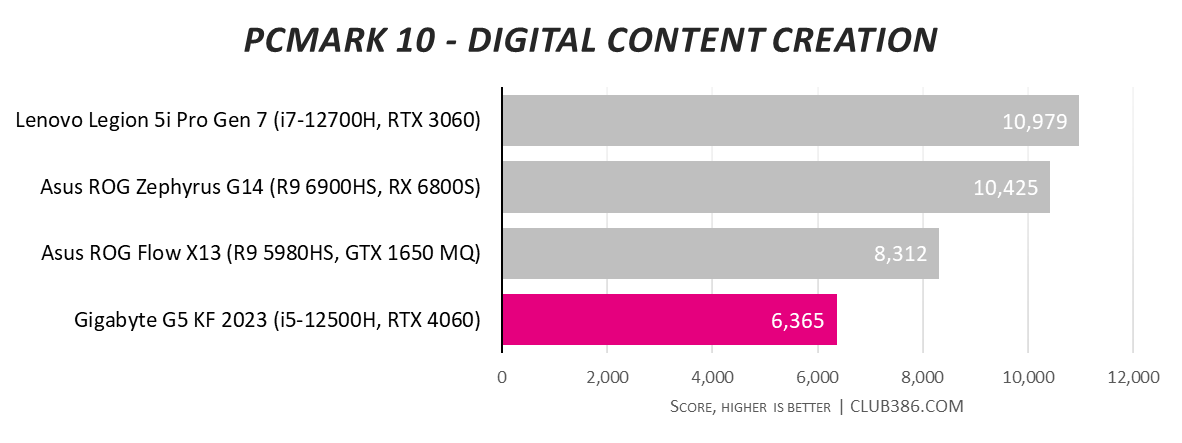
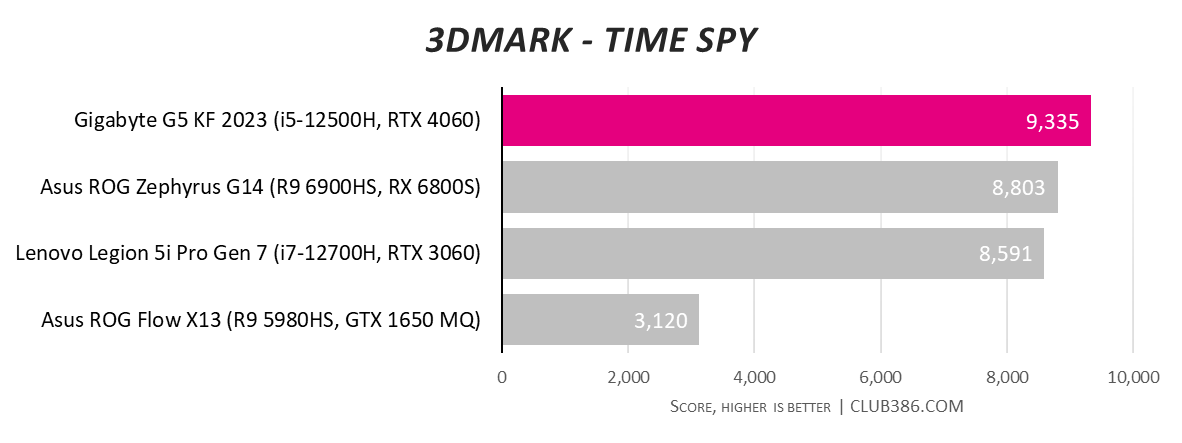
Laptop GPU performance varies far more than on desktop due to a wide band of power budgets. Nevertheless, the omens are good as Gigabyte’s interpretation tops the 3DMark chart.
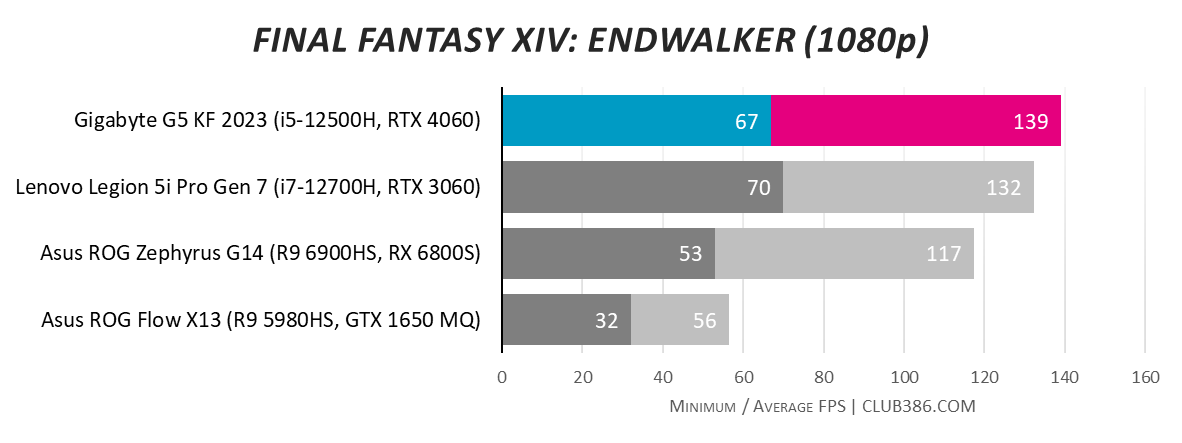
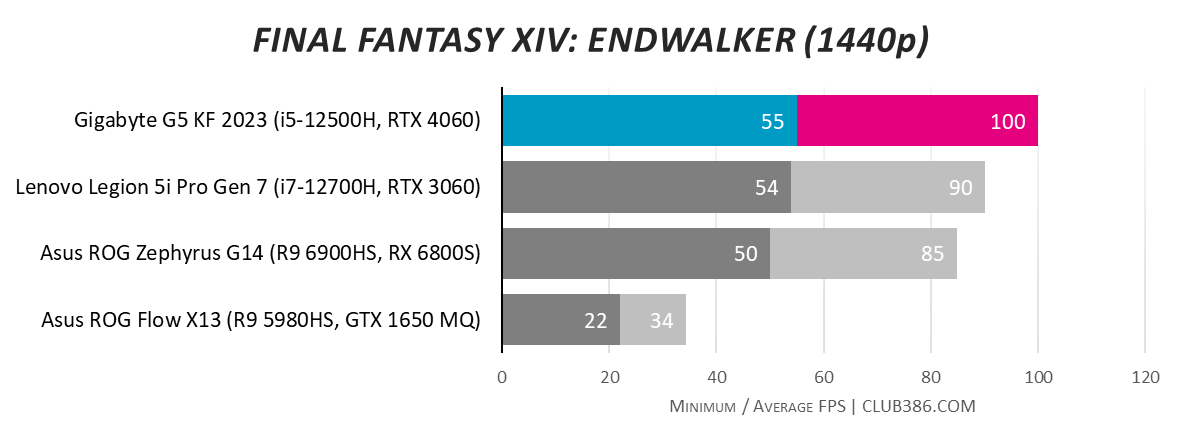
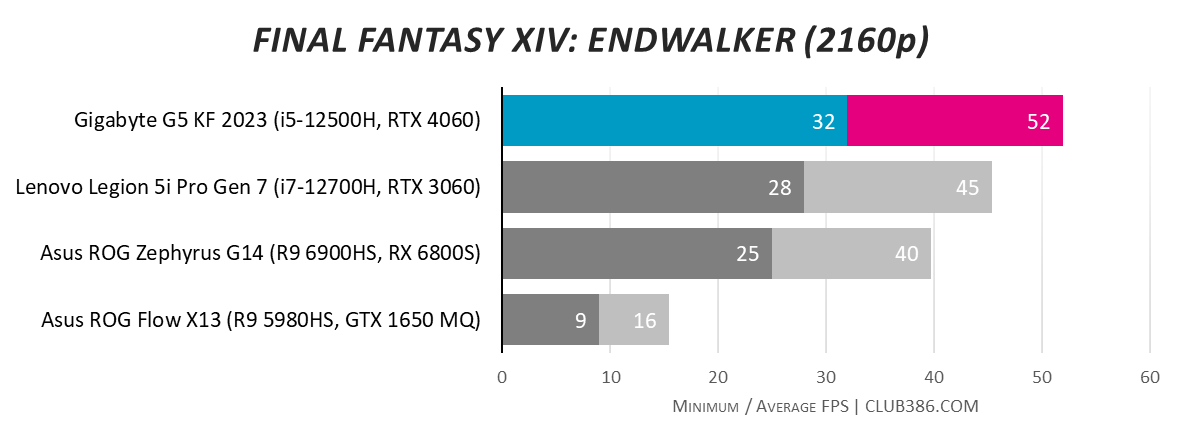
The standard Club386 test cycles through three resolutions of Final Fantasy Endwalker run at maximum-quality settings. Performance is a great fit at FHD as the average framerate mirrors the 144Hz capability of the panel, though, as noted earlier, it’s a shame it doesn’t have G-Sync capability for smooth gaming at lower refresh rates. Can’t have it all for £1,100.
| Game | Average / minimum FPS @ 1080p |
|---|---|
| Assassin’s Creed Valhalla (Ultra High Quality) | 88 / 38 |
| Far Cry 6 (Ultra Quality, HD Textures and DXR On) | 82 / 62 |
| Tom Clancy: R6E (Ultra Quality) | 140 / 73 |
| Cyberpunk 2077 (Ultra Quality, RT on, DLSS off) | 28 / 22 |
| Cyberpunk 2077 (Ultra Quality, RT on, DLSS quality) | 48 / 35 |
| Cyberpunk 2077 (Ultra Quality, RT on, DLSS quality, FG on) | 74 / 53 |
Running additional games at their highest-quality settings – you shouldn’t settle for less – shows decent performance in Assassin’s Creed Valhalla, Far Cry 6 and Tom Clancy.
The poster child for Nvidia graphics remains Cyberpunk 2077. It’s unplayable at FHD with ultra quality and raytracing on. That’s no bother, Gigabyte says, as adding DLSS quality lifts performance to reasonable levels. Yet frame-generation technology really comes to the fore on RTX 40 Series, enabling performance to near-on triple compared to baseline numbers.



Display and Vitals
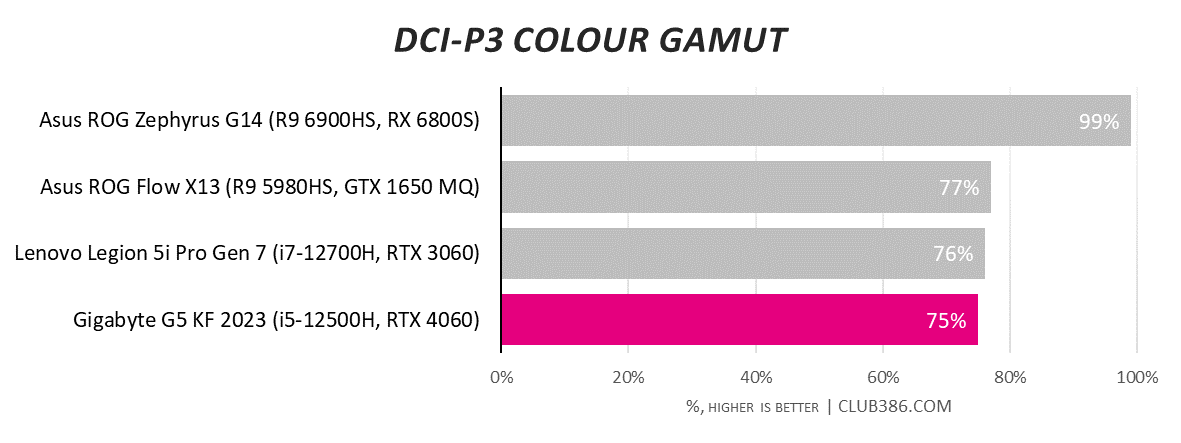
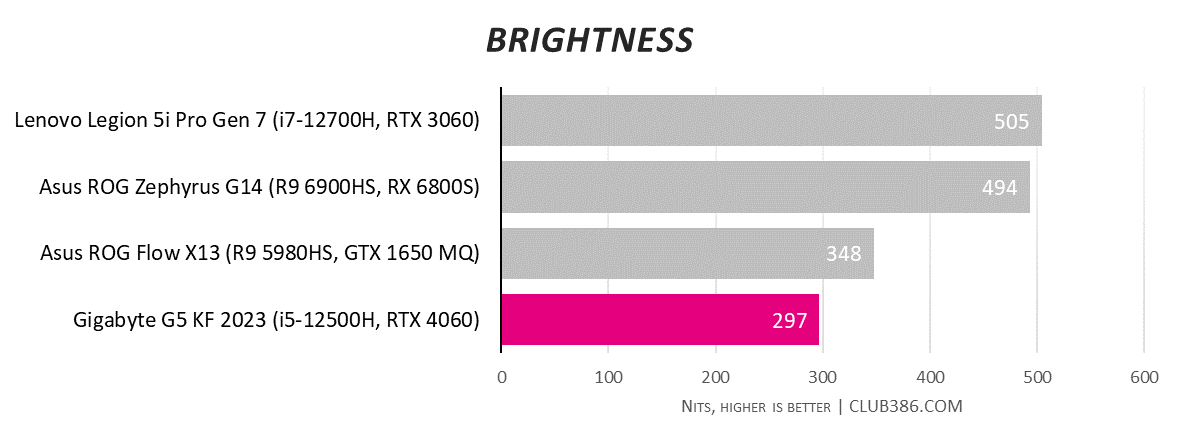
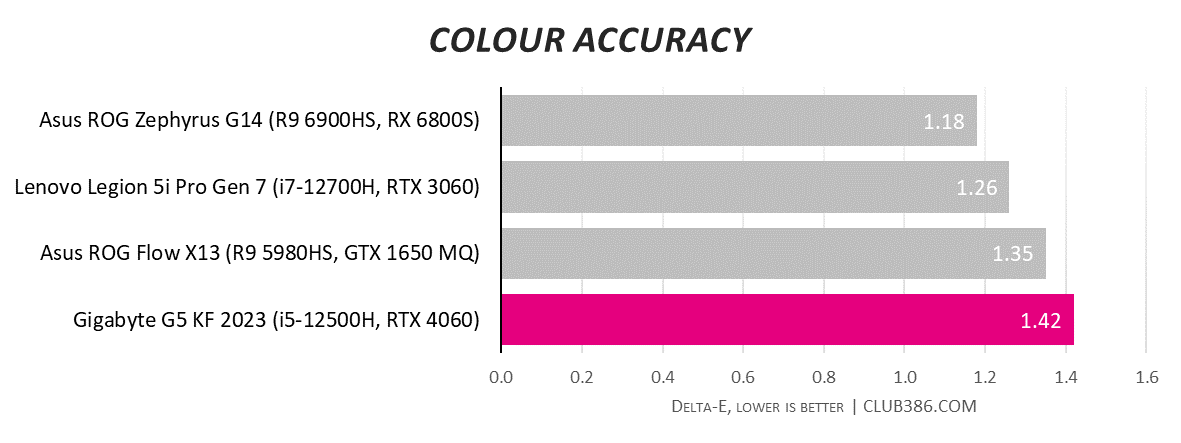
The 15.6in display is perfunctory rather than special. From a daily driver user perspective, viewing angles are good, uniformity is excellent, and other than low absolute brightness, it’s a perfectly serviceable screen.
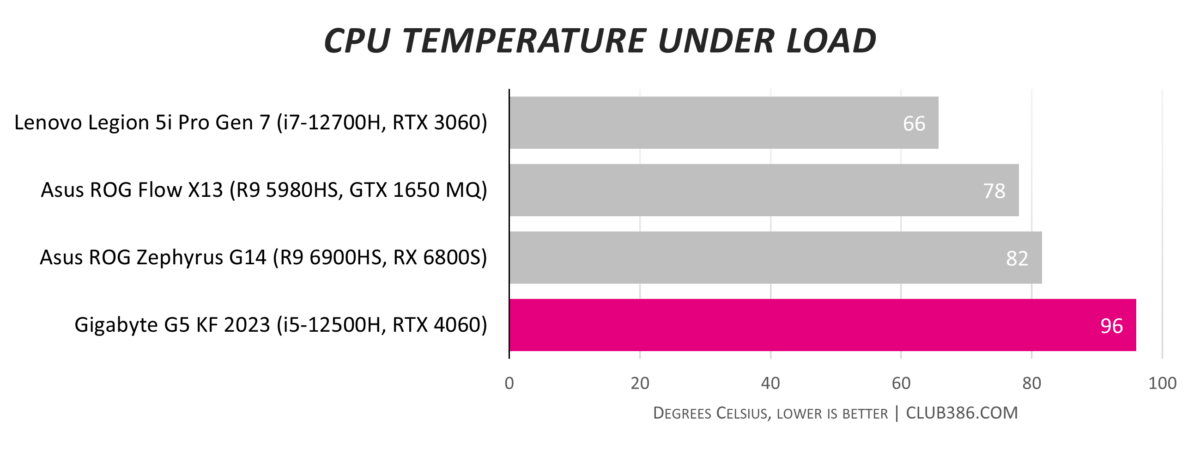
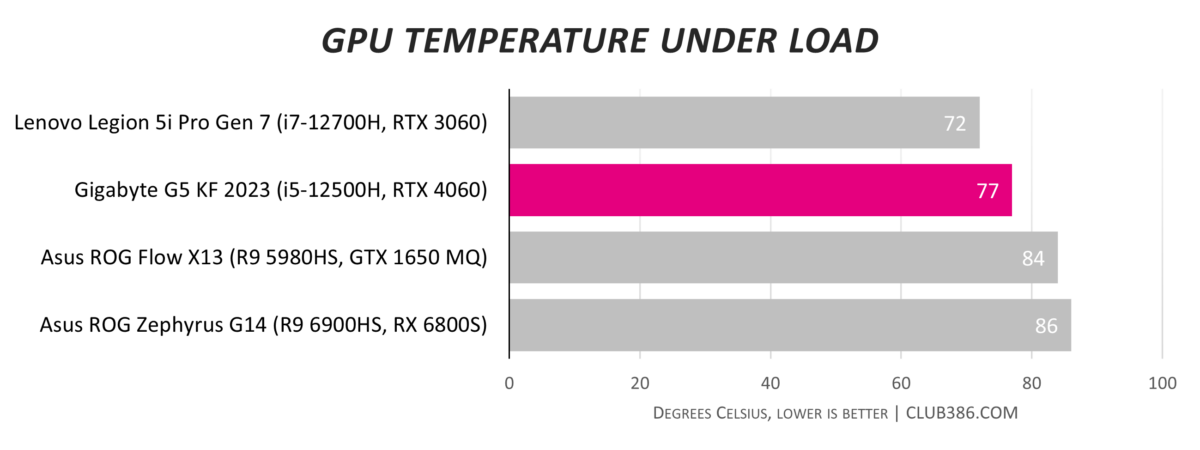
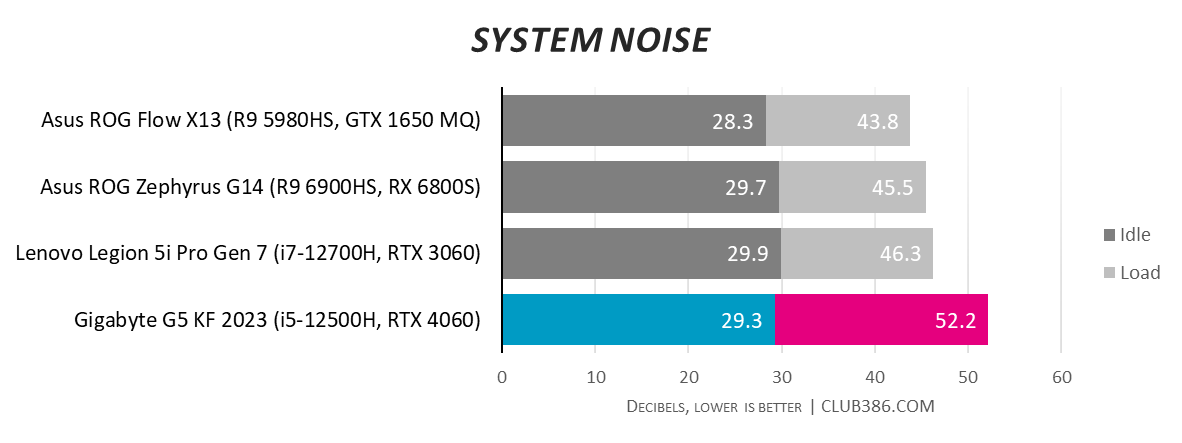
Remember I mentioned it gets loud when in all-out Performance mode? 52.2dB is the highest reading yet seen from a 2kg laptop. Knocking it down to other quieter modes does alleviate the ear strain… at the direct cost of performance. Where are my headphones!
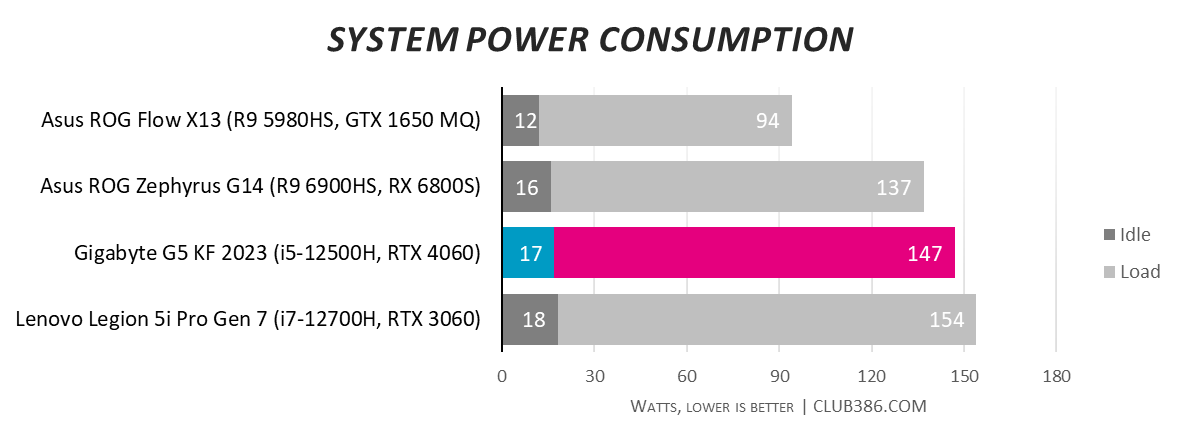
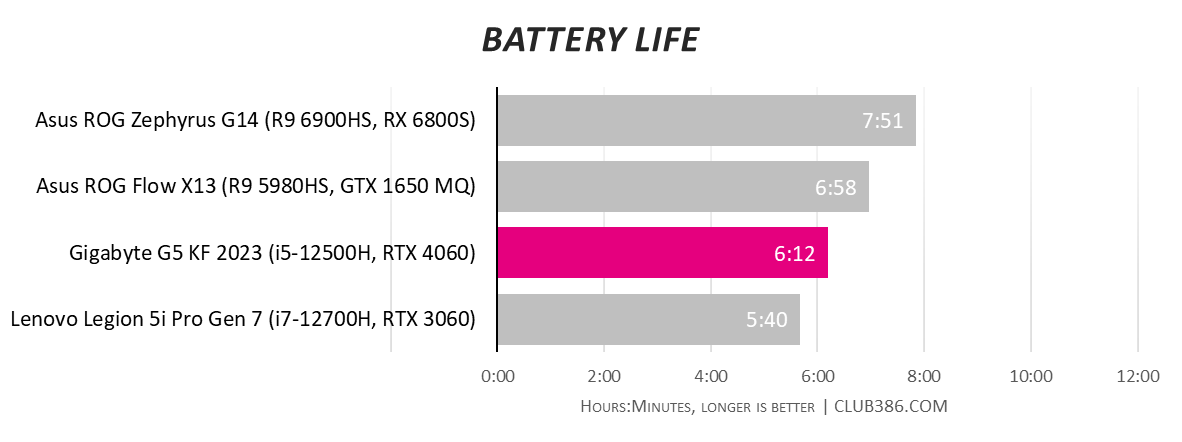
The standard Club386 battery-rundown test doesn’t provide any surprises. The 54Whr battery and potent innards combine to offer just over six hours when running the standardised PCMark Modern Office test. Switch over to the Gaming setting returns a mere 64 minutes.
Conclusion
Listed at £1,200 but now widely available for £100 less, Gigabyte hits many of the right notes with the G5 2023 gaming laptop. Mating a capable Core i5-12500H to a 75W GeForce RTX 4060 provides great gaming performance at the 15.6in panel’s native FHD resolution. When the going gets tough, Nvidia’s DLSS and frame-generation technology helps out in many leading titles, so there’s a lot to like from a gaming-on-the-go perspective.
The simple style and robust build has grown on me, ensuring G5 can pass as a do-it-all laptop for a multitude of uses. Gigabyte’s decision to meet a certain price point and key competitors head on – the MSI Cyborg and Asus TUF Gaming A15 are both in the G5’s financial crosshairs – translates to inclusion of a small, yet admittedly fast, 512GB SSD and FHD non-G-Sync screen. The Gigabyte G5 2023, too, finds it difficult to be anywhere approaching quiet at full chat, but that shouldn’t be a deal-breaker as many game with headphones.
Nevertheless, attractive street pricing and a good all-round package that focusses on gaming elevates the Gigabyte G5 2023 from average to good. Certainly worth investigating if your laptop gaming budget is around a grand.
Verdict: Potent mobile gaming has never been so accessible.