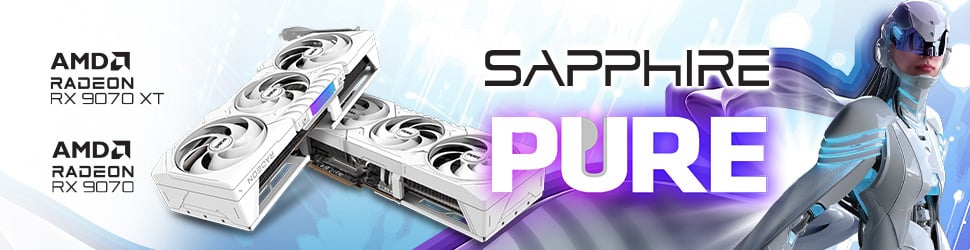Gigabyte has launched yet another mammoth gaming monitor. The Aorus CO49DQ features a super ultrawide, 49in QD-OLED panel, 5K2K resolution at 144Hz, and immersive 1800R curve. Though that’s not all it can do, however, because there are a good few tricks up its sleeve. Let’s dig in.
OLED gaming monitors are all the rage, understandably so. They offer true blacks, fantastic contrast ratios, eye-watering colour reproduction, and many other advantages over traditional VA, TN, and IPS display technologies. Often times, it honestly feels like cheating.
Of course, they’re not perfect, so do be aware of the disadvantages before buying. The most egregious of them all is the dreaded OLED burn-in issue. Gigabyte seeks to minimise this problem through clever use of AI.

The Aorus CO49DG utilises an AI-based algorithm to minimise the risk of burn-in issues. In conjunction with Gigabyte’s ‘OLED Care’ functionality, it encompasses a wide variety of OLED protection technologies including usage time, pixel clean, static control, pixel shift, APL stabilise, and sub-logo DIM, to name but a few. These are tried-and-true methods with their own respective drawbacks that could also negatively affect image quality.
Essentially, the AI aims to take out the manual work of juggling between these settings depending on specific use case. According to Gigabyte, it automatically creates and runs a preset in the background based on what’s happening on screen, with minimal performance interference. Of course, these settings can be adjusted per user preference.
Feature-rich

Prospective buyers can expect the same high quality and performance Gigabyte monitors are known for. The Aorus CO49DG might be considered a gaming monitor, but Gigabyte pitches this as a perfect all-rounder. The large screen is certainly fit for multi-tasking, content creation, and general productivity use. It is also kitted with a bunch of useful features like PiP and PbP modes, and a built in KVM switch as standard.
What’s more, the QD-OLED boasts 10-bit colour, covers 99% of the wider DCI-P3 colour gamut, and is certified for VESA DisplayHDR True Black. This makes it a good fit for colour correction, video editing, and the like. Gigabyte also has a robust software suite that includes highlights such as Freesync Premium Pro, Black Equalizer, Dashboard, Crosshair, Timer, Counter, firmware auto-update, and much, much more.
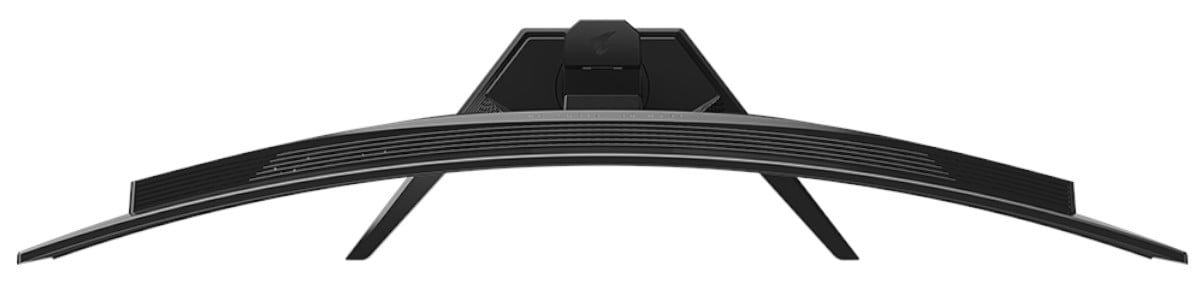



Moving on, I/O is plentiful, and features two HDMI 2.1 ports with CEC support, plus DisplayPort 1.4 with HBR3 for video input. If that’s not enough, then an additional DP-Alt with 18W PD USB Type-C provides additional video input support. Rounding off, there are two USB 3.2 Type-A pass-throughs and a USB Type-B upstream connection. Plus, a tried-and-true headphone jack and two 5W speakers for audio.
Another advantage of OLED is better power efficiency, and Gigabyte takes full advantage of this by having a built-in power supply. Meaning, no power brick! A neat little touch, especially for cable management. Speaking of, the monitor comes with an ergonomic stand that is both swivel and tilt adjustable, but offer no height adjust. It is, however, VESA-compatible for an easy third-party desk mount swap out.
At the time of writing, price and availability for the Gigabyte Aorus CO49DQ has yet to be announced. Though, when looking at competitors, a calculated guess points towards a suggested retail price upwards of £1,649.99.