Enthusiast keyboards are a bit of a paradox. I didn’t know I truly needed one until I tried one out, but their lofty asking prices are a bit too rich for my blood. Glorious GMMK 3 aims to remedy that by creating an affordable upgrade path that’s not too different from a gaming PC. You start small, then build your way up to the big leagues.
It faces tough competition from premium prebuilts like Keychron Q1 Max, but unlike these ready-made solutions, you can start cheaper and add to your collection each payday. Whereas GMMK Pro was entirely prohibitive at $349.99 / £285 for a working model, the new series lowers the bar to just half that.

Glorious GMMK 3
£119 / $119
Pros
- Fantastic customisation
- Low entry cost
- Impeccable build quality
- Hall effect switches
- Backwards compatible PCB
- Focus on typing feel
Cons
- Software is lacking
- Pricey upgrades
- No badge personalisation
Club386 may earn an affiliate commission when you purchase products through links on our site.
How we test and review products.
The plastic GMMK 3 shell starts at $99.99 minus switches and keycaps, which are some of the easiest parts to come by nowadays. A fully functional, uncustomised prebuilt starts at $119.99 from retailers, but this can range up to a hefty $607.99 for more deluxe materials and a better sound profile. Fortunately, there’s no rush to get there, and you have a bewildering number of options at your fingertips.
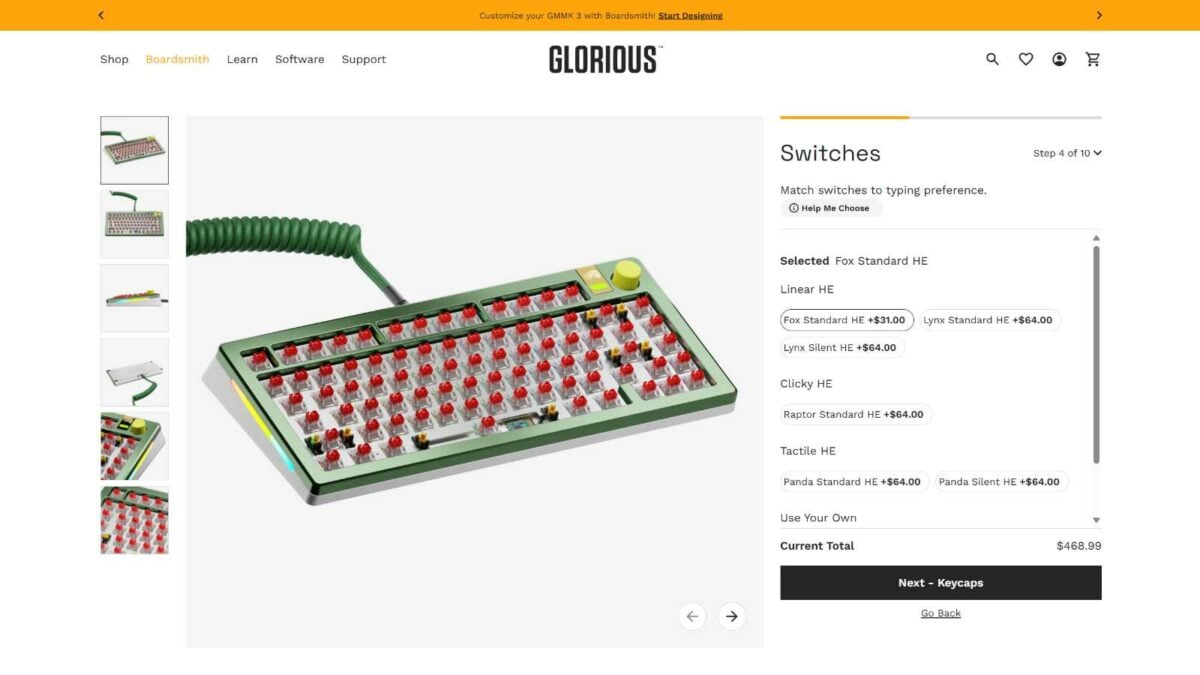
The character creator
While there is an assortment of parts for you to piece together your own device, novice builders like me can find comfort in retail options from Amazon, Best Buy, and the Glorious website. The base GMMK 3 and GMMK 3 HE models come in black or silver and feature purely ABS polymer cases, while GMMK 3 Pro and GMMK 3 Pro HE dress from head to toe in aluminium.
To have it your way, though, you’ll need to head to the company’s new configurator. From form factor to finishing touches, it’s a simple ten-step process that holds your hand at every corner before experts assemble it for $30 more than the prebuilt options. Glorious Boardsmith is the custom keyboard equivalent of an RPG character creator, watching your baby come to life.



There’s a certain joy in seeing the digital build come together as the visuals update with every change you make. This way, there are no nasty surprises in your quest to find your ideal typer because what you see is what you get. It currently requires a bit of patience for the visualiser to load as Boardsmith is still a work in progress, but refreshing the page doesn’t reset your choices.
At launch, you can choose between the three most popular sizes, including 65%, 75%, and 100%. It comes in five layouts, starting with US ANSI, UK ISO, German, Nordic, and French. More might crop up as the keyboard matures, but the company is tight-lipped when it comes to the future of the series.
This first step is the most important, as you can’t easily change form factors once you’ve committed to a purchase. The same goes for picking between wired or wireless, as the daughterboard needed to cut the cord is fused to a metal undercarriage. It comes with $116 premium but is the only part you can’t upgrade later down the line without buying an entirely new case, so choose wisely.
Everything else you can swap like Pokémon cards whenever you fancy a change. With 13 cases, 16 switches, 22 keycap sets, 16 magnetic badges, 14 rotary knobs, 11 cables, five switch plates, and two gasket mounts on Boardsmith, there’s a reason Glorious dubs this “one billion keyboards in one.” If you’re questioning mathematics here, the accuracy comes from the fact you can use parts from any other brand; the ecosystem isn’t locked. If there’s another mount you’d prefer or a two-pin mechanical switch you love, you can add it once you have your device.

Design and features
To test the top end, I built a 75% GMMK 3 Pro HE worth $501.99. I was a little short on pink and blue options for Club386 flare. Instead, I adorned my GMMK 3 Pro HE with natural colours to compliment the overwhelming amount of technology in our labs. Who doesn’t love a bit of greenery?
| Club386’s GMMK 3 Pro HE | |
|---|---|
| Layout | English US (ANSI) |
| Form factor | 75% |
| Connectivity | Wireless |
| PCB | Hall effect, north-facing |
| Case (bottom) | White metal |
| Case (top) | Sage green metal |
| Switches | Panda Standard HE |
| Keycaps | Rain Forest |
| Badge | Liquid gold |
| Rotary knob | Volt lime |
| Cable | Forest green |
| Switch plate | Silver aluminium |
| Gasket module | Firm silicone |
Translating from the digital plane into the physical world, GMMK 3 Pro HE looks even nicer in person. The metal finish gives it a heft that keeps the keyboard anchored to my desk during the most rigorous sessions. Although I have the option to lug it downstairs for some couch gaming via Bluetooth, I can’t see myself shifting it regularly from its designated spot because it’s the heaviest board I’ve used to date. This will depend on which material you opt for, as plastic models clock in at half the weight.
All builds feature a rather high top plate, which adds to the premium feel but means you’ll need to handle it carefully. I found it makes dusting a little more difficult, but an electric blower helps tremendously. You’ll also need to be gentle when deconstructing it, as you don’t want to scratch the edges. With little wiggle room, it’s tougher to get a grip on certain keycaps and switches, particularly along the function row and in each corner. However, slow and steady wins the race, as I had no issues swapping parts in and out.

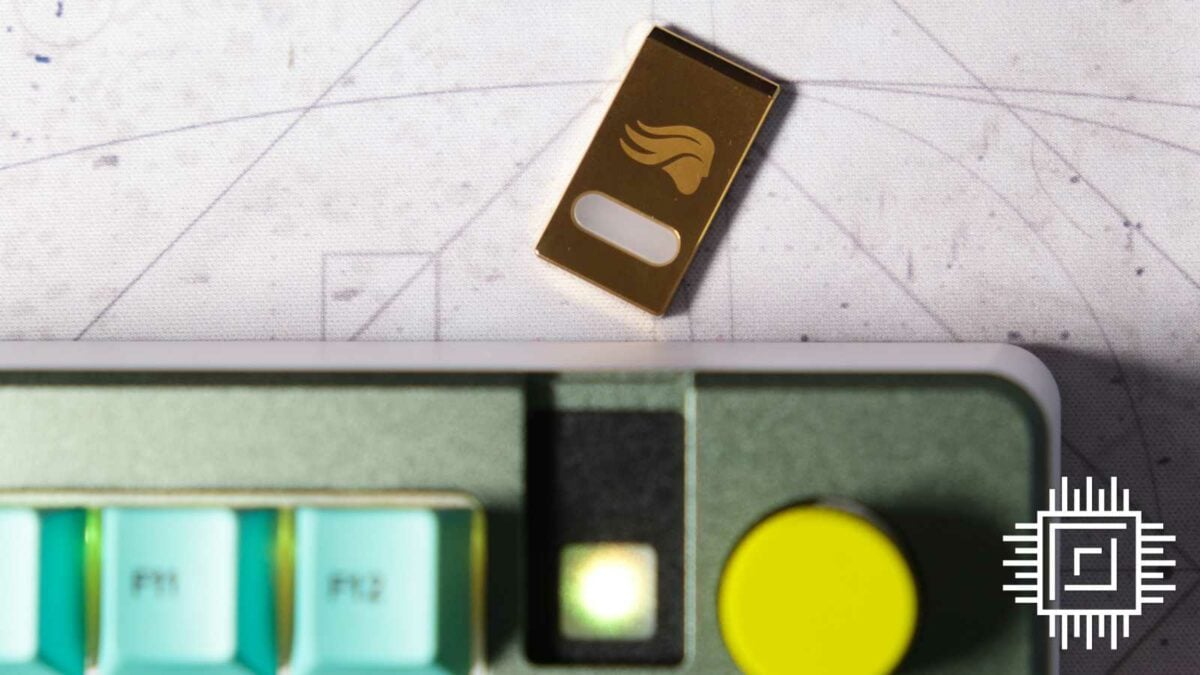

RGB is noticeably bright, somewhat piercing through the solid PBT keycaps. This accents well with the new magnetic badge and the side-mounted strips that return from GMMK Pro, giving your setup a healthy glow. Glorious has missed a beat not making the removable trinket customisable, as I’d love to see the Club386 chip in the top right, but there’s nothing to say the company won’t make laser engraving an option in the future, especially if coy hints at the reveal are anything to go by.
Lighting isn’t all style, as these bulbs flash whenever you leave caps lock on. It’s a helpful indicator for those who look down at their keyboard while typing, but I found it more distracting since I use the key as my push-to-talk button when playing games. Sadly, there’s no way to turn the feature off in the software short of dimming the lighting, but Glorious assures me that a fix is inbound.
Similarly, while rotary encoders are often a blessing, mine’s currently nothing more than a bit of eye candy. It looks and feels great with textured edges and, by default, acts as your volume wheel and mute button. My issue is that I already have a Razer Mixer for that job, and I’d rather it skip and pause media tracks. Sadly, there’s no such luck here as Glorious Core 2.1 doesn’t let you customise the rotary encoder’s key binding. Once again, it’s in the pipeline, but I can only judge what’s in front of me.

Hall effect switches
One of the biggest upgrades from the previous generation is the addition of hall effect switches, which work using magnets rather than pins. This opens up a whole host of new features, such as adjustable actuation, deadzone limitations, Rapid Trigger, and multi-dynamic keystrokes. There’s no sign of a Razer Snap Tap rival, which Wooting and Keychron each sport in their latest devices, but nothing’s off the table since Glorious can add it with a patch.
Most of these functions appear in far cheaper keyboards, but GMMK 3 HE stands out from the crowd. Dynamic Keystroke allows you to assign up to four inputs to a single pressure-sensitive keypress, doubling most alternatives. This is limited because you can only add single key functions to each stage rather than a full macro. I’d have more use for binding modifiers to a single key press, which isn’t possible here, but it’s still handy for weaving a sequence of spells in MMOs like World of Warcraft. Mod Tap is another variation of this, alternating functions between a press and a hold rather than actuation.

Speaking of which, GMMK 3 has one of the widest travel ranges to date, spanning 0.1mm to 4.0mm. Pair this with an adjustable Rapid Trigger to skip the usual debounce, and you can click away quicker than you ever thought possible. It doesn’t make too much of a difference in slower-paced games like Rainbow Six Siege, but easily gave me the competitive edge in twitch shooters like Apex, where movement is paramount.
Truly gunning for the title of the world’s most customisable gaming keyboard, this is the first I’ve seen with backwards compatibility between switches. Usually, once you go for hall effect, you’re stuck until you change the entire PCB to accommodate mechanical variants. While the Standard Hotswap option is limited to MX here, the Hall Effect board lets you mix and match to your heart’s content.
In real-world scenarios, I simply like the safety net. This was my first experience with Glorious Panda HE switches, and I’m fortunate enough to have fallen in love with the tactile feel and thocky sound. On a regular keyboard, it’d be tough luck if I didn’t like them, but here, I can easily swap back to my Gateron Banana Jupiter set for a bit of familiarity whenever I want. The world’s my oyster.


Performance
All GMMK 3 keyboards run at a base 1,000Hz polling rate, but HE models climb up to 8,000Hz when plugged in. I’ve always found this an area of diminishing returns because I’m not as sensitive as others, but professionals need inputs registering as fast as possible to stay in the competition. It’s better to have and not necessarily need than need and not have it when it’s all the rage.
That’s as good a reason as any to keep it plugged in, but if you want to run it cordless, you have both Bluetooth and 2.4GHz available. Both are seamless, but I’ll always lean more towards the latter where possible for its low latency properties. I noticed some keystrokes skipping when the battery gets low, but this is true of most wireless keyboards I’ve used in the past. The key is to make sure it’s juiced up at all times, which might be easier said than done.
Glorious says it’ll last up to 24 hours, but putting these claims to the test is difficult with the battery indicator in Glorious Core 2.1 permanently stuck at 100%. Instead, you’ll need to rely on the occasional red flash of the RGB bulb next to the magnetic badge to notify you when you’re almost out of power. I get around 21 hours from full charge to empty, but I can’t tell you exactly how long it takes to get back to 100% until the software is fixed. At the very least, it works like a charm while it’s charging.
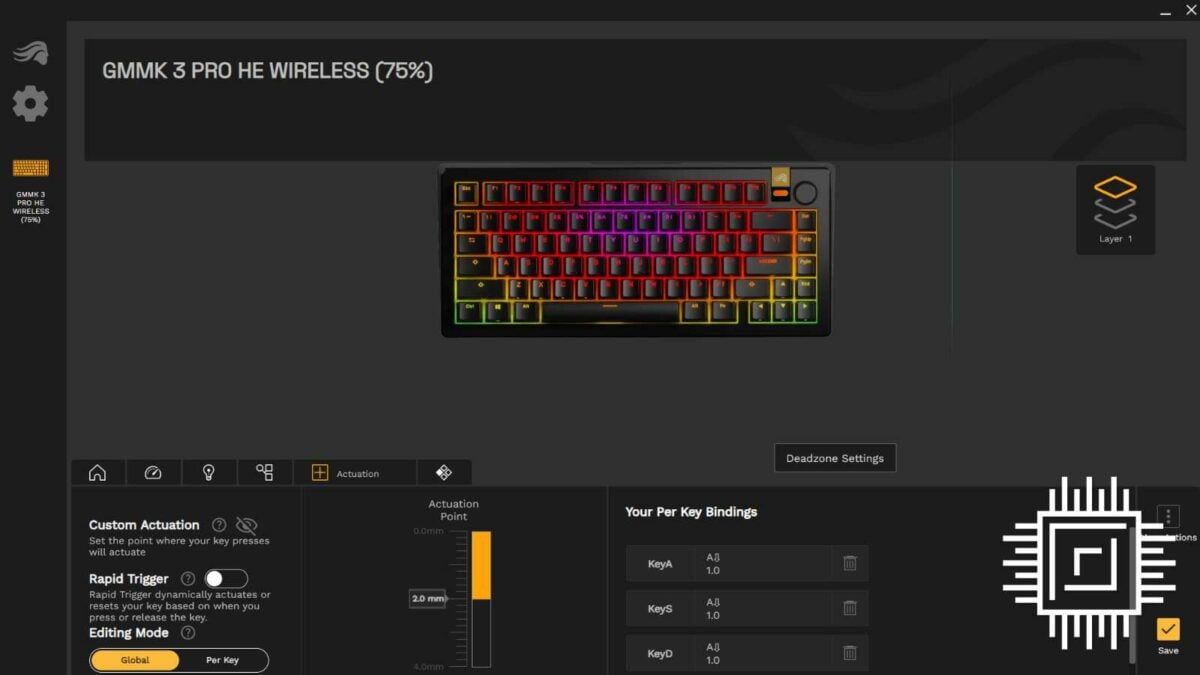
Software
As you can tell, Glorious Core 2.1 isn’t up to scratch at launch. Static battery indicator, poor rotary knob customisation, and the inability to turn off the caps lock indicator are the tip of the iceberg, as there are plenty of known issues remaining. For example, it’s not possible to apply per key lighting effects to the badge and sidelights, and while the function is fine with other keys, you need to switch off the Action state to make it work. Throughout my weeks of testing, it’s also not been possible to use the second and third layers.
There are still some ways to go before it feels like a friendly UI. Currently, there’s a learning curve to navigate and customise, particularly with advanced actions that are more in-depth than a lighting effect. You also must never forget to click save and wait for that spinning circle to turn into a green tick, which takes longer than I’d like.
Granted, Glorious has a list it’s working through at an admirable pace. Just the day before release, the company added full Mac support, reduced the likelihood of the application crashing, and fixed a boatload of bugs. I have faith that it’ll make good on its promises and whip Core 2.1 into shape, and when it does, GMMK 3 will be all the better for it. However, judging what’s in front of me, it’s just not there yet.

Conclusion
Glorious GMMK 3 Pro HE could be the last keyboard you ever need, with unrivalled customisability and an upgrade pathway unlike any other. $607.99 doesn’t seem like a reasonable price off the bat unless you know exactly what you’re looking for in a keyboard, but a $119.99 starting point is affordable in the current market and sets you up for endless amounts of experimentation until you find your sweet spot.
Going through Boardsmith to create your very own personalised device is a joy, and I’ve yet to see any other configurator pay so much attention to the typing feel. This is all the more impressive when considering how intangible typing feel is to describe, yet through a combination of switch, gasket module, and plate material choices and onomatopoeia, Glorious conveyed to me exactly what I needed before clicking that purchase button.
Out of the box, it’s the best gaming keyboard I’ve had the pleasure of using, but the software casts a shadow over impeccable build quality. For base GMMK 3 models, you can largely ignore Glorious Core 2.1 once you’ve set your preferred lighting, but the app is fundamental for hall effect switches. Thankfully, software is far easier to improve over time if you believe in Glorious’ promises, and it speaks volumes that this is the only notable blemish on an otherwise flawless showing.
Verdict: a phenomenal entry into the custom keyboard market with a mindful price, but beware of the software.

