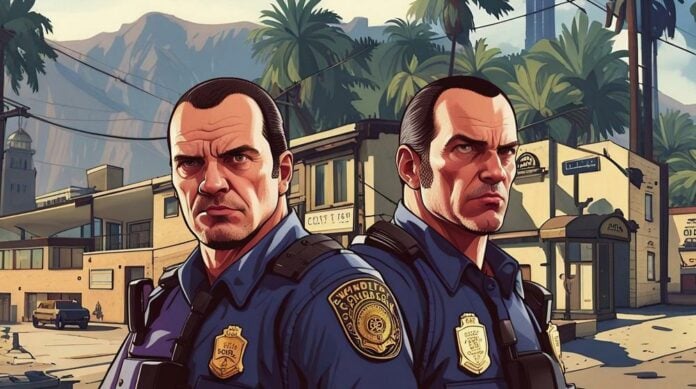A modder called Bloc has managed to bring AI to GTA V’s NPCs, allowing for direct voice communication with the game’s characters, including natural responses.
Bloc’s first attempts at GPT-powered mods were text-based only, followed by text-to-speech on Skyrim – helped by it being one of the most moddable games ever, and culminating with full voice-to-voice NPC communication today.
Bloc showed three scenarios – more available in the mod – including talking to an officer in order to select his patrol partner, investigating a person who somehow managed to crash her car in a swimming pool, and a funny final one where an NPC thinks he is trapped in a simulation / game.
The first went as expected, as Bloc got to know a bit more about each officer before settling for one. The second was quite interesting as Bloc played the role of a dirty cop by accepting a bribe from a lady in exchange for keeping the secret. With the last taking things a step further, as the NPC talks about living in a simulation powered by AIs.
This final encounter was especially interesting because it showed how other NPCs – in this case the partner – are aware of what is going on and what is said around them, making follow-up discussions feel more natural. Also, the partner made it clear that he wasn’t so happy about Bloc accepting a bribe.
That said, there was a small but noticeable delay between the player talking and NPC responding, but for a first implementation this an impressive feat.
The mod apparently uses 30 different NPC personalities powered by Inworld AI with voice synthesised by ElevenLabs. Note that the play time will be limited as Inworld’s free tier only allows for 200 minutes of integration.
This mod offers a view of what upcoming games can deliver in the intelligence department, and we can’t wait to see advanced implementations of such technology in our favourite games. We can already see how future NPC trading will be based on our communication and negotiation skills rather than predefined skill points or mini-games.
To try this mod, please check Bloc’s detailed video and guide on how to install and use it.