The humble power-supply unit (PSU) is one of the most important, yet most overlooked, components in a system. Its job is absolutely crucial insofar as stable power is a must for long-term stability. A high-quality PSU will also last several builds, so it pays, literally, to choose the best one for your budget. In this guide, we detail everything you need to know about buying the right PSU in 2023.
Wattage
Desktop PSUs ship in a wide range of power outputs expressed as wattage. The higher the wattage, the more easily the PSU can power premium PC builds. PSUs typically span 400W through to 1,600W, though there are exceptions for small-form-factor and workstation systems that can fall outside these limits.

Understanding how you use the PC is key in determining the right wattage for today and tomorrow. Those who engage in modest work typical in an office environment – spreadsheets, emails, etc. – will be amply served by 500W. Gamers and enthusiasts, on the other hand, house more power-hungry components such as overclocked CPUs and premium graphics cards, and they need both more wattage and higher internal PSU quality. Take today’s head honcho GeForce RTX 4090 as a good example. Nvidia recommends at least 850W, though we’d encourage would-be buyers to consider 1,000W, to be on the safe side.
| PC Configuration | Recommended PSU Wattage |
|---|---|
| Entry-level CPU and integrated GPU | 400-500W |
| Mid-range CPU and discrete graphics | 500-600W |
| High-end CPU and premium discrete GPU | 600-800W |
| Extreme CPU and best-in-class GPU | 800-1,000W |
A good rule of thumb is to take total power consumption for your CPU and GPU and multiply this figure by two to arrive at the minimum wattage required
Of course, one can over-specify the PSU for today’s build knowing that you may invest in a higher-performance PC in a few years’ time. This futureproofing angle is important as there’s little point in upgrading the PSU every time a new build is concocted. It also stands to reason that an 800W PSU has to work less hard in powering a simple system than, say, a 500W. PSUs typically achieve their highest levels of efficiency at approximately 50 per cent load, so bear this advice in mind during the buying process.
A good rule of thumb is to take total power consumption for your CPU and GPU and multiply this figure by two to arrive at the minimum wattage required. As an example, a gaming-optimised AMD Ryzen 7 7800X3D (120W) and Nvidia GeForce RTX 4070 (200W) together pull a maximum of 320W. Our informal rule prescribes at least 640W, which matches well with the table above.
Efficiency
It is important to understand that PSUs of the same capacity are not always designed the same. One indirect way of calculating a supply’s intrinsic quality is to look at its rated efficiency. Expressed as a percentage, the oft-quoted number defines the relationship between the AC current pulled from a wall socket and the amount of DC power available to the system. For example, if drawing 1,000W of AC power results in 900W of DC – there is always wattage loss in the necessary translation from AC-to-DC current, and it’s the PSU’s most important job – then the supply is deemed 90 per cent efficient.
The reasons you should care about efficiency are simple: cost and heat.
Cheaper PSUs that necessarily skimp on internal quality typically offer lower broad efficiency, though it’s rare these days to see below 85 per cent at a 50 per cent load. Going beyond 90 per cent becomes more difficult, and exceeding 95 per cent is the rarefied air occupied by best-in-class models.
As a rough reckoner, most PSUs’ efficiency is expressed through a rating rather than a number. 80 Plus is a voluntary certification program designed to raise awareness on this very topic.
| PSU certification | 20 per cent load | 50 per cent load | 100 per cent load |
|---|---|---|---|
| 80 Plus | 82% | 85% | 82% |
| 80 Plus Bronze | 85% | 88% | 85% |
| 80 Plus Silver | 87% | 90% | 87% |
| 80 Plus Gold | 90% | 92% | 89% |
| 80 Plus Platinum | 92% | 94% | 90% |
| 80 Plus Titanium | 94% | 96% | 94% |
As you can see, evaluated over three sets of common loads, PSUs need to meet ever-increasing demands to qualify for the next certification up. The bulk of the market comprises Silver and Gold standards, and few reach Titanium, for the obvious reason it requires expert and expensive engineering on the part of the manufacturer.
The reasons you should care about efficiency are simple: cost and heat. The higher the efficiency, the lower the amount of AC power required to drive a set DC load. Take 500W as an example, which is typical of a high-end PC when gaming. Let’s assume you’ve invested in a 1,000W supply for this purpose, meaning the PSU is running at a sensible 50 per cent load.
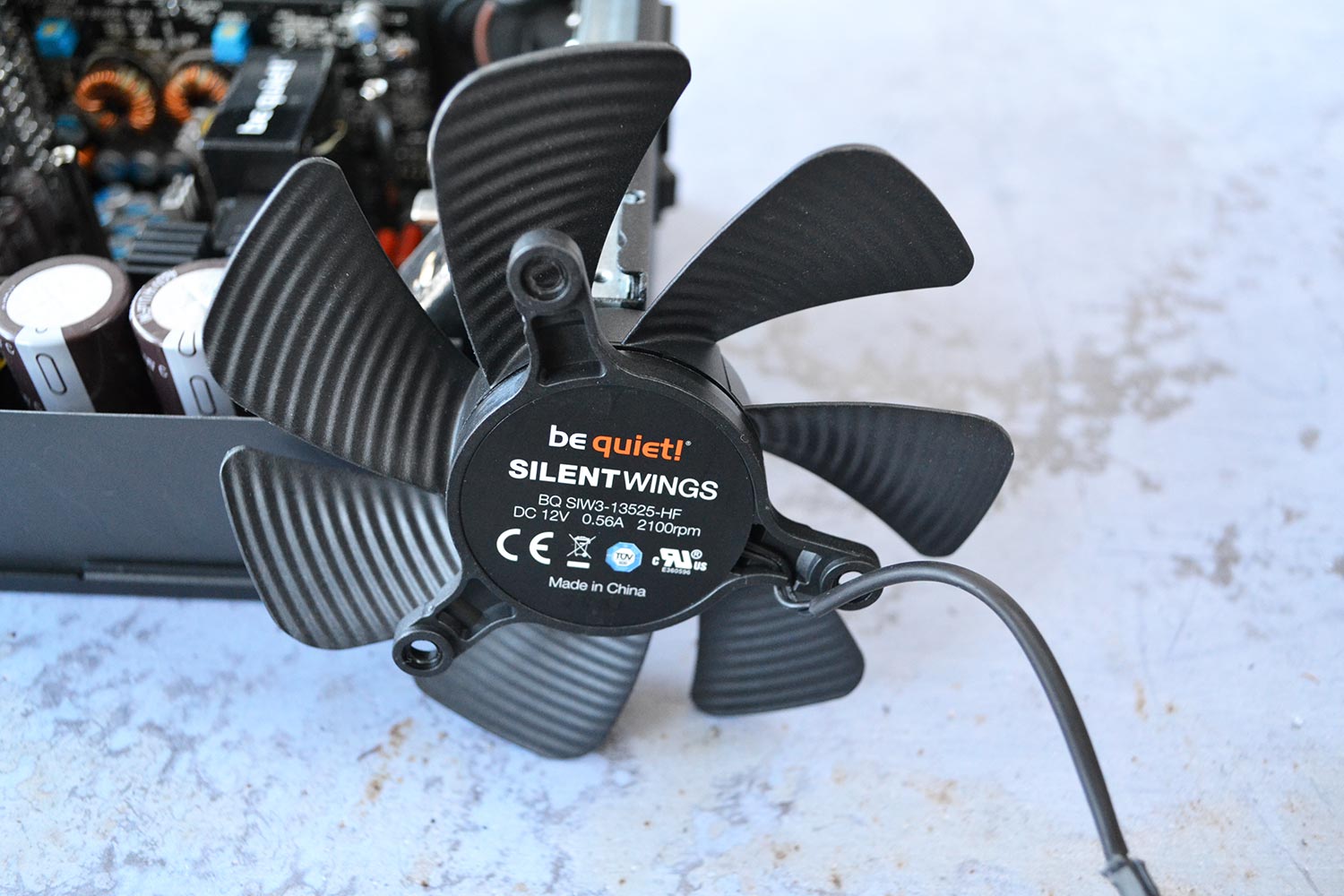
A basic 80 Plus supply, achieving 85 per cent efficiency, needs 588W at the wall when outputting 500W to the components. Compare this with 532W for an 80 Plus Platinum. In today’s world of spiralling costs, this 66W at-wall saving soon adds up. Game 15 hours a week and you’ll save around 1kW. Extrapolate that out to a year and savings of over £15 are possible, based on paying 30p per kWh. Every little helps. As PSUs tend to be around for a long time – many years, in fact – savings are multiplied.
It’s worth mentioning that higher-efficiency PSUs also produce less heat – which is one by-product of converting AC current to DC – and therefore typically have a fan that spins more slowly and creates less noise. A win-win all round.
Dark Power 13
“The most progressive power supply series be quiet! has ever built. An unrivaled efficiency of up to 95.8% earns the PSU its 80 PLUS Titanium certification.”
We earn a commission if you make a purchase, at no additional cost to you.
Connectors
For a long time, PSUs looked nigh-on identical to those produced years before. Periodic specification updates to the ATX standard engendered minor changes, but the baseline remained largely the same. Today’s quality supplies carry fully-modular cabling, meaning the requisite connectors for the motherboard, graphics cards, and drives are attached on an as-needed basis.
The largest departure to the status quo has occurred in the last six months through the latest ATX 3.0 specification, and it has myriad useful benefits that make all certified supplies well worth considering, even though they cost a little more.
First and foremost, though optional, most ATX 3.0 supplies feature a new connector known as 12VHPWR or PCIe 5.0. Designed specifically for graphics cards and built to alleviate the need for multiple connectors on high-performance GPUs, 12VHPWR can push a substantial 600W through a single cable. Also known as the 16-pin connector by dint of its 12 power and four sense wires, baked-in smarts allow it to drop down to 450W, 300W and 150W when mated to more modest PSU capacities and graphics cards.
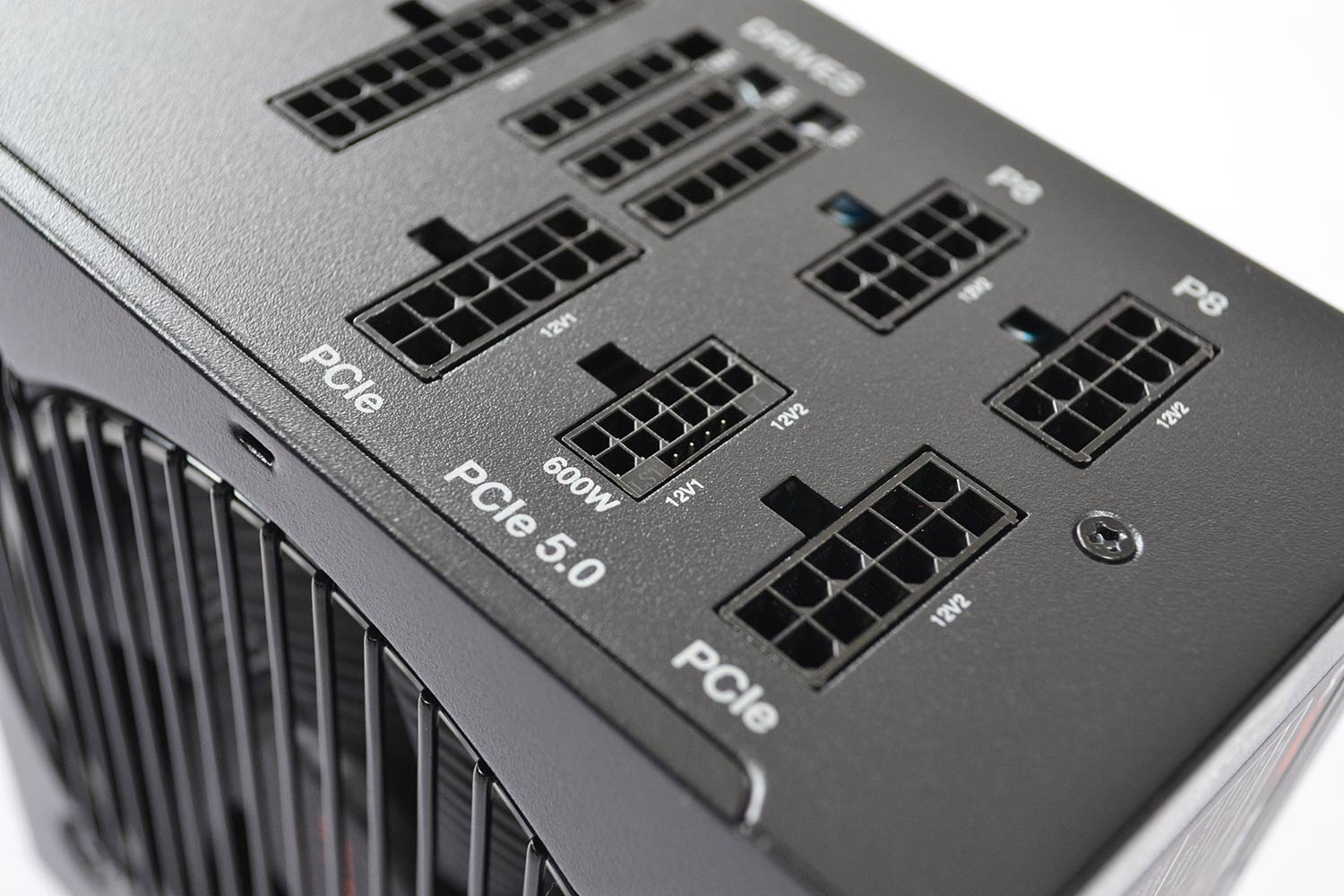
Present on all Nvidia GeForce RTX 40 Series Founders Edition graphics cards, and most partner offerings, 12VHPWR removes the need for multiple cables solely for the GPU. Previously, high-performance cards required up to three traditional 8-pin connectors, offering 450W, but now that’s serviced by one. A definite move in the right direction.
ATX 3.0 tightens the specification to minimise harmful side effects of power spikes. In an age where GPUs can consume comfortably north of 500W when overclocked, certified PSUs must handle three times the GPU load for 100 microseconds, plus ensure appropriate allowance for the CPU and other components, thus smoothing out the occasional spike without causing the system to crash.
Better supplies also operate at their stated maximum wattage with higher ambient temperatures, which is also an indirect way of determining the quality on offer.
Internal Quality
Not all PSUs are the same from a quality perspective, either. 99.9 per cent of buyers won’t see the inside of their PSU – opening the chassis renders the warranty null and void, and it’s not prudent to meddle with capacitors and other high-voltage components – but it’s good to appreciate the engineering that goes into a high-quality power supply.
The job of converting high-voltage AC current to low-voltage DC may seem simple at first glance; let me tell you, it is anything but. There’s the necessary transformer doing the heavy conversion lifting, rectifiers, smoothing capacitors to minimise unwanted ripple, and other minor components to consider.
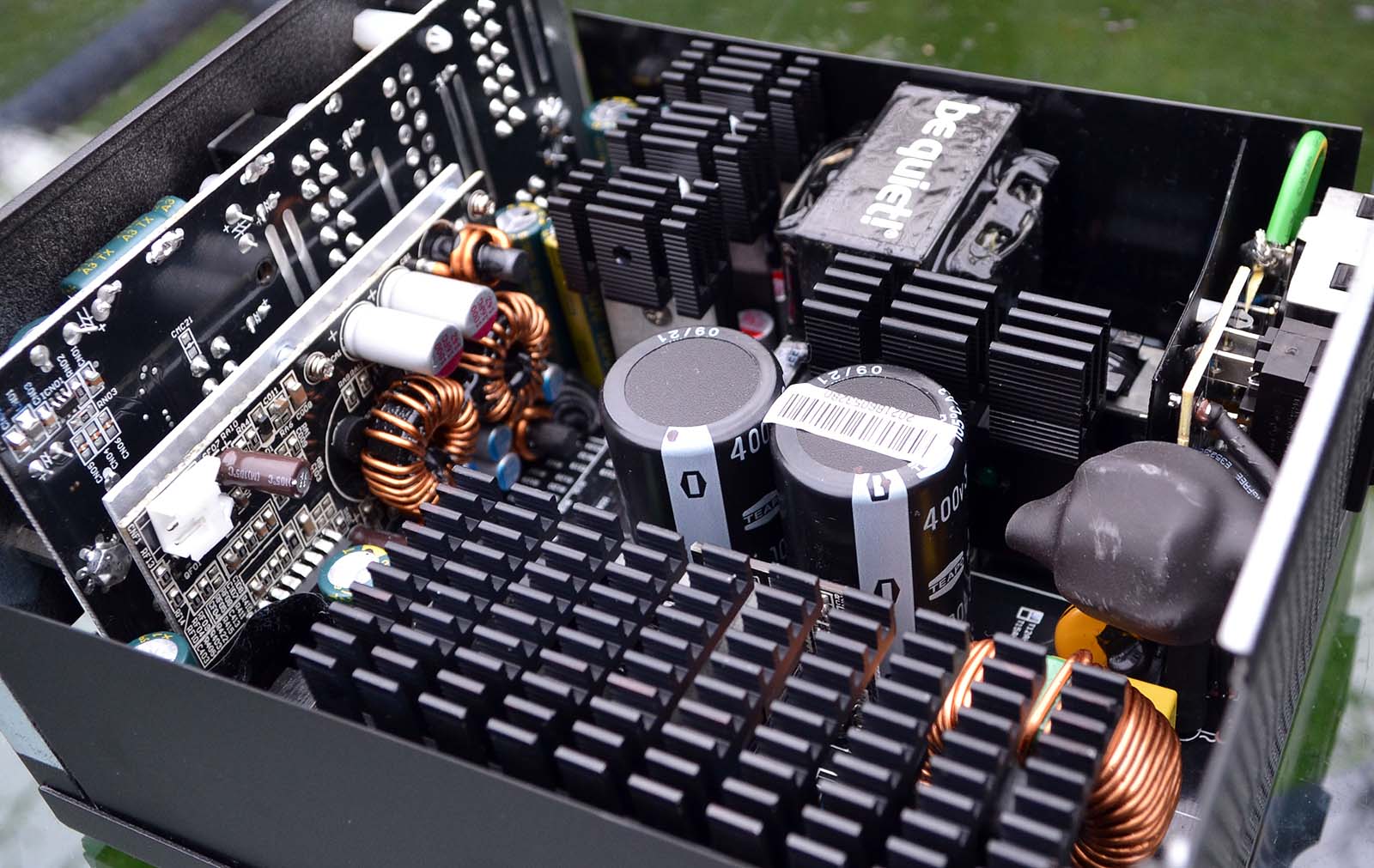
Premium supplies tend to carry Japanese-made primary and secondary capacitors rated at an impressive 105°C – the higher the rated temperature, the less likely the supply is to fail – so do look out for those. Better supplies also operate at their stated maximum wattage with higher ambient temperatures, which is also an indirect way of determining the quality on offer. If you see a PSU advertised as carrying full load at 50°C, rest assured it’s built well and has been tested rigorously.
High-quality PSUs also carry better fans than on cheaper models, which stands to reason. Look out for fluid-dynamic bearing spinners, rather than rifle-bearing, as the former is quieter for any given rotational speed. Many PSUs feature a zero-RPM mode where the fan remains switched off until a percentage of full load is breached – this is normally set at around 40 per cent – but actually isn’t a must-have feature because fans always running at low speeds are very rarely heard over the hum produced by the system.
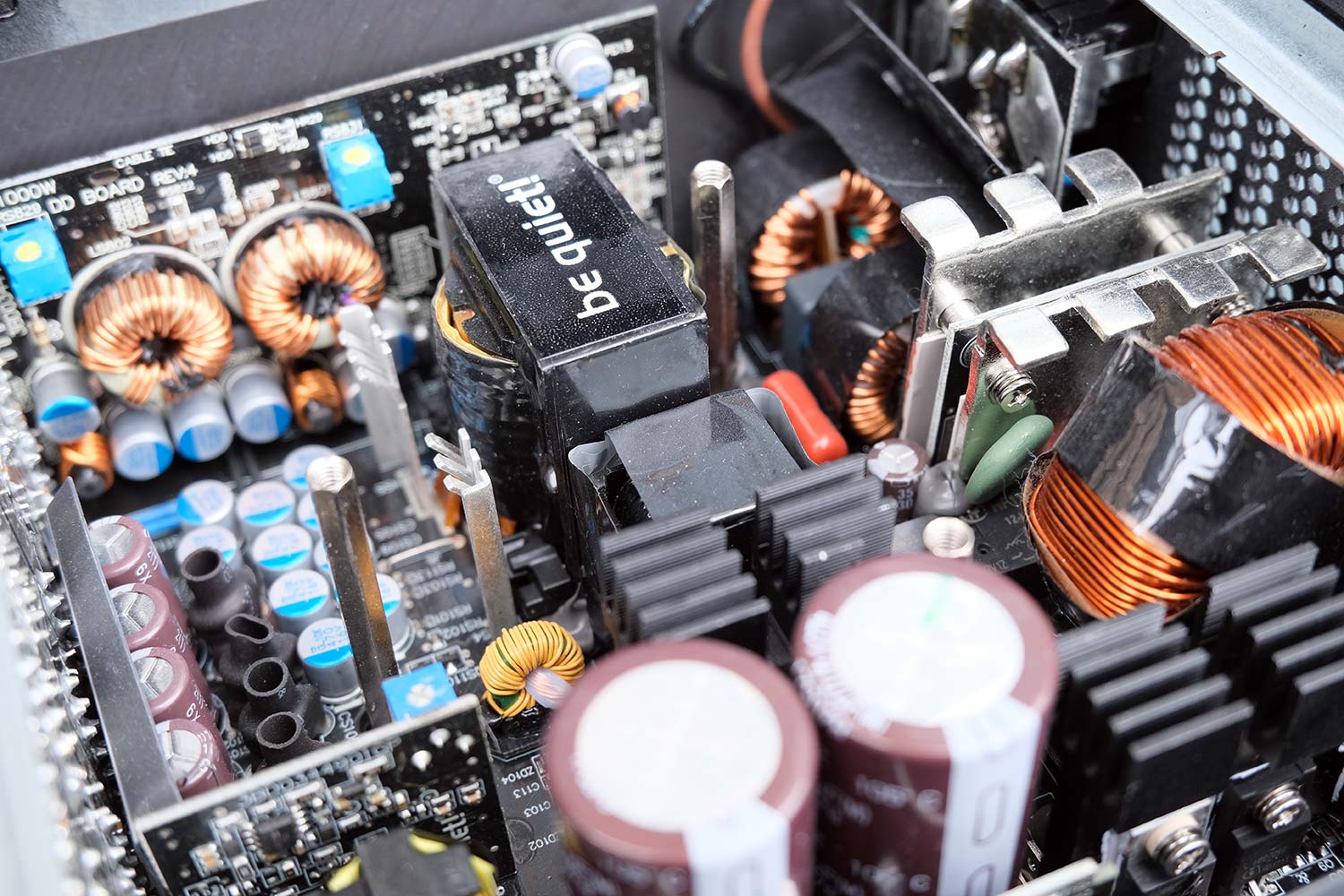
Size and Warranty
Gone are the days where desktop PC PSUs needed overlarge chassis. Component improvements and more efficient PCB design has brought denser designs to the market, ensuring the casing on even 1,000W-plus models can fit into a wide range of chassis. Most consumer PSUs are designed around the Advanced Technology exTended (ATX) standard, where dimensions of 150mm width, 140mm depth, and 86mm height are common. As PSU engineering has progressed over time, chassis have become smaller, so anything deeper than 140mm is usually associated with mega-capacities such as 1,500W+.

Smaller cases naturally have less space to play with, and this is why newer standards have been developed to address the issue. Primed for Mini-ITX and Micro-ATX motherboards housed in small-form-factor chassis, SFX PSUs typically measure 125mm wide, 100mm deep, and 63.5mm tall. Marginally larger SFX-L PSUs, meanwhile, push out the depth from 100mm to 125mm, which is necessary for higher-wattage models. Though they are much smaller than regular ATX, these space-optimised models offer enough connectivity and power to run a high-performance PC without issue. That said, as the engineering required for smaller PSUs is more specialised, SFX supplies tend to be dearer than their ATX counterparts on an identical feature and wattage basis.
Knowing a PSU is supposed to last several builds with faultless service, respectable manufacturers apply long warranties. Three to five years is typical for mid-range models, whilst those featuring 80 Plus Gold, Platinum or Titanium specifications ought to have 10-year cover. This is why it pays to invest in a reputable manufacturer such as be quiet!, where even a mid-range Pure Power 12 M is covered by a full 10 years.
Pure Power 12
“The PSU series is fully equipped with high-class technology such as LLC topology and up to 5 PCI express connectors for both PCIe 5.0 GPUs and GPUs with PCIe 6+2 connectors.”
We earn a commission if you make a purchase, at no additional cost to you.
Summary
There’s a lot that goes into building quality PSUs that power PCs for many years. Understanding exactly what you need from a capacity, features, efficiency, connectors and size perspective is instructive in buying the correct PSU.
My advice is not to go for the cheapest supply that barely fits current needs. Such shortsightedness doesn’t work well for upgrades in the future. A case in point is a 500W PSU. Perfect for running a mid-spec CPU and reasonable graphics card – well, you have to play CS:Go, right? – yet it may not cut the mustard when that Ryzen 9000 Series or Intel 15th Gen Core lands at the same time as GeForce RTX 6070. Headroom matters.
This is why, all things considered, the sweet spot for most users is a 750W-850W supply outfitted with PCIe 5.0 cabling and 80 Plus Gold / Platinum efficiency.




