If you’ve ever lost a critical file, run out of storage at the worst possible time, or waited hours for a massive project to upload, you already know the value of having your data where you need it, when you need it. This is where a good NAS comes in.
Network-Attached Storage might sound like something only big enterprises need, but the truth is, businesses of all shapes and sizes can benefit from having a fast, secure, and centralised place to store, share, and protect their data. Whether you’re a creative studio juggling terabytes of footage, a small team navigating hybrid work, or just tired of external drives cluttering your desk, the right NAS can simplify your digital life.
Just like every bit of hardware, not all NAS units are created equal. Some are built for speed, others for storage; some are rock solid in security, while others focus on collaboration tools or media handling. And with so many boxes out there promising to do everything, it’s easy to get lost in the specs. So, let’s break it down so you get the right one for your needs so you can get the right NAS for your business.
Give it space
Start with the obvious: how much storage do you need?
If your business mostly handles documents, spreadsheets, and PDFs, you might not need a beast of a system thanks to their low file sizes. A dual- or quad-bay NAS with traditional hard drives will do the trick for smaller businesses. QNAP, for example, offers a wide range and even the entry-level TS-432X can expand exponentially using its TR modules.

Larger companies handling rich media, such as high-resolution photos, design files, or video content, are better looking towards 12-bay models or even a full rackmount that scales between 16 and 24 3.5in hard drives.
The moment you start handling rich media, however, including high-resolution photos, design files, or video content, you’ll need more than these space savers can offer. 12-bay towers offer plenty of space from the get-go, while full rackmounts can scale up to a whopping 24 drives for terabytes upon terabytes of storage.
Keep it quick
If you’re in media, you already know the pain of transferring 100GB+ project files over flaky WiFi or waiting on drives to copy overnight. Creative professionals need a NAS that keeps up with their workflow, not one that slows it down. After all, time is money.
Adding solid-state drives (SSDs) into the mix significantly speeds up transfer rates, using advanced caching to dramatically reduce load times. You can either opt for an all-flash NAS unit for the fastest possible storage or save some money using a hybrid model.
Features that benefit editors most are:
- Thunderbolt 3 or 4 and 10GbE connectivity for fast transfers and uploads
- NVMe SSD support for caching or main storage
- Native support for editing directly over the network

QNAP TBS-h574TX is a palm-sized NAS solely reliant on SSDs, combining Thunderbolt 4 with compact, silent operation. It’s perfect for on-set backups or studio editing bays, especially when time is tight and data volumes are massive. Scaling solid-state is a tad expensive, but you can always supplement it with a tower expansion enclosure.
Spec it up
It’s tempting to think of NAS as passive storage boxes, but modern models are much closer to full-blown servers. Performance matters, especially if you’re running multiple apps, virtual machines, or multi-user file sharing.
Look for a NAS with:
- A multi-core CPU (Intel Core or AMD Ryzen options offer headroom)
- Ample RAM (8GB minimum, with upgrade potential)
- 2.5GbE or faster networking (with support for link aggregation)
QNAP TVS-h874T, for example, ships with Thunderbolt 4 and PCIe expandability, meaning local and remote users can enjoy workstation-class performance. It’s total overkill for some businesses, but for creative teams, it’s a dream.
Think long term
The true cost of a NAS isn’t just the sticker price of the hardware, it’s in the long-term upkeep, energy usage, scalability, and support.
Cheaper units might skimp on features or lock useful ones behind paywalls. Pricier models often justify their cost with enhanced durability, ecosystem integration, or inclusive software (like QNAP QuTS hero OS with snapshots, ZFS support, and real-time deduplication).
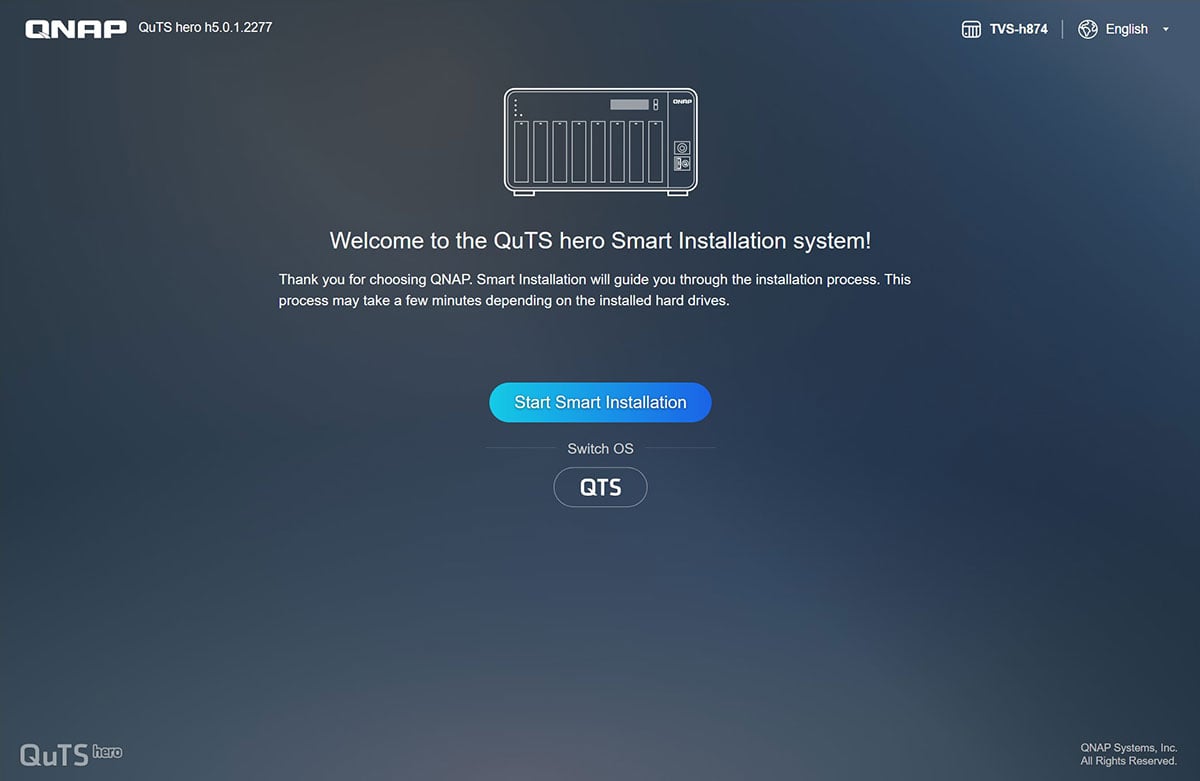
Some questions you should ask are:
- Does it come with RAID support right out the box?
- Are there licensing fees for users, surveillance channels, or apps?
- What’s the warranty and after-sales support like?
A well-supported NAS pays for itself in uptime and peace of mind.
Consider surveillance
Security is paramount in keeping your business safe, and a NAS can act as a central surveillance hub. Reducing reliance on third-party cloud services not only lowers monthly fees but puts you in the driver’s seat with control over your own private data. If that’s your use case, make sure the NAS supports:
- IP camera integration (ONVIF compatibility is a plus)
- Real-time monitoring and motion detection
- Scalable channel licenses (some vendors offer a few free; others charge early)
Dedicated NAS surveillance software can alert you to events, offer smart playback, and securely store footage for legal or compliance purposes. QNAP QVR suite, for instance, is a feature-rich platform that transforms your NAS into a full CCTV control room.
Manage those cables
While WiFi is fine for casual browsing, your NAS deserves better. Wired networking still wins, ensuring consistent performance and minimal latency – crucial when multiple users need to access large files simultaneously.

A strong NAS setup should include:
- At least one 2.5GbE port (ideally multiple for link aggregation)
- Support for VLANs, QoS, and jumbo frames
- Switches and cabling that can match the NAS’s capabilities
Your NAS is only as fast as the network it sits on. Skimp here, and even the most powerful device will feel sluggish.
Stay connected
Hybrid work is here to stay. That means your NAS must handle file sharing and synchronisation across teams and time zones, securely and reliably.
Secure remote NAS drives should:
- Include cloud gateway tools with VPN support
- Have apps for both mobile and desktop
- Offer robust permissions management
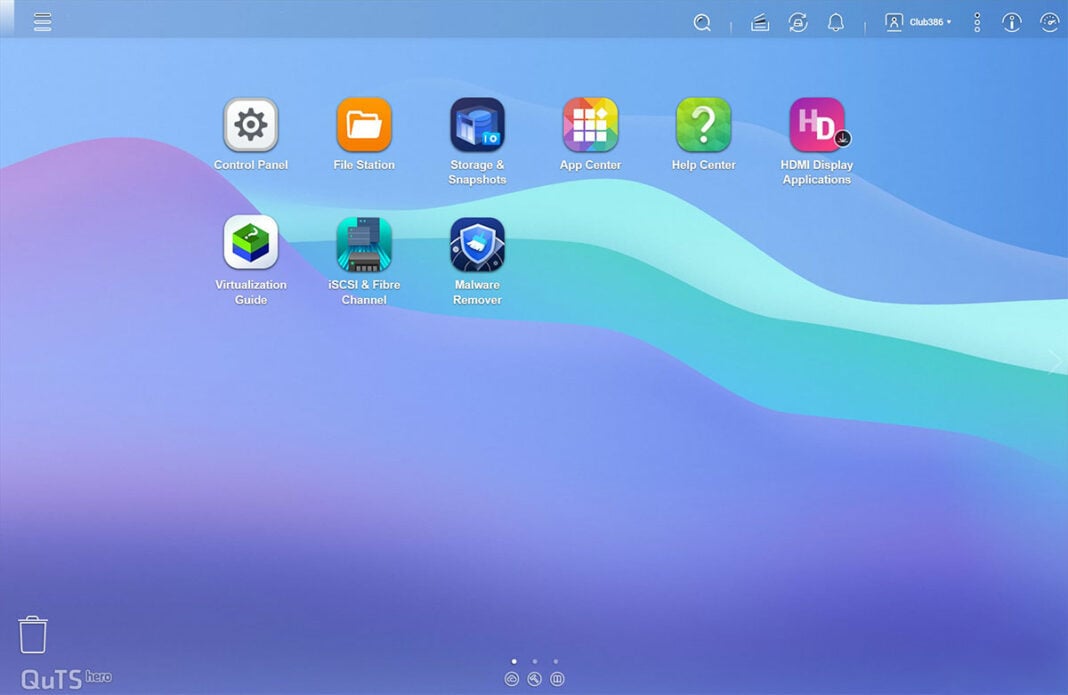
With native support for myQNAPcloud, devices like QNAP TS-453E rest easy with Qsync, HybridMount, and File Station tools to make remote file access straightforward and secure, while user permission management, LDAP integration, and 2FA ensure your team’s data stays protected. It’s a versatile, cost-effective way to give distributed teams access to a shared file system without the latency (or subscription fees) of third-party cloud services.
Futureproof
A good NAS should last at least five years – ideally longer. So don’t buy for today’s workload alone. Ask:
- Can I add more drives or expansion units?
- Is there PCIe for upgrades (network cards, M.2 cache, GPUs)?
- Are software updates and security patches regularly delivered?
Even QNAP’s midrange models often include PCIe slots and multi-bay expandability. That’s not always the case with entry-level competitors.
There’s no one-size-fits-all NAS, but there is a right device for your business. Whether you’re editing video, managing surveillance, backing up financial data, or powering a remote workforce, the best NAS is one that quietly gets the job done – fast, securely, and with room to grow.
The key is to identify where you’re headed, not just where you are today. And with a bit of forward planning when considering the right combination of hardware, software, and networking, a NAS becomes more than just storage.


