The resolution versus refresh rate debate quickly becomes moot if you can’t afford the gaming monitor in question. Attempting to make triple-figure frame rates a bit more accessible, the iiyama G-Master G2755HSU-B1 comes in swinging with 100Hz at £115. It’s not without its detractors, but you get a fair bit for £1.15 per frame.
Naturally, iiyama sticks with 1080p at this price point, but that’s hardly a hinderance. It keeps costs low, as 4K gaming monitors tend to cost a pretty penny. It also makes performance overhead manageable so you can max out the refresh rate easier without an Nvidia GeForce RTX 4090. Besides, FHD remains the most popular pixel count by 60% to QHD’s 16% on the Steam Hardware Survey.


iiyama G-Master G2755HSU-B1
£115
Pros
- 100Hz done cheap
- Amazing contrast ratio
- x2 USB hub
- Extremely efficient
Cons
- Lacking colours
- Short and non-adjustable
- No cable management
Club386 may earn an affiliate commission when you purchase products through links on our site.
How we test and review products.
Cementing itself as a gaming monitor, iiyama’s VA panel packs a 1ms grey-to-grey response time and adaptive sync. It comes with AMD FreeSync to stave off screen tearing in the 48-100Hz range, which works a charm. There’s no official mention of Nvidia G-Sync compatibility, but I had no issues using an RTX 3080 in my tests. The screen is silky smooth no matter what I pair it with.
G-Master G2755HSU-B1 is a handy Windows companion, but it also pairs fantastically with the Steam Deck. Of course, you’ll get more out of a dedicated desktop. Still, the handheld gaming PC can push 90Hz on the OLED version, keeping it in range of iiyama’s specs.



At this price range, it’s probably not shocking that iiyama takes the no-frills approach. There’s no RGB lighting or aggressive gamer embellishments to speak of. The understated design fits both work and play seamlessly. It lacks cable management, so you’ll need to get a little creative when taming your wires. Otherwise, it makes for a neat setup.
You might want to stick it on a box, though, as the biggest catch is the stand. While I appreciate that the feet don’t protrude into my comically large mouse pads like other screens, it’s noticeably shorter than most. It stands just 7cm off the desk, and there’s no height adjustment, swivel, or portrait mode. In fact, the only thing you can alter is the screen’s vertical tilt by 5° down or 22° up.
At its default height, it’s not the most ergonomic and you’ll likely crane your neck downward to compensate. The screen features a 100x100mm VESA mount if you’re happy to attach it to a wall or desk clamp. It might seem bitter recommending additional things to compensate for a blemish in design, but affordable desk clamps would still keep the setup cheaper than alternatives.

Ports and features
Inputs comprise a HDMI 1.4, DisplayPort 1.2, and a USB Type-B that feeds two Type-A ports. This connectivity probably seems a little dated compared to what we’re used to, but anything newer would be lost on the specs here. Both video feeds can handle FHD at 100Hz without issue, and iiyama includes all the cables you’ll need.
Out of the box colours are a little disappointing, as our tests show. Tweaking settings didn’t improve our benchmarks, but it does make it more pleasing to the eye. I particularly had luck by ramping up the colour saturation to 15, but this depends on your preference.
There’s a small learning curve to navigate the OSD with the menu and volume buttons. I’d recommend increasing the timeout duration from its default of 5 seconds to at least 10, as it’ll give you time to actually read the options available.
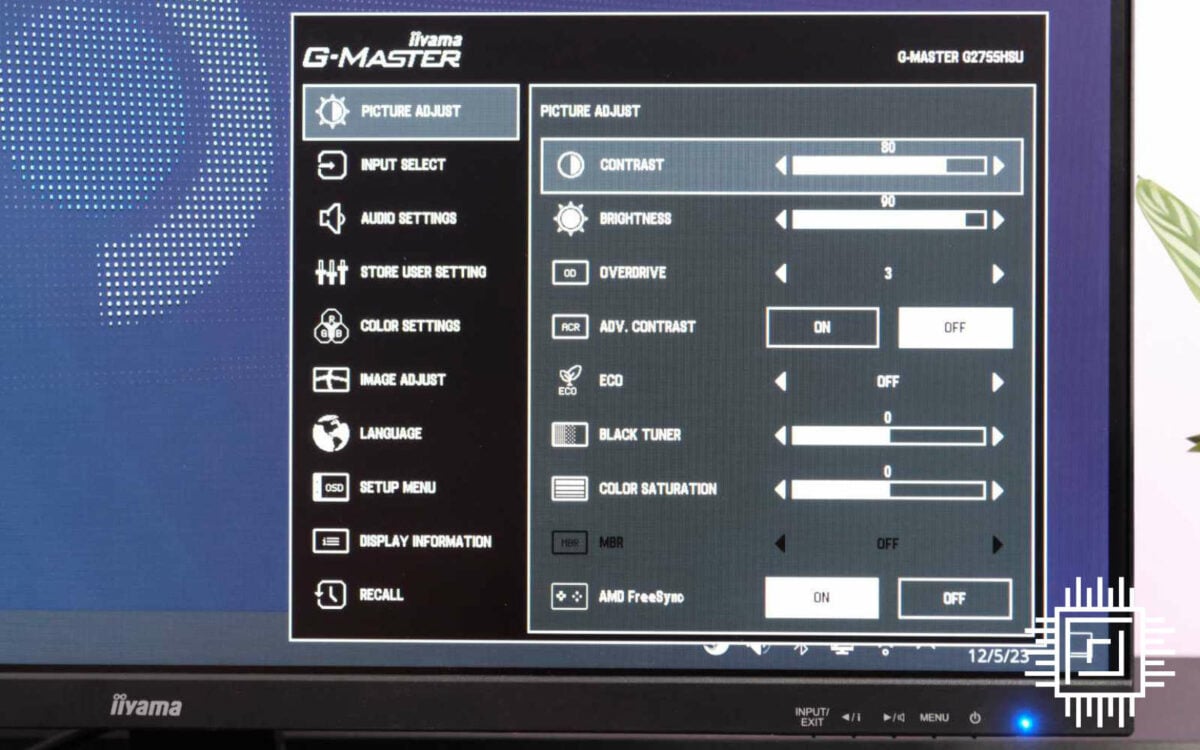
There isn’t much in the way of gaming enhancements, but there’s plenty of choice when tinkering with the image. Not only can you select one of several presets, but you can also create your own profiles to give it a personal touch.
It’s a budget display but fare from barebone. Under the hood is a KVM switch with two Type-A connectors. Simply plug the monitor into your PC using the included USB cable and this hub is ideal for your mouse and keyboard. USB slots are like gold dust, and this particularly comes in handy for those running a gaming laptop or docked Steam Deck.
iiyama also opts for a built-in power supply, meaning you don’t need to lug around a separate brick if you want to take it on the go. And, measuring 597.9 (W) x 192.2mm (D) x 343mm (H) and weighing 3.7kg with the stand, it’s a real option for tournament goers. All you need is a kettle cable, much like the one you use to feed your PC’s PSU, and you’re sorted. I’m partial to external power supplies for repairability, but there’s nothing wrong with internal options, especially when iiyama backs this with your standard warranty.
Capping off the feature set, there are two 2W speakers. As expected, they don’t wow compared to a dedicated soundbar or PC speakers and are on the quieter side of the scale. They still come in handy if you’re in a pinch and don’t fancy wrapping a headset around your ears.
Colour credentials
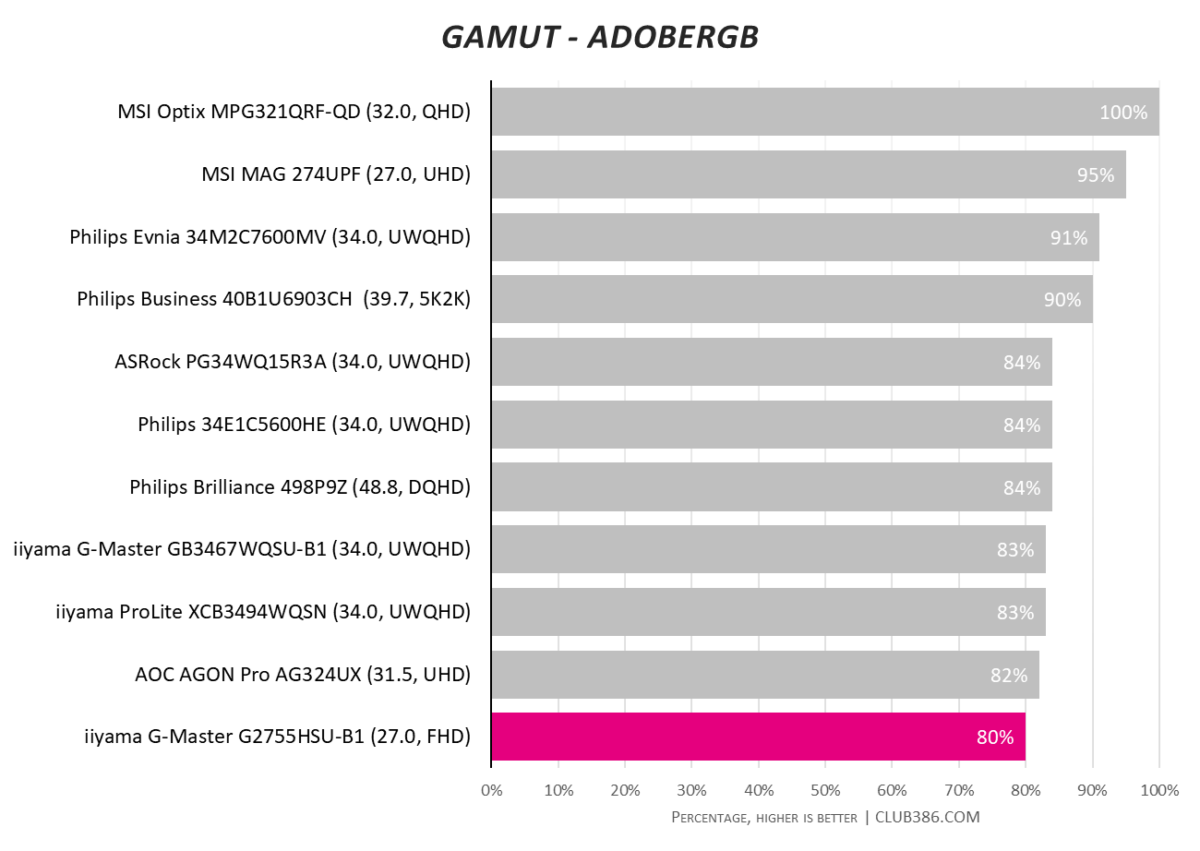
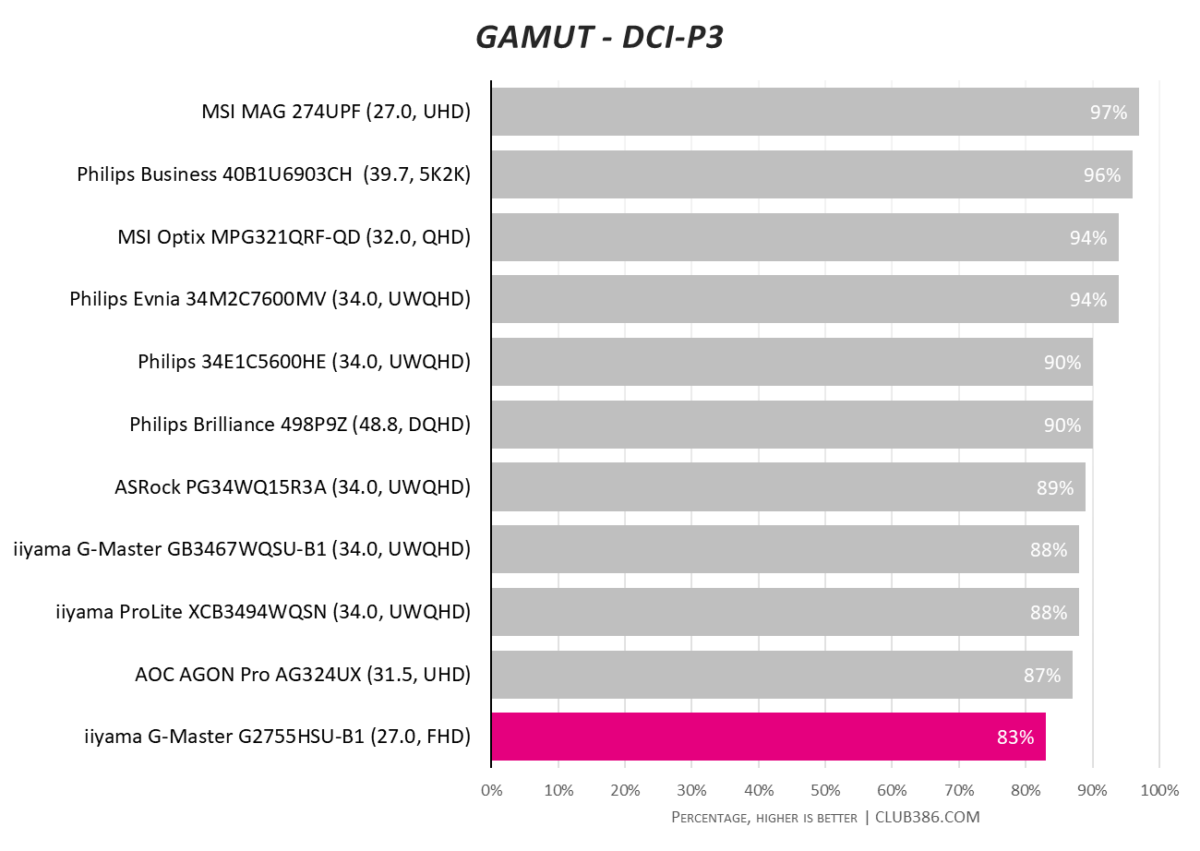
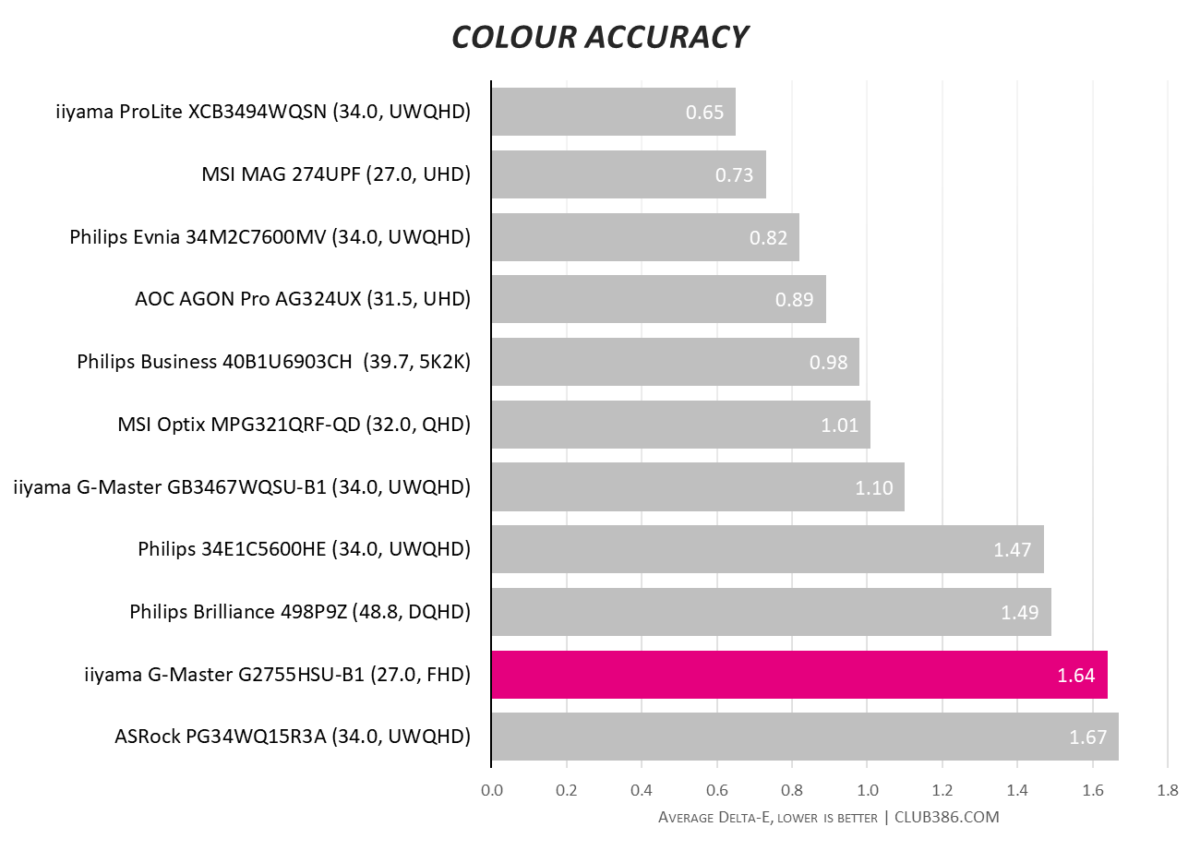
Colour isn’t G-Master G2755HSU-B1’s strong suit. The weakest gamuts sit at 80% AdobeRGB and 83% DCI-P3 coverage, while colour accuracy just barely stays in the game above ASRock’s PG34WQ15R3A. It’s somewhat noticeable, with the default Microsoft blues lacking their usual punch. That said, it’s within completely reasonable bounds for its price.
Brightness and contrast
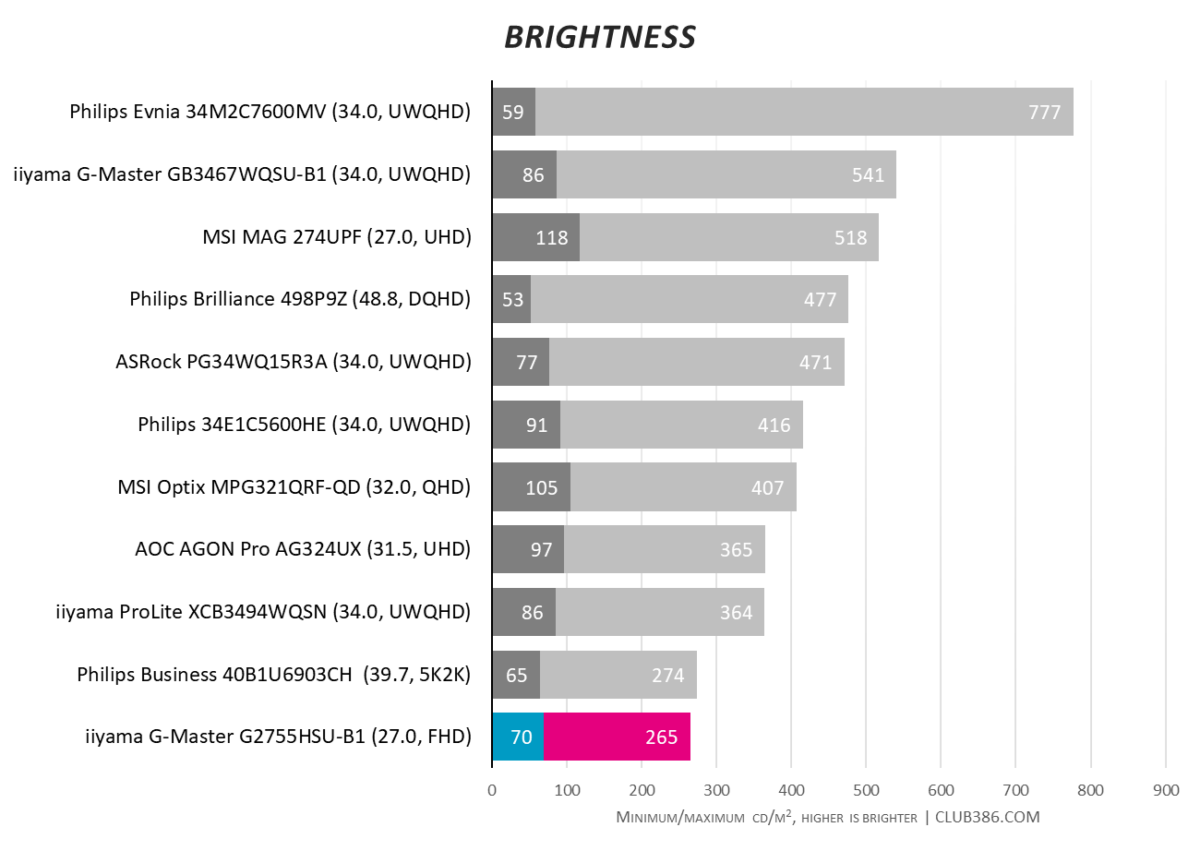
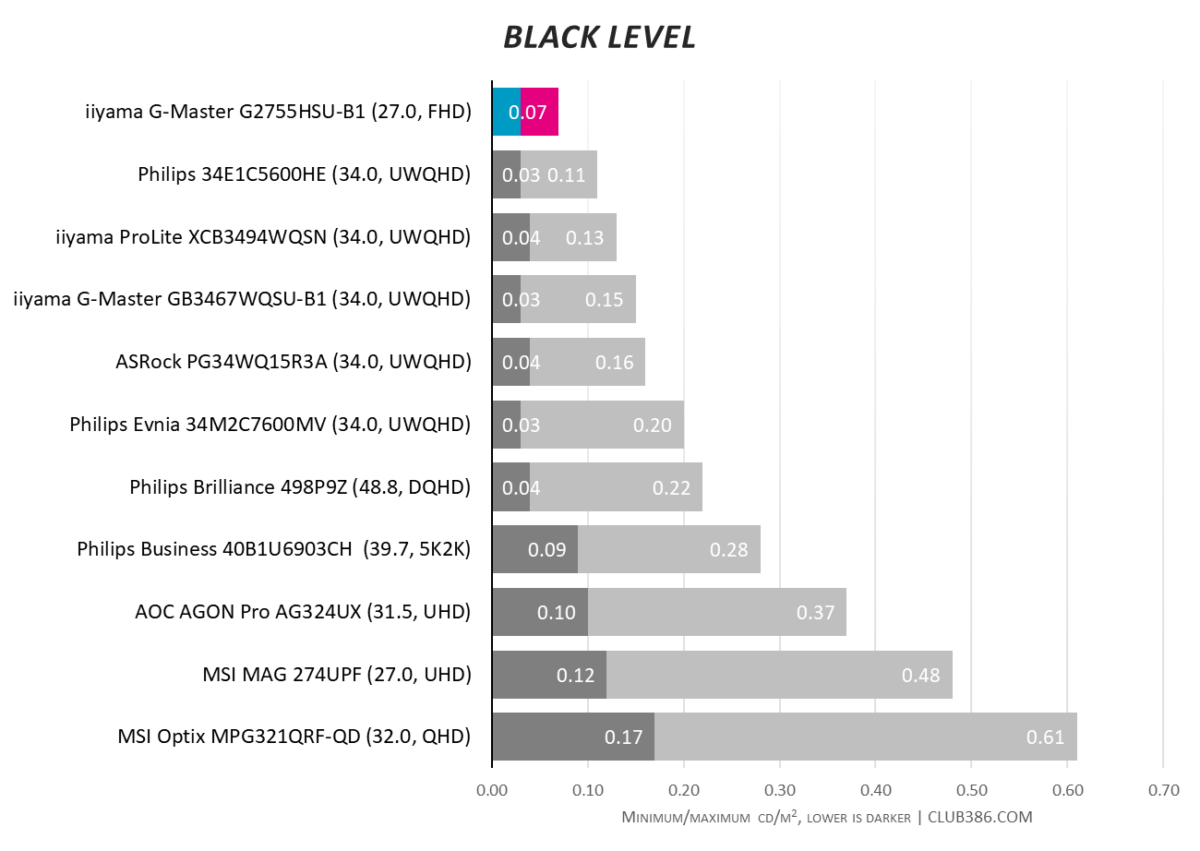
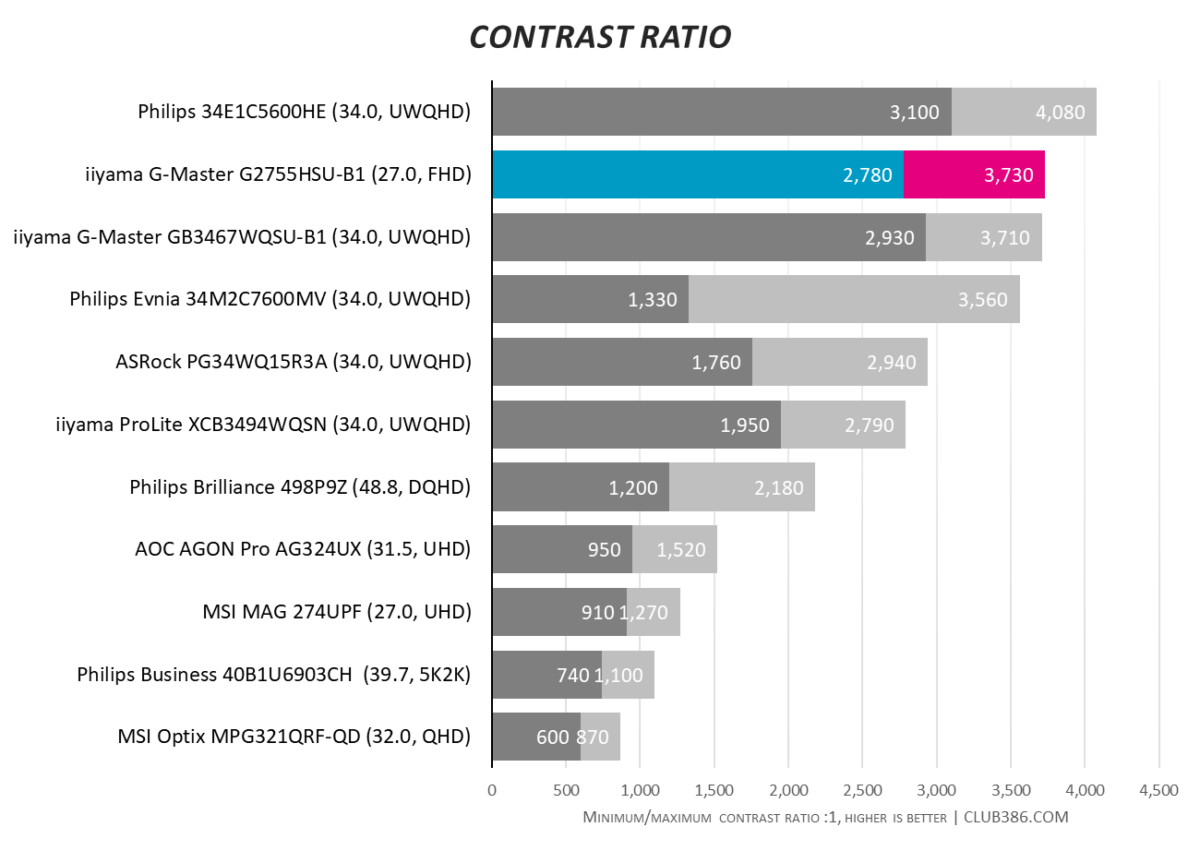
At this price range, you won’t get better blacks or contrast ratio. After all, that’s a VA panel’s bread and butter, and this monitor doesn’t disappoint. These are some of the best benchmarks we’ve seen short of going OLED, which exists in a completely different game, let alone league. Even better, we conducted these tests using default, out-of-the-box settings. You can tinker with iiyama’s ‘black tuner’ feature if you want more out of your monitor.
Peak brightness leaves something to be desired, but it surpasses iiyama’s 250-nit specification. Fortunately, it’s fairly easy on the eyes in dimly-lit rooms with a minimum brightness of 70 nits.
Uniformity and efficiency
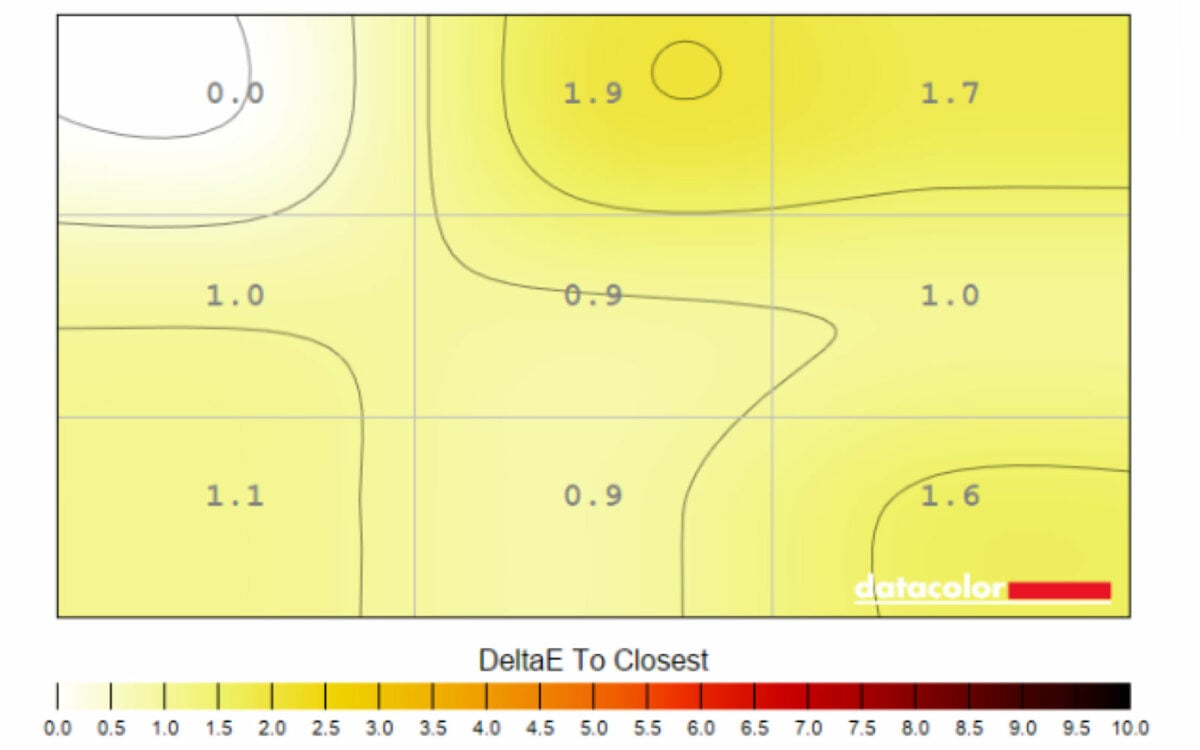
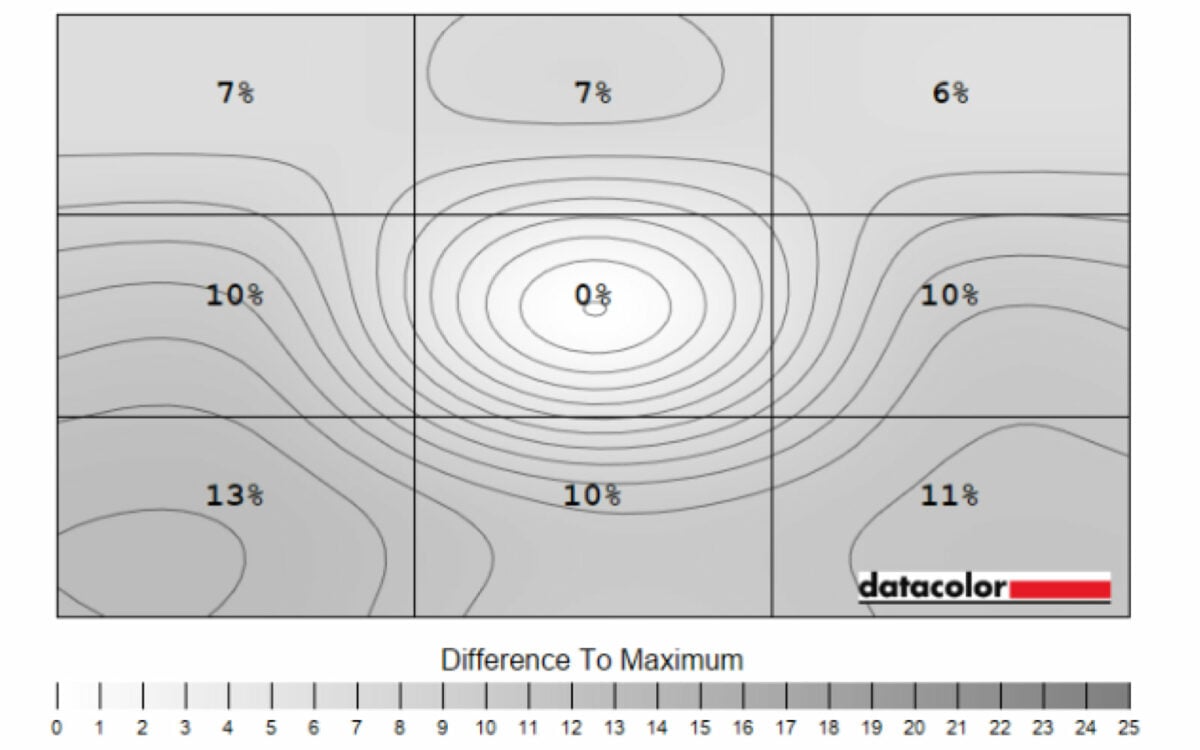
It’s impressive to see entry-level gaming monitors not skipping a beat, as colour uniformity (above, left) is consistent across iiyama’s 27in display. Luminance uniformity (above, right) is a bit shakier, exceeding our 10% limit. I was hard pressed to notice it throughout the week I used the monitor, but your mileage may vary.
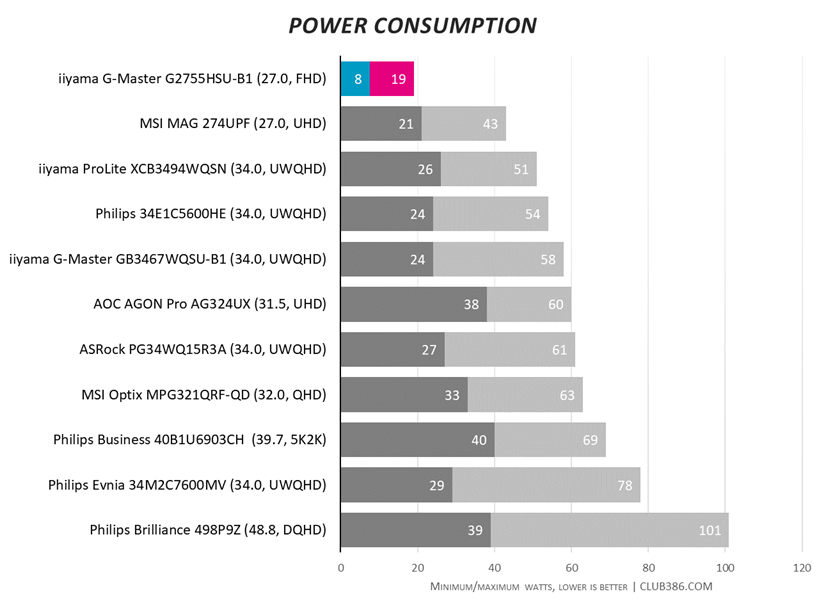
G-Master G2755HSU notifies you that passing 90% brightness will consume more power. It’s a sweet gesture that’d be warranted on other screens, but this iiyama barely sips power. Even at full brightness, it’s firmly below 20W. It’s no surprise, really, with its 27in form factor and lower peak brightness.
Conclusion
60Hz entry-level gaming monitors are old hat, and iiyama G-Master G2755HSU does a good job of making 100Hz the new standard.
The concessions might seem hard to swallow, but it all comes back to value. You get a shorter stand, no cable management, and middling colours, but you can solve two of the three fairly easily on a budget. Conversely, the display offers a smooth, tear-free experience with excellent contrast ratio and black levels, and even comes with a built-in USB hub.
It’s difficult to ask for more in a £115 package. iiyama shows us that cheap is far from bad.
Verdict: far from perfect, but packs so much value with 100Hz you might not even notice.

