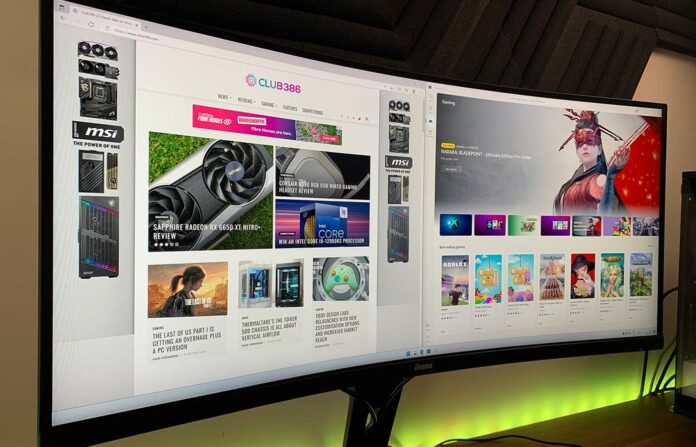iiyama routinely figures in Club386 monitor recommendations for good reason. For over four decades the Japanese firm has overlooked superfluous extras in favour of good-quality panels covering essentials, producing dependable displays that don’t break the bank.
iiyama G-Master GB3467WQSU-B1 Red Eagle
£430
Pros
- 3440×1440 at 165Hz
- Ultrawide immersion
- Simple design and controls
- Fast response time
- Sub-£500 price tag
Cons
- HDMI limited to 100Hz
- Basic HDR experience
- Stand doesn’t swivel
Club386 may earn an affiliate commission when you purchase products through links on our site.
How we test and review products.
We expected similar traits when the G-Master GB3467WQSU-B1 Red Eagle landed on our test bench, and the 34in Ultrawide has not disappointed. While the product name doesn’t roll off the tongue, for under £500 (£430 at the time of writing) GB3467WQSU presents an ultrawide 3440×1440 resolution at up to 165Hz on a curved VA panel. Potentially good for productivity and great for gaming, let’s dig in and take a closer look.
Yep, there’s little in the way of flair in evidence here. RGB lighting, external remotes and metal accents are all absent, but that’s no bad thing. Some might argue a monitor’s frame shouldn’t detract from the panel itself, and to that end iiyama ticks the right boxes. The front logo is discrete, a singular status LED is tiny (and can be switched off entirely), and both the top and side panels are reasonably svelte. As with most competitors, the ‘borderless’ design isn’t quite what it suggests as the image starts just over a centimetre from the edge.
Still, it’s a modern-looking piece of kit and a subtle 1500R curve helps envelop the user without feeling off-putting. Do note however the stand offers limited versatility. While it’s good to have height adjustment of up to 130mm, as well as a small amount of tilt, there’s no option to swivel and the base’s feet are on the large side, measuring 550mm wide and 280mm deep.

Strangely, the matte-black stand also supports a 90° rotation into portrait mode, though attempting to do so would result in the panel hitting the desk. iiyama resorts to a sticker advising users “pivot function is not support,” but we’d rather the stand didn’t allow for such movement to minimise the risk and help prevent unwanted wobble. There isn’t a central notch, either, so without a spirit level you’re never entirely sure the screen is perfectly horizontal.
A 100mm VESA mount is easily accessible should you prefer to use your own stand, and the back of the panel is also home to all of the monitor’s controls and inputs. Here you’ll find two HDMI 2.0, two DisplayPort 1.4, a headphone jack and four-way USB 3.0 hub. A healthy selection, though do be aware that HDMI 2.0 only scales to 100Hz at the native resolution. Not ideal for console users, who will be limited to FHD120 or UWQHD100, but PC gamers can achieve the maximum 165Hz refresh rate via DisplayPort.


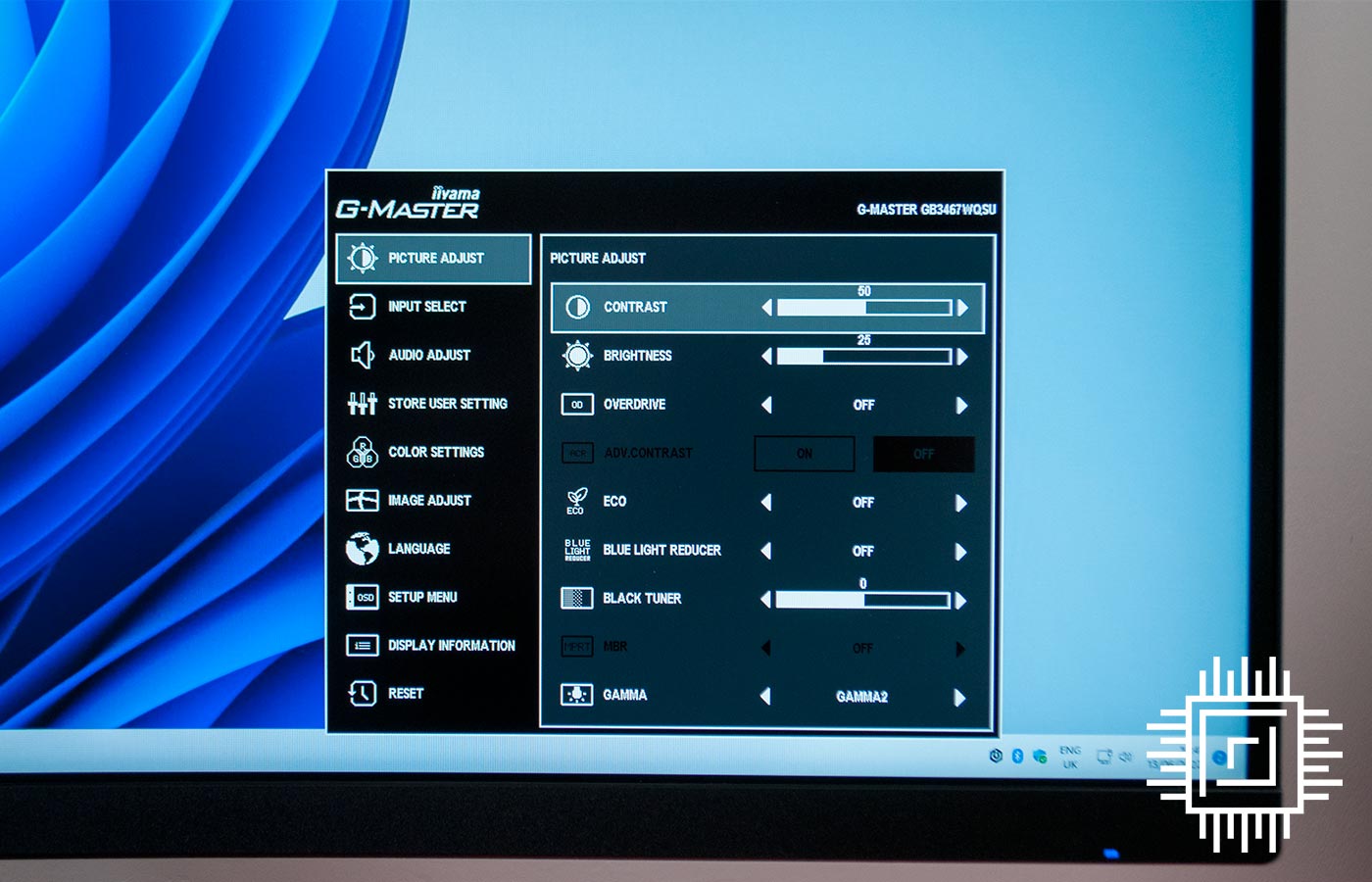
We appreciate the built-in power supply – meaning no external brick – and iiyama thankfully doesn’t attempt anything too fancy or gamer-orientated with regards to OSD and navigation. The interface is both clear and concise, and moving between menus is made easy via a joystick and series of tactile buttons lining the monitor’s rear-right edge. Jumping in to change settings is a breeze, and there’s just enough space between the three control buttons and power button to ensure you don’t inadvertently turn off the screen.
If there’s a criticism of iiyama’s simplistic implementation it’s that the perfunctory 2W stereo speakers are particularly basic. Void of definition in either the highs or lows, they serve a purpose for basic notifications, but for gaming or multimedia use you’ll want to employ an external set or a pair of headphones.
Ultrawide, Ultrafast
Any ultrawide canvas should specialise in productivity or immersive gaming. In terms of the former, iiyama’s 3440×1440 resolution and 21:9 aspect ratio is a real boon when working with multiple windows side-by-side. The native resolution at a 34in screen size is sufficient to keep Windows scaling to 100 per cent, and though we’ve enjoyed using the GB3467WQSU as an everyday workhorse, there are some obvious limitations.
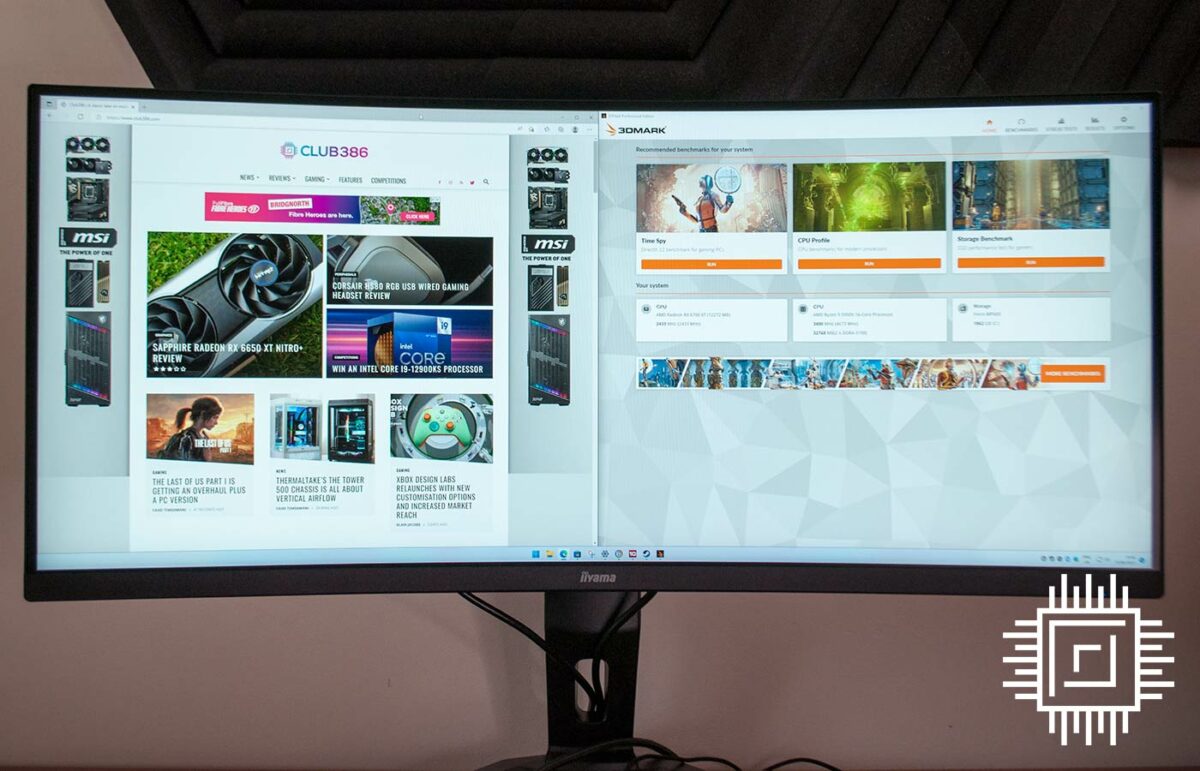
Though our benchmarks reveal out-the-box accuracy to be very good – more on that later – VA panel technology does result in visible colour shift from side to side. We don’t notice it when sat front and centre, but wouldn’t recommend this particular model for a super-wide, dual-screen setup.
While premium competitors have outfitted their ultrawides with built-in KVMs and integrated webcams, iiyama does nothing of the sort and clearly views the GB3467WQSU as a gaming-first solution. To that end there’s a rapid 0.4ms response time (MPRT) and FreeSync support in the 48-165Hz range (48-100Hz over HDMI). Games supporting and making good use of a 21:9 aspect ratio are increasing in number, and though some developers do it better than others, there’s no doubt that an ultrawide resolution can significantly enhance the sense of immersion.
We’ve had the pleasure of playing (ahem, testing) a number of games and have ascertained that while iiyama officially quotes a panel brightness of 550cd/m² and HDR400 certification, real-world HDR experience is basic at best. No surprise given that HDR is turned off by default, but such expectations should be kept in check.
At its best the GB3467WQSU is geared for fast SDR gaming with no perceptible tearing. Keeping between the FreeSync window shouldn’t be difficult with most modern graphics cards – 3440×1440 renders 40 per cent fewer pixels than native 4K, making it far more forgiving on GPU firepower – and response times feel noticeably quick. Better yet, iiyama offers a choice of five overdrive settings. The upper modes result in more overshoot than we’re comfortable with, but settings 2-3 work well in fast-paced shooters where every millisecond counts.
Colour Credentials
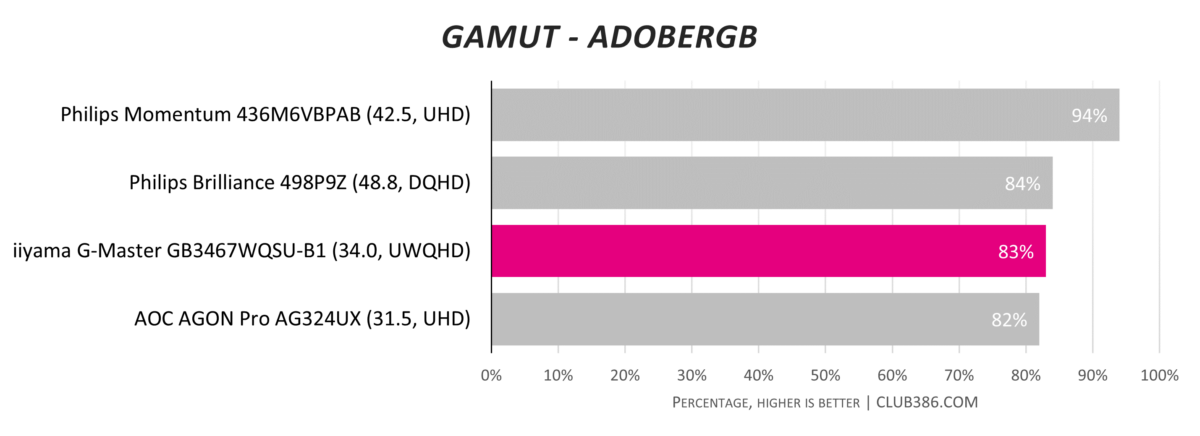
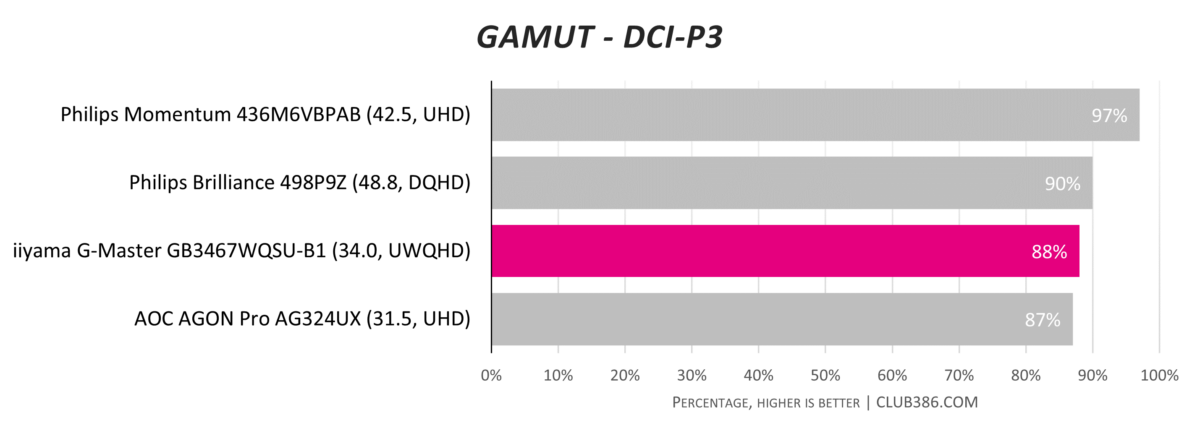
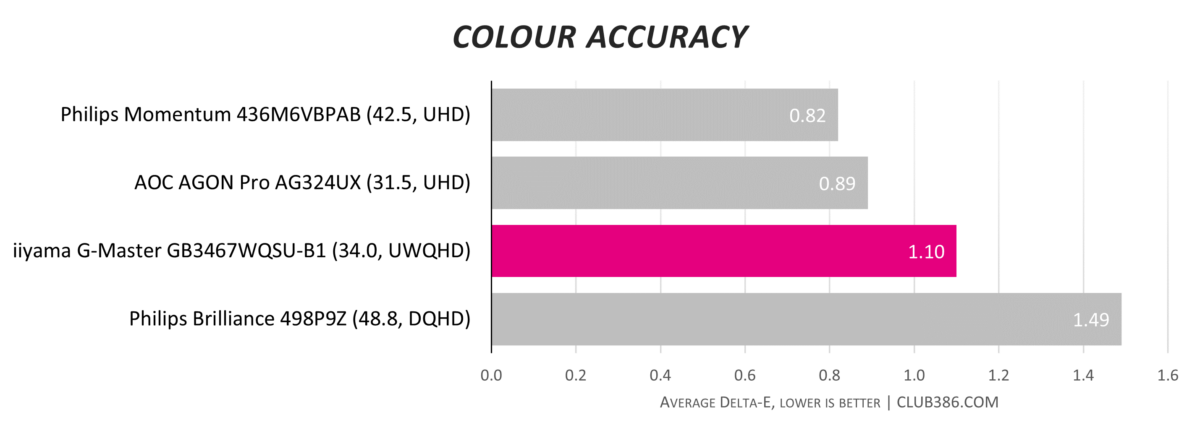
We wouldn’t expect chart-topping results at this price point, yet we’re suitably impressed with iiyama’s 88 per cent DCI-P3 colour coverage (that translates to 100 per cent sRGB, by the way) and very good out-the-box accuracy. We consider any delta-E score of less than 1.5 to be bordering on excellent.
Brightness and Contrast
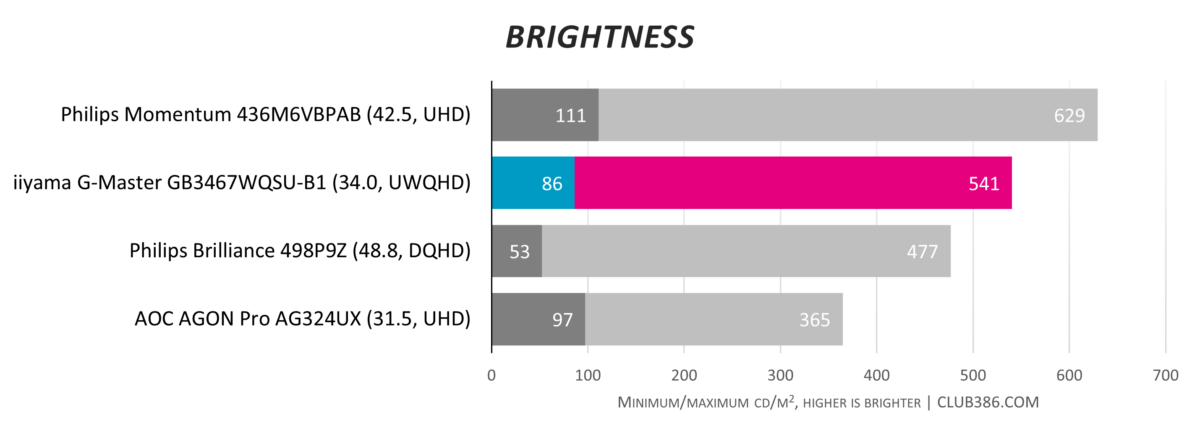
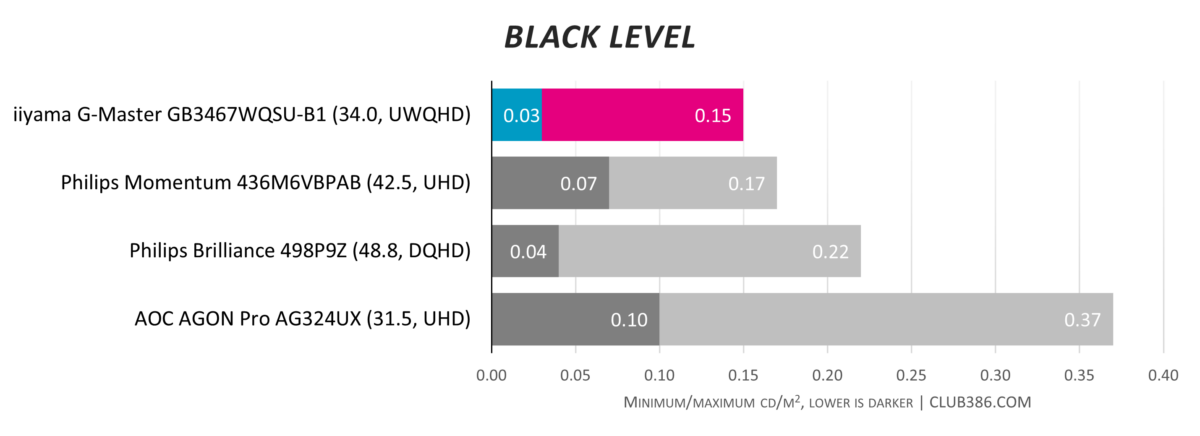
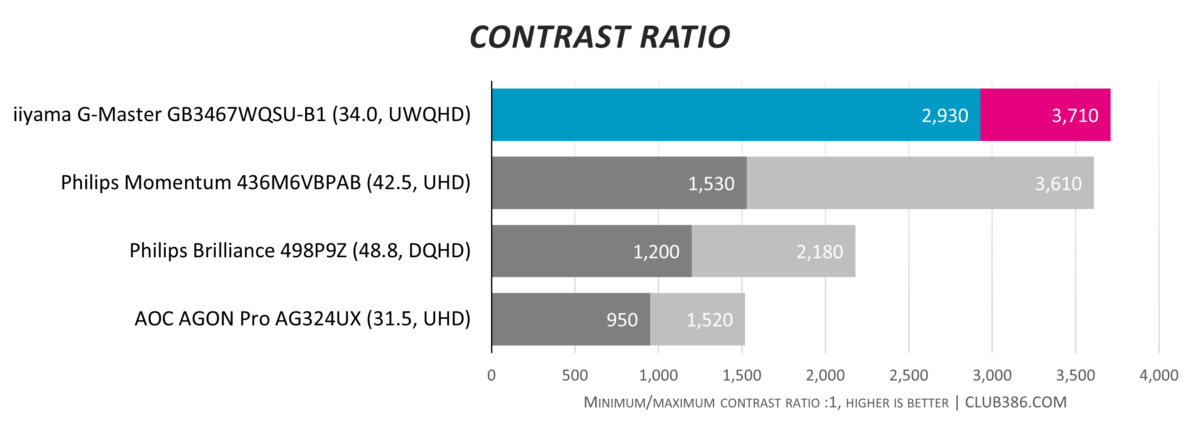
Brightness is practically in line with iiyama’s quoted 550cd/m², and while a VA panel’s viewing angles may not be quite as forgiving as IPS, you do have the added benefit of deeper blacks and superior contrast. There is a small amount of black crush to contend with as you shift off centre, yet gamers who tend to play in darkened rooms will appreciate brightness can be dropped right down to a comfortable 86cd/m².
Efficiency and Uniformity
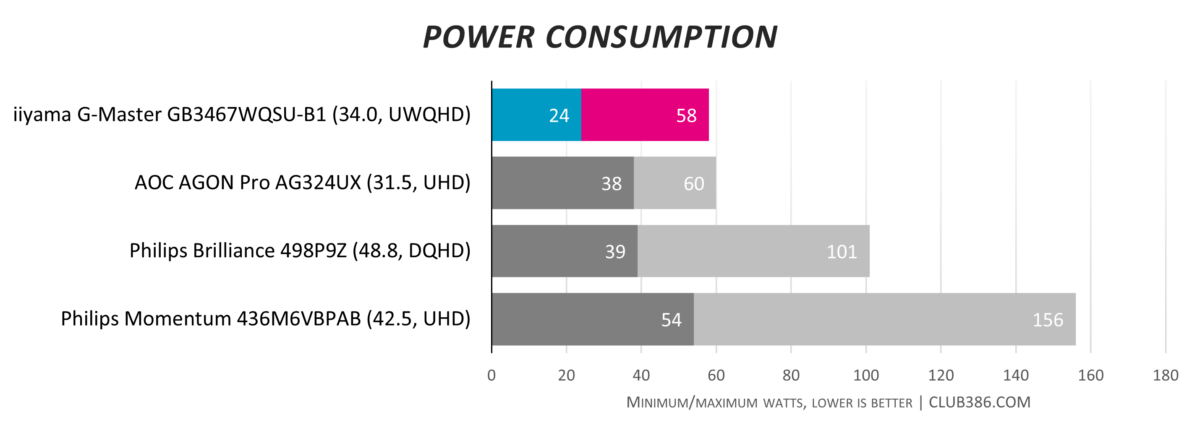
Larger, increasingly bright displays typically take a toll on power draw, but for a 34in solution the iiyama can be kept frugal. 24 watts at minimum brightness is very efficient for a screen of this ilk.
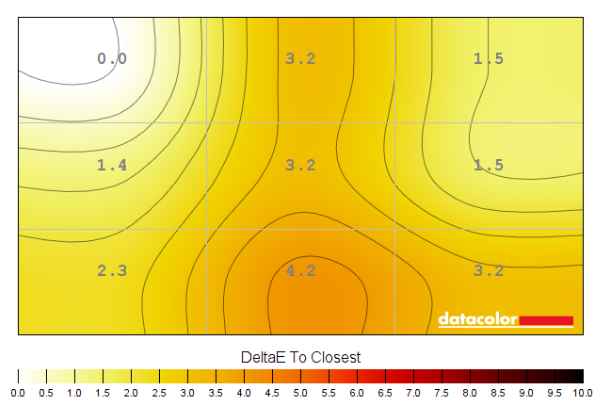
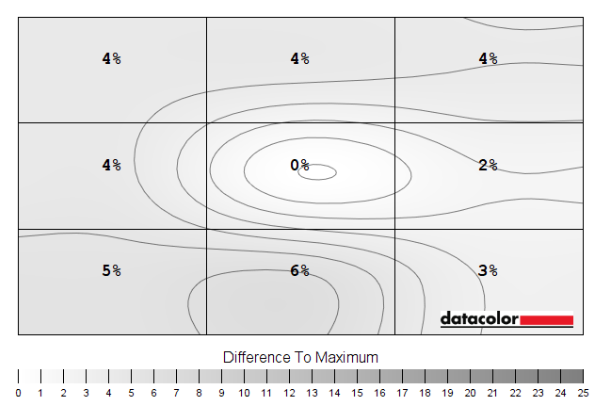
Have manufacturers started to get a grip of screen uniformity on ultrawide panels? Such measurements used to highlight a potential disadvantage; iiyama suggests this is no longer the case. Ours is but a sample of one, yet the GB3467WQSU delivers excellent results in terms of both colour and luminance consistency.
Conclusion
Picking a PC monitor upgrade is a balancing act, with users having to weigh-up various pros and cons to find a panel that best suits their needs. Gamers in particular face an onslaught of cutting-edge tech that can cost a pretty penny while still feeling rough around the edges.
Those favouring a more modest approach ought to take a closer look at the iiyama G-Master GB3467WQSU-B1 Red Eagle. Massaging a 34in VA panel into a subtly curved 21:9 form factor, the ultrawide display delivers heightened immersion through a crisp 3440×1440 native resolution rendered at up to 165Hz.
A potent combination for under £500, and though you should be aware of certain trade-offs – HDR is basic and familiar VA limitations such as black crush are present – there’s enough here to deliver a hugely enjoyable gaming experience. Fast response with a wide range of overdrive settings add to the appeal, and with both FreeSync and G-Sync compatibility, you’re guaranteed a tear-free experience irrespective of GPU.
Verdict: a fine example of a modern VA-based ultrawide, the 34in iiyama GB3467WQSU doesn’t cost the earth and offers a sensible upgrade path from ubiquitous 1080p.