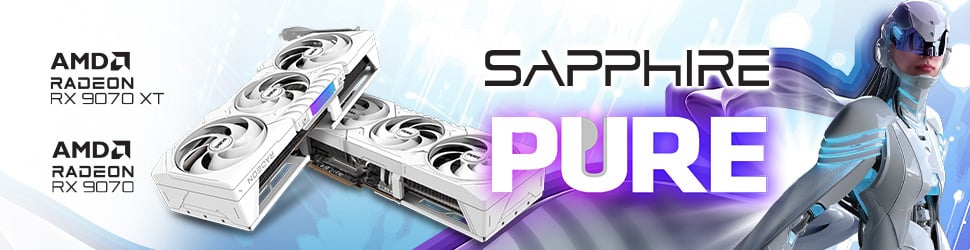Intel has launched its 31.0.101.4499 beta graphics drivers for Arc and Iris GPUs, bringing support for new games alongside bug fixes and performance improvements.
Version 31.0.101.4499 beta debuts support for CS 2, F1 23, Aliens: Dark Descent, and Forever Skies on Intel Arc A-Series products, offering up to 10 per cent uplift in CS2 at 1080p very high, 33 per cent in F1 23 at 1080p ultra high, and 11 per cent in Destiny 2 at 1080p highest. Excellent numbers for those who own Arc GPUs and play these games.
In parallel to these optimisations, Team Blue has also ironed out a couple of pesky bugs regarding a black screen on some apps when embedding content using WebView2 and stuttering during gameplay on Destiny 2.
Unsurprisingly, Intel has a lot of work to do on its drivers, with bugs such as system hangs while waking from sleep, failed driver installations, and a bunch of games crashing – including F1 23 when changing the XeSS presets still plaguing otherwise capable products.
Needless to say, crashing is undoubtedly the primary problem that must be fixed – we can live with low fps here and there, but losing hours of advancement because some heavy effect caused the game to crash is unacceptable. The issue is more pronounced on fully-online titles, where the match continues while you wait for the game to launch back.
Arc’s Graphics Driver version 31.0.101.4499 can be downloaded (610.5MB) from Intel’s website here.
The full list of changes goes as follows:
Gaming Highlights:
Intel Game On Driver support on Intel Arc A-series Graphics for:
- Counter-Strike 2
- F1 23
- Aliens: Dark Descent
- Forever Skies
Game performance improvements versus Intel 31.0.101.4382 software driver for:
- Counter-Strike 2 (DX11)
- Up to 10% uplift at 1080p with Very High settings
- Up to 8% uplift at 1440p with High settings
- F1 23 (DX12)
- Up to 33% uplift at 1080p with Ultra High settings with Ray Tracing off
- Up to 18% uplift at 1080p with Ultra High settings with Ray Tracing on
- Up to 27% uplift at 1440p with High settings
- Destiny 2 (DX11)
- Up to 11% uplift at 1080p with Highest settings
Fixed Issues:
Intel Arc Graphics Products:
• Destiny 2 (DX11) may experience less than expected performance or stuttering during gameplay.
• A blank screen or error may be observed in certain applications when embedding content using WebView2
Known Issues:
Intel Arc Graphics Products:
• System may hang while waking up from sleep. May need to power cycle the system for recovery.
• GPU hardware acceleration may not be available for media playback and encode with some versions of Adobe Premiere Pro.
• Topaz Video AI may experience errors when using some models for video enhancement.
• Some users may experience a crash in F1 23 when changing the XeSS presets. Intel and the developer are aware of the issue and a fix will be coming in a future game patch.
Intel Iris Xe MAX Graphics Products:
• Driver installation may not complete successfully on certain notebook systems with both Intel Iris Xe + Iris Xe MAX devices. A system reboot and re-installation of the graphics driver may be required for successful installation.
Intel Core Processor Products:
• Total War: Warhammer III (DX11) may experience an application crash when loading battle scenarios.
• Call of Duty Warzone 2.0 (DX12) may exhibit corruption on certain light sources such as fire.
• Conqueror’s Blade (DX12) may experience an application crash during game launch.
• A Plague Tale: Requiem (DX12) may experience application instability during gameplay.
Intel Arc Control Known Issues:
• Using Arc Control Studio capture with certain games may incorrectly generate multiple video files.
• With Intel Arc Control installed, systems may experience slightly higher than expected power consumption during system sleep or hibernate.
• May observe “could not stop Highlights” notification when stopping Auto-Game Highlights.
• The Camera on-screen preview may incorrectly persist when switching between Desktop and Overlay modes.
• The “Connector” type in the Display page may incorrectly show DP when using an HDMI display connection.