One of the first to go into my frequently used travel bag for events, in my line of work there are few things as handy as a spacious pocketable external SSD. Done right, you want lots of capacity in the minimum of size. Proffering up a good solution focussing on value, Kingston’s XS1000 is one to keep an eye on.
Available in 1TB and 2TB capacities in both black and newer red colourways, which I prefer, the Kingston XS1000 SSD takes liberal design cues from the more performant XS2000 I took a look at a little while back. That’s no bad thing.
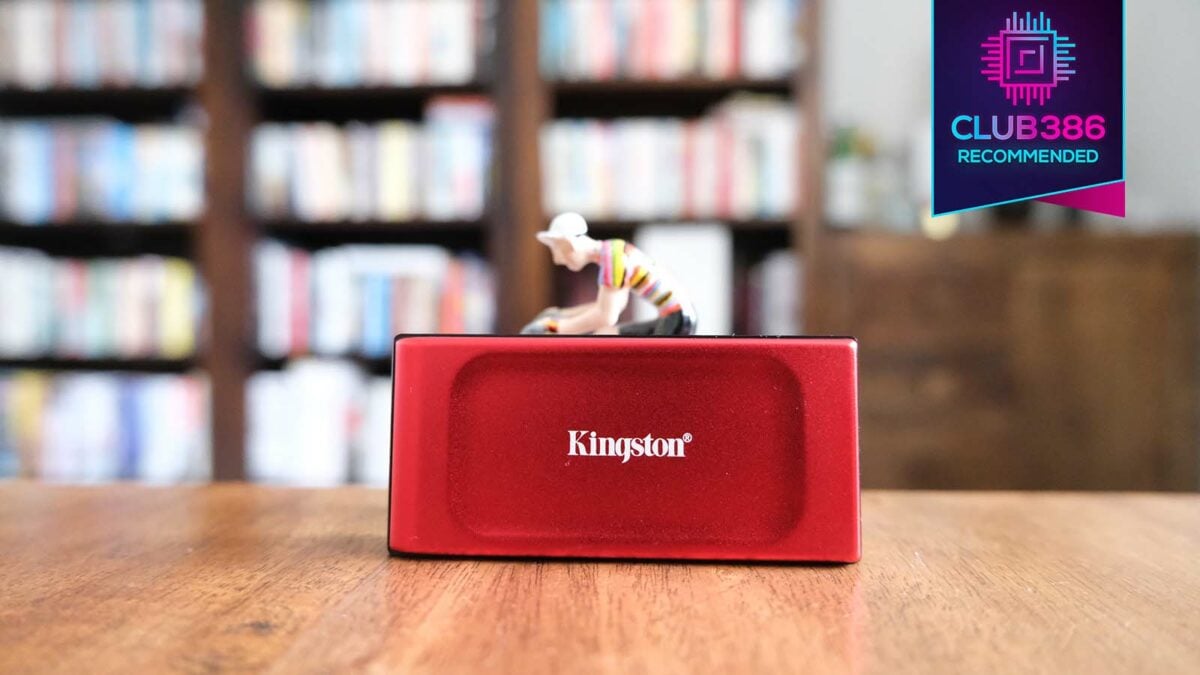
Kingston XS1000 2TB Red External SSD
£100 / $100
Pros
- Fantastic size
- Great build
- Excellent value
- Eyecatching in red
Cons
- No 4TB option
- Write speeds slow markedly
Club386 may earn an affiliate commission when you purchase products through links on our site.
How we test and review products.
Oh, So Small
Measuring a mere 69.54mm x 32.58mm x 13.5mm and weighing just 28.9g, it’s absolutely fair to say the drive scores highly for portability. I don’t notice it in a front jeans pocket, and it slips into the smallest of bags just fine. Top marks to Kingston on this aspect.

You immediately notice how small the XS pair are against other external SSDs plying the same trade. This reduced size emanates from Kingston’s wise decision to use a Silicon Motion SM2320 NVMe controller; it amalgamates both the DRAM-less SSD controller and USB-bridging chip into one piece of silicon.

Key differences between the pair of Kingston SSDs are explained by the name. XS1000 uses a 10Gbps USB 3.2 Gen 2 Type-C interface, thus limiting straight-line transfers to around 1,000MB/s when 112-layer TLC NAND is taken into account. XS2000, on the other hand, ups the performance ante with a USB 3.2 2×2 controller and faster NAND for up to 2,000MB/s. Prosumers, rejoice.
As I see external SSDs more as file repositories than speed demons, the 1,000MB/s read and write is plenty fast enough for my needs. Furthermore, considering broad compatibility, most PC motherboards and laptops now feature a 10Gbps port, while 20Gbps remains something of a rarity. No point in having a super-speedy drive if you can’t avail of the throughput.
Running full chat, the drive’s casing becomes warm but not overly so. Kingston has enough confidence to back the drive with a five-year warranty.

Here’s where the magic happens. Outer anodised aluminium is sandwiched by a central plastic section featuring a USB-C port and blue activity LED. Kingston bundles in a 30cm-long USB-A-to-C cable, which makes sense as the drive will doubtless connect to older computers. There’s also a Type-A-to-C adapter in the box for those with newer machines.
I harbour absolutely no complaints about build quality. Having travelled regularly with the XS2000 for over two years, the drive’s exterior still shows no wear. I expect the same from the XS1000 as it’s built the same way. You can purchase optional multi-coloured rubber sleeves if you happen to be particularly clumsy or prize additional ruggedness.
Performance
| Comparison Drives | Interface | Speed | Capacity | Price |
|---|---|---|---|---|
| Kingston XS2000 | USB-C | 20Gbps | 2TB | £145 |
| Kingston XS1000 | USB-C | 10Gbps | 2TB | £100 |
| Crucial X8 | USB-C | 10Gbps | 2TB | £110 |
| SanDisk Extreme Pro Portable | USB-C | 20Gbps | 1TB | £170 |
| WD MyPassport SSD | USB-C | 10Gbps | 1TB | £70 |
I test on a Gigabyte Aorus Z690 Master motherboard equipped with the necessary 20Gbps USB I/O. A 1TB Corsair MP600 Pro XT PCIe 4.0 x4 NVMe host SSD is used to minimise transfer bottlenecks.
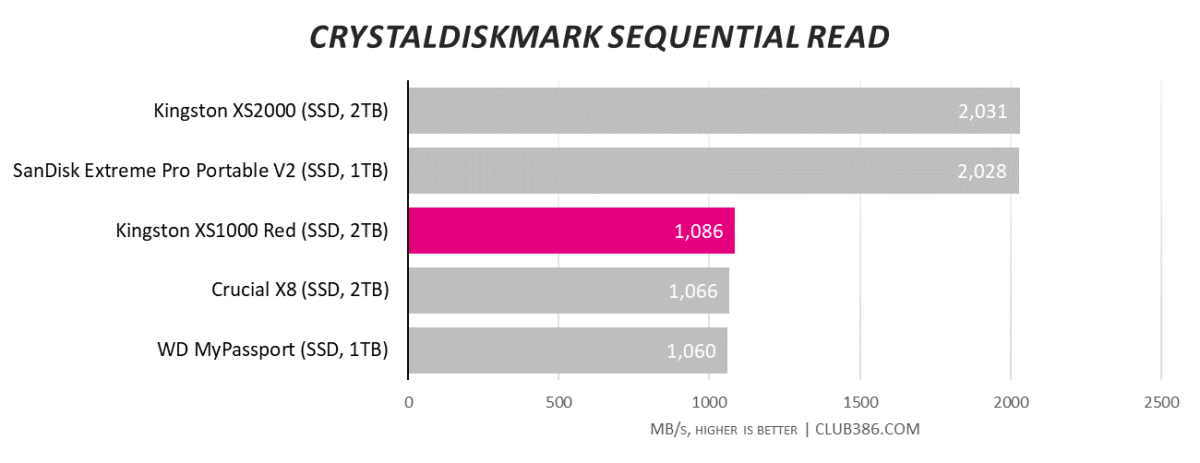
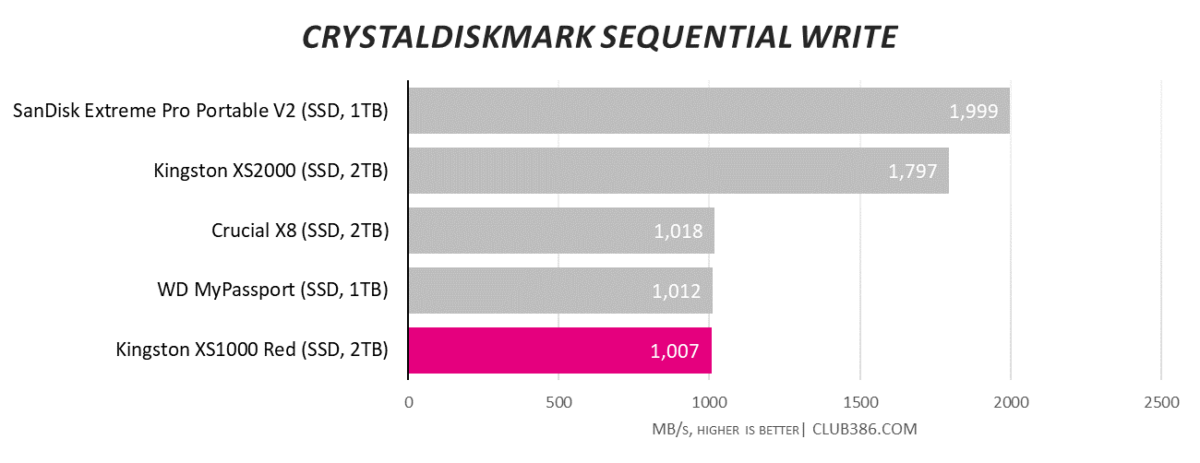
The 10Gbps transfer limit imposed by the USB-C connection is in evidence for throughput tests. Nothing out of the ordinary here; the Kingston XS1000 Red benchmarks exactly where I’d expect it to.
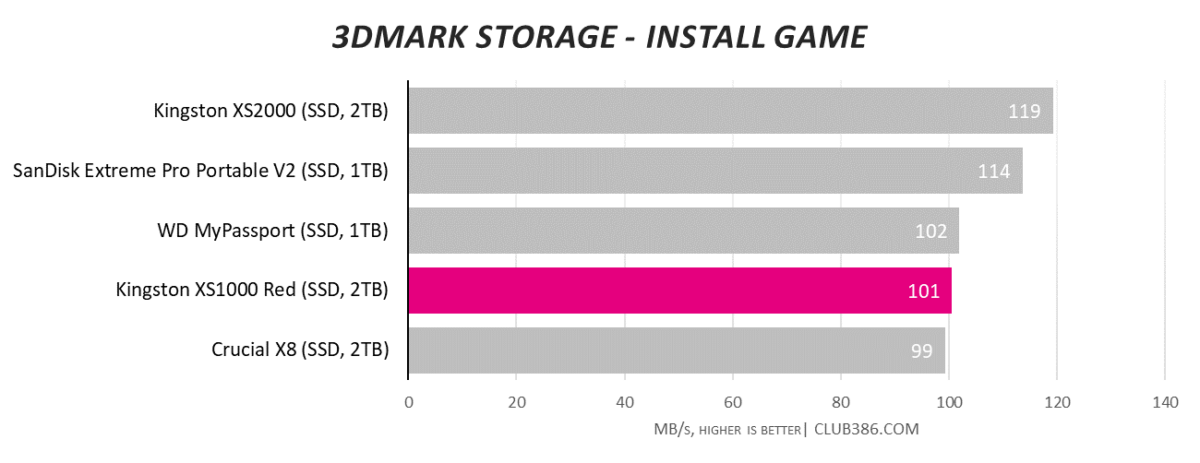
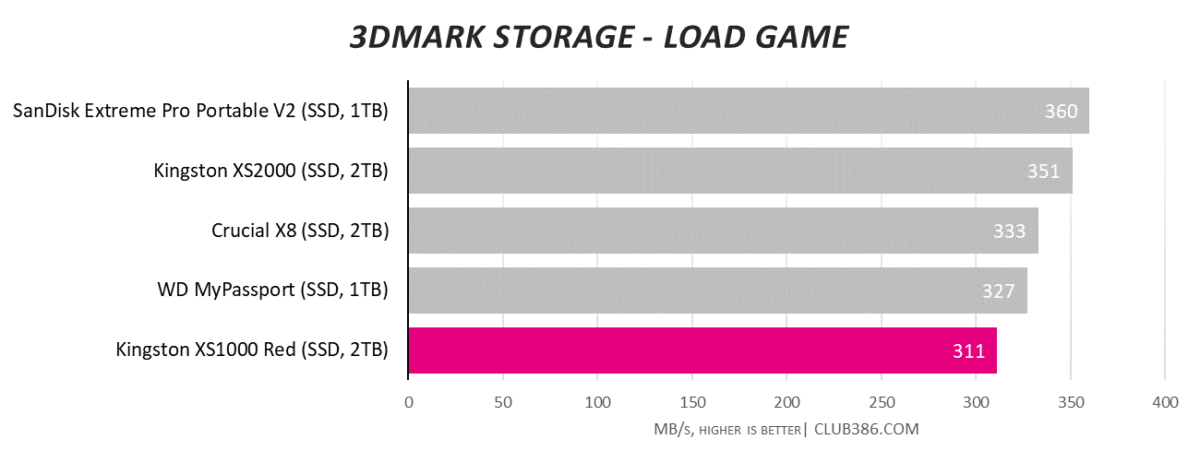
XS1000 Red is a tad slower than other similar drives in the load game test. I wouldn’t read too much into this as it’s in the same ballpark.
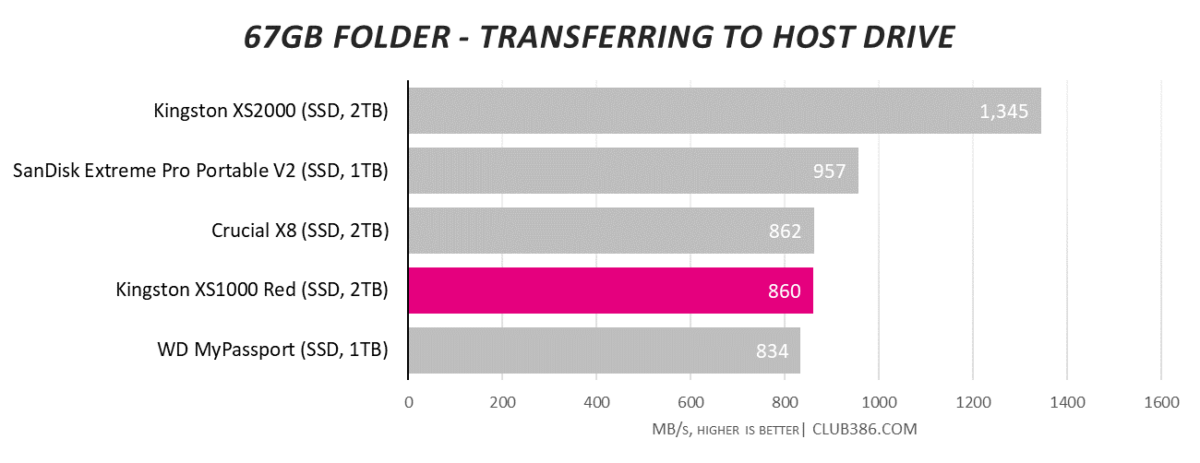
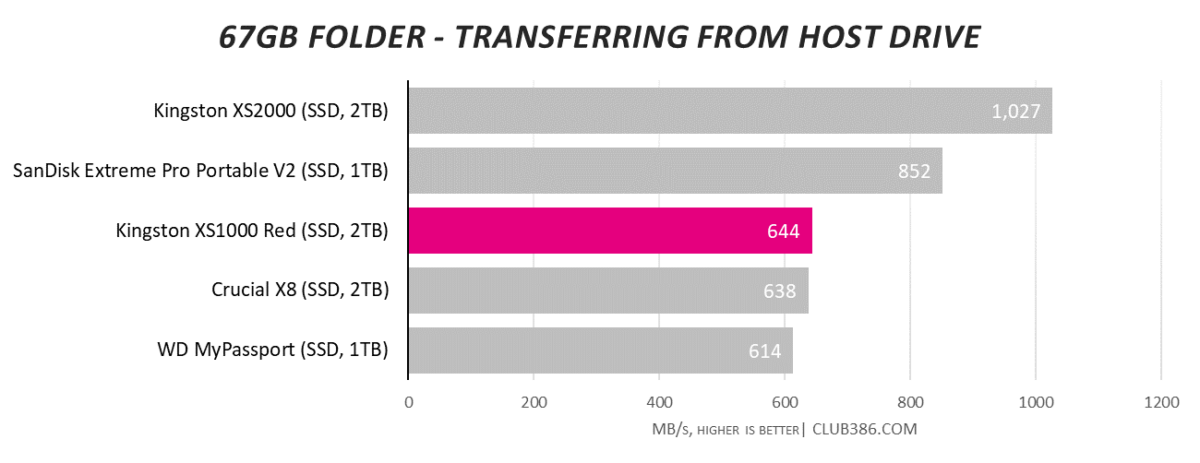
In these two graphs I transfer a large-file 67GB folder to and from the drive. Performance is robust in both scenarios.
Analysis
I can trip up virtually any external SSD by filling the entire drive – by replicating the 67GB folder many times on the host drive – and seeing how write speeds diminish. They always do because for understandable reasons drives don’t use the vastly more expensive SLC (single-level cell) NAND, relying instead on TLC or even QLC memory. In effect, there comes a time when the dynamic caching for hot data runs out.
XS100 Red gives up the high-speed transfer ghost quite quickly. I noted speed dropped from around 600MB/s to 160MB/s after writing approximately 125GB, or around two test folders. It then stayed at this level, more or less, for the entire duration, averaging around 180MB/s when filling the drive. As a point of reference, the same-capacity Kingston XS2000 managed an average of 325MB/ across the entire drive.
Prosumers are therefore encouraged to look toward the XS2000. Nevertheless, XS1000 Red is perfectly serviceable as long as you’re not frequently moving terabytes of data around. From my own use, I’ve never felt the XS2000 or XS1000 lacking, primarily as I move less than 100GB at any one time.
Conclusion
Good things come in small packages. Kingston lives by the statement with the XS1000 Red 2TB SSD. Barely larger than a pack of gum and wrapped within an attractive casing, there’s up to 2TB of capacity running at up to 1GB/s sequential read and write speeds.
Primed for moving large files around between PCs, Kingston’s £100 street price adds to the polished package. I find drives like these an indispensable part of my work travel bag; just throw it in and off you go.
In a perfect world I’d like to see the 4TB capacity option that’s present on the XS2000. There’s also the potential wrinkle of write speeds slowing dramatically once you’ve written around 125GB in one fell swoop, but neither is a deal-breaker for me.
If you’re in the market for a £100 external SSD from a name you can trust, there’s really no need to look further than the Kingston XS1000 2TB Red SSD.
Verdict: Now available in red and priced attractively, there’s a lot to like about this pocket rocket.

