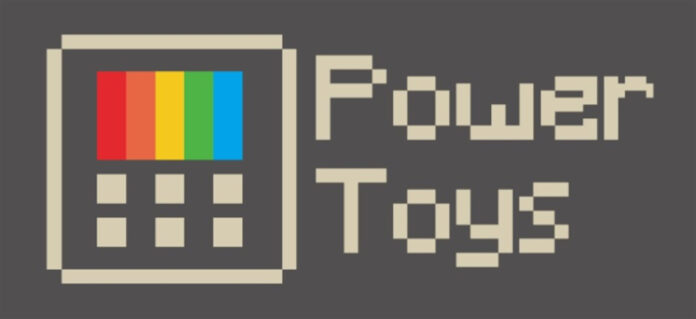Besides fixing bugs and improving stability, Microsoft has added two new impressive utilities to its PowerToys suite, starting with Peek, for previewing files in File Explorer, and most importantly, the return of Mouse Without Borders.
Mouse Without Border’s was a standalone app that used to be a Microsoft Garage project, however it was retired a couple years ago, despite the pleas of multitaskers the world over. Thankfully, with PowerToys v0.70, the ability to control multiple PCs with a single mouse and keyboard is back. Yay!
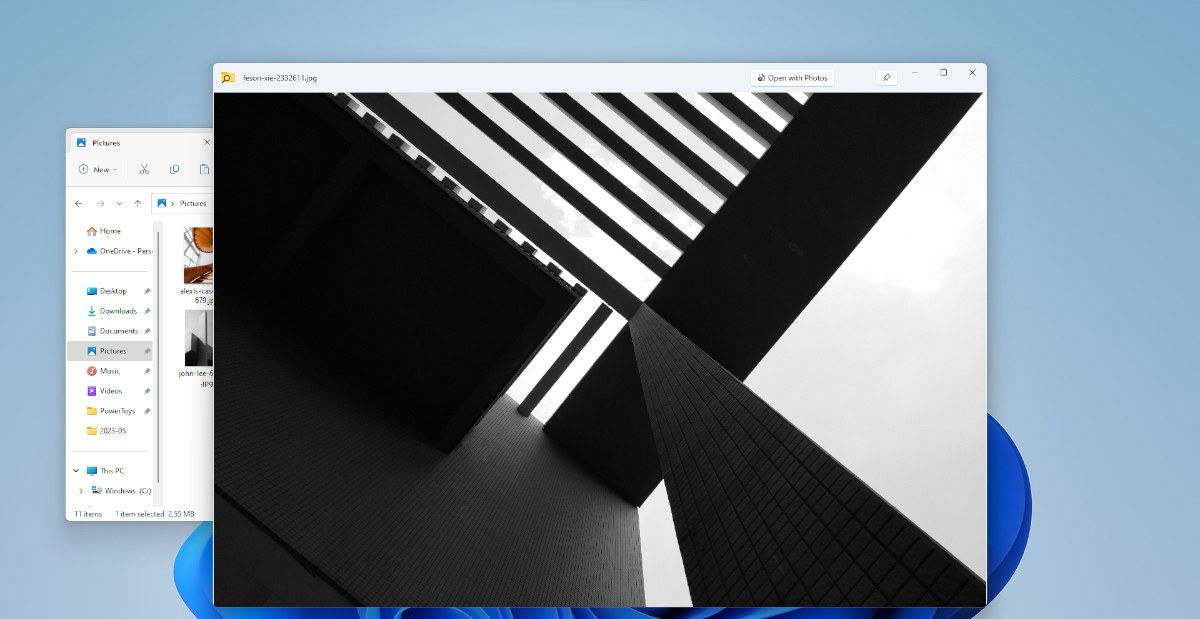
The PowerToys team made this all possible by updating the utility to be compatible with .NET 7 and included a few extra adjustments to make it that much more useful. As for now, these include the ability to transfer files under 100MB between up to four devices, and also share text and image clipboard contents across all connected PCs, making it slightly more impressive than your average KVM switch, at least in my opinion.
Configuration requires users to enable Mouse Without Borders in the PowerToys settings, then generate a new security key on the main PC. Thereafter, its a matter of enabling the utility on the secondary computer, entering your newly acquired security key, and connecting to the main device. Presto! Now that Mouse Without Borders is enabled, simply switch between systems by moving through screen edges, or via a customisable keyboard shortcut.
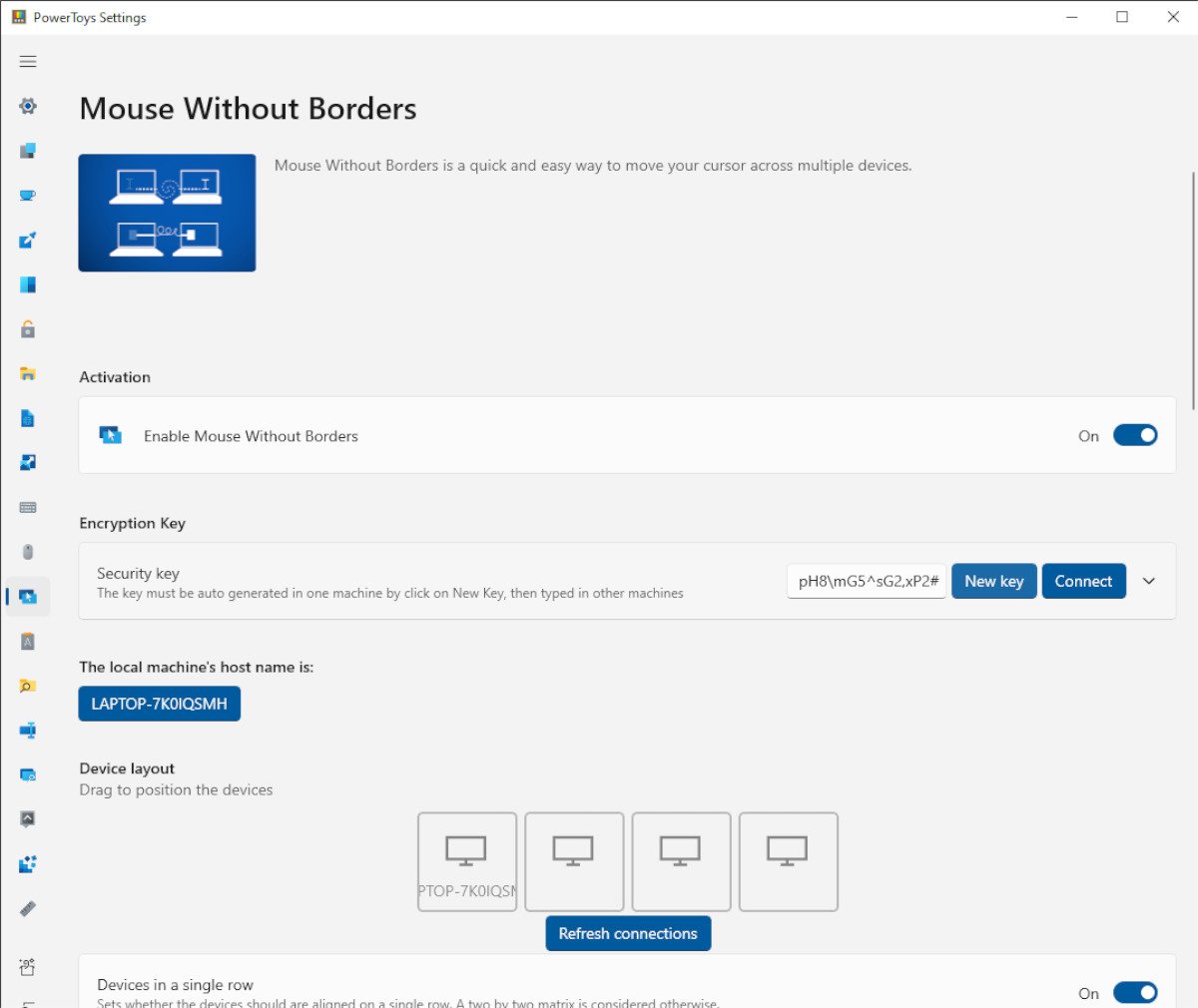
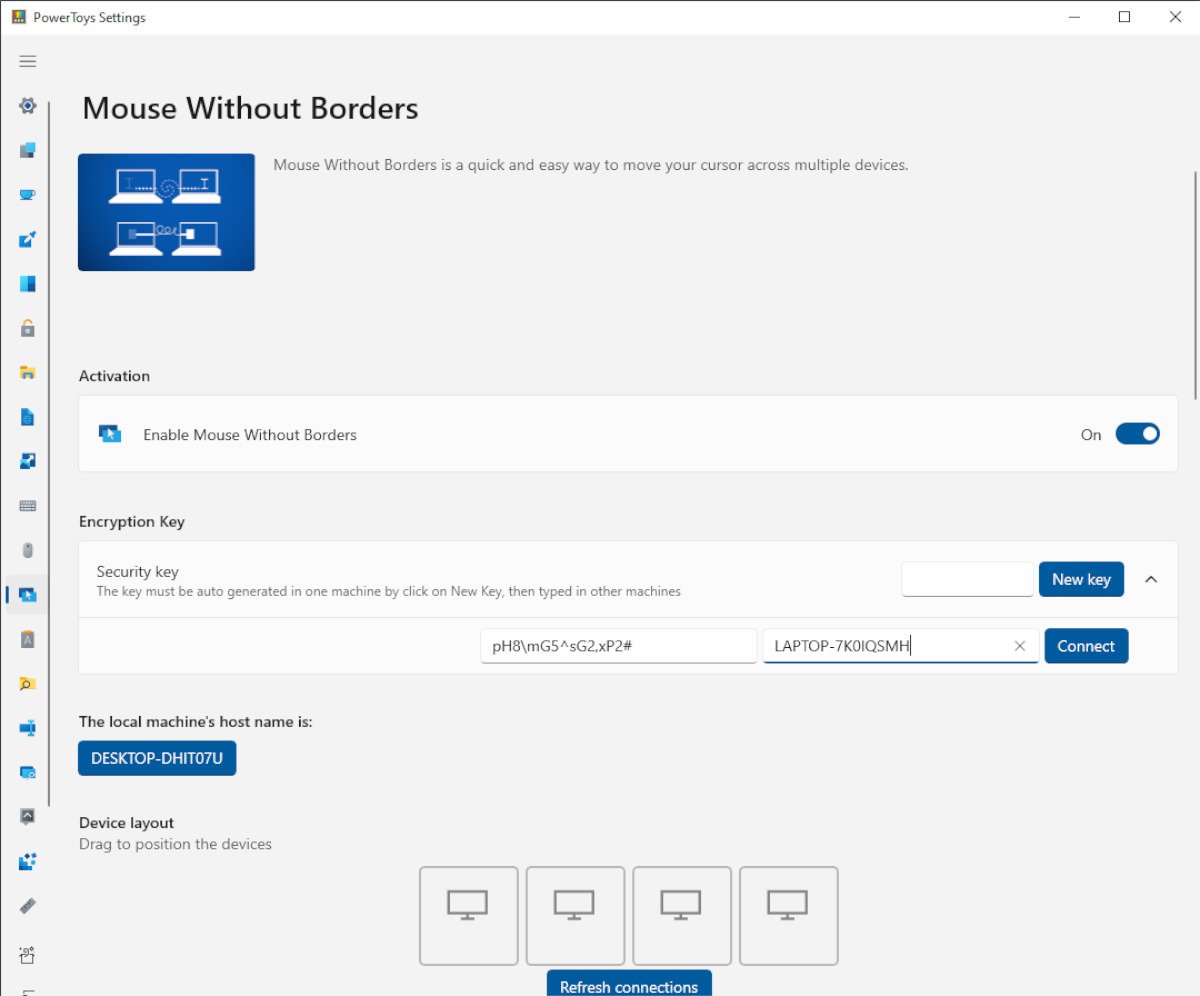
That’s barely even scratching the surface of all the new things you can do with PowerToys v0.70, as such here’s a run down of a few of our personal favourites:
- Always on Top – enables you to pin windows on top of other windows with a quick key shortcut.
- PowerToys Awake – designed to keep a computer awake without having to manage its power & sleep settings. This behavior can be helpful when running time-consuming tasks, ensuring that the computer does not go to sleep or turns off its screens.
- Fancy Zones – a window manager that makes it easy to create complex window layouts and quickly position windows into those layouts.
- Text Extractor – a convenient way to copy text from anywhere on your screen.
- Quick Accent – an alternative way to type accented characters, useful for when a keyboard doesn’t support that specific accent with a quick key combo.
If you wish to peruse the rather extensive update change log, and test out PowerToys for yourself, you can do so here.