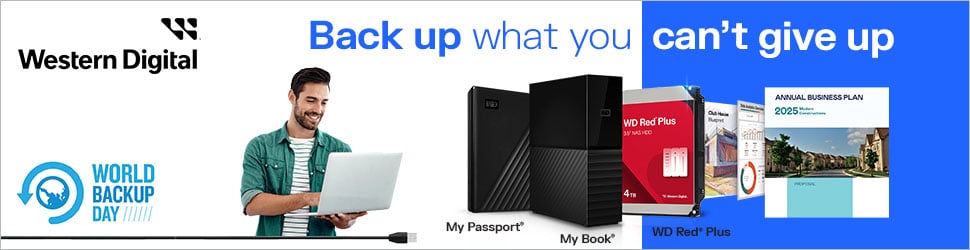OLED gaming monitors are a lot like buses. You’ve waited what feels like forever for one to arrive and now you have your pick of a few. MEG 342C QD-OLED is MSI’s first take on the tech, popping the panel inside a curved 34in UWQHD screen and kitting it out with a 175Hz refresh rate.
MSI has built a good reputation around its QD technology, infusing a Quantum Dot layer beneath its LCDs. Pioneered by Samsung, QD-OLED often has the advantage over regular old OLED. It still uses organic materials to light each pixel up individually for true blacks, but Quantum Dots help bolster colours, brightness, and viewing angles.


MSI MEG 342C QD-OLED
£899 / $950
Pros
- Fantastic colour accuracy
- Perfect blacks
- Great contrast
- Super uniformity
- Broad connectivity
- Robust features, RGB
Cons
- Chonky stand
- Lower brightness
- Risk of burn-in
Club386 may earn an affiliate commission when you purchase products through links on our site.
How we test and review products.
Naturally, the extra tech comes with a slightly loftier price tag. MSI MEG 342C QD-OLED debuted at around $1,100, which is far above the $800 you can pay for 27in OLED alternatives. Thankfully, it’s plummeted to around £899 / $950 since. Relative to its size and the improvements you get from Quantum Dot, this isn’t much of a premium if you’re already looking in this price range.
From my experience, MSI MEG 342C QD-OLED fairs better with automatic dimming than OLED, reducing ABL aggression. There’s also no variable refresh rate (VRR) flicker, but that’s a risk with pretty much any display type. These are all things to consider before you get an OLED gaming monitor of any kind.

Ports and features
As you might expect for a top-of-the-range gaming monitor, MEG 342C QD-OLED has a great range of inputs. You get dual HDMI 2.1, a single DisplayPort 1.4a, and a DisplayPort-capable USB Type-C with power delivery up to 65W. Each are more than enough to run the 3440×1440 display at 175Hz with ease.
MSI makes the most of the chonky housing with a USB 3.2 Type-B-powered hub. With four USB 3.2 Type-A slots, there’s enough room for your mouse, keyboard, headset, and even webcam. It certainly beats having to reach around the back of your gaming PC.
Seeing to cable management, there’s a back panel you can clip over the connections when you’re finished setting up. Covering ports comes with the caveat that they’re harder to access, but MSI has thought of that. Two of the four Type-A ports are on the left side next to 3.5mm microphone and headphone jacks, designed for devices you more frequently unplug.


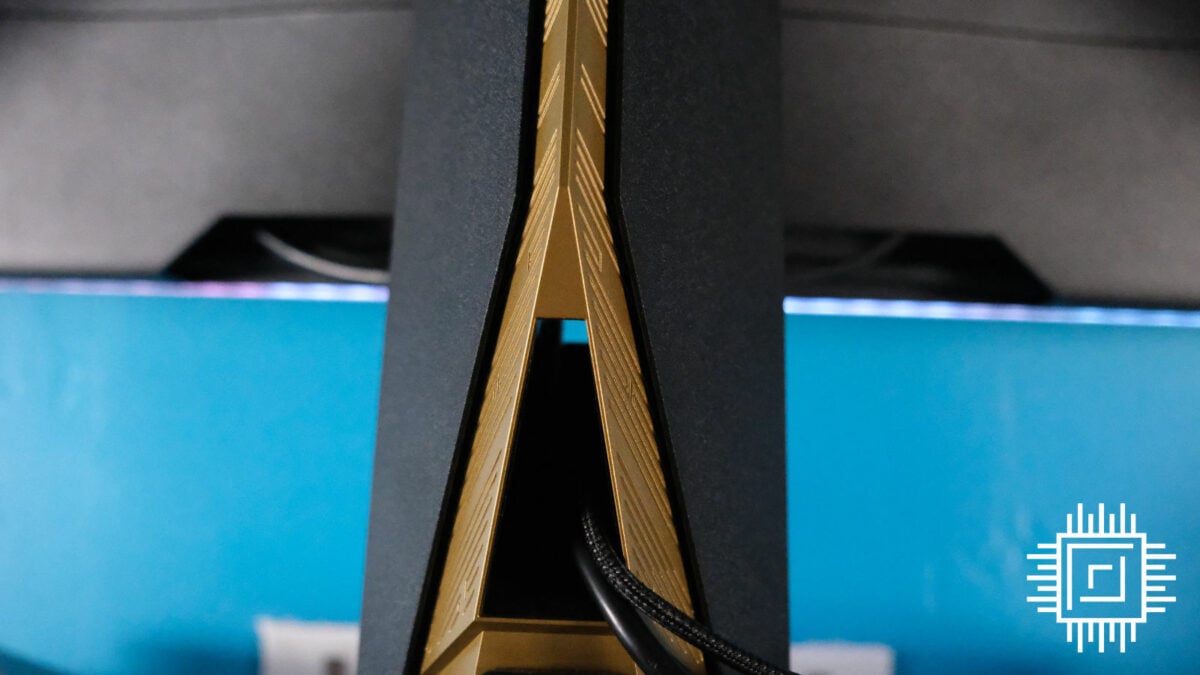
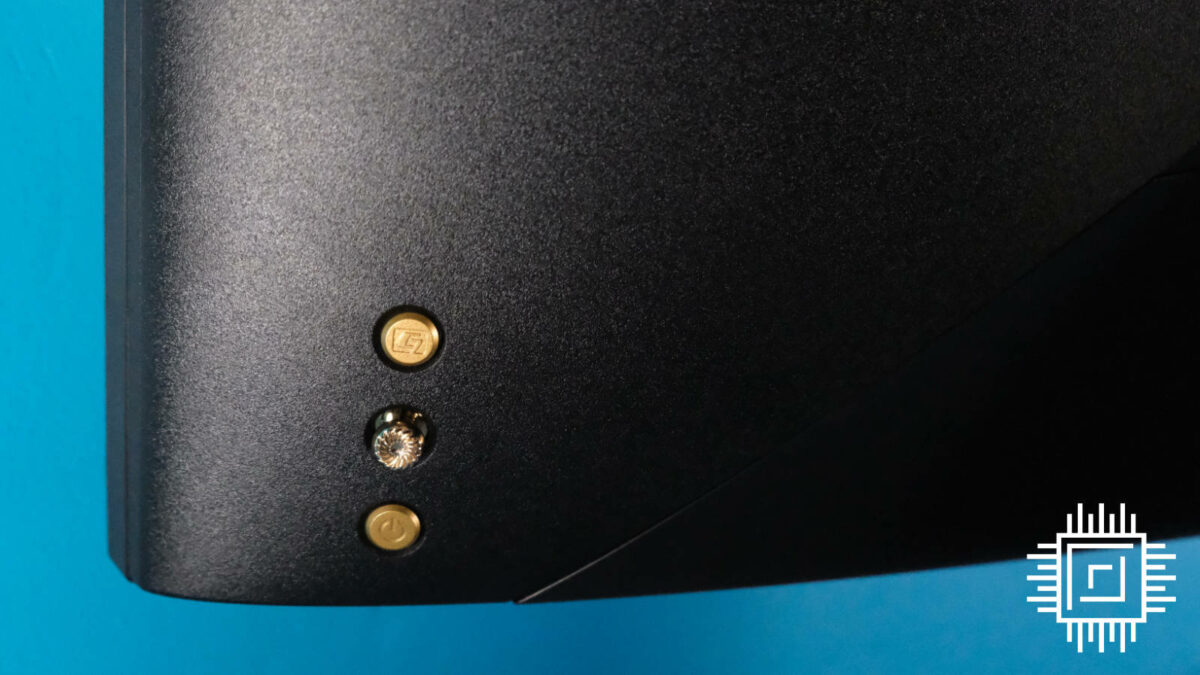
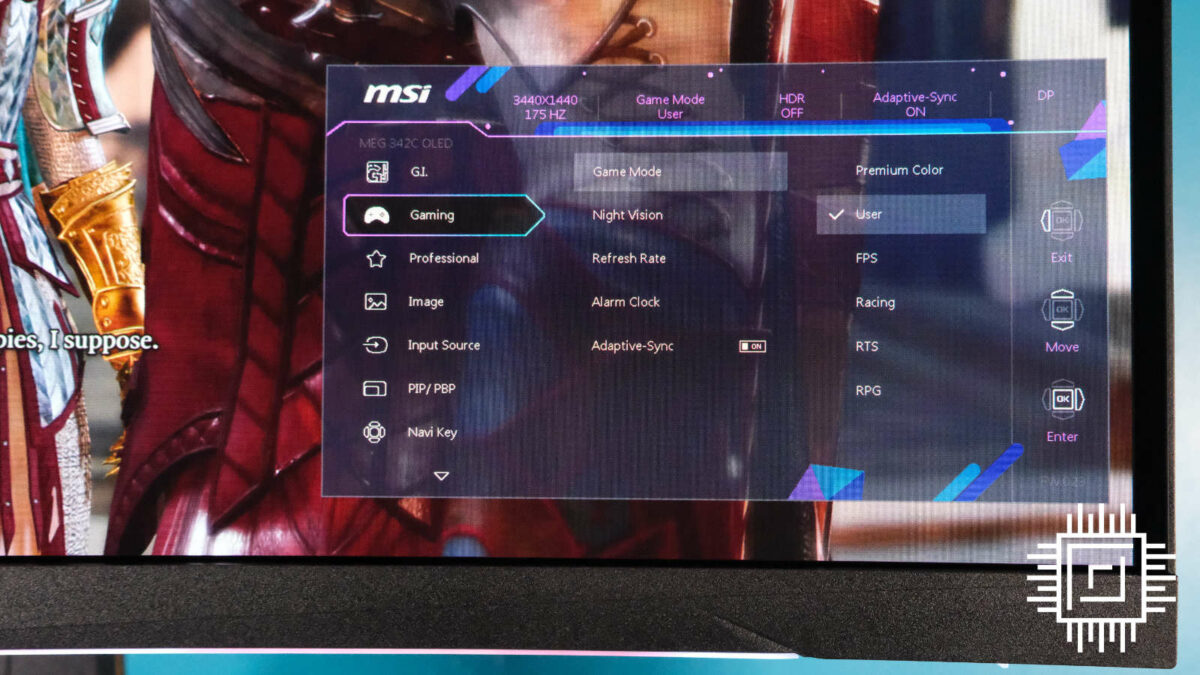
The stand features a hole you can feed wires through, routing them down the rear where you can’t see them. You’ll want to clear desk room for it, though. The behemoth needs a clearance of 10in / 26cm. Huge stands irk me, but it’s difficult to criticise it when it’s the industry norm. You’d be hard pressed to find one smaller for a 34in display and it’s at least fairly adjustable. You can tilt it from 5° to 20° and lift from 0mm to 100mm. My preference would be mounting it using the 100x100mm VESA bracket, but you’ll need to be mindful of its 6.5kg weight without the stand.
MSI does a good job of staving off reflections, coating the screen with an anti-reflective treatment. It looks a little like a hall of mirrors when the display’s switched off, but you won’t notice a thing when it’s on. The varnish makes it a fingerprint magnet, but refrain from high-fiving your screen and you’ll hardly notice it once the display’s in place.
Navigating the MSI Center on-screen display (OSD) is noticeably painless compared to most monitors I’ve tested. A simple press of the joystick and you’re treated to one of the most informative menus I’ve come across. It’s simple enough to alter the brightness, choose between picture profiles, and you can bizarrely set an alarm clock. At least it saves you forgetting to eat when you get lost in another 100-hour RPG.
The most important feature in the menu is the MSI OLED Care section at the bottom of the OSD. Since burn-in is an inherent possibility with all types of OLED monitor, you want to make sure you don’t end up with a permanent image lingering on your screen. MSI offers Pixel Shift, Panel Protect, and Static Screen Detection to fend it off. None of them are perfect protectors, but together do a fair job. I haven’t had the monitor long enough to conduct a burn-in test, but the good news is that RTINGS’ longevity investigation shows image retention is perhaps just as likely as LCD degradation.
Vibrant gaming
MSI MEG 342C QD-OLED is a gaming monitor through and through with a high 175Hz refresh rate. Unlike most screens, this is completely native without the need to overclock it. I can’t say I notice a great deal of difference between 144Hz and 175Hz, but higher is better. I could say the same for OLED’s supremely quick 0.03ms response time. It’s much faster than the industry standard 1ms to 3ms, but the real-world difference is debatable. It’s better to have it and not need it than need it and not have it, though.
Perhaps a little unusual for a gaming monitor, MSI doesn’t list AMD FreeSync or Nvidia G-Sync compatibility. Instead, it simply says it has variable refresh rate (VRR) support. Generally, there isn’t much difference nowadays apart from branding. They all synchronise your refresh rate to the fps your graphics card puts out so that your screen doesn’t tear from frame drops. They’re also all cross-compatible.

Its 3440×1440 resolution is fairly common with ultrawide displays, too, and it looks a treat when a game supports 21:9 aspect ratio. Cutscenes in most games often revert back to 16:9 with black bars either side, which can take you out of the experience. During gameplay, however, you’ll get extra peripheral vision, which helps tremendously in FPS games.
As a curved monitor, immersion is the name of the game. It aims to conform to the shape of your eye, reducing image distortion and subsequently the amount you strain. The lower the number, the steeper the curve. MEG 342C QD-OLED’s 1,800R is the gentlest, meaning it’s easy to keep viewing angles and glare in check.
RGB lighting is the cherry on top of a very well-rounded mechanical cake. The MSI SpectrumBar at the bottom of the display lets you synchronise with the colours on the screen, pair it with your other RGB devices via MSI Mystic Light, or turn it off entirely. If nothing else, it’s great for spotlighting your keyboard for easier typing or giving you visual cues when you turn the monitor on or off. Quality-wise, it’s on par with some of the dedicated Nanoleaf and Govee products I’ve tested, while taking up a lot less room.
Colour credentials
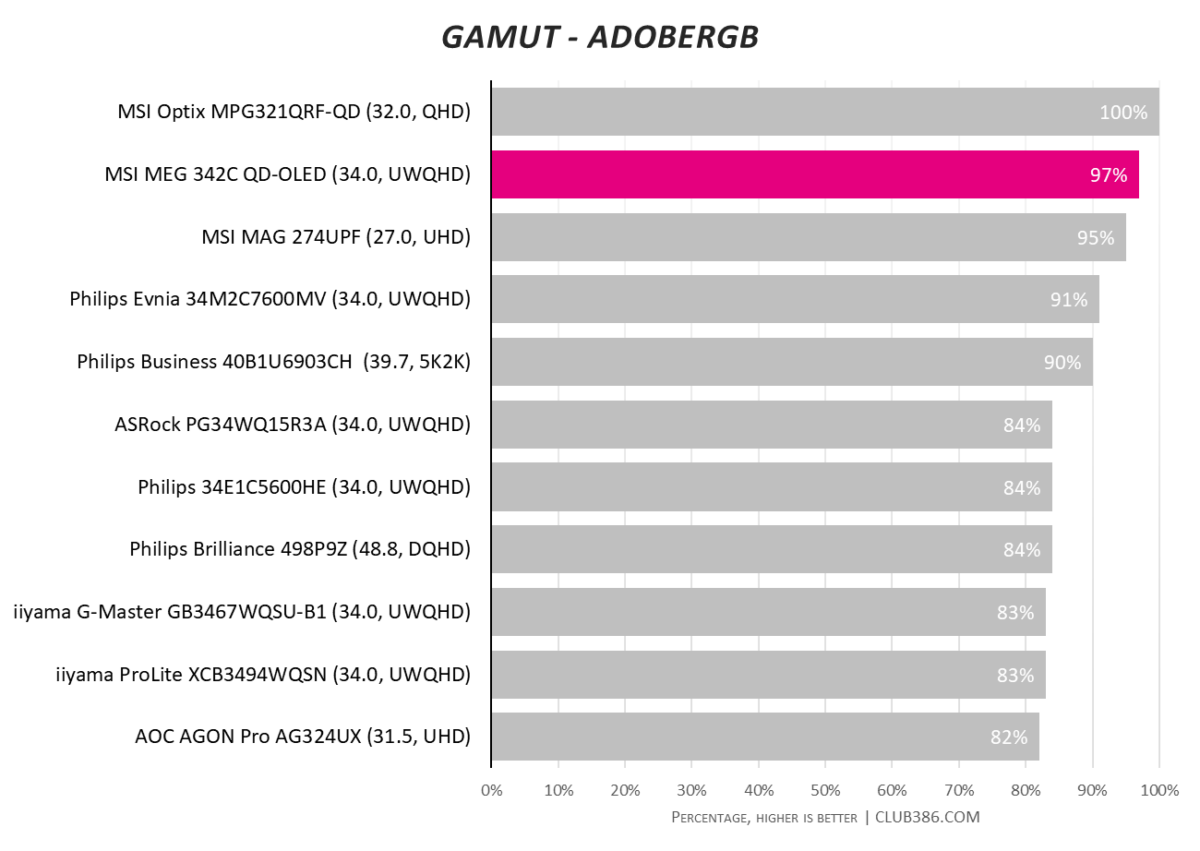
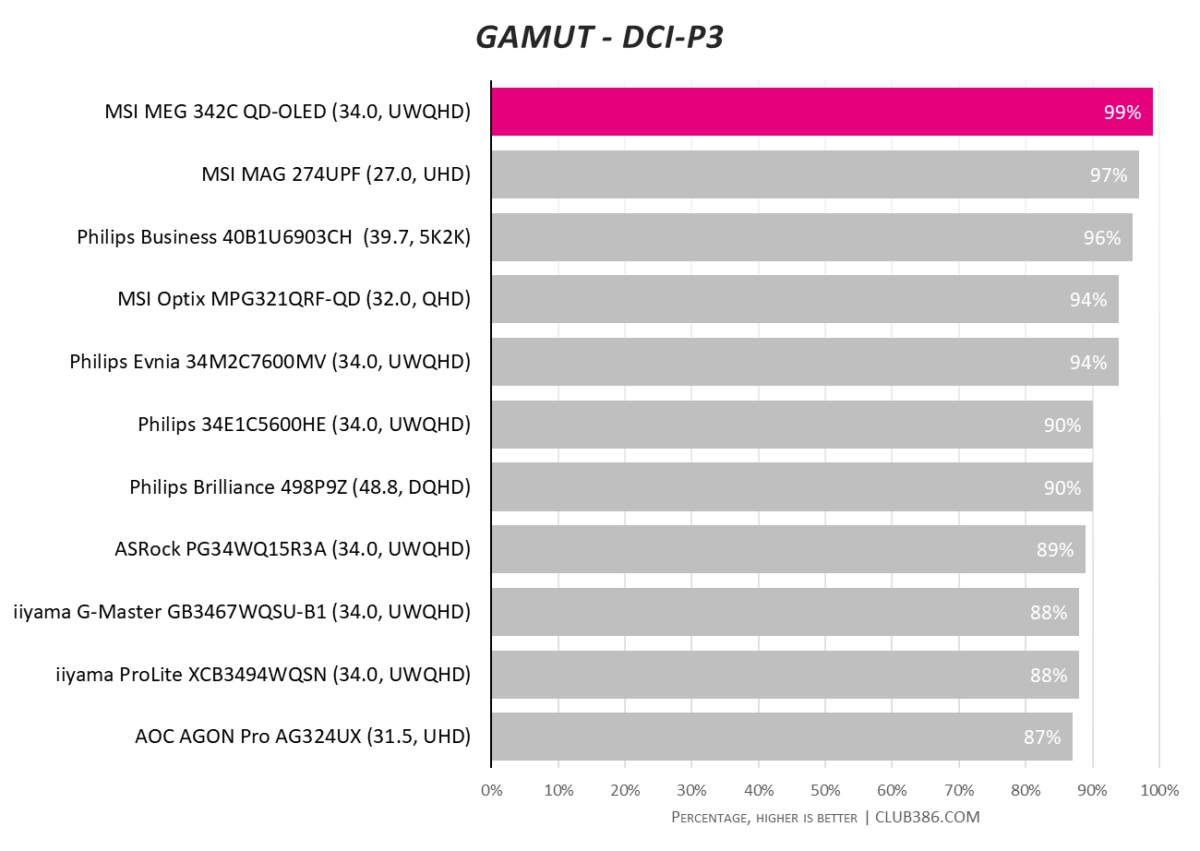
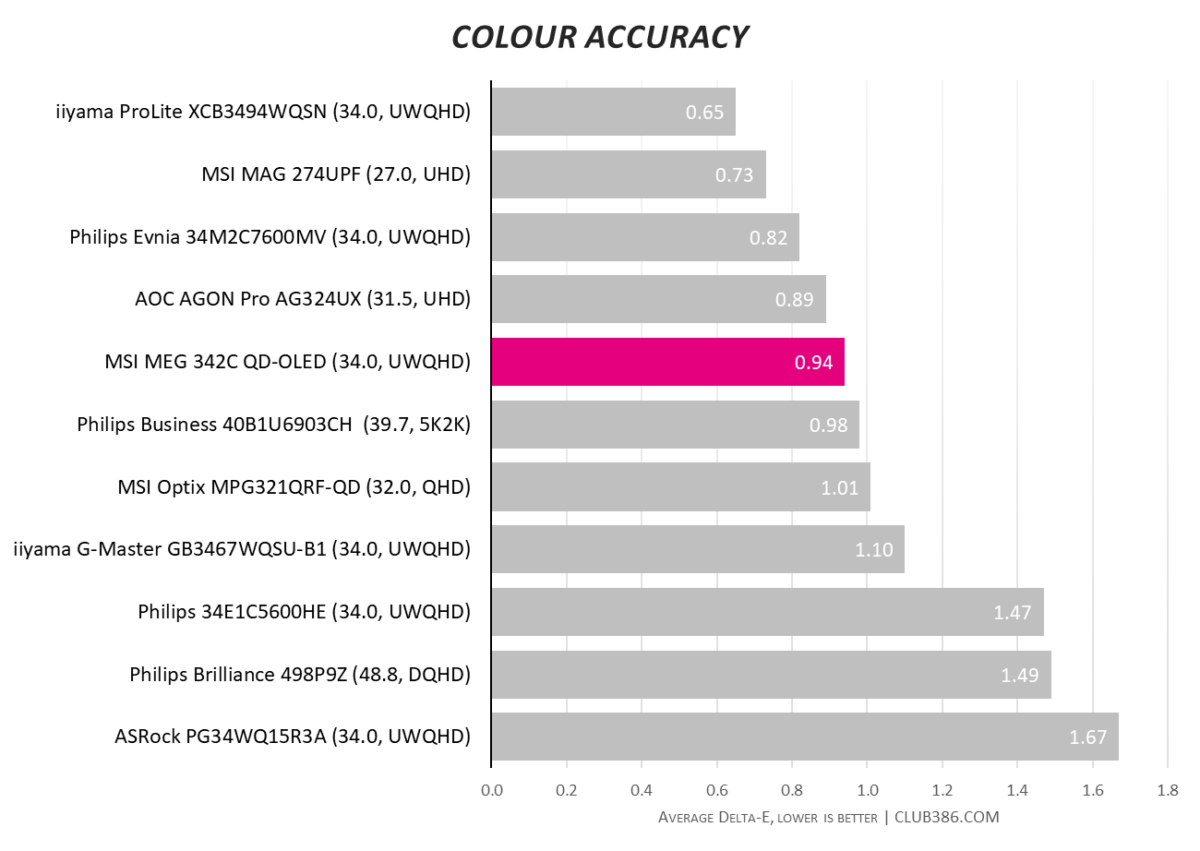
MSI MEG 342C QD-OLED covers an impeccably wide range of the colour spectrum. The Quantum Dot tech holds up well with colour accuracy, too, with a 0.94 Delta-E straight out of the box. There are some IPS panels that pop a bit more, but anything under the 1.00 mark is ideal.
There are several colour profiles to try out if you’re not happy with the default. None score any better in our tests, but Premium Colour is a particular favourite of mine, making each colour far more vibrant.
Brightness and contrast
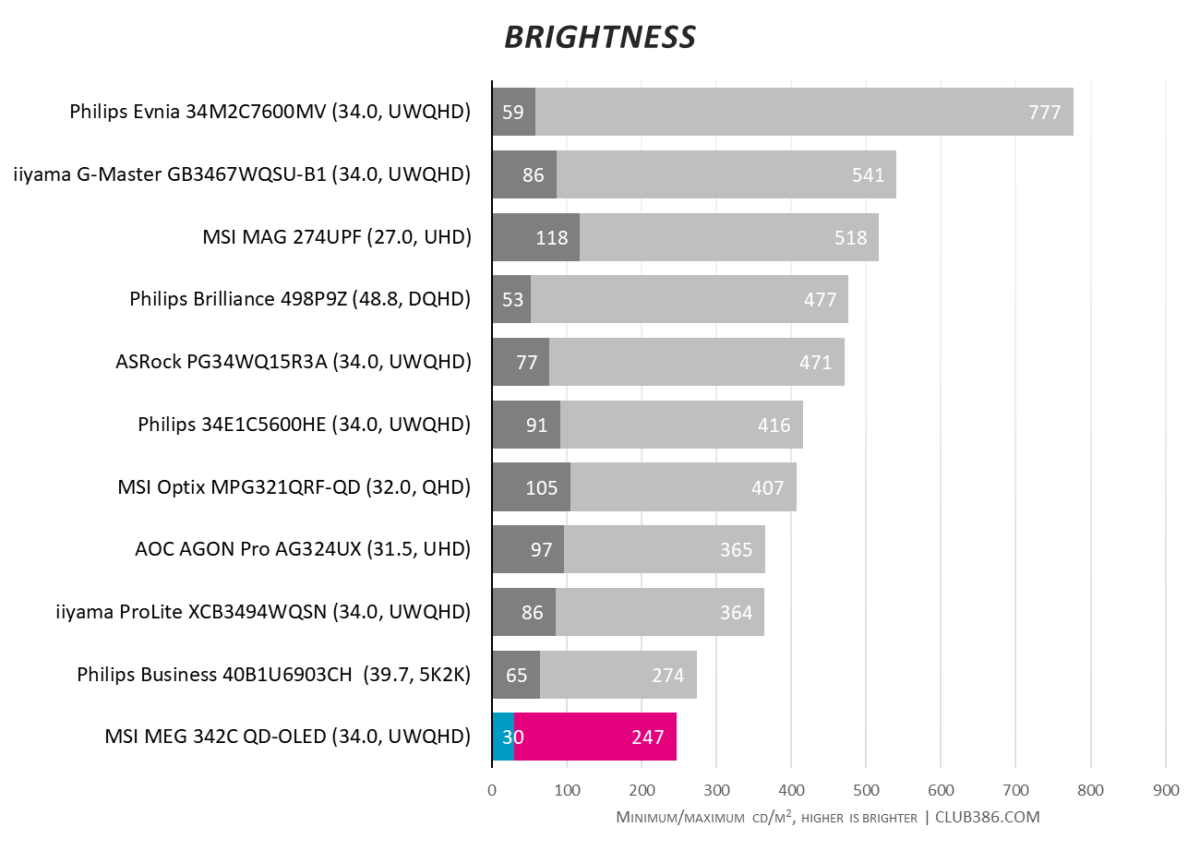
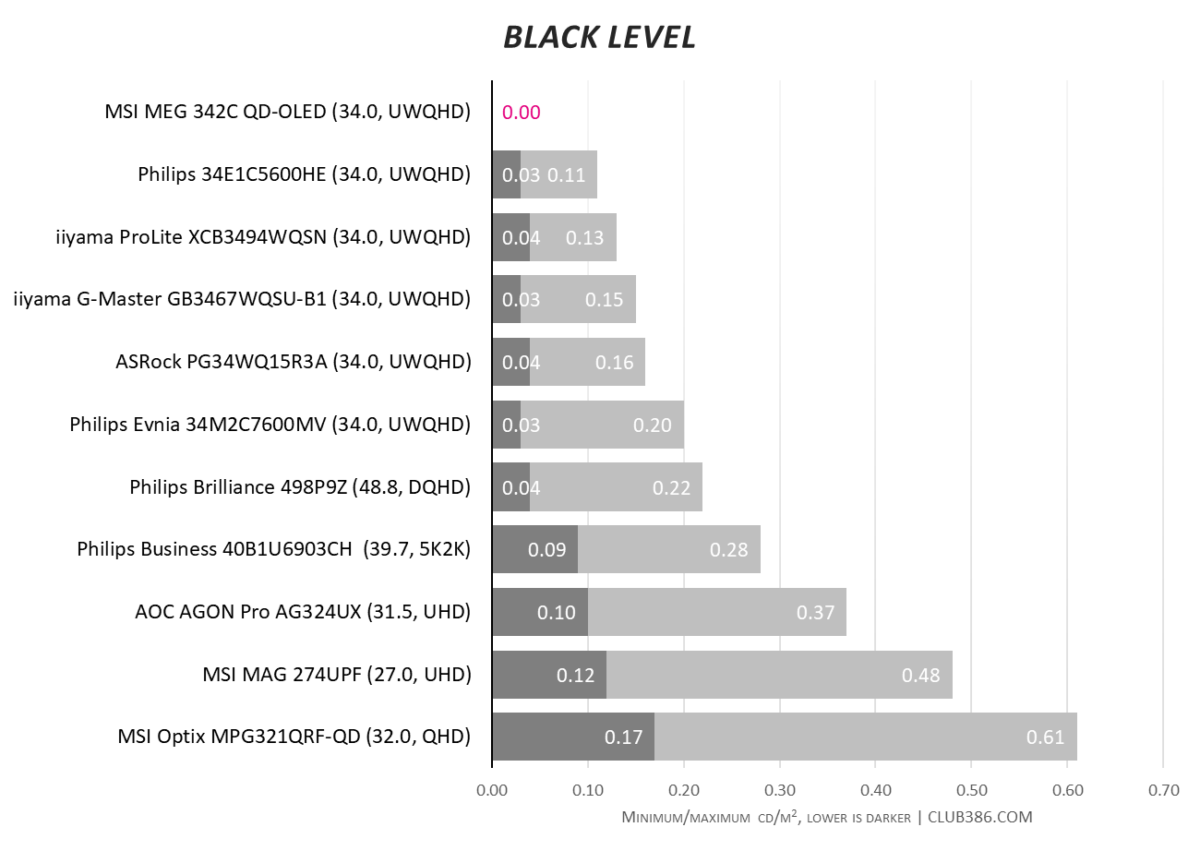
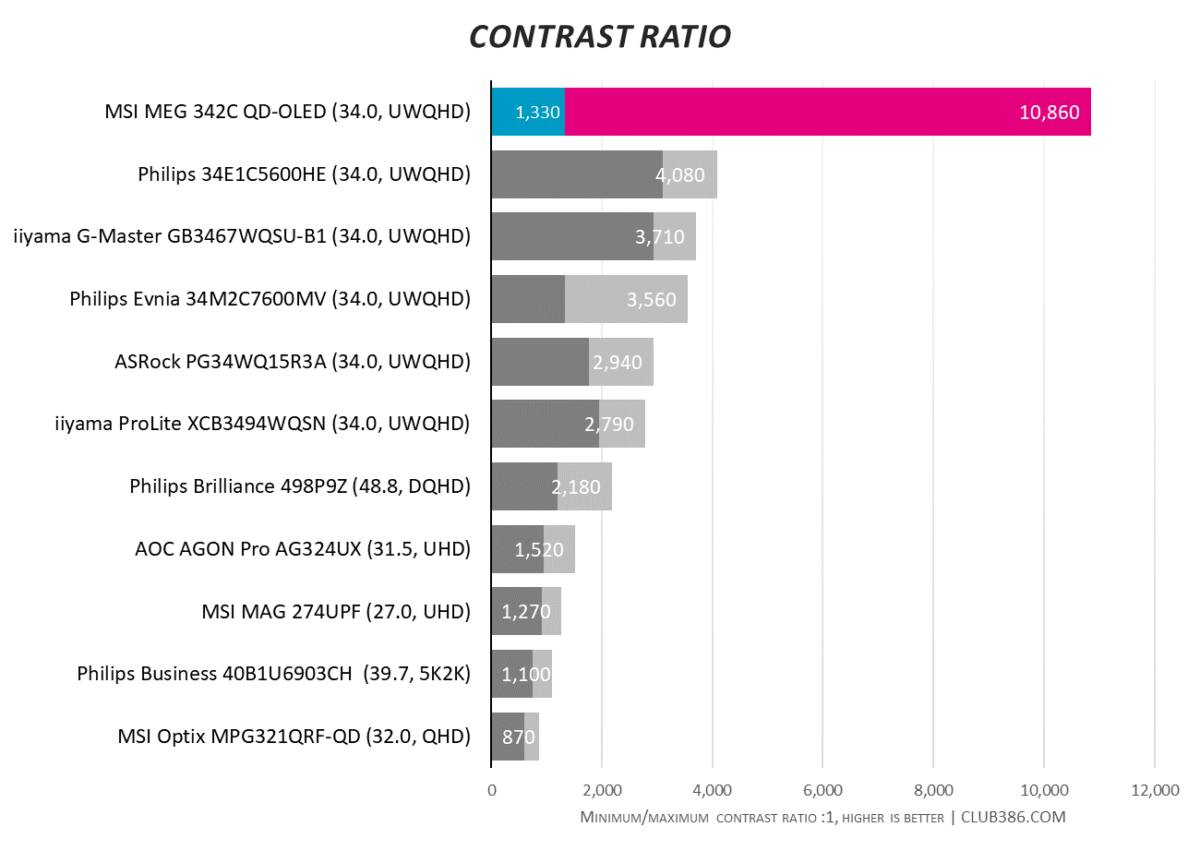
You simply can’t get better blacks than OLED. Since each pixel can switch itself off, it produces no light, resulting in what’s called “true black.” As a result, MSI MEG 342C’s panel hits a black level of 0.
Contrast ratio measures the darkest black against the brightest white, and is another area where OLED is unbeatable. With a minimum twice as low as the nearest VA panel we’ve tested, and more than twice the maximum, MSI MEG 342C spans a much bigger contrast ratio than we’ve seen before.
While I wouldn’t consider it a dim display, brightness is MSI MEG 342C’s biggest weakness. It didn’t hit any more than 247cd/m² in both SDR and HDR. Smaller windows can get a lot brighter, but whites take a hit when fullscreen. This is something you might feel in a brighter room, but I didn’t have any issues during my time with the monitor.
Uniformity and efficiency
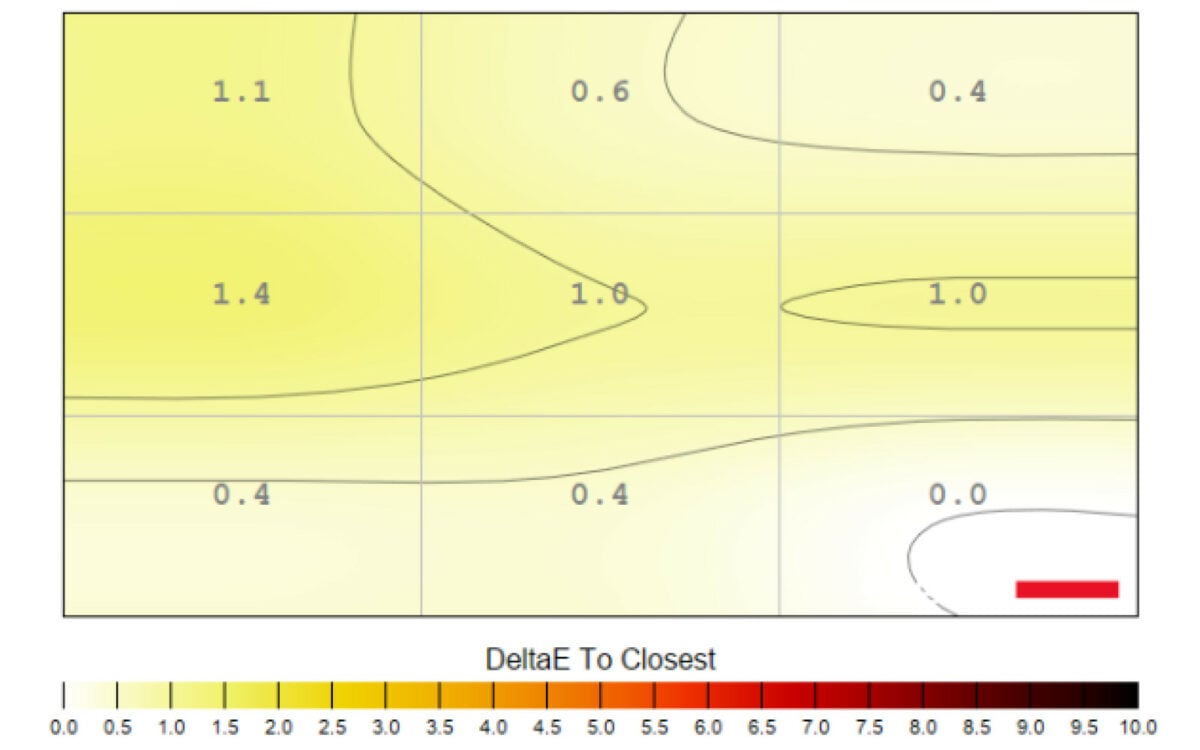
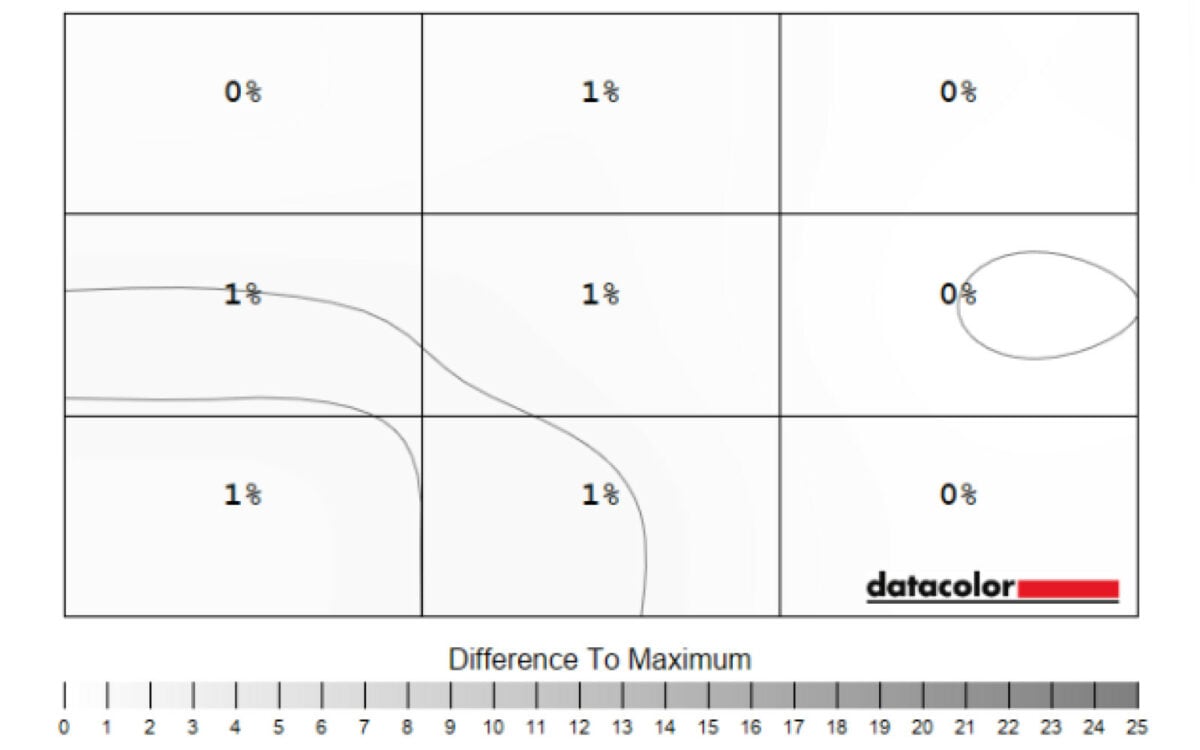
MSI MEG 342C QD-OLED is one of the most consistent panels we’ve tested. Both colour uniformity (above, left) and luminance uniformity (above, right) far exceed our expectations with all sides of the screen in near-perfect harmony. Honestly, it’s a joy to look at. You might see some deviation when using HDR, but it’s still far more consistent than most other panel types.
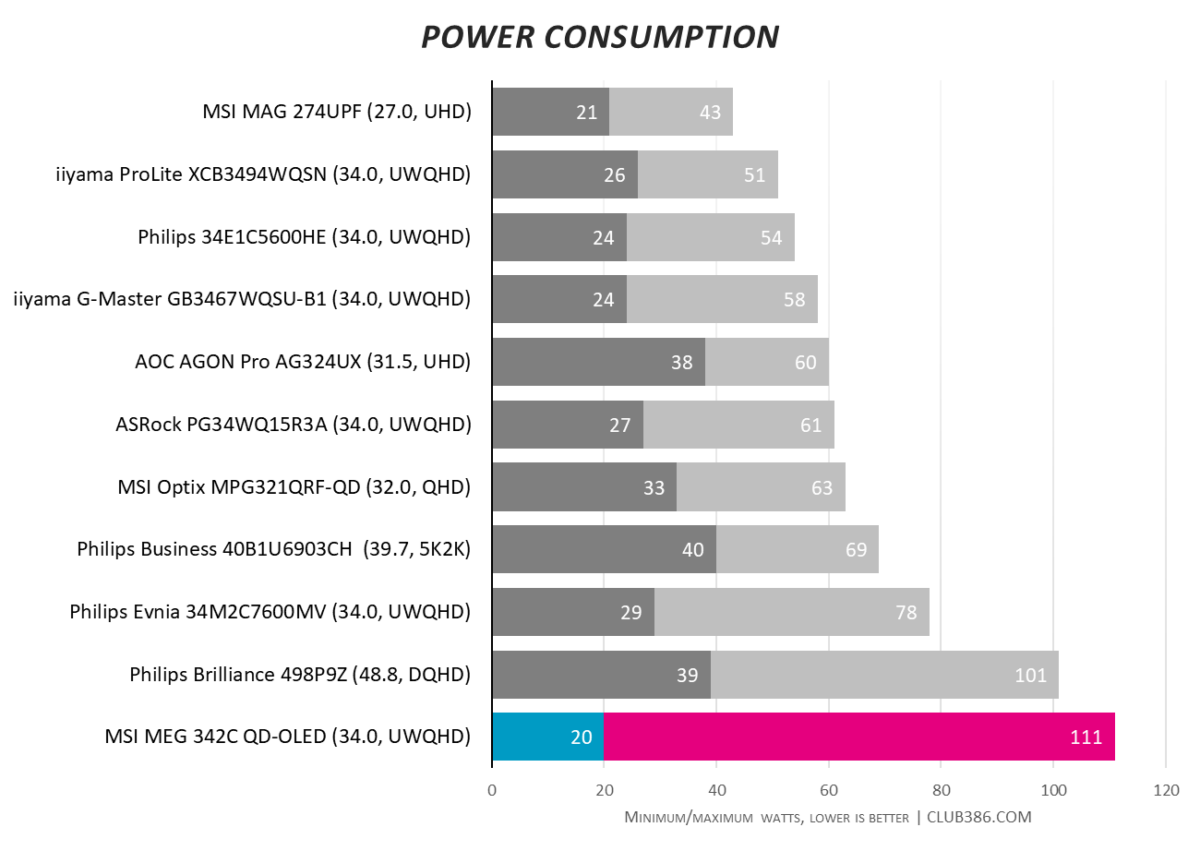
OLED can be pretty hungry, with the 34in ultrawide MSI MEG 342C chugging more juice than a 48.8in VA alternative at times. After all, fantastic colours don’t come for free. The good news is that it’ll only guzzle 111W at full brightness when the entire screen is lit up like a Christmas tree.
More often than not, it’ll sip much less power, as individual OLED pixels turn themselves off for true blacks. The most efficient setting is True Black 400 at the lowest brightness, with the Peak 1000nits setting not far behind.
Conclusion
Complaints are few and far between. The stand is a bit big, but no more than average for an ultrawide, and it’s easy to get a desk mount. OLED carries the risk of burn-in, but MSI features help prevent it and it seems no more pronounced than LCD degradation these days. MEG 342C QD-OLED’s only real weakness is brightness, but this is inherent with the technology. OLED pixels light organically without the help of a backlight.
On the flip side, you get the best blacks possible, impeccable contrast, and colour accuracy that puts all but the best IPS panels to shame. Build quality feels excellent, it has unrivalled response time, and walks an impressive balance between resolution and refresh rate.
As with any new tech, there’s a high barrier to entry costing £899 / $950 unless you find a good deal. There are plenty of 34in ultrawides out there with 3440×1440 and even 175Hz refresh rate, but QD-OLED elevates it above pretty much everything else. It’s very rare to see gaming look this good, and MSI tacks on a reasonable price for what’s on offer.
Verdict: MSI’s first-ever QD-OLED monitor makes gaming look better than ever.