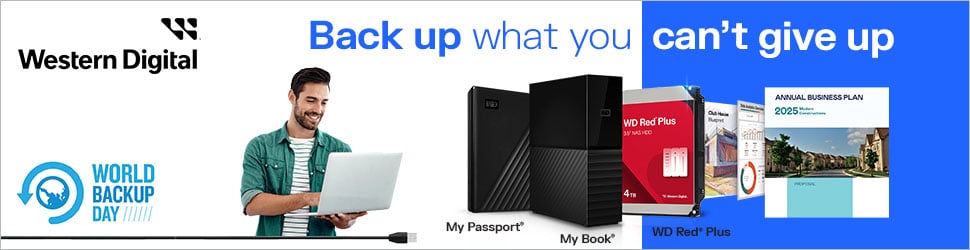Staving off the effects of burn-in is priority number one for OLED manufacturers, and something MSI in particular excels at. Its OLED Care 2.0 detects static screens and persistent user interfaces like the Windows taskbar or movie letterboxing and shifts pixels at regular intervals to stop any sticking around longer than they ought to. It’s wizardry to the average user, mostly working in the background, but it doesn’t always stay that way.
Whether it’s the brand-new MPG 322URX or one of MSI’s earlier efforts, you’ll receive a Panel Protect prompt every four hours by default, urging you to conduct a pixel refresh. This revitalisation turns the monitor off and tends to last between ten and 15 minutes before coming back to life. It’s never an opportune time when you’re in the middle of using the display, so the best-case scenario was to change the Protect Notice from Auto to 16 hours.
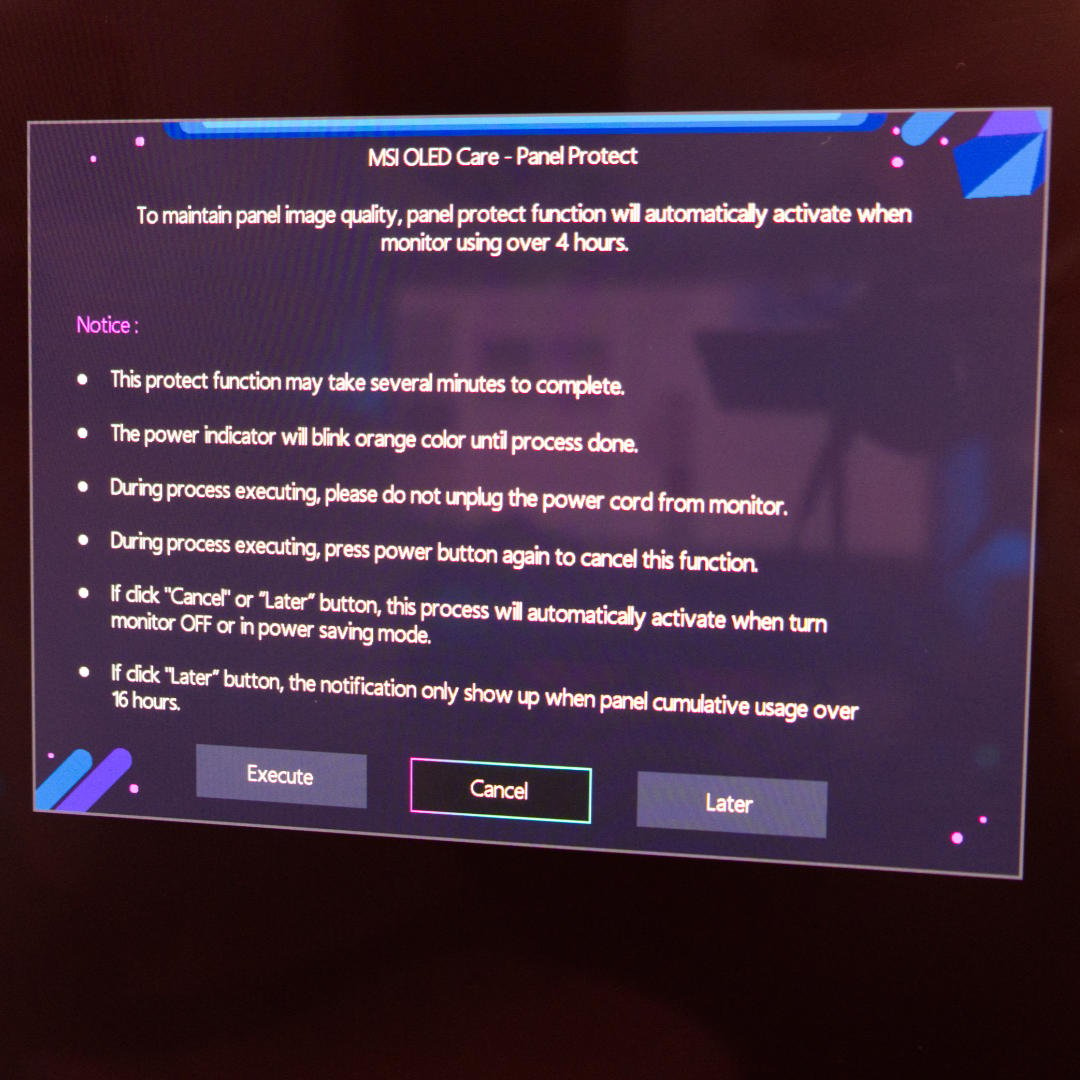
While this option meant fewer notifications across the day, you were still forced to conduct a mandatory pixel refresh once you reach the 16-hour mark. It didn’t matter whether you’re in a clutch moment or slipping that piece of work in under the wire right before the deadline, there’s no way to stop it from happening.
Thankfully, MSI has listened to feedback and decided to extend the interval from 16 hours to a full 24 hours, giving you more flexibility without compromising panel durability. The change will arrive in May through a firmware update and won’t impact the three-year burn-in warranty if it’s available in your region.
Of course, this change doesn’t do away with the need for Panel Protect entirely, but it makes it far more seamless. MSI monitors automatically conduct pixel refreshes if you manually turn the monitor off after four hours of continuous use, which is more likely the average user experience with this extension. And if it isn’t, we recommend taking a ten-minute break every few hours anyway – your health is important.