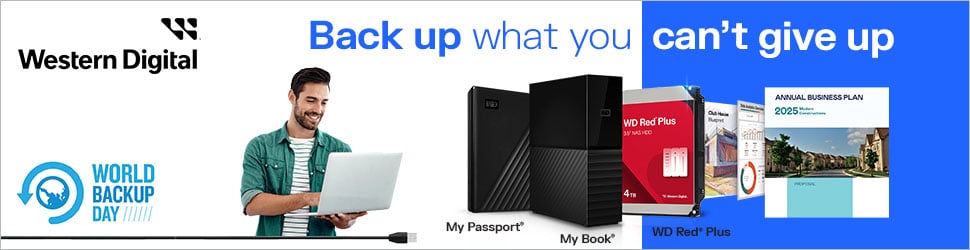MSI is pushing the boat out with its new gaming monitors, announcing comprehensive support for the latest DisplayPort 2.1a UHBR20 standard and its new AI integration. However, the most exciting implications are how these affect dual mode displays in particular.
DP2.1a UHBR20
DisplayPort 2.1a UHBR20 offers 80Gb/s bandwidth compared to DisplayPort 1.4’s 32.4Gb/s, marking a staggering 2.5x performance improvement. Setting the stage for 8K resolution, it has a more immediate impact by enabling lossless native 4K visuals at up to 240Hz, delivering a more responsive gaming experience.
As you might expect, this all hinges on the device you connect it to. The standard is backwards compatible and will work with older cables, but your speeds will only be as fast as the slowest link in the chain. To get the most out of DP2.1, you’ll need Intel Arc B580 or AMD’s Radeon RX 7000 Series graphics cards. Nvidia will supposedly catch up with GeForce RTX 50 Series, but the current RTX 40 Series sticks with tried-and-true DP1.4 instead.
MSI MPG 272URX QD-OLED is one of the first 27in displays to carry the new port, leveraging 166ppi (pixels per inch) across its 4K/240Hz spec, but it’s far from alone. The 32in, 4K/240Hz MPG 322URX QD-OLED and 27in, 1440p/500Hz MPG 272QR QD-OLED both feature the same tech, alongside MSI’s new AI Navigator.
AI features
Feeding into three distinct features, the first is AI Crosshair, which automatically detects what’s on screen and adjusts the colour of reticles to be as visible as possible. I can’t say I use these too frequently, but it’s certainly nice to have in the back pocket.

AI Vision seems a bit more up my street, as it attempts to enhance clarity by dulling any excess bloom, which can make neon signs more legible. I do worry how this will impact intended art styles, particularly as Cyberpunk 2077’s Night City is supposed to be garishly bright chock-full of advertisements, but I can’t comment without seeing for myself.
Rounding out its artificial intelligence efforts is AI Menu, which allows you to create profiles based on your preferences that automatically activate depending on what you’re doing. Crosshair and Vision aside, this is particularly useful if you want Low Blue Light on and DP Overclocking off when browsing the web but the complete opposite when booting a game.
By the sounds of it, AI Navigator is best paired with an MSI MEG Vision X AI for ease of access via its touch panel, but for those with a regular gaming PC, much of it is set and forget. You can even export and import profiles whenever you fancy, making it easy enough to transfer between systems.
Dual Mode displays
Something of a hot topic in 2025 is just how prevalent dual mode displays will be, affording you the option to choose between higher resolutions for more detail or faster refresh rates for smoother motion clarity. MSI’s artificial intelligent chops helps smooth this process without any additional steps, changing refresh rates through MSI AI Engine at the click of a button.

MSI MPG 274URDFW E16M leads the charge with this technology, boasting a colourful Mini LED panel on top of Rapid IPS with 1,152 lighting zones. You can swap between UHD/160Hz to FHD/320Hz whenever you fancy, backed by a 0.5ms GtG (grey to grey) response time and FreeSync Premium to stop screen tearing.
Mini LED currently catches my eye more than any other screen type thanks to its additional brightness enhancing detail in darker areas. This is particularly noticeable compared to WOLED, but I’d love to see how it fares against QD-OLED, especially with a DisplayHDR 1,000 rating.
It’s refreshing to see AI applications make their way to gaming and makes me wonder where it’ll take us next. Enhancing OLED Care to prevent burn-in seems likely, although current measures are pretty darn good from personal experience.