The clutter of cables in our computers remains a necessary but manageable evil on most motherboards. However, MSI Pro Z890-S WiFi PZ is not like most of its kin. Featuring a back-connect design, it aims to serve face and function in a manner standard layouts simply can’t. In action, it reinforces my view that this is the future of board layouts but the jump isn’t without bumps for the moment.


MSI Pro Z890-S WiFi PZ
£275 / $250
Pros
- Back-connect headers
- Ample USB & PCIe connectivity
- Beautiful finish
- Good value
Cons
- Limited choice of compatible cases
- Lean VRM
- Aggressive stock fan curve
Club386 may earn an affiliate commission when you purchase products through links on our site.
How we test and review products.
Available for £275 / $250, it finds itself among more-affordable motherboards rocking Intel’s Z890 chipset. Even after discounting the value its unique form factor brings, it mostly holds its ground against traditional layouts save a few notable caveats.
Specs
Unlike previous MSI Project Zero motherboards which were all bespoke designs, Pro Z890-S WiFi PZ retrofits back-connect headers to an existing model. The transition is surprisingly seamless, with no cutbacks to features or specifications from the original Pro Z890-S WiFi.
| Pro Z890-S WiFi PZ | |
|---|---|
| VRM | 12+1+1+1 |
| RAM support | Slots: 4 Capacity: 256GB Speed: 8,800+MT/s |
| Onboard graphics | DisplayPort 1.4 (x1) HDMI 2.1 (x1) Thunderbolt 4 (x1) |
| PCIe expansion slots | PCIe 5.0 x16 (x1) PCIe 4.0 x16 (x2) PCIe 3.0 x16 (x1) |
| Audio | Realtek ALC897 |
| Storage | PCIe 5.0 x4 (x1) PCIe 4.0 x4 (x2) SATA 6Gb/s (x4) |
| Rear USB | 40Gb/s Type-C (x1) 20Gb/s Type-C (x1) 5Gb/s Type-A (x6) |
| Front USB | 20Gb/s Type-C (x1) 5Gb/s Type-A (x2) 480Mb/s Type-A (x4) |
| LAN | Realtek 2.5Gb/s (x1) |
| Wireless | Bluetooth 5.4 WiFi 7 |
Naturally, the headline feature of this board is its back-connect design. This type of motherboard is growing in prevalence, as are the number of compatible cases, but it still remains a small rarity within the space. I’m personally a fan of this approach, as it saves me from having to route cables through bothersome cutouts and doesn’t make the main chamber of my system look untidy. This doesn’t eliminate the need for cable management, of course, unless you fancy a bulging side panel, but I’ll happily spend the time to get such spaghetti under control.
With fan headers and more with fragile pins now on the back of the board, you will need to exercise a degree of caution while building a system with Pro Z890-S WiFi PZ. As I noted with MSI B650M Project Zero, you can inadvertently bend things while introducing heavier components like a graphics card. To the design’s credit, no pins have outright broken but it remains an anxiety nonetheless.
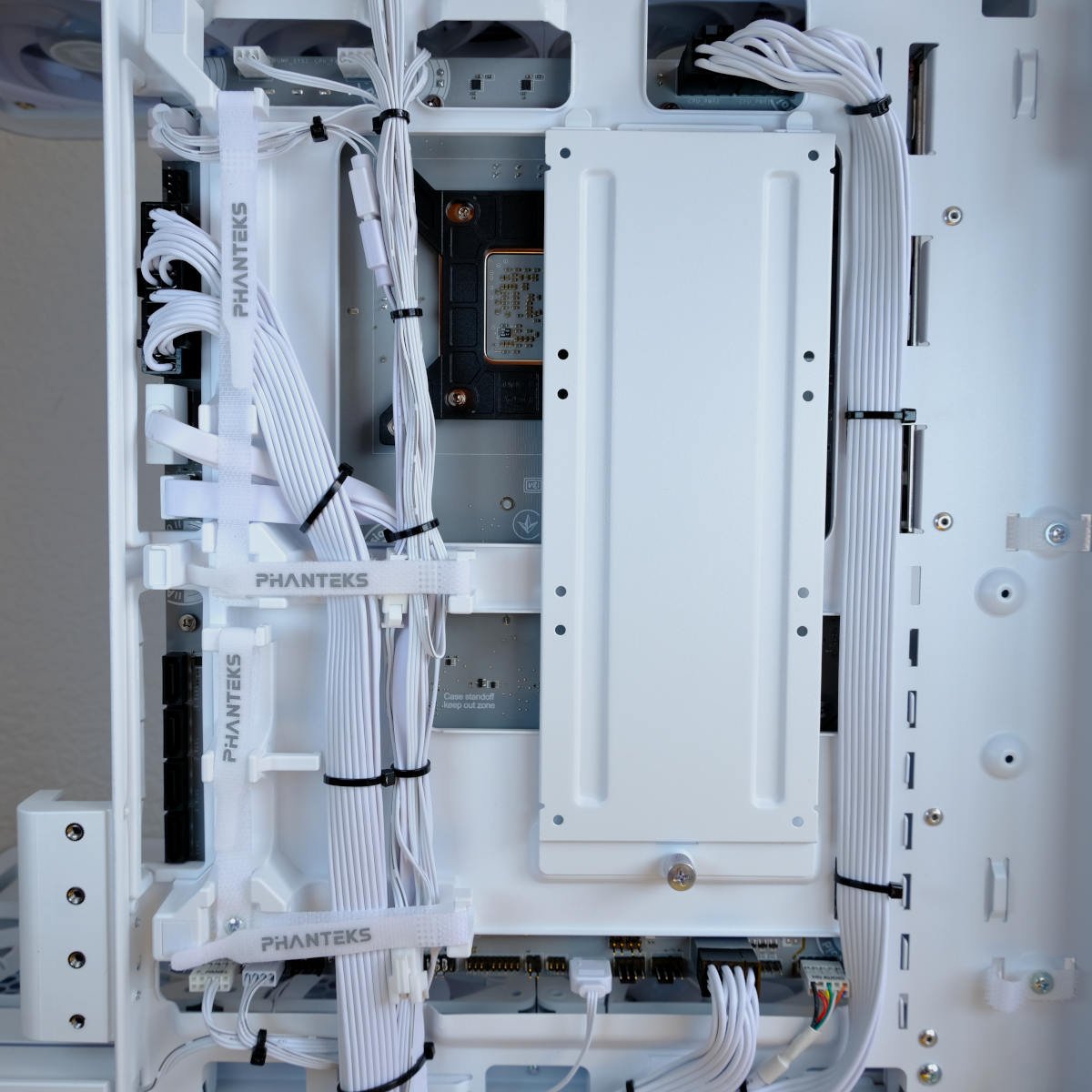
As part of the company’s Pro Series, MSI hasn’t built this motherboard with gamers in mind but can still happily service them and professionals alike. For instance, it boasts a PCIe 5.0 x16 expansion slot for graphics cards as well as PCIe 5.0 x4 header for the speediest of storage, enough to handle flagship components including Nvidia GeForce RTX 5090 and Samsung 9100 Pro all at once. There’s plenty of room for more storage and add-in cards via several other slots, too.
Sporting Intel’s flagship chipset, Pro Z890-S WiFi PZ supports everything the LGA1851 platform has to offer, including overclocking. While you can expect to squeeze some juice out of unlocked processors, don’t expect to move mountains with this motherboard’s relatively trim VRM. Stacking up its 12+1+1+1 phase design against the can’t compete with 18+1+1+1 offerings of the similarly-priced ASRock PG Z890 Lightning WiFi, it’s clear there’s a shortfall. Regardless, you can expect to unlock the full potential of your RAM via its XMP profile or manual tuning.
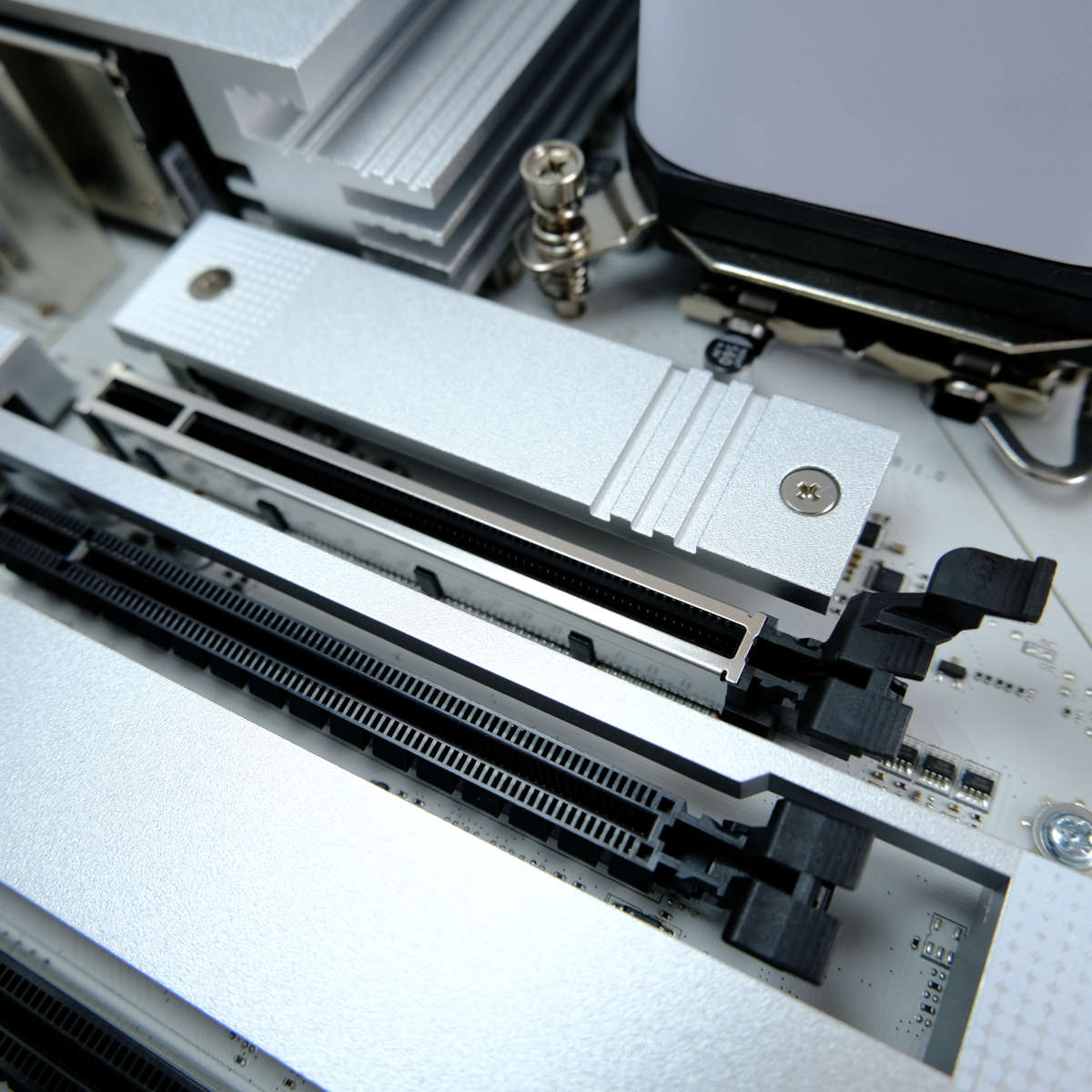
On the back of the board there’s a welcome array of USB ports. The lack of 480Mb/s headers fills me with joy, as I count six 5Gb/s Type-A inputs in a big beautiful blue group. There’s more bandwidth to tally, though, as a single 20Gb/s Type-C port and a coveted 40Gb/s Thunderbolt 4 (Type-C) round off a solid roster. The latter of the two Type-C connections even supports DP Alt. Mode, but I’d sooner advise hooking up displays to integrated graphics via the HDMI 2.1 or DisplayPort 1.4 output and putting all that bandwidth to better use.
In terms of networking, Pro Z890-S WiFi PZ has you covered whether you’re after a wired or wireless connection. Its Ethernet port can run as fast as 2.5Gb/s if you wire into infrastructure capable of such speeds. The motherboard doesn’t skimp on wireless either and can deliver all the goodness that comes with WiFi 7, falling back to previous standards without any issue if needs be.

Unlike MSI’s MAG, MPG, or MEG boards, you won’t find a swathe of features across the PCB here. There are some welcome additions, such as ‘EZ PCIe Clip II’, which aids with graphics card removal alongside the ever-useful ‘EZ Debug LED’, though I do wish it was accompanied by an error code display.
Generally speaking, I would love to see this back-connect design on a more-premium motherboard. It seems that MSI and its competitors are sticking with lower-end models and chipsets for the moment, but I presume it’s only a matter of time until my wish comes true. Fortunately, seeing Pro Z890-S WiFi PZ inside a system, it looks stunning with its large heatsinks covered in silver-white tones.
Test System
Despite its somewhat niche appeal, you’ll find Pro Z890-S WiFi PZ readily available on its lonesome as well as from system integrators. In this case, the board’s arrived as part of AWD-IT Evolv X2.

AWD-IT Evolv X2
“Unleash unrivalled gaming power with the AWD-IT Evolv X2.” – AWD-IT
Motherboard: MSI Pro Z890-S WiFi PZ
CPU: Intel Core Ultra 7 265K
Cooler: MSI MAG Coreliquid A13 360
GPU: MSI GeForce RTX 5070 Ti Gaming Trio OC Plus
Memory: 32GB Corsair Vengeance RGB DDR5-6000
Storage: 2TB Kingston NV3 NVMe SSD
PSU: MSI MAG A850GL 850W
Chassis: Phanteks Evolv X2
This system easily ranks among the most stunning prebuilts I’ve ever seen, deftly demonstrating the minimalist beauty that only back-connect motherboards can provide. Starting at £2,000, it’s reasonably-priced too considering the specifications it offers. This particular configuration costs £2,280 on account of its upgraded GPU, RAM, and SSD, which remains good value relative to the cost of its total individual components. For context, building this PC yourself costs just as much, all without considering AWD-IT’s three-year parts and labour warranty and included assembly.
At the heart of AWD-IT Evolv X2 lies Intel Core Ultra 7 265K. While the processor packs plenty of punch, I would’ve loved to have seen this system running with Intel Core Ultra 9 285K for maximum performance but this would naturally push up costs. Thankfully, the chip’s getting plenty of support to run its best via 32GB (2x16GB) of Corsair Vengeance DDR5-6000 RAM and the cooling chops of MSI MAG Coreliquid A13 360mm AIO, both appropriately dressed in white.



A trio of (sadly not-reverse) 120mm Corsair ARGB fans serve as the intake for the system, drawing air from the gap Evolv X2 creates between its resting surface through its raised feet. The case packs a removable filter to combat dust and other unwanted particles but you’ll want to engage in regular cleaning to keep this showpiece looking stunning. This caveat aside, the blowers do well to keep the system cool, even with MSI MAG A850GL 850W partially blocking one of them.
The string of MSI components continues with GeForce RTX 5070 Ti Gaming Trio OC Plus, specifically the stock black version rather than the white variant. This gives the system a panda-style appearance which I initially thought of as a missed opportunity upon unboxing. Since then, however, I appreciate the contrast it provides even if it does bring attention to the lone white 12V-2×6 cable present in the front chamber.



Of course, none of these components would look quite so attractive if not for the Phanteks Evolv X2 chassis housing them all. Panoramic tempered glass cases and back-connect motherboards go together as well as cheese and crackers; deliciously. While running benchmarks on this system, I’ve often found myself happily passing the time admiring its internals through the side panel, gawking at its white metals mixed with dashes of brushed aluminium.
This case is no Wizard of Oz, mind you, and is unafraid of you peeking behind its proverbial curtain. Lifting away a metal covering reveals all the hidden cables and connections, from the unmistakable 24-pin ATX to the many headers and wires waiting to connect to fans and more. Credit to AWD-IT for excellent cable management, complete with ties, but equal kudos to Phanteks for providing plenty of room to work with and all without tools bar single screws that hold each glass panel in place during shipping.
Performance
Without further ado, let’s test the mettle of Pro Z890-S WiFi PZ via AWD-IT Evolv X2. Here are the specs of the other systems I will compare it against:
- CyberpowerPC UK Ultra XT Custom Gaming PC
- AMD Ryzen 9 9950X3D
- ASRock Steel Legend Radeon RX 9070 XT
- MSI MPG X870E Edge Ti WiFi
- 32GB DDR5-6400
- 2TB Corsair MP700 Pro
- CyberpowerPC Ultra 5080 Pro
- AMD Ryzen 7 9800X3D
- MSI GeForce RTX 5080 Gaming Trio OC
- MSI MAG B650 Tomahawk WiFi
- 32GB DDR5-6000
- 2TB Kingston Fury Renegade
- PCSpecialist Nebula Ultra R
- Intel Core Ultra 7 265K
- Asus Prime Z890-P WiFi
- Nvidia GeForce RTX 5080
- 32GB DDR5-6000
- 2TB Solidigm P41 Plus
- CyberpowerPC UK Infinity Z890 Pro
- Intel Core Ultra 7 265K
- MSI Z890 Gaming Plus WiFi
- Nvidia GeForce RTX 4070 Super
- 16GB DDR5-5200
- 2TB Kingston Fury Renegade
- PCSpecialist Nebula Supreme R
- Intel Core Ultra 7 265K
- Gigabyte Z890 Eagle WiFi 7
- Nvidia GeForce RTX 4080 Super
- 32GB DDR5-5600
- 2TB Samsung 990 Pro
CPU
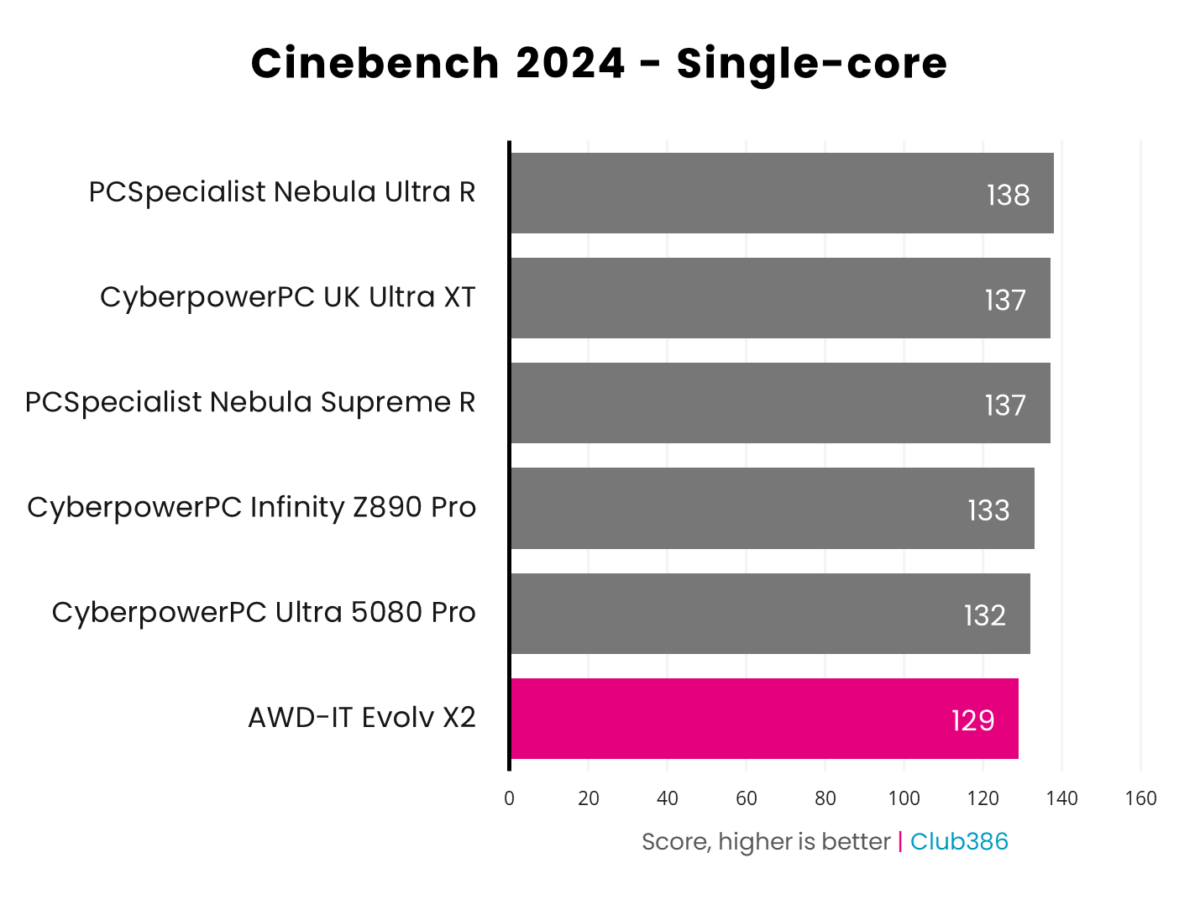
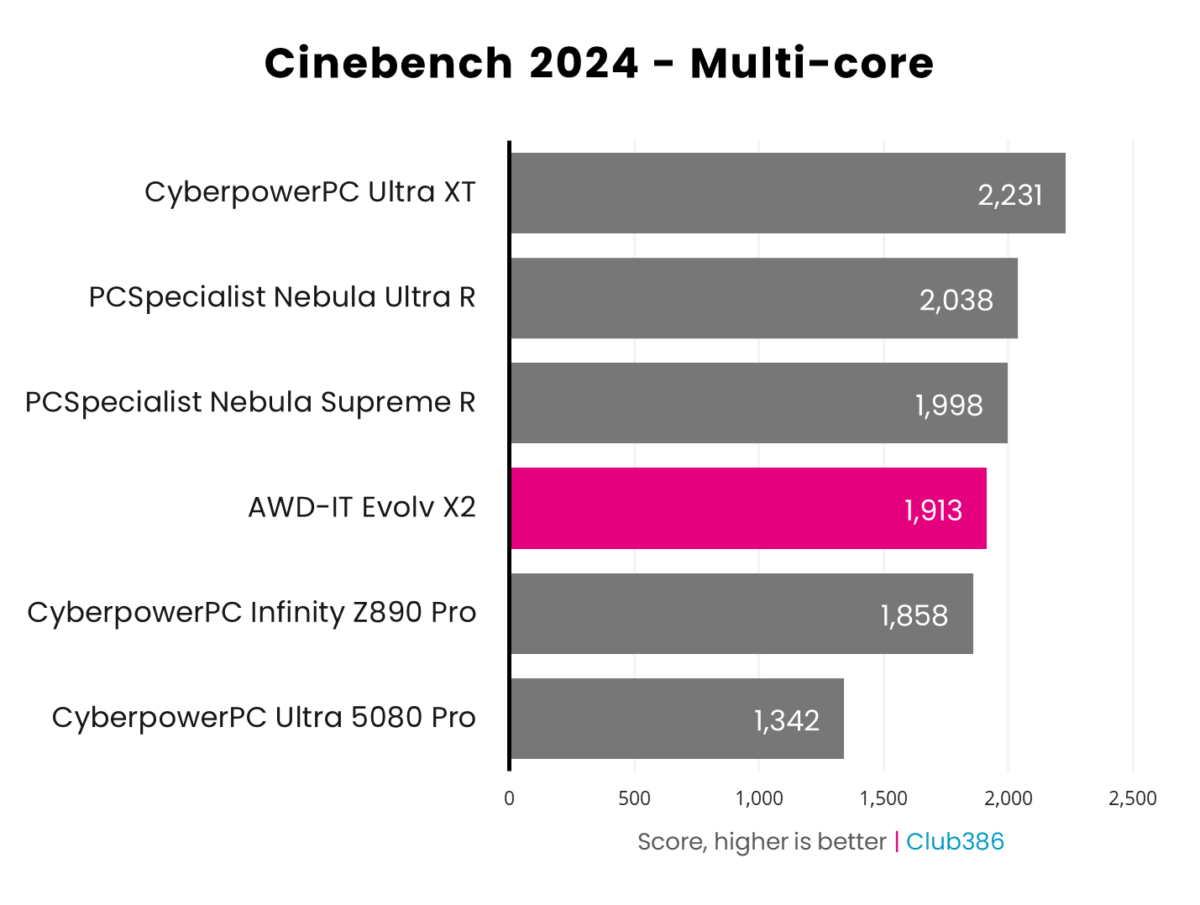
Core Ultra 7 285K inside AWD-IT Evolv X2 delivers a decent multi-core punch, scoring 1,913 in Cinebench 2024. Its single-core performance is less potent but still isn’t far behind.
Examining these results in tandem with HWInfo, there’s no sign of thermal throttling but clock speeds are strangely lower than expected at 5.2GHz rather than 5.5GHz. It’s unclear what the cause of this deficit is but it explains the lower scores above.
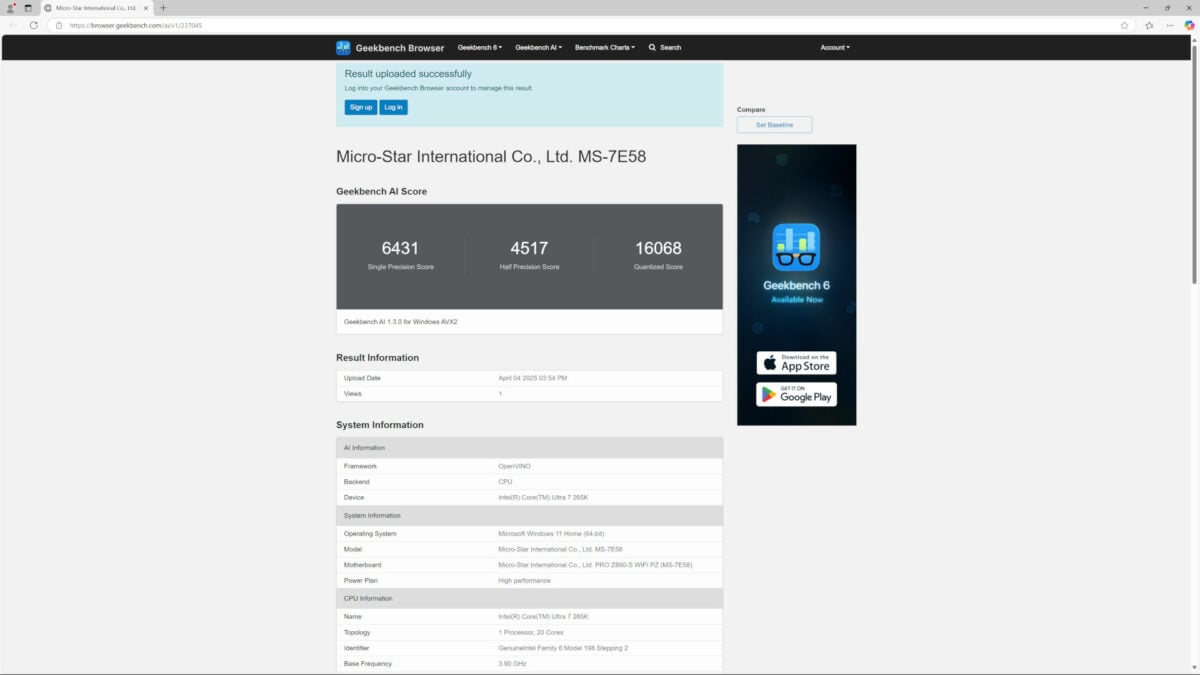
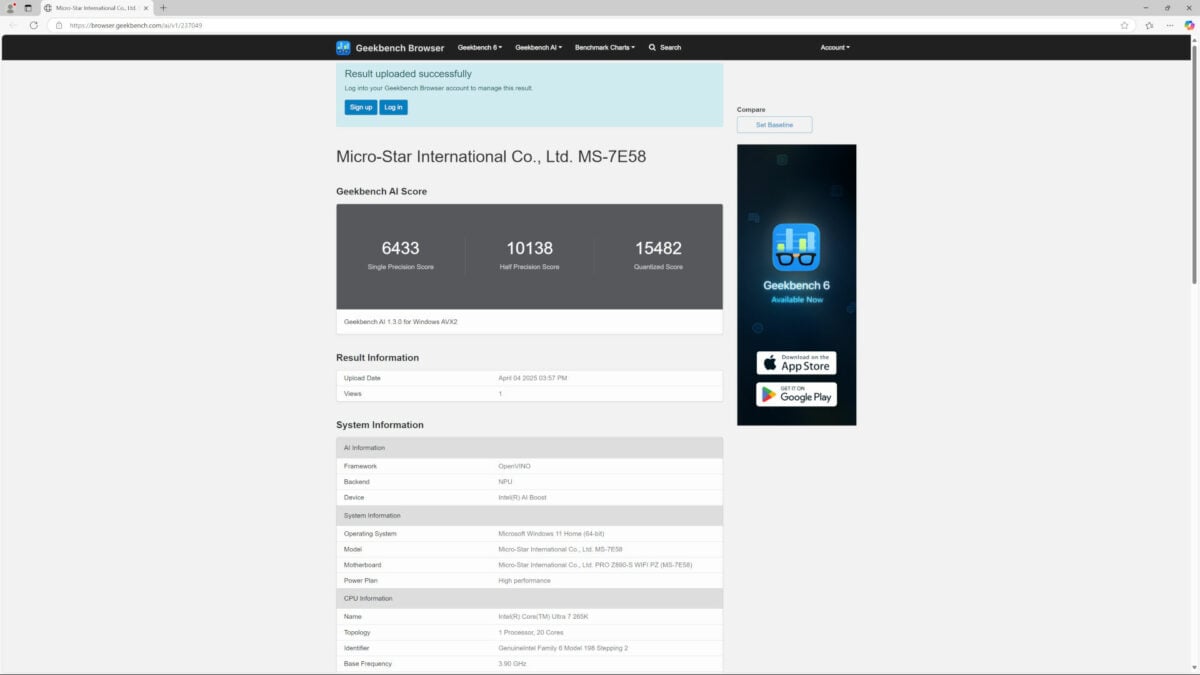
Core Ultra 7 265K offers up an NPU (Neural Processing Unit) that boasts superior half-precision (FP16) chops. The specialised silicon delivers a score of 10,138 in Geekbench AI, vastly outperforming the CPU’s 4,517 points making for a 124% improvement. Graphics cards remain the best option for deep learning tasks but it’s useful to have an alternative to fall back to if necessary.
RAM
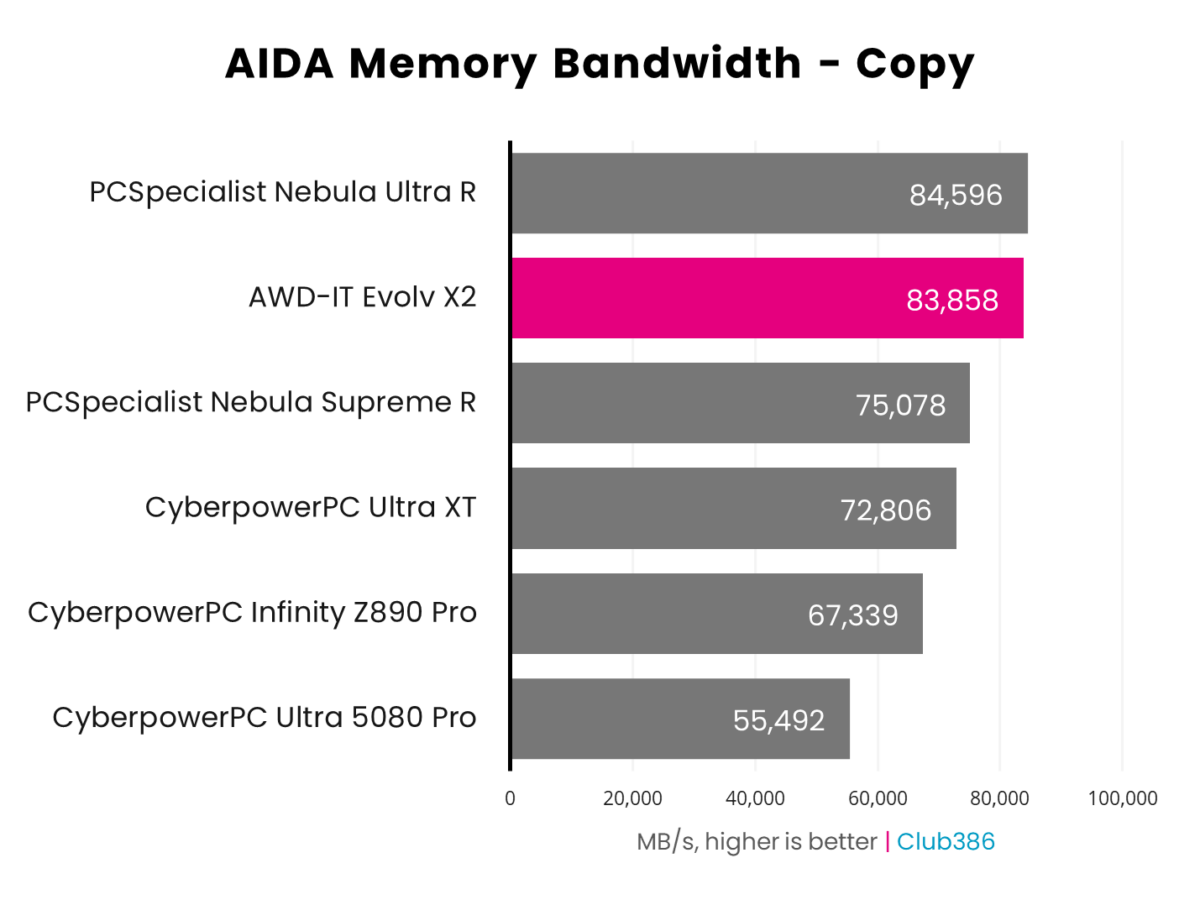
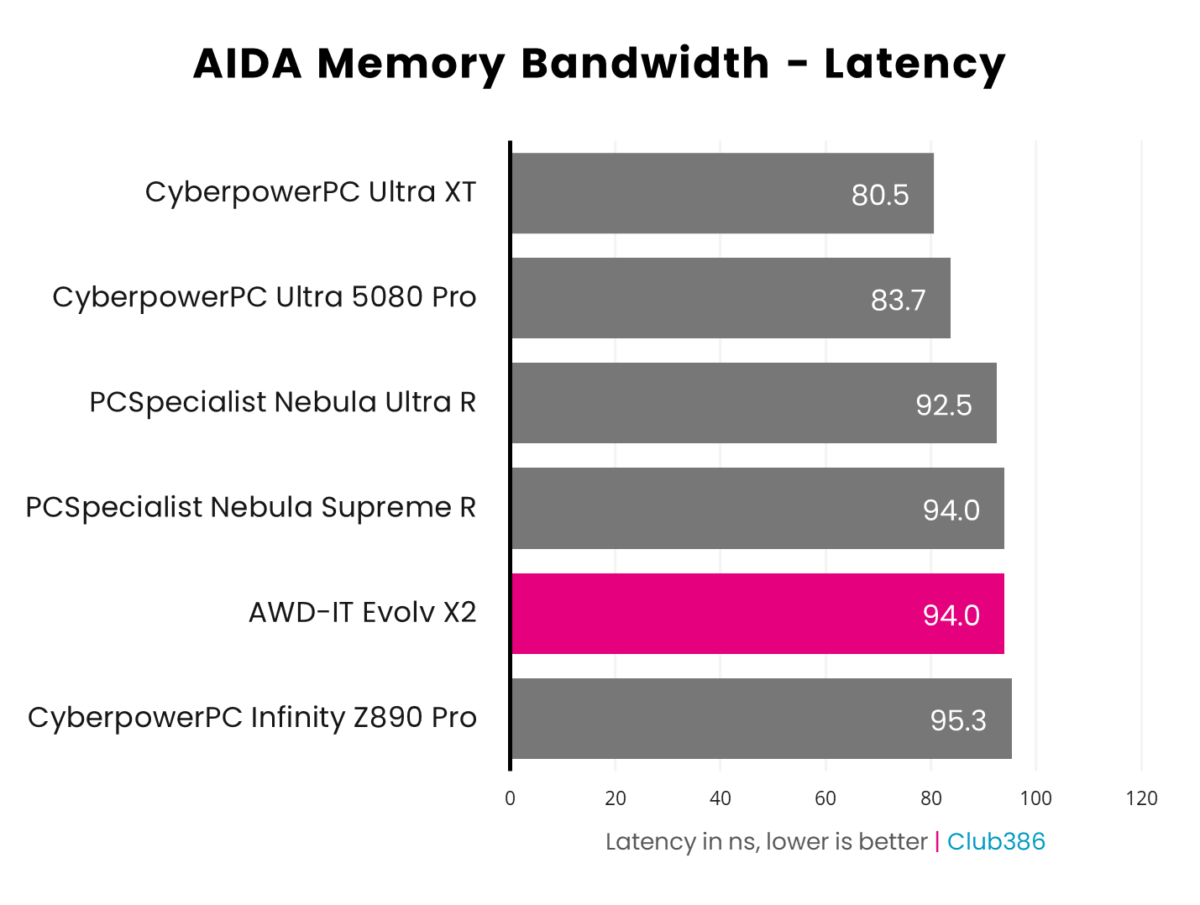
Short of the top spot by less than 1,000MB/s in AIDA64’s copy benchmark, Evolv X2 provides all the space necessary for Core Ultra 7 265K to take flight alongside its RAM. However, Intel’s latest architecture still suffers from strangely high memory latency.
Storage
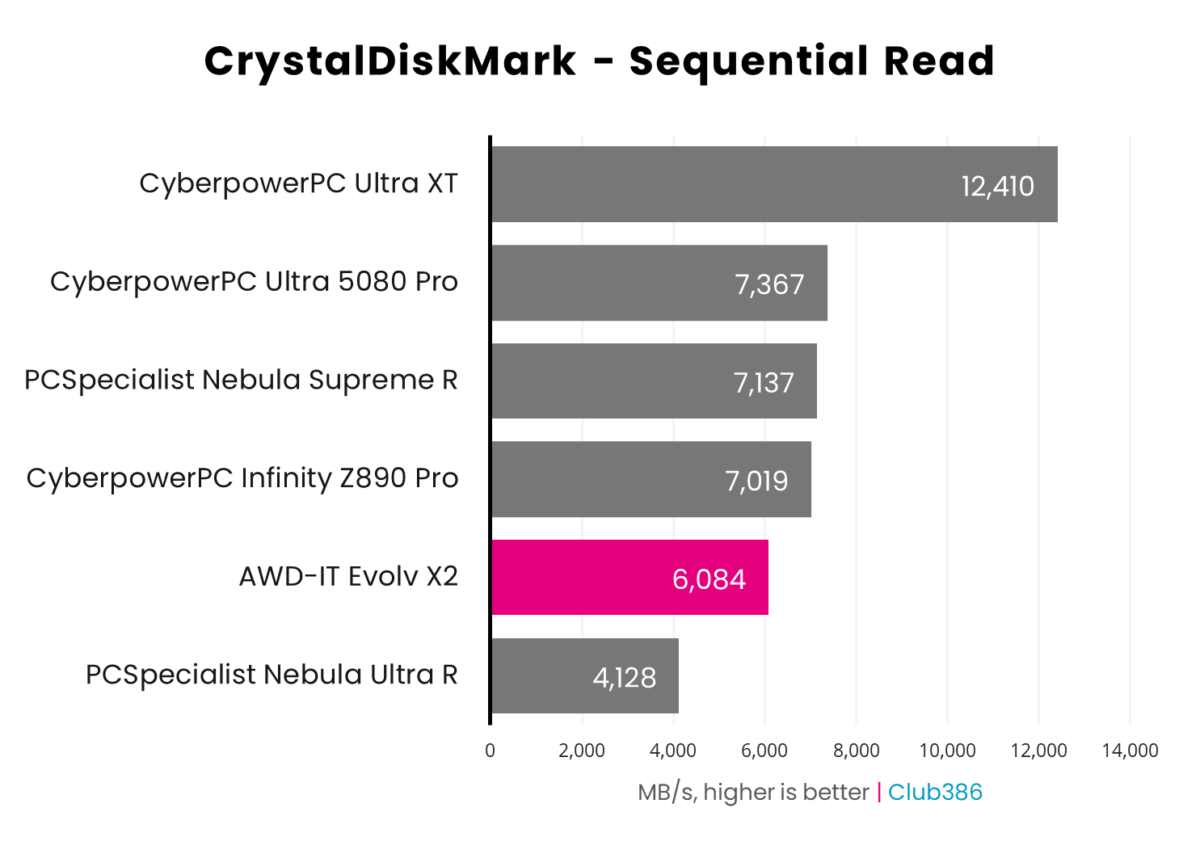
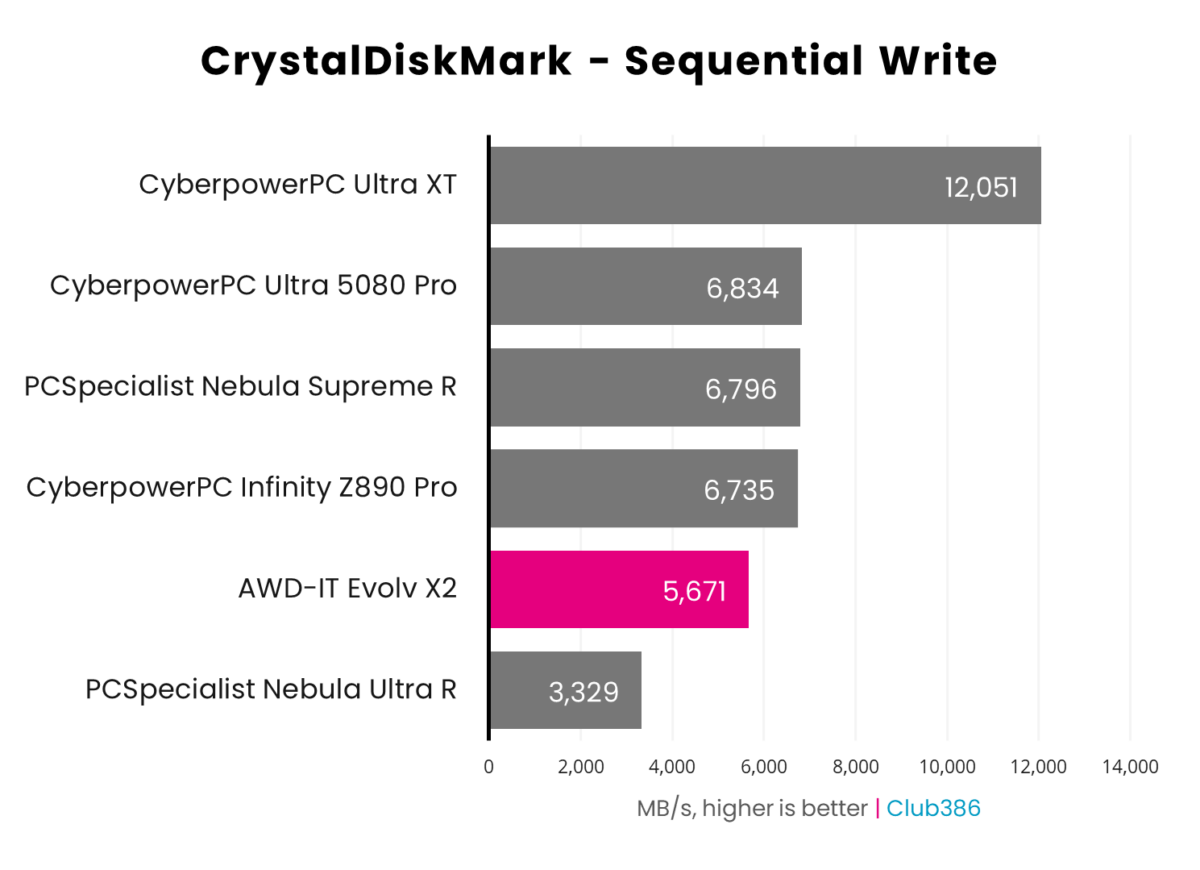
The Kingston 2TB NV3 SSD performs within its rated sequential read and write speeds, at 6,084MB/s and 5,671MB/s respectively. While this midrange PCIe 4.0 drive doesn’t push Pro Z890-S WiFi PZ’s PCIe 5.0 interface, it’s still plenty fast for gaming and general tasks alike.
Apps
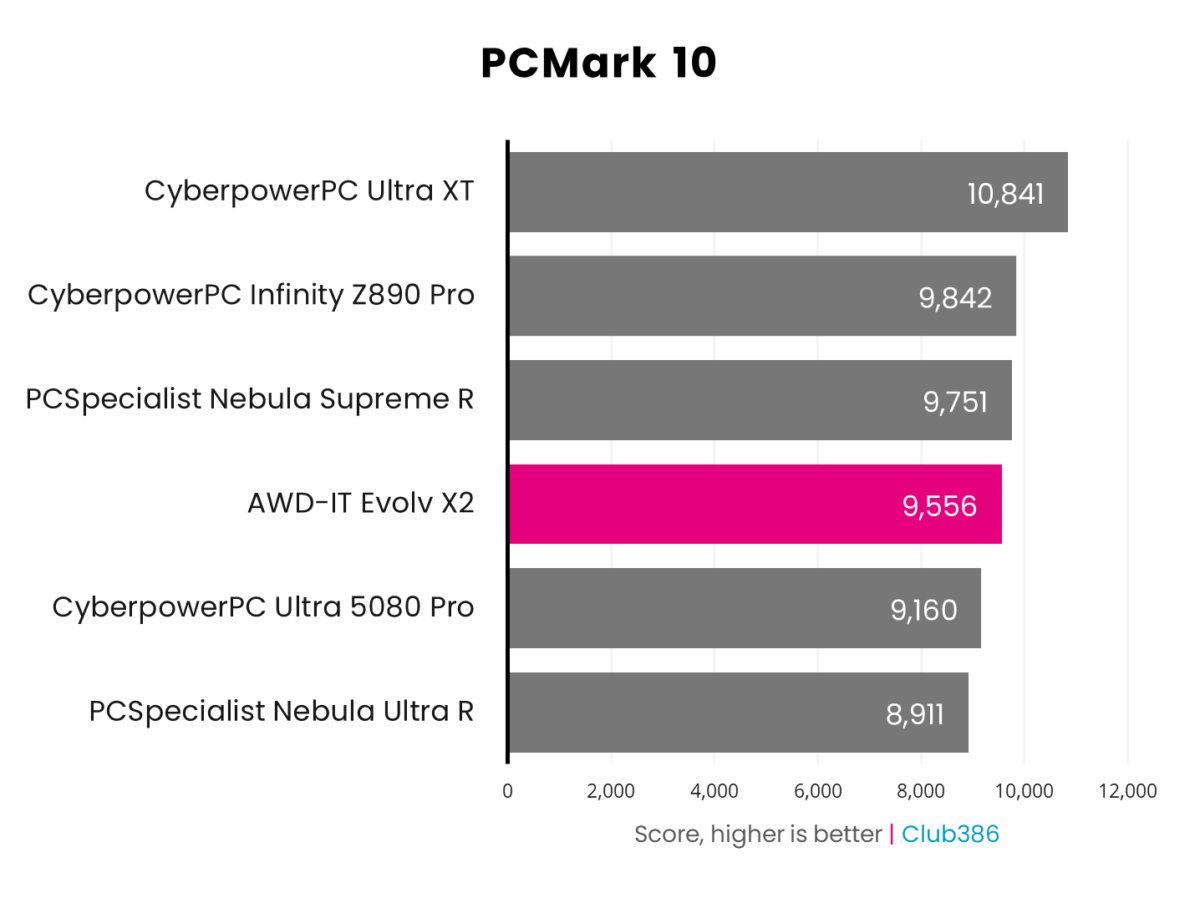
Comfortably sitting above 9,500 points, AWD-IT Evolv X2 sits middle of the pack against its competitors but separating these scores is akin to splitting hairs. Although, with a faster SSD under its belt, I could see this system finding its way to a podium position.
Gaming
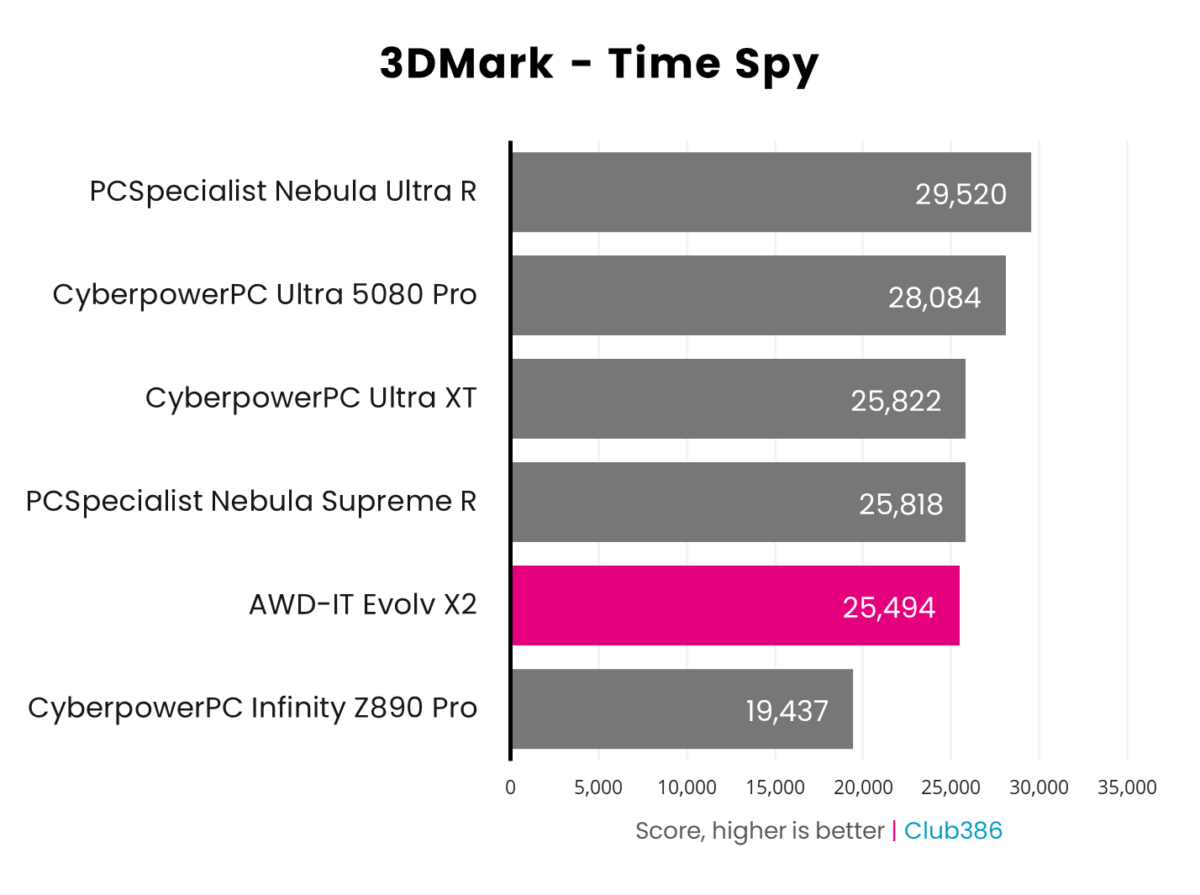
Armed with its Nvidia GeForce RTX 5070 Ti against Time Spy, AWD-IT Evolv X2 expectedly keeps pace with systems using graphics cards of a similar calibre, namely Nvidia GeForce RTX 4080 Super (PCSpecialist Nebula Supreme R) and AMD Radeon RX 9070 XT (CyberpowerPC Ultra XT).
| Game | FPS @ FHD (Min. / Avg.) | FPS @ 1440p (Min. / Avg.) | FPS @ 2160p (Min. / Avg.) |
|---|---|---|---|
| Assassin’s Creed Mirage | 121 / 177 | 110 / 147 | 76 / 97 |
| Final Fantasy XIV: Dawntrail | 69 / 198 | 72 / 158 | 60 / 94 |
| Forza Motorsport | 70 / 113 | 67 / 86 | 39 / 48 |
| Mount & Blade II: Bannerlord | 194 / 330 | 177 / 265 | 113 / 148 |
| Rainbow Six Extraction | 245 / 334 | 146 / 254 | 75 / 138 |
Running AWD-IT Evolv X2 through the Club386 gaming benchmark suite shows that Core Ultra 7 265K and GeForce RTX 5070 Ti make for a fine pairing across all three resolutions.
The graphics card still has some gas left in the tank at FHD and QHD as the processor introduces a slight bottleneck, but the final minimum and average frame rates are still plenty-high. Meanwhile, UHD performance is within spitting distance of our test rig with the much-more powerful AMD Ryzen 9 7950X3D.
| Cyberpunk 2077 | FPS @ 1080p (Min. / Avg.) | FPS @ 1440p (Min. / Avg.) | FPS @ 2160p (Min. / Avg.) |
|---|---|---|---|
| Native | 48 / 54 | 29 / 33 | 14 / 15 |
| DLSS (Quality) | 77 / 85 | 53 / 59 | 29 / 32 |
| DLSS (Q) + FG x4 | 265 / 287 | 179 / 195 | 99 / 109 |
Of course, GeForce RTX 5070 Ti can reach even loftier heights with a dash of DLSS and sprinkle of Frame Generation. These technologies make the demands of path tracing in Cyberpunk 2077 more palatable, netting comfortable playable frame rates at FHD and QHD using DLSS Quality mode.
Thanks to Nvidia’s new Transformer model for upscaling, I feel more comfortable recommending DLSS presets beyond ‘Quality’. Image quality is much higher relative to the older Convolutional Neural Network (CNN) implementation using ‘Balanced’ and ‘Performance’, making it easier to run higher-resolution games and ray traced effects without a significant hit to fidelity.
Toggling Multi Frame Generation at its peak ‘x4’ setting, naturally sees frame rates skyrocket to almost-quadruple the performance established by DLSS Super Resolution alone. It does notably improve motion clarity but doesn’t come with the benefits of lower input latency that native frame rates of this mark do. It’s worth trying out, as the effect is pleasing to the eye but you will need to establish base frame rates of 60fps or more for an ideal experience.
Vitals
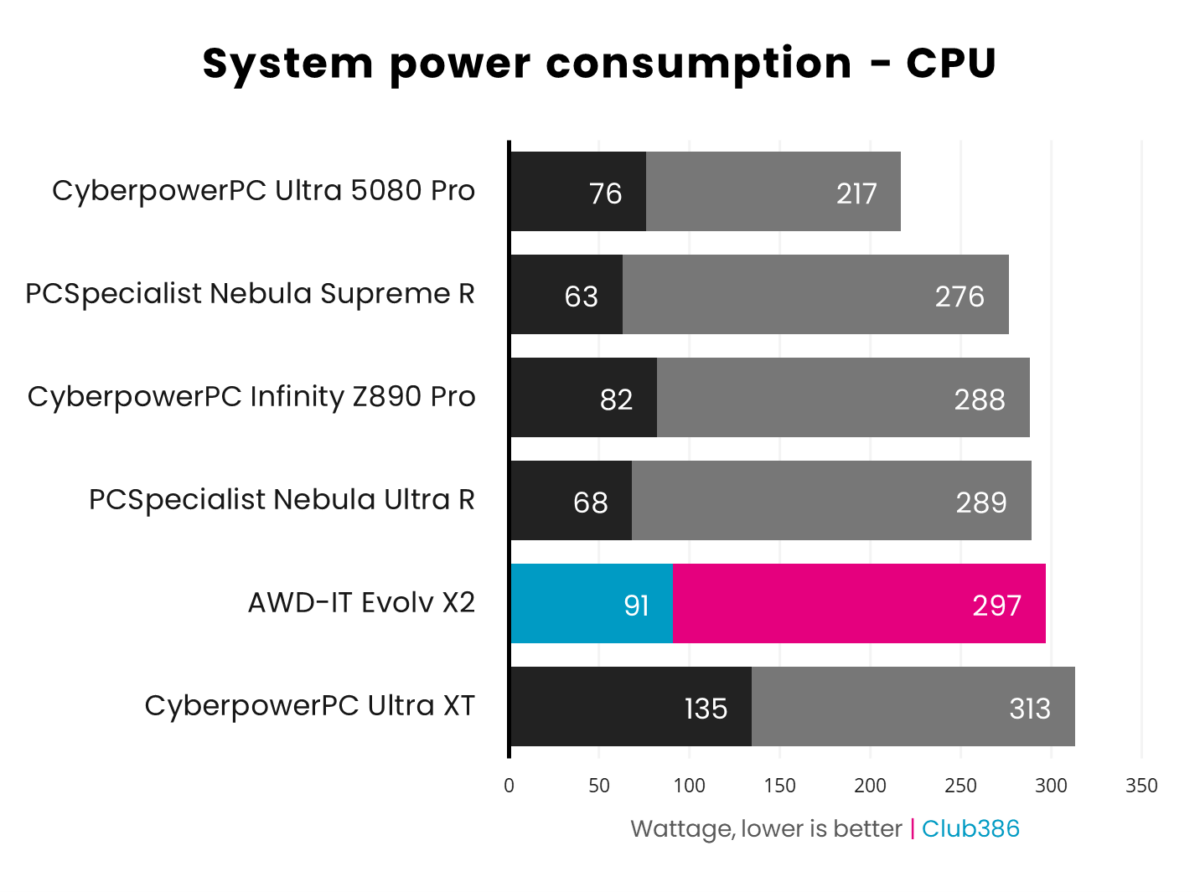
Sitting idle, AWD-IT Evolv X2 pulls less than 100W from the wall, rising to 297W when I push the processor with a Cinebench 2024 multi-core run and 402W while gaming with graphics card in tow.
These values are slightly higher than other systems we’ve tested using Core Ultra 7 285K processors but remain perfectly reasonable.
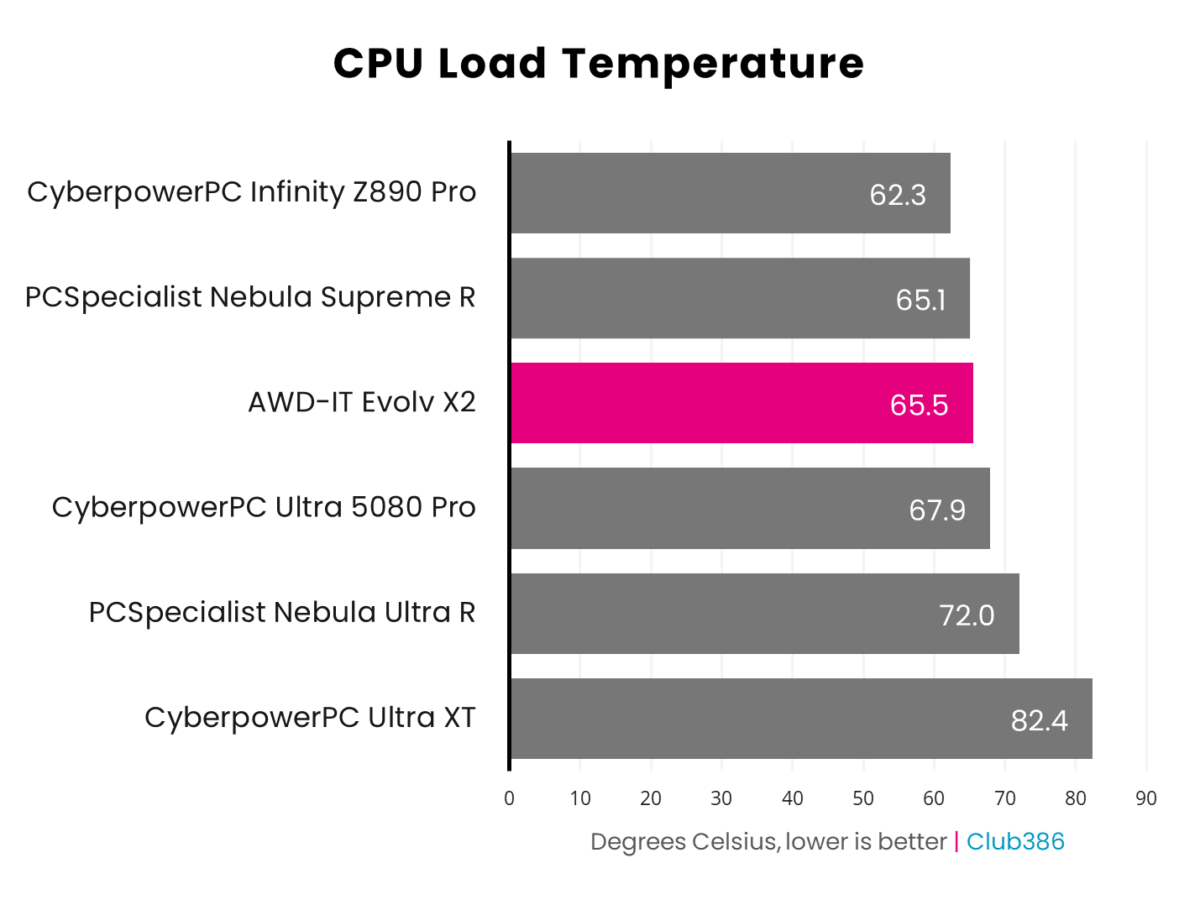
Despite MSI MAG Coreliquid A13 360 serving as an exhaust for AWD-IT Evolv X2, it’s able to keep Core Ultra 7 285K cool under load with a 65.5°C operating temperature.
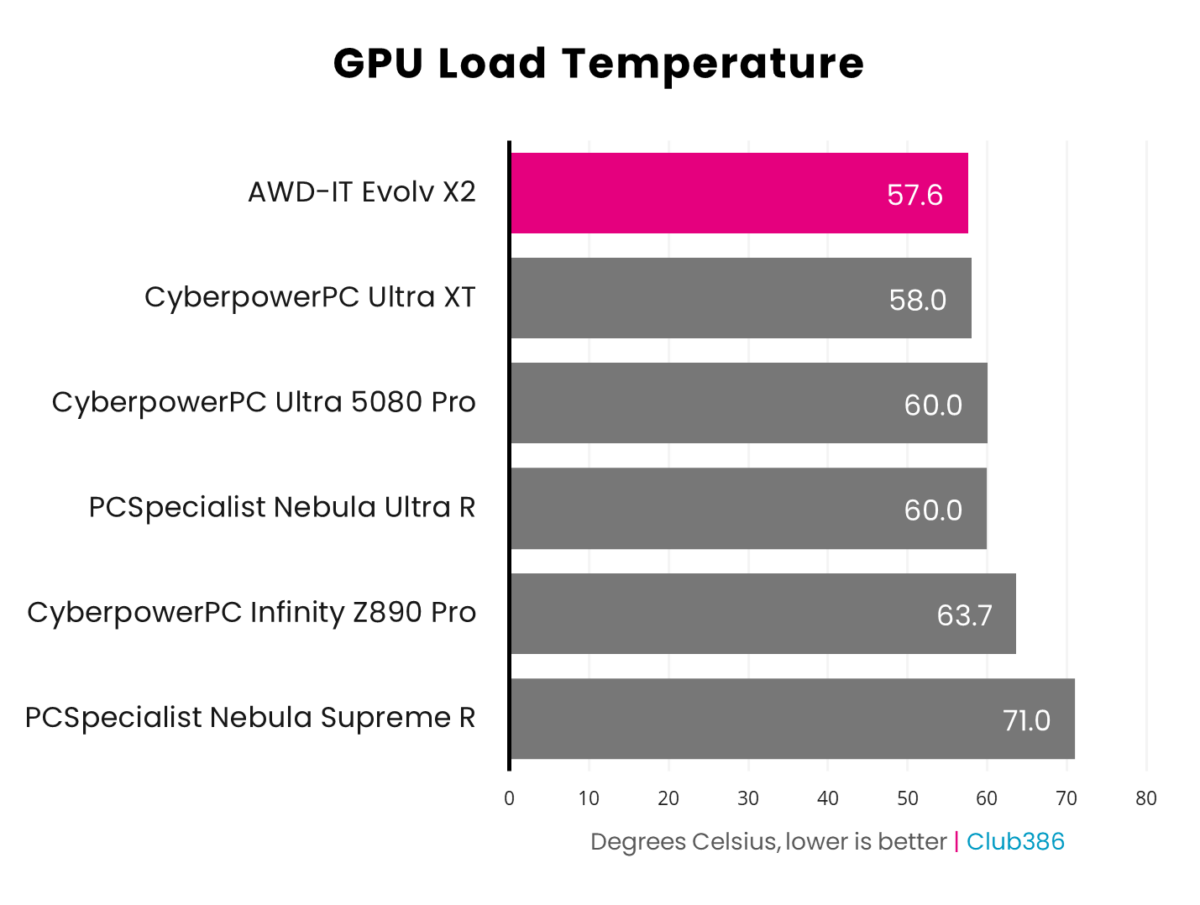
Any concerns regarding AWD-IT Evolv X2’s airflow stemming from its bottom intake wash away as its graphics card potters along at 57.6°C.
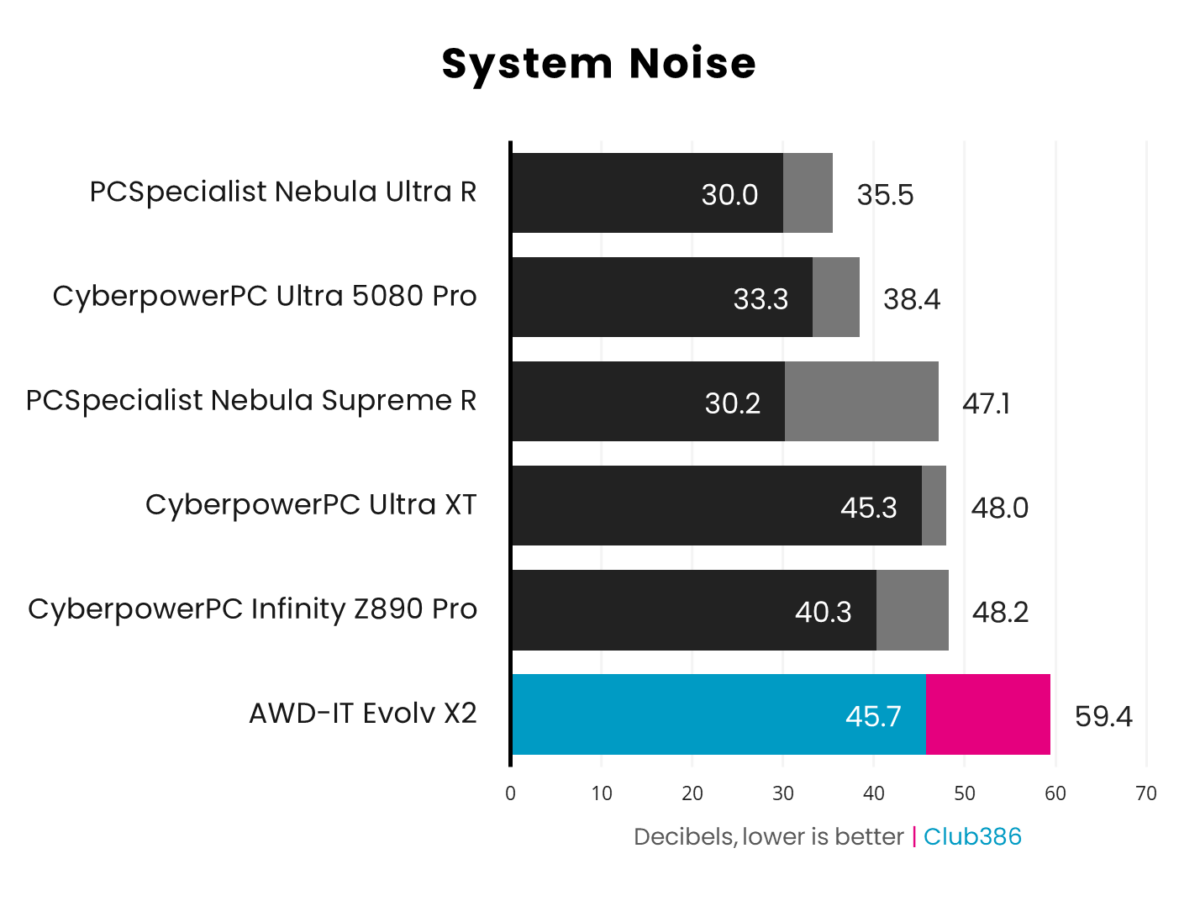
The only thing that spoils the splendour of AWD-IT Evolv X2 is its noise profile. Using stock Pro Z890-S WiFi PZ fan curves, the system is noticeably loud even while idle. Thankfully, it’s not difficult to quiet the blowers with a few tweaks in the BIOS as I’d describe such changes as a necessity.
Conclusion
Returning focus to Pro Z890-S WiFi PZ, it emerges as a solid motherboard whose back-connect design elevates its standing. While this board functions well enough, providing ample connectivity for the price and looking fantastic in a case such as Evolv X2, I can’t help but wishing that it some more brawn to match its beauty.
I believe that MSI is taking a step in the right direction with its Project Zero lineup via Pro Z890-S WiFi PZ, adapting existing designs rather than creating new ones wholesale. It doesn’t appear to be expensive to do so either, as the back-connect variant costs just $10 more than the vanilla version.
For those seeking to build or purchase a back-connect system, Pro Z890-S WiFi PZ stands out as one of the better options on the market. Its Z890 chipset separates it from the stepdown B860/B850 competition, with seemingly no other boards competing in the same space. Here’s hoping it’s not long before we see the likes of MEG X870E Godlike rocking a proverbial mullet.


