After using Nvidia App for a little over a month now, I’ve found it to be a solid replacement for both GeForce Experience and Nvidia Control Panel. However, underneath its slick UI currently lies an unfortunate bug that can significantly reduce gaming performance. Nvidia is now formally investigating the problem and while disabling the application will resolve the issue a more nuanced workaround is also available.
Following an investigation by Tom’s Hardware, it has come to light that Nvidia App can reduce gaming performance by up to 2-12%. The most egregious example from the outlet is Assassin’s Creed Mirage, which saw frame rates tumble by 9% at 1080p medium, 12% at 1080p ultra, and 6% at 1440p ultra, using a GeForce RTX 4060. However, the likes of Baldur’s Gate 3, Black Myth: Wukong, STALKER 2 and Flight Simulator 2024 also performed worse with the Nvidia App installed/running.
More specifically, it appears that its ‘Game filters & Photo mode’ feature is the source of the issue as demonstrated by X user Sebasti66855537 and the folks at Digital Trends. While I was keen to investigate the issue for myself, performance in games including Assassin’s Creed Mirage is curiously the same for me regardless of whether I install Nvidia App. Regardless, it’s clear that the applications is dulling the performance of other systems.
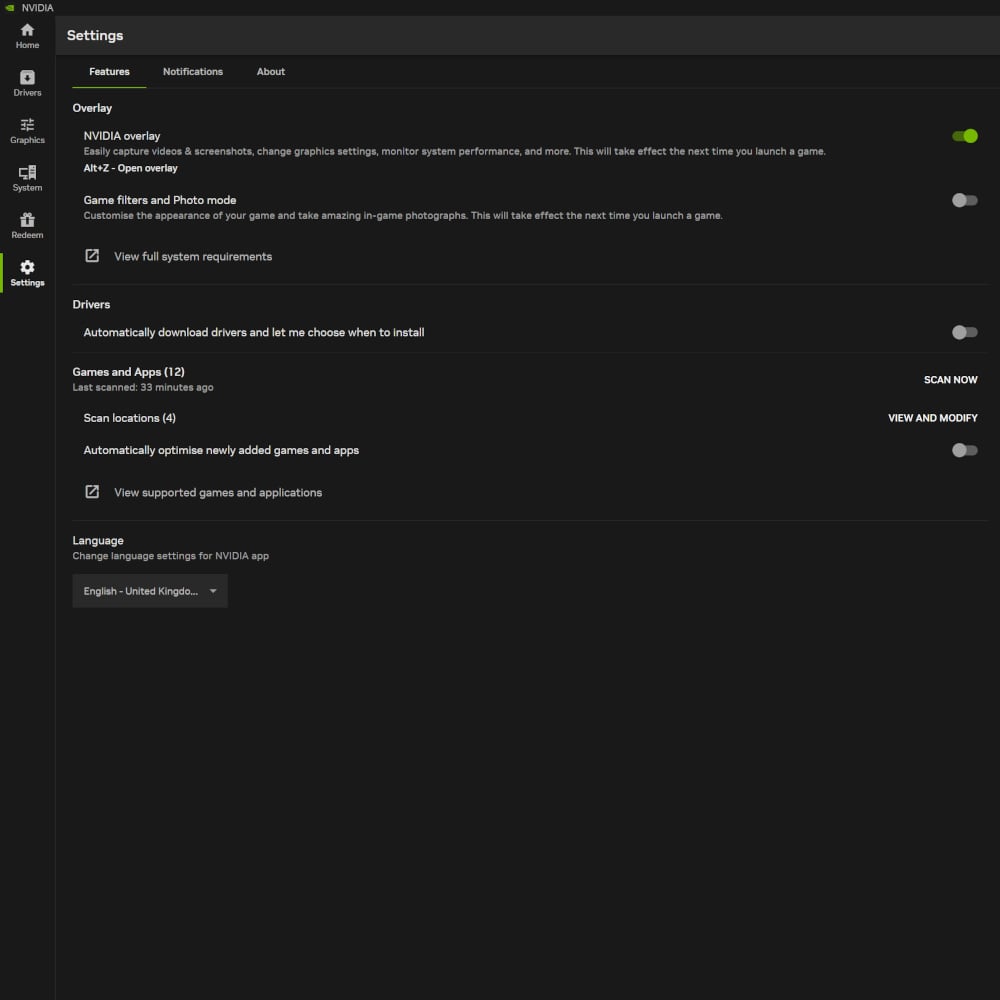
Nvidia has since confirmed it is “actively looking into” the issue via a forum post, prompting users to disable Game Filters in the meantime. To disable the feature on your PC, simply head to the ‘Settings’ tab in Nvidia App and click the ‘Game filters and Photo mode’ toggle so that it turns grey. If you’ve already launched a game before doing this, you’ll need to restart it.
Much as I prefer Nvidia App to its predecessors, it’s certainly not worth such a massive performance loss. Thankfully this should be something that is addressable via updates to the application, but it’s unclear how long it will take to actually conjure up a fix. In the meantime, it’s worth double-checking if the software is impacting your frame rates or forgoing it altogether to be on the safe side. As always, though, make sure your drivers are up to date.
Give Club386 a follow on Google News to make sure you don’t miss any of our daily news coverage, as well as reviews and other thoughts on all things tech.

