Nvidia GeForce RTX 5060 Ti is here at long last, setting the bar for the mainstream graphics card market. It’s arguably the most important release thus far for the GeForce RTX 50 Series family, given how much market share its predecessors make up. Despite a few bumps along the way, it mostly sticks the landing.


Nvidia GeForce RTX 5060 Ti 16GB
£399 / $429
Pros
- Good FHD & QHD performance
- 16GB GDDR7 VRAM
- DLSS 4 support
- Lower price than predecessor
- Better buy than 8GB model
Cons
- Incremental rasterised generational uplift
- Wobbly cost-per-frame value
Club386 may earn an affiliate commission when you purchase products through links on our site.
How we test and review products.
In this review, I’ll be taking a look at RTX 5060 Ti 16GB which you’ll hopefully be able to pick up right now from £399 / $429. Nvidia is also launching RTX 5060 Ti 8GB starting at £349 / $379 but I’d avoid it if possible for reasons that I’ll make clear.
Specs
There’s plenty of room to trim GB205 back from its RTX 5070 spec but Nvidia instead chooses to craft RTX 5060 Ti using a less-powerful GPU, namely GB206. While this leaves some performance on the table and no clear route to exploit it in the future, there is merit to Team Green’s approach.
There’s no finer way to illustrate differences in specs between siblings. Cue the Club386 Table of Doom.
| RTX 5060 Ti | RTX 5070 | RTX 5070 Ti | RTX 5080 | |
|---|---|---|---|---|
| Released | Apr 2025 | Feb 2025 | Feb 2025 | Jan 2025 |
| Codename | Blackwell | Blackwell | Blackwell | Blackwell |
| GPU | GB206 | GB205 | GB203 | GB203 |
| Process | TSMC 4N (4nm) | TSMC 4N (4nm) | TSMC 4N (4nm) | TSMC 4N (4nm) |
| Transistors | 21.9bn | 31.1bn | 45.6bn | 45.6bn |
| Die size | 181mm² | 263mm² | 378mm² | 378mm² |
| CUDA cores | 4,608 | 6,144 | 8,960 | 10,752 |
| Boost clock | 2,572MHz | 2,512MHz | 2,452MHz | 2,617MHz |
| FP32 Boost TFLOPS | 23.7 | 30.9 | 43.9 | 56.3 |
| SM count | 36 of 36 | 48 of 50 | 70 of 84 | 84 of 84 |
| RT cores | 36 (4th Gen) | 48 (4th Gen) | 70 (4th Gen) | 84 (4th Gen) |
| RT TFLOPS | 72 | 94 | 133 | 171 |
| Tensor cores | 144 (5th Gen) | 192 (5th Gen) | 280 (5th Gen) | 336 (5th Gen) |
| ROPs | 48 | 80 | 96 | 112 |
| Memory | 8GB / 16GB | 12GB | 16GB | 16GB |
| Memory type | GDDR7 | GDDR7 | GDDR7 | GDDR7 |
| Mem. clock | 28Gb/s | 28Gb/s | 28Gb/s | 30Gb/s |
| Mem. interface | 128-bits | 192-bits | 256-bits | 256-bits |
| Mem. bandwidth | 448GB/s | 672GB/s | 896GB/s | 960GB/s |
| Board power | 180W | 250W | 300W | 360W |
| Launch MSRP | $379 / $429 | $549 | $749 | $999 |
GB206 measures in at 181mm², making it the smallest die among Nvidia’s Blackwell stock. There’s plenty of performance packed into this petite package, though, powered by a densely-packed troupe of 21.9bn transistors. RTX 5060 Ti rocks the full-fat version of the GPU, meaning it has all 36 of its Streaming Multiprocessors (SMs) at its disposal.
Housed in these 36 SMs are 4,608 CUDA Cores, alongside the 36 RT Cores and 144 Tensor Cores built using Nvidia’s latest generation designs. Together, they offer theoretical maximums of 23.7 FP32 Boost TFLOPS and 72 RT TFLOPS. These peaks of performance only require 180W to achieve, giving RTX 5060 Ti the air of a lean, mean pixel pusher.

It’s in the memory configurations, plural, of RTX 5060 Ti that the reasons behind using GB206 over GB205 become clear. While its 128-bit bus can’t provide as much bandwidth, it allows Nvidia to craft buffers up to 16GB in size using 2GB memory modules.
While a 256-bit bus would also accomplish this it would undoubtedly push prices upwards, as is the case for using 3GB modules. As a result, 8GB and 16GB models emerge, mirroring previous generation offerings in capacity but equipped with much-faster 28Gb/s GDDR7 modules for higher throughput.
Two SKUs naturally results in two price points. Both RTX 5060 Ti 8GB and 16GB are cheaper than their predecessors, respectively starting at $379 and $429. Given the limitations of 8GB buffers, I recommend spending another $50 for the extra capacity where possible as it’ll greatly improve the capabilities and lifespan of the card.
| RTX 5060 Ti | RTX 4060 Ti | RTX 3060 Ti | |
|---|---|---|---|
| Released | Apr 2025 | May 2023 | Dec 2020 |
| Codename | Blackwell | Lovelace | Ampere |
| GPU | GB206 | AD106 | GA104 |
| Process | TSMC 4N (4nm) | TSMC 4N (4nm) | Samsung 8nm |
| Transistors | 21.9bn | 22.9bn | 17.4bn |
| Die size | 181mm² | 188mm² | 392mm² |
| CUDA cores | 4,608 | 4,352 | 4,864 |
| Boost clock | 2,572MHz | 2,535MHz | 1,665MHz |
| FP32 Boost TFLOPS | 24 | 22 | 16 |
| SM count | 36 of 36 | 34 of 36 | 38 of 48 |
| RT cores | 36 (4th Gen) | 34 (3rd Gen) | 38 (2nd Gen) |
| RT TFLOPS | 72 | 51 | 40 |
| Tensor cores | 144 (5th Gen) | 136 (4th Gen) | 152 (3rd Gen) |
| ROPs | 48 | 48 | 80 |
| Memory | 8GB / 16GB | 8GB / 16GB | 8GB |
| Memory type | GDDR7 | GDDR6 | GDDR6 |
| Mem. clock | 28Gb/s | 18Gb/s | 14Gb/s |
| Mem. interface | 128-bits | 128-bits | 256-bits |
| Mem. bandwidth | 448GB/s | 288GB/s | 448GB/s |
| Board power | 180W | 160W | 200W |
| Launch MSRP | $379 / $429 | $399 / $499 | $399 |
Comparing RTX 5060 Ti specs to those of its ancestors highlights some intriguing truths. For instance, the Blackwell card is eerily similar to its Lovelace predecessor, namely RTX 4060 Ti but this is true of the entire GeForce RTX 50 Series. There’s only so much more Nvidia can squeeze from TSMC’s 4N process after all, and so it’s up to architectural improvements to do the heavy lifting.
Bandwidth separates RTX 5060 Ti from RTX 4060 Ti more than anything, rising 56% across generations. Coincidentally, its speed of 448GB/s is a match for RTX 3060 Ti. This mirroring comes down to the doubling of memory clocks (28Gb/s vs. 14Gb/s) and halving of interface width (128-bit vs. 256-bit).
With the above in mind, one could view RTX 5060 Ti as a return to form in this respect rather than a true upgrade over RTX 4060 Ti. Regardless of how you view this change, though, it’s difficult to describe it as anything else other than welcome.
Asus Prime OC
The absence of an Nvidia Founders Edition for RTX 5060 Ti, like RTX 5070 Ti before it, leaves it without a first-party anchor for its MSRP. This shouldn’t be a huge problem so long as Nvidia and its partners do their part to keep cards available at the advertised $429 starting price. It’s impossible to know if this is case until launch, but prior GeForce RTX 50 Series releases don’t inspire confidence but I’d love to see my doubts be for naught.
Without further ado, allow me to properly introduce the RTX 5060 Ti at the heart of this review: Asus Prime GeForce RTX 5060 Ti 16GB OC.

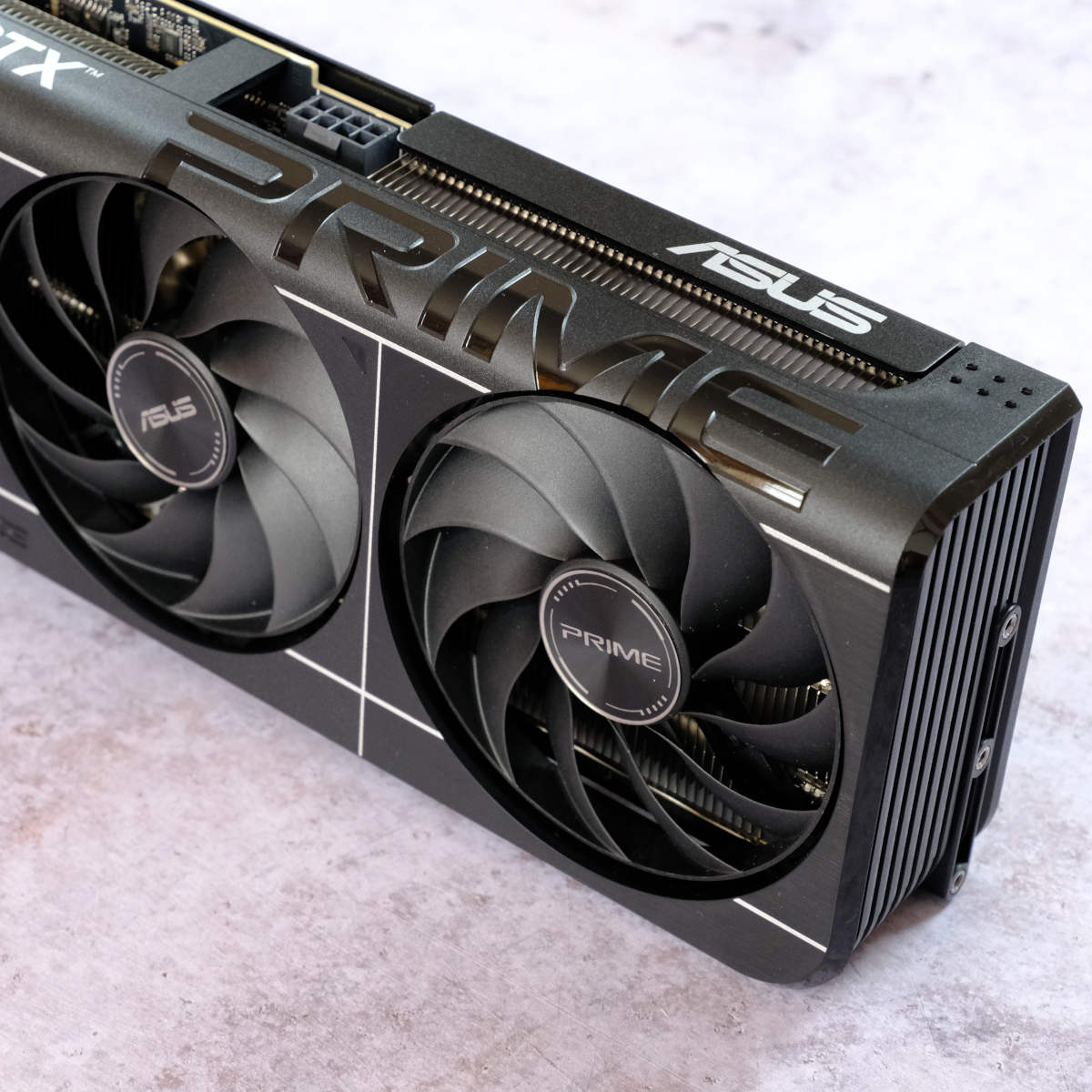

Asus’ Prime Series falls between the more-enthusiast TUF Gaming Series and budget-leaning Dual Series. Personally, I lean more to the two less-expensive families in part due to cost but also because of the size of their coolers which top out at 2.5 slots. By comparison, a TUF Gaming RTX 5060 Ti will take up 3.1 slots which just seems unnecessary.
Prime RTX 5060 Ti 16GB OC features a small 75MHz overclock, pushing boost clocks to 2,647MHz. This shouldn’t have any dramatic bearing on performance but any increase in clocks is desirable. It doesn’t come cheap at £460, but you could easily save £50 and get the same experience by picking up the non-OC model for £410 and tweak frequencies up yourself.


Notable features are understandably few on Prime OC but among them is a Dual BIOS. By default, Asus ships the card set to ‘Performance’ which prioritises cooling over acoustics. Conversely, its ‘Quiet’ setting aims to reduce noise levels at the cost of thermals. Although, based on my experience there’s little reason to flick the switch.
There’s no need to reach for dongles or a 12V-2×6 cable with Prime OC or most RTX 5060 Ti coolers for that matter. The GPU’s TBP of 180W means that a single eight-pin PCIe provides more than enough watts to drive it. You will find some examples on the market using a 16-pin connector but Nvidia isn’t mandating its usage.
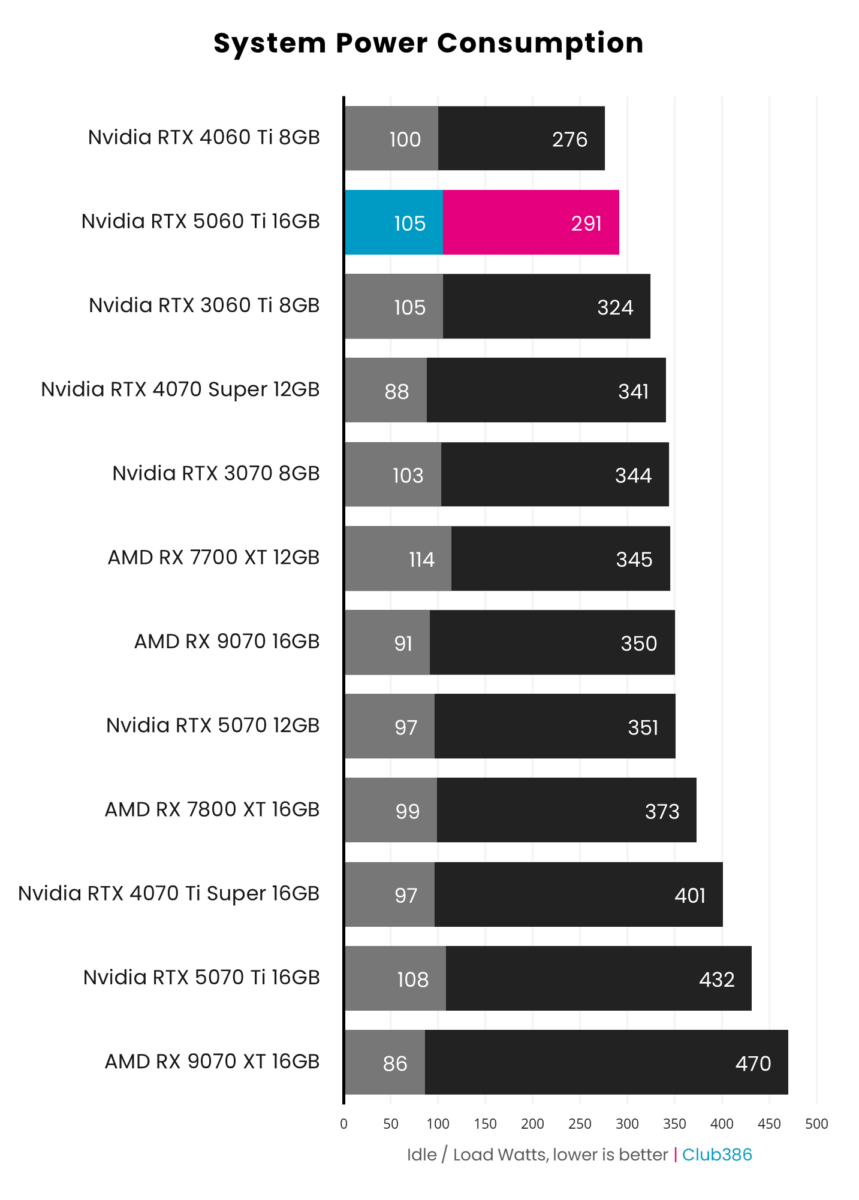
Inside the test bench, RTX 5060 Ti 16GB pushes system power consumption to just shy of 300W. Of course, this should be much lower with more cost-appropriate kit behind the card. It’s expectedly higher than RTX 4060 Ti owing to its higher TBP, but keeps a solid distance from all other entries on the board.
Operating temperatures and acoustics for RTX 5060 Ti will vary across cooler designs. If Prime OC sets the bar high in both categories, running at 57°C and 33.9db under load.
Performance
RTX 5060 Ti 16GB joins its brethren, competitors, and forebears inside the Club386 test bench to ensure a fair fight for all involved. While the system’s AMD Ryzen 9 7950X3D CPU is more powerful than processors I’d typically expect to see pair with the graphics card in the wild, the aim here is to show all models in their best light by eliminating potential bottlenecks.

Our 7950X3D Test PCs
Club386 carefully chooses each component in a test bench to best suit the review at hand. When you view our benchmarks, you’re not just getting an opinion, but the results of rigorous testing carried out using hardware we trust.
Shop Club386 test platform components:
CPU: AMD Ryzen 9 7950X3D
Motherboard: MSI MEG X670E ACE
Cooler: Arctic Liquid Freezer III 420 A-RGB
Memory: 64GB Kingston Fury Beast DDR5
Storage: 2TB WD_Black SN850X NVMe SSD
PSU: be quiet! Dark Power Pro 13 1,300W
Chassis: Fractal Design Torrent Grey
I’ve benchmarked RTX 5060 Ti 16GB at FHD (1080p) and QHD (1440p) resolutions as these are the most pertinent to most gamers and the card’s target demographic. However, its memory bandwidth and buffer should allow it to happily plod along at UHD (2160p) in some less-demanding games without issue. In addition to assessing frame rates, I’ve also put its AI and production chops to the test.
Finally, a reminder that the Asus Prime OC model I’m testing rocks a small overclock that can push performance slightly above stock in some instances.
Apps & AI
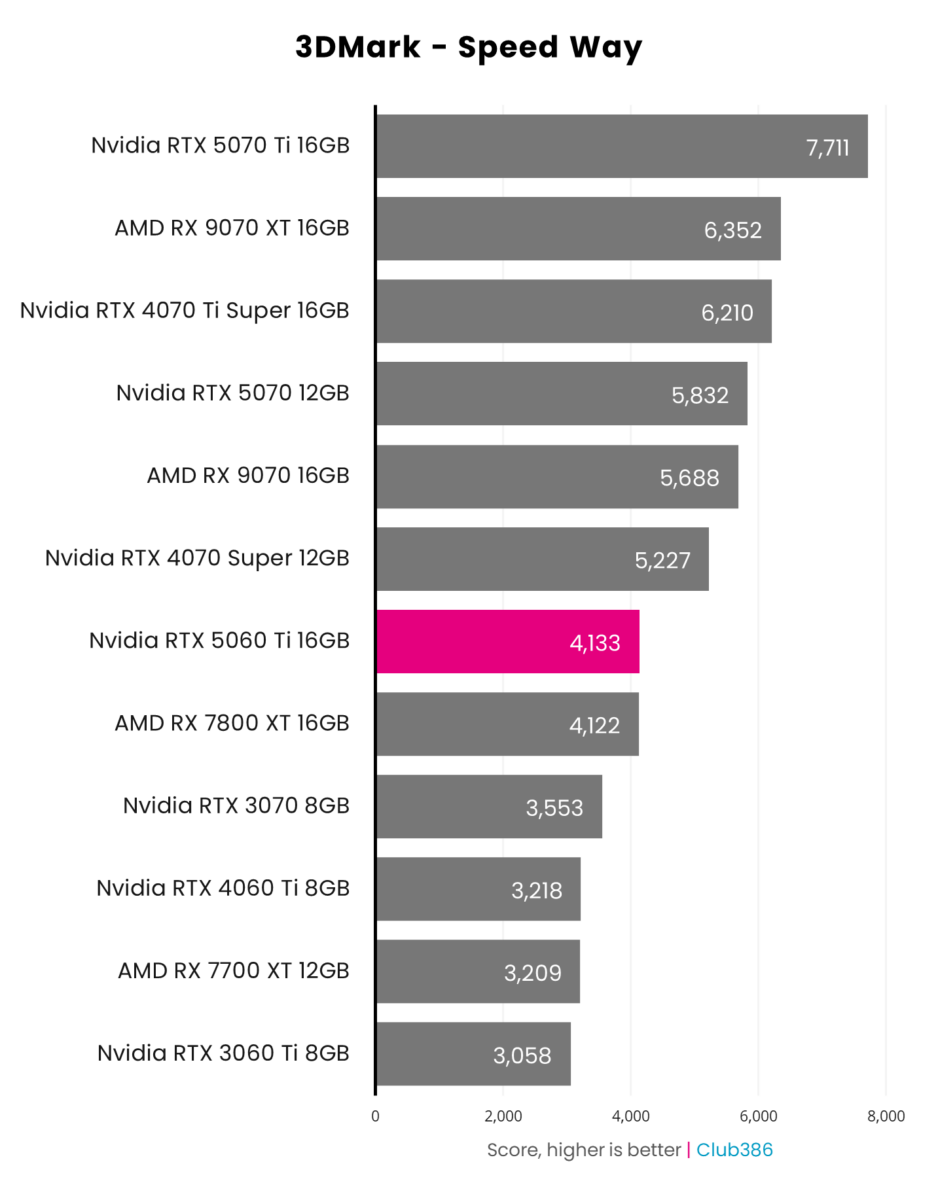
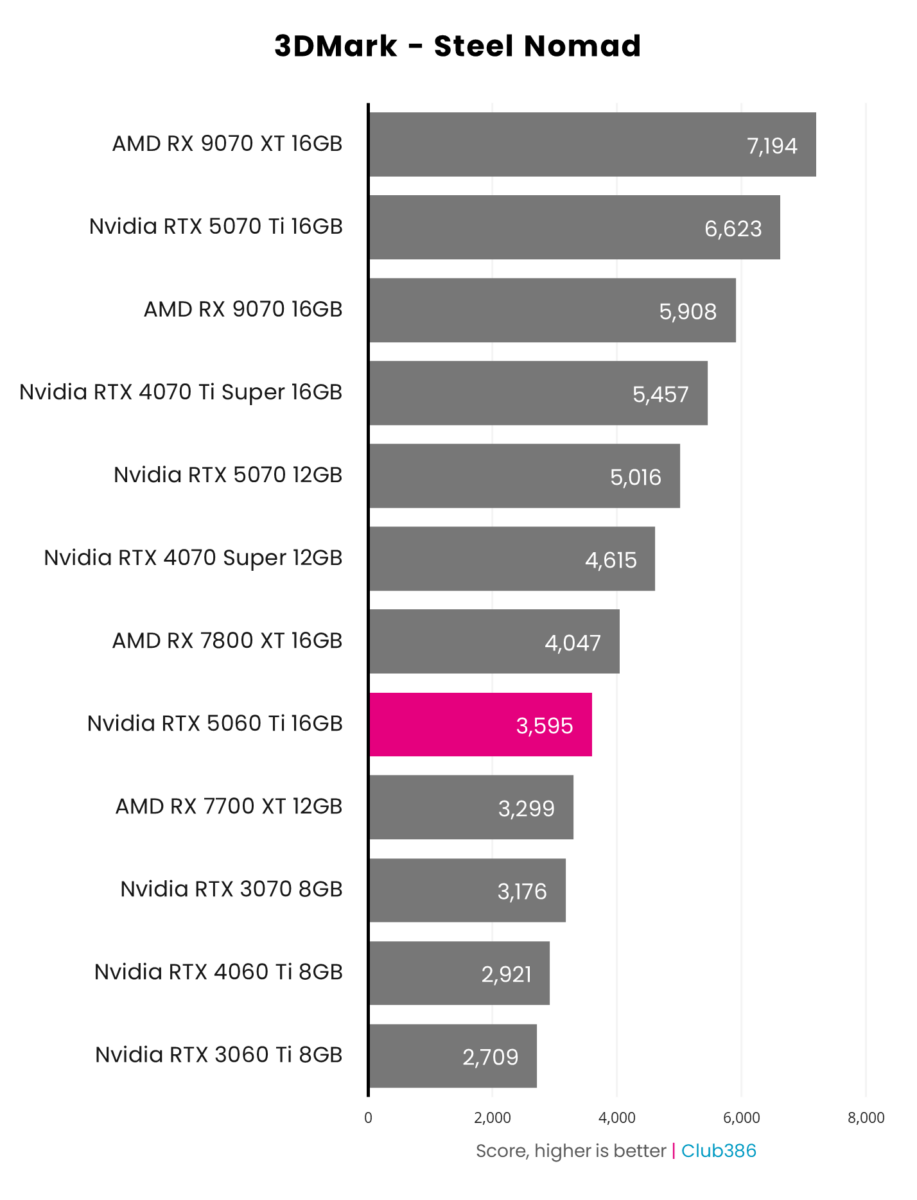
3DMark Speed Way sees the biggest generational increase from RTX 4060 Ti 8GB to RTX 5060 Ti 16GB, rising by 28% and pointing to significantly improved ray-traced rendering capabilities. The newcomer enjoys further rosy results in 3DMark Steel Nomad, delivering a 23% gen-on-gen uplift. Differences between RTX 4060 Ti 8GB and RTX 3060 Ti look downright embarrassing by comparison.
The smaller gap between 60 Ti and 70-class SKUs is a pleasing sight but there’s still room for improvement. RTX 5070 is noticeably faster than RTX 5060 Ti 16GB, boasting a performance advantage of 40-41%, but this is easier to stomach than the 58-62% chasm that separates RTX 4070 Super from RTX 4060 Ti 8GB. The problem is that this bump only costs an additional 28%, making value skew upwards rather than down the stack.
In lieu of Radeon RX 9060 Series, the closest competition to RTX 5060 Ti 16GB in cost that AMD has to offer is RX 7700 XT ($449) and RX 7800 XT ($499). Nvidia’s contender narrowly claims victory over both when in comes to ray tracing, but finds itself sandwiched between the two switching to the rasterised tap. All-in-all, a win for GeForce in terms of value in my eyes.
Of course, it’s one thing to win a synthetic test and another entirely to come out on top in the real-world. Thankfully, these results don’t greatly inflate RTX 5060 Ti 16GB’s stature among its peers and predecessors.
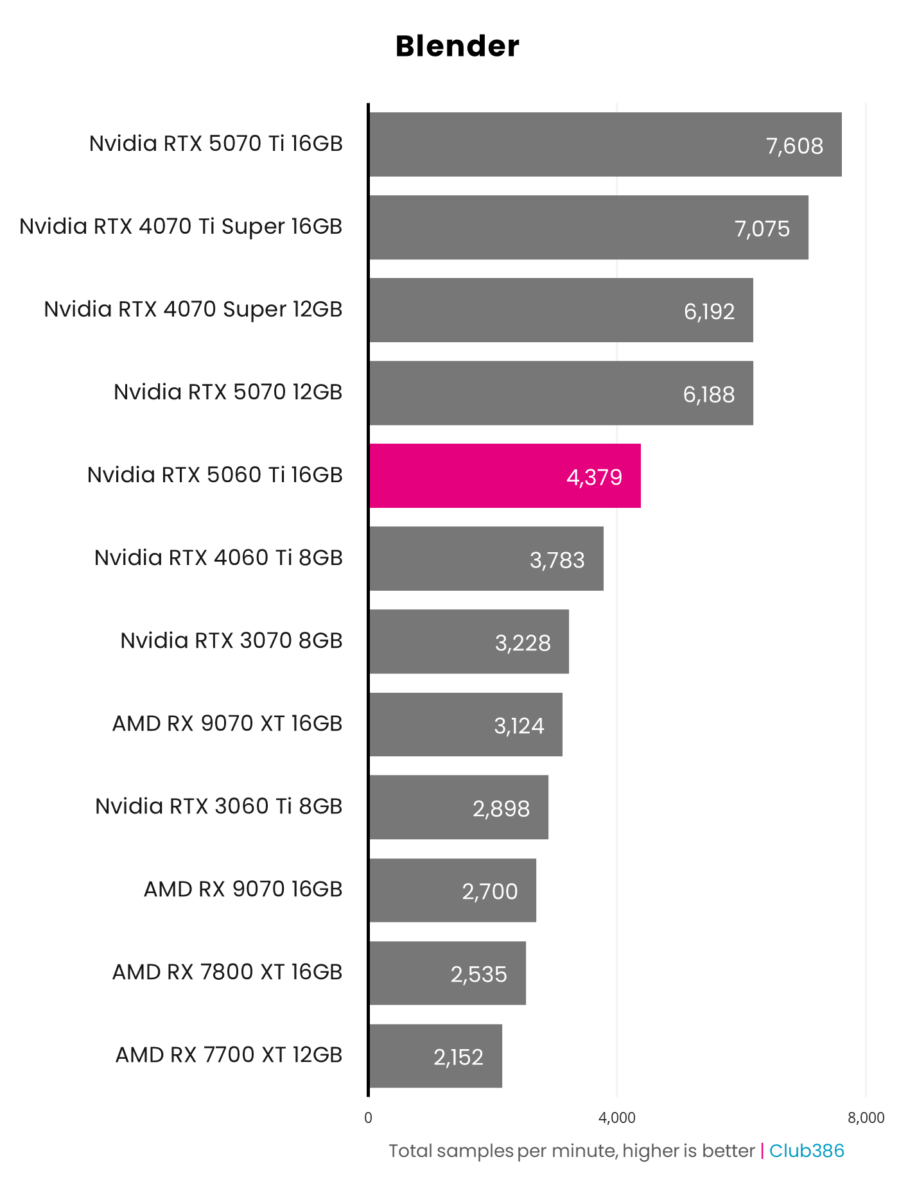
Blender sees RTX 5060 Ti 16GB provide a decent 16% bump in total samples per minute over RTX 4060 Ti 8GB. The application’s preference for CUDA also sees the mainstream Blackwell model absolutely clobber every Radeon on the board. For 3D rendering, there really is no reason not to go with Nvidia.
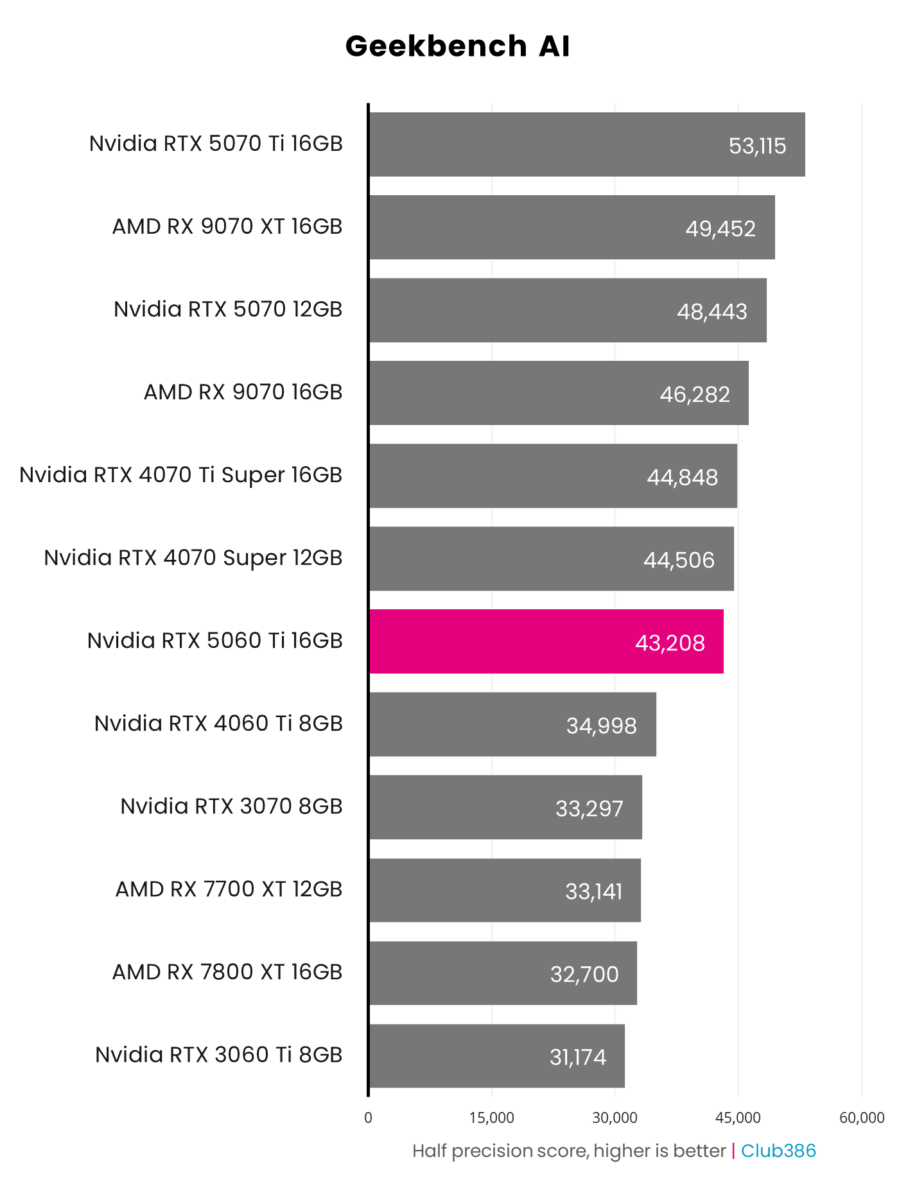
Fifth-generation Tensor Cores push RTX 5060 Ti 16GB well ahead of its forebear, to the tune of 24% in Geekbench AI. Further demonstrating the improved design of these AI accelerators, the card nips at the heels of RTX 4070 Super despite having far fewer specialised cores at its disposal (144 vs. 240).
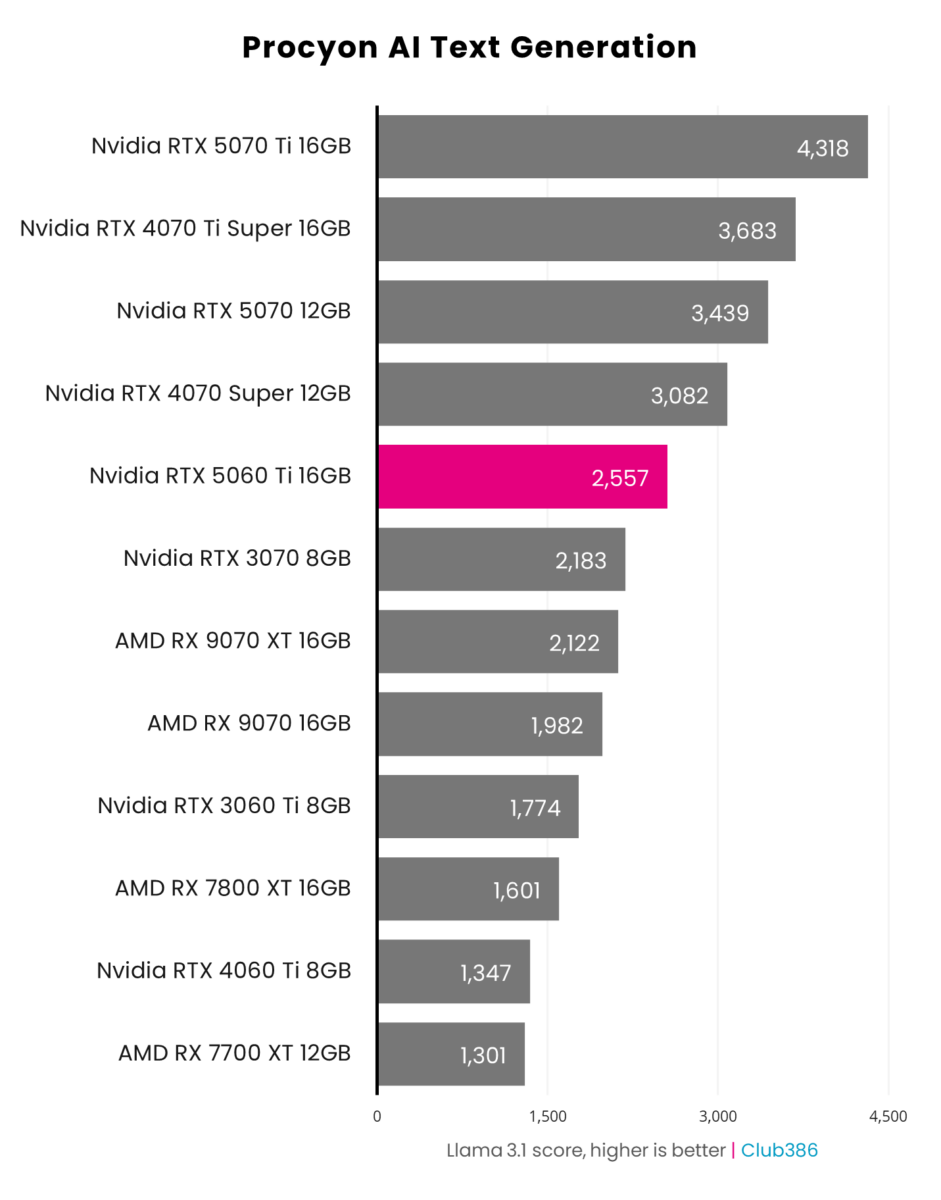
A 16GB buffer does wonders to further RTX 5060 Ti’s compatibility with LLMs (Large Language Models) relative to 8GB GPUs, leaving RTX 4060 Ti 8GB in the dust. However capacity is only part of the equation and the power of its Tensor Cores once again sees it place behind RTX 4070 Super while also outpacing every Radeon challenger.
Gaming
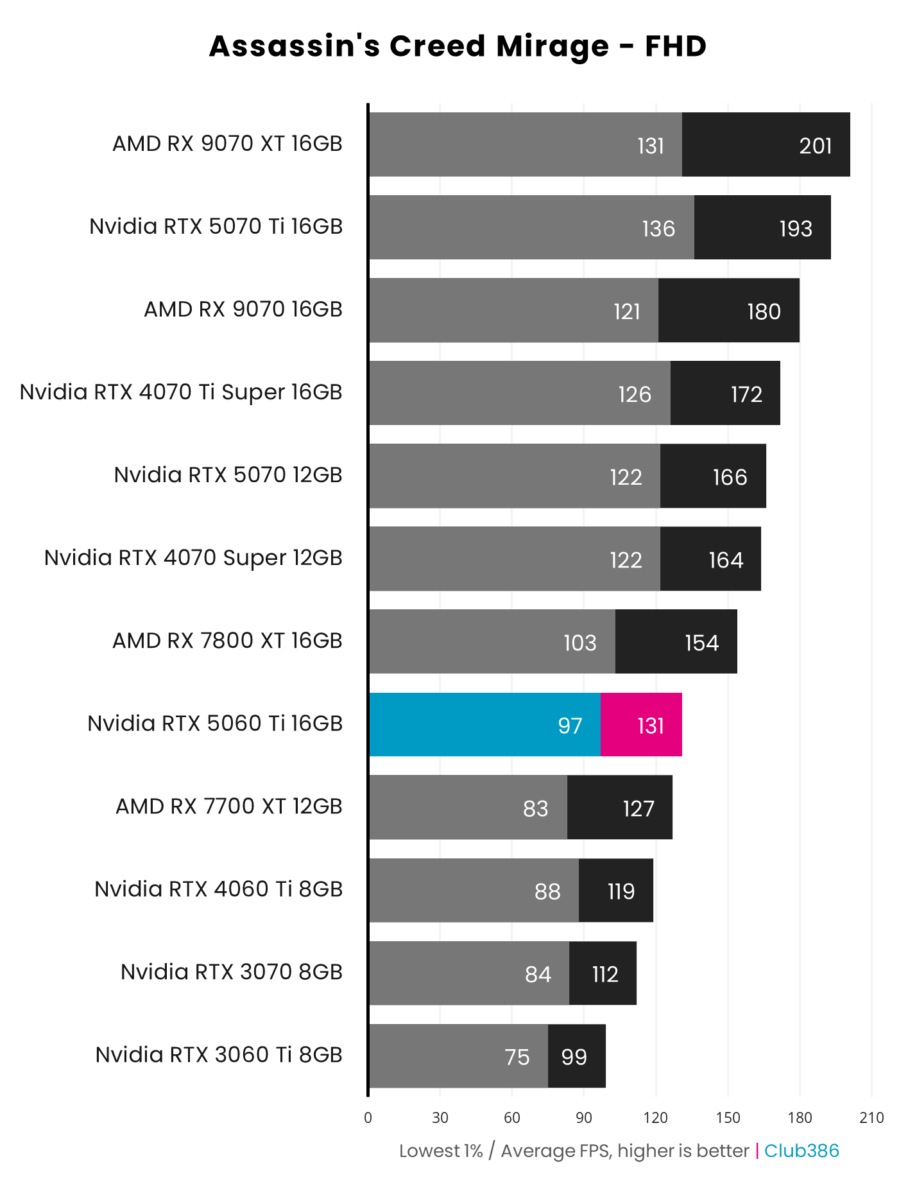
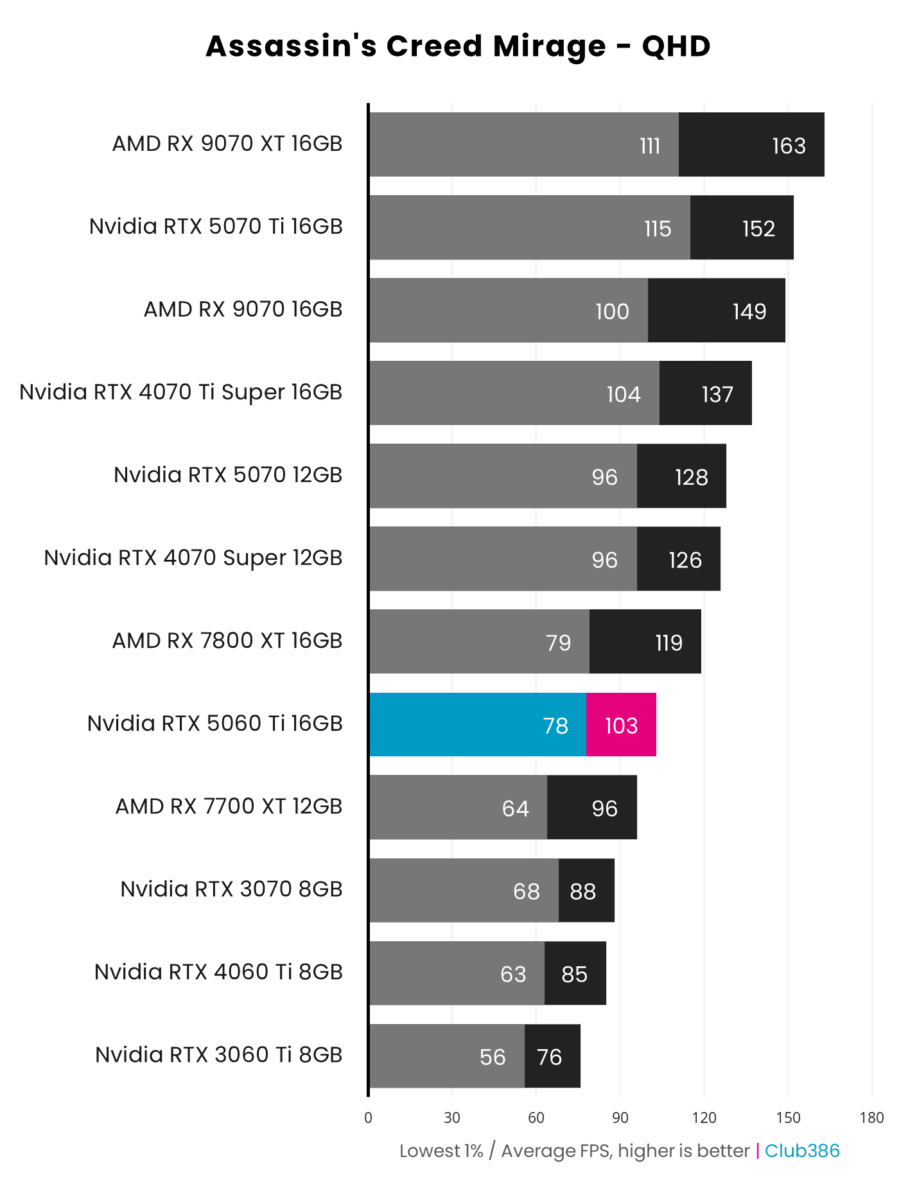
Both RTX 5060 Ti 16GB and RTX 4060 Ti 8GB traverse Baghdad in Assassin’s Creed Mirage with similar level of grace at FHD, with a mere 10% difference in performance. However, taking a leap of faith up to QHD sees the generational gap grow to a more respectable 21% as differences in bandwidth and buffer size likely play their part at the higher resolution.
RX 7700 XT keeps RTX 5060 Ti 16GB on its toes, as less than 4-7fps separates the two cards. However, RX 7800 XT enjoys a decisive lead over Nvidia to the tune of 16-23fps. Given how close these results are, I’m all the more curious to see how the upcoming RX 9060 Series will fit into this hierarchy (if at all) since RDNA 4 is great at rasterised rendering.
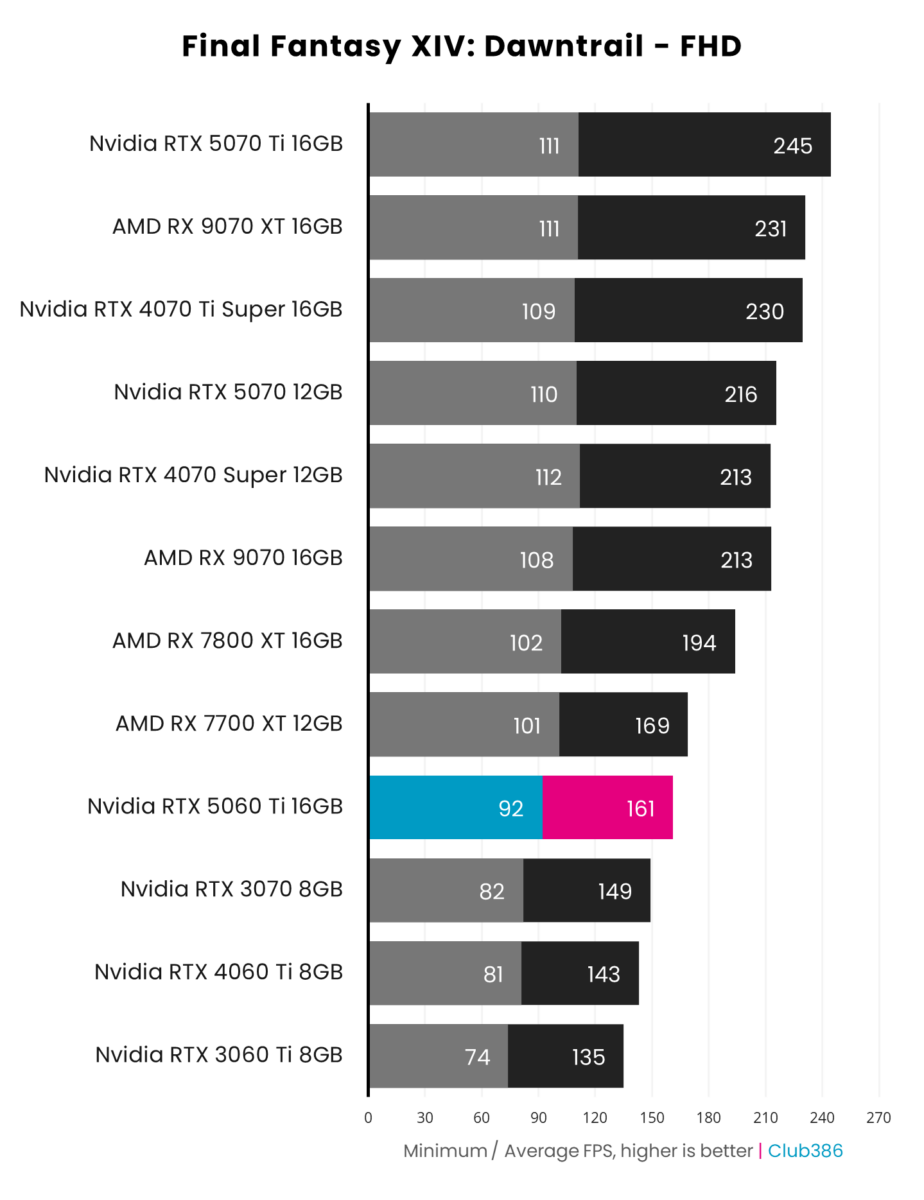
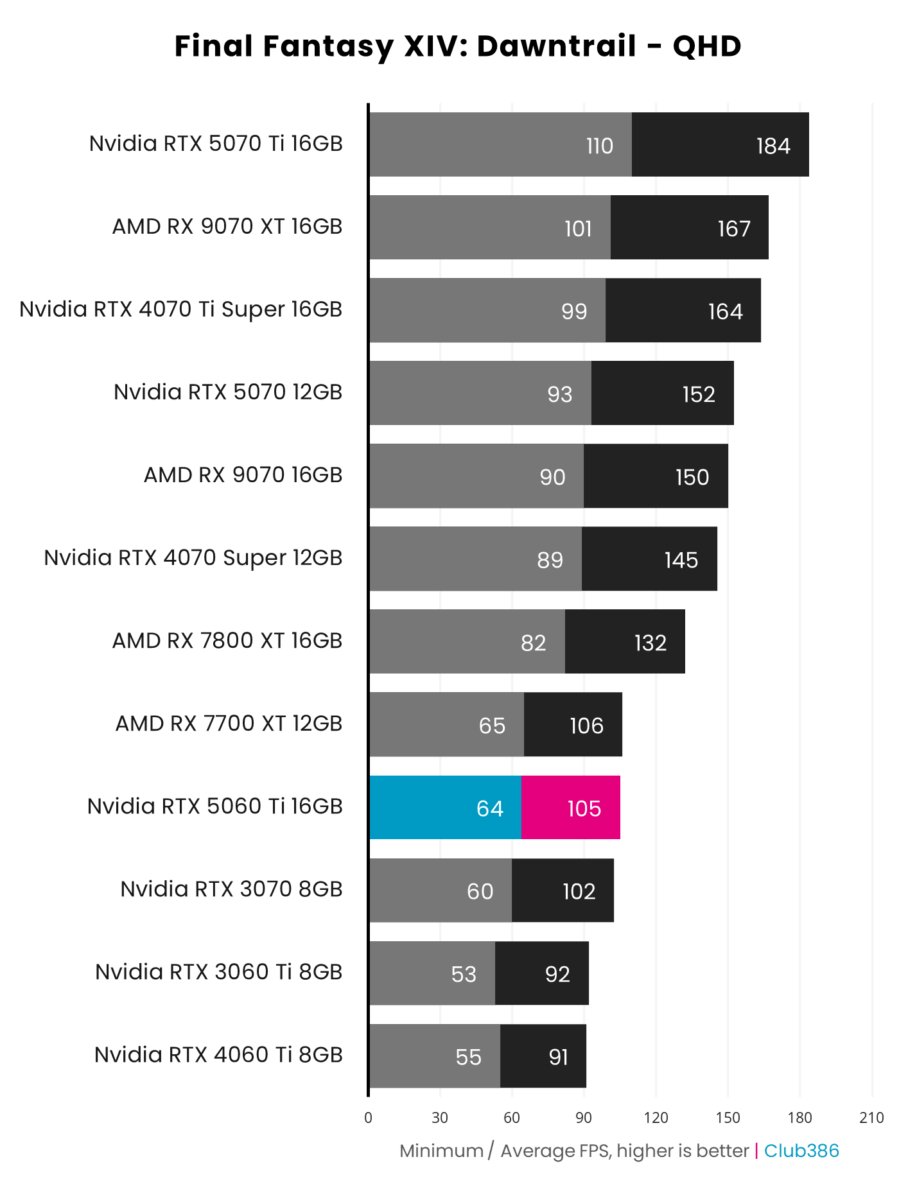
Running Final Fantasy XIV: Dawntrail on RTX 5060 Ti 16GB isn’t exactly the level up I was expecting, with gains of 13% at FHD rising slightly to 15% at QHD. The tussle between the card and RX 7700 XT continues as 1-8fps makes the difference in giving AMD the win in this title.
The degree to which RTX 5070 pulls ahead of RTX 5060 Ti 16GB in this game is startling, clearing its sibling by 34-45%. Again, cost-per-frame should decrease on less-powerful SKUs not the other way around.
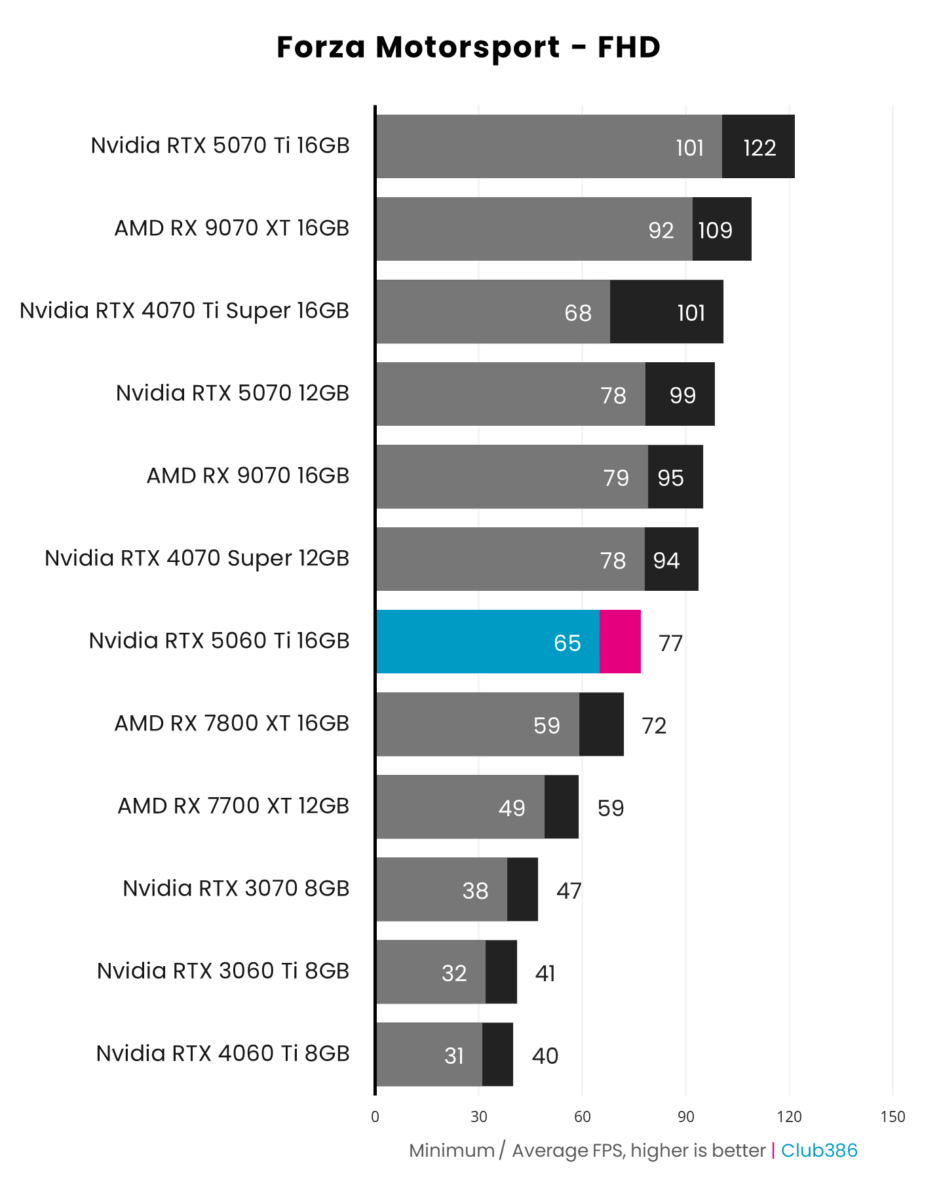
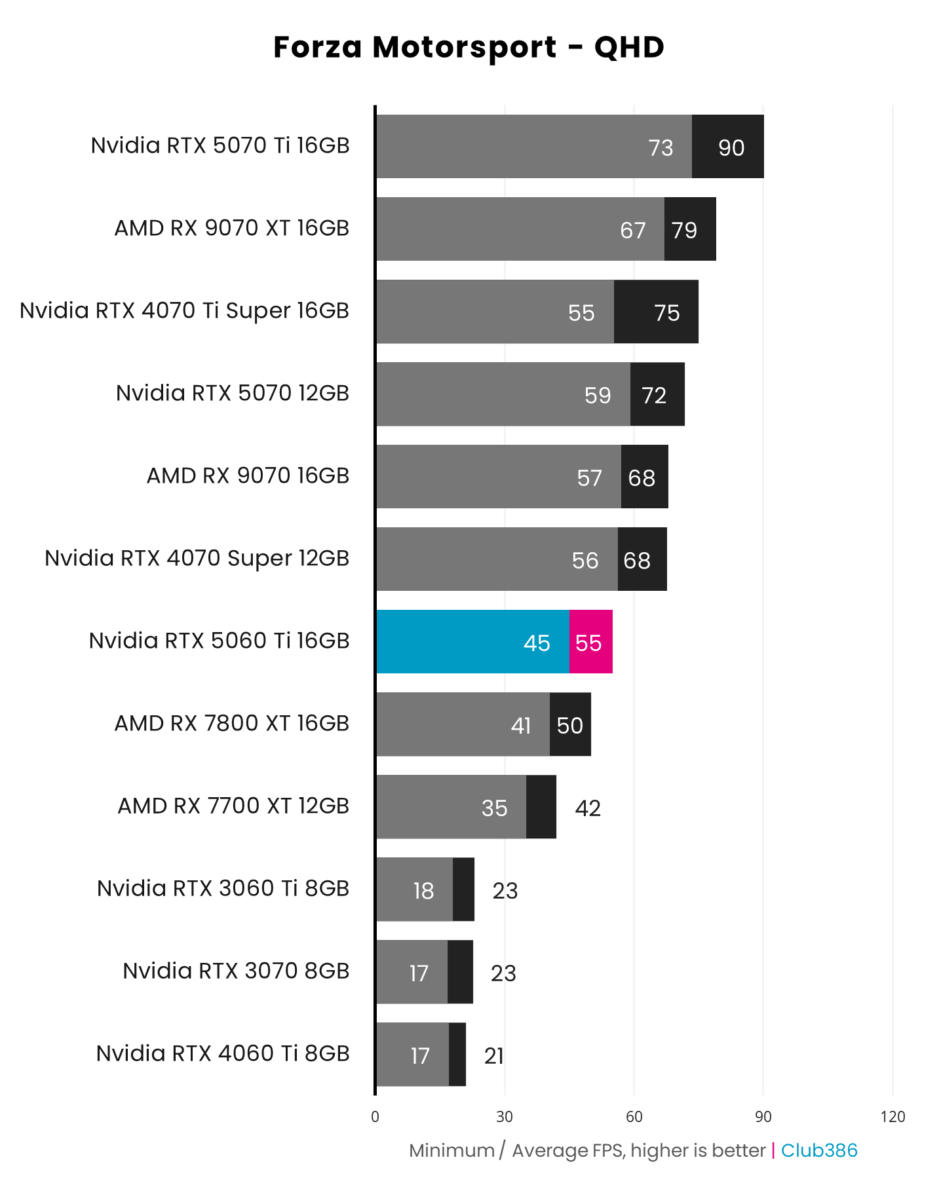
In a dramatic turn, RTX 5060 Ti 16GB shines exceptionally bright in Forza Motorsport. A combination of cutting-edge RT Cores and, more importantly, its VRAM capacity see it speed ahead of RTX 4060 Ti 8GB by an enormous 93% at FHD and 162% at QHD.
It’s difficult to say how RTX 4060 Ti 16GB would perform exactly, but I am certain it wouldn’t be as far behind RTX 5060 Ti 16GB as its 8GB counterpart is. Conversely, I don’t see RTX 5060 Ti 8GB performance holding up nearly as well.
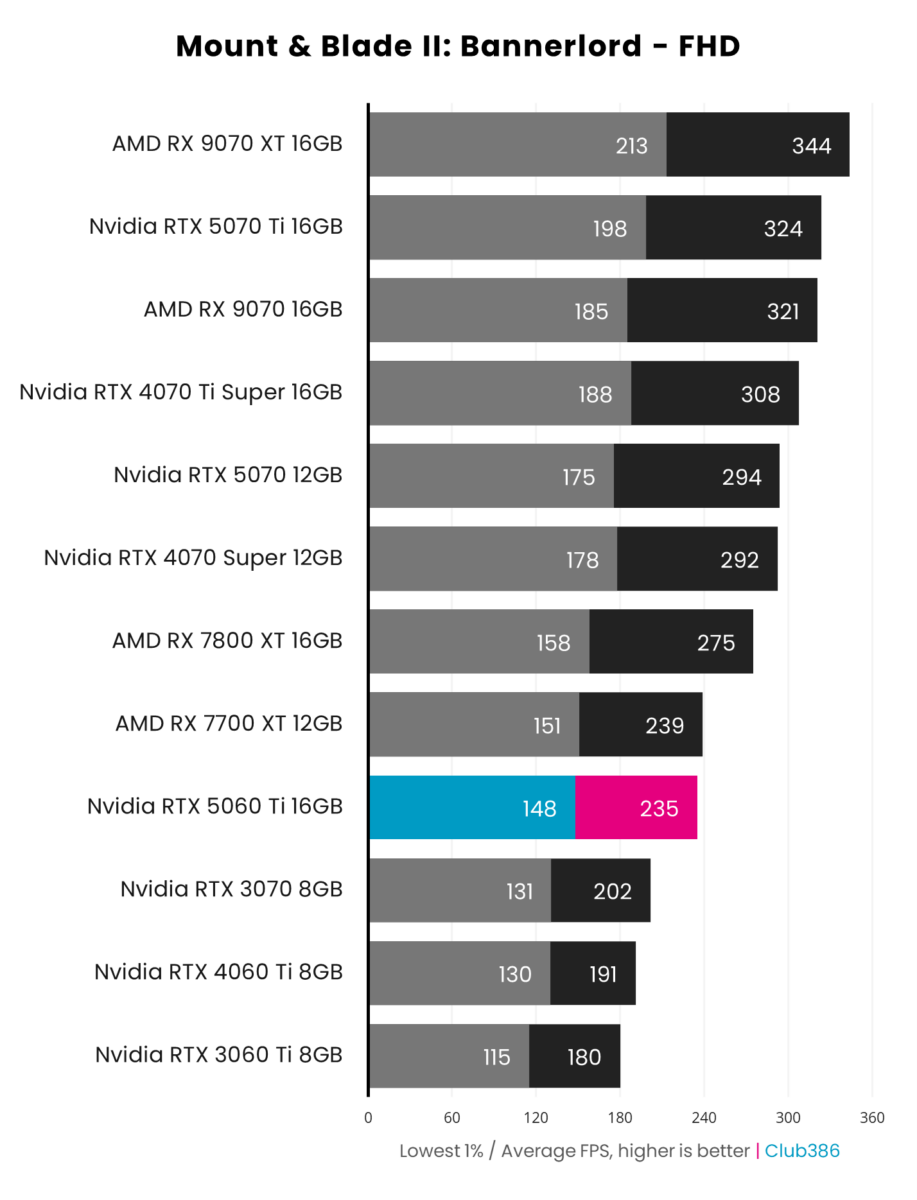
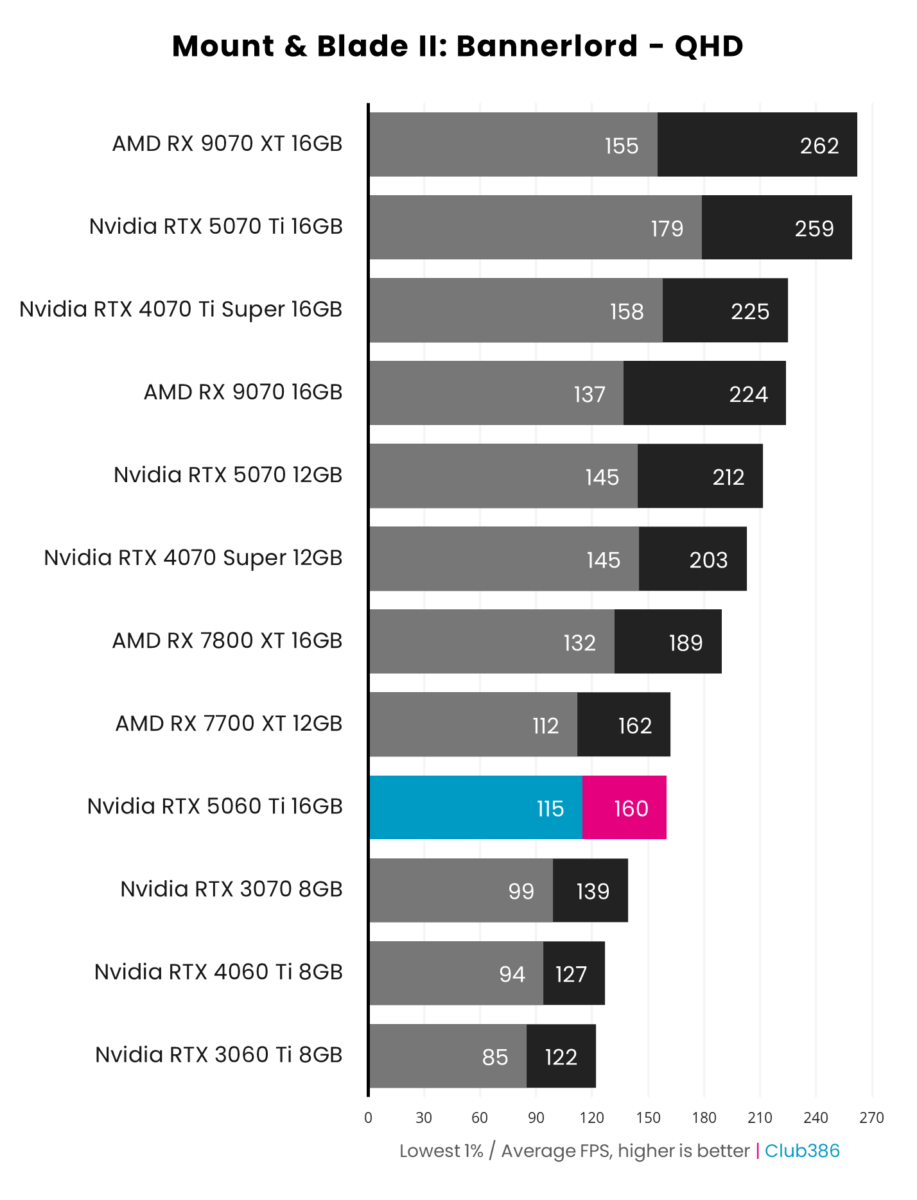
As the battlefield switches to the rasterised plains of Mount & Blade II: Bannerlord, RTX 5060 Ti 16GB pulls ahead of its predecessor by a welcome 23-26% across FHD and QHD.
RTX 5060 Ti 16GB once again places snugly behind RX 7700 XT separated by 2-4fps, painting Nvidia’s card as the better-value buy in terms of cost-per-frame not forgetting its larger buffer.
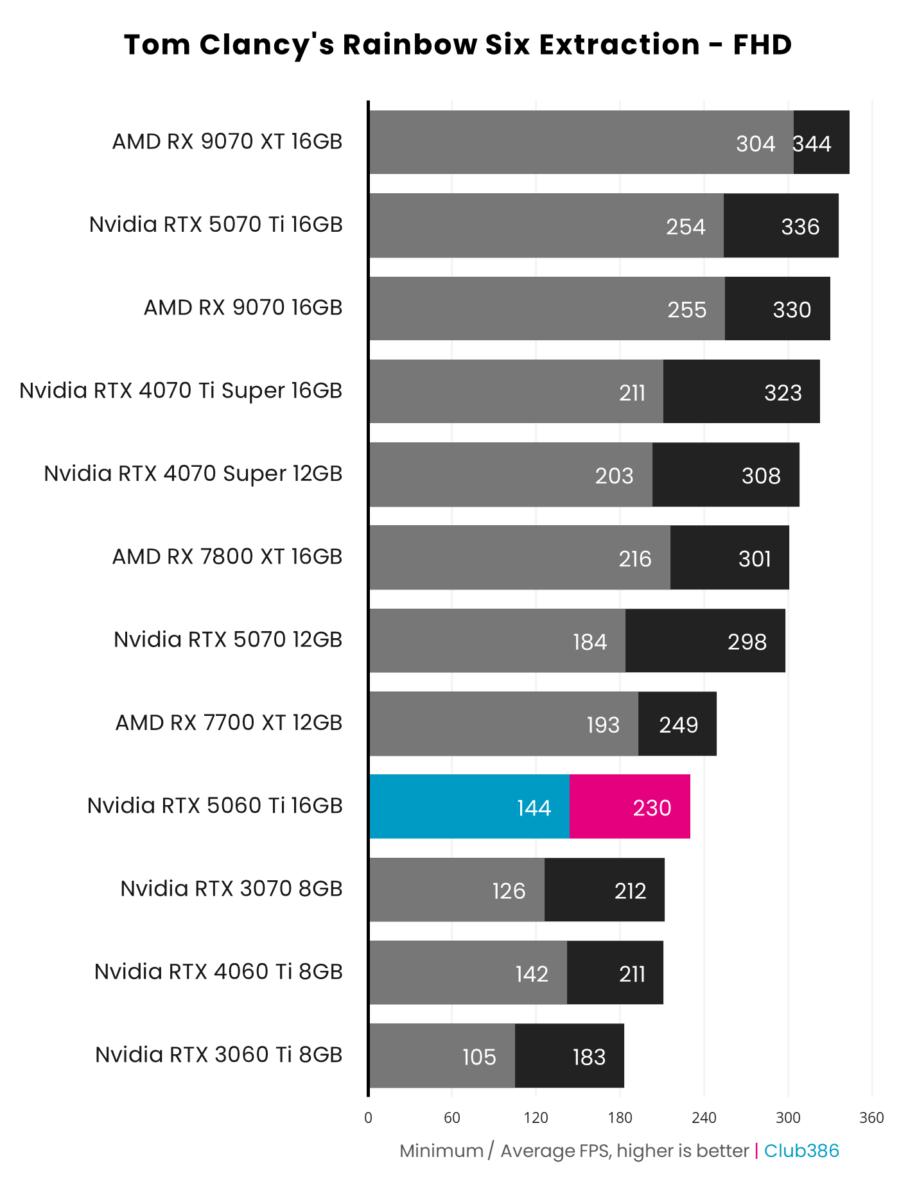
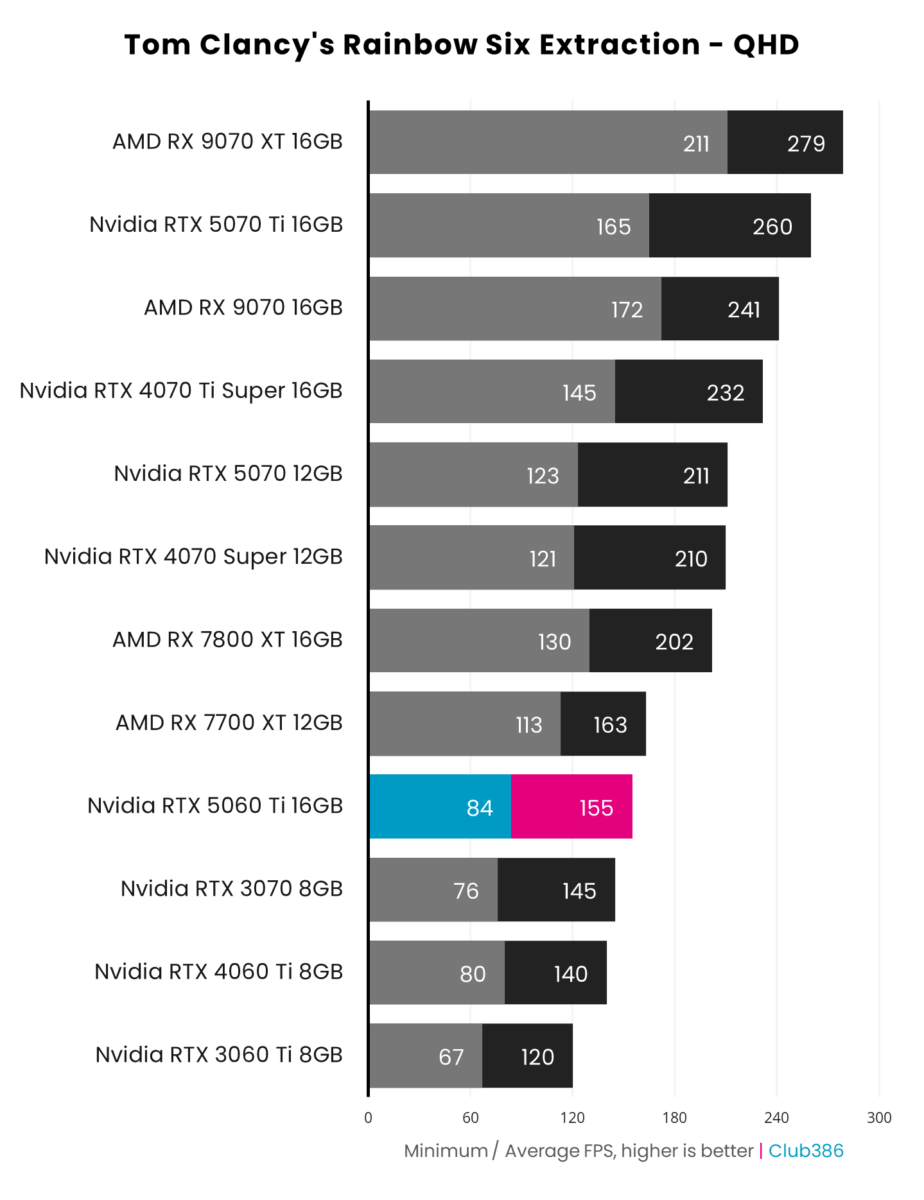
A round of Rainbow Six Extraction ends proceedings on a tepid note for RTX 5060 Ti 16GB, surpassing 4060 Ti 8GB by just 9-11% across FHD and QHD.
Blackwell’s muted improvements to rasterised rendering provide AMD the opportunity to take its biggest lead against RTX 5060 Ti, as 8-19fps now separate it and RX 7700 XT.
| Avg. +/- at QHD | |
|---|---|
| RTX 3060 Ti to RTX 5060 Ti 16GB | +29% |
| RTX 4060 Ti 8GB to RTX 5060 Ti 16GB | +25% |
| RTX 3070 to RTX 5060 Ti 16GB | +19% |
| RX 7700 XT to RTX 5060 Ti 16GB | +5% |
| RX 7800 XT to RTX 5060 Ti 16GB | -16% |
| RTX 4070 Super to RTX 5060 Ti 16GB | -29% |
| RTX 5070 to RTX 5060 Ti 16GB | -34% |
| RX 9700 to RTX 5060 Ti 16GB | -41% |
| RTX 4070 Ti Super to RTX 5060 Ti 16GB | -43% |
| RX 9070 XT to RTX 5060 Ti 16GB | -61% |
| RTX 5070 Ti to RTX 5060 Ti 16GB | -63% |
Averaging out RTX 5060 Ti 16GB’s QHD results amounts to a 25% uplift over RTX 4060 Ti 8GB, which is plenty fine as generational performance improvements go. Excluding the exceptional gains accrued from Forza Motorsport, though, and the difference shrinks to a decent if less-inspiring 15%.
RX 7700 XT proves RTX 5060 Ti 16GB’s stiffest competition, pulling ahead by 5% across the suite solely thanks to its superior ray tracing chops. In pure rasterised rendering, it’s a dead heat between the two cards.
Frustratingly, RTX 5070 emerges with stronger cost-per-frame credentials offering 34% more performance on average while only costing 28% more. If Nvidia wanted to rectify this, then it would need to decrease the price of RTX 5060 Ti 16GB to $410 at least for 1:1 value.
To its credit, RTX 5060 Ti 16GB provides a solid upgrade path to those still rocking GeForce RTX 30 Series SKUs such as RTX 3060 Ti and even RTX 3070. The fresh face on the scene respectively pushes past what came before by 29% and 19% on average.
DLSS
Like all other GeForce RTX 50 Series cards, RTX 5060 Ti supports the full DLSS 4 software suite. Unlike its predecessors it has access to Multi Frame Generation, which can push frame rates dizzyingly high under the right circumstances for greatly improved motion clarity at the cost of latency.
It’s also possible to use Nvidia’s new Transformer model for DLSS Super Resolution on RTX 5060 Ti without any meaningful performance penalty. This translates into higher quality upscaling across all DLSS presets (Quality, Balanced, etc.) without any cost.
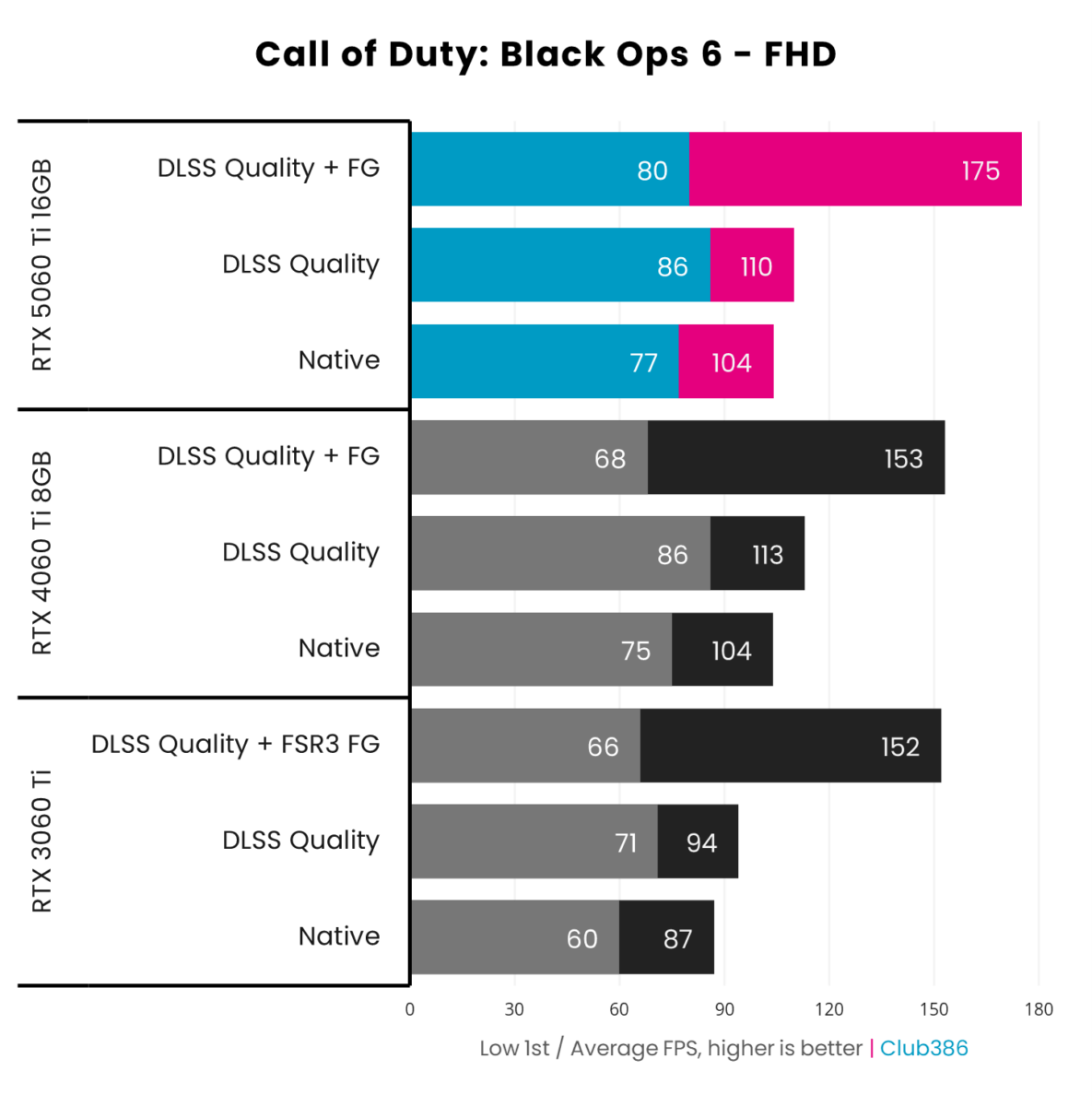
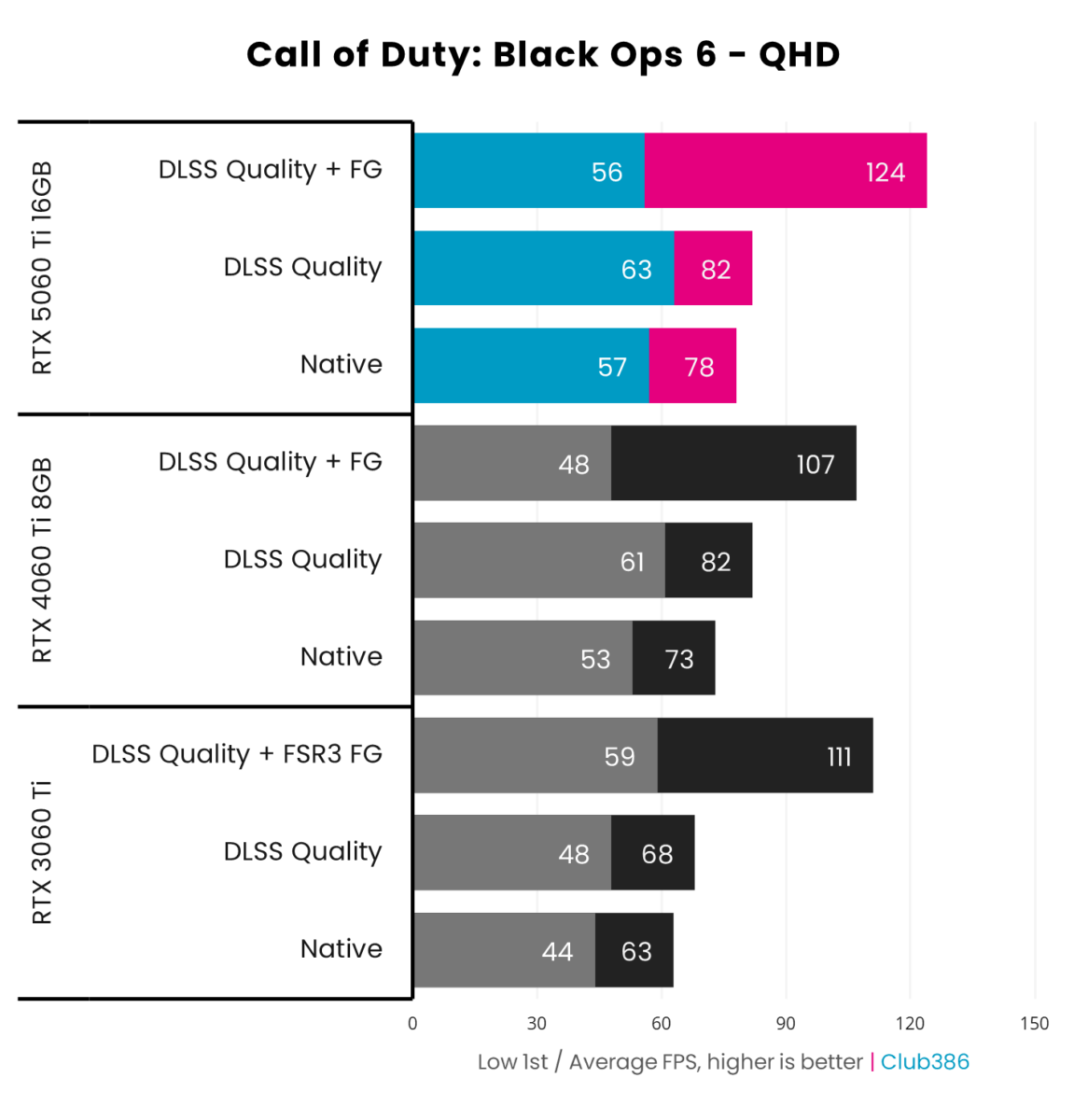
Call of Duty: Black Ops 6 sadly doesn’t support Multi Frame Generation due to a lack of developer implementation. It’s possible to inject the feature into some games via the Nvidia App which can work well but aren’t always free of issues. As such, we’ll be sticking with what’s available out of the box.
Curiously, there’s not much in it between RTX 5060 Ti 16GB and RTX 4060 Ti 8GB in this game at native FHD or QHD and DLSS Super Resolution doesn’t move the needle much either. Once Frame Generation enters the fray, though, a 14-16% gap forms.
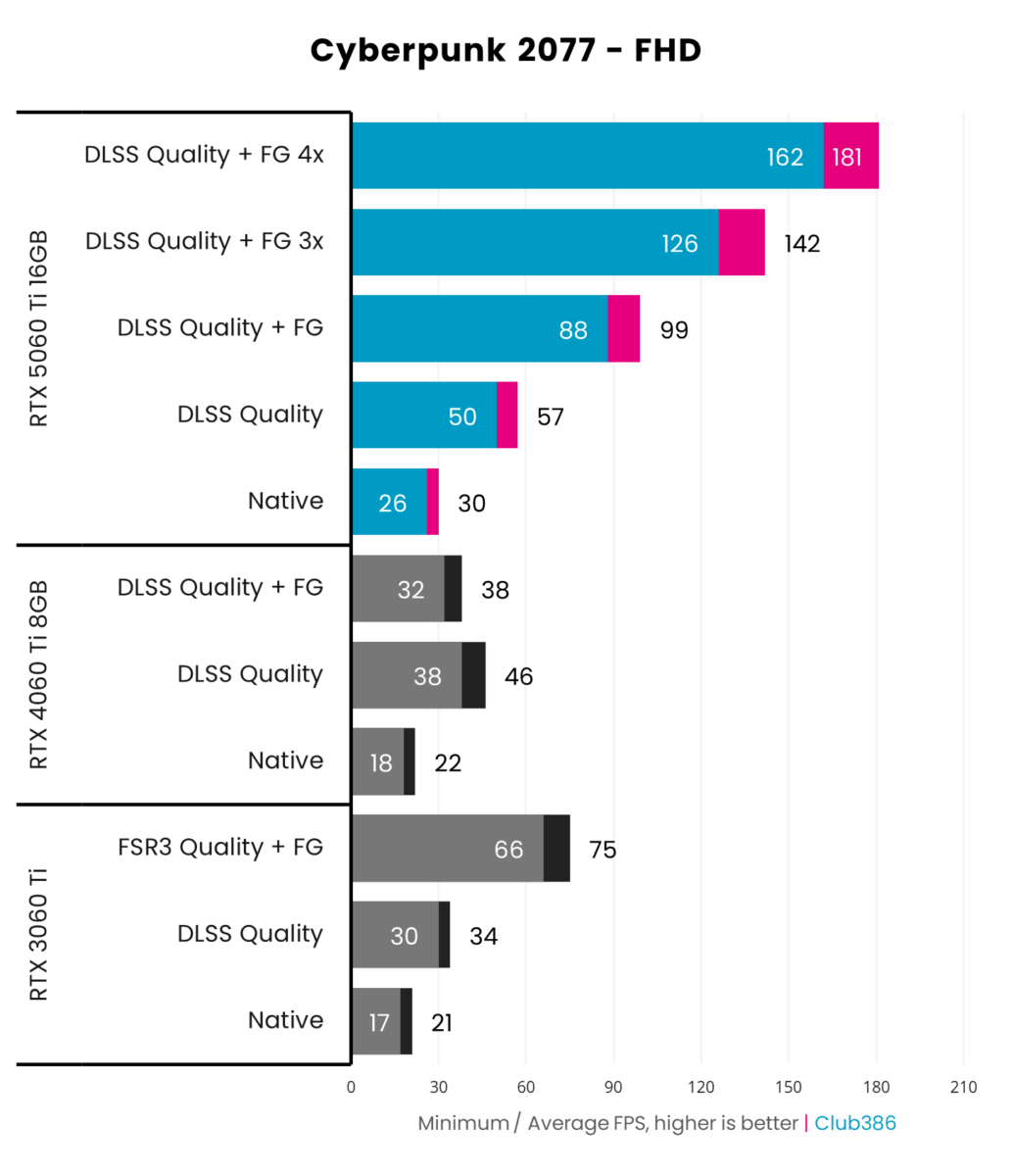
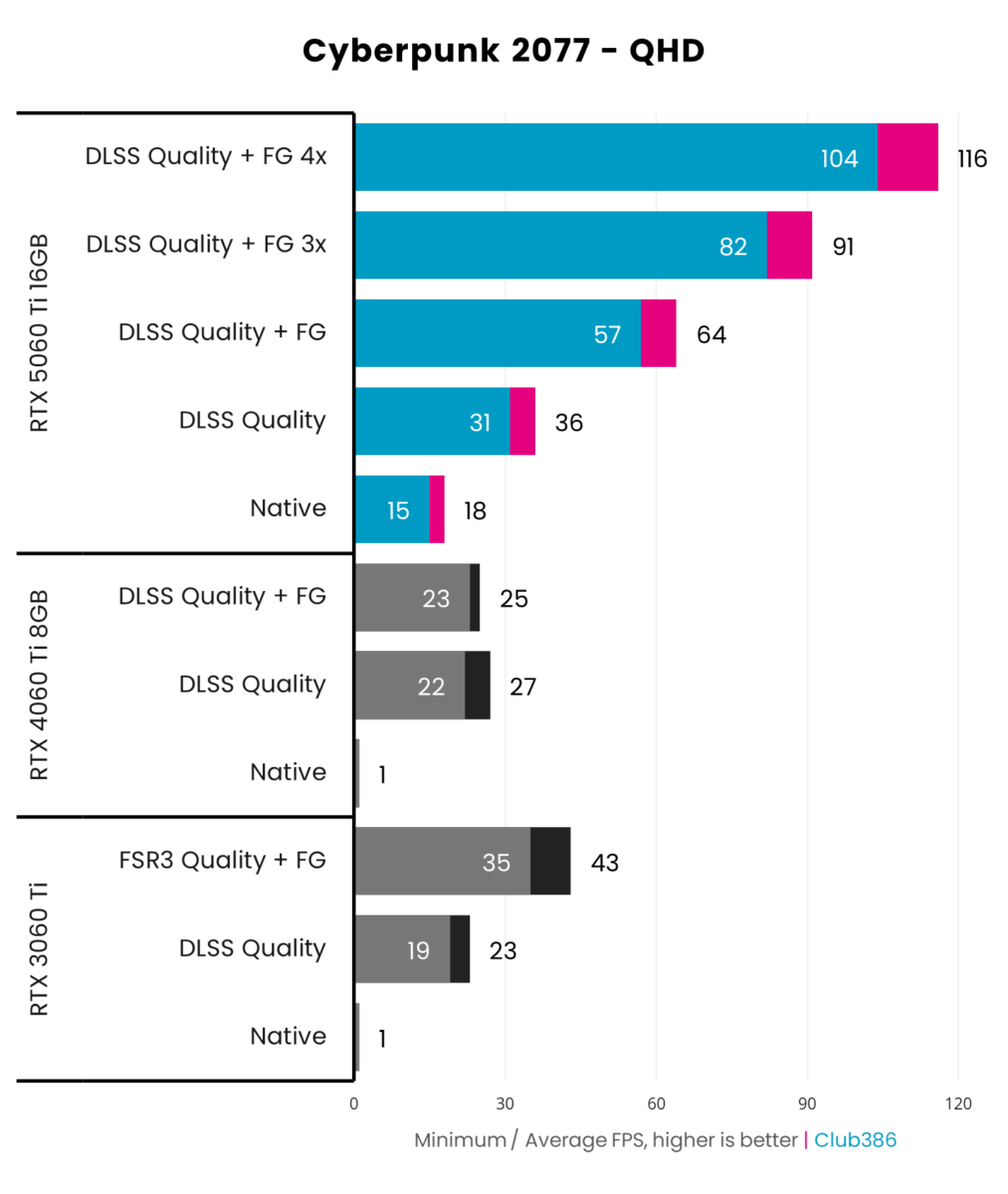
DLSS is practically a necessity when it comes to making path tracing playable. Case in point, the beautiful but crushing Cyberpunk 2077.
Running on raw silicon, RTX 5060 Ti 16GB delivers an acceptable 30fps at FHD as RTX 4060 Ti 8GB and RTX 3060 Ti contrastingly fail to meet the threshold. As rendering becomes more demanding at QHD, RTX 5060 Ti 16GB musters a choppy 18fps while its predecessors barely cling on and turn Night City into a PowerPoint presentation at 1fps.
Engaging Frame Generation creates chaos among the three cards. Beginning from the bottom up, RTX 3060 Ti has to rely on FSR 3 in lieu of DLSS 3 support, pushing it beyond RTX 4060 Ti 8GB which actually sees its frame rates regress likely due to its constrained memory bandwidth. Meanwhile, RTX 5060 Ti 16GB enjoys sizeable boosts from 99fps-181fps 64fps-116fps at QHD.
Impressive as RTX 5060 Ti 16GB appears here, it’s important to note that Frame Generation requires a base frame rate of around 60fps to maintain an acceptable level of latency. It falls just short of this requirement at FHD, but swapping from DLSS Quality to Balanced would make up the difference or dropping down a setting or two.
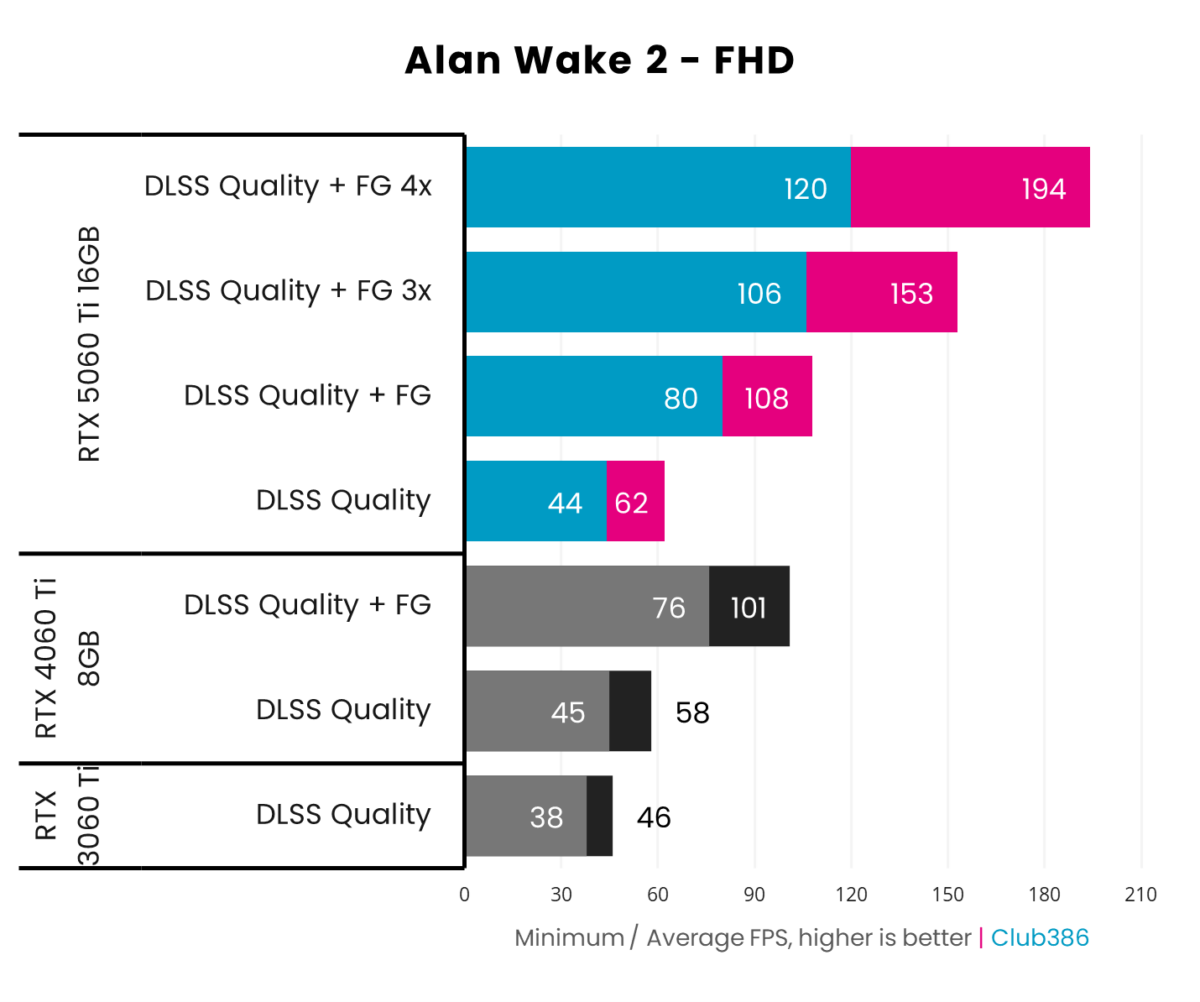
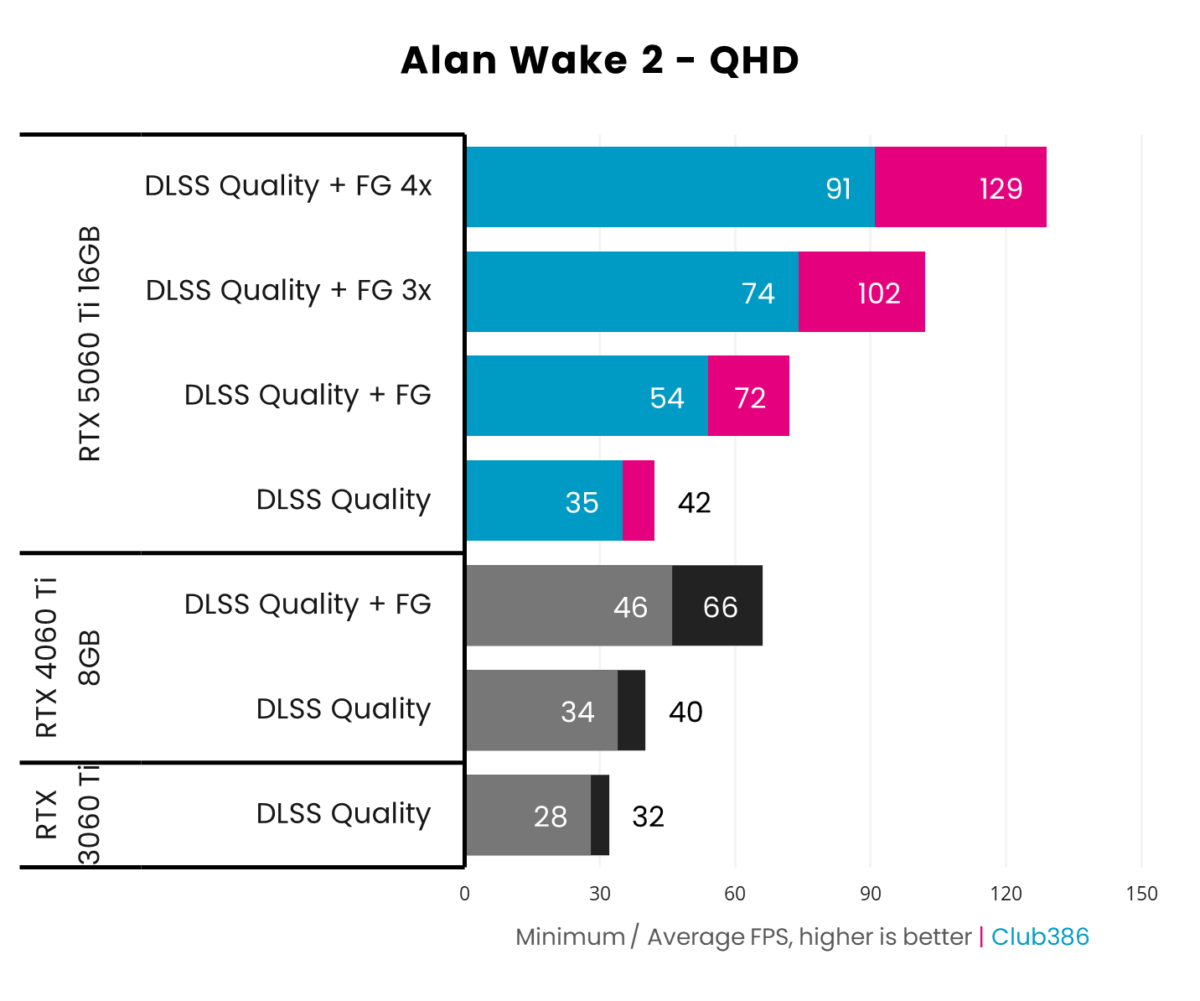
Alan Wake 2 is slightly easier on silicon, as RTX 5060 Ti 16GB outputs 62fps at FHD and keeps its head above water with 42fps at QHD. However, RTX 4060 Ti 8GB isn’t far behind as it trails its successor by 2-4fps.
Turning on Single Frame Generation keeps things competitive between RTX 5060 Ti 16GB and RTX 4060 Ti 8GB. However, switching to Multi Frame Generation sees the former sail ahead all the way up to 194fps at FHD and 129fps at QHD.
| Resolution | DLSS | DLSS+FG | DLSS+FG 3x | DLSS+FG 4x |
|---|---|---|---|---|
| FHD | 46.7ms | 57.4ms | 61.9ms | 64.7ms |
| QHD | 72.7ms | 83.1ms | 89.1ms | 93.2ms |
Interpolating generated frames into the rendering pipeline unavoidably increases system latency. It’s for this reason that having a performance floor of 60fps~ is so important for frame generation. The higher your base frame rate, the lower your base latency, and the less you feel the higher latency introduced by frame generation.
Examining RTX 5060 Ti 16GB latency in Alan Wake 2 highlights that running the game at QHD (with DLSS) feels broadly similar to FHD with DLSS and Frame Generation x4. Motion clarity will be much higher, of course, but responsiveness is around the same level.
Single or Multi Frame Generation is no silver bullet to improving performance, but it can provide a transformative effect under the right circumstances. RTX 5060 Ti has enough raw firepower to warrant using it providing you curate your settings accordingly in demanding games to hit that 60fps base.
Conclusion
There’s an air of course correction surrounding RTX 5060 Ti. It’s refreshing to see pronounced generational gains after RTX 5070’s disappointing showing. However, it’s difficult to shake the feeling that this is in part due to the mediocre starting point established by RTX 4060 Ti. Part of me views this card largely as RTX 4060 Ti that should’ve been, with reasonable bandwidth and pricing behind it.
Much as I believe $400 would be closer to a perfect price tag for what’s on offer here, Nvidia’s $420 MSRP isn’t far off the mark. I must stress that paying the extra $50 for a 16GB framebuffer is the smartest play, and I don’t recommend grabbing the 8GB model if possible. Lack of availability snuffs out whatever threat RX 7700 XT posed at its $449 MSRP, but it shouldn’t be long now until RX 9060 Series sets a new bar for RTX 5060 Ti to meet. For the moment, it has the mainstream market all to itself.

Given how previous GeForce RTX 50 Series launches have played out, I sadly don’t expect you’ll find many RTX 5060 Ti 16GB on store shelves at MSRP. As a reminder, there is no Founders Edition cooler to pickup this time around so it’s solely up to partners to meet demand. Based on my experience with Asus Prime OC, though, I heartily recommend the non-OC model as an option for those looking for a more affordable offering.
It’s difficult to outright recommend RTX 5060 Ti 16GB given the promise of imminent competition, but this is less a reflection on the card and more on the market. In the case of those that don’t have the luxury of patience, however, then there’s no reason to think twice about making this your upgrade path.

