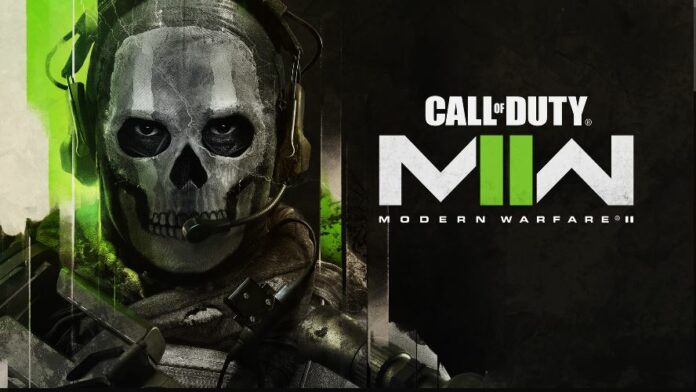Optimising drivers for the best day-0 support is becoming the norm for Nvidia and AMD. Released October 28 and becoming the fastest selling Call of Duty game of all time, Modern Warfare II (2022) has gained over $1bn sales, across multiple platforms, in just 10 days. Nvidia has now rolled out an updated driver promising “improved stability, solves image corruption issues, and supports NVIDIA DLSS Super Resolution and NVIDIA Reflex.”
Available right over here, 526.86 Game Ready weighs in at 812MB and supports Titan, RTX 40 Series, RTX 30 Series, RTX 20 Series, GeForce 16 Series, GeForce 10 Series, GeForce 900 Series and GeForce 700 Series. Chances are if you’re running a discrete Nvidia GPU, the new driver has you covered.
The voluminous release notes (PDF) list a number of fixes and outstanding issues, taken from page 12.
Fixes
[Call of Duty: Modern Warfare II] Flashing corruption can be seen randomly while playing the
game. [3829010]
[Call of Duty: Vanguard] Game may randomly crash after extended gameplay [3841398]
VTube Studio crashes to black screen after driver update [3838158]
GPU may get stuck in P0 state after exiting certain games [3846389]
[Anvil Engine Games] Environment flickering [3843932]
Drop in 8K60 AV1 decoding performance on RTX 4090 [3835745]
[Forza Horizon 5] Some PC configurations may see rainbow-like artifacts in game after
extended gameplay [3685123]
Known Issues
Toggling HDR on and off in-game causes game stability issues when non-native resolution is
used. [3624030]
[DirectX 12] Shadowplay recordings may appear over exposed when Use HDR is enabled
from the Windows display settings. [200742937]
Monitor may briefly flicker on waking from display sleep if DSR/DLDSR is enabled. [3592260]
Maxon – Cinema4D + Redshift3D vidmemory allocations cause TDR or Driver Crash [3659104]
RedCine-X Pro potential crash while working with effects during video playback [3809401]
Desktop Window Manager (dwm.exe) service may report higher GPU usage on some RTX 30-
series configurations [3830387]
Workaround: disable Hardware-accelerated GPU Scheduling from the Windows Settings
[Daz Studio] Application crashes after updating to latest driver when trying to run simulation
[3838022]
As always, our advice is to upgrade to the latest WHQL drives for the best gaming experience. Happy fragging!