There’s a tendency in tech to compare everything new with the generation that came before. We all want to see revolutionary upgrades with each refresh cycle, yet outside of a select few categories – game consoles come to mind – most folk tend to hold onto their gear for longer than they’d like to let on, in an effort to extract every last ounce before making a giant leap to all that is shiny and new.
My own desktop is a case in point. The rig’s origins date back to 2017, yet despite being surrounded with cutting-edge hardware, I’ve been stubbornly reluctant to upgrade. And with good reason. Packing an Intel Core i7-8700K CPU, it’s a system that has remained plenty fast for my everyday needs, and is about as reliable as they come. Used almost daily for over half a decade, it hasn’t put a foot wrong, and I can’t recall the last time it crashed or failed to boot. I’m sure there was a stray BSOD a long, long time ago, but generally speaking, it’s been bulletproof. What’s that old adage? If it ain’t broke…
That’s been my line of thinking for a good while, but evaluating a swathe of 2023 components has ushered a change in mindset. Costs are coming down, efficiency is improving, and with Diablo IV and Starfield on the scene – the first games in a while I’m genuinely looking forward to – the attraction of an upgrade grows ever present.

And herein lies the basis of today’s article. It’s all well and good comparing recent PCs against one another, but genuine performance uplifts are best realised when contrasting what’s available today against those ageing systems we continue to rely on. When PCSpecialist’s latest £1,699 system, the PBA Nitro Elite R, landed at Club386 HQ for review, I took one look at the specification sheet and thought “you know, that’s the kind of system I might transition to.”
Comparing 2017 to 2023
At the very least, it’s fascinating to compare the performance and feature characteristics of a latest-gen rig with one that – how can I say this without upsetting my dear old PC – is getting a little long in the tooth. Before we dig deeper, let’s trot out the customary table for a side-by-side comparison of what I’ve been using since time immemorial, to the PCSpecialist PBA (Powered By Asus) rig I’m migrating to.
| Parm’s Dear Old PC | PCSpecialist PBA Nitro Elite R | |
|---|---|---|
| CPU | Intel Core i7-8700K | Intel Core i5-13500 |
| CPU Cores / Thread | 6 / 12 | 14 / 20 |
| CPU Max Frequency | 4.7GHz | 4.8GHz |
| CPU TDP | 95W | 65W |
| CPU Cooler | Noctua NH-D15 chromax.black | PCS FrostFlow air cooler |
| Motherboard | Asus ROG Maximus X Hero | Asus TUF Gaming Z790-Plus WiFi |
| Memory | 32GB (2x16GB) | 32GB (2x16GB) |
| Memory Type and Speed | DDR4-3200 | DDR5-5600 |
| Graphics Card | EVGA GeForce GTX 1070 FTW 8GB | Asus TUF GeForce RTX 4070 12GB |
| Storage | 256GB WD Black PCIe Gen3 M.2 SSD | 2TB Solidigm P41 Plus PCIe Gen4 M.2 SSD |
| Power Supply | 550W be quiet! Straight Power 11 | 750W Corsair RM750e |
| Case | Fractal Design Define R6 | PCSpecialist Prism RG |
| Operating System | Microsoft Windows 11 | Microsoft Windows 11 |
| Build Cost | £1,600 | £1,699 |
| Buy Link | – | pcspecialist.co.uk |
My 8th Gen Core i7 has certainly done some mileage – I’d love to know how many hours the CPU has clocked up – and jumping from ‘Coffee Lake’ to 13th Gen Core i5-13500 ‘Raptor Lake’ ought to deliver meaningful gains. It won’t have escaped your attention that I’m switching from Core i7 to Core i5, but that’s intentional; I still get a 66 per cent bump in thread count, and though peak frequency remains similar, TDP is reduced from 95W to 65W. That matters to me in these times of soaring electricity costs.
Readers who have followed the PC DIY scene for a while will recall the Intel 8700K chip dates right the way back to 2017, while the rest of my spec is a hodgepodge of what was available at that time. Given its age, mine remains a spritely PC. GeForce GTX 1070 does enough at 1080p, the SSD still offers good overall responsiveness, and I remain a huge fan of the Fractal Design Define R6 chassis and Noctua NH-D15 chromax.black cooler (added to the build in 2020); they enable the PC to run both cool and practically silent at all times.
But as with all things that age, certain parts are beginning to creak. 256GB of storage hasn’t been enough for a long while, graphics will need upgrading if I want to slay demons at a higher resolution, and there’s also the matter of performance degradation. Apps don’t load as quickly as they once did, and having upgraded my camera equipment, the lag when flipping through high-res photos or transferring lots of data is becoming arduous.

Shifting gears to 2023, the Nitro Elite R base unit from PCSpecialist is an appropriate example of what today’s mid-range PCs have to offer. More cores and threads are the order of the day for modern CPUs, memory has progressed to high-speed DDR5, 2TB SSDs now cost less than a 256GB drive used to, 20Gbps USB comes in handy, 2.5GbE is a godsend as a NAS user, and of course, skipping a couple of generations ought to result in a sizeable bump in GeForce graphics performance.
What’s amusing is that despite rampant inflation, the two systems aren’t a million miles away in terms of financial outlay. My dear old PC would have cost roughly £1,600 to put together in 2017 – memory and storage weren’t cheap back then! – while PCSpecialist’s turnkey solution is priced such that it is only marginally dearer than buying all the various components separately. There are concessions, of course, as Core i7 has had to make way for Core i5 to keep pricing respectable, but such is the way of the current PC market.

It’s also worth pointing out that the PBA Nitro Elite R is the first turnkey system I’ve ever considered using as my personal rig. I’ve been a DIY man all my life, proudly so, but hey, we all get old, and the simplicity of a modern PC is such that the build process is less involved than ever before. A system integrator makes things easy if you’re strapped for time, and of course there’s the added benefit of extended warranty. PCSpecialist offers three-year cover as standard, including parts cover for the first 12 months.
A potential downside to going prebuilt is that out-the-box refinement can often leave room for improvement. Such systems tend to be priced aggressively – that’s the attraction – but can leave a rough edge here or there. I’d much prefer a chassis with front USB-C, and though the rebranded PCS FrostFlow cooler has no trouble taming the Core i5 chip, my existing Noctua is significantly quieter. I’m tempted to take the new innards and retrofit them in my Fractal case.
Upgrading is easier than ever
There’s another consideration when it comes to upgrading a PC, isn’t there? The arse ache, if you’ll pardon my French. My current PC doesn’t just work smoothly, it also has all my content, all my settings, and everything arranged just the way I like it. For a fella who admits to having OCD, those things are important, and the hassle of moving everything over is arguably the main reason I’ve stayed put for so long; who has time to copy everything back and forth to USB sticks?
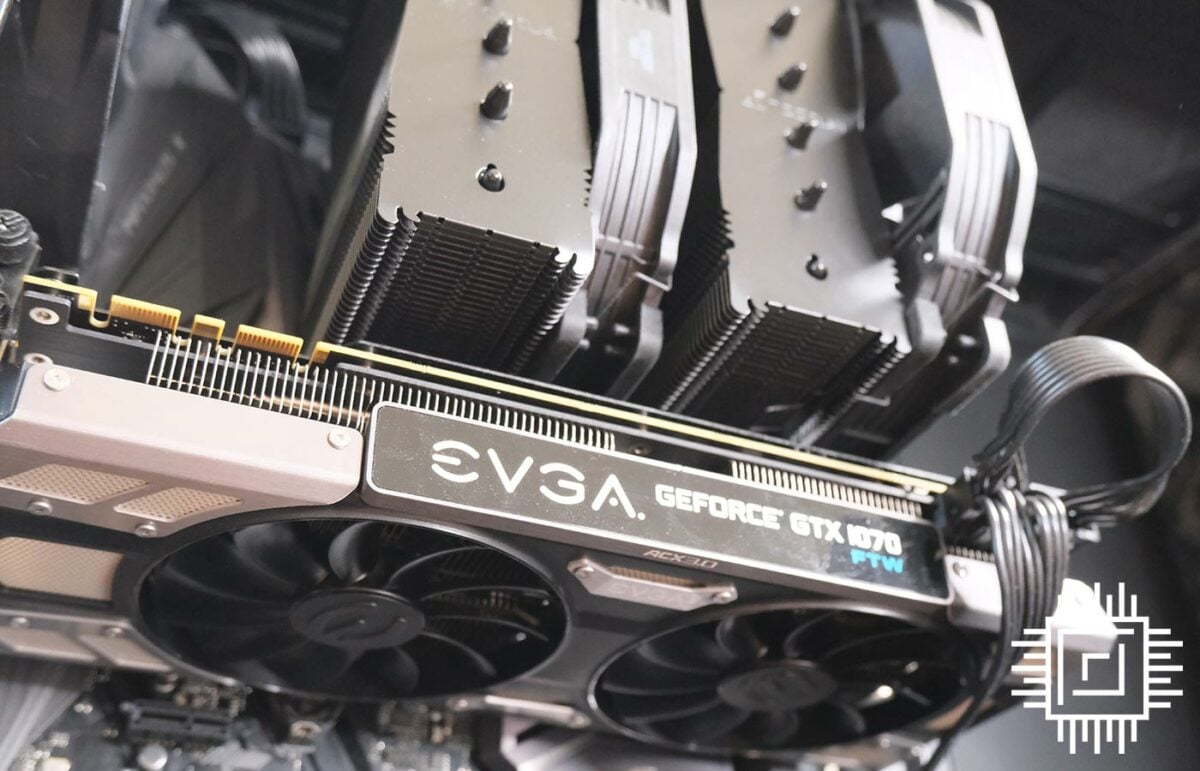
Out with the old
Core i7-8700K + GeForce GTX 1070
In with the new
Core i5-13500 + GeForce RTX 4070

Fortunately, this is an area in which technology has improved greatly thanks to the advent of the cloud. Whether or not you want to hand over your credentials and data to third parties is another question entirely, yet there is a satisfaction in logging in to see all your files appear as if by magic.
Having documents come across via OneDrive is to be expected, but it’s the granular nature of cloud synchronisation that really helps ease the process; perhaps I’m too easily pleased, but I was genuinely taken aback by the fact my Outlook email signature(s) had synced through Office 365. It’s the simple things, and my biggest takeaway from this upgrade is that moving to a new PC no longer feels like a struggle. In fact, I’d go as far as to say it is largely effortless.

Enough preamble, you’re here to see how a brand-new PC compares to one that’s been gathering dust for six years. The benchmarks are complete, and it’s worth noting that the 8700K PC wasn’t formatted or started afresh for the sake of ‘like new’ numbers. The entire premise is to gauge the contrast between a PC that’s well-worn and one that’s sparkling clean.
Six-year performance gap
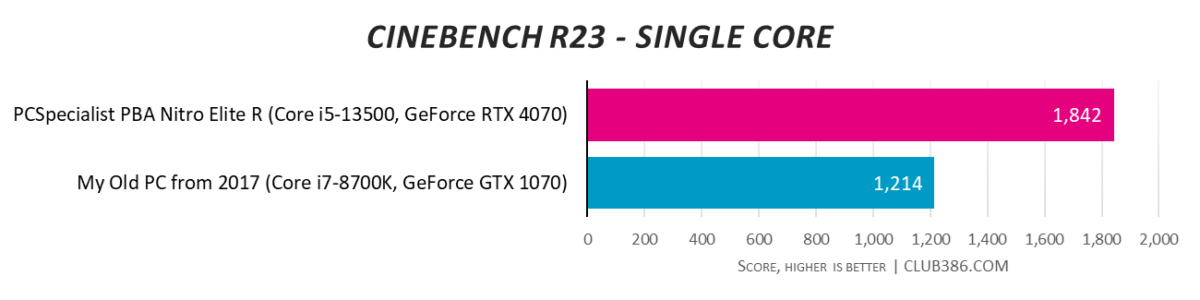
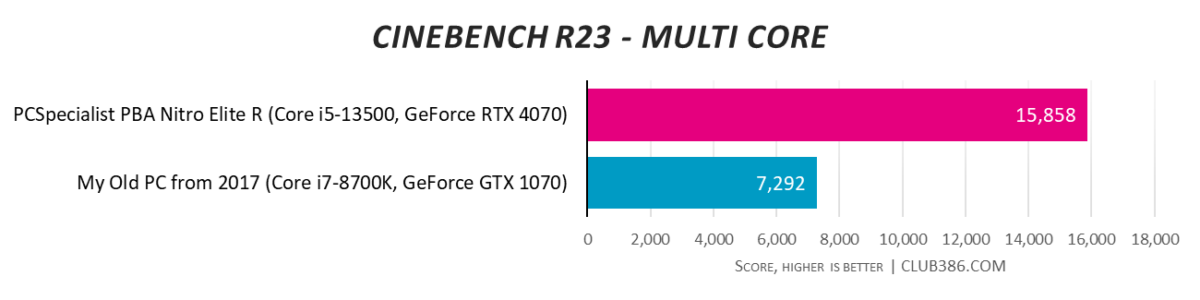
65W Core i5 is immediately justified. Despite being conservative in the power department, Intel’s mid-range 13th Gen chip offers more than a 2x increase in multi-core performance over veteran Core i7-8700K. We shouldn’t expect less, given the six-year gap.
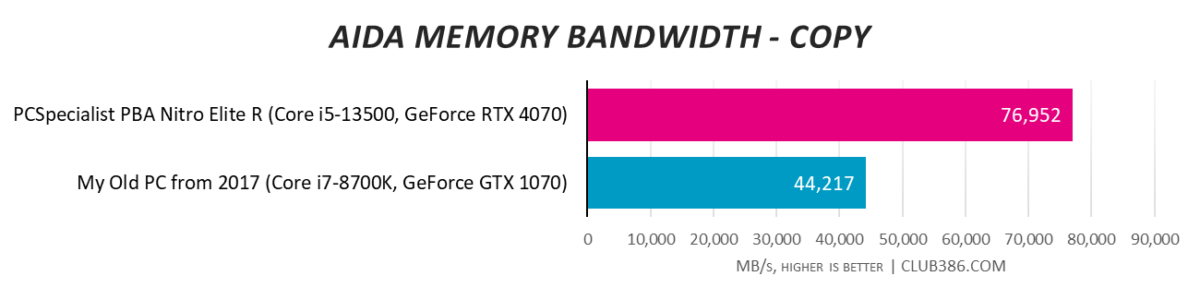
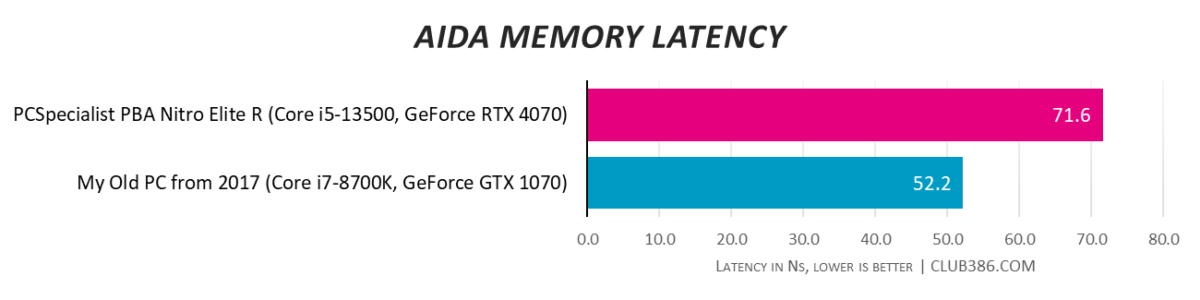
While memory capacity hasn’t changed – 32GB remains the default for most builds at this price point – the switch from DDR4-3200 to DDR5-5600 delivers a 74 per cent increase in available bandwidth. Handy, albeit at the expense of latency.
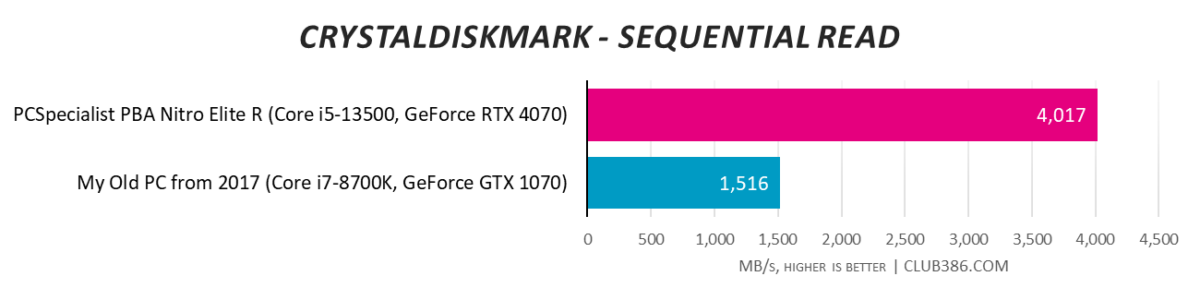
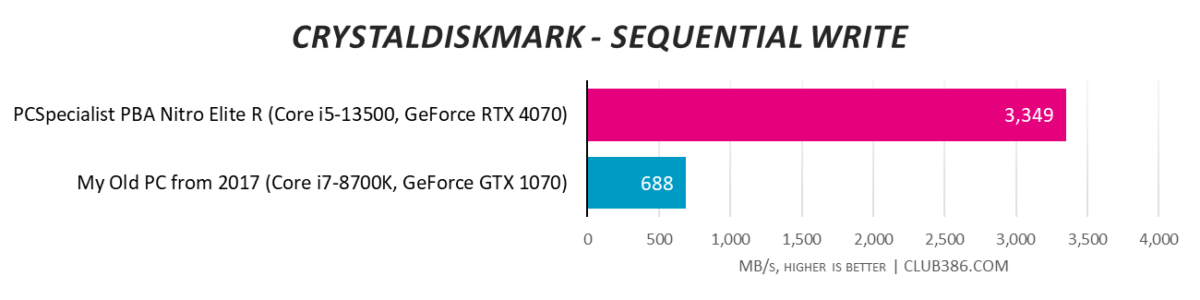
SSDs have come on heaps and bounds. A 2TB Solidigm P41 Plus is modest by today’s standards, yet absolutely wipes the floor with a 256GB M.2 drive from 2017. Good news for increasingly large data transfers.
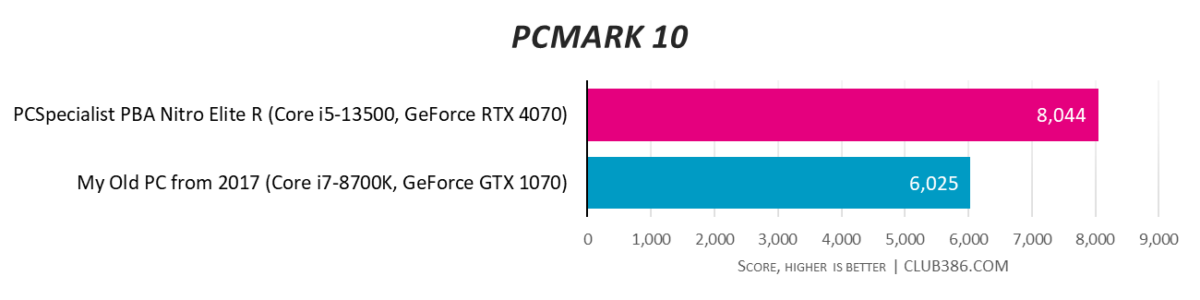
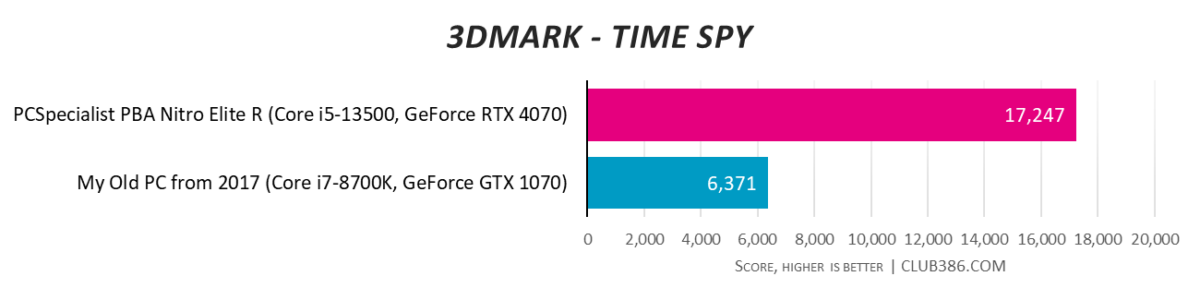
PCMark’s overall system analysis is interesting insofar as the old PC scores relatively well. Breaking down the benchmark’s individual results sheds more light; the new PC is deemed only 20 per cent quicker for essential tasks such as web browsing or app startup, or 30 per cent faster for office productivity, but is then a whopping 55 per cent superior for digital content creation. Photo editing, meanwhile, sees a massive performance uplift of 78 per cent.
Sizeable creative gains can be attributed to the modern GeForce architecture, which begins to strut its stuff in the 3DMark test and paves the way for much improved gaming credentials.
Gaming gets a shot in the arm
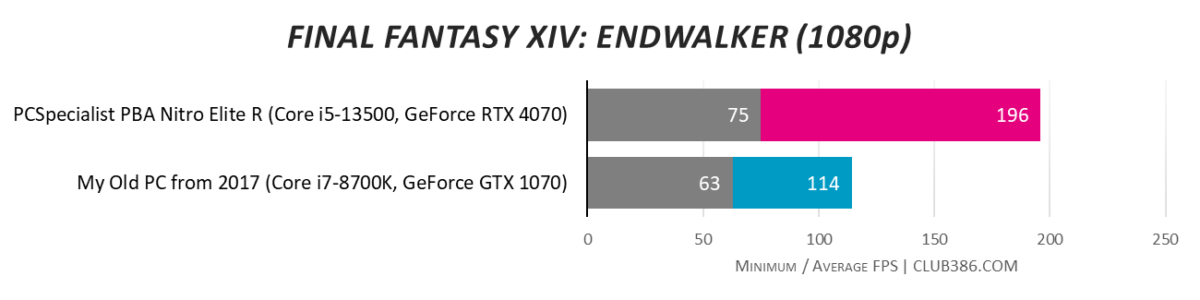
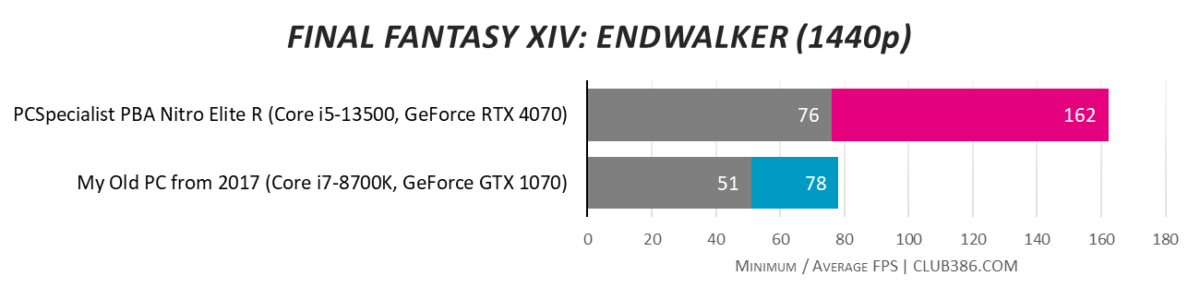
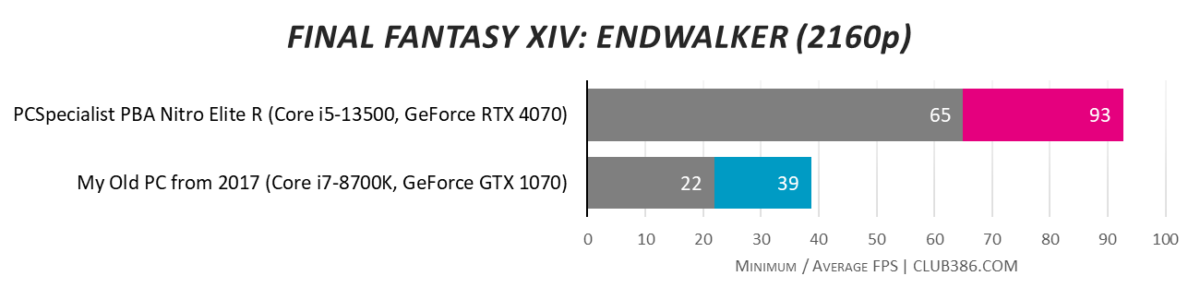
RTX 40 Series is often interpreted as a modest upgrade over last-gen 30 Series cards. That may be true of certain SKUs, but the performance bump over older cards is obviously more profound. Making the leap from an 8GB GTX 1070 to 12GB RTX 4070 sees a framerate increase of over 2x at higher resolutions, and that’s in a title that doesn’t take forward-looking ray tracing or DLSS acceleration into account.
| 1080p Gaming Min/Avg Framerate | Parm’s Dear Old PC (i7-8700K/GTX 1070) | PCS PBA Nitro Elite R (i5-13500/RTX 4070) |
|---|---|---|
| Assassin’s Creed Valhalla (Ultra High Quality) | 23 / 57 | 66 / 150 |
| Cyberpunk 2077 (Ultra Preset, RT Off) | 32 / 41 | 59 / 126 |
| Far Cry 6 (Ultra Quality, HD Textures On, DXR Off) | 54 / 66 | 108 / 136 |
| Tom Clancy’s Rainbow Six Extraction (Ultra Quality) | 53 / 96 | 174 / 274 |
At the ubiquitous 1080p resolution, we go from trying to achieve 60 frames per second with maximum quality settings, to getting comfortably in excess of 120 across every game.
| 1440p Gaming Min/Avg Framerate | Parm’s Dear Old PC (i7-8700K/GTX 1070) | PCS PBA Nitro Elite R (i5-13500/RTX 4070) |
|---|---|---|
| Assassin’s Creed Valhalla (Ultra High Quality) | 24 / 42 | 51 / 114 |
| Cyberpunk 2077 (Ultra Preset, RT Off) | 20 / 26 | 64 / 82 |
| Far Cry 6 (Ultra Quality, HD Textures On, DXR Off) | 41 / 48 | 105 / 126 |
| Tom Clancy’s Rainbow Six Extraction (Ultra Quality) | 31 / 61 | 114 / 181 |
Switch to 1440p – the resolution I favour for PC gaming – and the old rig naturally begins to stutter. No problem for the i5-13500 and RTX 4070 combination, which continues to maintain high framerates. 1440p120 is where it’s at, and it’s always nice when your newfound minimum framerate is comfortably higher than the last PC’s average.
| 2160p Gaming Min/Avg Framerate | Parm’s Dear Old PC (i7-8700K/GTX 1070) | PCS PBA Nitro Elite R (i5-13500/RTX 4070) |
|---|---|---|
| Assassin’s Creed Valhalla (Ultra High Quality) | 12 / 23 | 41 / 66 |
| Cyberpunk 2077 (Ultra Preset, RT Off) | 9 / 12 | 30 / 37 |
| Far Cry 6 (Ultra Quality, HD Textures On, DXR Off) | 21 / 25 | 67 / 75 |
| Tom Clancy’s Rainbow Six Extraction (Ultra Quality) | 14 / 29 | 48 / 91 |
Prefer 4K60? Even that’s achievable in most titles, though the most demanding games will require a bit of DLSS 3 magic to get there.
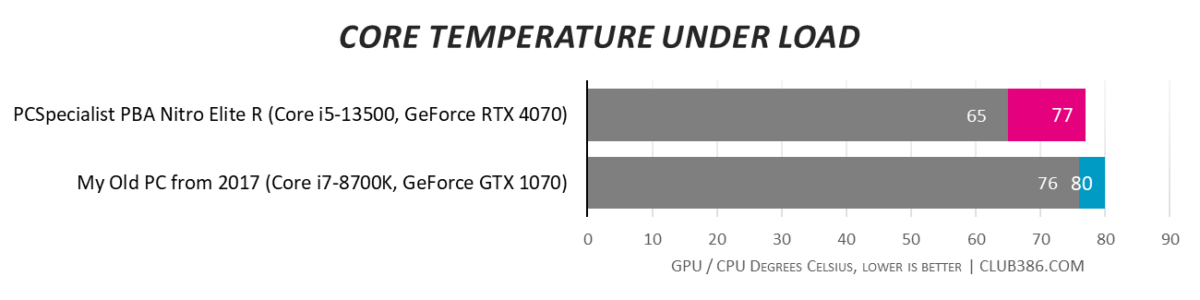
High-quality, high-resolution gaming doesn’t mean you have to get all hot and bothered on a summer’s day. RTX 4070 runs incredibly cool at all times and, even more so than before, it’s the Intel CPU generating the highest temperature.
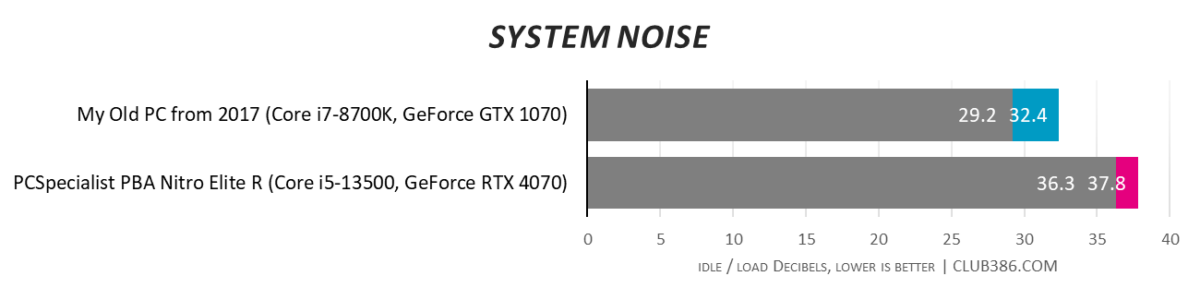
Most modern coolers will have no trouble wicking heat away from a 65W chip, but don’t underestimate the importance of quality fans. High on my list of things to do is to swap out at least the case intakes for something quieter.
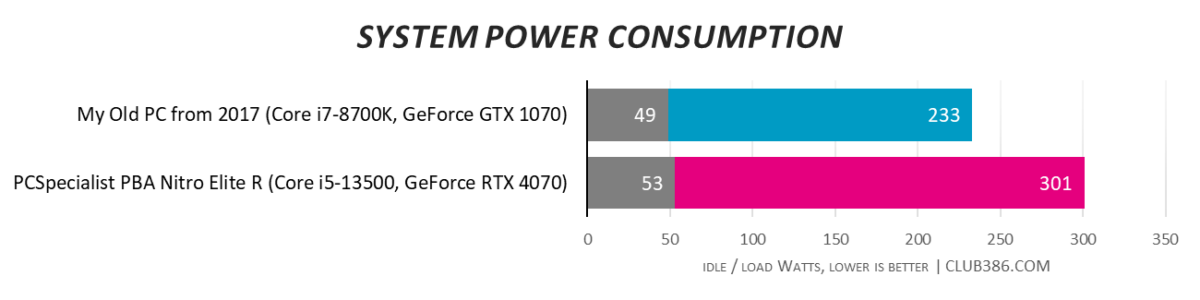
A significant increase in performance does come with a mild bump in system-wide power consumption, which creeps past 300W when gaming. Maintaining such load for eight hours a day would cost £0.72 based on the UK’s July 2023 electricity price cap rate. That’s 16p more than the old PC, which is more than worth it given the transformative user experience.
Closing thoughts
We’ve often described 2023 as a good year to upgrade, and that sentiment is amplified when migrating from a PC that dates back a few years or more. Jumping a handful of generations naturally presents impressive gains across the board, and for all those who sat out the mining boom and pandemic shortages, opportunity beckons as a wave of innovative hardware is coming down in cost.
While top-end parts such as GeForce RTX 4090 and Core i9-13900KS occupy the bulk of headlines, components further down the stack hold more intrigue for the home user and part-time gamer. Mid-range GeForce RTX 4070 and Core i5-13500 provide meaningful gains over my own rig, and while £1,699 is no small chunk of change, if the new rig lasts as long as the old one, it’ll equate to less than one pound per day. For the performance on offer, that’s fine by me.



