PCSpecialist Ionico AMD addresses the worst part about laptops: customisability. Joining its Intel brethren, the new series offers Team Red’s latest mobile AI CPU and lets you configure the rest to your tastes. Whether it’s a touch more storage, enough RAM to play games ten years down the line, or a different graphics card, there are plenty of options.

PCSpecialist Ionico AMD
£1249
Pros
- Superb screen
- Unrivalled price
- Great 80Wh battery
- Wide-ranging ports
- Joyous trackpad
Cons
- Wonky auto GPU detection
- 8GB VRAM
- Loud under load
- Fingerprint magnet
Club386 may earn an affiliate commission when you purchase products through links on our site.
How we test and review products.
While the graphics card and screen are perhaps oddly paired in our test configuration, the £1,249 price is so slim that you won’t even care. Any other rival that comes close to a similar cost skimps where Ionico AMD doesn’t.
Specification
AMD Ryzen 7 8845HS alone is a decent eight-core, 16-thread CPU with enough oomph to get your gaming. 16MB of L3 cache is a little low compared to Ionico Intel alternatives, but this is reflected in the price and slim 45W typical TDP. All the better for battery life.
PCSpecialist even pairs the processor with liquid metal for performance cooling, which is increasingly common in gaming laptops. The conductivity of the metal passes heat quicker than traditional thermal compounds, although it’s tough to say just how much this helps without a paste comparison.
| PCSpecialist Ionico AMD specs | Choices | |
|---|---|---|
| CPU | AMD Ryzen 7 8845HS | |
| GPU | Nvidia GeForce RTX 4060 | Nvidia GeForce RTX 4050* |
| Display | 15.6in, 2560×1600, 240Hz | 15.6in, 2560×1600, 120Hz* |
| RAM | 32GB (2x16GB) Corsair DDR5-5600 | 8GB DDR5-4800 to 64GB DDR5-5600 |
| Storage | 1TB Solidigm P41+ PCIe 4 NVMe SSD | 256GB M.2 to 4TB NVMe |
| Connectivity | Gigabit LAN 2.4Gbps Wi-Fi 6E RZ616 Bluetooth 5.2 Thunderbolt 4 (x1) USB 3.2 Type-A (x3) 3.5mm headphone jack MicroSD card reader Mini DisplayPort | Bluetooth 5.3 via M.2 |
| Battery | 80Wh | |
| OS | Windows 11 Home | Barebones Windows 11 Pro |
| Dimensions | 342 × 245 × 25mm | |
| Extras | 3-year warranty IR+FHD webcam w/ Windows Hello 4.0 Liquid metal thermal paste | Upgraded warranties |
Nvidia GeForce RTX 4060 Mobile will take centre stage as your gaming muscle. There are debates about whether 8GB of VRAM stretches far enough in today’s titles, but it mostly holds its own with 3,072 cores and DLSS 3 support. It’d be nice to see a beefier RTX 4070 in contention, but you can go the other way with a 6GB RTX 4050 if you fancy. When you’re simply browsing, however, the integrated Radeon 780M Graphics takes over for efficiency. It’s all about harmony, although it isn’t without faff.
Diving into your graphics settings lets you state which apps use which visual source, but it doesn’t always work. To get our Final Fantasy XIV: Endwalker benchmark to recognise RTX 4060 Mobile over AMD’s integrated, I had to head into Nvidia Control Panel and set Team Green’s solution as the global default. This, in particular, is where the laptop would benefit from a physical MUX switch to flick between the two, but the only one available is in the BIOS. Auto-detect works most of the time, but it only takes one issue to become a headache.

It’s tough to stand out in a world full of OLEDs and Mini LEDs, but that hasn’t slowed Ionico down one bit. The 16:10 panel is a dazzlingly bright IPS at 500nits. The extra verticality boasts 2560×1600 resolution rather than the conventional 2560×1440. Aside from the occasional black bars when watching movies, it’s all positive. No garish chin, more room to scroll, and more immersive games.
Our test sample boasts a silky smooth 240Hz refresh rate that’s exclusive to RTX 4060. *A 120Hz version is available, but PCSpecialist sadly forces you to drop down to an RTX 4050 graphics card to choose it.
The 1TB Solidigm P45+ NVMe SSD gives plenty of space to start, but I’d recommend filling the optional second slot. After all, games these days are storage behemoths, and no one likes playing the ‘uninstall minigame’ every other day. 32GB of Corsair DDR5-5600 RAM is also plenty to meet just about all game minimum requirements for years to come.
PCSpecialist offers a frankly absurd amount of storage and memory customisation. You can scale things down to a solitary 256GB SATA M.2 or go all out with two 4TB NVMe drives. Similarly, memory ranges from 8GB all the way to 64GB. I’ll never scoff at the choice, but I’d recommend going for at least 500GB of storage and 16GB of memory given modern gaming demands.
Design
Putting the four-to-six-day build time to good use, little separates Ionico AMD from the Razers and Gigabytes of the world. In fact, I’d say it punches above its weight, given prices start at £1,004, and our model costs £1,249. Using a sleek black CNC-milled aluminium as standard, the build quality is top-tier with a smooth hinge and a finish that’s gorgeous – provided you never touch it.
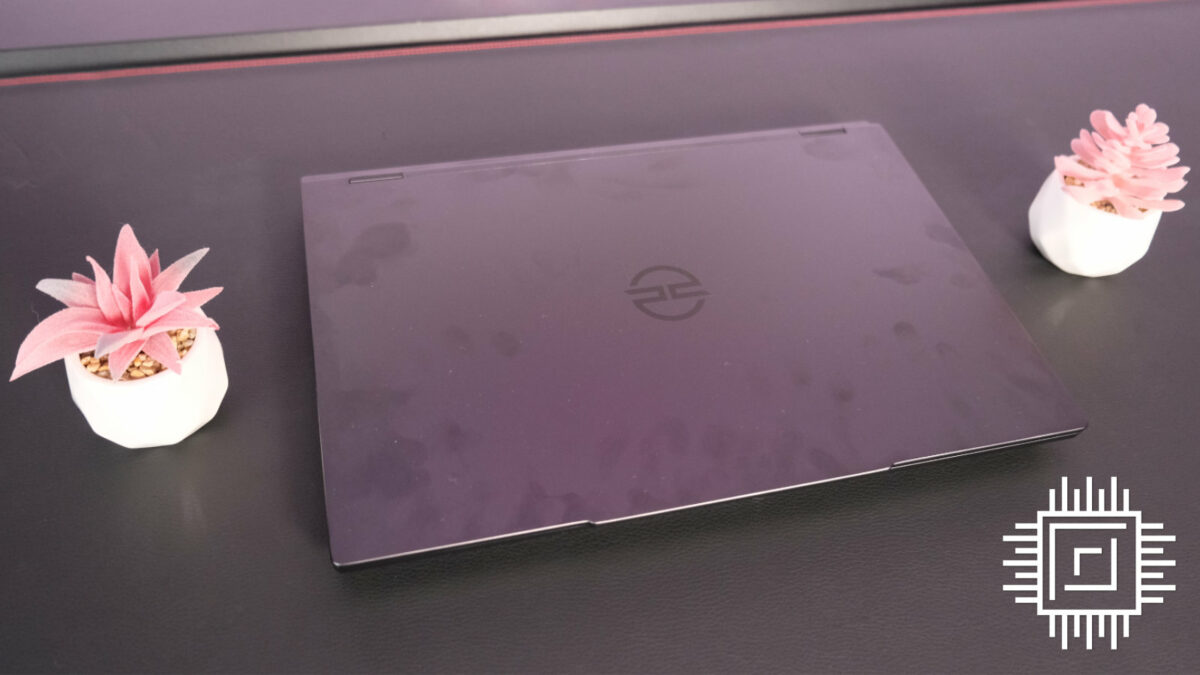
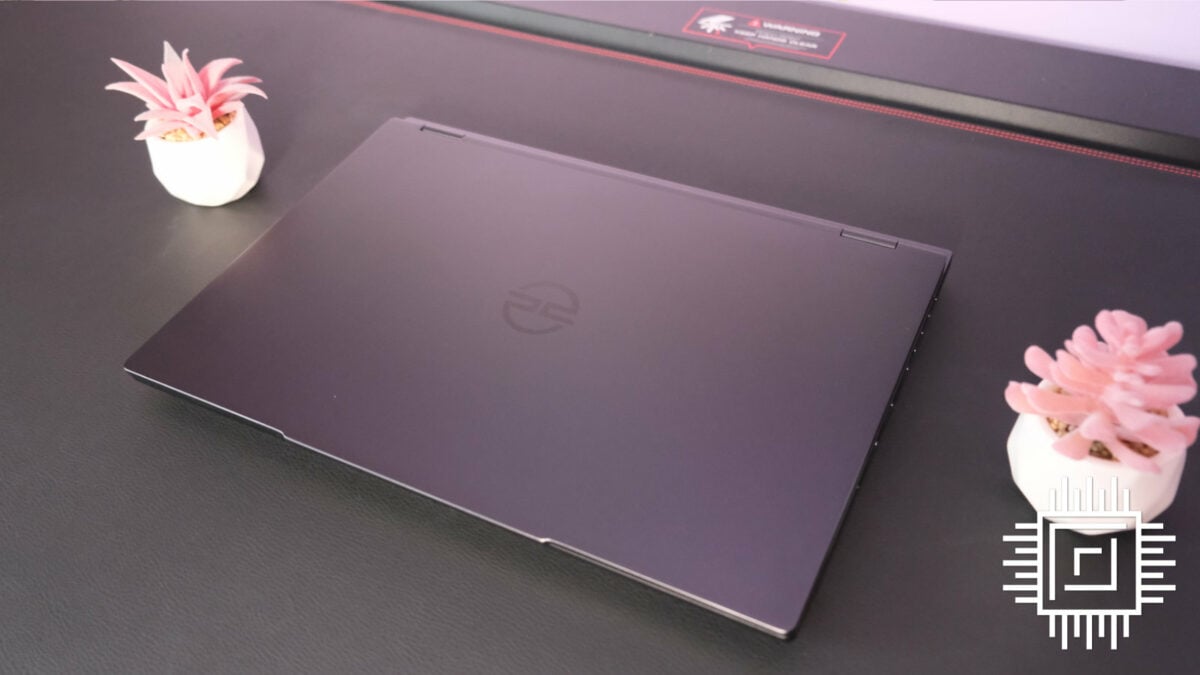
The moment your mitts are on the chassis, you’ll notice just how much of a fingerprint magnet it is. You’ll spend half your time cleaning stubborn smudges until you simply give up and accept the judgement from other travellers on the train. I’ll never understand why manufacturers opt for such grubby material on a device that you’ll always need to handle, but here we are.
Unlike the central touchpad on most laptops, PCSpecialist nudges it slightly to the left. It’s not enough to warrant alarm bells, but it can catch right-handed scrollers off guard. If you’re coming from, say, an Asus ROG Zephyrus device with a touchpad so far to the right, it’ll take some getting used to. Otherwise, it’s as responsive as they come and pairs well with the lightning-fast screen.
At 240Hz, your cursor glides across the screen with the grace of a ballet dancer. That said, I question how capable our RTX 4060 is of pushing its limits in games. It’s a lofty goal for all but the oldest boomer shooters, and you’ll likely need DLSS 3 to get remotely close. A 120Hz screen would’ve paired better here, but there’s nothing wrong with having a little extra headroom.
I’m not one to preach about the size of bezels. Once I’m sucked into the moment, I tend to forget about the frame entirely. Still, PCSpecialist keeps things trim with a 6mm case surrounding the display, which is around an 88% screen-to-body ratio. This is without counting the thicker 10mm top, which houses the IR+FHD hybrid webcam. It’s a decent trade-off with Windows Hello 4.0 support, and the clarity is fine for impromptu meetings.

The keyboard feels like most other rubber dome laptops out there, but I had some issues with the backlight. Off by default, a quick click of the dedicated function key brightens the device so you can type in the dark. Changing the colour isn’t as obvious, as you need to head into the Control Center app to customise it. Truthfully, you probably won’t want to, though. All other colours than blue look dull and have trouble with aggressive diffusing through the keycaps.
Fortunately, there are more than enough ports to plug in your own peripherals whenever you can. In fact, it’s a surprising amount given its slender 25mm thickness. Around the 342×245mm chassis, two USB 3.2 Type-C ports handle faster devices while three USB 3.2 Type-A ports cover you for the rest. You can hook up external monitors via the HDMI 2.1 port, Mini DisplayPort, or through the high-speed Type-Cs. It doesn’t end there, though, as you also have access to a 3.5mm audio jack, a dedicated Ethernet port, and a microSD card reader.



Rounding off the veritable Swiss Army Knife that is the Type-C is its 100W power delivery via Thunderbolt 4. Ideally, this lets you pack a lighter charger to juice up the 80Wh battery than the full 240W AC adapter, but at the expense of refilling much slower. It’s a little picky, shrugging off my 65W LG Gram charger as incompatible, so you’ll need to check what works before gallivanting.
Built-in speakers rarely do the job to the same standard as dedicated monitors or a soundbar, but I’m pleasantly surprised. PCSpecialist takes an unconventional approach with downward-firing speakers that are crystal clear for an integrated solution. They’re light on the bass and can’t quite crank it up to 11 as such, but they’re loud enough.


What’s perhaps too loud are the fans. They’re both a blessing in that they keep your components cool and a curse that they sound like a helicopter when running at full pelt. The blowers pair nicely with ventilation, though, as there are perforations on just about every side of the rear.
Performance
CPU and graphics
Run at balanced settings, AMD’s latest Ryzen 7 8845HS seems like a marked improvement over the previous generation. Granted, it’s difficult to take the 11% increase as gospel, given our switch to Cinebench 2024 over last year’s R23 benchmark, but 16,807 is still a respectable multi-core score. Alternatively, single-core scores go in the opposite direction, slipping to 1,757.
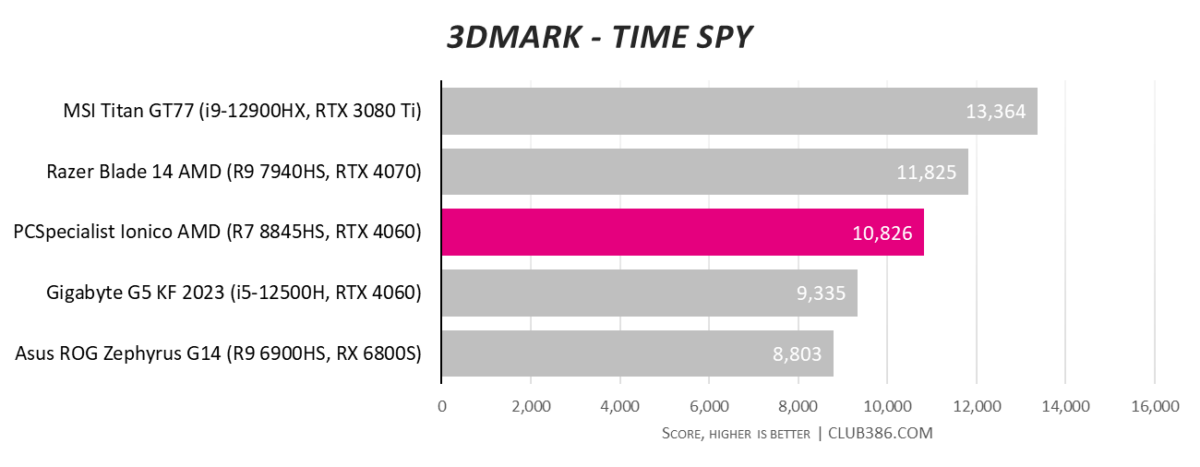
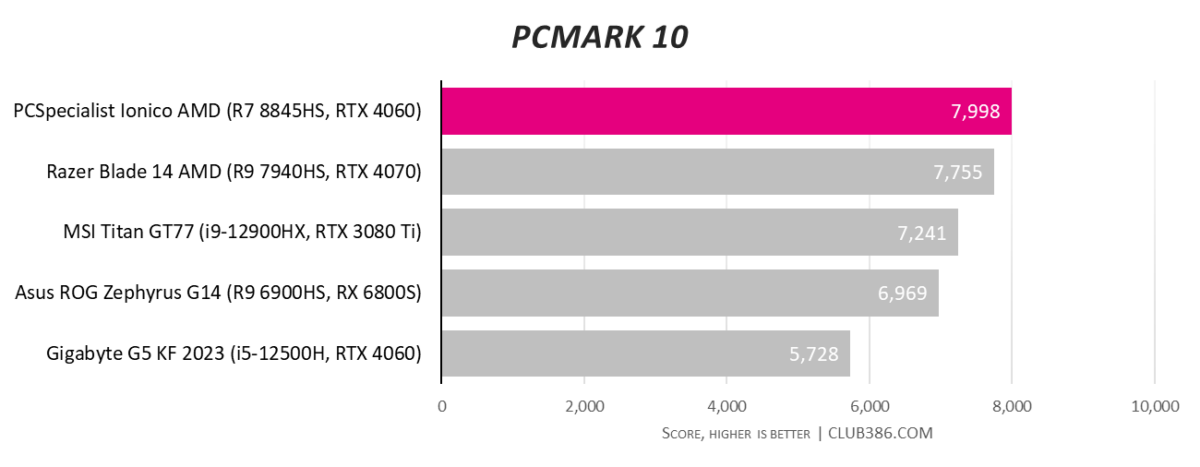
There’s nothing surprising about the graphics scores as RTX 4060 slots in right where it should. 10,826 is an excellent achievement for the mobile GPU. However, Ryzen 7 8845HS is a great partner, as the duo muscles past the loftier RTX 4070/Ryzen 9 7940HS combo in PCMark 10.
Memory and storage
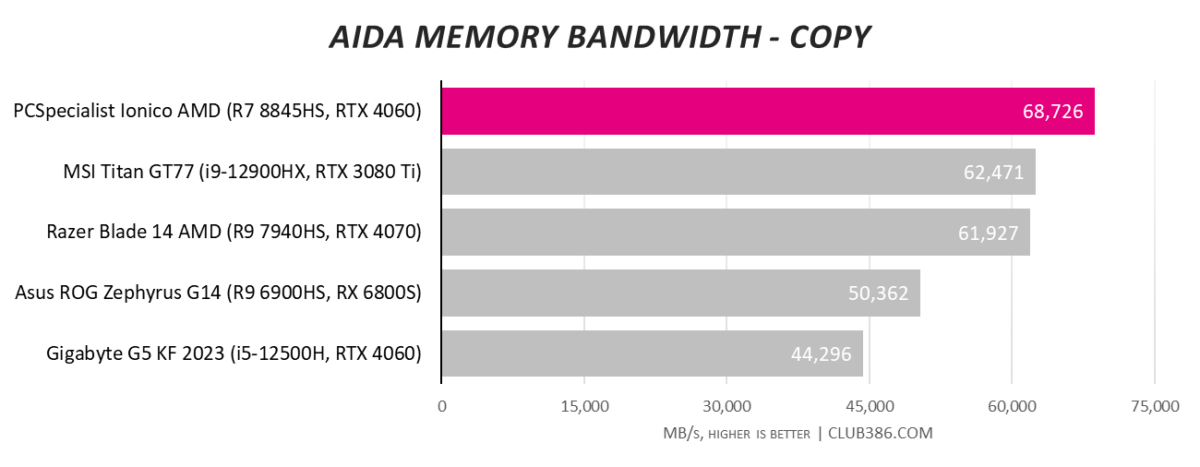
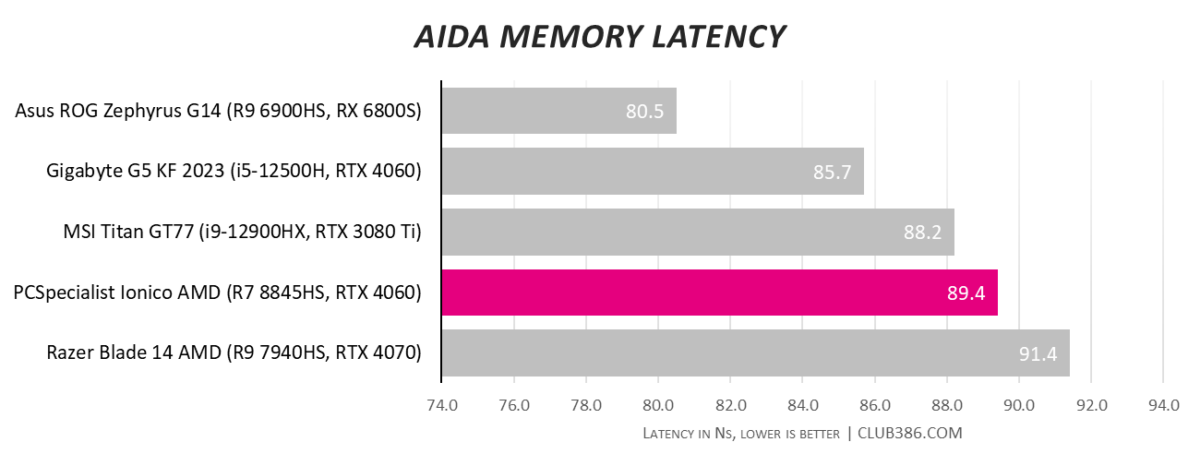
The new AMD chip plays well with Corsair’s DDR5-5600. Despite having the same speed and capacity as Razer Blade 14 AMD, this implementation is quicker in both senses.
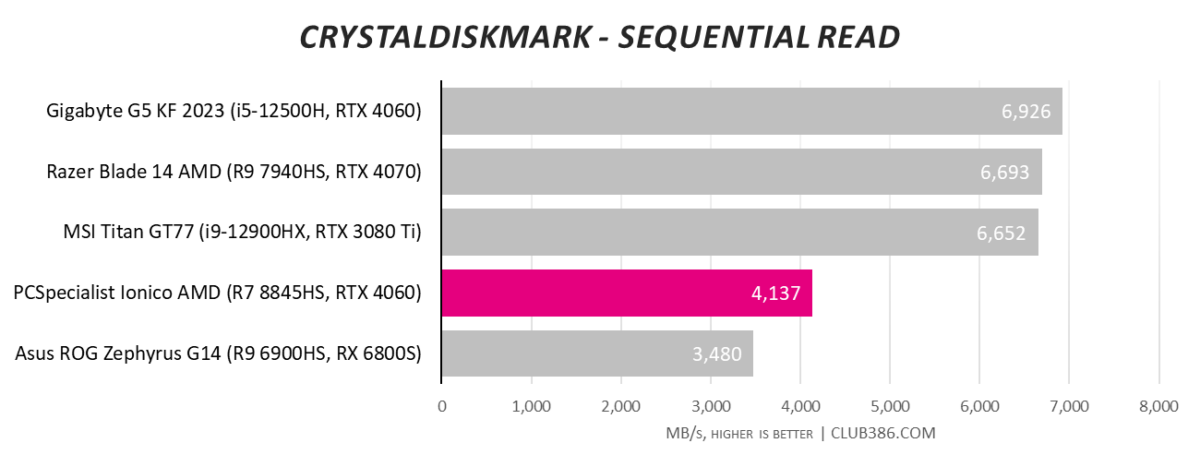
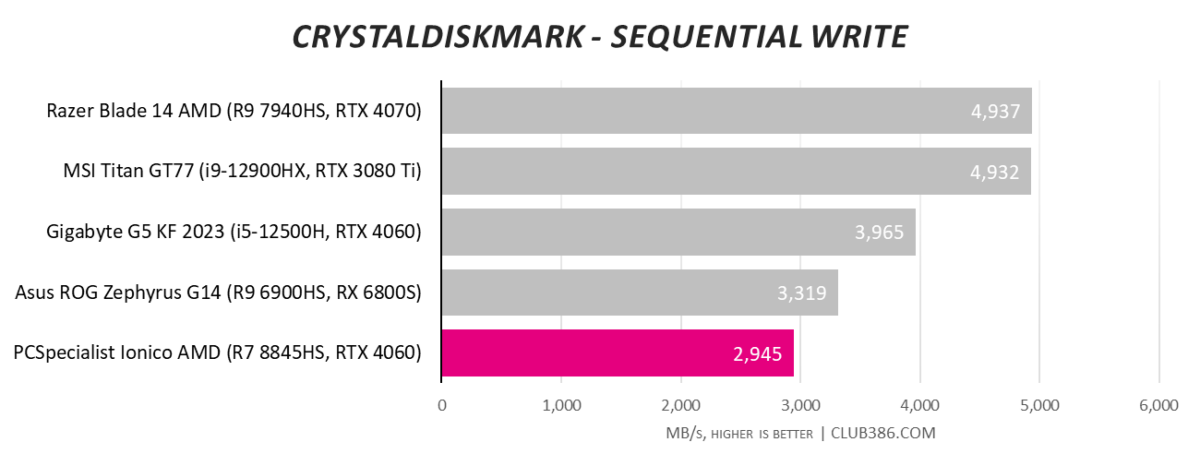
Perhaps the weakest part of the whole system is the SSD. While it more or less hits Solidigm’s sequential ratings, it’s on the slower side of PCIe 4.0 drives. I’d challenge you to notice it in real-world applications, though, as it’s still a workhorse in everyday use.
Temperature and noise
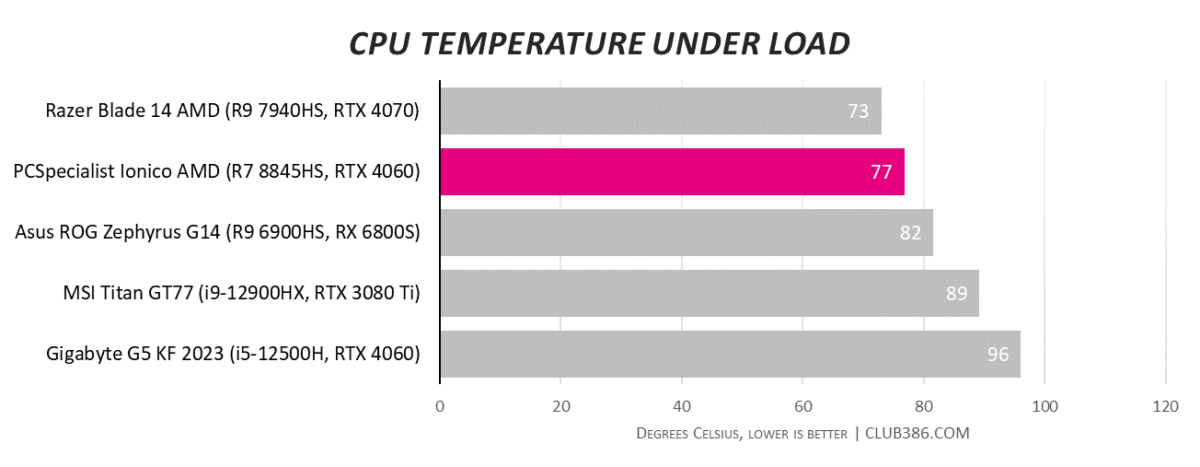
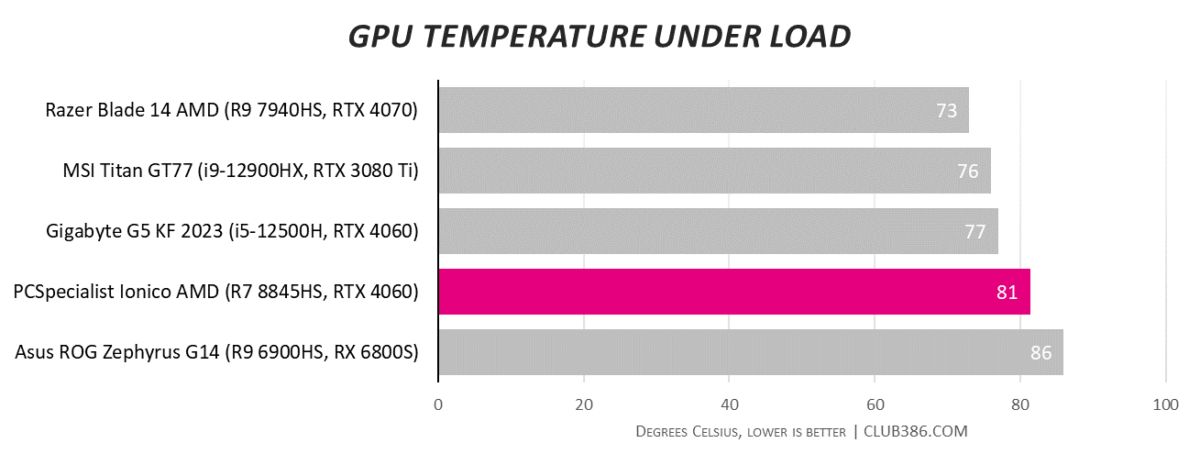
PCSpecialist Ionico AMD keeps a cool head when it comes to its processor, maintaining below 77°C when running Cinebench 2024. Things get a little toasty for the graphics card in games, however, which sits at an average of 81°C. Thermal throttling doesn’t rear its ugly head, but it’s close.
It’s worth noting that the battery can get hot near the back of the chassis. That isn’t ideal if it’s on charge while sitting on your lap, but it cools pretty quickly after unplugging it.
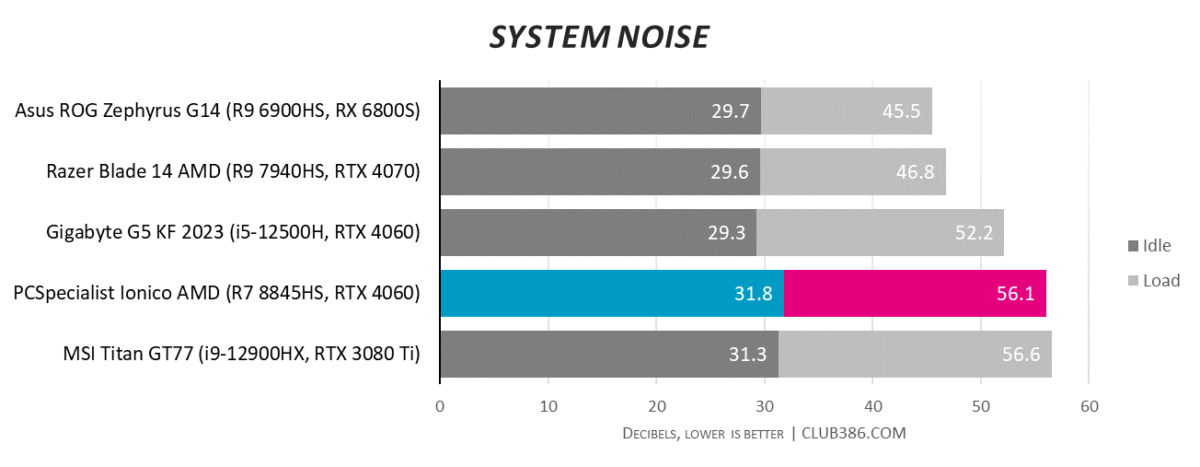
Naturally, such cooling comes at a sacrifice. The laptop is one of the loudest we’ve tested. You can be sure everyone around you will hear this thing taking off running at 56.1dBA under load. 31.8dBA is also one of the noisiest idle floors we’ve come across, but it’s honestly barely a whisper.
Battery life
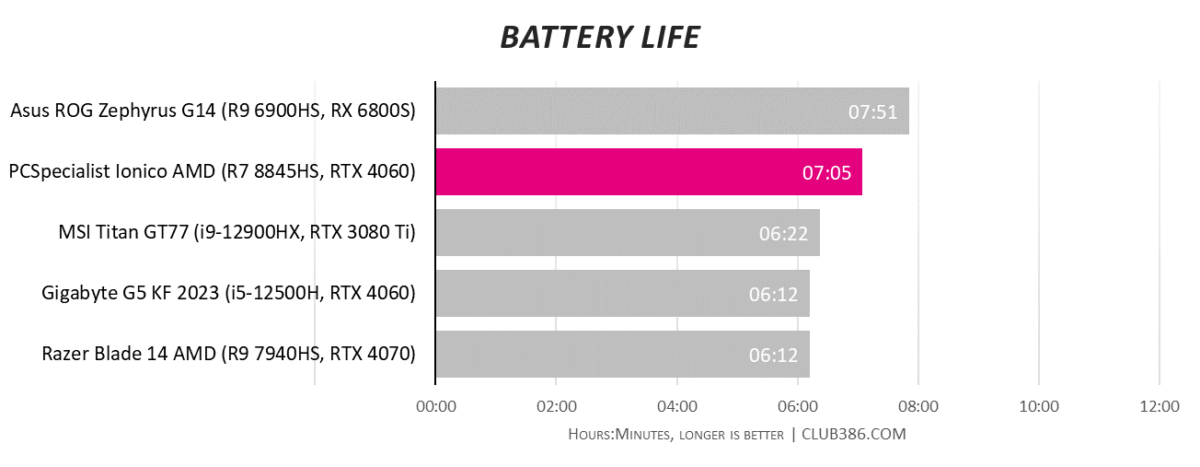
The larger 80Wh battery is a great choice here, punching high above most of its peers. Seven hours running applications isn’t exactly enduring for a laptop, but it’s also not a sprint. Granted, this will cut right down to just 01:55 when gaming, so you’ll probably want to keep it plugged in.
Screen
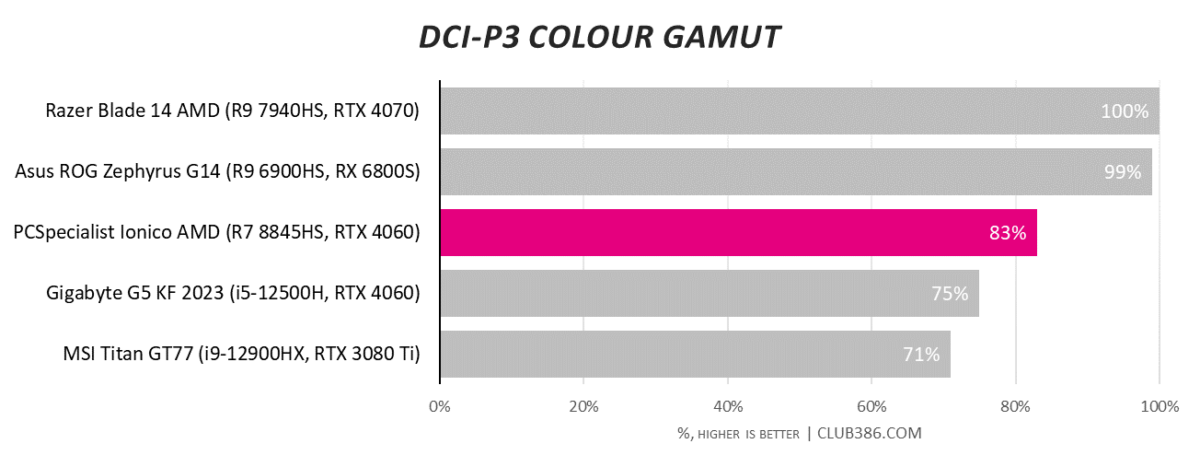
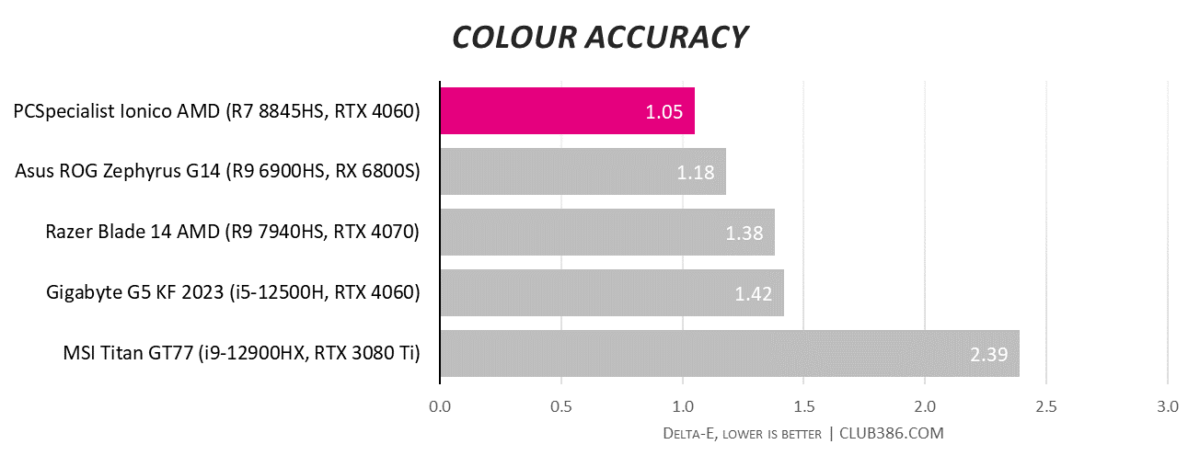
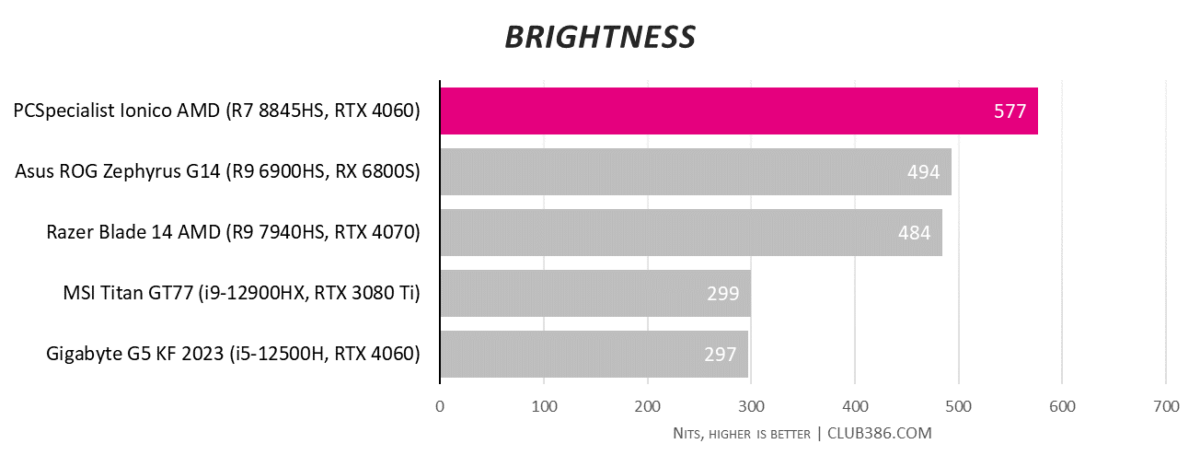
The screen is absolutely the star of the show. Sure, some rivals have better gamut coverage than 83% DCI-P3, but its colour accuracy is second to none. Reaching a 1.05 Delta-E, it’s far beyond our 2.00 ceiling and looks absolutely gorgeous. It’ll also have no trouble with the sun when you’re out and about, as 577nits of peak brightness has you covered.
Gaming
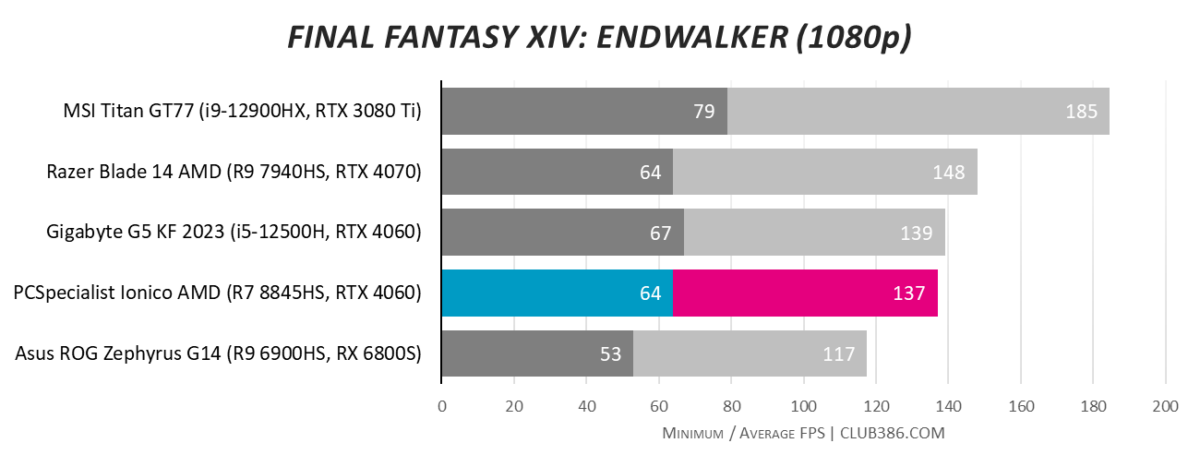
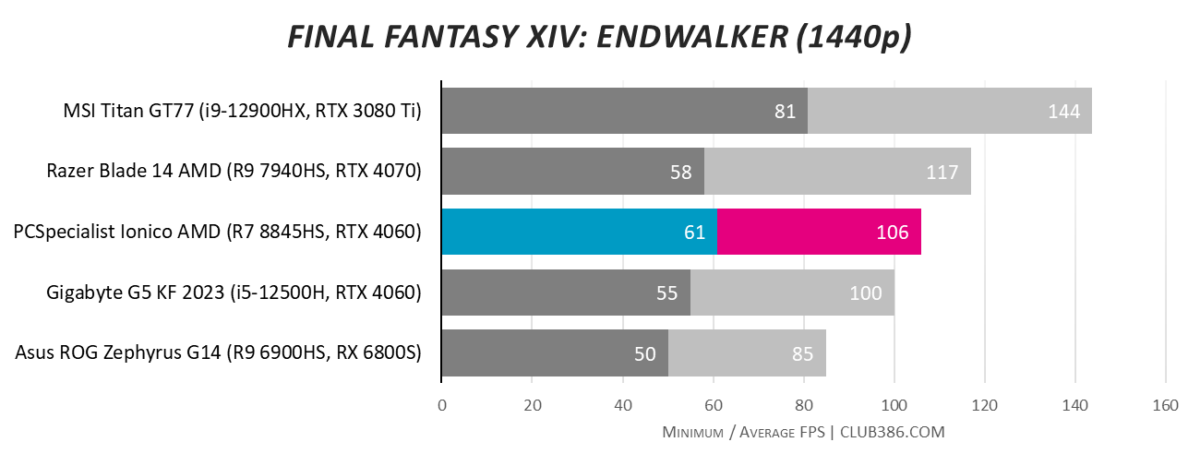
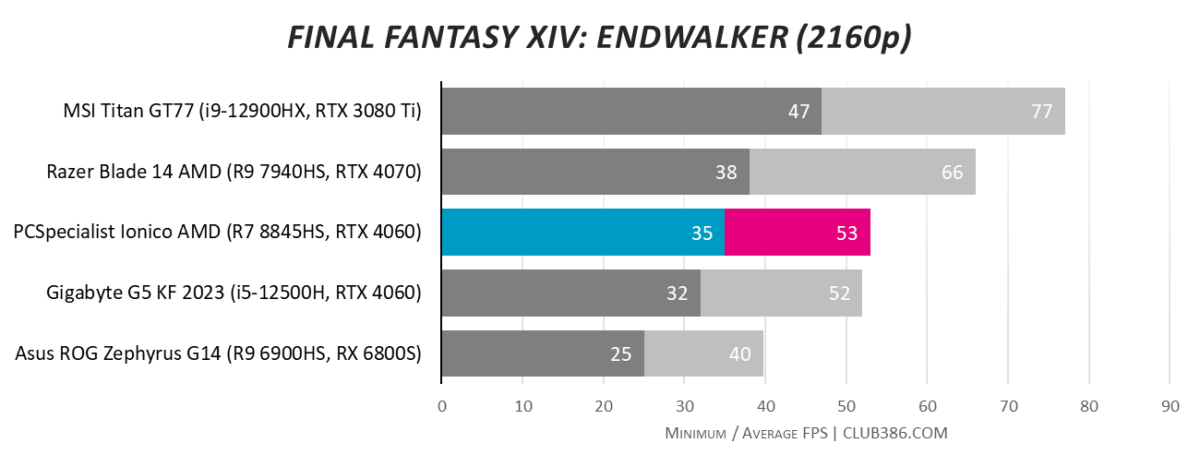
As a mid-range graphics card, and a mobile one at that, RTX 4060 scales through resolutions well until you get to 4K. With Final Fantasy XIV: Endwalker falling below 60fps, you’ll find it a challenge to get a stable UHD frame rate unless you’re happy with the 30-50fps range. Upscalers like DLSS might make it a bit easier, but your mileage may vary.
You won’t lose too much performance going from 1920×1080 to 2560×1440 resolution, though, so you might as well use QHD where possible. None of our tests make the most of the lofty 240Hz screen, however, but that’s more due to the fact we always use the top settings in our benchmarks.
| Game | Min / Avg FPS @ 1600p |
|---|---|
| Assassin’s Creed Valhalla (Ultra High Quality) | 22 / 79 |
| Cyberpunk 2077 (Ultra Quality, RT on, DLSS quality, FG on) | 26 / 45 |
| Far Cry 6 (Ultra Quality, DXR On) | 56 / 63 |
| Final Fantasy XIV: Endwalker (Maximum Quality) | 63 / 99 |
| Tom Clancy: Rainbow Six Extraction (Ultra Quality) | 45 / 89 |
Putting the GPU to the test in other games cranked up to max at the laptop’s native resolution shows that it’s definitely a matter of settings. The frame rates here are pretty decent, but none manage to break into triple figures. Fortunately, most games detect your hardware after your first boot and automatically allocate the best settings to match. Generally, this laptop gravitates towards High. Tinker around a bit, and you might get ever closer to the refresh rate ceiling.
That said, there will be some instances you simply can’t balance at 1600p. Far Cry 6, for example, is a particularly hungry game and 8GB of VRAM isn’t enough at higher resolutions. We had to deactivate HD textures, which are normally a staple in our benchmarks. In these currently rare cases, you can play in 1080p instead.
Conclusion
AMD’s latest Ryzen 7 8845HS makes a perfect pairing with Nvidia GeForce RTX 4060. Initially, the 240Hz screen at 1600p seems like an odd choice, but PCSpecialist has surprisingly won me over. It’s true that the hardware underneath will struggle to hit these heights often, but older games, lower settings, and a pinch of DLSS mean it’s not totally redundant. Besides, the RTX 4060 and 240Hz screen only add £105 to the cost over the RTX 4050 and 120Hz combo.
Of course, I’d like to see more options than just two very specific graphics cards. RTX 4060 is the top choice in this config, but RTX 4070 would be perfect for such high refresh rates. That said, there’s still more choice than most other brands, so it’s baby steps in the right direction.
PCSpecialist Ionico AMD is by no means a perfect gaming laptop, but its sheer value outshines its shortcomings. Cleaning fingerprints off the chassis, checking what graphics you’re using every so often, and popping on a pair of headphones to drown out the fans seem like reasonable trades for something that packs 32GB of speedy RAM, a 1TB SSD, and this CPU/GPU for £1,249. No other portable PC strikes the same balance in this price range.
Verdict: A good gaming laptop with a blindingly fantastic screen that outpaces the rest of the specs.

