Nvidia GeForce RTX 4080 Super didn’t come in racing like previous refreshes, but it did one crucial thing: push prices down. Considering other costs are rapidly rising, this is no small feat. Now that system manufacturers have their hands on the new graphics card, we get beauties like PCSpecialist Quantum Ultra S that pack a ton of value.
The bar for system requirements climbs ever higher, and 2024 is no different. Dragon’s Dogma 2 needs a GTX 1070 just for 30fps at 1080p. Pop an RTX 2080 in your system, and you might get 30fps at 4K, but developer Capcom warns of frame drops in intense scenes. It looks more likely than ever that you need an upgrade to break the 60fps barrier, especially at higher resolutions.

PCSpecialist Quantum Ultra S
£2229
Pros
- Fantastic performance
- High-end gaming
- Beautifully stealthy
- Great value
Cons
- Lacking fans
Club386 may earn an affiliate commission when you purchase products through links on our site.
How we test and review products.
Gone are the days when prebuilts cost an arm and a leg. Nowadays, turnkey solutions are probably the perfect way to overhaul your system fully and keep up to date with the latest games. I’m not the biggest fan of the name, but Quantum Ultra S should be at the top of your considerations.
Specification
Quantum Ultra S is perhaps the most alluring gaming PC I’ve seen. The Fractal North TG case contrasts the high-tech innards with a natural oak and walnut front panel, giving it a classy look. Without a shred of RGB in sight, minus the GPU logo you can turn off anyway, it’s the perfect stealth build suited for a home office. PCSpecialist knows that first impressions count, and oh my, does this one land in the good books?
The front I/O has two USB 3.0 Type-A ports, a single USB-C, and a headphone/mic combo. This is standard, and any more would clutter. Asus TUF Gaming Z790-Plus WiFi motherboard has you covered for the remainder, anyway.

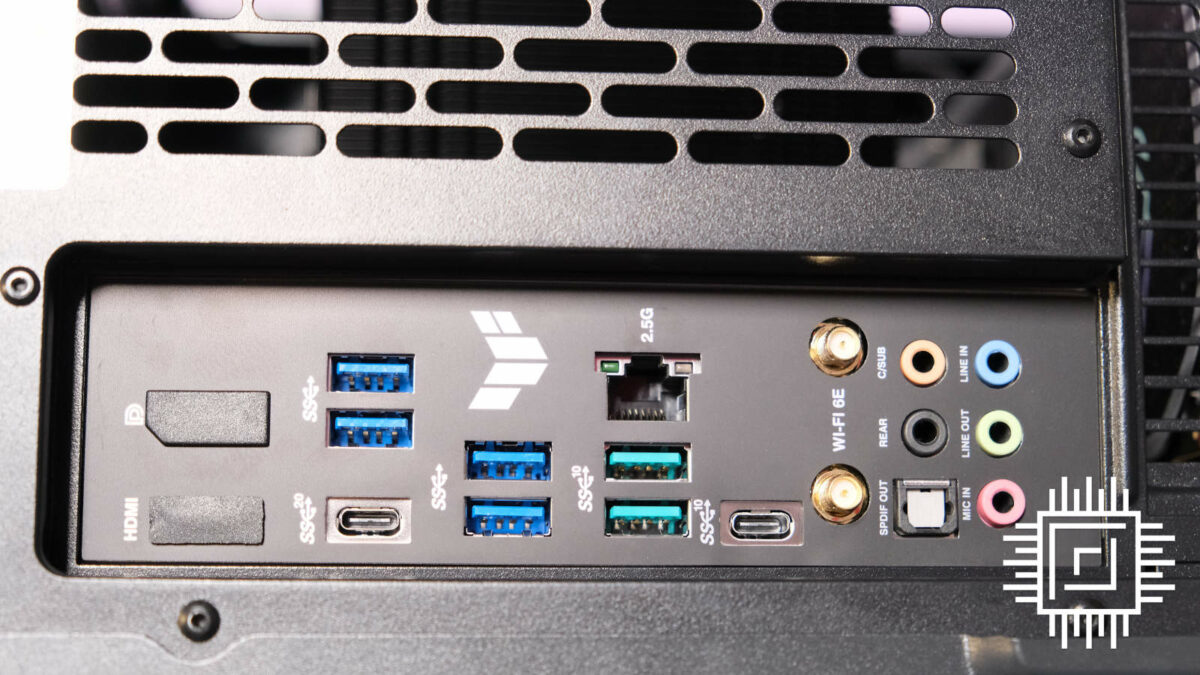

On the rear, there’s a total of eight USB ports between two Type-C and six Type-A. Going into generational details, it comprises a USB 3.2 Gen 2×2 Type-C, USB 3.2 Gen 2 Type-C, two USB 3.2 Gen 2 Type-A, and four USB 3.2 Gen 1 Type-A ports. They all offer different speeds and bandwidths, which we explain in our USB4 guide. As you might expect from the name, there is also WiFi 6E, 2.5G LAN, an optical port, five audio jacks, an HDMI, and a DisplayPort.
Those video cables won’t be very handy here, though. Perched atop the motherboard is Intel Core i7-14700KF with 20 cores (8P+12E), a 5.6GHz turbo clock, and a 33MB L3 cache. It’s a close cousin to the best CPU for premium builds, Intel Core i7-14700K, just without integrated graphics. You won’t be able to run the PC without a dedicated graphics card popped in the PCIe slot.
That’s where the star of the show comes in: Nvidia GeForce RTX 4080 Super. Although PCSpecialist doesn’t list which model comes with Quantum Ultra S, it’s Zotac’s Trinity Black Edition. This model boasts the same 16GB of GDDR6X video memory but with a faster 2,550MHz boost clock. It comes with a GPU bracket to keep the triple fan from sagging, so it’s not small, but I expected it to be bigger than it is.



A lone Solidigm P44 Pro takes the lead with storage, but you have ample room with 2TB. The brand rates it at 7,000MBps sequential read speeds and 4,700MBps write speeds, but you’ll find out there’s more than meets the eye here. There are three empty M.2 slots if you fancy expanding at any point. Asus even makes it easy with its Q-release latch. And there’s an empty drive cage if you want to pop in a 3.5in HDD or 2.5in SATA SSD.
A system is only as good as its weakest point, prompting PCSpecialist to pop in speedy RAM modules. 32GB of Corsair Vengeance handles memory duties at a snappy 6,000MHz. This is split between two 16GB sticks, leaving two slots free to upgrade to 64GB. You can either do that before checkout or save some cash and do it at a later date.
Our test model sports a standard PCSpecialist air cooler to chill the CPU. Due to stock issues, the retailer has temporarily replaced this with a Corsair H100X RGB Elite at no extra cost. You better be quick if you want the free AIO upgrade, though, as the brand will switch it right back the moment these shortages resolve.
I do have further questions about the cooling choices on hand, though. Quantum Ultra S includes two Fractal Aspect 140mm fans as intakes, but there are no exhausts. Instead, it relies on the CPU cooler to direct airflow out the rear. I have no clue how this configuration works with the temporary liquid cooler replacement unless PCSpecialist adds a rear exhaust.
All in all, pricing is incredibly competitive. PCSpecialist lists this Quantum Ultra S spec at £2,299. It’d cost you £2,216 to source all these parts and assemble them yourself, and that’s making the most of discounts. Paying around £80 for labour doesn’t seem bad when there’s also a three-year standard warranty to take care of you. That includes six months collect and return, one year for parts, and three years of labour.
Performance
CPU
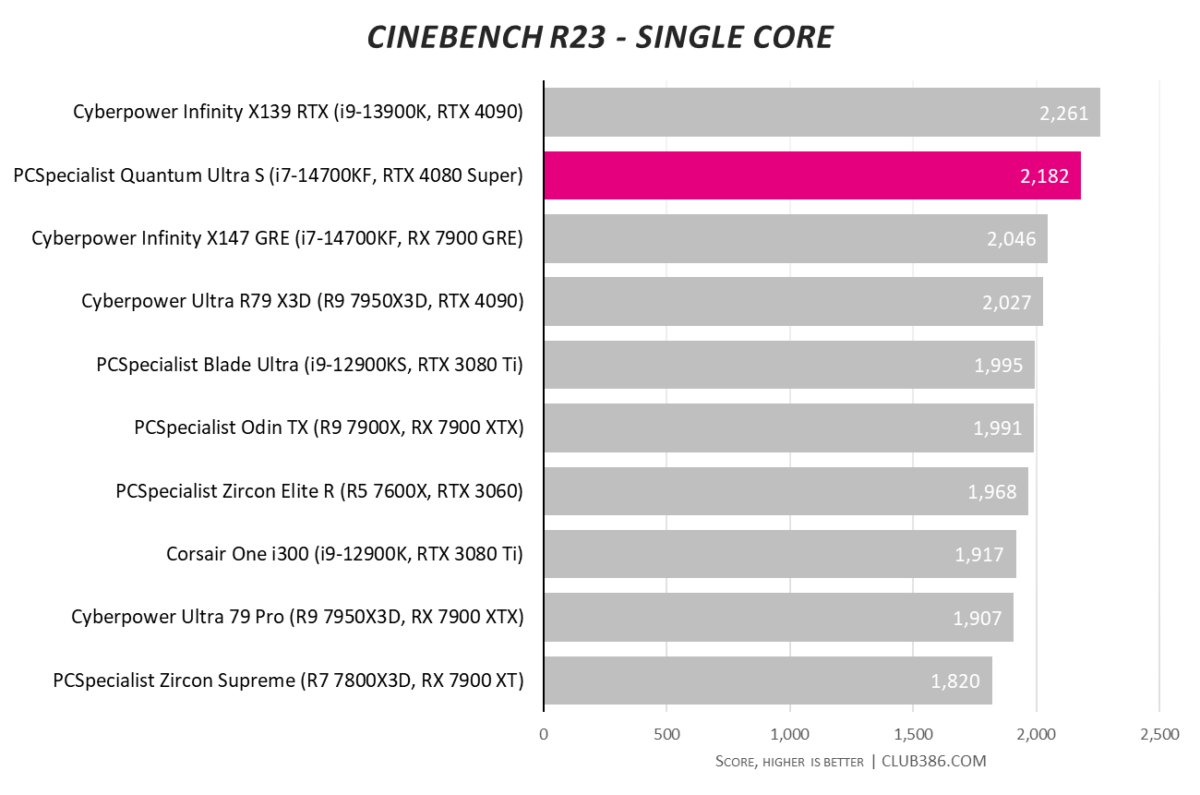
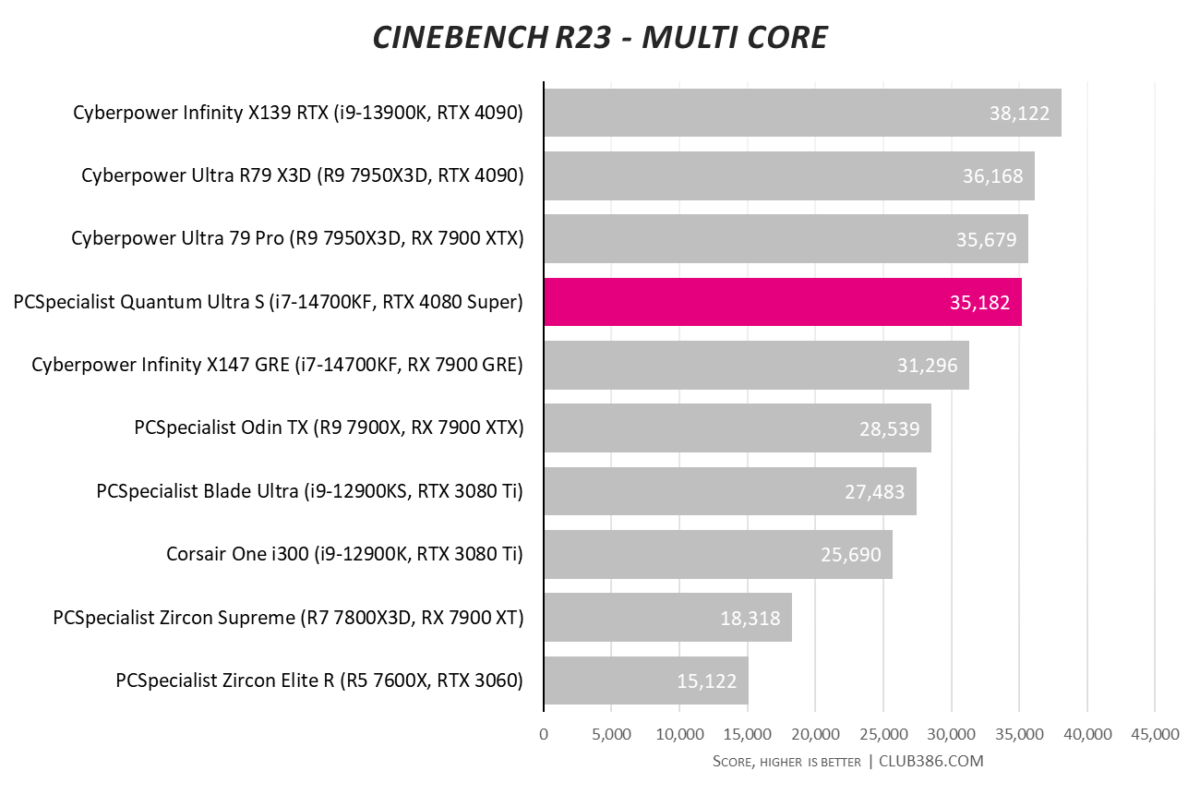
CPU performance can vary depending on BIOS power settings. It’s good to see that PCSpecialist achieves optimal results with no further tuning necessary, making the most of Core i7-14700KF.
Memory
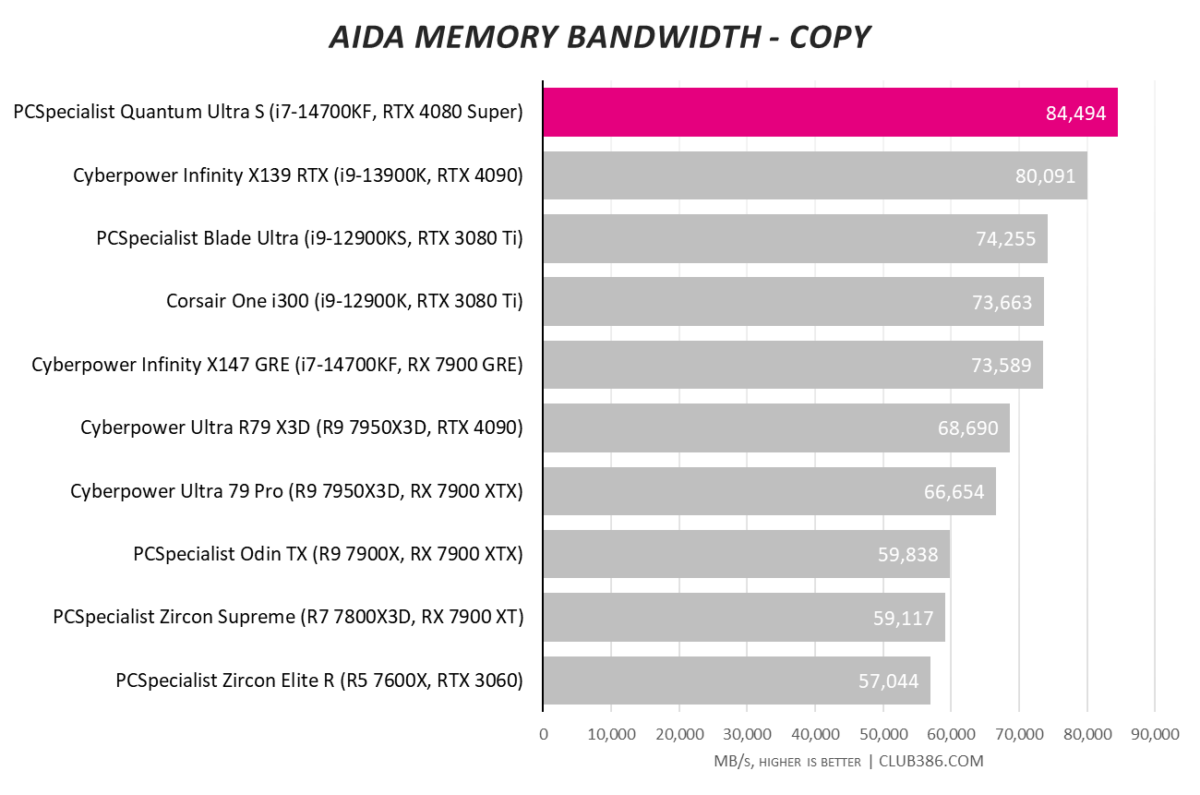
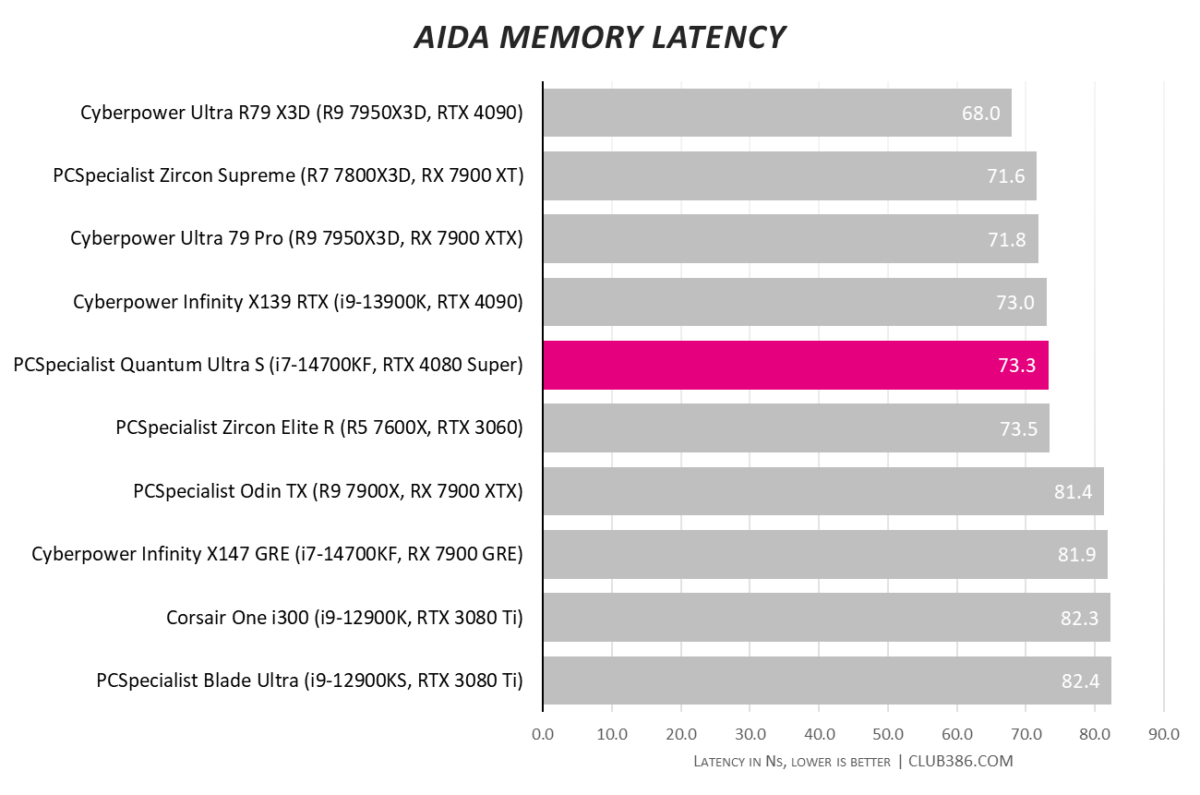
We’re used to Intel and Nvidia combinations dominating our AIDA memory copy tests, but this is the true power of speed. 32GB Corsair Vengeance 6,000MHz absolutely blazes past the competition, and it’s not even close.
I’m inclined to say it’s neck and neck with latency, considering there’s around 5ns between Quantum Ultra S and the top spot. I’d challenge you to spot the difference in real-world applications.
Storage
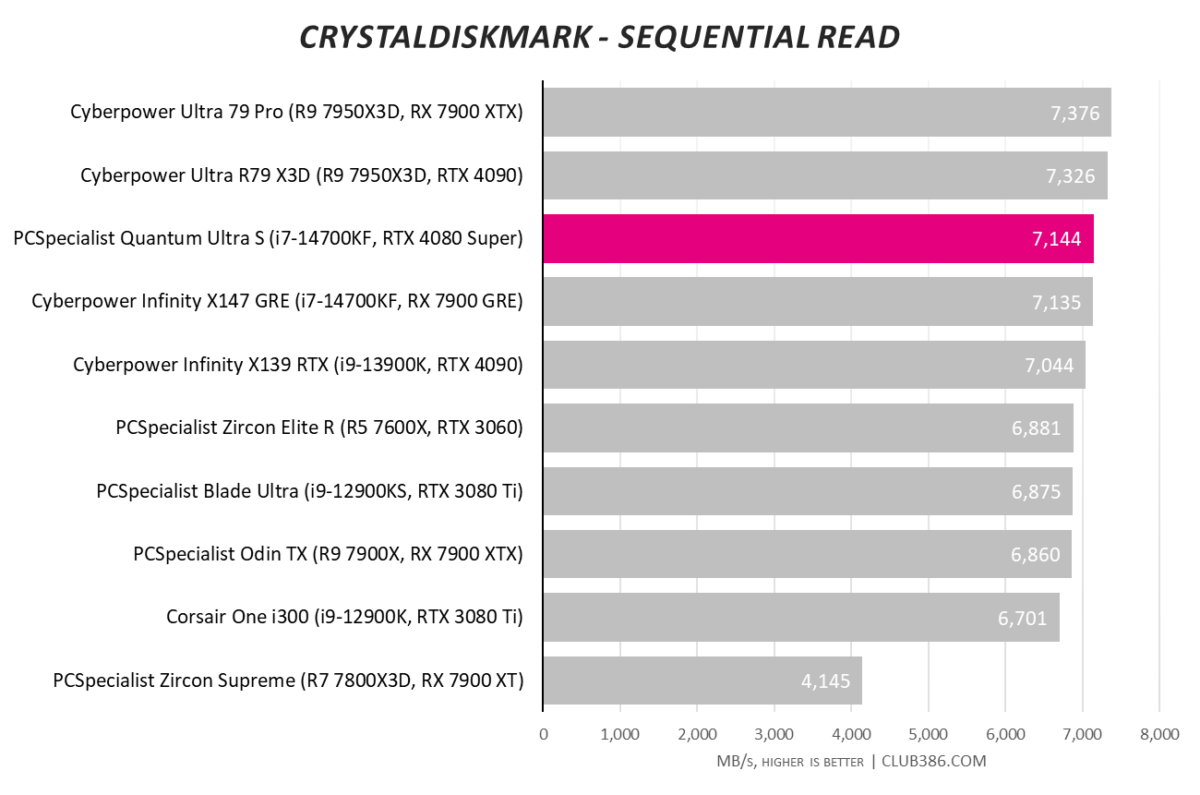
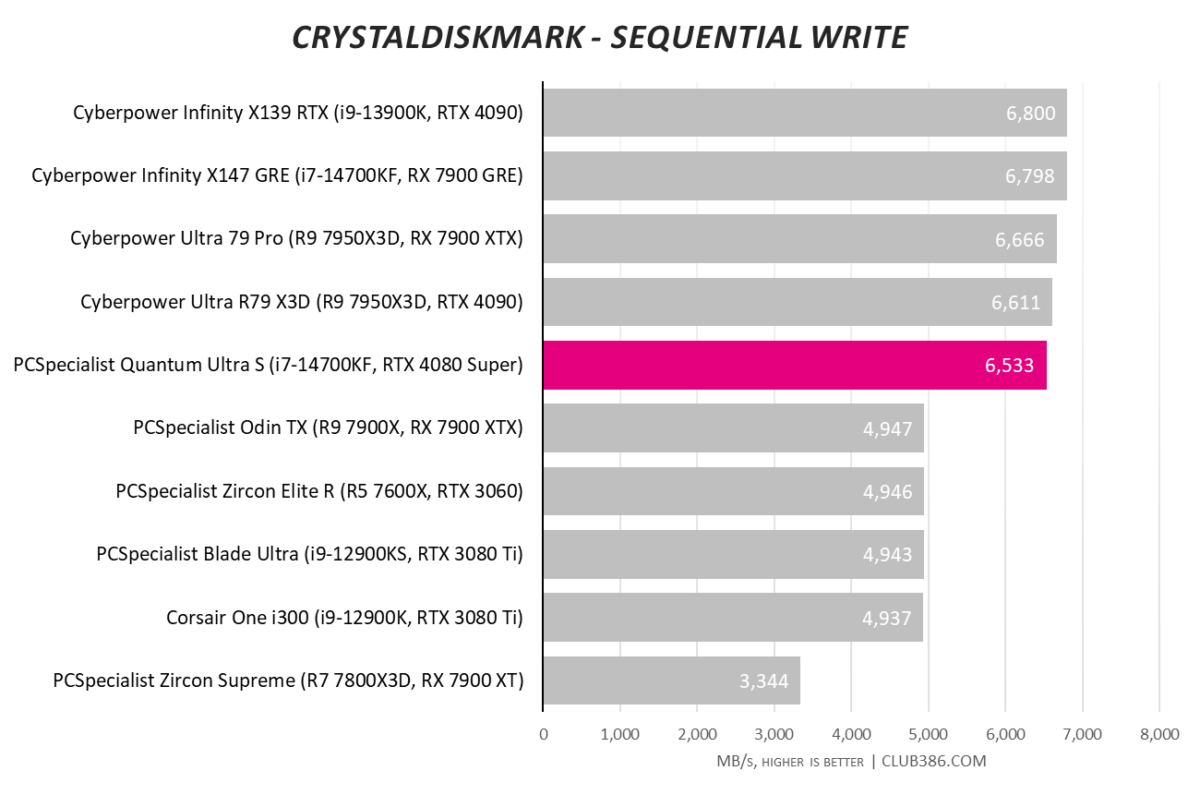
Solidigm isn’t a name we see that often among the best SSDs, but it’s a solid choice (pun intended). The 2Tb P44 Pro far surpasses its own estimates, overtaking Samsung 980 Pro in both read and write speeds. In reading efforts, it even slips past 990 Pro on occasion.
Gaming
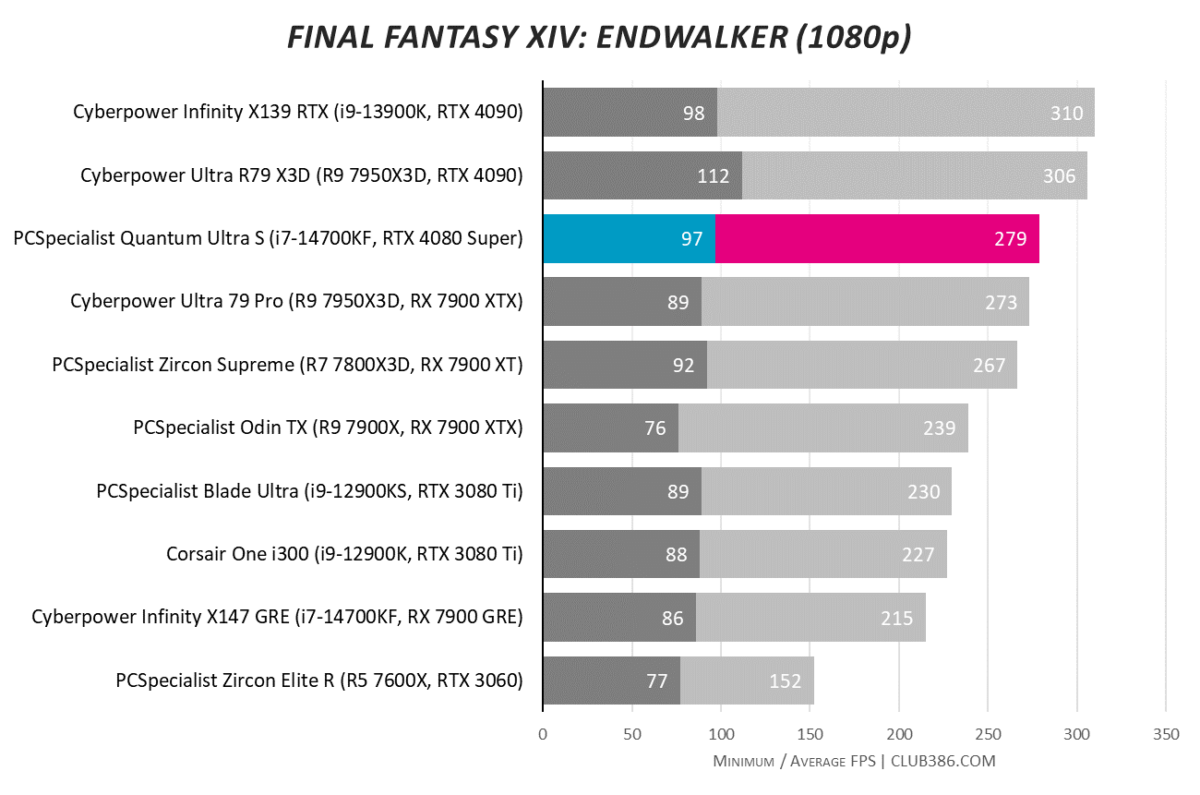
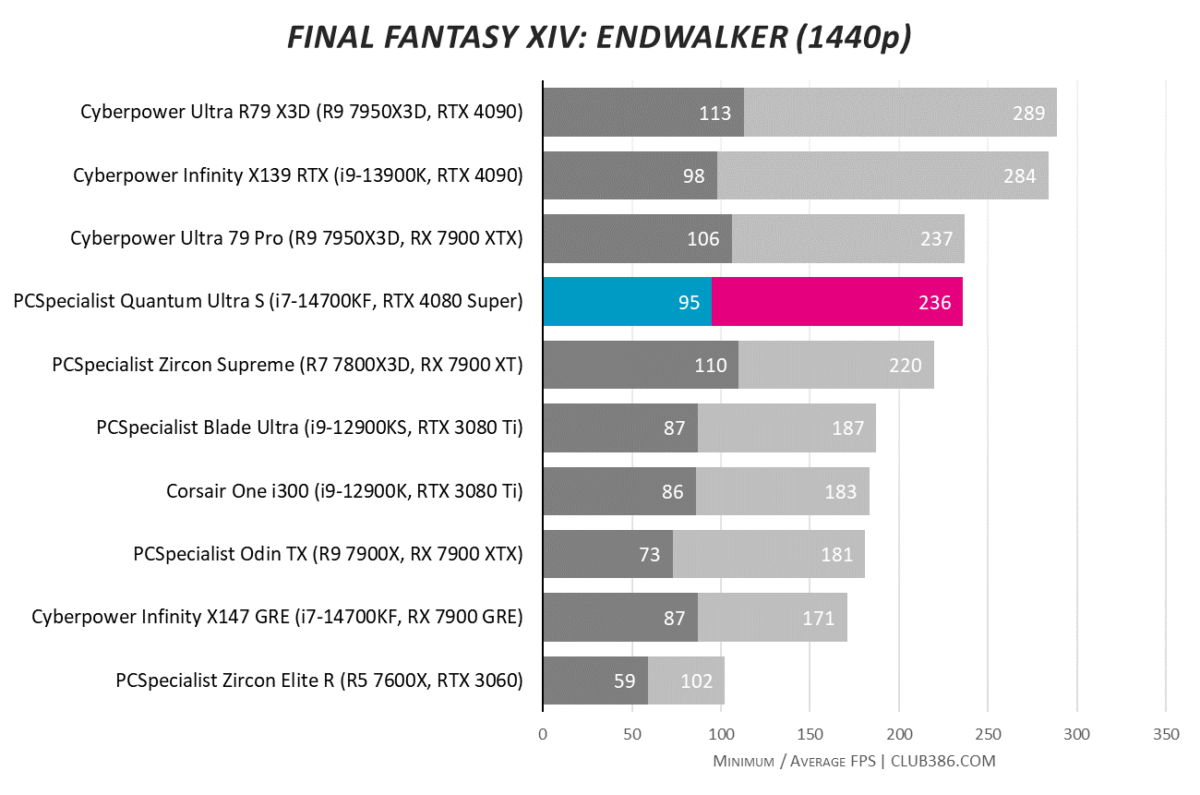
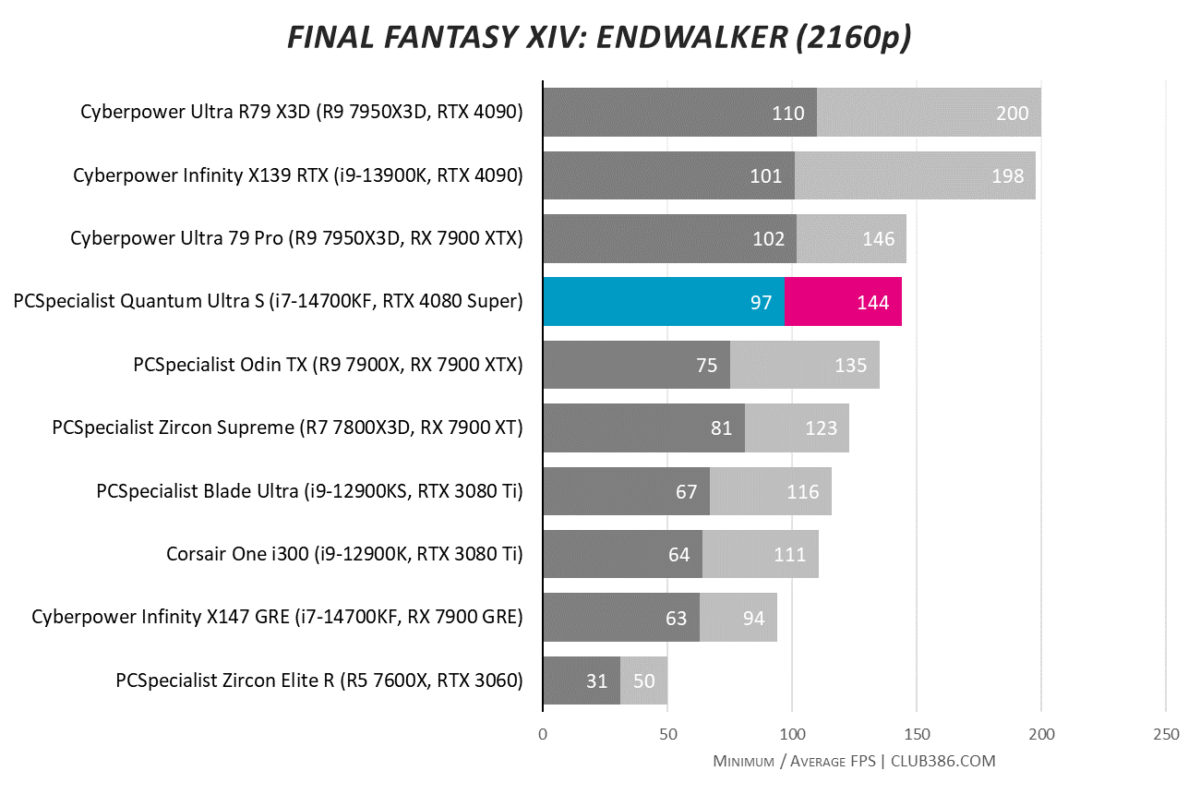
Intel Core i7-14700KF and Nvidia GeForce RTX 4080 Super pair incredibly well together. The only things keeping the duo from taking the silver or gold medal are Nvidia and AMD’s top brass. Team Green’s Super cards were never meant to take on GeForce RTX 4090, anyway, which is in a class of its own. Instead, it’s a tussle between GeForce RTX 4080 Super and Radeon RX 7900 XTX at all resolutions. No matter what, Quantum Ultra S nets you a steady 144fps or more in Final Fantasy XIV: Endwalker, even at 4K resolution.
| Game | FPS @ 1080p | FPS @ 1440p | FPS @ 2160p |
|---|---|---|---|
| Assassin’s Creed Valhalla (Ultra High Quality, FSR Off) | 197 | 162 | 104 |
| Cyberpunk 2077 (Ray Tracing: Ultra, FSR On) | 137 | 101 | 54 |
| Far Cry 6 (Ultra Quality, HD Textures and DXR On) | 152 | 147 | 96 |
| Tom Clancy’s Rainbow Six Extraction (Ultra Quality) | 269 | 247 | 140 |
Taking the term “frames win games” seriously, RTX 4080 Super impresses. Quantum Ultra S maintains a triple-figure frame rate in just about every title we tested at all resolutions. Settle for 1080p, and you’ll even occasionally breach 200fps.
Cyberpunk 2077 is a notable exception, but most systems have trouble when we flick that ray tracing switch. In fact, this is the closest we’ve ever been to a stable 60fps when maxing the game out at 4K. Compared to Radeon RX 7900 XTX, this rig offers up to 42% more performance in the game, which is staggering.
What’s more impressive is that none of these tests leverage the power of DLSS 3. Frankly, support is few and far between compared to other graphical upscalers. Still, it’s another weapon in Quantum Ultra S’s arsenal, and it would widen the Cyberpunk 2077 performance gap even further.
Vitals
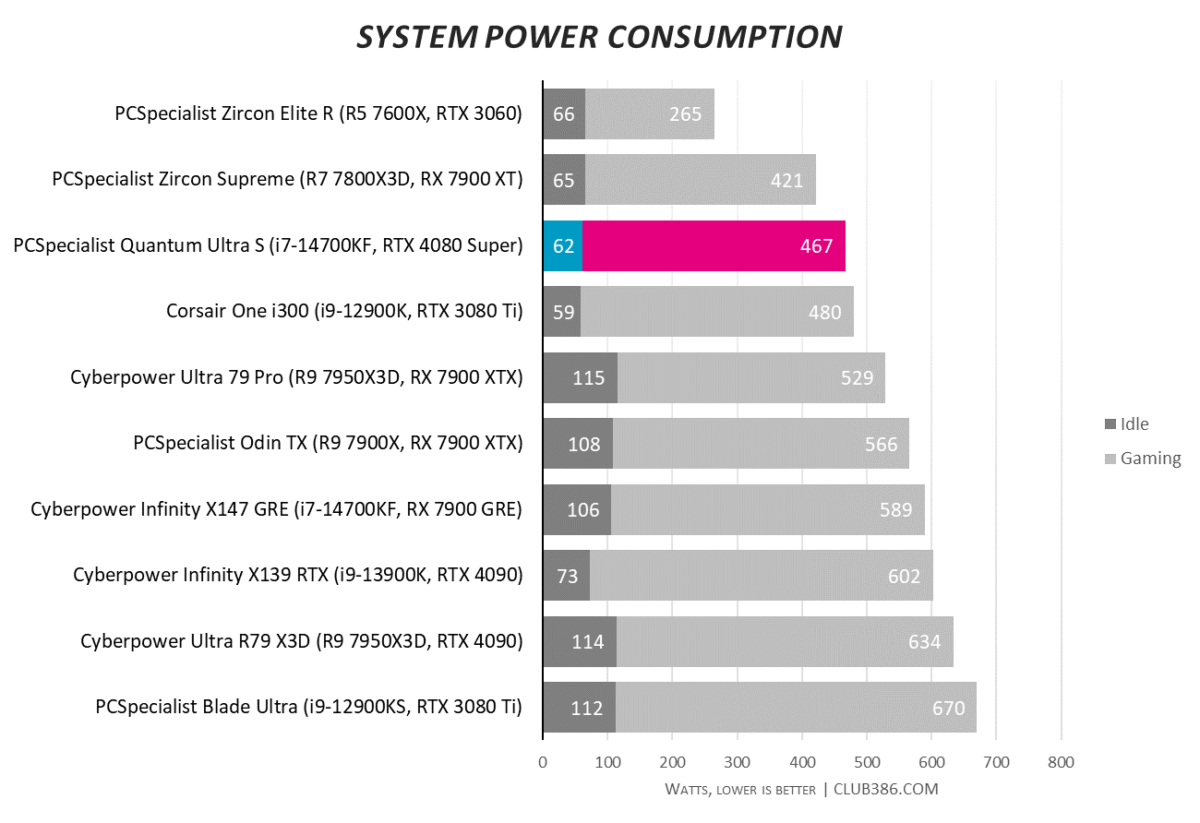
Demanding 467W when gaming isn’t a huge ask for a system of this calibre. Actually, GeForce RTX 4080 Super comparatively sips power next to the other guzzlers in the high-end. Given that we’re all counting our pennies, starting with the electric bill, it’s a welcome sight.
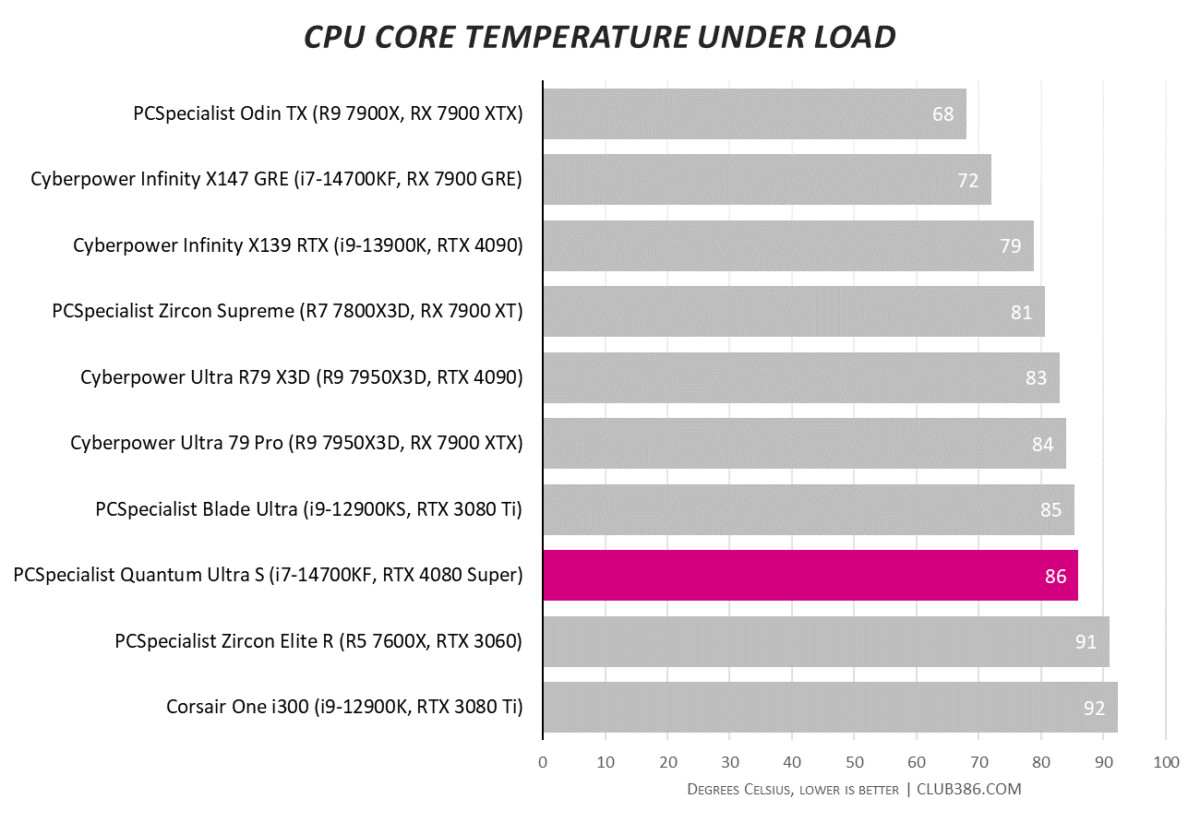
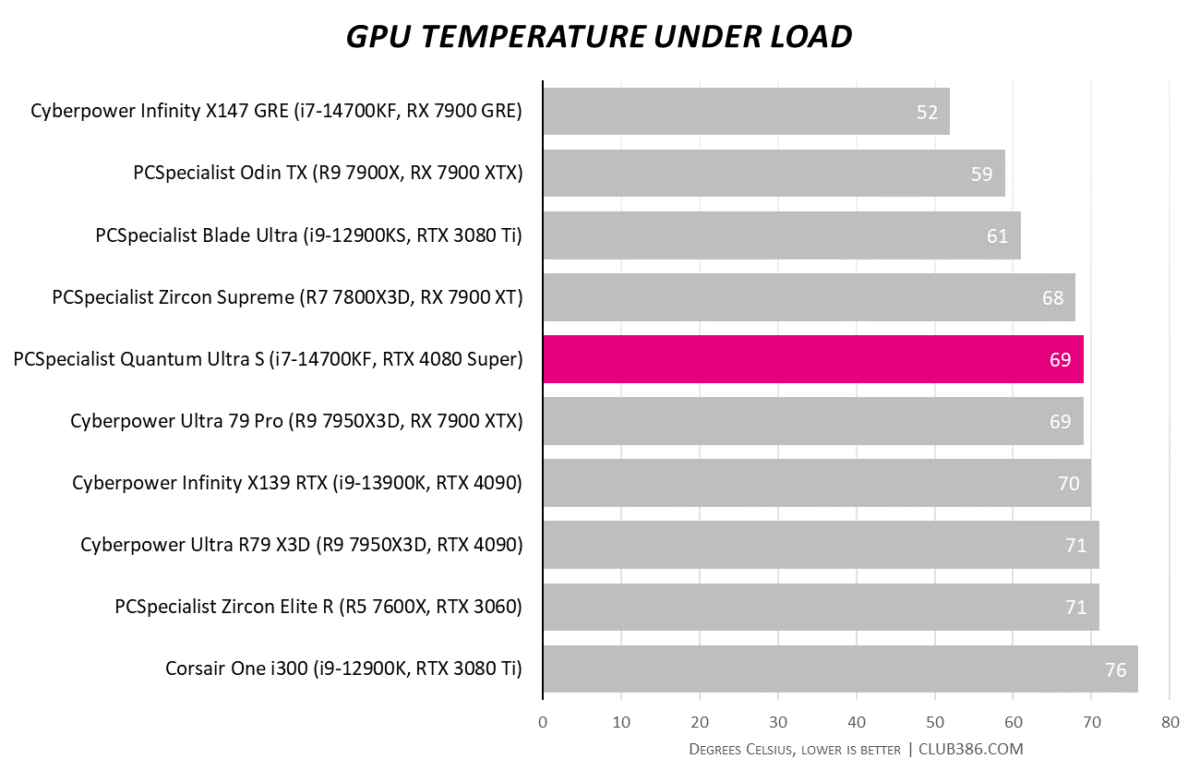
CPU temps seem a little higher here, but the stock PCSpecialist air cooler holds its own in a sea of AIOs. On the GPU side, Zotac does a good job keeping heat under control with its triple-fan Trinity Black Edition. These are both particularly impressive considering Fractal North TG is on the smaller side for a mid-tower, and there are no dedicated exhaust fans.
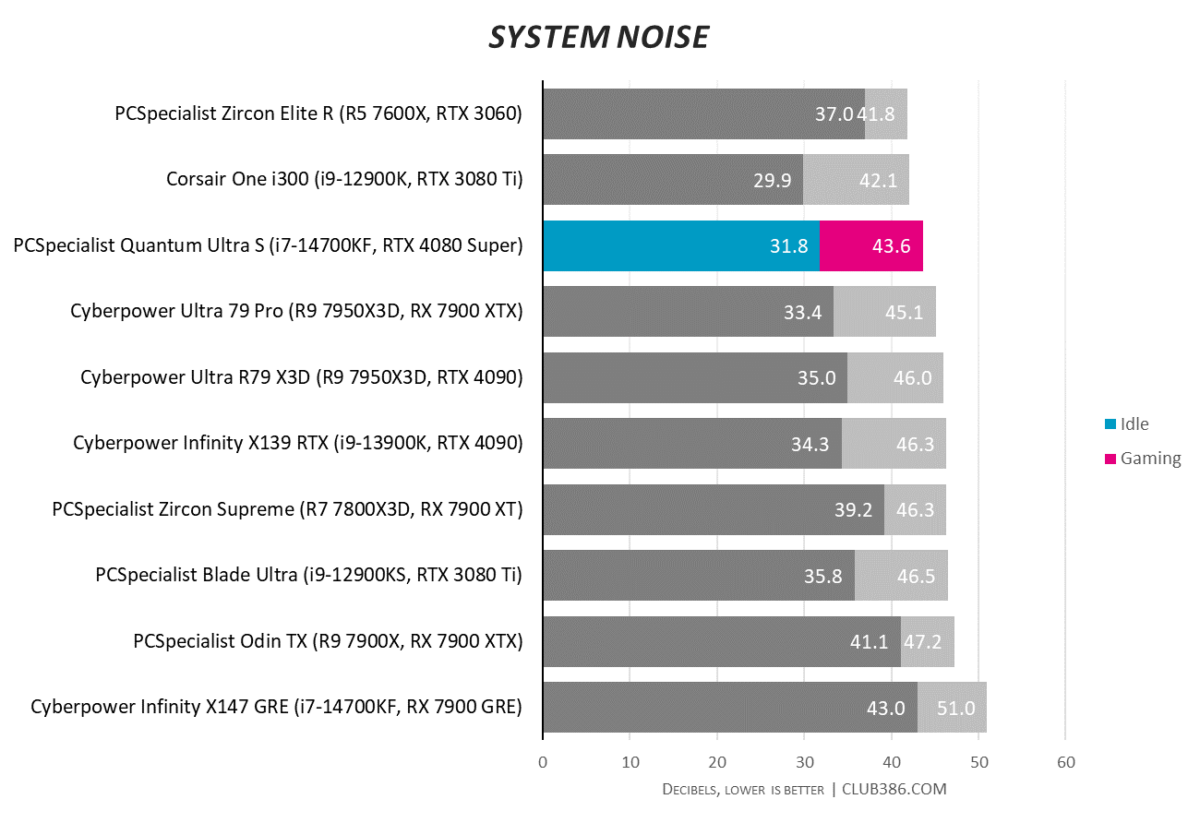
With not a drop of liquid in sight, it’s a big win for this all-air system. It’s one of the quietest PCs we’ve tested and doesn’t suffer the signal whine that comes with most AIOs. Idles are virtually inaudible, and gaming peaks won’t dominate your microphone, like some friends of mine.
Under intense stress, it can jump into the low 50s, but this will only be in rare instances. I only experienced it when running Cinebench, which isn’t really representative of usual use. It’s better to have headroom and not need it than to need it and not have it, though.
The fan curves are pretty mild. Fortunately, this means Quantum Ultra S won’t rev like an excited Harley rider whenever there’s the slightest hint of temperature spikes. It’s been a joy to have perched on my desk just three feet from my ears the entire time.
Conclusion
PCSpecialist Quantum Ultra S strikes the perfect component combination. While you might be inclined to pair Nvidia GeForce RTX 4080 Super with the K version or something loftier, Intel Core i7-14700KF is the perfect partner in crime and saves you a little money in the long run. 32GB of speedy DDR5 RAM also means you won’t be looking over your shoulder at system requirements for years to come.
It’d be nice to see more storage, but 2TB should serve you well in the meantime. There’s plenty of room to expand, and it serves to keep upfront costs down in the short term. I’d still like to see an extra exhaust fan or two for the price. That said, the current config has a handle on temperatures and adding more blowers will only make it louder.
At £2,299, there aren’t many rigs that can compete with Quantum Ultra S. It gets as close to the heights of the lofty RTX 4090 without the exorbitant prices that come with the graphics card king.
Verdict: A top Nvidia GeForce RTX 4080 Super PC built to tackle any game at any resolution.

