Projectors once lived in boardrooms and school halls, but recent years have seen them migrate into homes, reimagined as cinematic cornerstones and gaming powerhouses. With an eye on versatility, manufacturers have tried to straddle performance, size, and price. Philips enters the fray with GamePix 900, an unassuming black box designed not for corporate slideshows, but for blistering refresh rates, rich colour reproduction, and big-screen thrills in bedrooms and lounges alike.


Philips GamePix 900
£819 / €899
Pros
- Brilliant 4K picture
- HDR10 support
- Low input lag in Gaming Mode
- High refresh rate
- 1440p at 120Hz support
Cons
- Barebones with no OS
- Game mode resets manual setup
- Limited connectivity
- No VRR support
Club386 may earn an affiliate commission when you purchase products through links on our site.
How we test and review products.
Aimed squarely at gamers and casual cinephiles, GamePix 900 promises a 4K experience without a 4K price, complete with low latency and genre-specific presets. It skips frills in favour of performance, betting that raw output and responsive play trump integrated apps and polish.
Price
Pre-release, Philips GamePix 900 arrived with an enticing pre-order tag of £495, positioning itself as a compelling choice for gamers and home entertainment enthusiasts seeking 4K visuals without breaking the bank. Now that we’re post-launch, that price has settled around £819 (it’ll be £799 by the time it becomes fully available in the UK), inching it closer to competition from established projector heavyweights. It’s frustrating to miss out on the promo price, yet Philips’ value proposition remains solid for what’s on offer.
Many competing units either sacrifice refresh rate for resolution or skimp on gaming optimisation altogether. GamePix 900 strikes a healthy balance, promising a suite of features tuned specifically for gameplay, alongside cinema-worthy credentials. There are decent alternatives if you sink the cash, but for casual console players and PC gamers with a penchant for sprawling screens, this unit delivers a decent bang-for-buck ratio.
As it stands, it remains unavailable in the UK but you’ll be able to get one in Blighty come July. Fortunately, it’s available all throughout Europe.
Design
GamePix 900 sports a no-nonsense matte black shell that feels purpose-built rather than ornamental. Weighing in at just under 2kg, portability is commendable, and compact form factor ensures it nestles easily into most home setups. Design leans heavily into minimalism: no extravagant flares, no unnecessary accents beyond the red ring flanking the lens, just a utilitarian exterior that doesn’t shout for attention.

It won’t necessarily blend into decor given the item is larger than anything I’d typically stick on my coffee table at 219x219mm wide and 119mm tall, but it does a good job of not distracting. Believe you me, once it’s up and running your attention will naturally shift to the image it throws up front.
Construction is plastic-heavy, which may disappoint those chasing a more premium aesthetic. However, this choice plays favourably in reducing weight and increasing portability, letting you pack up without throwing out your back.
Materials also aid heat dissipation with perforated sides for ventilation, although the fans are rather loud at 47dBA. It’s an issue many projectors carry as the sound chamber designed to enhance the integrated 5W speakers also amplifies the whirr of its blowers. While this is a volume I’d penalise a gaming PC for, it’s easy enough to drown out the unwanted noise pollution by popping on a TV show, movie, or game.
Generally, the 5W speakers do an admirable job of keeping you immersed but they’re far from cinematic. To my ear, there’s a distinct lack of bass and occasionally a tinny quality that’s a step above basic gaming monitor speakers but not by much. They get as loud as you’ll ever want them indoors, but the louder you go, the more you’ll notice its imperfections. It goes without saying on a unit of this size that you’ll get more mileage out of dedicated speakers threaded into the 3.5mm port, but that’s another wire stretching across the room you can probably live without.

Connectivity on the whole is somewhat sparse. A solitary HDMI port, one USB-A power output, and a 3.5mm audio jack make up the entire I/O panel. The absence of wireless (no Bluetooth, no Wi-Fi) and the lack of an integrated smart interface mean an external streaming stick or console is essential. That said, the USB output does handily power most HDMI-based streaming devices, sidestepping the need for extra sockets. Otherwise, I’d recommend a wireless HDMI transmitter and receiver to keep clutter to a minimum.
Features
Living and dying by its title as a gaming projector, GamePix 900 features almost everything you’d expect to keep your competitive edge. There are some sacrifices in that its flagship 4K resolution uses pixel-shifting to upscale from a native FHD, but this is to be expected at this price point; native UHD comes at a much higher cost. Thankfully, the end result proves sufficiently sharp no matter what media you chuck at it.
Support for HDR10 ensures highlights pop and shadows retain depth, though the 1,000 lumens brightness cap does curb dynamic range slightly, demanding either a dark room with the curtains drawn or a smaller picture to reach its full potential. That 1,000 lumens ceiling remains static regardless of whether you’re drawing the entire 120in (300cm) image or scaling smller.

Refresh rate support spans from a standard 60Hz at 4K to a blistering 240Hz at 1080p, with a fantastic 1440p at 120Hz middle-ground – perfect for consoles. Input lag is notably low at around 6ms when cranked to 240Hz – a critical metric for FPS aficionados. Just keep in mind you’ll need to use the Game profile to get such low latency, although the default mode isn’t noticeably slower to the naked eye.
The most noticeable omission is VRR (variable refresh rate) support, which is not only expected at this price point but a stickler for most projectors. Even more recent models to include the feature do so with enough caveats that you’ll wonder if it’s even worth it. I didn’t experience any tearing during my time with GamePix 900, but your mileage will vary depending on system and settings. Currently, it’s a con only traditional gaming monitors can remedy at this point in time.
Setup
The initial setup process mirrors the simplicity of the design. There are four plugs in the box spanning UK, EU, ANZ, and a three-pin US that attach to a DC block to power it on. Unfortunately, this does leave a cable draped over the coffee table unless you have the right setup to accommodate, but that’s part and parcel with DLP (digital light processing) projectors that require a decent range in order to throw up a large screen.
Unlike a regular plug-and-play television set, there’s a little more to it with projectors. You first need to get the sizing right, as the full 120in at a 1.5:1 throw ratio requires 13.05 feet (398cm) of uninterrupted space. My humble household gives me just seven feet from the projector screen, offering 50in for me to play about with, but that’s not without its perks – smaller pictures have a greater perceived brightness.
Once you’ve found the projector’s new home, I recommend plugging in your HDMI and USB devices. You don’t want to accidentally nudge or shift it when tuning the picture to perfection, as it’s an entirely manual process.


Nothing’s motorised and there’s no auto-focus or auto-keystone to help you along the way, but it’s intuitive enough for newcomers to get started. Zoom and focus dials rest on the top directly above the lens, giving you a couple of inches to play about with. You can nudge the keystone within the settings, although this cuts into your available resolution. It’s worth getting it completely central if your room allows without using the adjustable foot to tilt the screen upwards. While you can keystone your way to an aligned picture, swapping between ordinary and game modes will reset it all back to default where you’ll need to start the process all over again.
Admittedly, it’s enough faff that I’d rather keep it in one place as a fixed installation so it’s a one-and-done process but don’t let that stop you from making use of its fantastic portability, especially since it has a 1/4 tripod screw for easy setups in the back garden. You can always mark its original position and setup gets easier every time you go through it.
Picture quality
Where GamePix 900 punches above its weight is in image clarity and vibrancy. Despite relying on a 1080p DLP core, pixel-shifting wizardry delivers 4K-like fidelity that, in dimly lit environments, could easily fool casual viewers. Colours are rich and well-balanced, aided by coverage of 95% of the Rec. 709 gamut, making the neon lights that much more alluring in Cyberpunk 2077.

Contrast ratio is serviceable, though limited brightness demands controlled lighting. As much as HDR10 support adds definition, it’s this luminance cap that reins in the full potential. Watching in the daytime without blackout curtains is less than ideal, and that’s a key trade-off; you sacrifice the inky blacks of, say, an OLED TV, for the sheer scale of supersized projection. That said, gaming visuals benefit enormously from the refresh rate flexibility, fluid frame pacing, and minimal motion blur, which excel at this price point.
Colour presets
I’m often lazy when it comes to presets in my day-to-day, finding my ideal and leaving it be, but there’s merit to switching depending on your task. All in all there are six Colour Profiles to choose from and a seventh User preset where you can define your own brightness, contrast, and colour preferences.
Right out of the gate, you might as well ignore the Brightest profile. It does what it say on the tin, compensating for lower luminosity but in the process adds an unappealing green tinge. I might as well be projecting it onto the teal wall behind the white screen. Movie and Standard are both great for watching TV and I felt no need to dive into a custom setting.
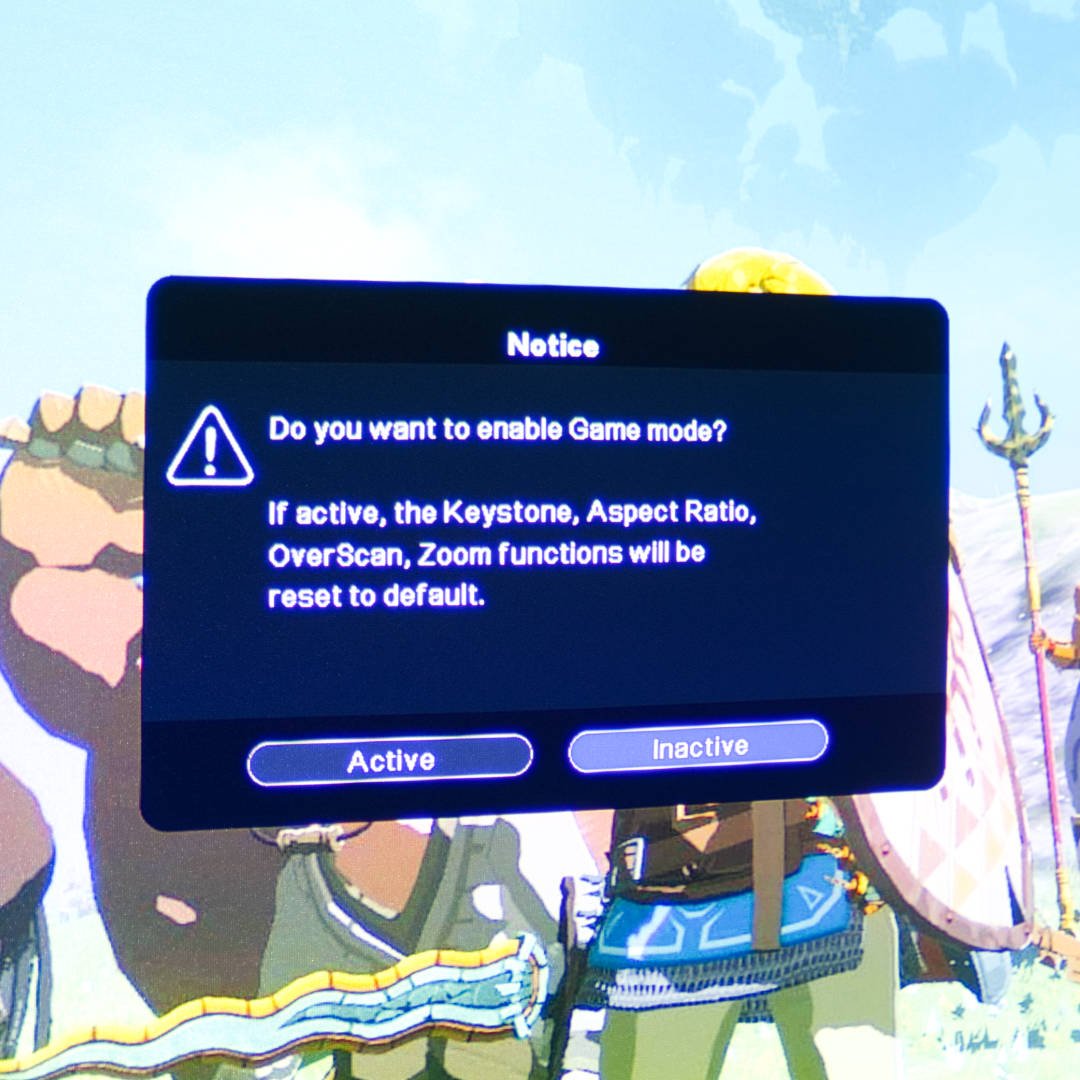
Switching to any of the three gaming modes immediately resets the keystone, aspect ratio, OverScan, and zoom functions back to their default in order to preserve the full resolution. In return, Action Gaming will brighten dark scenes, allowing you to see monsters in Repo before they see you; Adventure Gaming amps up contrast and makes everything that much more colourful, being well-suited to cell-shaded games like The Legend of Zelda: Tears of the Kingdom; and Sports Gaming turns the vibrancy to 11 to emphasise the green, green grass – generally a little too saturated for my liking but swings and roundabouts.
Conclusion
GamePix 900 isn’t an all-rounder, nor does it pretend to be. What it offers is a focussed, gaming-first experience that punches above its weight in size, resolution and frame rate prowess. While a lack of baked-in wireless and smart OS may leave some wanting, the core performance compensates enough to find its footing in an increasingly saturated market.
An introductory price of £500 was a steal with nothing remotely coming close, but value takes a hit at the regular £819 MSRP. At this price point Philips snaps at the heels of versatile competitors. Optoma UHD38 offers four times the max brightness, nearly three times the maximum screen size, and more ports for less than £100 more. Chuck another £100 on top of that and you reach Acer Predator GM712 territory, with support for a half-decent OS. Then again, it’s all too easy to fall into the trap of letting your eyes wander to the next tier up, forgetting that Philips GamePix 900 still offers a quality projection for a relatively good price.


