You can always rely on QNAP to push the envelope of NAS hardware. The Taiwanese manufacturer champions forward-looking specifications for those who crave performance, as evidenced by the scintillating TVS-h874 reviewed last year.
That eight-bay powerhouse already serves as an extremely potent business NAS, but an upgraded variant promises to go one better. It’s dubbed the TVS-h874T and that extra ‘T’ is lightning in a bottle. Stands for Thunderbolt, as you might have guessed, and QNAP reckons this single tweak transforms the unit into a creator’s paradise.

QNAP TVS-h874T Thunderbolt 4
£2599
Pros
- Good use of Thunderbolt 4
- Desktop-class Intel Core CPU
- 32GB RAM as standard
- Excellent expansion options
- Flexible M.2 bays
Cons
- No TB4 cable included
- CPU fan gets loud
Club386 may earn an affiliate commission when you purchase products through links on our site.
How we test and review products.
Paradise isn’t cheap, mind. Prices start at £2,599 for a six-bay Core i5 version named the TVS-h674T. Our eight-bay TVS-h874T review unit, with Core i7 processor, fetches £3,199, while a range-topping Core i9 model will set you back a cool £3,799. That’s a premium of a few hundred pounds over non-Thunderbolt equivalents, so what do you get for your money?

Thunderbolt Upgrade
From the front it would appear little has changed. QNAP employs the same 180.2mm x 329.3mm x 279.6mm chassis as existing models, complete with eight tool-free and lockable 2.5/3.5in disk bays. The plastic locks won’t deter thieves but will help prevent accidental dismounts. As before, there’s a USB 3.1 Gen 2 Type-A port supporting one-touch copy at speeds of up to 10Gbps. A front LCD display is helpful for diagnostics and for mapping the NAS as an external Thunderbolt drive. More on that later.
Flip around back and the key upgrade is revealed as an included QXP-T42P expansion card. Outfitted with dual Thunderbolt 4 Type-C ports, the new connectors are geared specifically for creators seeking high-capacity, feature-packaged external storage. Speeds of up to 20Gbps are supported, enabling a fast, single-cable connection to two simultaneous devices.

Hold on a minute, shouldn’t a Network Attached Storage device be focussed primarily on high-speed Ethernet? A fair question, but it’s worth noting a growing number of Macs and MacBooks now lack any form of Ethernet connectivity. Thunderbolt is the only option for said users, making the TVS-h874T a mighty attractive option. That being the case, there is an oddity in that no Thunderbolt cables are included in QNAP’s bundle. A surprise omission at this price point and do note that compatible cables of meaningful length don’t come cheap. Apple’s own 3m Thunderbolt 4 Pro cables will set you back £150 apiece. Yowzers.
Geared for M.2 Expansion
Aside from the added adapter, it’s effectively as you were. That means a couple of 2.5GbE LAN ports, two 10Gbps USB ports (one Type-A, one Type-C), HDMI 1.4b and a mains connector for the internal 350W power supply. Plenty to sate most requirements, albeit with a couple of remaining limitations. It’s a shame a newer HDMI standard hasn’t been adopted – direct 4K output is still limited to 30Hz – and 2.5GbE, while welcome on mainstream NAS devices, already feels restrictive on a product of this ilk.

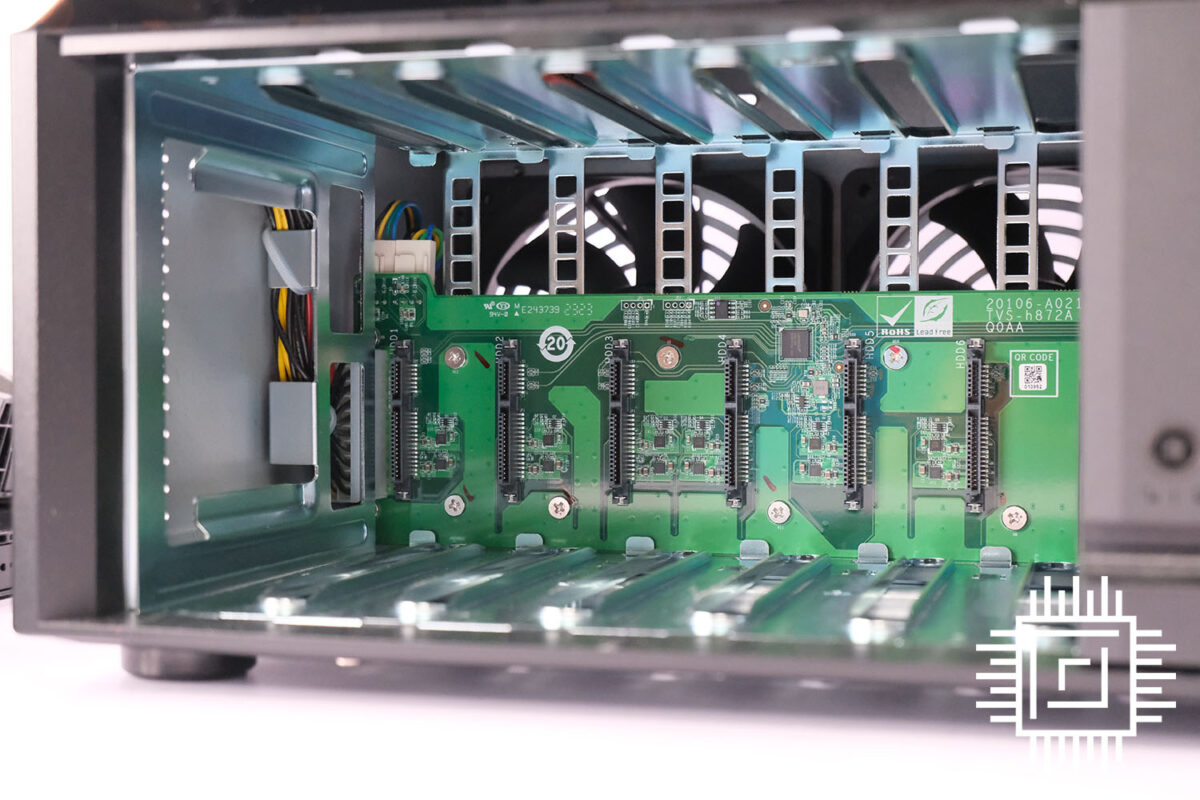
Instead, the onus shifts to QNAP’s impressive catalogue of optional expansion cards. Plenty of bandwidth is at hand, with the Thunderbolt 4 add-in-card installed in one PCIe Gen 4 x4 slot, leaving a spare PCIe Gen 4 x16. Upgrading to 5GbE, 10GbE or even 25GbE is possible, though for the target market, we imagine a QM2 expansion card enabling a further pair of M.2 storage bays would be the way forward.
Out of the box, two available M.2 bays are easily accessed by removing the chassis’ outer cover. These can be used for caching or storage duties, and if video editing is order of the day, one envisages SSDs as the primary storage pool and HDDs as a backup. Both internal M.2 2280 PCIe Gen 4 x4 slots are helpfully tool-free, but depending on how much high-speed storage you need, a further dual-bay expansion card may be a necessity rather than an option.
Inside the TVS-h874T
Stepping inside reveals a few interesting tidbits. Memory on this Core i7 configuration is supplied as dual-channel 32GB (2x16GB) DDR4-3200, upgradeable to a maximum of 64GB using 32GB SO-DIMMs. User upgrades ought to be easy, however the default DIMMs are frustratingly adorned with stickers warning the three-year warranty will be void if removed. It’s worth noting the Core i9 model ships with 64GB as standard.
Speaking of Intel Core, the i7 in question is a 12th Gen i7-12700E. Don’t be fooled by the 2022 release date or 65W base power, because this is a potent CPU for NAS applications. We’re talking eight performance cores and four efficient, enabling 20 threads and a top speed of 4.8GHz. Trust me, if you’re accustomed to typically sluggish home NAS devices, working with the TVS-h874T will be a breath of fresh air. Everything feels extremely responsive, the time taken to build RAID arrays is cut drastically, and with UHD Graphics 770 there’s onboard GPU-accelerated transcoding.



Serious firepower, though as is to be expected on a case of this size, there are a few limitations. There isn’t really enough room in the expansion slot area to add a graphics card, and the PSU doesn’t offer any PCIe connectors. More bothersome is that CPU cooling requirements cause fan noise to ramp-up dramatically in certain scenarios.
As you can see in the above image, QNAP’s CPU heatsink is aided via a small exhaust fan situated a short distance away. Cooling difficulties aren’t apparent when transferring large files but carry out CPU-intensive tasks and that little fan will whirr away with real urgency. Noise from a NAS device is not unexpected but becomes a more pressing concern on a Thunderbolt device sat nearby.
Unlock Potential with QuTS
On the subject of Thunderbolt, do be aware that mapping network drives or file shares may require a little more work than usual. To avoid the OS switching between Thunderbolt or Ethernet, or in instances where LAN connectivity isn’t available, you’ll need to map shared folders using the Thunderbolt IP. You can find this quickly by scrolling the TVS-h874T’s LCD display, or alternatively map folders using QNAP’s optional Qfinder utility. If you do plan to video edit direct to the NAS, it’s also a good idea to specify a fixed IP from within QNAP’s QuTS operating system.
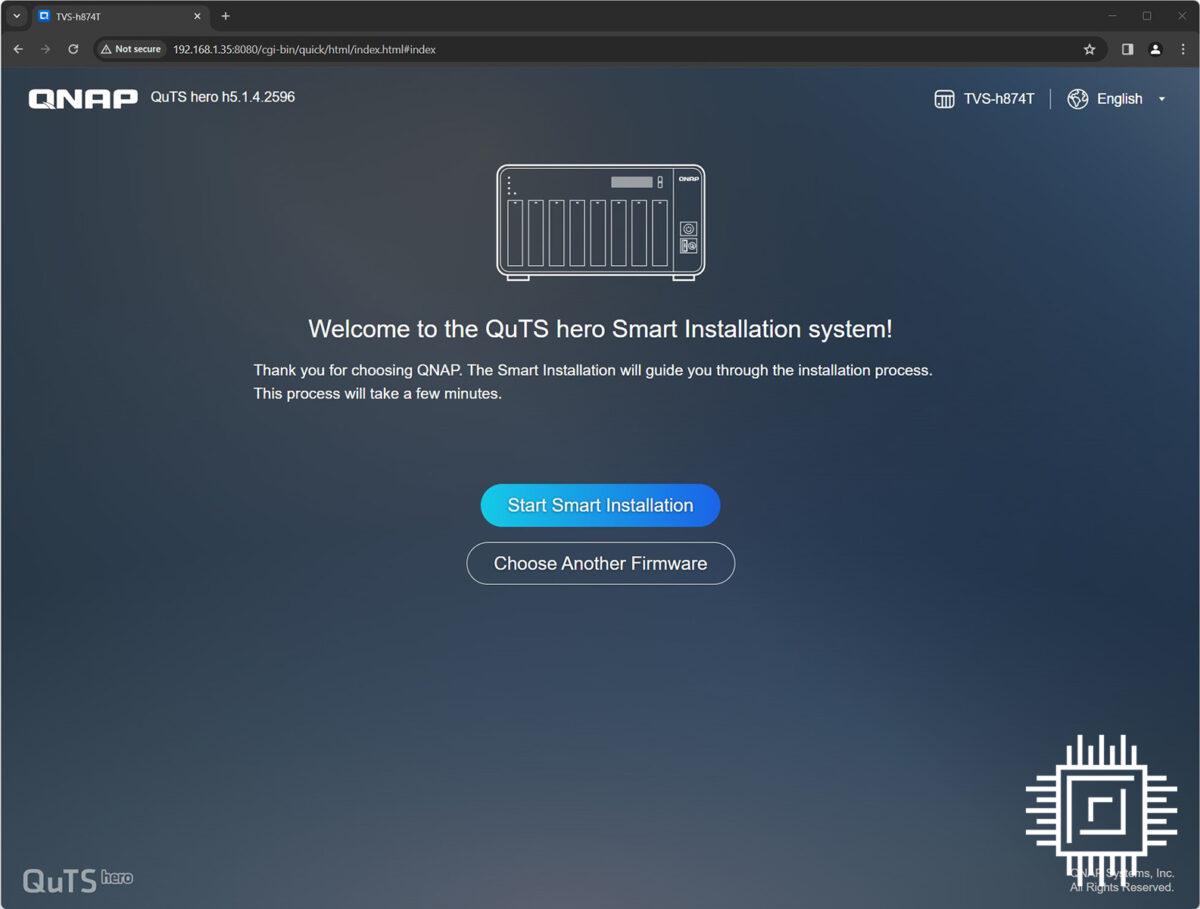
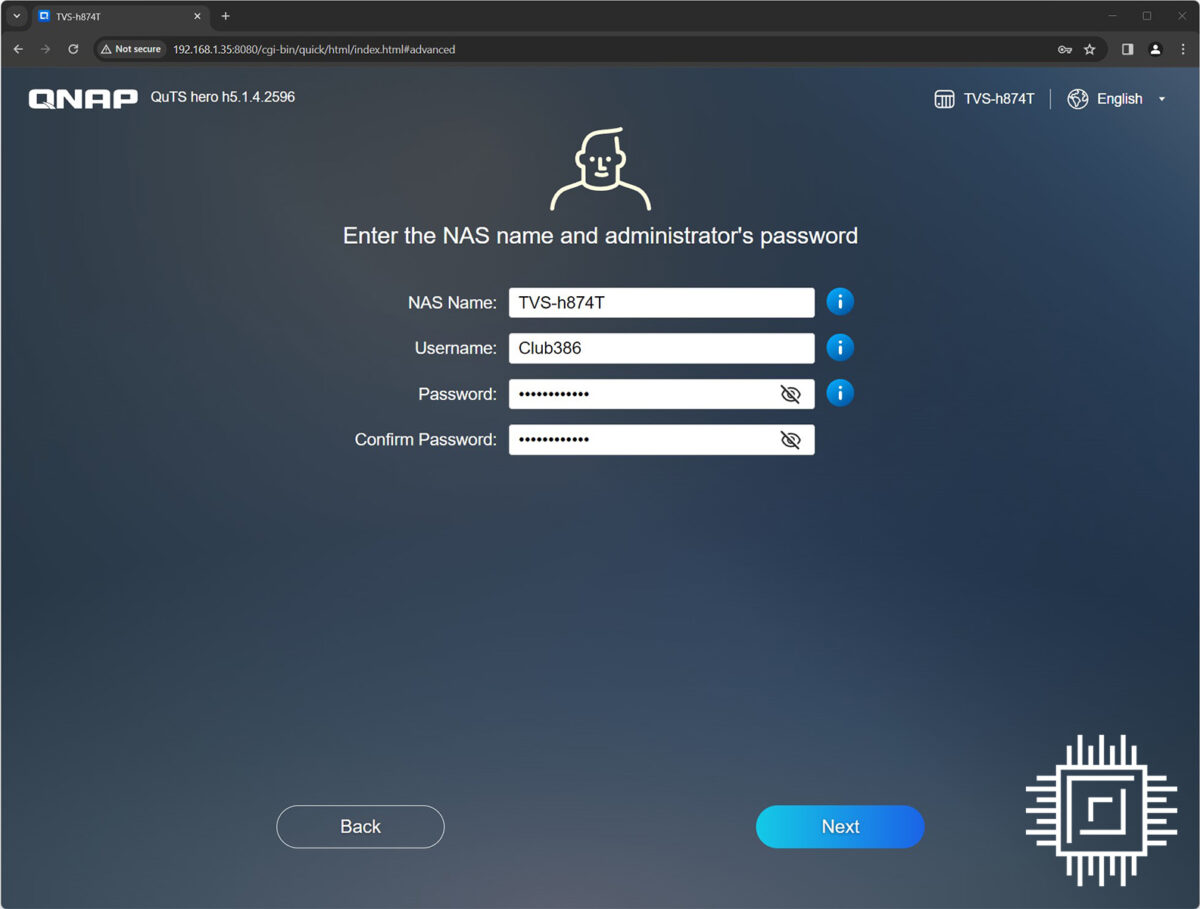
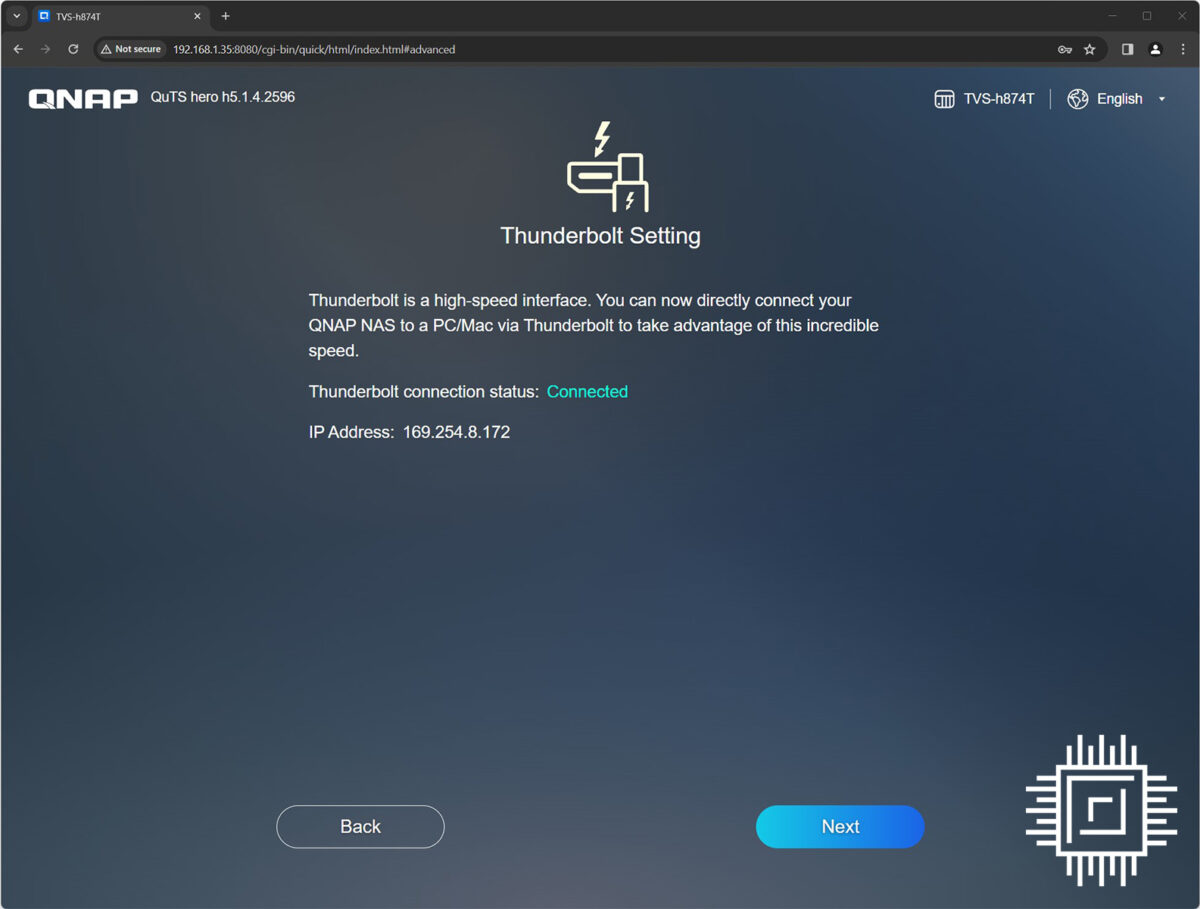
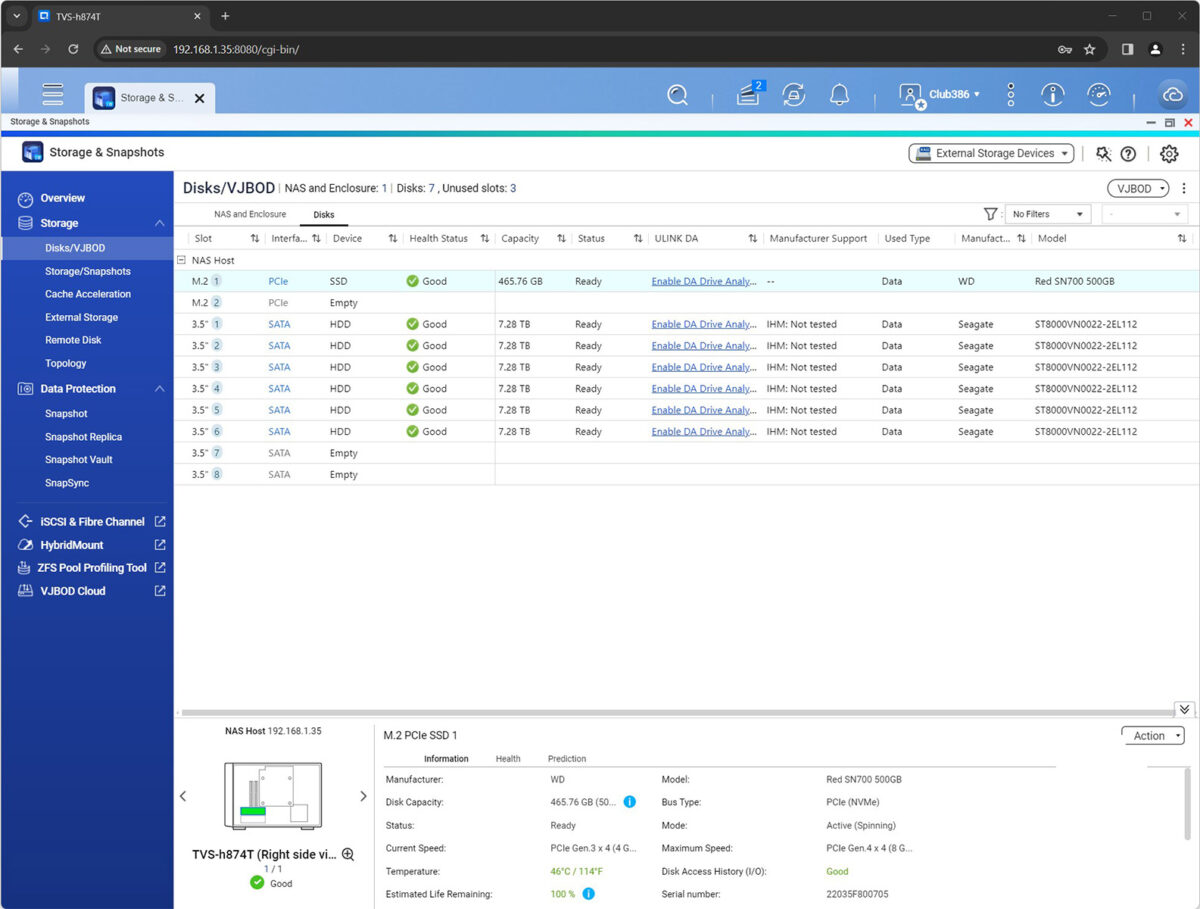
Sounds like more bother than a plug-and-play storage device, but of course a NAS offers a wealth of additional functionality. Think of it as collaboration on steroids, with easily configurable options to share folders with specified team members across the SMB/CIFS, AFP and NFS protocols.
That’s the tip of the iceberg. Built around the 128-bit ZFS file system, QuTS manages block-based inline data deduplication, compression and compaction to maximise SSD storage efficiency. Individual shared folders can now weigh up to five petabytes in capacity, end-to-end checksums help guard against data corruption, and with the number of available snapshots increasing to a whopping 65,535, you’ll have years of peace of mind even if snapshots are created hourly.
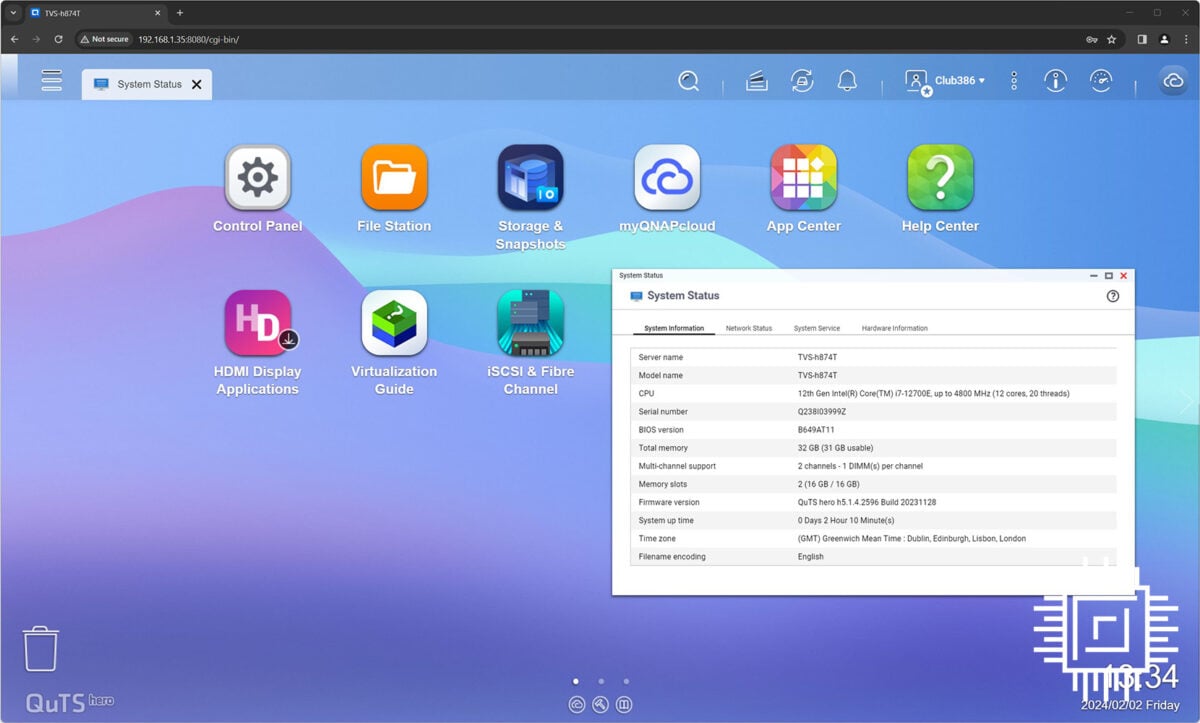
Our test storage drives – a 500GB WD Red SN700 SSD and half-a-dozen 8TB Seagate IronWolf HDDs – barely tickle what the NAS is capable of. Even so, it’s impressive seeing a 20GB file transfer from PC to NAS via Thunderbolt in a matter of seconds, at 1.3GB/s. That’s faster than even 10GbE could manage, and if you employ a couple of SSDs in RAID, you can expect real-world speeds to accelerate to ~1.7GB/s. Extra-large transfers that would previously have taken hours are complete in a matter of minutes.
Conclusion
QNAP’s determination to rule the roost when it comes to powerful turnkey NAS solutions has ensured there’s a server for every scenario. By taking the existing TVS-h874 and adding a double-dose of Thunderbolt, this latest addition transforms into a potent addition to a creative Mac workspace.
TVS-h874T is an extremely capable NAS and a genuine boon for video editors who can take full advantage of its firepower. A desktop-grade Core i7 CPU, Intel GPU and ZFS-based operating system are among the highlights, yet it’s the inclusion of Thunderbolt that sets it apart from the crowd.
Verdict: Itching to make your Mac’s Thunderbolt port work for you? QNAP takes it to a whole new level

