Premium controllers may not hold as much sway among PC players as they do console gamers, but they still have plenty to offer the right pair of hands. Razer Wolverine V3 Pro is one such example. If you can stomach its price, there’s only one flaw that stops it from being a practically perfect peripheral.

Razer Wolverine V3 Pro
£200 / $200
Pros
- Mechanical buttons
- Hall effect thumbsticks
- Up to 1,000Hz polling rate
- Feature-rich software
- Premium carry case
Cons
- No Bluetooth
- Software has rough edges
- Questionable value
Club386 may earn an affiliate commission when you purchase products through links on our site.
How we test and review products.
Razer markets Wolverine V3 Pro as an esports controller for Xbox and PC. While I’m sure it more than fits those credentials on console, there’s no chance I’m using it in place of a mouse and keyboard for competitive shooters on PC. Instead, I’ve put the pad to the test in third-person action games over the course of several weeks. Since then, it continues to impress me, and it’d be my go-to choice for almost every game I’d want a controller for, bar those with DualSense support.
Specs
| Razer Wolverine V3 Pro | |
|---|---|
| Button layout | Xbox Series |
| Connectivity | 2.4GHz / USB Type-C to Type-A |
| Thumbsticks | Hall effect |
| Remappable buttons | 6 (4 paddles + 2 bumpers) |
| Hair triggers | Yes |
| Battery life | 20 hours |
| Weight | 300g |
| Other | 3.5mm analogue port Texture grip |
| Price | £199.99 ($199.99 / €229.99) |

Design
Wolverine V3 Pro sees Razer’s flagship controller adopt the Xbox Series layout, like the brand’s V2 Chroma before it. While DualSense has become my preferred option in recent years, this was a smart move on Razer’s part. Sony doesn’t give other companies access to its adaptive trigger and haptic feedback features, making third-party pads something of a hard sell. By contrast, there’s nothing missing here that you’d find on a stock Xbox Series controller.
However, a more apt comparison is Xbox Elite Series 2. The two share several similarities, such as their textured grip, interchangeable magnetic thumbsticks, and sidewards-facing rear paddles. Both also come with a swish carry case. Dig a little deeper, and Razer has built on Microsoft’s design, making the controller look and feel more like a cousin than a closely related sibling.

Some changes are subtle, like the length and width of the controller’s wings. Wolverine V3 Pro is shorter and thicker in this regard, making it slightly easier to wrap your hands around the bumpers and triggers. This feeling is odd at first, especially if you have little experience resting your ring and little finger on the back paddles. Thankfully, the adjustment period is brief and mostly painless, thanks to the weight and premium quality of the pad’s materials.
Hall effect joysticks also make an appearance on Wolverine V3 Pro. For the uninitiated, these nubs use magnets and electrical conductors to measure their position rather than electrical resistance like old analogue sticks. This approach leaves them with practically zero chance of developing stick drift or wearing out nearly as quickly. Razer includes two alternative heads inside the carrying case, one longer concave and one convex. Personally, I see little reason to swap out the pad’s stock sticks, but it’s nice to have the option.
The most immediately appreciable difference Wolverine V3 Pro has over every other pad on the market is its array of mechanical and mouse click switches. Even with over 100 hours of playtime under my belt with this pad, the glee I get from the clicky feel and sound of these buttons hasn’t diminished in the slightest. Both the rear paddles and hair triggers feature the same switches as used for the side buttons in Razer’s Viper mouse series. It’s strange at first to hear a mouse click on a controller, but it’s so satisfying.


Also unique to Wolverine V3 Pro are its two additional shoulder buttons nestled behind the left and right bumper. While not the most visually pleasing, their placement does make ergonomic sense. They don’t get in the way if you’d rather not use them, but more reprogrammable buttons are always a boon on controllers like this.
Of course, it wouldn’t be Razer without a splash of RGB. Although V2 Chroma’s light strips are long gone, the semi-transparent plastic veins return. The glow instead comes from beneath the company logo, serving as a fine indicator of the controller’s power state in lieu of lighting for the Xbox button.
Razer has nailed the design of Wolverine V3 Pro in terms of feel and aesthetics, with its muted colour palette appealing to my minimalist sensibilities when it comes to peripherals. That said, I’d love to see the company taking a leaf out of Scuf’s book with customisation options akin to Instinct Pro.

Performance
While Wolverine V3 Pro supports wireless play, it performs best with a wired connection. Using the included 2.4GHz dongle, the controller’s polling rate tops out at 250Hz. Plug it in using the included cable instead, toggle PC mode, and it’ll operate at 1,000Hz instead. In other words, the controller is communicating your inputs four times as often, 1,000 times a second, improving the pad’s responsiveness.
In practice, it’s difficult to tell the difference between 250 and 1,000Hz. This isn’t a criticism unique to Wolverine V3 Pro, though, speaking as someone with a 1,000Hz Viper V2 Pro mouse and 8,000Hz Huntsman V2 keyboard. The logic I’ve always applied to these high-polling peripherals is that the technology makes sense on paper, and I’d rather have every advantage I can get, however small. After all, I’m almost 30 years old, and I’m certainly feeling my age relative to the reactions of younger gamers in competitive shooters.
What I can say with certainty is that Wolverine V3 Pro makes it hard to swap back to a stock controller. It’s like using an OLED panel; its advantages are immediately appreciable, and you keenly feel its absence when using something else. The pad truly is a joy to have and to hold for a quick burst of fun or prolonged gaming sessions.

Whether I’m trawling through The Depths in Dark Souls or tackling a boss in Black Myth: Wukong, Wolverine V3 Pro feels like a keen instrument to survive any Soulsborne. Reaction times are key in these genres, as they are in first-person shooters. Both the controller’s paddles and face buttons are highly responsive, with the latter boasting a 0.65mm actuation point. The pad has yet to let me down, even if it can’t stop me from making bad decisions and foolish inputs.
Swapping over to some FPS games, the controller continues to prove its worth. Its hair triggers and rumble give the barrage of bullets from Halo’s SMG a snappy and weighty feel. Meanwhile, in Left 4 Dead 2, my hunter-punting skills have never felt sharper. Valve’s zombie shooter also saw me regularly swapping between weapons while exploring just to experience the click of the controller’s buttons. While this isn’t indicative of performance, it does speak to just how satisfying it is to use Razer’s pad.
Truly, my only complaint is the pad’s lack of Bluetooth. I’d love to easily pair it up to my TV or Steam Deck without a dongle or wire, and use it as my general all-purpose controller. Since that’s impossible, I’ll remain content with quality PC playtime instead, as I don’t own an Xbox console.
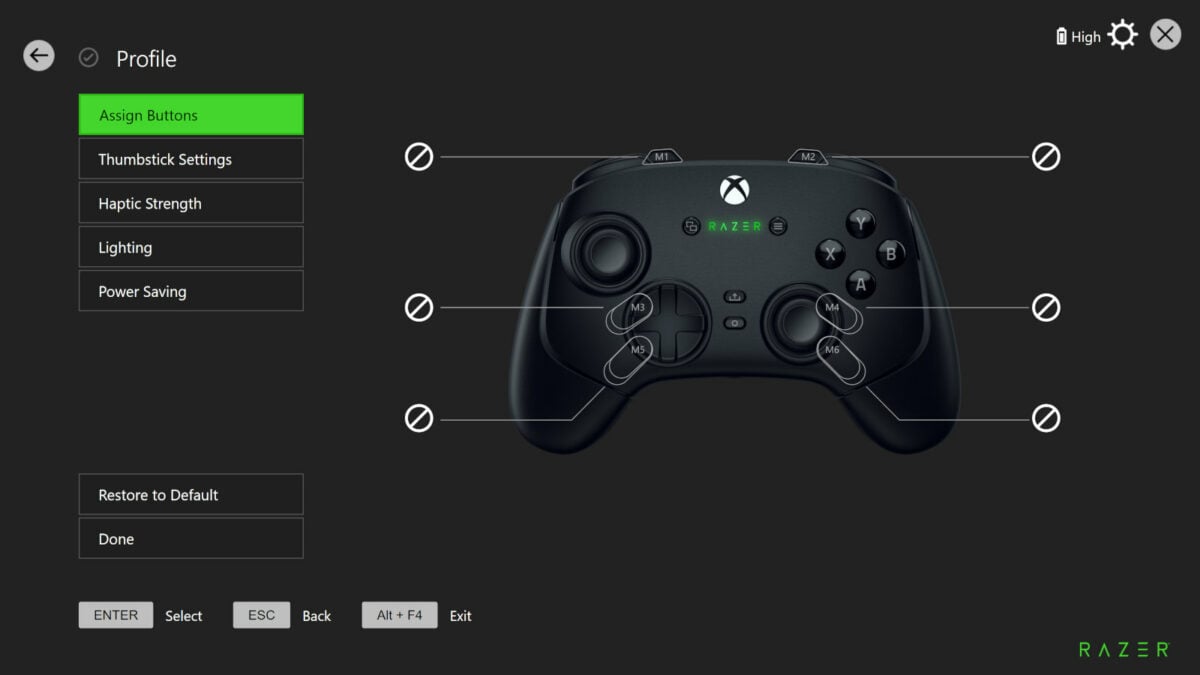
Software
Wolverine V3 Pro works just fine without software, but you’ll need to run its application at least once to customise the controller. As someone with Razer peripherals, I would’ve preferred the company build this into Synapse for my convenience. However, ‘Razer Controller Setup for Xbox’ has its merits as a standalone program, given it’s easy to navigate (with controller or mouse) and largely intuitive.
Booting up the software for the first time presents a useful breakdown of the controller’s shiny features. The tutorial isn’t comprehensive, as some options, like PC mode, are curiously missing, but it covers the broad strokes. From there, creating and editing profiles is a breeze, and you have a host of customisable options at your fingertips.
It’s here that you can assign buttons to Wolverine V3 Pro’s paddles and bumpers, adjust the strength of its haptics, customise lighting, and set auto-off timers. However, my favourite part of the suite is its thumbstick settings. Not only can you set custom dead zones, but the software also provides a toggle to prevent doubling up in games with dead zone options. There are also sensitivity clutch options too, allowing you to amend how reactive a stick is with a button press if assigned.
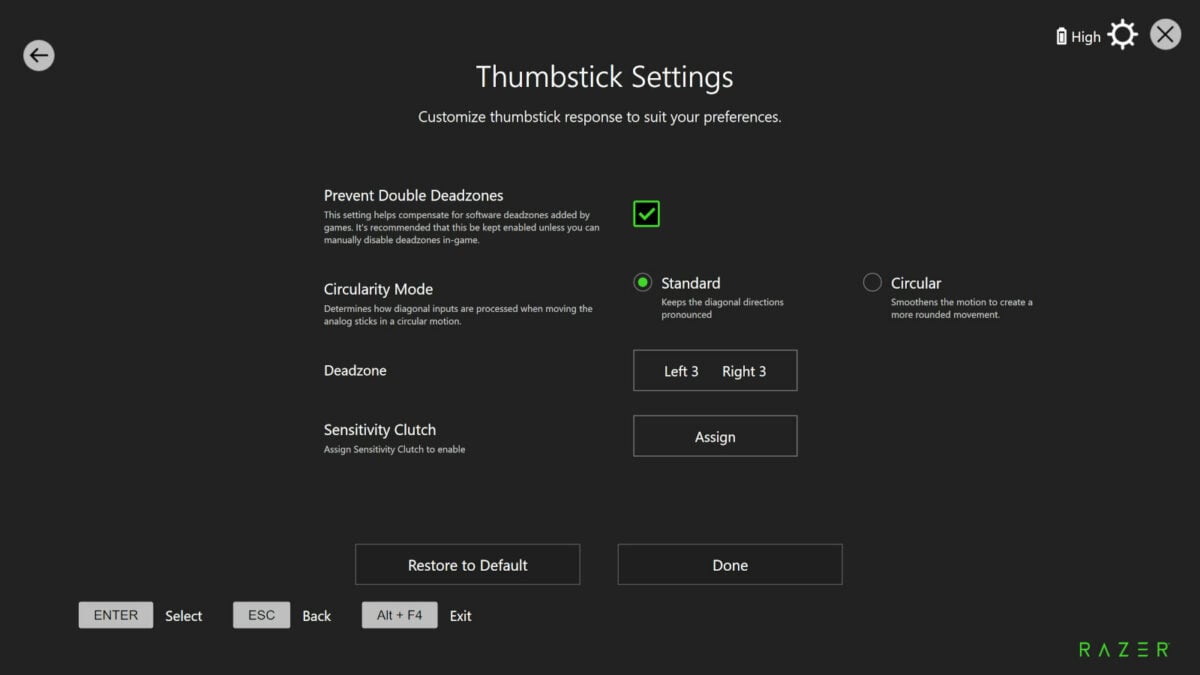
For all its feature-rich qualities, this software still has room for improvement. For instance, the battery level indicator doesn’t provide a percentage but instead provides a general High, Medium, and Low descriptor. Even if it’s an estimation, having a numerical value is much more useful in gauging how long I have before I need to charge up. There are also a few text spacing issues, which a patch should address.
The biggest problem I have with the current software implementation, though, is how Razer handles switching between Xbox (250Hz) and PC mode (1000Hz). There’s no way of knowing which mode I’m in unless I open the application. More confusingly, Wolverine V3 Pro doesn’t automatically switch to wired mode when you insert a cable if you’re hot-swapping from a wireless connection. This kind of fiddliness is unbecoming of a premium controller and while it’s ultimately a minor issue, it sticks out all the more given the high standards of quality shown elsewhere.

Should you buy it?
I’m surprisingly taken with Wolverine V3 Pro. Its combination of mechanical and mouse switches alongside pleasant ergonomics elevate it above other wireless competitors. However, this pad’s on the pricey side at £200 ($200 / €230), £40 more than an Xbox Elite Series 2. That extra 20% is worth it for hall effect joysticks and mechanical switches alone. Spending this much money on a controller shouldn’t come with anxieties of stick drift.
A lack of Bluetooth is perhaps the biggest contention here, putting value in question. I don’t personally find it too egregious given it’s designed for the cutting competitive edge, but it’s a tough recommendation knowing Wolverine V3 Pro doesn’t have the same versatility as its rivals. What should otherwise be the ideal controller instead requires you have a second gamepad to hand if you fancy connecting it to your TV or Steam Deck without a dongle or wire.
It’s also not the only controller leaving the Razer labs right now either. Wolverine V3 Tournament Edition is a wired variant that boasts many of the same features for just £100 ($100 / €120). Aside from connectivity, the only other differences between the two are TE’s lack of RGB and carry case. Considering that 1,000Hz polling rate is only available via wired mode, this seriously brings Wolverine V3 Pro’s value into question.
Wolverine V3 Pro is ideal for those with both a PC and Xbox console, but it’s a cracking controller even if you only own one of the two supported platforms. It’ll be replacing my PlayStation DualSense for every game that calls for a pad, save for those with exclusive features. Now, if you’ll excuse me, I’m going to click its buttons for a while longer like some kind of expensive fidget toy. It’s really that satisfying.
Verdict: Mechanical switches are wonderfully clicky and responsive, but wireless connectivity comes at a high price.

